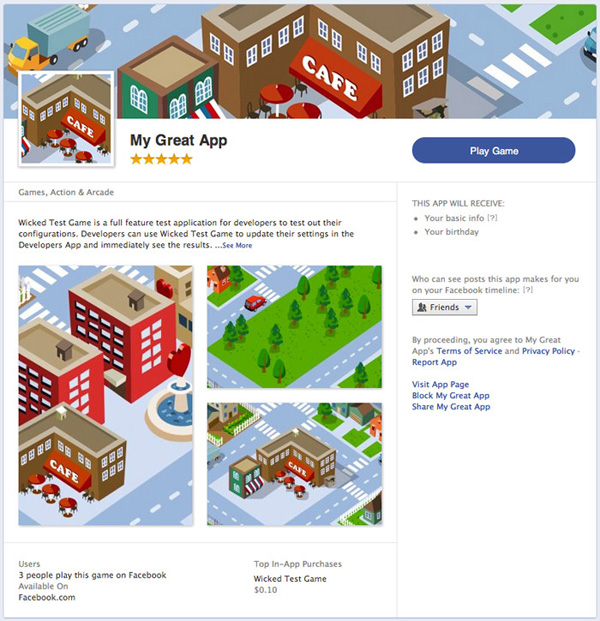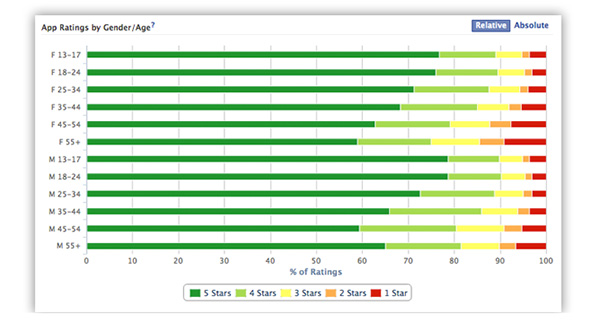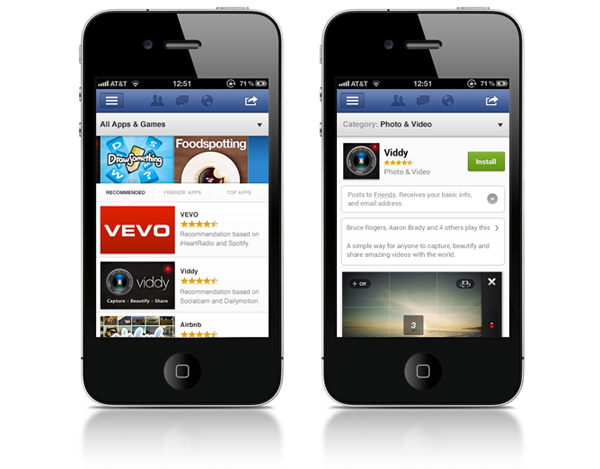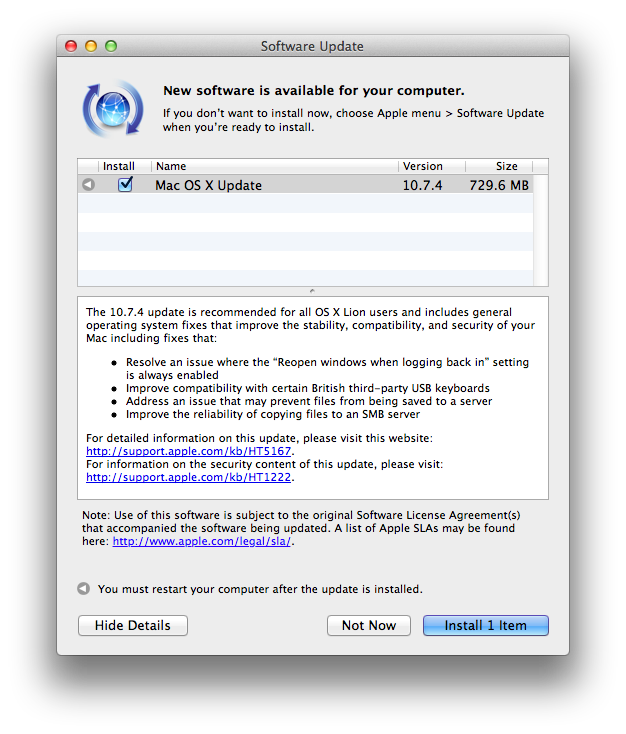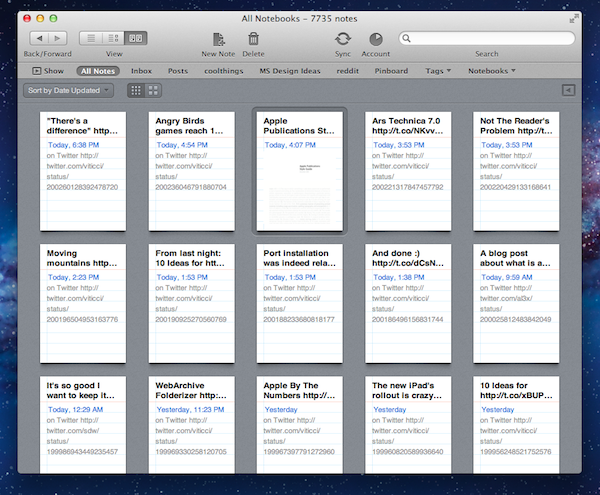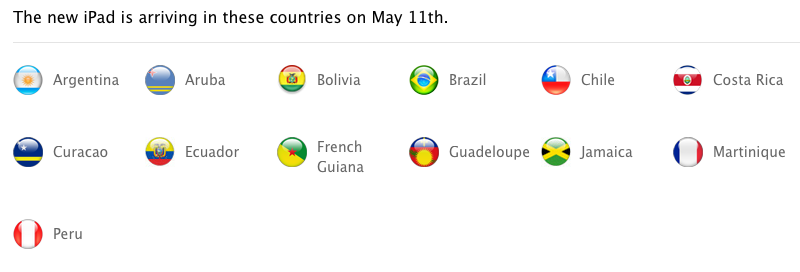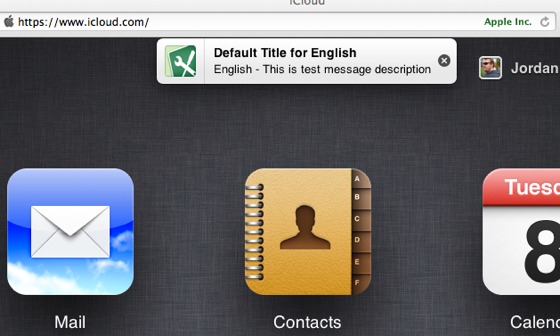Facebook has introduced App Center, a new way to distribute Facebook apps to more than half a billion users in order to centralize existing apps and easily allow developers to publish new ones in the future.
Today, we’re announcing the App Center, a new place for people to find social apps. The App Center gives developers an additional way to grow their apps and creates opportunities for more types of apps to be successful.
With today’s introduction, Facebook has opened a beta phase for all developers. Starting today, developers can create and lay out their app’s detail page within the App Center (see example above) using predetermined guidelines. If you’re really fast and submit a finished layout before May 18, your app will be listed with higher priority when App Center launches. The submitted apps are checked and controlled with fixed quality perceptions in mind, and if they get approved, they’ll be available at the initial launch of App Center — Facebook didn’t specify a fixed launch date though.
Additionally, there’s a new feature added to their statistics app Insights: it’s a user feedback monitoring tool that uses a new, visual app ratings metric (see image below).
App Center will also go mobile through the iOS app, using a layout comparable to its possible future competitor, Apple’s App Store:
The App Center is designed to grow mobile apps that use Facebook – whether they’re on iOS, Android or the mobile web. From the mobile App Center, users can browse apps that are compatible with their device, and if a mobile app requires installation, they will be sent to download the app from the App Store or Google Play.
To make your app ready for iOS or Android, the app just needs to use Facebook login. For the first time, there will also be the possibility to offer paid apps through App Center.
Many developers have been successful with in-app purchases, but to support more types of apps on Facebook.com, we will give developers the option to offer paid apps. This is a simple-to-implement payment feature that lets people pay a flat fee to use an app on Facebook.com.
As of now, developers can visit the new App Center tab on the developer website to create their app’s detail page for the new Facebook App Center.