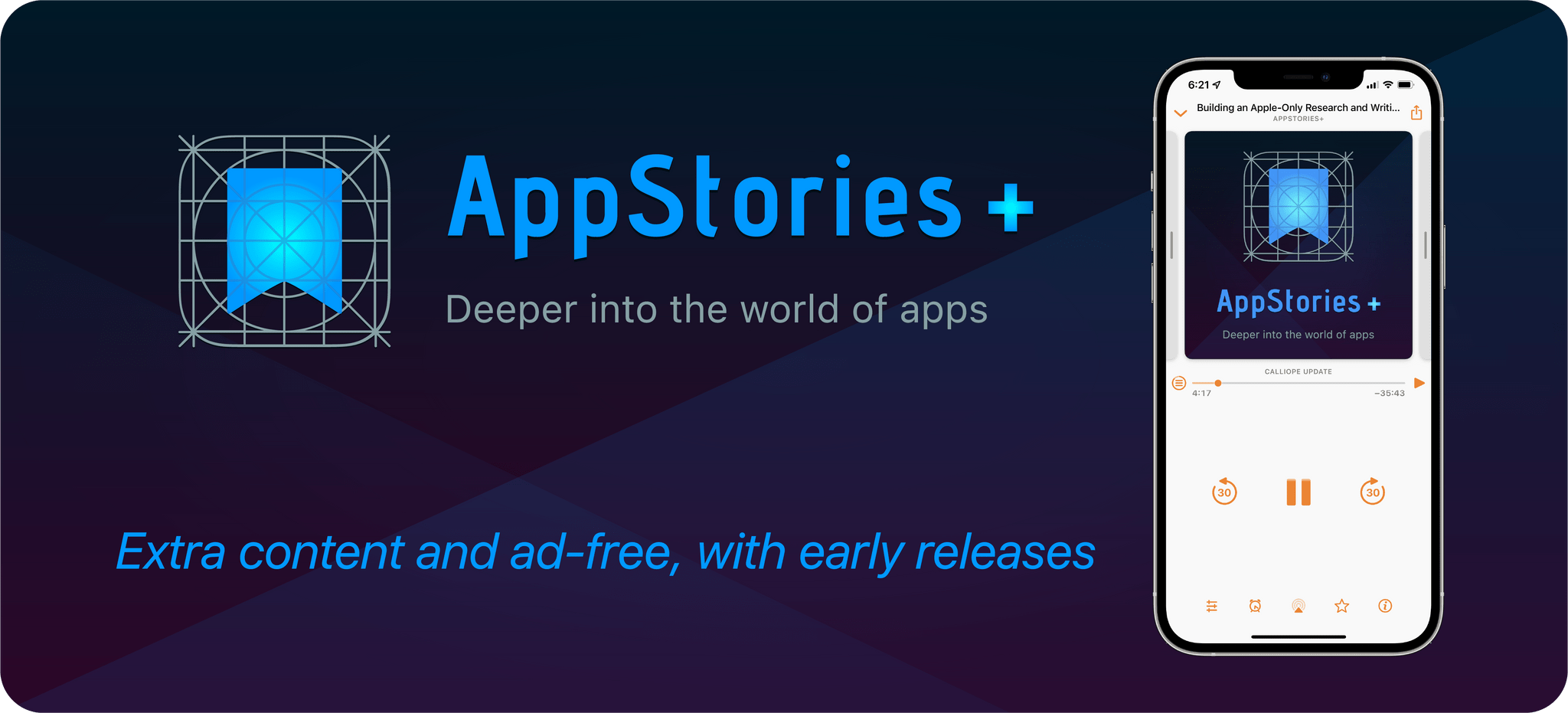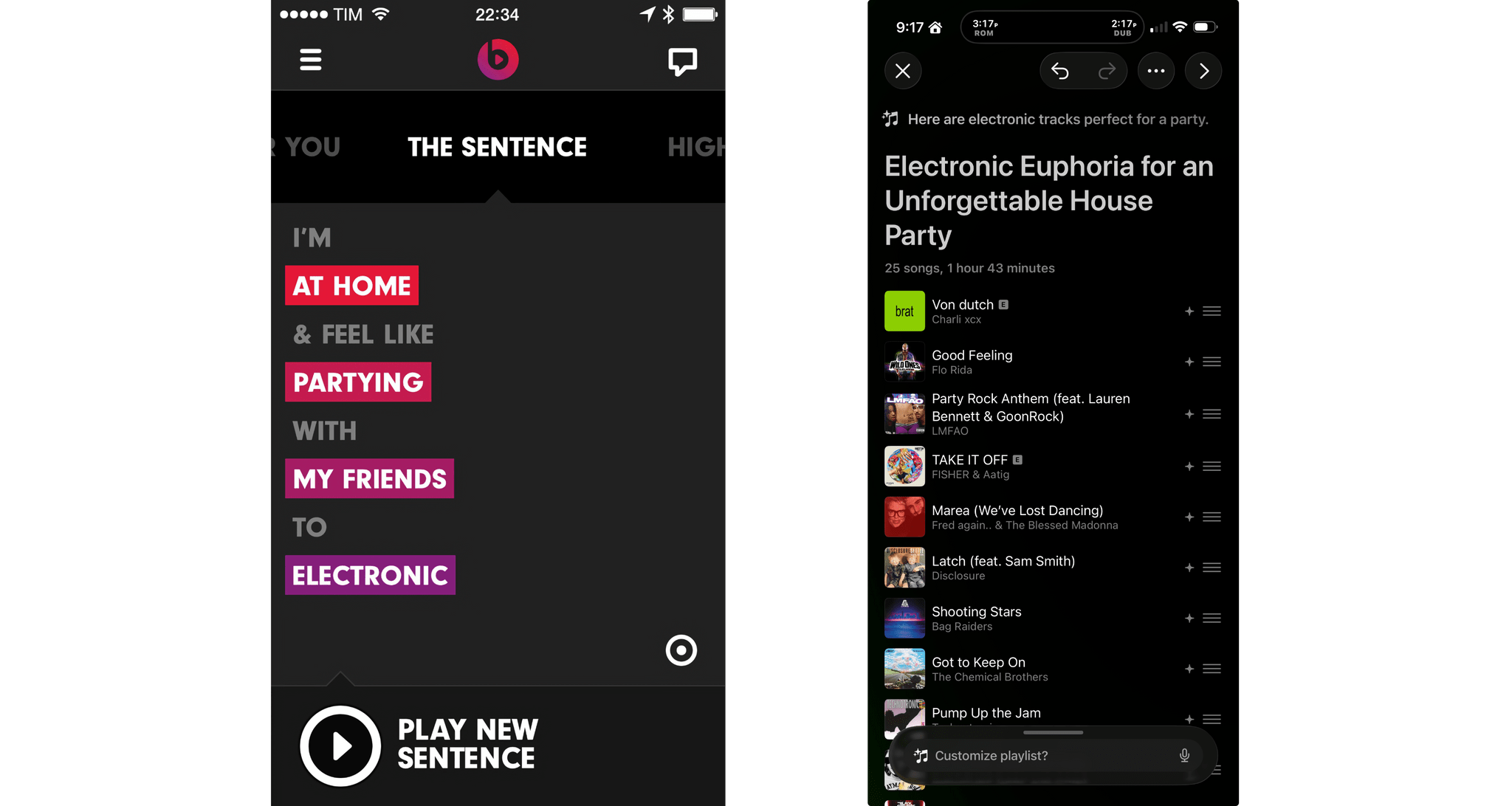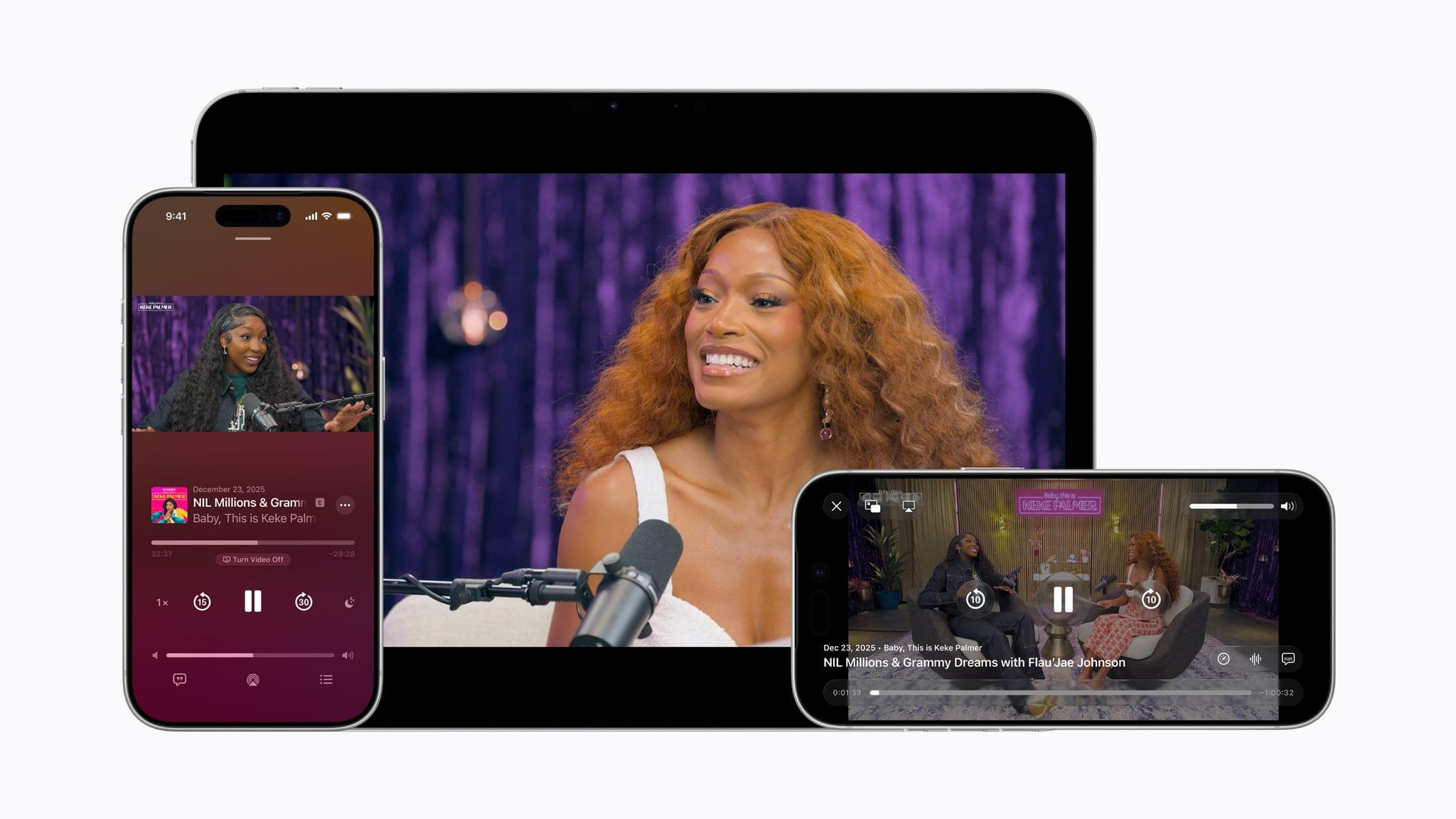Apple announced today that beginning with the betas of iOS, iPadOS, and visionOS 26.4, which were released earlier today, the Apple Podcasts app will add video streaming. The feature is based on HTTP Live Streaming, known as HLS, that will allow listeners to switch between an audio-only version of a show and the video version. At launch, the feature will be available via Acast, ART19, Triton’s Omny Studio, and SiriusXM, which includes SiriusXM Media, AdsWizz, and Simplecast, with more to come in the future.
Apple’s HLS implementation will also support dynamic ad insertion. Advertisers will be charged an impression fee by Apple to include their ads. Podcast hosting companies and producers will not be charged to distribute HLS versions of shows through Apple Podcasts. It will be interesting to see if hosting companies charge podcasters a premium to deliver video versions of shows.
Eddy Cue, Apple’s senior vice president of Services, said of the new feature:
By bringing a category-leading video experience to Apple Podcasts, we’re putting creators in full control of their content and how they build their businesses, while making it easier than ever for audiences to listen to or watch podcasts.
I’ve been wondering for a while whether Apple would do more with video podcasts. This is an interesting move, but the launch is limited, applying to a handful of podcast hosting companies. That means the lineup of shows that support the feature will be limited at first, but with time, it could become standard across most podcasts. The move is clearly designed to counter YouTube, which has rapidly grabbed audience share from Apple and others, with its video-centric approach to podcasts.