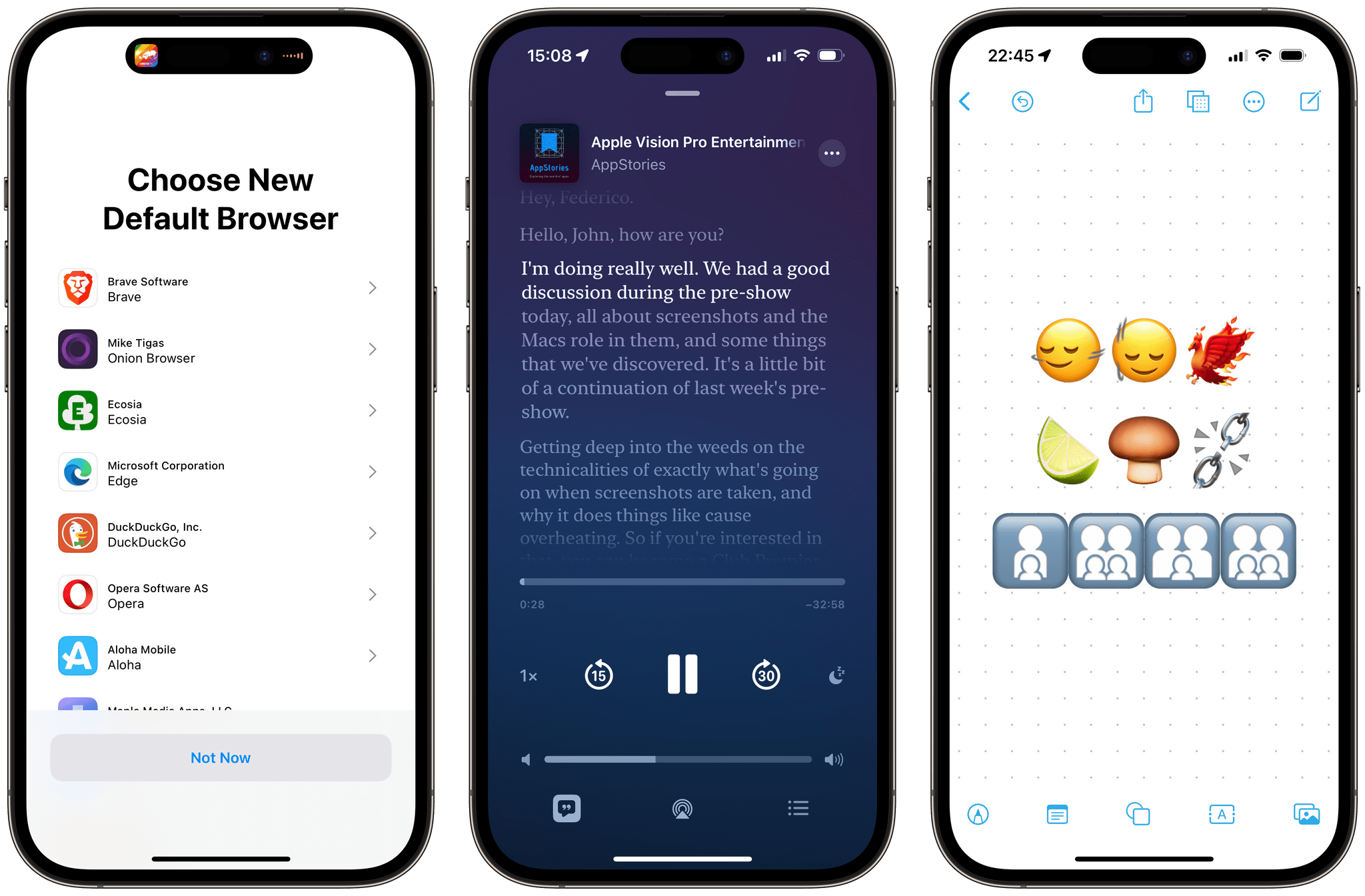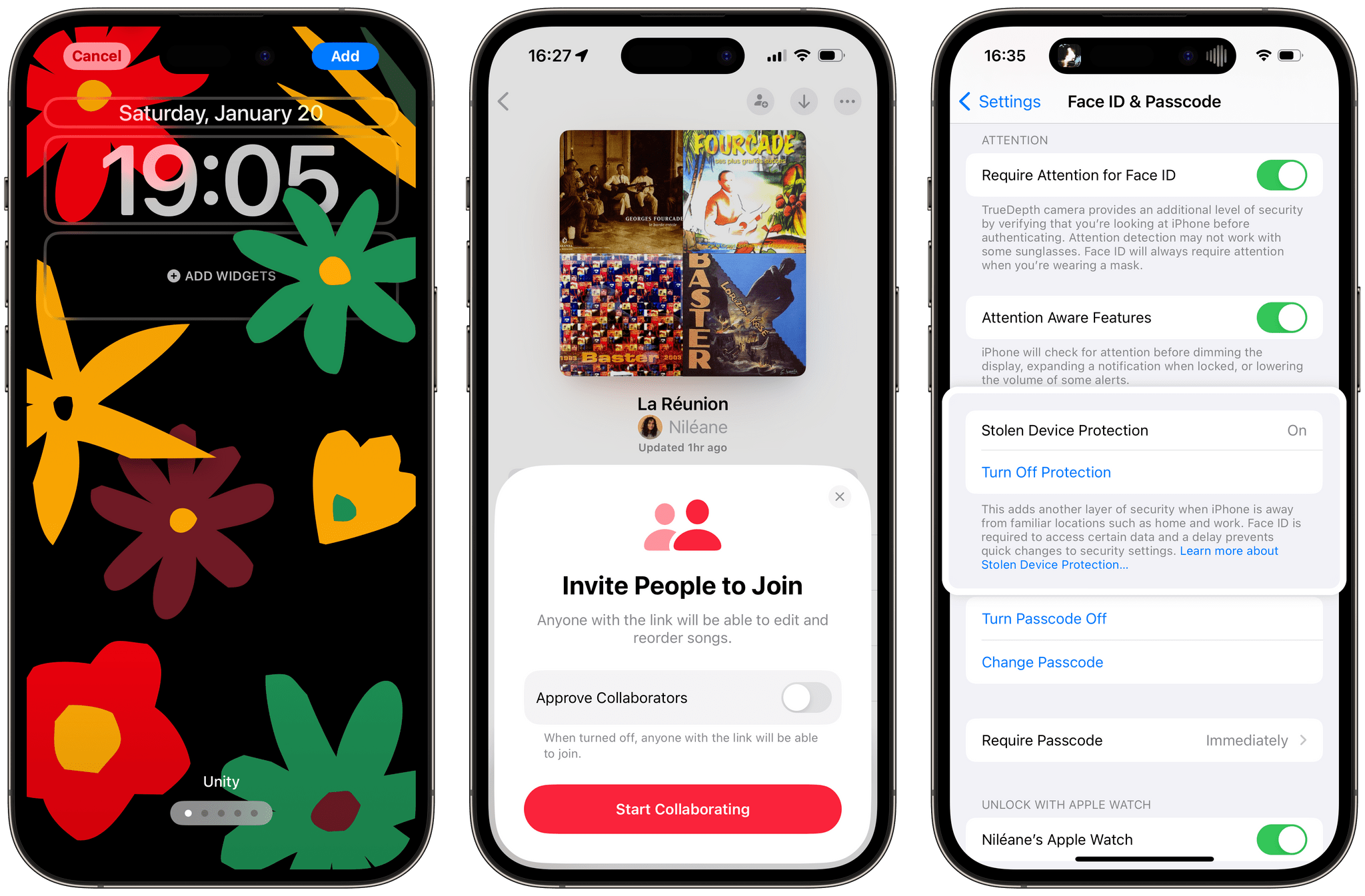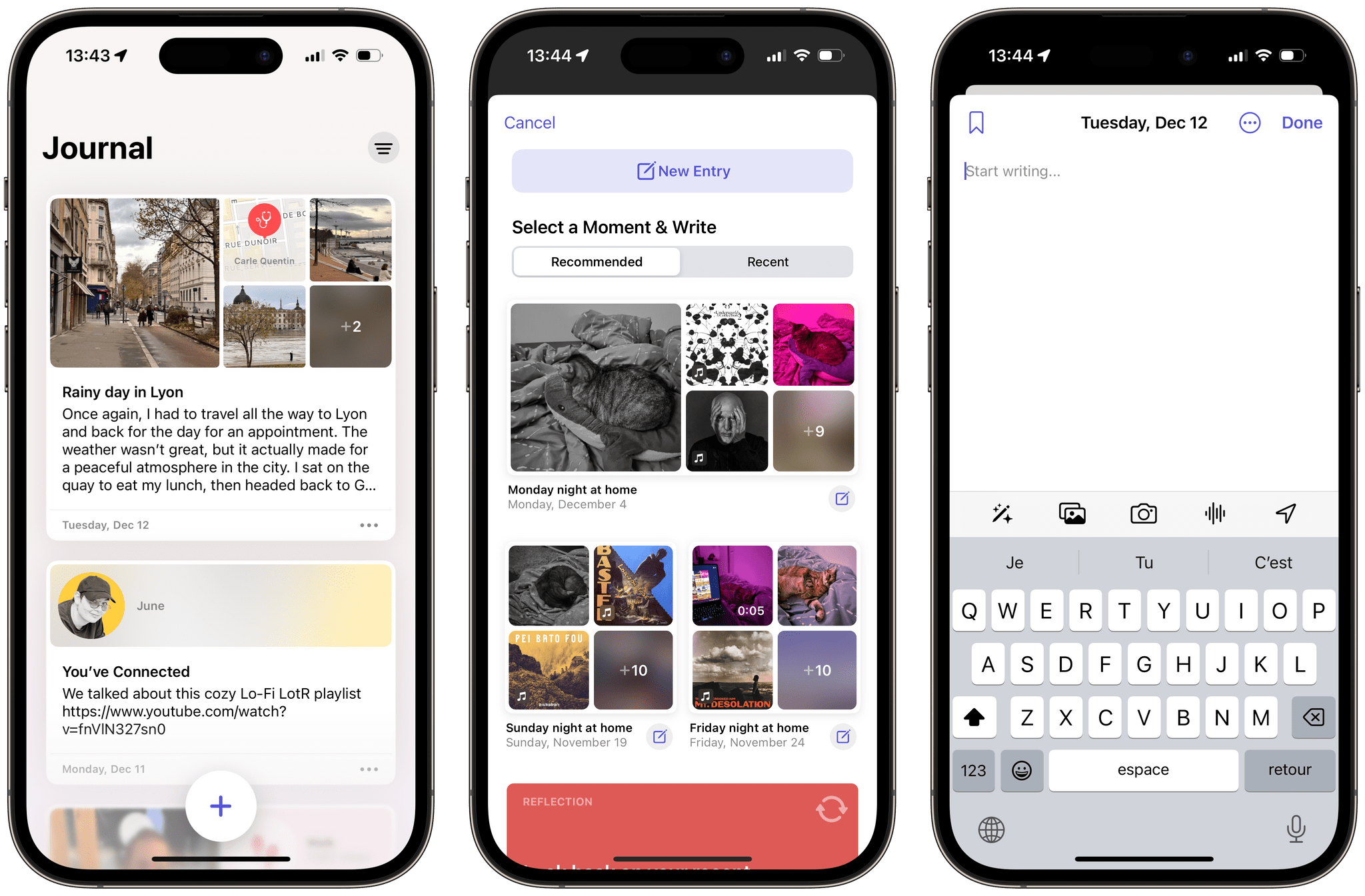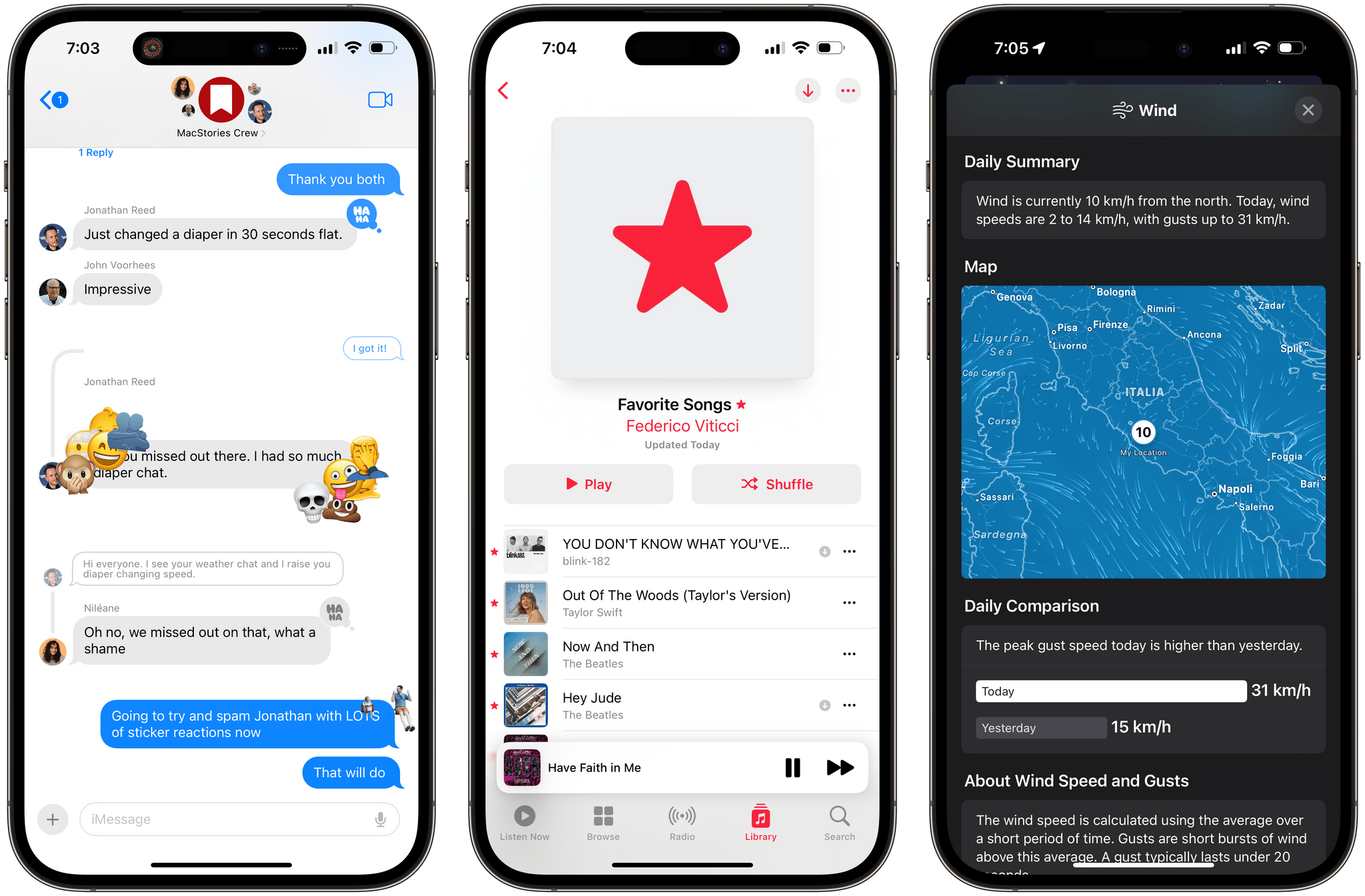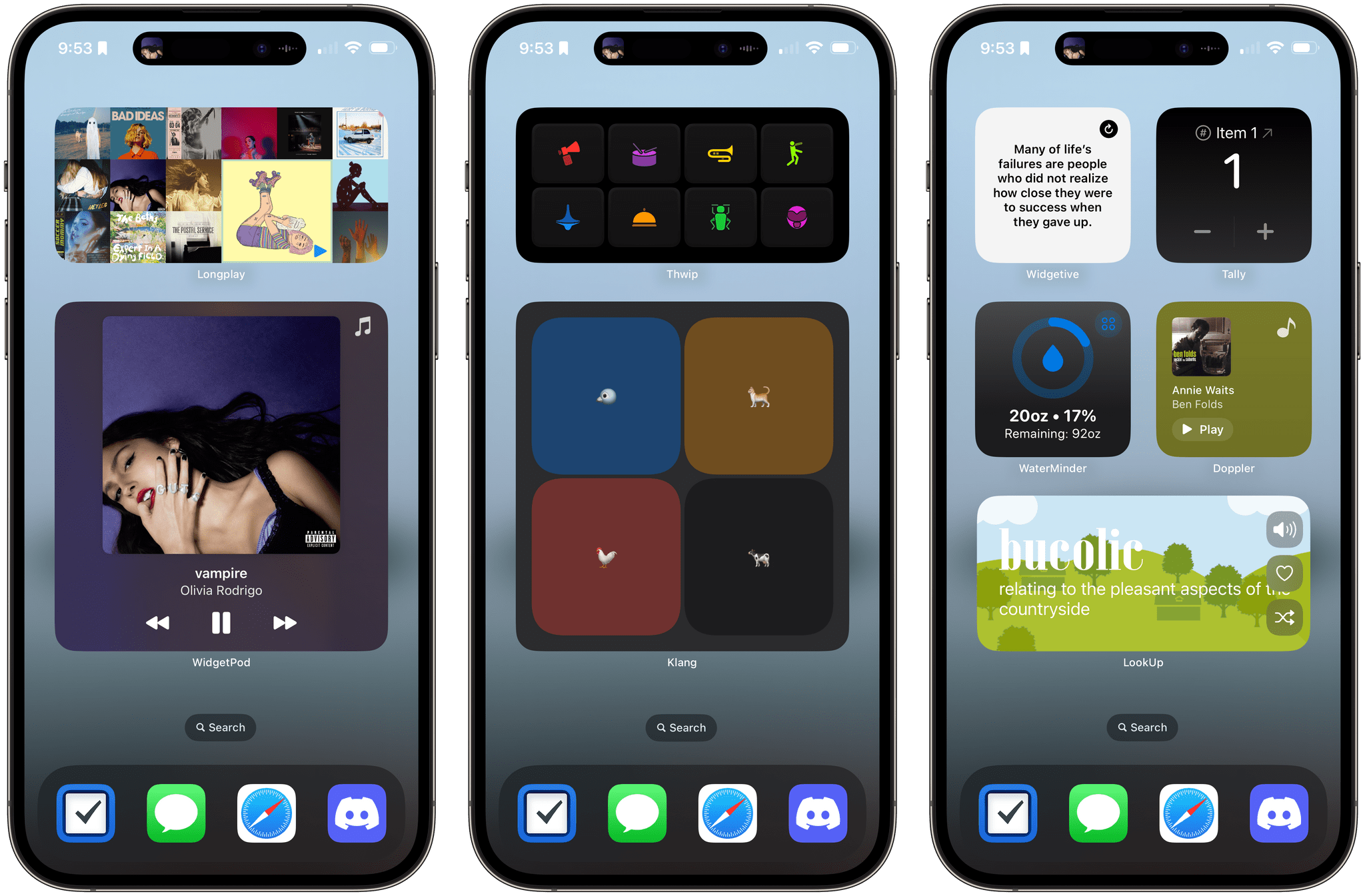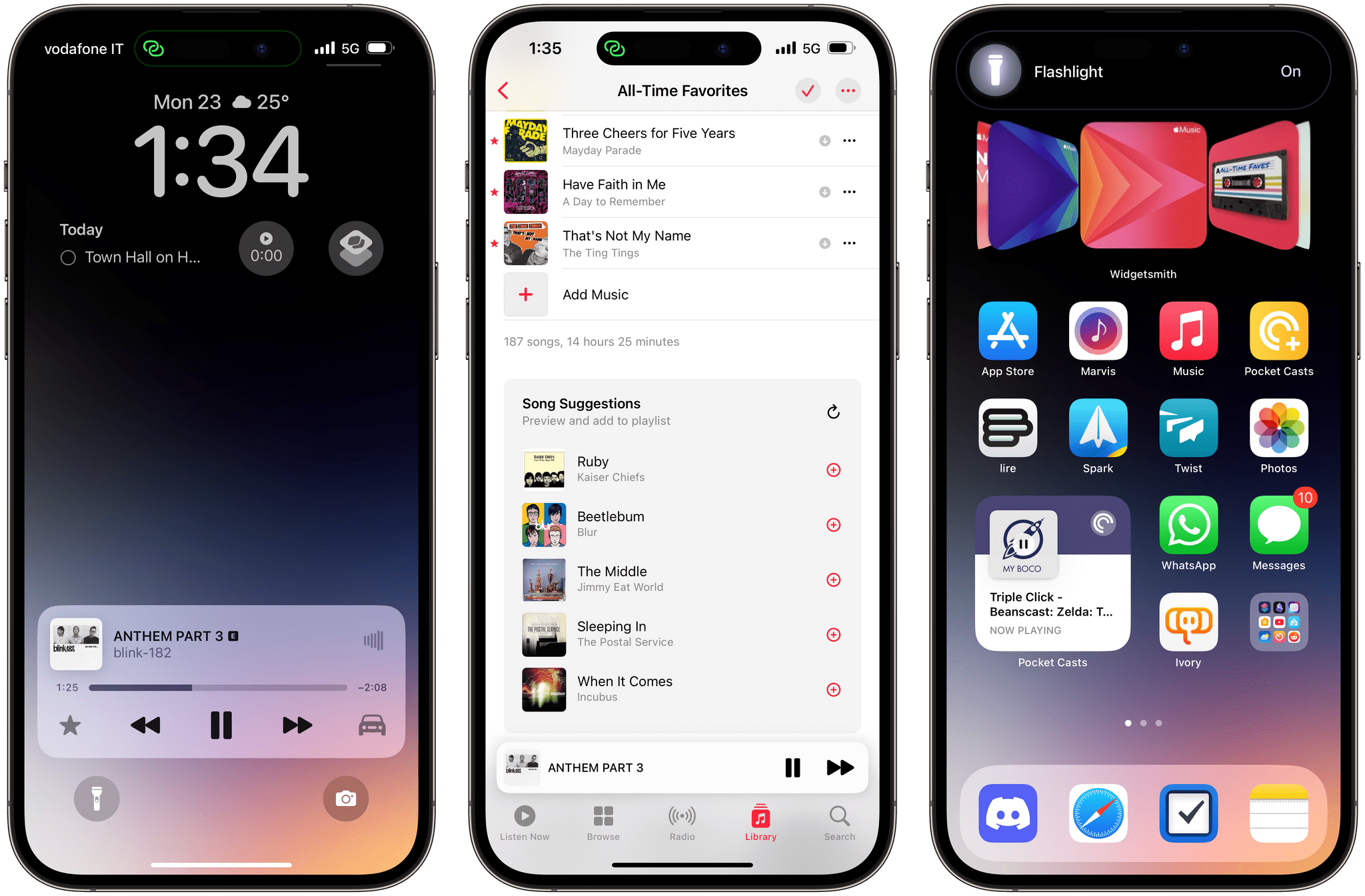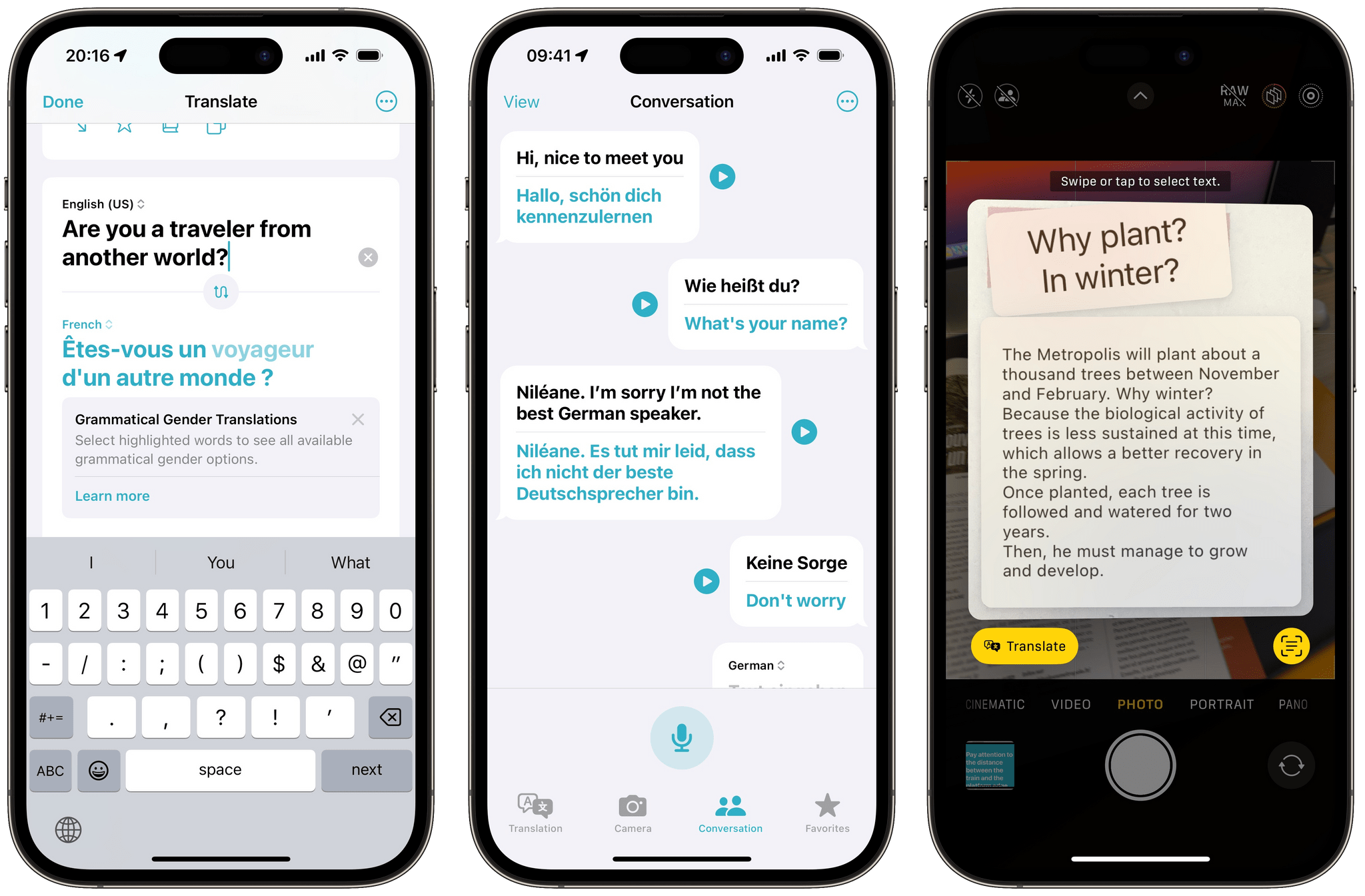The first developer beta of iOS 17.2 was released earlier today, and among a variety of new features (I’ve been sharing some of the highlights on my Mastodon), there’s the highly anticipated expansion of Tapbacks with custom sticker reactions.
The problem is that, put simply, this feature just isn’t good enough in this first version of iOS 17.2. And since I’m always told to “file feedback early in the process to make sure things get seen”, and since blogging about iOS feature requests on my website makes me feel better than begrudgingly filing actual feedbacks about them, here we are.
Jason Snell, writing for Six Colors:
This new feature has no connection at all with the fun double-tap gesture that’s synonymous with Tapbacks. I didn’t expect stickers to be a peer to Apple’s classic collection of six Tapback icons, but I did sort of assume that at the very least, performing the Tapback gesture would also give you the option of choosing a sticker. (And the right thing for Apple to do would be to display recently used stickers alongside the Tapback icons.)
Instead, to send a sticker response you have to tap and hold on a message and then choose Add Sticker from the resulting contextual menu, then choose a sticker or emoji. It’s an extra step that really shouldn’t be necessary and makes stickers feel like an afterthought, which they apparently are.
I get why Apple doesn’t want to let users customize the default roster of “official” Tapbacks. iMessage is used by hundreds of millions of people every day, and they don’t want to overcomplicate an established feature with too many options. However, I think a much better compromise would be the following:
- Align custom sticker reactions with regular Tapbacks in the message bubble so they don’t cover text;
- Make the ‘Add Sticker’ button appear when you double-tap a message instead of requiring a long-press.
That’s it. I really like this feature, but the design isn’t quite there yet. Hopefully, there’s enough time (and willingness on Apple’s part) to change it.