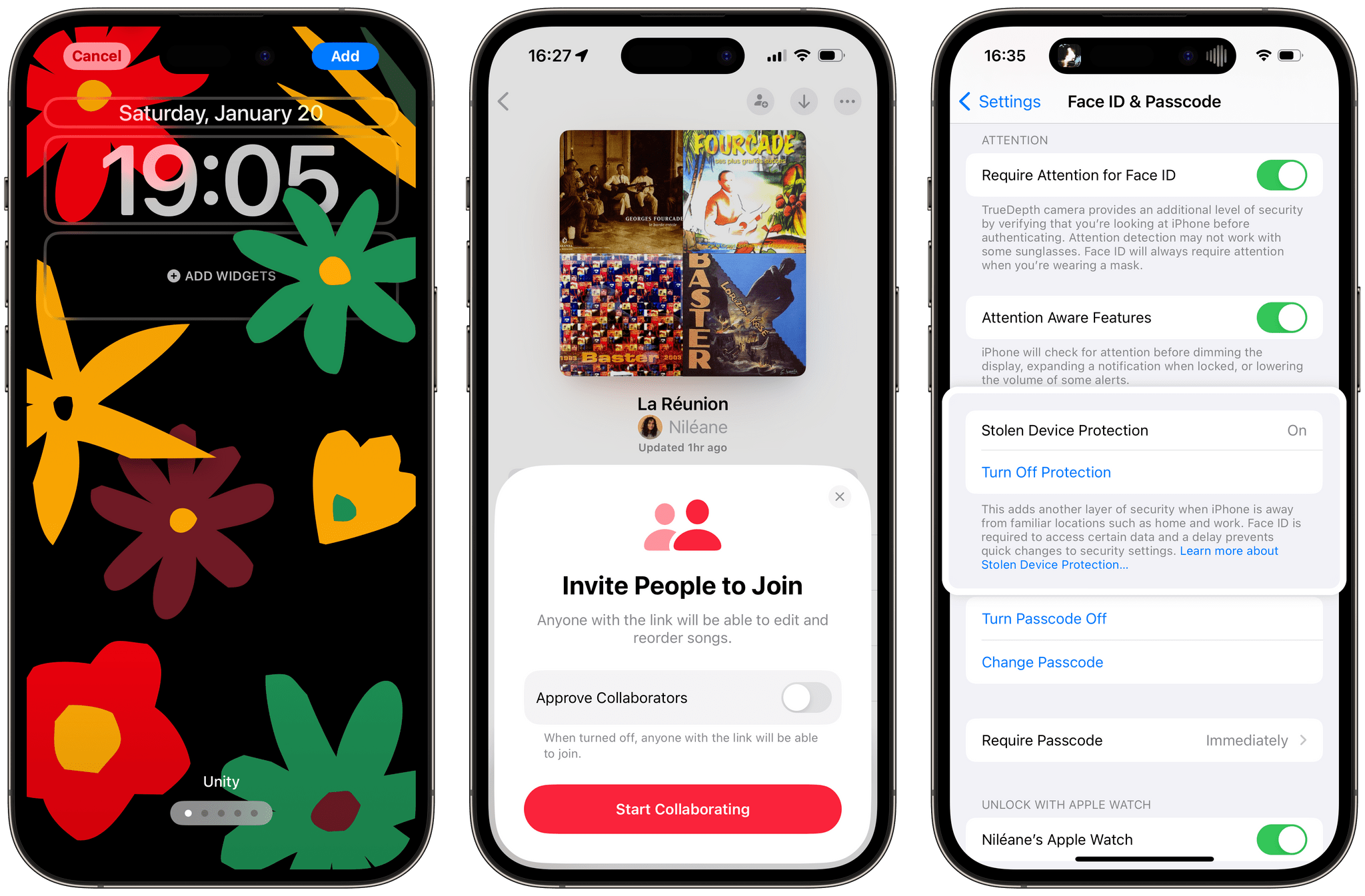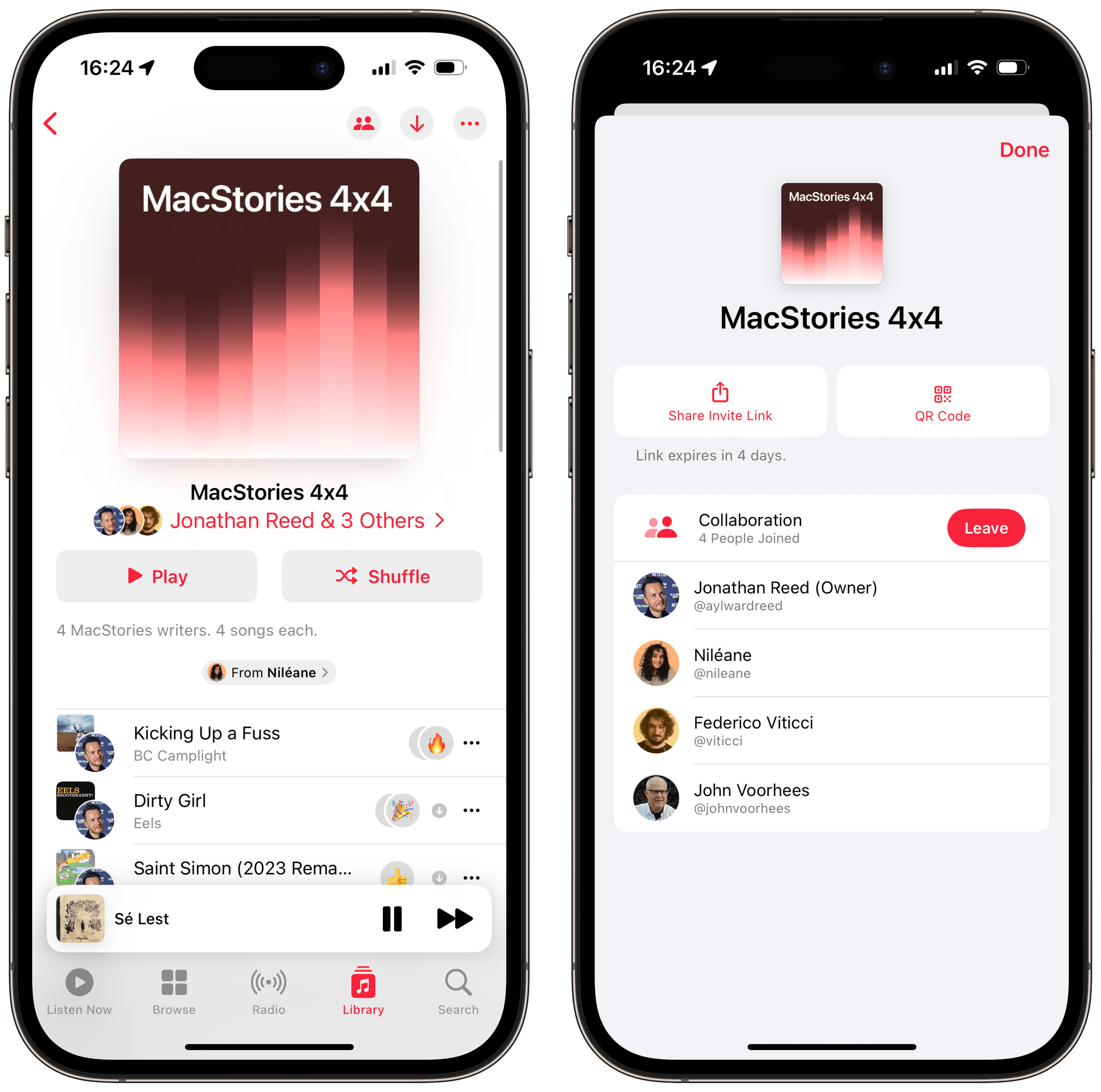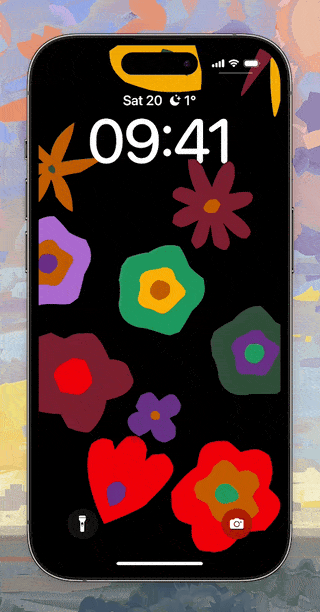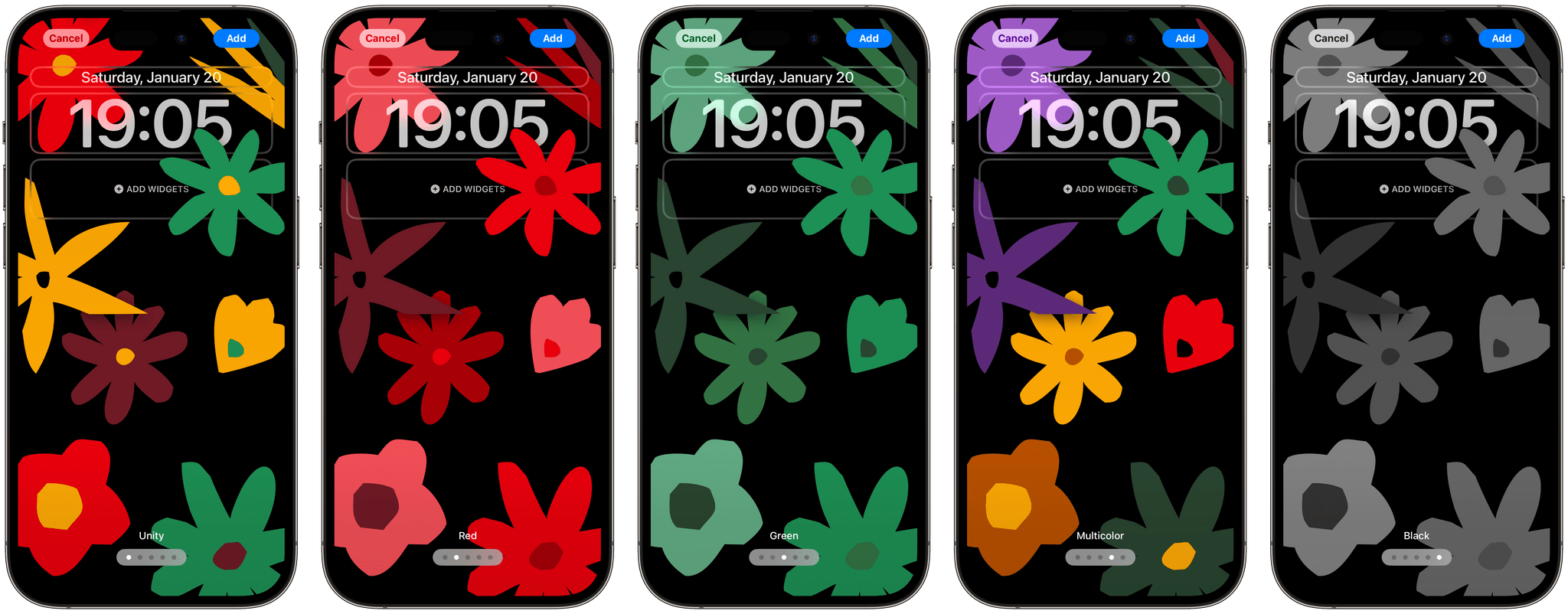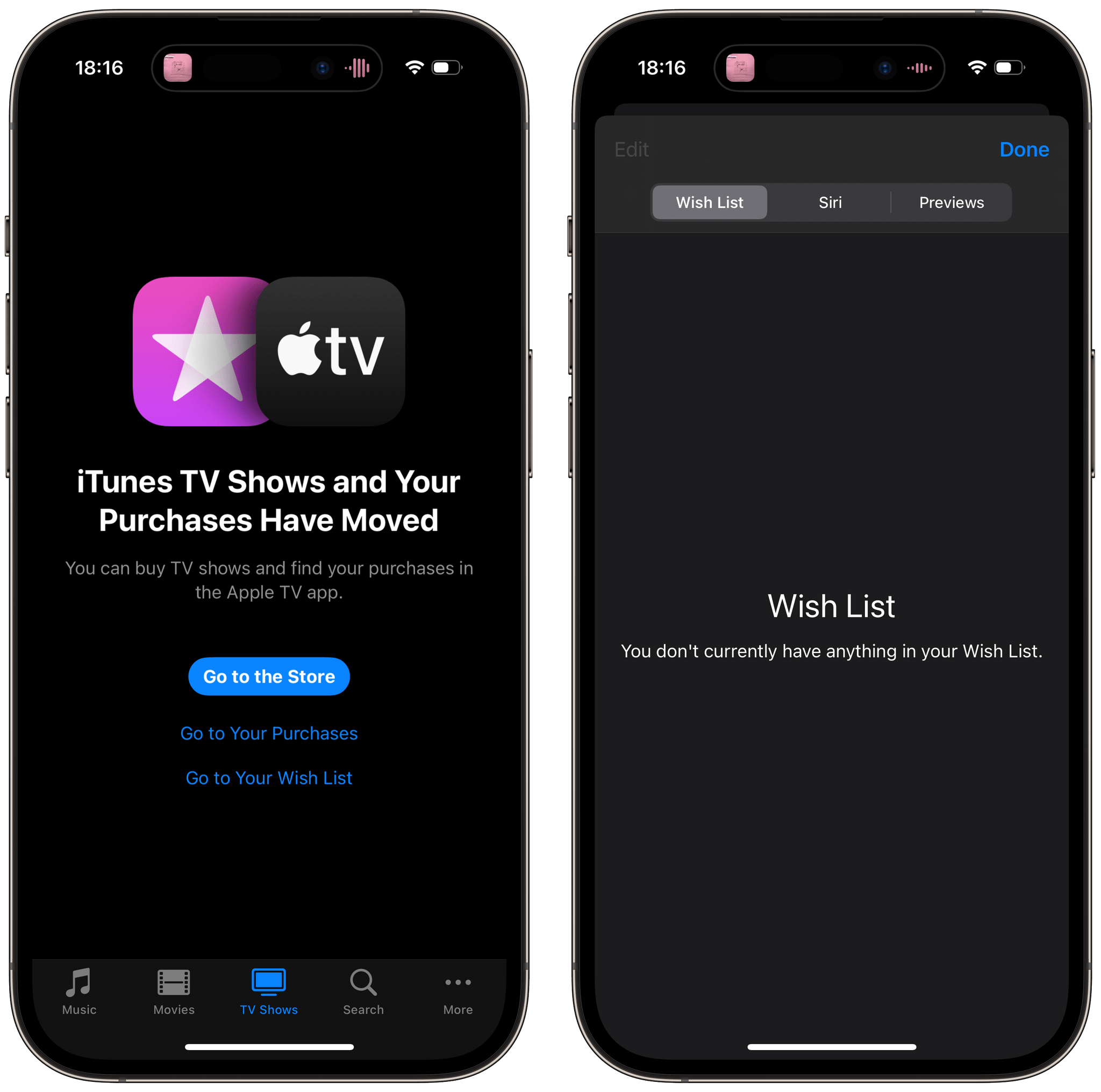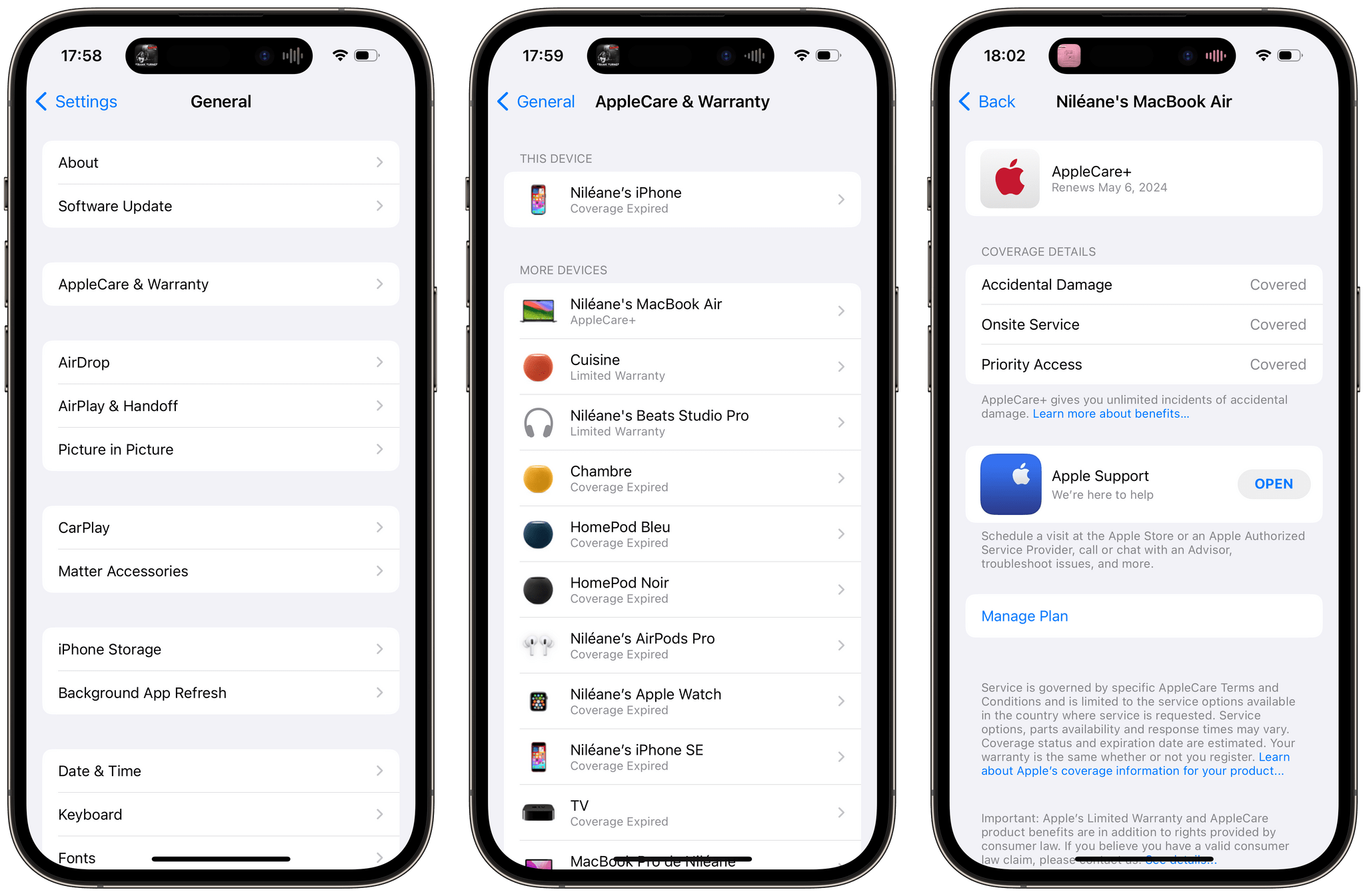Update: This story previously listed paying with Apple Pay as one of the actions protected with Stolen Device Protection on. Apple has since clarified in a Support document that paying with Apple Pay can still be performed using the iPhone passcode.
Today, Apple released iOS and iPadOS 17.3, the third major updates to the operating systems that launched in September and Federico reviewed on MacStories.
iOS and iPadOS 17.3 bring only a couple of major new features, including one that was previously expected to be released in iOS and iPadOS 17.2 (but was then delayed), a welcome new layer of protection and security for your Apple ID, and a set of new dynamic wallpapers.
Let’s jump in.
Collaborative Playlists
After first appearing in the iOS and iPadOS 17.2 beta cycle, collaborative playlists in Apple Music are finally available in Apple Music in iOS and iPadOS 17.3.
Collaborative playlists in Apple Music allow you to share a playlist with friends and family members, who can then contribute to the playlist with their favorite songs. Members of the collaborative playlist can reorder songs, they can share the playlist to their own contacts, and they can also leave the playlist at any time. The playlist owner has a couple of additional controls over the playlist: they can manually approve new collaborators, and have the option of generating a new invite link, which automatically expires after six days.
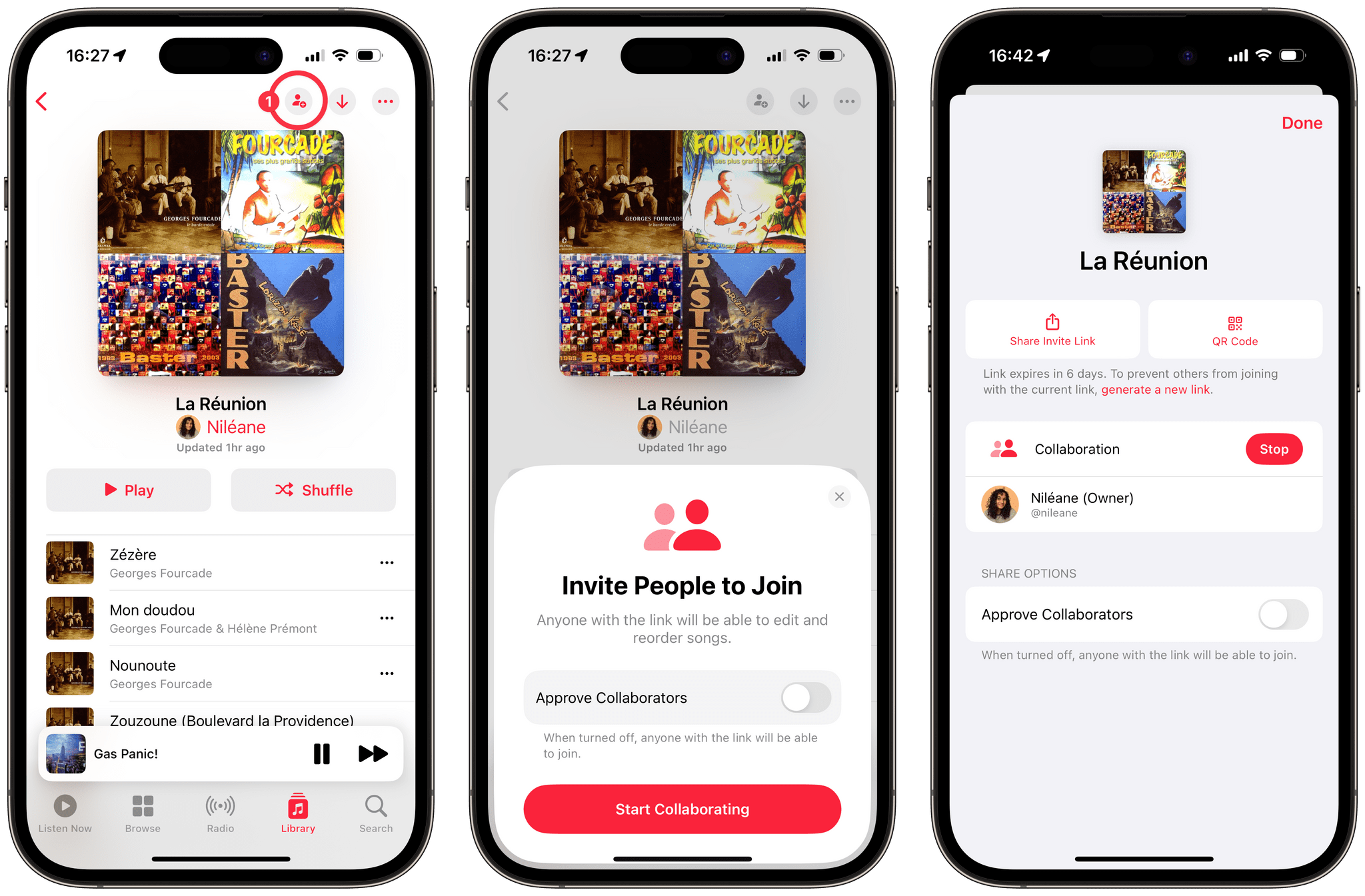
Any of your existing playlists can be turned into a collaborative playlist (1), and shared via the share sheet or a QR Code. The playlist owner can choose to manually approve new collaborators.
Perhaps the best aspect of this new social feature is the ability to react to individual songs in a collaborative playlist using emoji. In the Now Playing screen, along with a new badge above the track title that lets you see who contributed it to the playlist, you can find a new button which, when tapped, opens the emoji reaction picker. It looks exactly like you would expect an emoji reaction picker to look like, and precisely like we all wished sticker reactions (introduced in iOS and iPadOS 17.2) would look like in Apple’s Messages app.
You can pick one of six default emoji suggestions, and you can tap the ‘+’ sign to pick any emoji from the native emoji keyboard. Emoji reactions will then appear inline when scrolling through collaborative playlists, and they playfully animate when opening the Now Playing screen. You can also see who reacted to a song by tapping the emoji reactions.
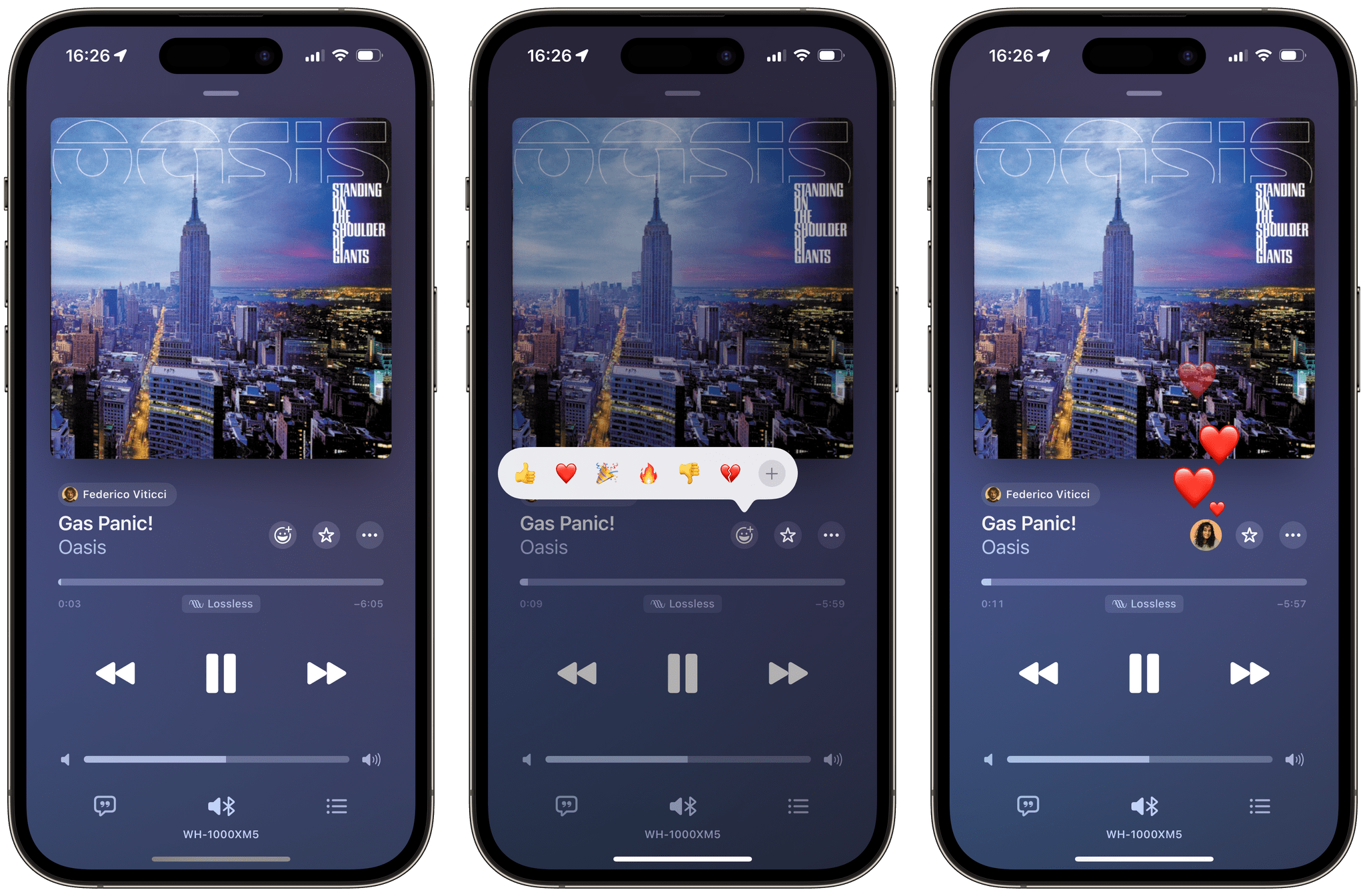
Members of a collaborative playlist can react to individual songs using emoji. Tapping the ‘+’ sign lets you pick any emoji from the emoji keyboard
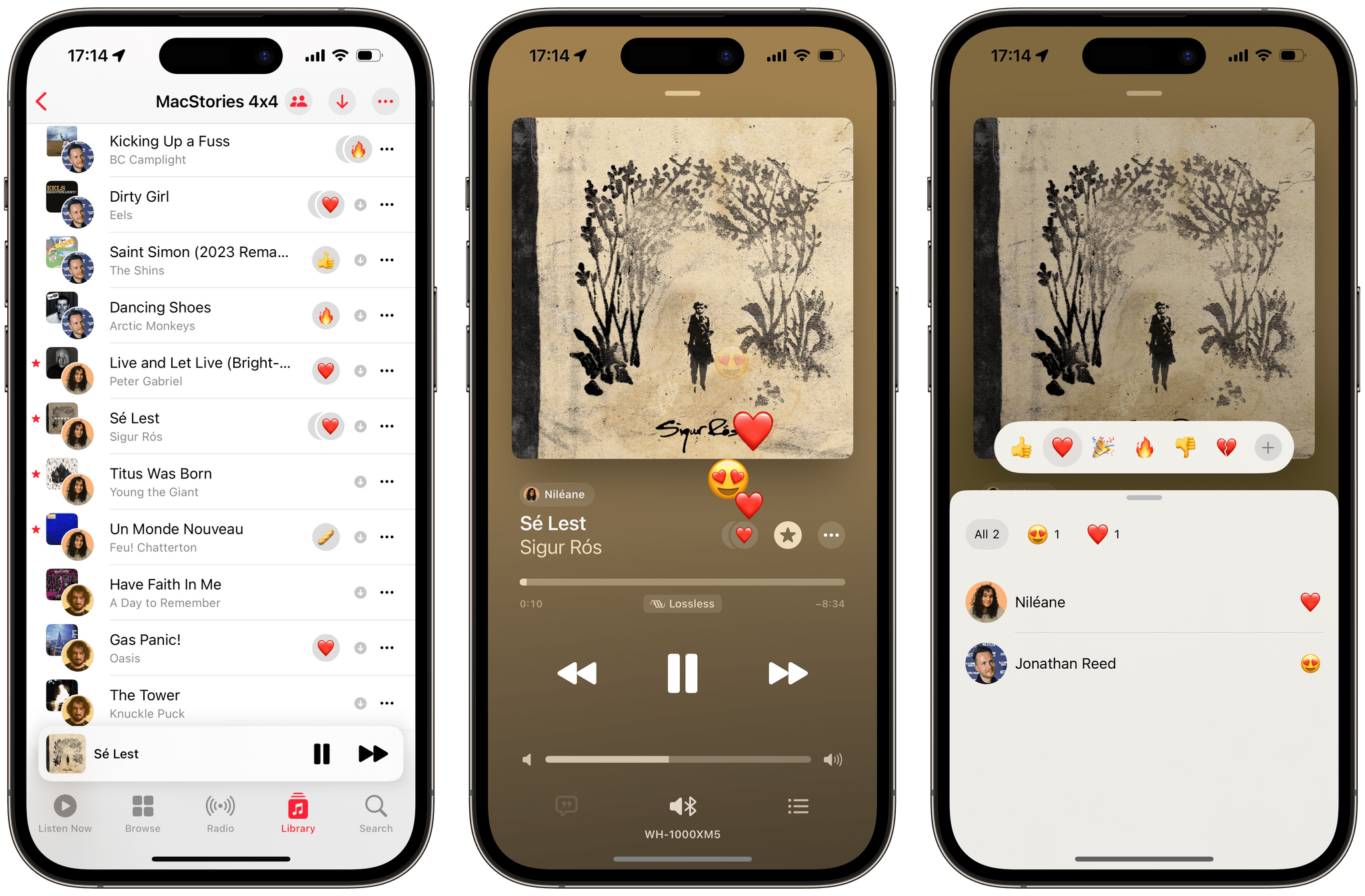
Emoji reactions appear inline when viewing a collaborative playlist, and they animate when opening the Now Playing screen. Tapping the emoji reactions lets you see who reacted to the track.
After testing the feature with my partner and the MacStories crew last week, I can say that it works flawlessly. I can’t wait for all my Apple Music friends to update to iOS 17.3 so we can start collaborating on playlists for our future pizza and karaoke sessions.
Now, hopefully, we’ll see emoji reactions brought to iMessage someday.
Stolen Device Protection
Stolen Device Protection is a new security feature that aims to address a major security vulnerability that came to light in early 2023. The Wall Street Journal revealed how it was possible for thieves to lock out their victims from their Apple ID by resetting the account password, using only the device passcode. This isn’t a far-fetched scenario: in theory, anyone could easily glance over your shoulder in public to see you type your passcode before snatching the device off your hands.
Stolen Device Protection is an elegant solution to this problem. It disables the passcode fallback for all critical operations, including resetting your Apple ID password. With it enabled, a password reset can only be performed using Face ID or Touch ID. Stolen Device Protection also adds a one-hour security delay for several sensitive actions, like changing your device passcode or your Face ID and Touch ID settings. In practice, the security delay means you will have to authenticate with Face ID or Touch ID, wait for one hour, and then authenticate again to be able to make the changes.
Accessing your saved passwords and passkeys, applying for a new Apple Card, erasing and resetting your iPhone, disabling Lost Mode, and turning off Stolen Device Protection itself are all actions that will be protected with Stolen Device Protection on. Although Apple notes that you can still use your iPhone passcode for purchases with Apple Pay.
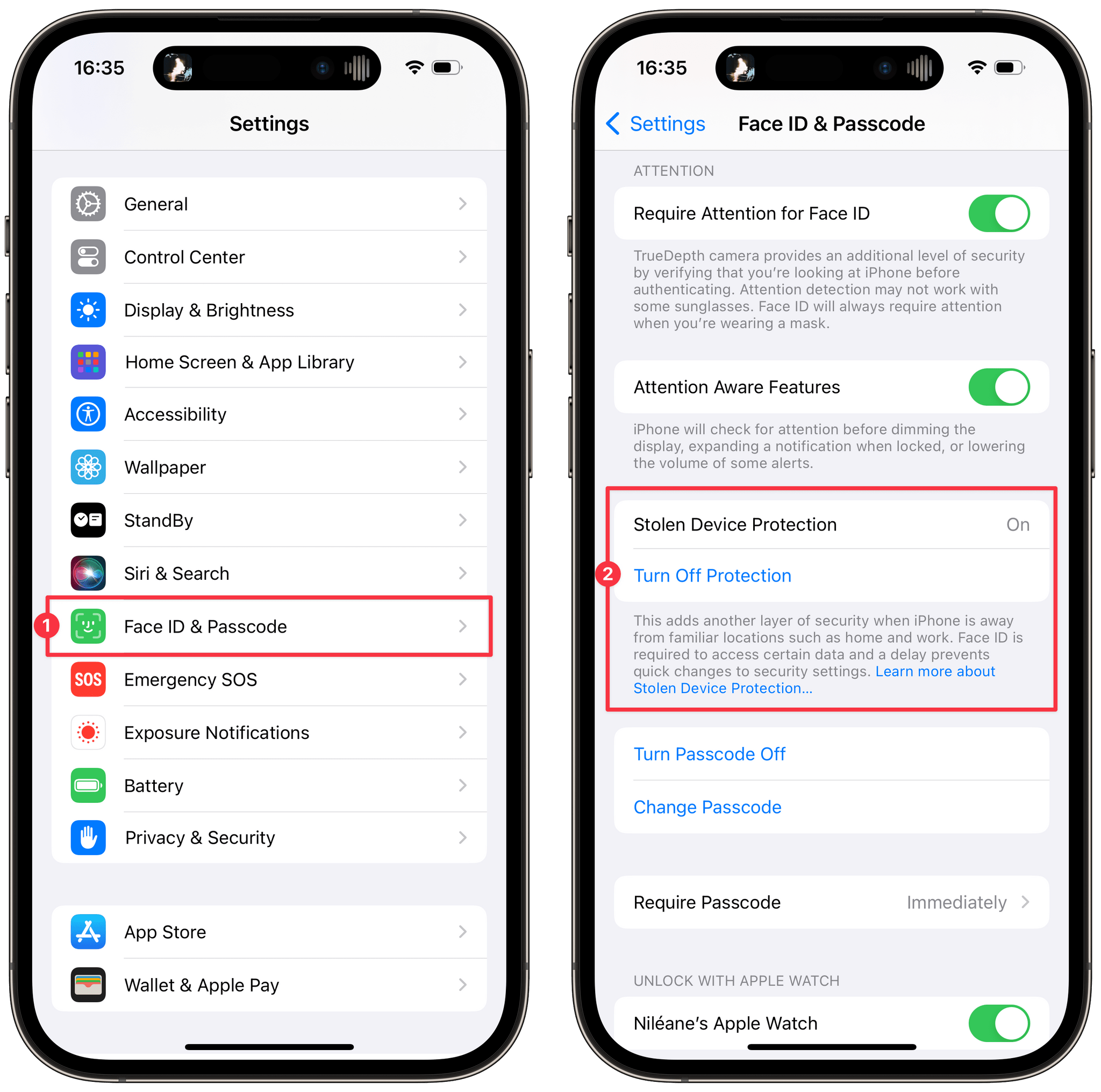
To turn on Stolen Device Protection in Settings, navigate to ‘Face ID & Passcode’ (1), scroll down to ‘Stolen Device Protection’, then tap ‘Turn On Protection’ (2).
There is a smart and convenient twist, though. iOS will only disable the passcode fallback and implement the one-hour security delay when you are away from familiar locations, like home and work. This means that if you are at home, you can still perform all those actions using your passcode, and you won’t have to wait one hour to change any of your critical security settings. There doesn’t appear to be a way to manually define trusted locations. Instead, your device will automatically keep track of your frequently visited locations for you.
This implementation is Apple at its best when it comes to personal data security. Stolen Device Protection is both really easy to turn on, and convenient enough to keep on, with close to no drawbacks for most iPhone owners.
Today, Apple published a Support document with more details about the new security feature.
Unity Bloom Wallpaper
As part of its 2024 Black History Month announcements in support of Black cultural and historical initiatives, and alongside the new Black Unity Sport Band for the Apple Watch, Apple unveiled the new Unity Bloom wallpaper for iOS and iPadOS.
The new wallpaper is joining the growing “Unity” collection in the iOS and iPadOS wallpaper gallery. Unity Bloom features a lovely arrangement of flowers that animate when you lock and unlock your iPhone or iPad. On iPhone models with an Always-On display, the flowers will neatly fade out to only display their colorful outlines.
I have to say, this new wallpaper is probably one of my favorite Apple has offered in a long time. I especially appreciate the dynamic touches that I wish we would see more often in Apple’s wallpapers. And beyond Apple’s first-party wallpapers, this once again highlights the creative potential Apple could unleash if it allowed any artists to contribute dynamic wallpapers to the iOS and iPadOS wallpaper gallery.
And More…
Here’s a list of the other changes you can find in iOS and iPadOS 17.3:
iTunes TV Show and Movie wish lists are back in the iTunes Store app. Since iOS, iPadOS, and tvOS 17.2, it is no longer possible to purchase TV shows and movies from the iTunes Store app, which now redirects to the Apple TV app. Unfortunately, this meant that you could suddenly no longer access your iTunes Store wish list items if you had any. In iOS and iPadOS 17.3, the redirection screen is still in place, but it now includes a button to go to your wish list. This allows you to access all your previously saved store items again.
AppleCare and warranty coverage for all devices in Settings. While it was previously already possible to see your warranty coverage in Settings for the device in use, that section will now also list your current warranty coverage for all devices linked to your Apple ID. If one of your devices is covered by an AppleCare+ plan, you can now directly jump to the plan management screen, instead of having to go through the Apple Support app.
AirPlay in hotels. iOS and iPadOS 17.3 now support the ability to stream content to TVs in hotel rooms. This feature was first announced at WWDC 2023 and is described as a unique QR code that can be found on AirPlay-compatible TVs in select hotels. Currently, only a few partners have been announced, namely Kimpton Hotels & Restaurants, Hotel Indigo, and InterContinental Hotels & Resorts, and it is still unclear how quickly and widely this feature will be rolled out to and beyond these initial partners.
Optimizations to Crash Detection. Apple hasn’t elaborated on the changes it made to Crash Detection on iPhone 14 and iPhone 15 models in iOS 17.3, but it should presumably be more accurate now. When the feature was first introduced in 2022, it was reported to be easily triggered by roller coaster rides. Hopefully, these literal false alarms will happen less frequently in the future.
iOS and iPadOS 17.3
That’s it for iOS and iPadOS 17.3. Similarly to the previous release, which arguably brought the new Journal app, there aren’t a lot of flashy new changes in this one. Collaborative playlists are definitely something that we have all been missing for a long time now, and I can imagine the feature will be a big motivator for people to update. But I think Stolen Device Protection is an impressive security upgrade that I hope most people will jump on as soon as they update.
If you want to react to your friend’s perfect taste in music with a fireworks emoji today, you can find iOS and iPadOS 17.3 in Settings → General → Software Update.