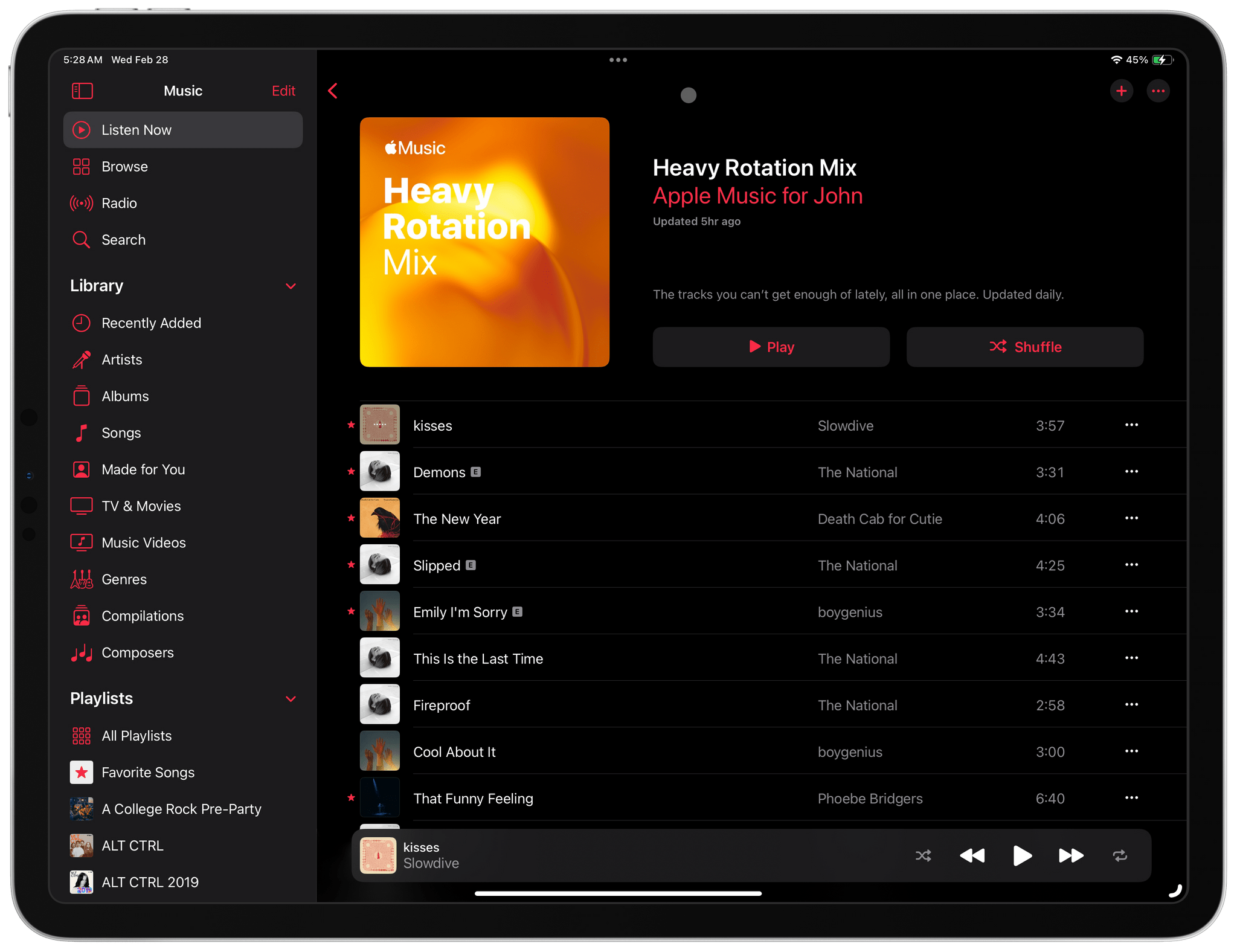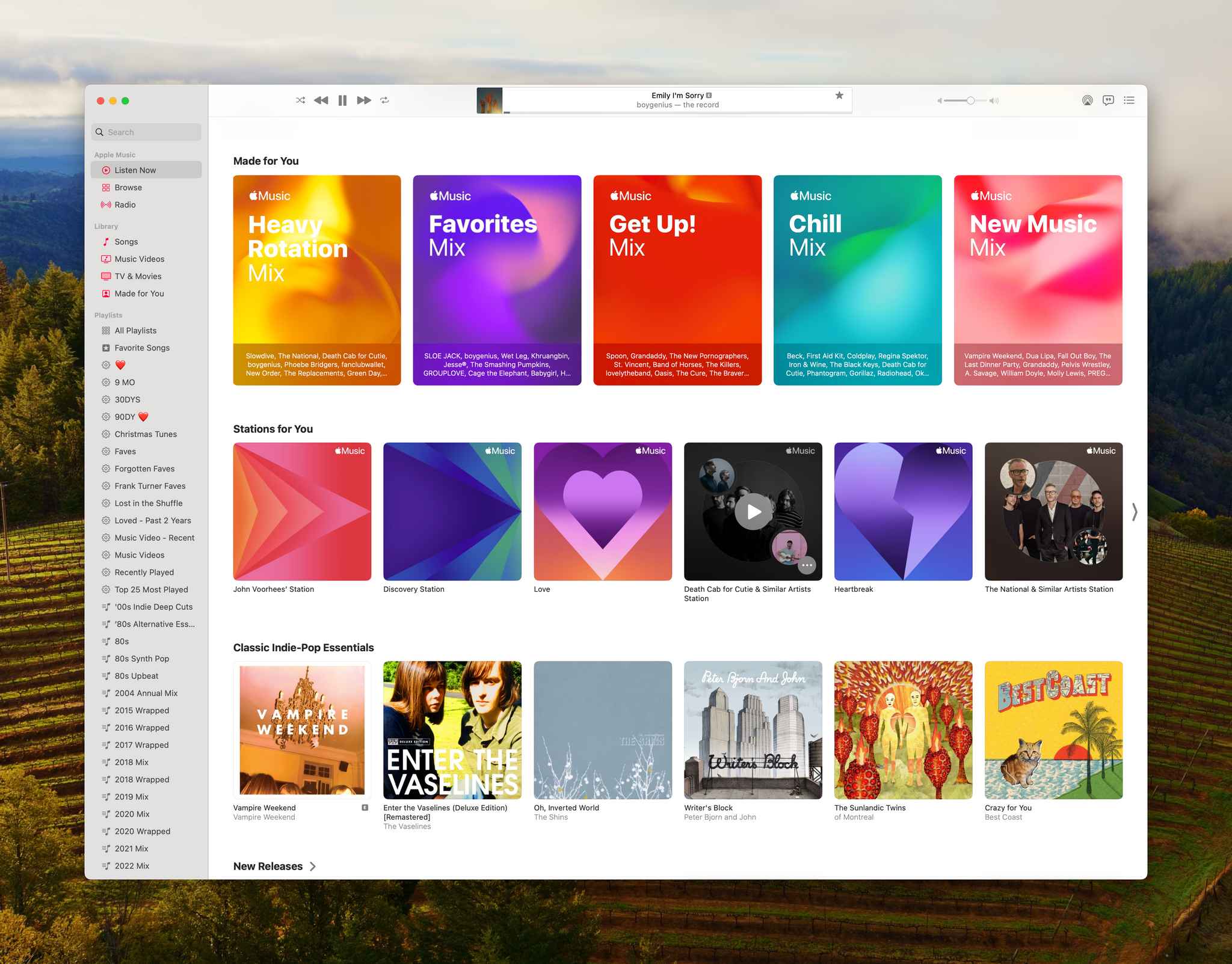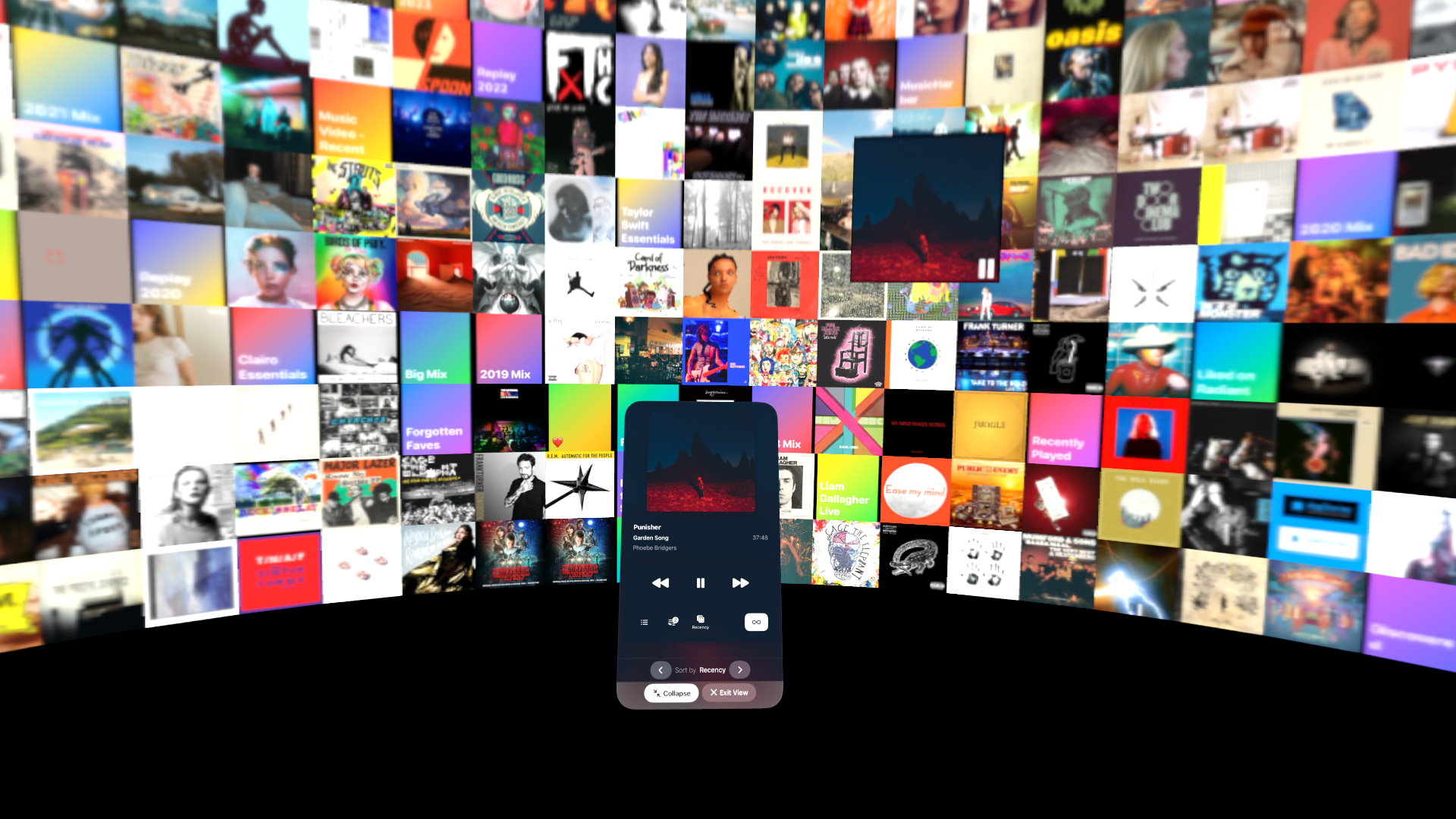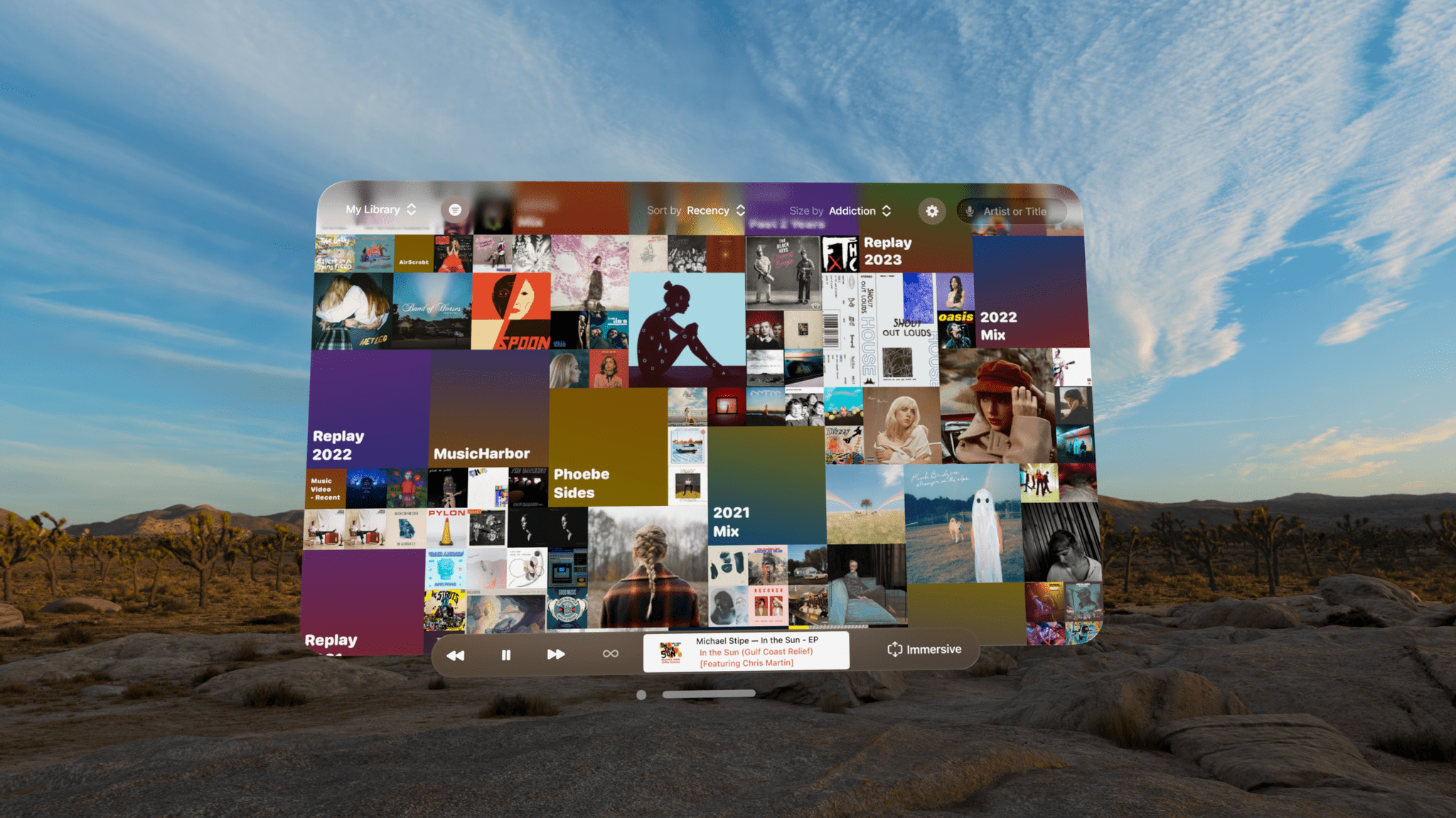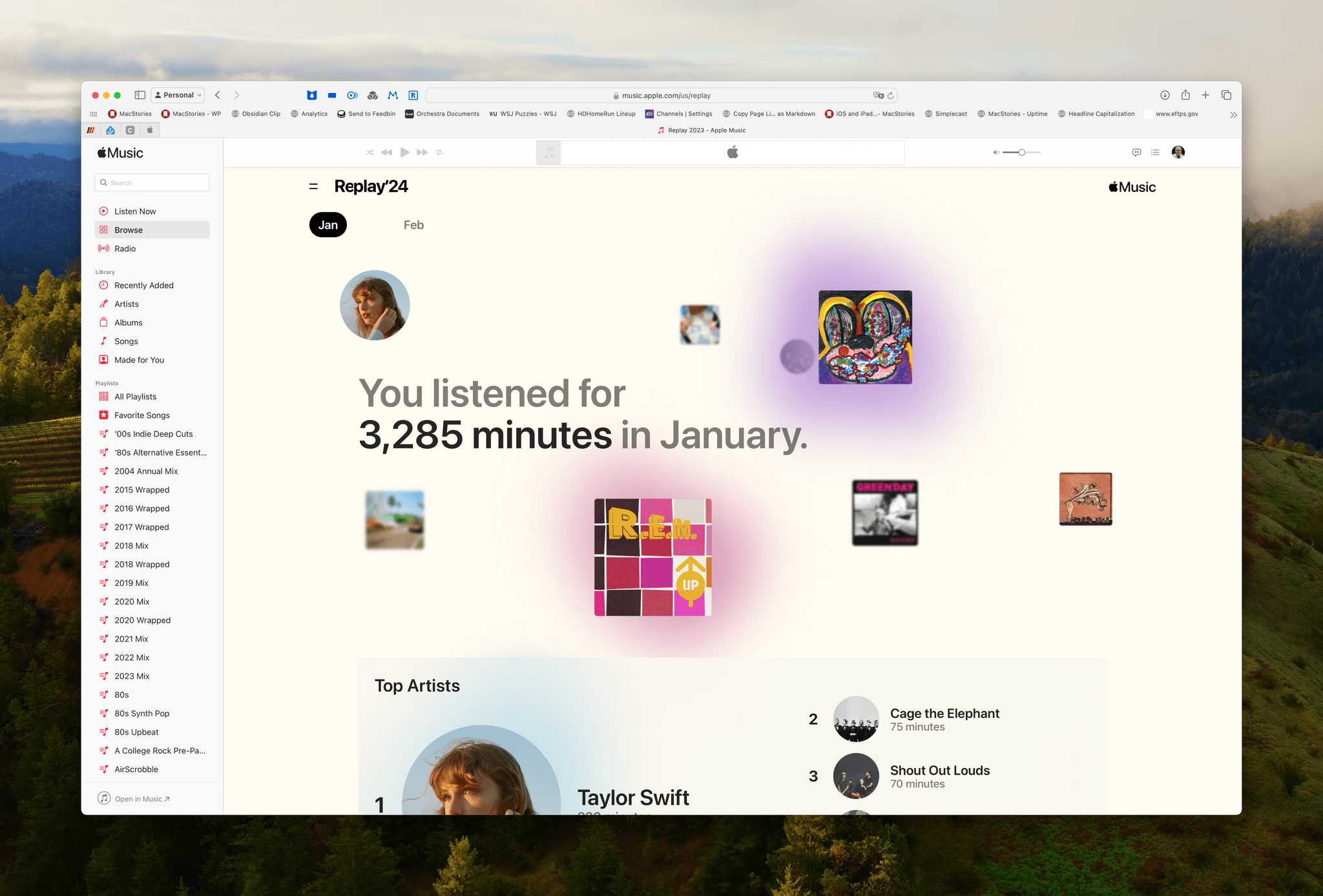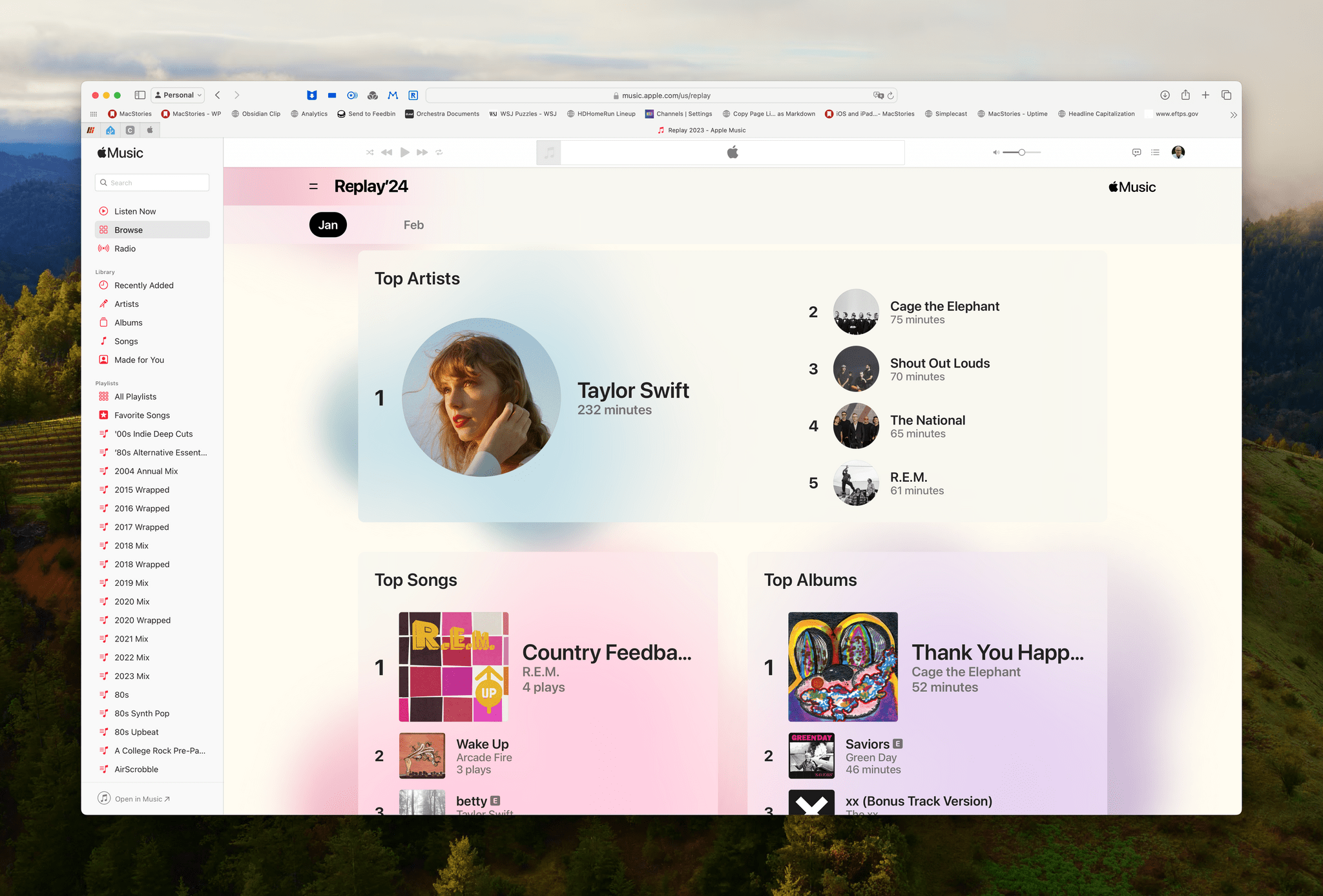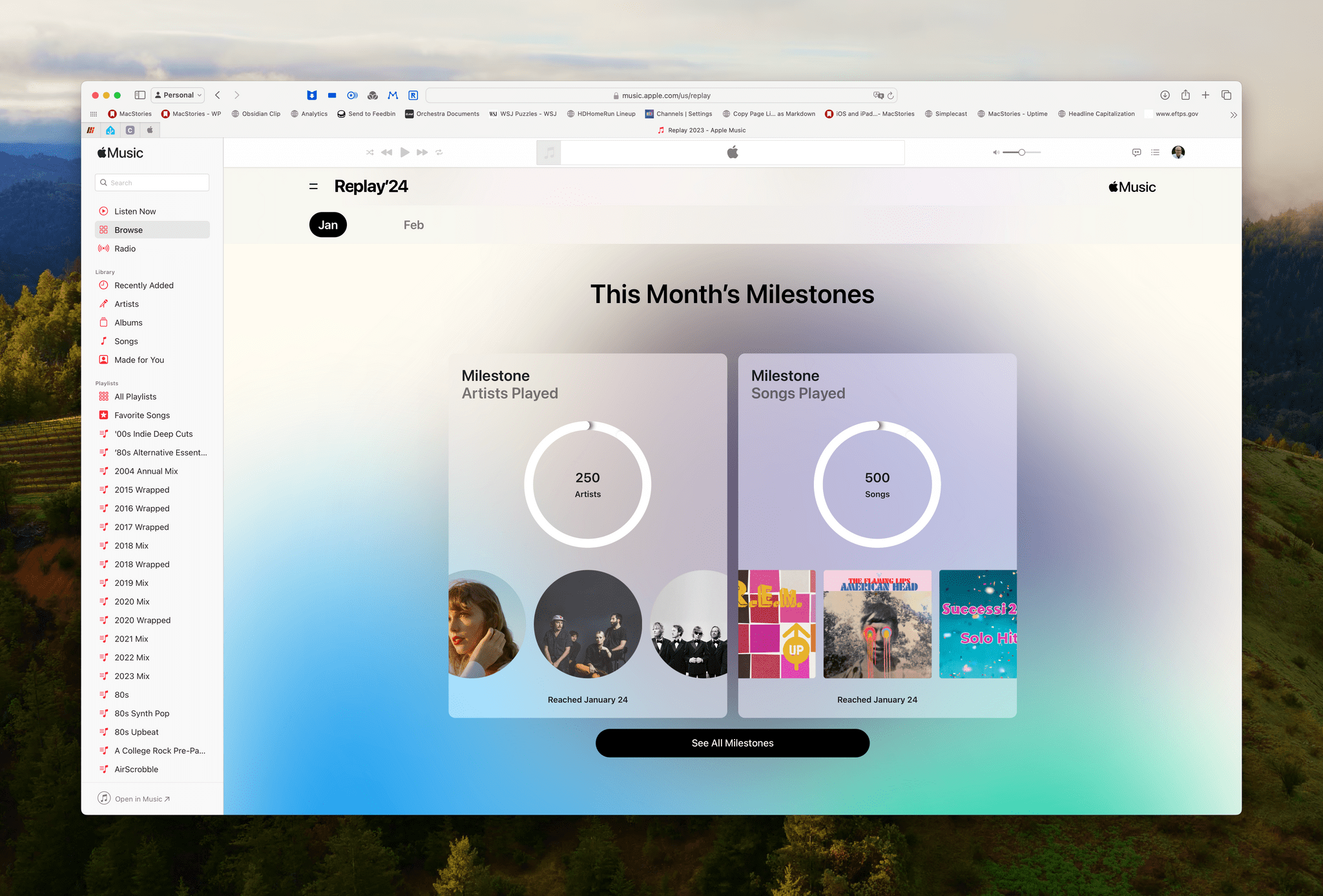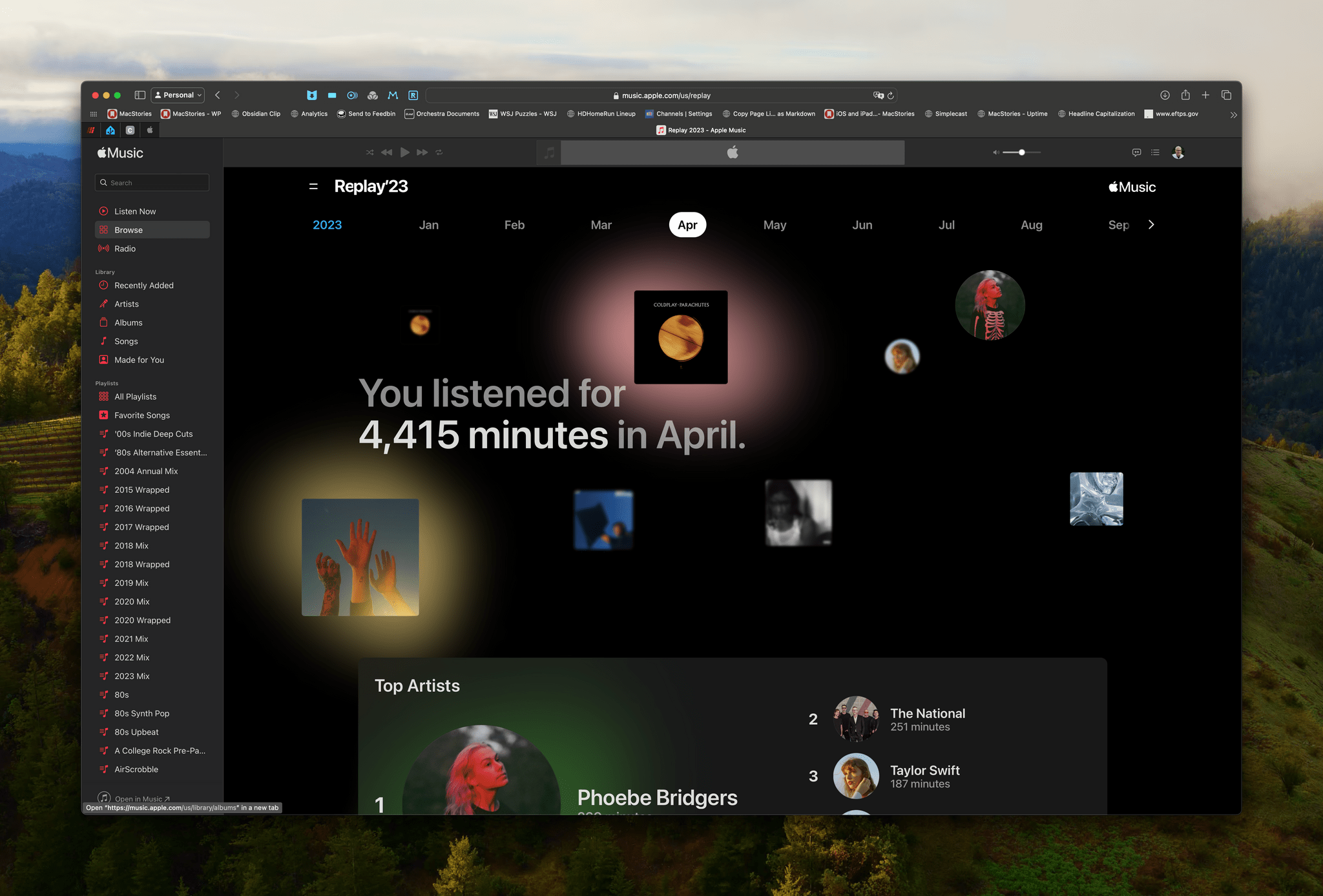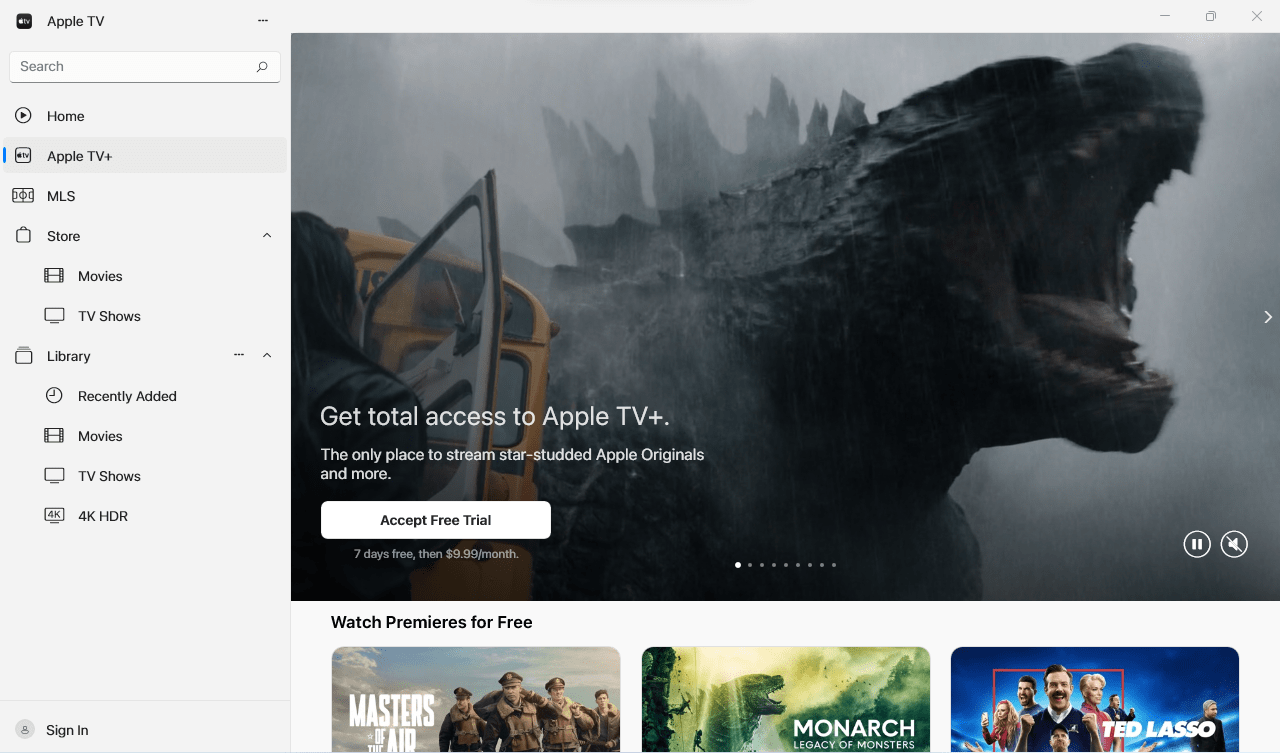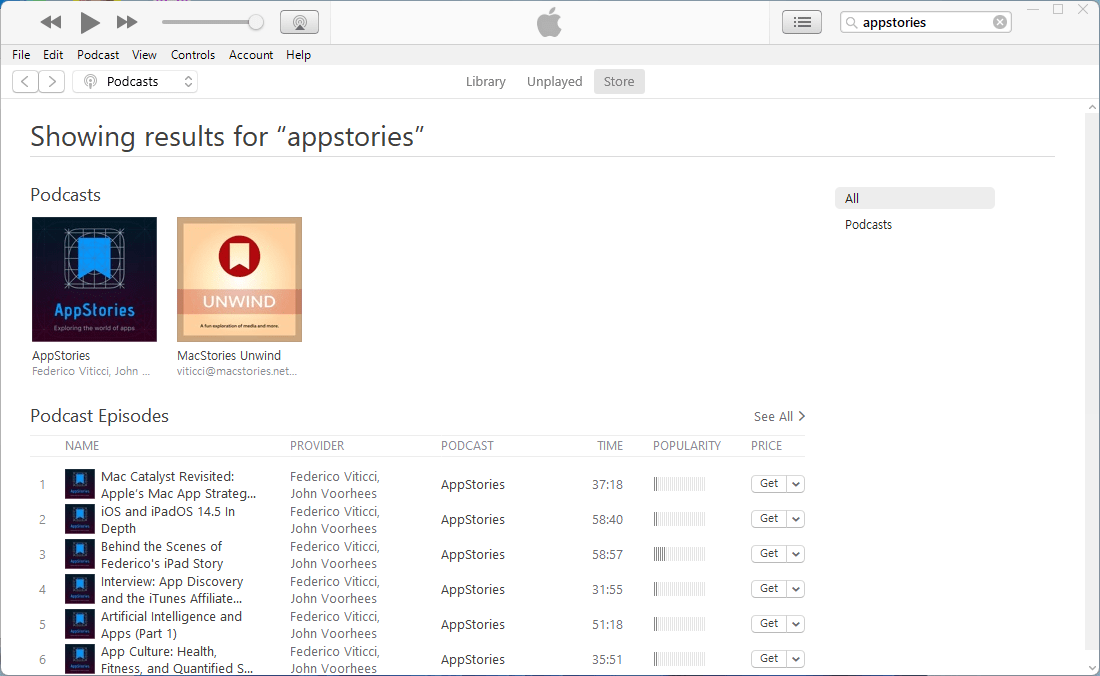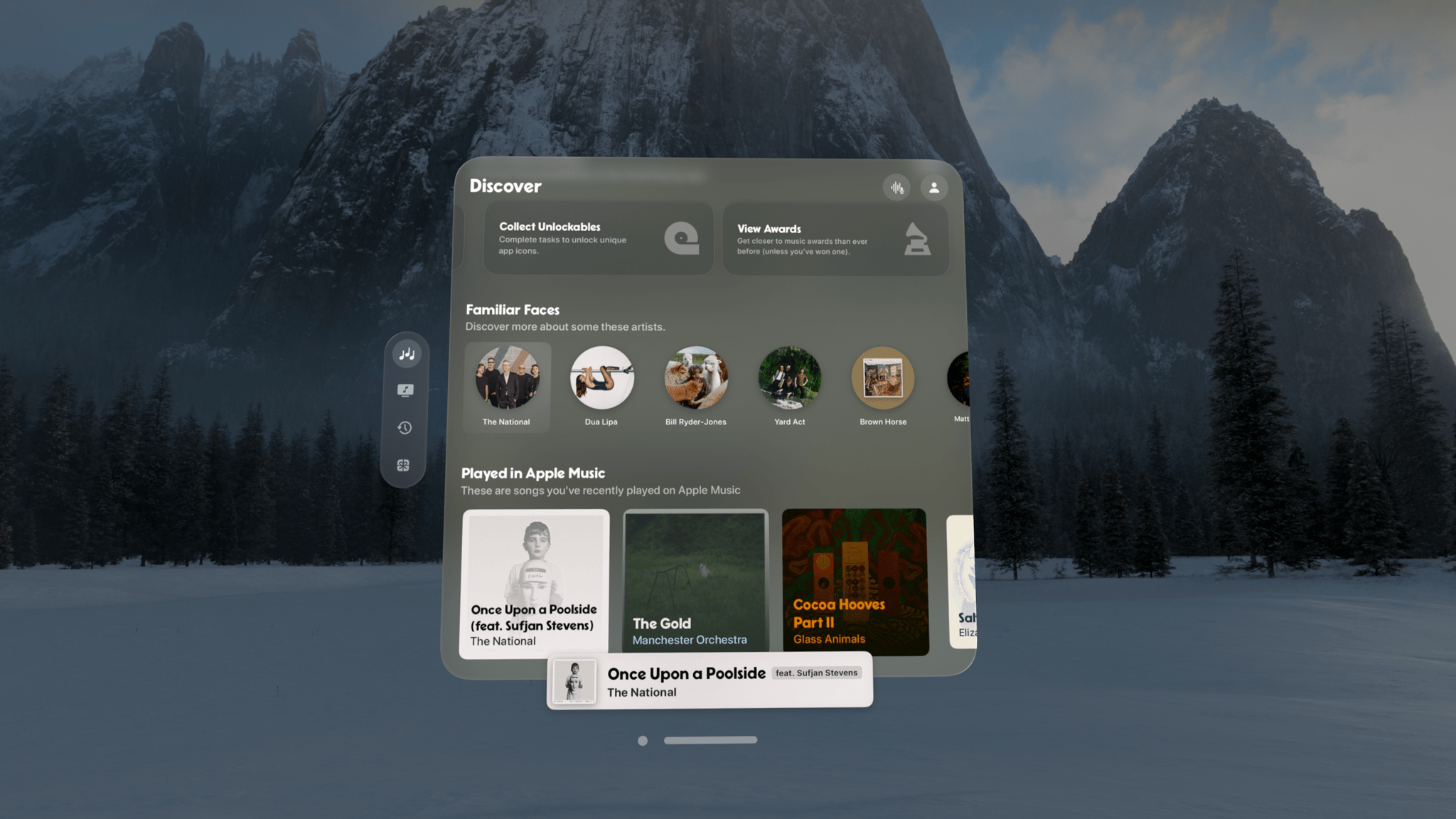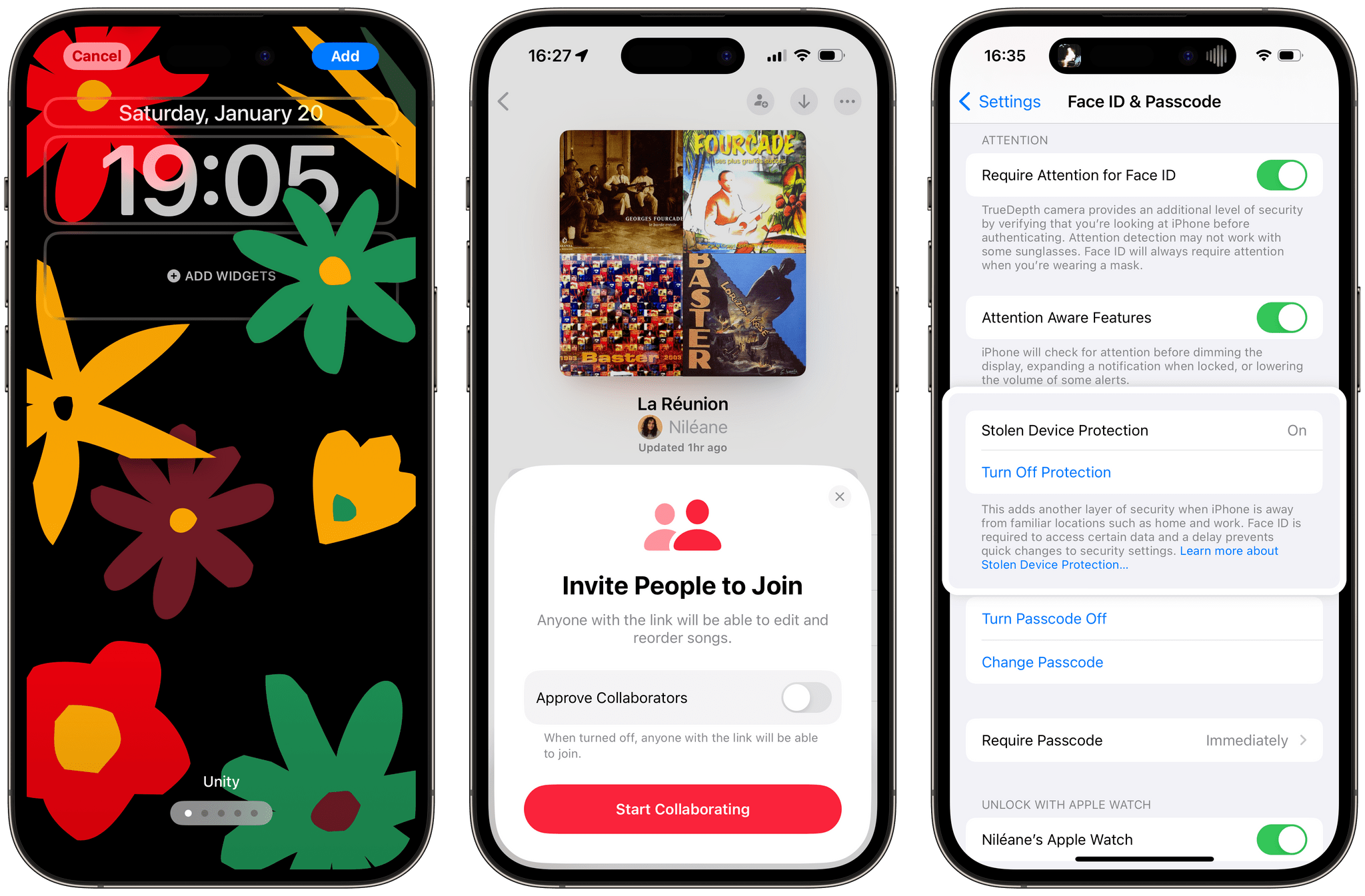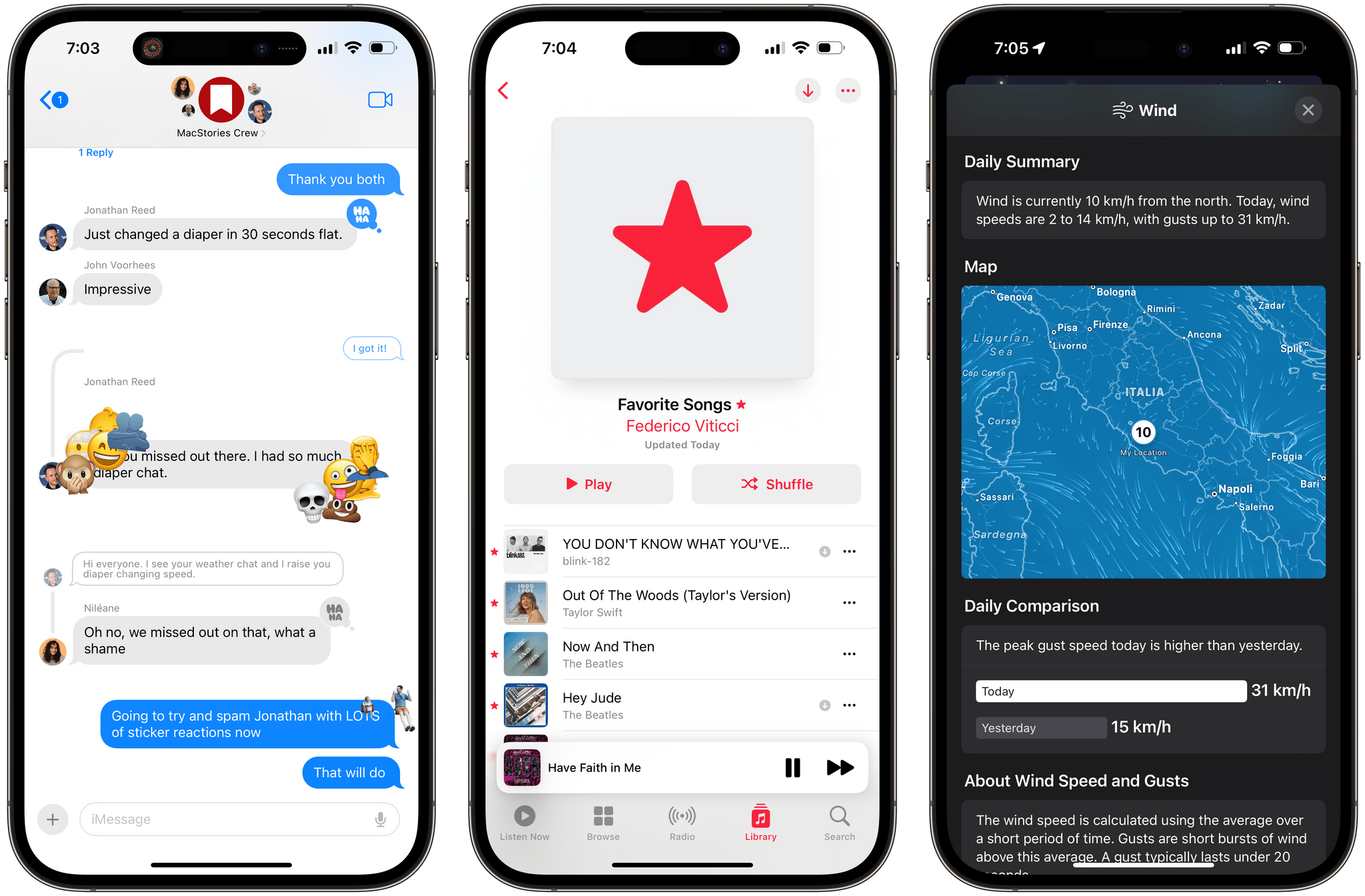This morning I woke up to a pleasant surprise. Apple had quietly added a new Made For You playlist to the Music app called Heavy Rotation that’s updated daily.
As you’d expect from a playlist called Heavy Rotation, mine is comprised of 25 songs, most of which I believe I listened to yesterday and probably other times recently. What’s a little different about Heavy Rotation compared to the other Made For You Playlists is that it’s updated daily, while the other Made For You playlists get updated weekly.
If you listen to a lot of albums, you’ll probably have a bunch of songs by a handful of artists in your Heavy Rotation playlist. That is certainly true of The National’s Trouble Will Find Me, an album I listened to yesterday. However, most of the time, I listen to playlists, which will undoubtedly add more variety.
Curiously, the new playlist doesn’t seem to respect the Focus filter that allows you to exclude listening from your Apple Music Listening History. Both Federico and Jonathan use that feature and told me they each found a track in their Heavy Rotation playlist that should have been filtered out.
Heavy Rotation is an excellent addition to Music. Playing it as I write this, it feels like I’m picking up where I left off yesterday as I walked around my neighborhood with my AirPods Pro. I hope that today’s addition of a new Made For You playlist and the recent addition of the Discovery station are signs that Apple plans to explore even more ways to resurface songs in your Music library.