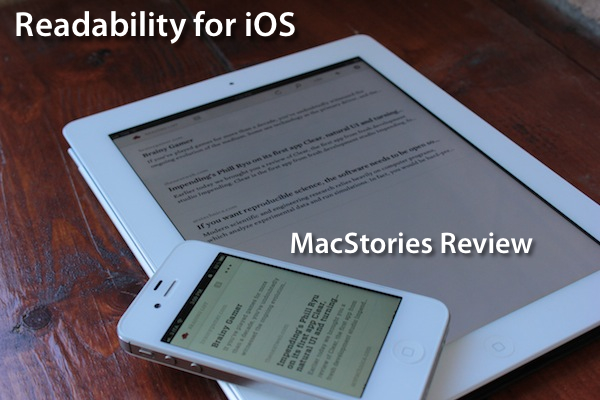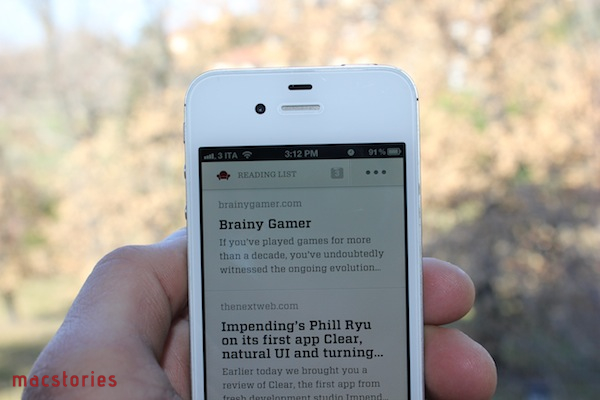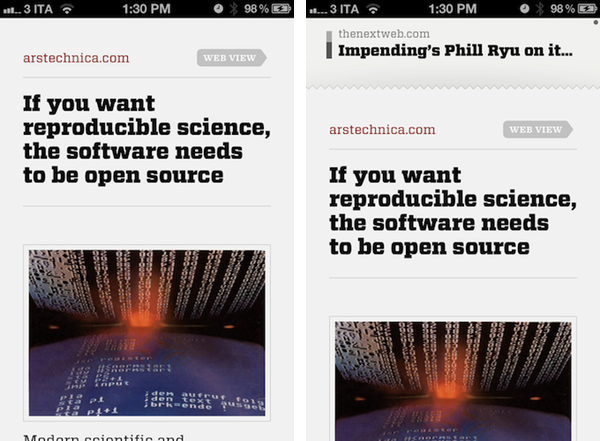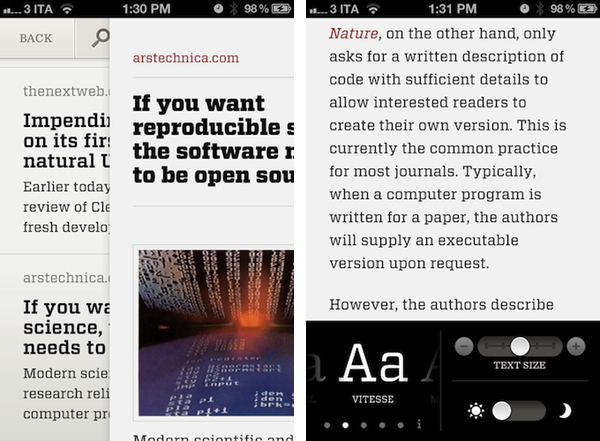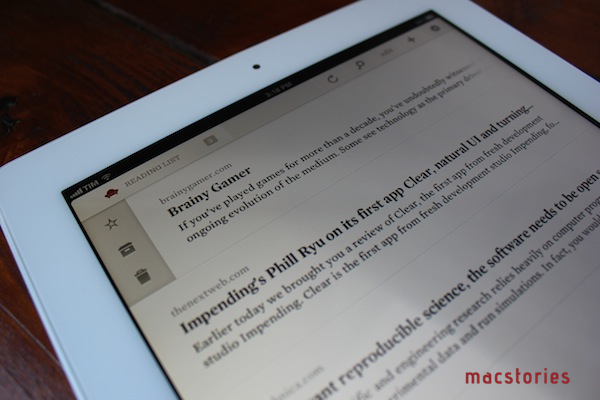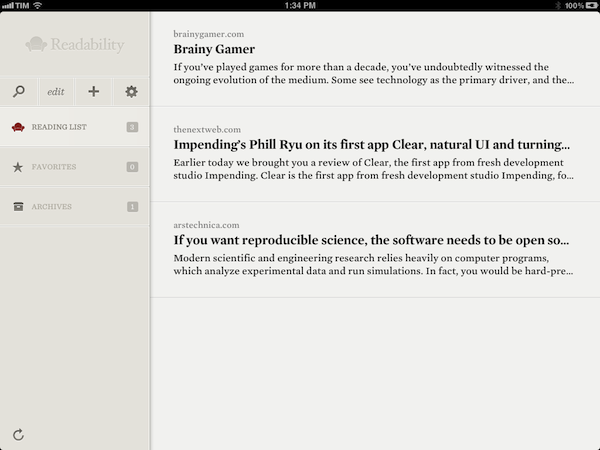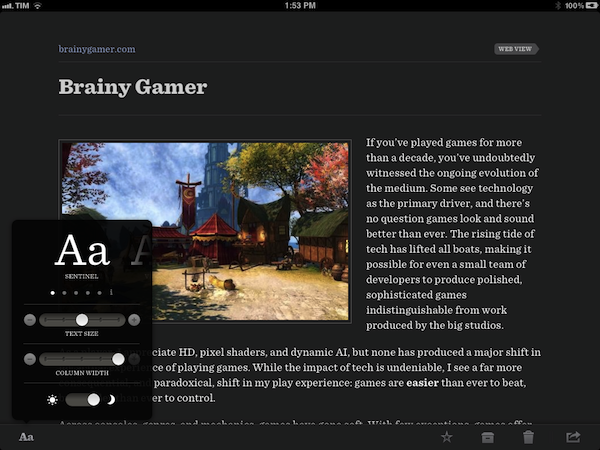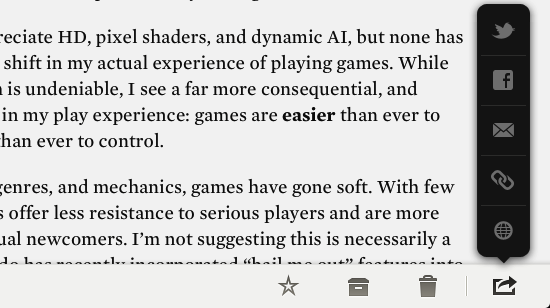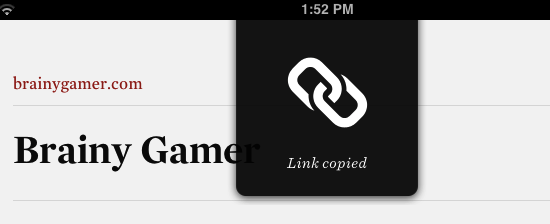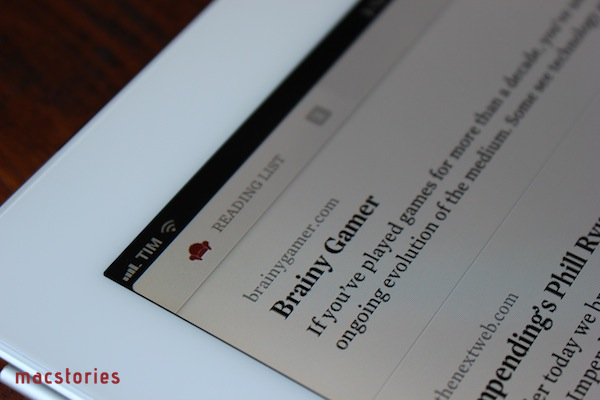The official Readability app for iOS, available today on the App Store, had a complicated history with Apple and its approval process. Since Readability relaunched last year with an ambitious focus on publishers and “read anywhere”, the service struggled to get its native app for iPhone and iPad approved by Apple due to an initial controversy with iTunes app subscriptions, which were seemingly reserved to “publishing apps” only, and weren’t meant to be accessed by any third-party developer. With the app stuck in a limbo, Readability went back to the drawing board and developed a full-featured HTML5 web app for mobile devices, whilst releasing additional tools for the web and Kindle at the same time. Months passed, and Readability – which in the meantime put together a quite impressive list of advisors and supporting developers – announced an updated strategy with free access for everyone, and a paid option for users willing to actively and directly contribute to the sites they are reading the most in Readability. With the new free plan, Readability also announced they had submitted a new version of their iOS app to Apple. Three months later, the app is now live on the App Store.
I have been able to test the app – a collaboration between Readability and development and design studio Teehan + Lax – for the past week, and I’m fairly impressed by this first version. But let’s go back to the main point: what’s Readability? And how does the native iOS app complement the ecosystem the developers have built in the past 12 months?
Much like Instapaper, Read It Later, or recent entrants in this scene like Evernote Clearly, Readability’s goal is to declutter webpages to offer an elegant, comfortable reading view on any device. Meant for web articles, Readability can fetch a webpage’s text and images, strip out unnecessary elements like ads, and reformat everything with a focus on beautiful typography, a clean layout, and the possibility of syncing this reformatted content to mobile devices like an iPhone, iPad, or Android handset. Like the services mentioned above, Readability works in any web browser thanks to a bookmarklet or extension, as well as compatible third-party apps that have been updated to include a “mobilizer” functionality or a “send to” action to forward URLs directly to a Readability account. As you can see from Readability’s website, the list of apps supporting the service includes excellent names like Tweetbot (our review) and The Early Edition 2.
With the proliferation of read-later tools and apps we’ve witnessed throughout 2011, why would anyone switch from, say, Instapaper or Read It Later to Readability, which is a rather new player in the field? Well, for one, Readability isn’t exactly new to this market, as the company behind it, arc90, licensed the original codebase for its reading technology to Apple for the Safari Reader feature seen on the Mac and iOS. Second, to differentiate its product from the plethora of available read-later browser companions and mobile apps, Readability spiced up its offering with a unique “support the publishers” spin that, as we detailed, allows users to pay for Readability and give 70% of their subscriptions back to the websites they read.
Readability explains:
Here’s how it works: Every time you use Readability to read an article, a portion of your monthly contribution is earmarked for that publisher or writer. For example, if half of the stories you read in a given month come from The New York Review of Books, half of your earmarked funds will be allocated to The New York Review of Books.
With these differences in mind, I was excited to try the finally-approved Readability iOS app, and see how it would compare to Instapaper, which is my go-to app and service when it comes to saving articles for later, as I wrote in my review of version 4.0. From an Instapaper lover’s perspective, let me get this out of the way right now: if you’re used to all the features Instapaper offers – especially on the iPhone and iPad – you’ll be disappointed to find in Readability for iOS a “simple” app to read the articles you’ve saved from a browser. There is no discovery, no Friends integration, no support for forwarding liked items to Pinboard or Evernote. On the other hand, Readability’s simplicity and focused approach might just be what you’ve been looking for, so let’s dive in.
Readability for iOS is a beautiful app. Not in a way Mat Honan wouldn’t approve – Readability for iOS benefits from the craftsmanship and elegance that went into the creation of some of the finest fonts by Hoefler & Frere-Jones, provided inside the app as options for your reading view. With Sentinel, Vitesse, Mercury, Whitney, and Gotham Narrow, Readability doesn’t come with the same font options of Instapaper, and those that have been made available in the (great-looking) font picking menu will make articles shine on the iPhone’s Retina Display (and, who knows, perhaps the iPad’s too, soon). More importantly, I’ve found the combination of Mercury (on the iPad) and Vitesse (on the iPhone) to be a fantastic way of reading articles that is both attractive and easy on the eyes. I highly recommend you check out Readability’s in-app menu for a detailed explanation of the fonts used by the developers – personally (and I’m far from being a typography “expert”), I think these are excellent alternatives to the usual Georgia and Verdana. The app allows you to adjust text size and column width (the latter is iPad-only) and supports both landscape and portrait modes; you can also conveniently switch between day & night reading color schemes (a setting that is also applied to the main page).
Readability’s start page is an aptly named Reading List that contains all the links you’ve saved for later. Upon firing up the app for the first time, you’ll notice the iOS status bar will expand to contain additional information about the status of Readability’s download progress – this is similar to how Reeder for iPhone shows its sync progress in the status bar, and whilst I’m not a big fan of such modifications, I’ll admit it offers a nice visual indication of what’s going on when you hit Refresh, which is otherwise implemented through a “pull” gesture or a more standard refresh button (on the iPad).
The Reading List page offers a couple more functions besides fetching the latest entries from your account. First off, it’s got clipboard integration with iOS, meaning the app will let you add any link you’ve previously copied every time the app is launched. If you don’t want to add links from your iOS clipboard, you can go with a more manual process, and hit the + button (available in the … menu in the iPhone’s toolbar) to paste a URL or search for any webpage you’d like to save with an integrated web browser. You can also search for articles inside your List, and move them or delete them by using the Edit button. The “move” feature, in particular, is tied to another option offered by Readability – you can save articles in a general “archive” that will always be there if you don’t want to permanently delete entries after you’ve read them. Archived articles can be shown or hidden using the iOS app’s Settings and, obviously, Readability also offers a Favorites option that allows you to share the articles you’ve liked with the rest of the world. I like the way how, on the iPad, Readability chose to display sections and buttons in a sidebar while in landscape mode, opting for a toolbar (with a Reading List dropdown, like on the iPhone) in portrait.
As an aside, whilst Readability doesn’t officially support services like Pinboard and Evernote, keep in mind that you can always use ifttt – which has a dedicated Readability channel – to forward favorite items to your favorite bookmarking or sharing service.
Above: Readability for iPhone (pull gesture, quick peek, font menu).
In my tests, I’ve found the Readability app to be slightly slower than Instapaper at reloading large lists (especially if Archives are active), but overall quite snappy at opening long articles, which are also saved offline for those times when you’d like to read without an Internet connection available (to test this, put your device in Airplane mode, then launch Readability). Personally, I would have been just fine without the iOS status bar change and pull-to-refresh gesture – I don’t think a read later app needs these features. I do like, however, the way Readability implemented swipes to open a “tray” next to an article to quickly archive it, delete it, or mark it as favorite. Swipes are also implemented beautifully in the reading view – as you can see in the app’s promo video, swiping horizontally while reading an article will launch a “quick peek” mode to instantly see other items in your queue. The execution here is magnificent: try to tap on an article with your thumb while in quick peek, and the main panel on the right will slide over to leave room for new content. The same sliding animation is used when manually reaching the top or bottom of an article, with a nice indicator to show “how much” you have to pull so the app can open the next/previous item.
Reading mode itself is very basic: you just read and scroll. You can tap, if you want, to open links in a full-screen web view (interestingly enough, the animation here is different from most iOS apps, as it slides from the side, rather than from the bottom), or invoke a toolbar to change fonts, star/archive/delete, and share. The sharing panel is, again, completely custom and it contains buttons to share on Twitter, Facebook, and email, copy a link to the clipboard, and open an article’s web view in Safari. I like how the developers “integrated” the Copy Link action with the iOS status bar, and I wish more third-party apps will be supported in a future version of the app, including Agile Tortoise’s Terminology (which would be a great choice for definitions).
Readability for iPad’s sharing menu and “Link copied” dialog.
As I mentioned above, if you’re coming from Instapaper and are intrigued by Readability’s concept, don’t expect to find in this new app the same amount of functionalities you’re accustomed to in Arment’s service. There are no inline Wikipedia definitions or footnote popovers (I’ve actually had some issues with Readability and websites that use a lot of footnotes, such as Daring Fireball); you won’t be able to share snippets of an article on your favorite social network or iOS application, and there are no folders to organize your articles. These are mostly limitations of Readability’s main service and not a fault of the app per se, but being an official client, it’s important to mention the differences you’ll run into if you’re coming from an existing, similar solution to manage your web reading list.
I think Readability as a service is a great idea. I like the way users can subscribe to support their favorite publishers, and I’ve been keeping an eye on the ecosystem of apps that is rapidly flourishing around the Readability API (soon to have a major exponent with Reeder 3.0 for iPhone). iOS users, however, might be more interested in knowing how the Readability app performs against other solutions, such as Instapaper, and as a native client for the service, which is something they’ve been expecting for more than a year now. I think there are various important points to stress: the Instapaper app has been around for years now, and with the recent 4.0 update it solidified the strong feature set offered by Arment which, quite honestly, is still unsurpassed. Put simply: you can’t do all the things you’re able to do in Instapaper with the new Readability app. So, if you’re really used to Instapaper’s pagination settings, Friends discovery, sharing options and app integrations, you might want to consider staying with Instapaper.
There is another segment of users to consider though, and that is, I believe, those that like Instapaper or Read It Later but aren’t using all of their functionalities and could enjoy the Readability service and, now, iOS app. If you fall into such category, then yes, I recommend you check out Readability today, as both the service and apps are completely free, with the optional subscription being something you can enable whenever you want (starts at $5). The Readability app looks great, works reliably, and bugs found in this first version are already being fixed, I’m told. The typography choices are fantastic, and, overall, the app comes with some nifty touches throughout the whole package, from animations to icons and the sharing menus. If you’re looking for a simple and elegant way to save articles and read them later, what you’ll find in Readability for iOS is a fine client that’s not as feature rich as some of its competitors, but is built on the foundation of a growing ecosystem (just yesterday, iCab for iOS was updated with full Readability integration) and an ambitious goal.
Ultimately, I think it comes down to habits, curiosity, and willingness to try out a new service that offers a slightly different take on saving web articles for later. If you’re so used to Instapaper and its features that you really can’t switch to anything else, fine – Instapaper is an amazing app that will most certainly have you covered for years to come. If you, however, are just getting started with the whole “read later” concept now and are intrigued by the idea of supporting your favorite authors, give Readability for iOS a try today, as it’s pretty great.
Readability for iOS doesn’t revolutionize reading on the web, but its execution is beautiful. You can download the app for free on the App Store.