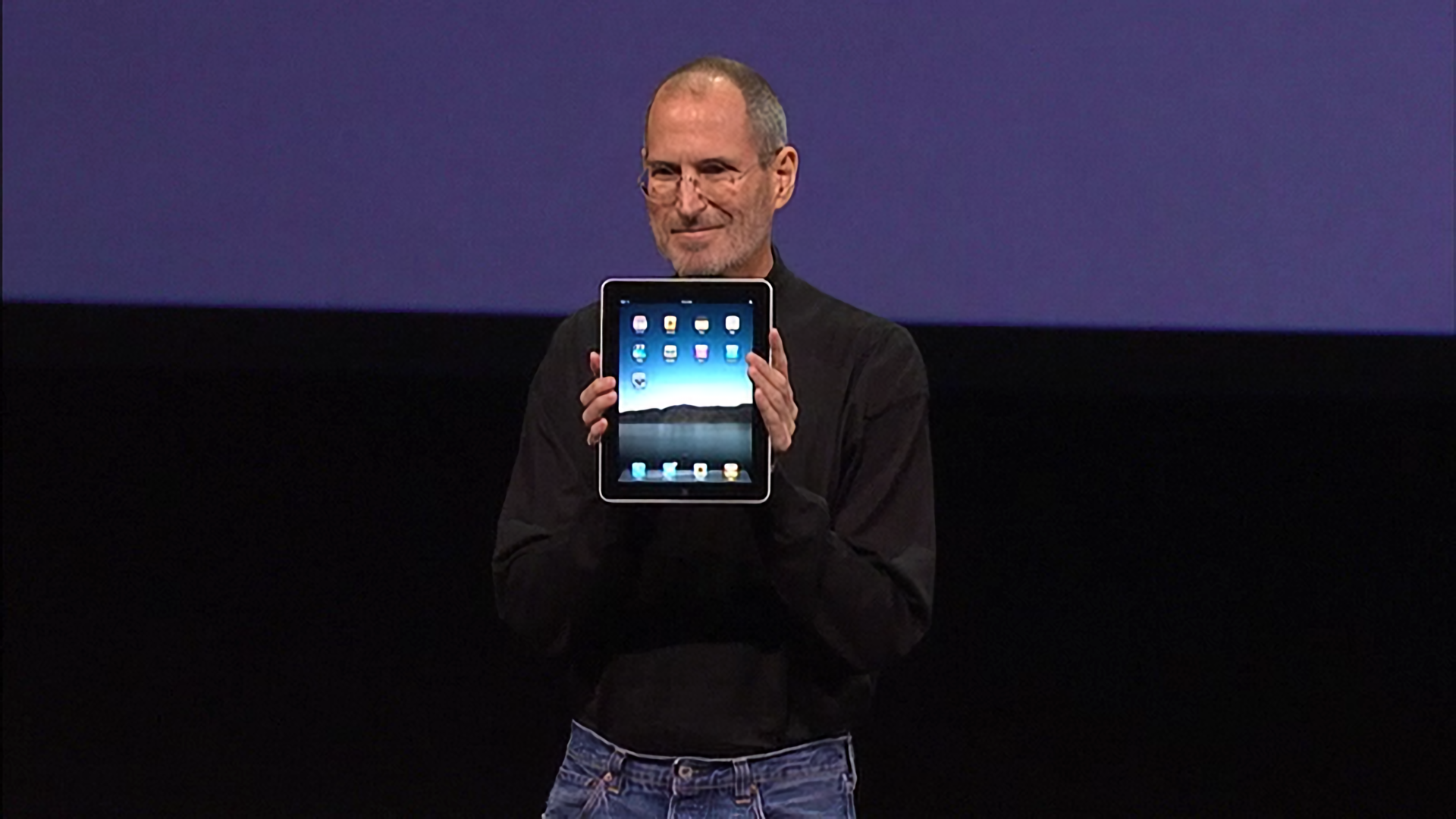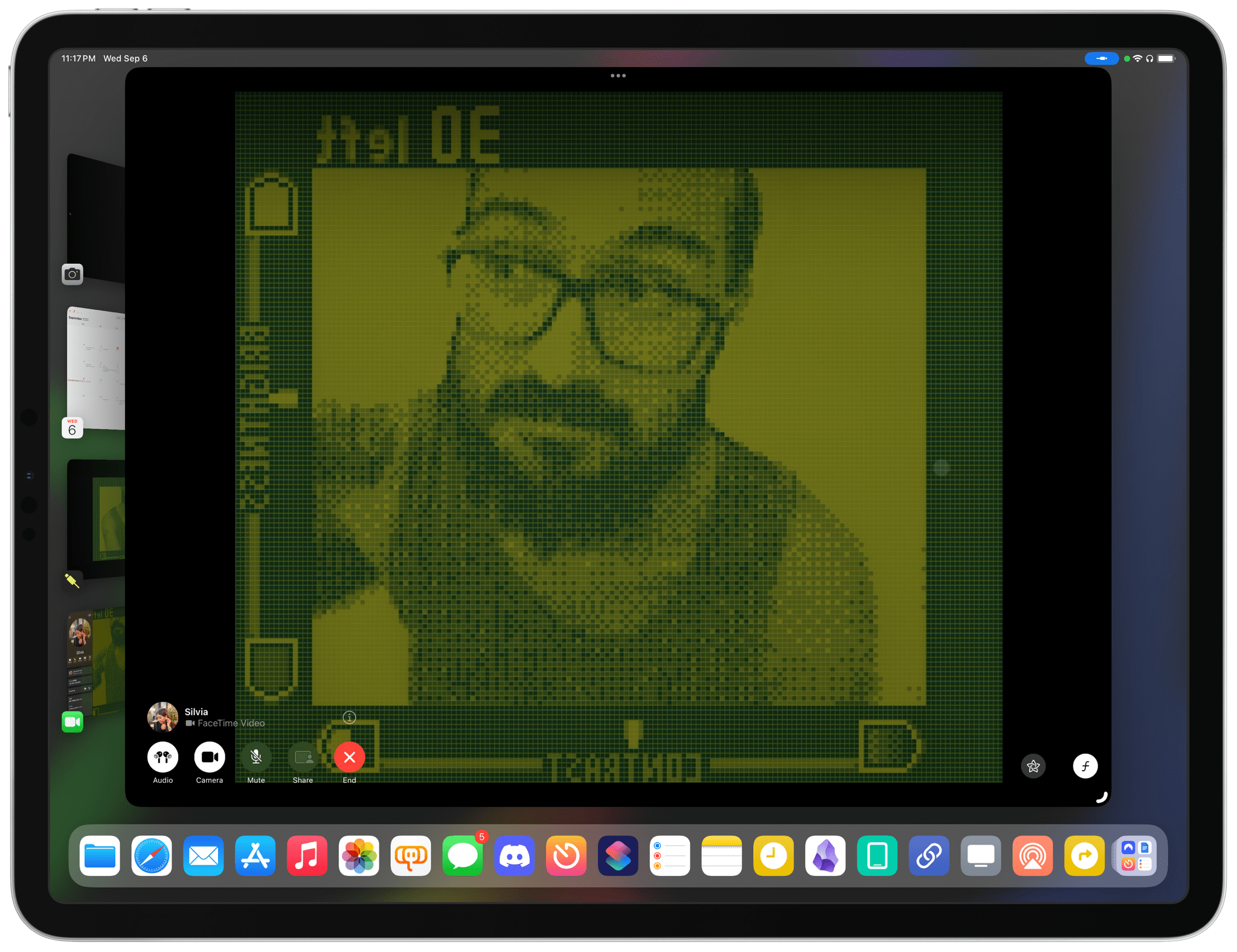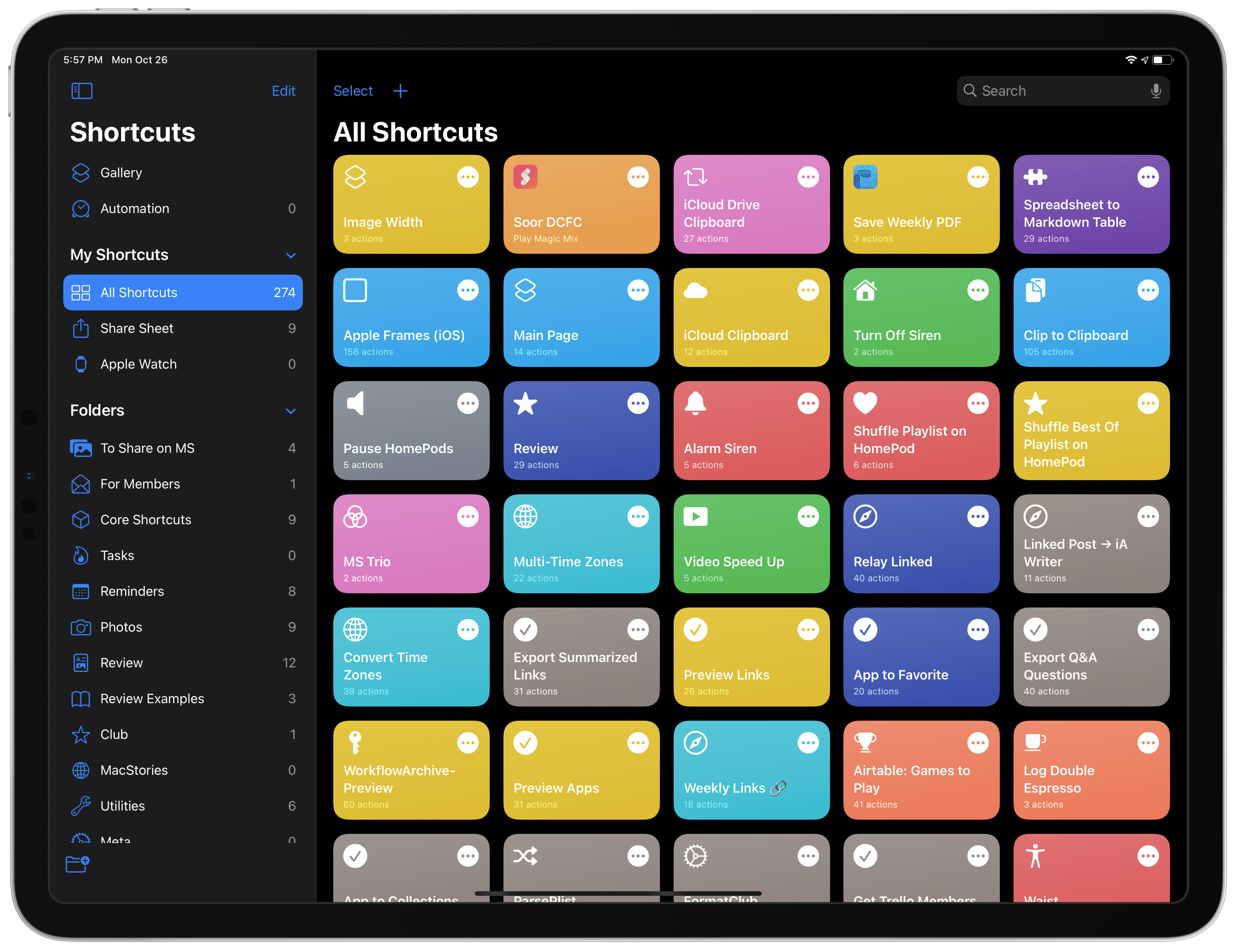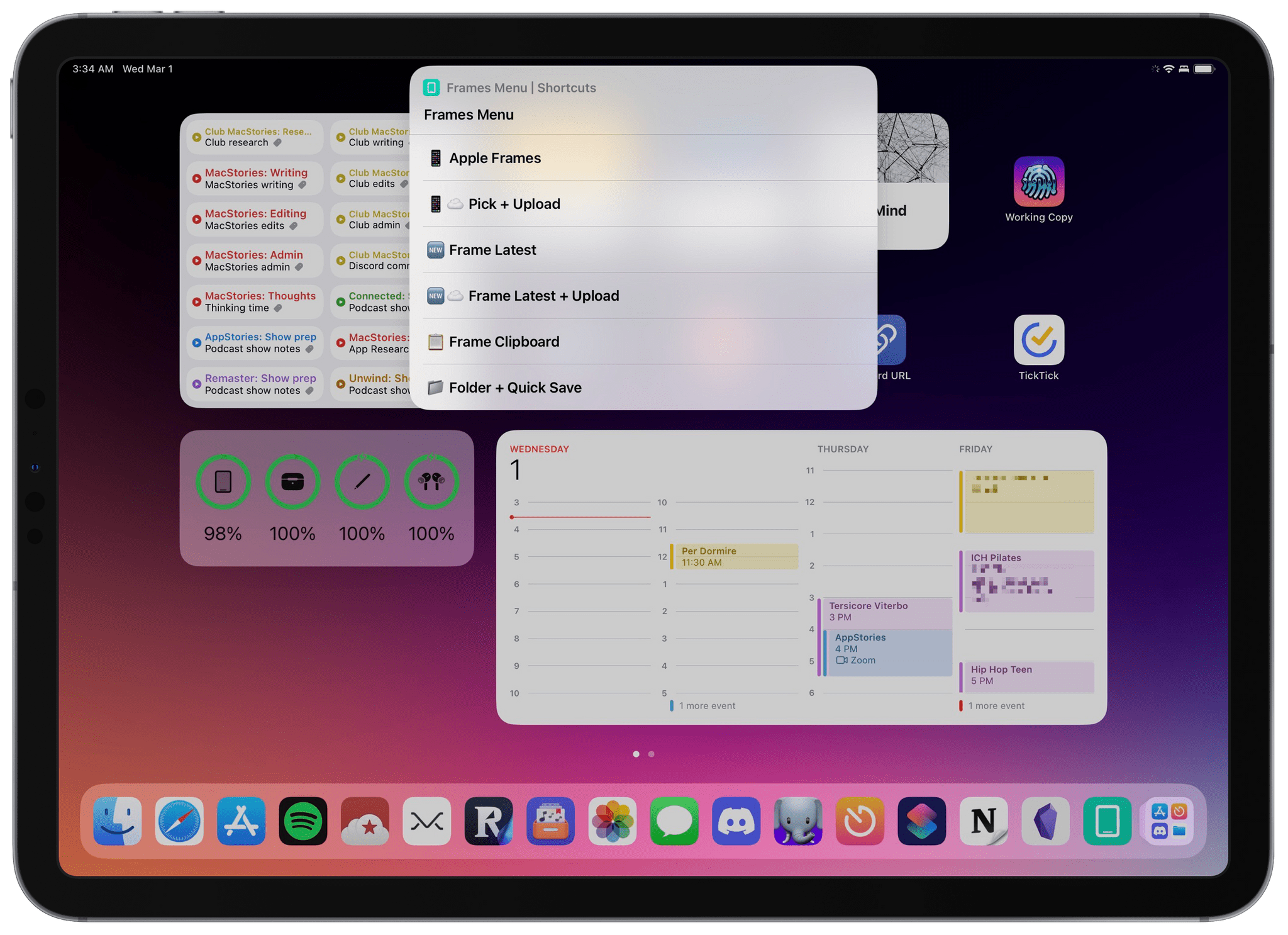Since its debut in 2010, the iPad has become one of our core themes, making MacStories the premier destination for users who want to get work done on iPad and iOS.
Below, you’ll find a collection of our iPad stories through the years, presented alongside other productivity-focused topic archives.
Table of Contents
- iPad
- Topic Archives
- The New iPad and iPad Pro Review: Mixed Signals
- iPad Air 2022 Review: Refined Balance
- iPad mini Review: Small Wonder
- iPad Pro 2021 Review: Future on Standby
- iPad Air Review: Forward-Looking
- A New Breed of Laptop
- Modular Computer
- Federico’s iPadOS Reviews
- iPad at 10
- Beyond the Tablet
- Federico’s Other iPad Stories
- iPad Diaries
- iOS Automation and Productivity
- Other iPad Apps
iPad
Topic Archives
The New iPad and iPad Pro Review: Mixed Signals
Federico’s review of the new iPad Pro and base model iPad, released in October 2022. Read it here.
iPad Air 2022 Review: Refined Balance
Federico’s review of the new iPad Air, released in March 2022. Read it here.
iPad mini Review: Small Wonder
Federico’s review of the new iPad mini, released in September 2021. Read it here.
iPad Pro 2021 Review: Future on Standby
Federico’s review of the new 12.9” iPad Pro, released in May 2021. Read it here.
iPad Air Review: Forward-Looking
Federico’s review of the new 10.9” iPad Air, released in October 2020. Read it here.
A New Breed of Laptop
Federico’s review of the 2020 Magic Keyboard for iPad Pro. Read it here.
Modular Computer
A special story about Federico’s modern setup with the 2020 iPad Pro featuring a variety of USB accessories, keyboards, and more. Read it here.
Federico’s iPadOS Reviews
Below, you can find direct links to the iPad chapters of Federico’s annual iOS and iPadOS reviews.
iPad at 10
Our special series about the iPad’s 10th anniversary. You can find all stories in the series here.
- The iPad at 10: A New Product Category Defined by Apps
- The iPad at 10: Emerging from the Shadow of the iPhone
- For iPad, Accessibility Gives ‘It’s Just a Big iPhone’ New Meaning
- Full of Potential: Developers on the iPad’s Past, Present, and Future
- Exploring the Most Impactful iPad Apps of the Decade
- The Mighty mini: Adapting Apple’s Diminutive Tablet to Work and Play
- Modular Computer: iPad Pro as a Tablet, Laptop, and Desktop Workstation
- The Future of the iPad
Beyond the Tablet
A special story about the seven years Federico has been using an iPad as his main computer, up until iOS 12. Read it here.
Federico’s Other iPad Stories
- I Used a Game Boy Camera for FaceTime Video Calls in iPadOS 17 and It Was Glorious
- Faking ‘Clamshell Mode’ with External Displays in iPadOS 17
- iPadOS 16.2 and Stage Manager for External Displays: Work in Progress, But Worth the Wait
- iOS and iPadOS 15.4: Hands-On with Universal Control, Face ID with a Mask, and More
- iPad Diaries: My First 48 Hours with the New 12.9″ iPad Pro
- iPad Diaries: Typing on the iPad Pro with the Smart Keyboard Folio
- iPad Diaries: The Many Setups of the 2018 iPad Pro
- Thinking Different: Keys to Adopting an iPad-First Workflow
- iPad Diaries: Using a Mac from iOS, Part 1 – Finder Folders, Siri Shortcuts, and App Windows with Keyboard Maestro
- Using a Mac from iOS, Part 2 – Luna Display and macOS as an App
- 11 Tips for Working on the iPad
- The 10.5” iPad Pro: Future-Proof
- A Computer for Everything: One Year of iPad Pro
- iPad Pro Review: A New Canvas
- iPad Pro Accessories Review: Apple Pencil, Smart Keyboard, Logitech CREATE Keyboard
- iOS 10: Wishes and Concept Video
- Working on the iPad: One Year Later, Still My Favorite Computer
- iPad Air 2 Review: Why the iPad Became My Main Computer
- Retina iPad mini Review
- iPad mini for Content Creation
iPad Diaries
- iPad Diaries: ‘Type to Siri’ as a Smart Command Line
- iPad Diaries: Transmit Replacements and FTP Clients
- iPad Diaries: Working with Drag and Drop – Bear and Gladys
- iPad Diaries: DEVONthink’s New Advanced Automation
- iPad Diaries: Numbers, Accounting, and Currency Conversions
- iPad Diaries: Working with Zip Archives
- iPad Diaries: Optimizing Apple Notes
- iPad Diaries: Apple Pencil, Notability, and the Joy of Note-Taking
- iPad Diaries: Clipboard Management with Copied and Workflow
- iPad Diaries: Advanced File Management and Research with DEVONthink
iOS Automation and Productivity
Topic Archives
- Shortcuts updates in iOS and iPadOS 17
- Shortcuts updates in iOS 16
- Shortcuts updates in iOS and iPadOS 15
- Shortcuts updates in iOS and iPadOS 14
- The new Shortcuts app in iOS and iPadOS 13
- Shortcuts Corner
- The Shortcuts app in iOS 12
- Shortcuts coverage
- The MacStories Shortcuts Archive
- iOS Automation
- Workflow
- URL Schemes
- Drafts
- Pythonista
More Shortcuts Coverage
- Introducing S-GPT, A Shortcut to Connect OpenAI’s ChatGPT with Native Features of Apple’s Operating Systems
- Apple Frames 3.1: Extending Screenshot Automation with the New Apple Frames API
- Masto-Redirect, a Mastodon Shortcut to Redirect Profiles and Posts to Your Own Instance
- Apple Frames 2.0: Faster, Lighter, and Featuring Support for iPhone 13, iPad mini, iPad 10.2”, iMac 24”, MacBook Air, and Multiple Languages
- Apple Frames, Now with Support for the 2020 iPad Air
- WallCreator 2.0 Adds Ability to Set Wallpapers, Save and Restore Favorites, Plus Automation Support
- ShortSwitch: A Shortcut to Quickly Import Screenshots and Videos from a Nintendo Switch on Your iPhone and iPad
- MusicBot 1.1 Brings Shazam Integration, Music News and Reviews, Release Dates, Compact UI, and More
- Introducing WallCreator: A Shortcut to Create iPhone and iPad Wallpapers with Solid Colors and Gradients
- Introducing MusicBot: The All-in-One Apple Music Assistant, Powered by Shortcuts
- Toolbox Pro Review: A Must-Have Companion Utility for Shortcuts Power Users
- FS Bookmarks: A Shortcut to Reopen Files and Folders Directly in the Files App
- A Comprehensive Guide to All 120+ Settings URLs Supported by iOS and iPadOS 13.1
- Apple Music Wrapped: A Shortcut to Visualize Your Most Listened Songs, Artists, and Genres of the Year
- Home Screen Icon Creator: A Shortcut to Create Custom Icons for Apps, Contacts, Solid Colors, and More
- Shortcuts 2.1 Brings New Weather and Clock Actions, iCloud Sharing Improvements, and More
- Creating Shortcuts with Invisible Names for the iOS Home Screen and Widget
- Apple Frames: A Shortcut for Framing Screenshots from Every Apple Device
- Visualizing Photos Taken ‘On This Day’ in Previous Years with Shortcuts
- Adding Device Frames to iPhone XS and XS Max Screenshots with Shortcuts
- How to Dictate iMessages in Multiple Languages from a Widget with Shortcuts
- How to Trigger IFTTT Applets with iOS 12’s New Shortcuts App and Siri
Other iPad Apps
- Yoink Brings Background Clipboard Monitoring to iOS and iPadOS 15 via Picture in Picture Workaround
- Reeder 5 Review: Read Later Tagging, iCloud Sync, and Design Refinements
- GoodLinks Updated with Three-Column iPad Layout, Widgets, and New Keyboard Shortcuts
- Lire Brings Its Highly-Customizable RSS Reading Style to an All-New iPad Design and Widgets
- Grocery Brings Lists, Recipe Steps, and Timers to Your Home Screen and Is Right at Home on the iPad with a Three-Column Layout
- Widgets and a New Sidebar Design Make Anybuffer a Standout Among Clipboard Managers
- Things Introduces New Widgets and Scribble for Task Creation on iPad
- MusicHarbor Unveils a New Mac-Ready iPad Design and Widgets
- Book Track 2 Review: Widgets, Sidebar for iPad, Shortcuts, and More
- Sofa Debuts Modern iPad App, Rich Themes Experience, and More