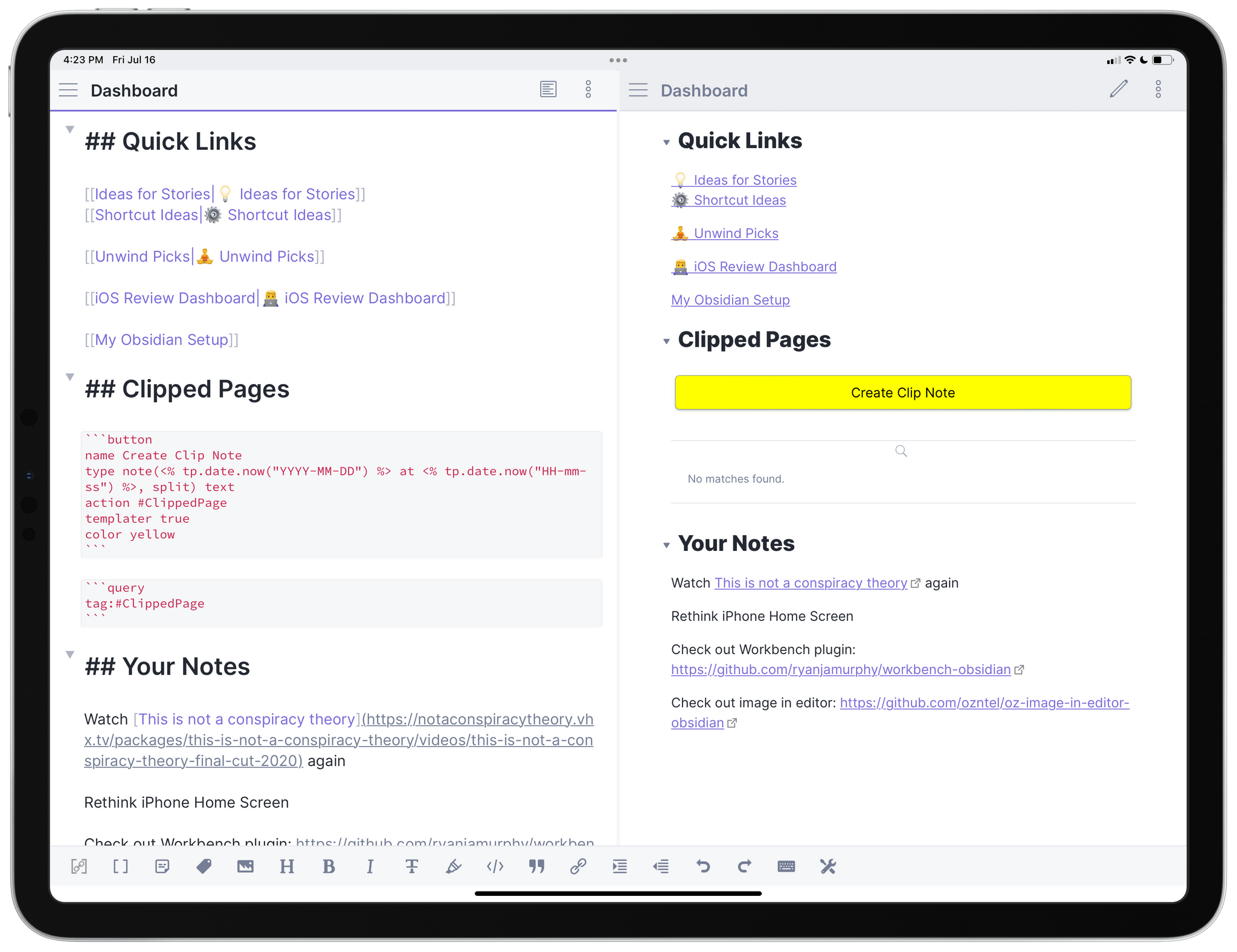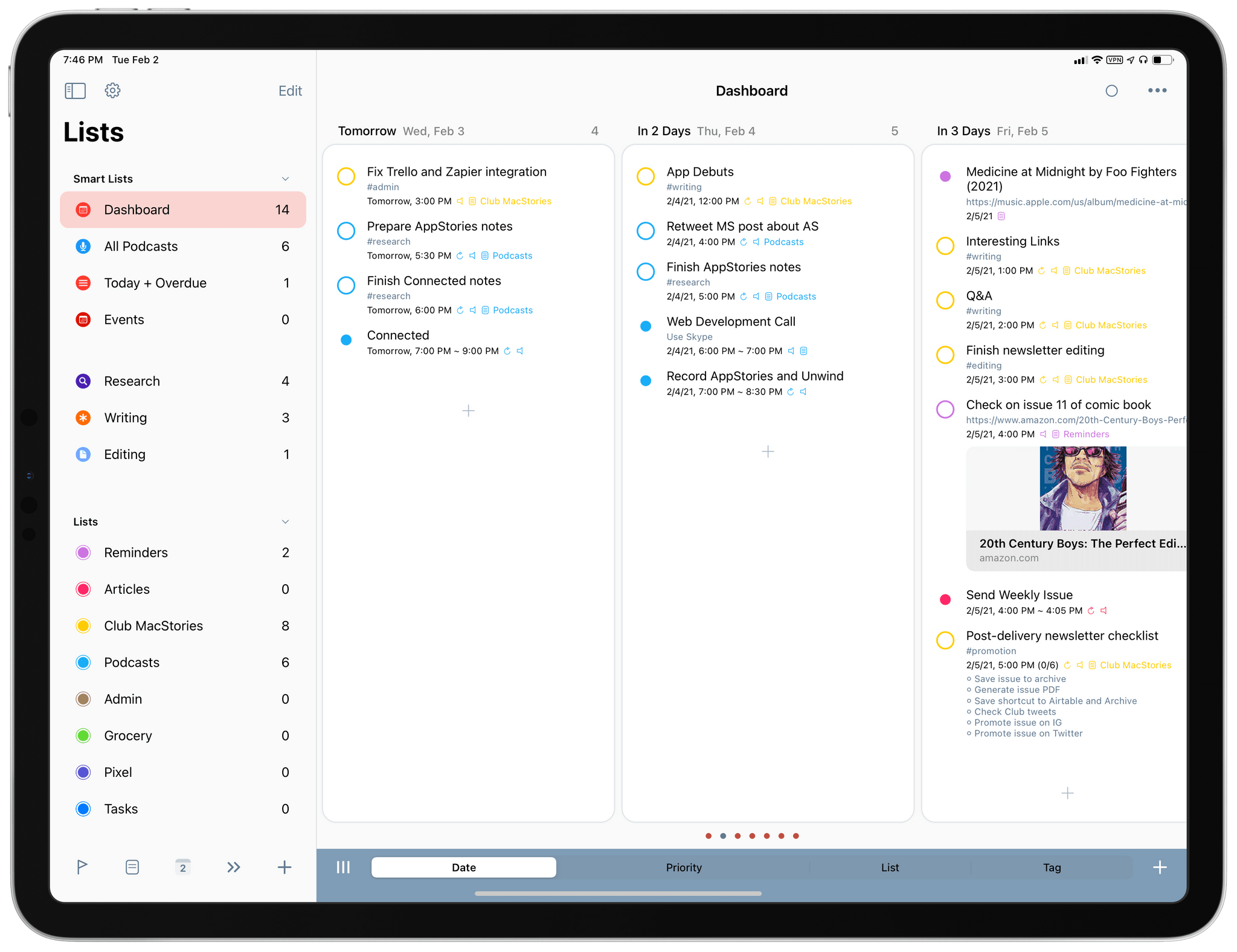Last month, after a long beta period I’ve participated in for the past few months, the official Obsidian app for iPhone and iPad launched on the App Store. I’ve covered Obsidian and my approach to writing my annual iOS review in it on both AppStories and Connected; because I’m busy with that massive project and an upcoming major relaunch of the Club (hint hint), I don’t have time right now to work on a proper standalone, in-depth review of Obsidian for MacStories. So, given my time constraints, I thought it’d be fun to do a multi-part series for Club members on how I’ve set up and have been using Obsidian as my Markdown text editor and note-taking app of choice.
Search results for "todoist"
My Obsidian Setup, Part 1: Sync, Core Plugins, Workspaces, and Other Settings
GoodTask 6.4 Brings Kanban-Style Board View for Reminders Lists and Smart Lists
In our Workflows Revisited: Task Management episode of AppStories from December, I explained my decision to keep using GoodTask – the powerful third-party Reminders client – as my primary task manager. We’ve mentioned GoodTask several times on both MacStories and AppStories before; for those not familiar with it, GoodTask uses Reminders as its “database” for tasks, but it enhances the experience with power-user features such as smart lists, customizable quick actions for task templates, and a variety of view options that can be personalized and applied on a per-list basis. Essentially, if you like the convenience and system integrations of Reminders but find yourself wanting more flexibility from Apple’s Reminders app, you need to give GoodTask a try.
In that episode of AppStories, I mentioned how, in my experiments with other task managers, I came across a feature I would have liked to see in GoodTask: Todoist’s board view. Introduced last year, board view lets you visualize tasks in a Todoist project with a Kanban board reminiscent of Trello, and it comes with support for sections and multiple sorting options. You can read more about it here. I used Todoist for a couple months to keep track of tasks related to my iOS and iPadOS 14 review last year, and I found its board view a terrific way to visualize different groups of tasks within a project; Trello is also one of the services we use to manage Club MacStories, so the Kanban methodology resonates with me and I like the idea of dragging and dropping tasks across columns. For those reasons, as I detailed on AppStories, I believe that a board view is the kind of functionality that more task managers should implement in addition to standard list views.
Fortunately, GoodTask developer Hanbum Kim listened to my request (which was also followed by other helpful comments by AppStories listeners on Twitter) and brought board views to GoodTask 6.4, released today for iOS, iPadOS, and macOS. GoodTask’s new board view is exactly what I was hoping Kim would be able to ship in their powerful Reminders client, and it’s giving me the additional flexibility for visualizing tasks and due dates I’ve long sought in GoodTask.
macOS Big Sur: The MacStories Review
Big Sur is a big deal. The OS picks up where Catalina left off, further rationalizing Apple’s product lineup through design, new ways to bring apps to the Mac, and updates to existing system apps. The approach realigns functionality across Apple’s platforms after years of divergence from their common foundation: Mac OS X. The result is an OS that walks a perilous line between breaking with the past and honoring it, acknowledging the ways computing has changed while aiming for a bold future.
macOS, which OS X has been called since 2016, is a mature operating system, so more often than not its annual updates are incremental affairs that don’t turn many heads. Big Sur is different. It’s an update that promises a future that’s connected to its past yet acknowledges today’s mobile-first computing landscape and harmonizing user experiences across devices.
Big Sur also clarifies Apple’s Mac strategy, the contours of which began to emerge with Catalina. It’s a vision of a continuum of computing devices that offer a consistent, familiar environment no matter which you choose while remaining true to what makes them unique. In practical terms, that means a carefully coordinated design language and a greater emphasis on feature parity across OSes. Conceptually, it’s also an opportunity for macOS to shed the perception that it’s a legacy OS overshadowed by iOS and reclaim a meaningful place in Apple’s lineup for years to come.
Together, the changes to macOS set the table for Apple’s M1 Macs, the next big step in the Mac’s modernization, and easily earn Big Sur its designation of version 11.0.
iOS and iPadOS 14: The MacStories Review

Even with (unsurprisingly) smaller releases, Apple is pushing forward with bold ideas across all platforms.
How do you prepare a major new version of an operating system that now spans two separate platforms, which will be installed on millions of devices within a few hours of its release, amid a global pandemic? If you’re Apple, the answer is fairly straightforward: you mitigate the crisis by focusing on a narrower set of features, perhaps prioritizing bug fixes and stability improvements, but then you just have to do the work.
In my time as an iOS (then iOS and iPadOS) reviewer, I never thought I’d have to evaluate an OS update with the social and political backdrop of iOS 14. Let’s face it: when the COVID-19 outbreak started fundamentally changing our lives earlier this year, at some point many of us – including yours truly – thought that, among more serious and severe repercussions, our tiny corner of the Internet would see no new phones, OS updates, videogame consoles, or other events over the course of 2020. Or that, at the very least, changes in hardware and software would be so minor, they’d barely register in the grand scheme of things as tech companies and their employees were – rightfully so – adjusting to a new, work-from-home, socially distant life. Yet here we are, over a year after the debut of iOS and iPadOS 13, with brand new versions of both operating systems that were announced, as per tradition, at WWDC a few months ago. Remove all surrounding context, and you wouldn’t guess anything has changed from 2019.
Context is, however, key to understanding Apple’s background and goals with iOS and iPadOS 14, in a couple notable ways.
First, I think it’s safe to assume slowing down to reassess the state of the platform and focus on quality-of-life enhancements and performance gains would have worked out in Apple’s favor regardless of the pandemic. In last year’s review, I noted how the first version of iOS 13.0 launching to the public wasn’t “as polished or stable as the first version of iOS 12”; in a somewhat unpredictable twist of events, managing the iOS 13 release narrative only got more challenging for Apple after launch.
Late in the beta cycle last year, the company announced certain iOS 13 features – including automations in Shortcuts and ETA sharing in Maps – would be delayed until iOS 13.1, originally scheduled for September 30th. Following widespread criticism about bugs, various visual glitches, and stability issues in iOS 13.0, Apple moved up the release of iOS 13.1 and iPadOS (which never saw a proper 13.0 public release) by a week. Despite the release of a substantial .1 update, the company still had to ship two additional patches (13.1.1 and 13.1.2) before the end of September. Before the end of 2019, all while the general public was lamenting the poor state of iOS 13’s performance (just Google “iOS 13 buggy”, and you’ll get the idea), Apple went on to ship a total of eight software updates to iOS 13 (compared to iOS 12’s four updates before the end of 2018). The record pace, plus the mysterious removal of features that were originally announced at WWDC ‘19, suggested something had gone awry in the late stages of iOS 13’s development; it wasn’t long before a report covered Apple’s plans to overhaul its software testing methodology for iOS 14 and 2020. The pandemic may have forced Apple to scale back some functionalities and deeper design changes this year, but it’s likely that a decision had been made long before lockdowns and work-from-home orders.
Second, context is necessary because despite the pandemic and rocky rollout of iOS 13 and its many updates, Apple was still able to infuse iOS and iPadOS 14 with fresh, bold ideas that are tracing a path for both platforms to follow over the next few years.
On the surface, iOS 14 will be widely regarded as the update that brought a redesigned Home Screen and a plethora of useful quality-of-life additions to the iPhone. For the first time since the iPhone’s inception, Apple is moving past the grid of icons and letting users freely place data-rich, customizable widgets on the Home Screen – a major course correction that has opened the floodgates for new categories of utilities on the App Store. In addition to the upgraded Home Screen, iOS 14 also offers welcome improvements to long-standing limitations: phone calls can now come in as unobtrusive banners; Messages borrows some of WhatsApp’s best features and now lets you reply to specific messages as well as mention users; Siri doesn’t take over the entire screen anymore. There are hundreds of smaller additions to the system and built-in apps in iOS 14, which suggests Apple spent a long time trying to understand what wasn’t working and what customers were requesting.
iOS and iPadOS 14 aren’t just reactionary updates to criticisms and feature requests though: upon further examination, both OSes reveal underlying threads that will shape the evolution of Apple’s platforms. With compact UI, the company is revisiting a principle introduced in iOS 7 – clarity and content first – with fresh eyes: the UI is receding and becoming more glanceable, but the elements that are left are as inviting to the touch as ever – quite the departure from Jony Ive’s overly minimalistic, typography-based approach. We see this trend everywhere in iOS 14, from phone calls and Siri to widgets, new toolbar menus, and Picture in Picture. Intents, the existing technology behind SiriKit, Shortcuts, and intelligent Siri suggestions, is also at the center of widget personalization. Intents already was one of Apple’s most important frameworks given its ties to Siri and on-device intelligence; iOS 14 proves we haven’t seen all the possible permutations and applications of Intents yet.
Then, of course, there’s iPad. In iPadOS 14, we see the logical continuation of pointer and trackpad support introduced earlier this year in iPadOS 13.4: now that users can control an iPad without ever touching the screen, Apple is advising third-party developers to move away from iPhone-inspired designs with apps that are truly made for iPad…and somewhat reminiscent of their macOS counterparts. We can see the results of this initiative in modernized system apps that take advantage of the iPad’s display with a sidebar, multiple columns, and deeper trackpad integration – new options that every iPad app developer could (and, according to Apple, should) consider going forward. Although some of the iPad’s oft-mentioned ongoing struggles remain unaddressed in iPadOS 14 (see: multitasking and window management), Apple is embracing the iPad’s nature as a modular computer this year, and they feel comfortable leaning into lessons learned with the Mac decades ago.
The context of 2020 is what makes iOS and iPadOS 14 so fascinating and, to a certain extent, fun to review. On one hand, we have two major OS updates that may or may not have been impacted by the global pandemic in their focus on fewer groundbreaking additions and more consistent improvements across built-in apps; on the other, just like any other year, we have a suite of overarching themes and potential implications to dissect.
But for all those users still pausing over that ‘Install’ button, pondering whether updating their most important communication and work-from-home devices is worth it, there’s only one consideration that matters:
Will this go any better than last year?
MacStories Unwind: Sticky Notes for Your iPhone, GoodLinks and Deliveries Updates, Plus New iPad Features for Pixelmator, and Emoji
30:35
Sponsored by: YOUMAKER – Maximum Protection, Minimum Bulk
This week on MacStories Unwind:
MacStories
- Sticky Widgets Brings Simple Sticky Notes to Your Home Screen
- Deliveries Modernizes with Improvements in Every Corner of the App
- GoodLinks Updated with Three-Column iPad Layout, Widgets, and New Keyboard Shortcuts
- iOS, iPadOS, and macOS Betas Reveal New Emoji Coming Soon
- Pixelmator 2.6 Adds Pointer Support and More Than 70 Keyboard Shortcuts for iPad Users
- Justin O’Beirne Details Apple’s Update to Its Maps Data in the United Kingdom and Ireland
Club MacStories
- Monthly Log
- Federico on how he uses Sour’s Magic Mixes
- John’s first impressions of the Nike edition Series 6 Apple Watch
- Ryan switches to Todoist
- MacStories Weekly
- 10 more Giveaways
- Tempo: Workout Log for Runners
- A collection of apps with widgets
- An interview with Tanmay Sonawane, developer of Poor
- Mail and Twitter tips
- AppStories
Unwind
- Federico’s Pick:
- John’s Pick:
Fantastical Debuts Powerful, Versatile Widgets Alongside Scribble for iPad
Time itself has been under attack in this year of infamy. In some ways 2020 has felt like an eternity, but somehow, simultaneously, it’s shocking that we’re nearing the end of it. Our days have lost so much of the structure and the rhythms we’re used to, resulting for some people in days that are long and void of much activity, while others are overwhelmed in a different way as they juggle work with caring for their children, facilitating virtual school, and of course hopping on too many Zoom calls per day. Whatever your situation may be, your concept of time has likely been thrown off-kilter this year.
Yet time marches on. And for many of us, the assaults on our normal patterns of life have required building new patterns, new structures for our weeks and days so we can find a new sense of normal. Rather than abandon our calendars, we perhaps need to be more judicious with them than ever. Which is where Fantastical with its new iOS 14 widgets and Scribble support comes in.
MacStories Unwind: Apple’s Watch and iPad Event, App Reviews, and Club MacStories 5th Anniversary
36:55
Sponsored by: Muse – Tool for Thought on iPad
This week on MacStories Unwind:
MacStories
- Pre-event Stories
- Apple Event Coverage
- Pixelmator Photo Adds ML Super Resolution Powered by Apple’s Neural Engine and Split-Screen Preview Slider
- Apple Announces iOS 14, watchOS 7, and More Available September 16
- Apple’s September 15, 2020 Keynote: By the Numbers
- Replay Apple’s September 15, 2020 Keynote and iPad Air Video
- Apple Watch Series 6 and Apple Watch SE: The MacStories Overview
- Apple One: The Long-Awaited Services Bundle Is Coming Soon in Three Tiers
- The New iPad Air and 8th Generation iPad: The MacStories Overview
- Apple Fitness+, the Newest Apple Service, Will Arrive in Late 2020 Exclusively for Apple Watch Users
- App Clips in iOS 14: The Right App at the Right Time
- Apple’s September 2020 Event: All The Little Things
- Apple Releases iOS and iPadOS 14, watchOS 7, and tvOS 14
- App Reviews
- CARROT Weather Gains Flexibility with iOS 14 Widgets, Watch Complications, and Watch Face Sharing
- Book Track 2 Review: Widgets, Sidebar for iPad, Shortcuts, and More
- LookUp 7 Debuts Widgets on iPhone and iPad Alongside Powerful New watchOS 7 App
- Todoist’s iOS 14 Widgets Make Managing and Creating Tasks Easier than Ever
- MusicHarbor Unveils a New Mac-Ready iPad Design and Widgets
- Things Introduces New Widgets and Scribble for Task Creation on iPad
- Wikipedia’s Widgets Bring Daily Updates to Your iOS 14 Home Screen
- Streaks 6 Brings Habit Tracking to Your Home Screen With Extensively Customizable Widgets
- Soor Offers Beautiful, Customizable Widgets for Apple Music
- watchOS 7 Review
Club MacStories
- MacStories Weekly
* Giveaways
* A sneak peek at tips from Federico’s upcoming iOS and iPadOS 14 review
* A collection of apps with widgets
* Thoughts on the new iPad Air
* An interview with Aaron Pearce, the developer of HomeCam, HomeRun, and other HomeKit apps
* Lots of app updates - Join Club MacStories
AppStories
Unwind
- Federico’s Pick:
- This week’s app reviews on MacStories
- John’s Pick:
- Super Mario All-Stars available as part of Nintendo Switch Online
- Featuring:
- Super Mario Bros.
- Super Mario Bros., The Lost Levels
- Lost Levels
- Super Mario Bros. 2
- Super Mario Bros. 3
- Featuring:
- Super Mario All-Stars available as part of Nintendo Switch Online
MacStories Unwind – The Week of April 27, 2020
30:40
This week on MacStories Unwind:
MacStories
- Introducing MacStories Unwind: A Weekly Podcast Review of Everything MacStories and More
- Ulysses 19 Brings iPad Cursor Support, External Folders, Material Sheets, and More
- Due Adds Modern Shortcuts Support with New Reminder Creation Parameters
- Federico’s first Due story from 2010, Easy Reminders and Timers with Due for iPhone
- Todoist Introduces New Upcoming View Across All Platforms
- iOS and iPadOS 13.5 Betas Released with COVID-19 Exposure Notification Tools and Face ID Skipping Feature
AppStories
Club MacStories
- MacStories Weekly
- Mac Utilities Grab Bag Vol. 2
- Shortcut Essentials
- Adding Tasks to OmniFocus’ Inbox with Intelligent Cleanup Reminders by Federico
- Amazon to Deliveries by John
- MacStories Interview with John Brayton, the developer of Unread
- Monthly Log for April 2020
- Moving My Apple History Archive to DEVONthink by Stephen Hackett
- My Magic Keyboard Story by Ryan Christoffel
- It’s Time for Apple to Tackle iPad Pro External Display Support by John Voorhees
Unwind
- Federico’s Pick: Zoey’s Extraordinary Playlist
- Available at the link above on NBC and on Hulu
- John’s Pick: Frank Turner, Live in Newcastle
- Our Dialog interview with Frank Turner
- Try This at Home: Adventures in Songwriting by Frank Turner
The iPad at 10: Emerging from the Shadow of the iPhone
The trouble with looking back over a long period is that time has a way of compressing history. The clarity of hindsight makes it easy to look back at almost anything and be disappointed in some way with how it turned out years later.
We certainly saw that with the anniversary of the introduction of the iPad. Considered in isolation a decade later, it’s easy to find shortcomings with the iPad. However, the endpoints of the iPad’s timeline don’t tell the full story.
It’s not that the device is short on ways it could be improved; of course, it isn’t. However, the path of the iPad over the past decade isn’t a straight line from point A to point B. The iPad’s course has been influenced by countless decisions along the way bearing consequences that were good, bad, and sometimes unintended.
The 10th anniversary of the iPad isn’t a destination, it’s just an arbitrary point from which to take stock of where things have been and consider where they are going. To do that, it’s instructive to look at more than the endpoints of the iPad’s history and consider what has happened in between. Viewed from that perspective, the state of the iPad ten years later, while at times frustrating, also holds reason for optimism. No single product in Apple’s lineup has more room to grow or potential to change the computing landscape than the iPad does today.