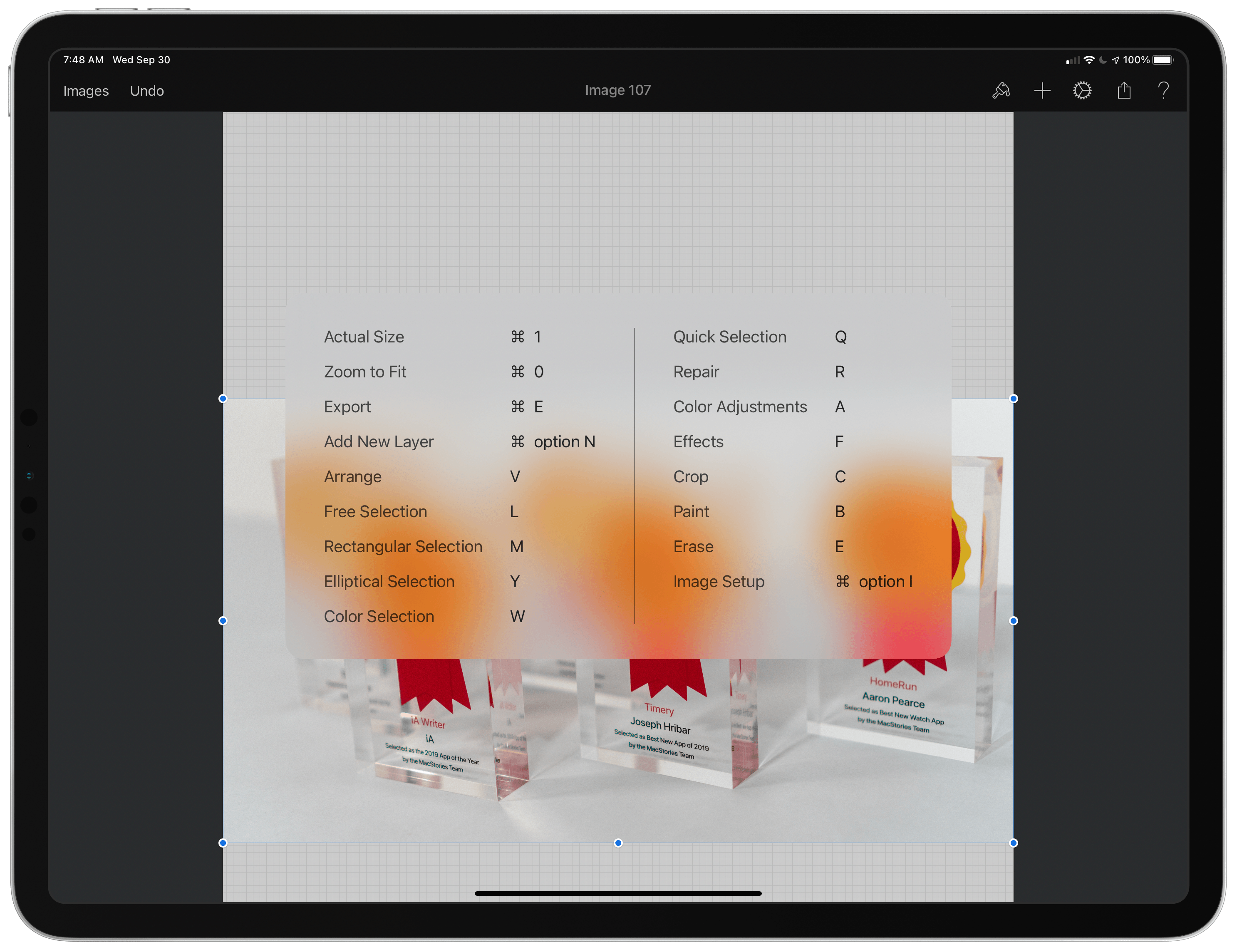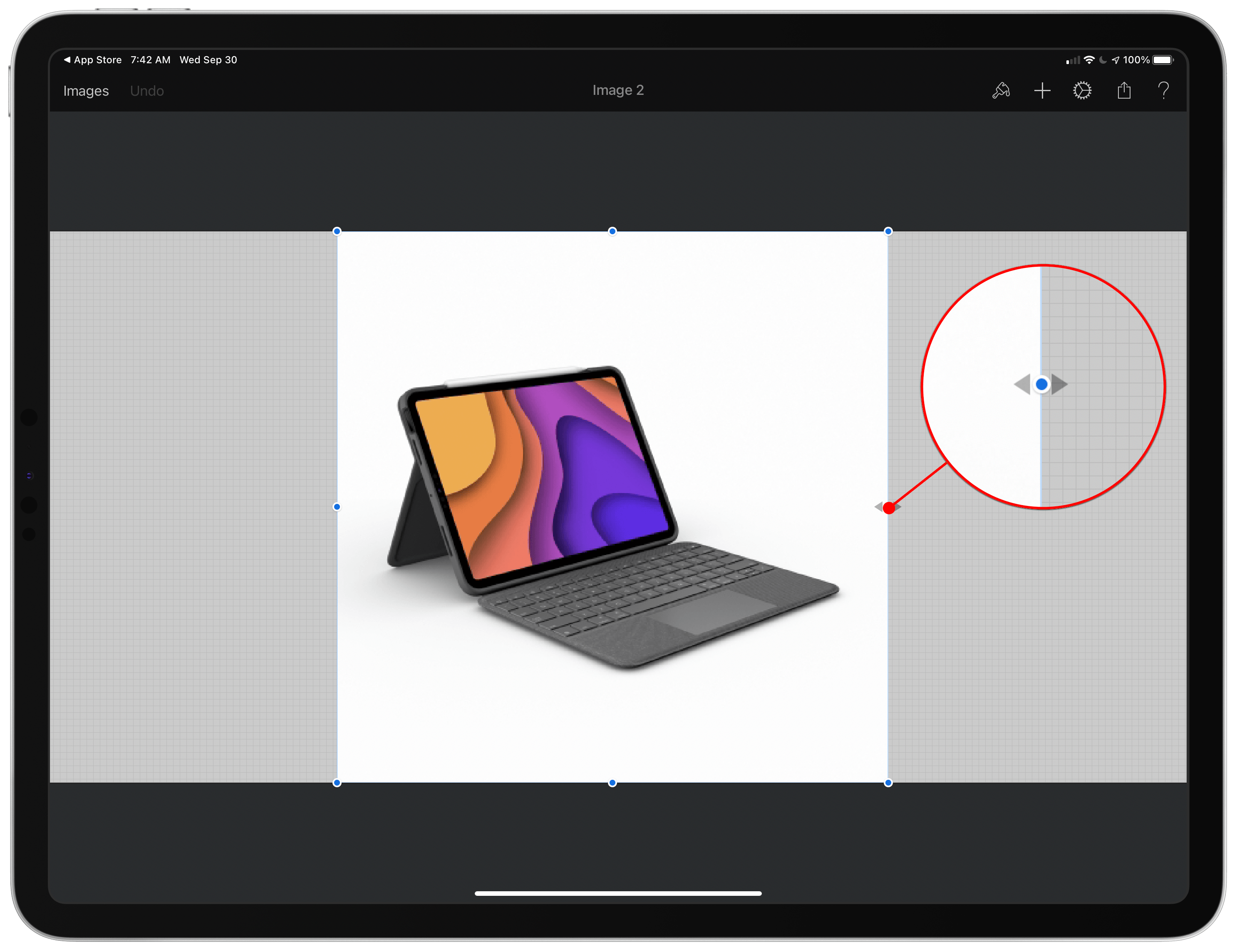The modernization of Pixelmator continues apace with the addition of more iPad-friendly features in version 2.6. Earlier this year, Pixelmator 2.5 added the native iOS and iPadOS document browser along with nine categories of preset image templates.
The latest version picks up where 2.5 left off with iPadOS pointer support. Whether you’re using the Magic Keyboard’s trackpad with your iPad or another trackpad or mouse, Pixelmator 2.6 fully supports pointer interaction with all UI controls, transforming to indicate available actions when performing actions like editing an image, in which case it turns into a double arrow for resizing.
The Pixelmator update also includes a long list of keyboard shortcuts. There are over 70 shortcuts, which are catalogued on Pixelmator’s website. There’s little that isn’t covered by the shortcuts. You can enter the app’s various editing modes to do things like crop an image, use the app’s selection tools, and arrange layers. There are also shortcuts to view an image at its actual size or zoom in so it fills the screen, and when you’re finished editing, there’s a keyboard shortcut for exporting too.
Pixelmator Photo is one of my favorite image editors on the iPad, but it’s strictly a photo editing app. To composite images, I rely on Pixelmator, which is why I’m so glad to see that it continues to get the sort of updates that make working with images on my iPad easier than before.
Pixelmator 2.6 is available on the App Store and is a free update for existing users.