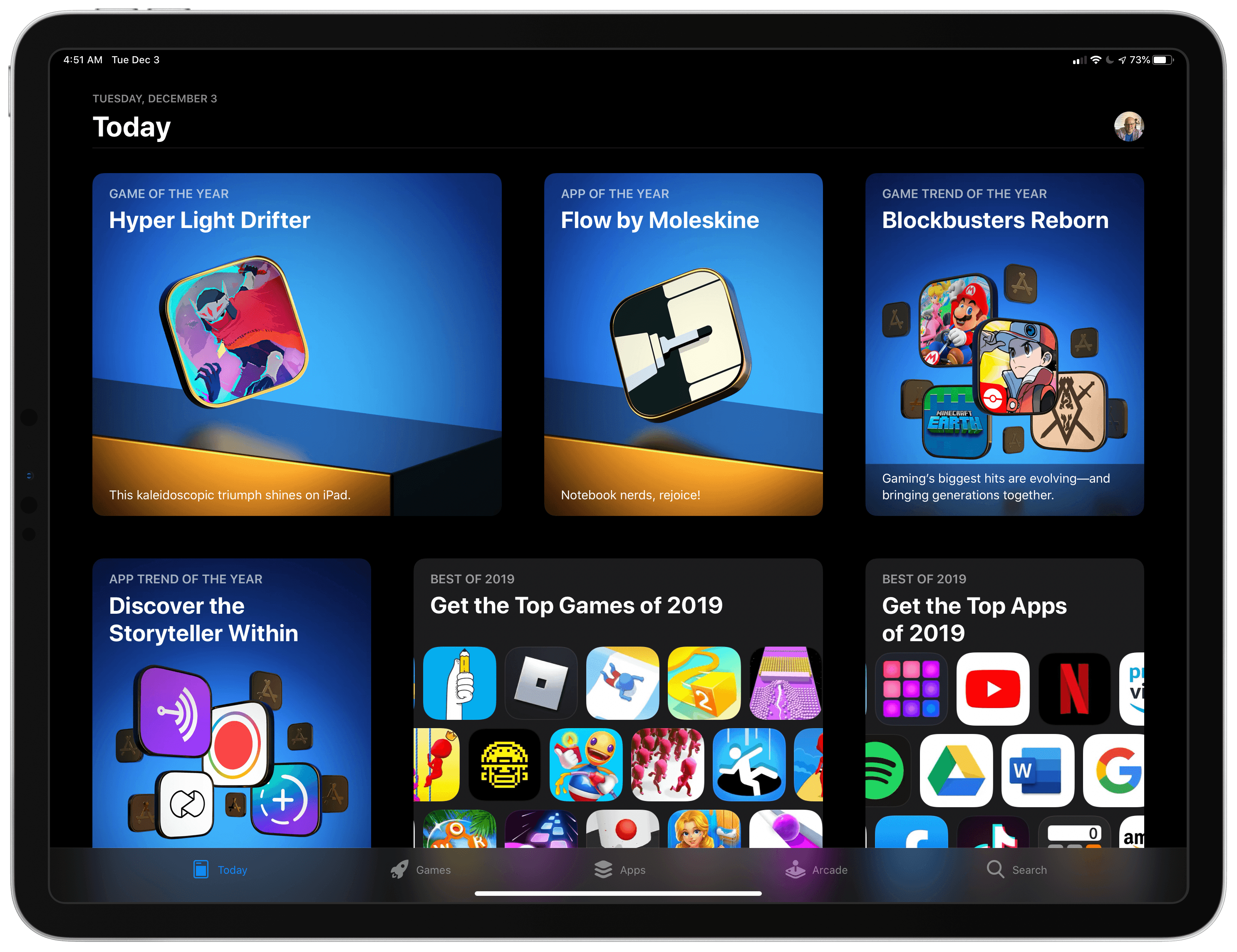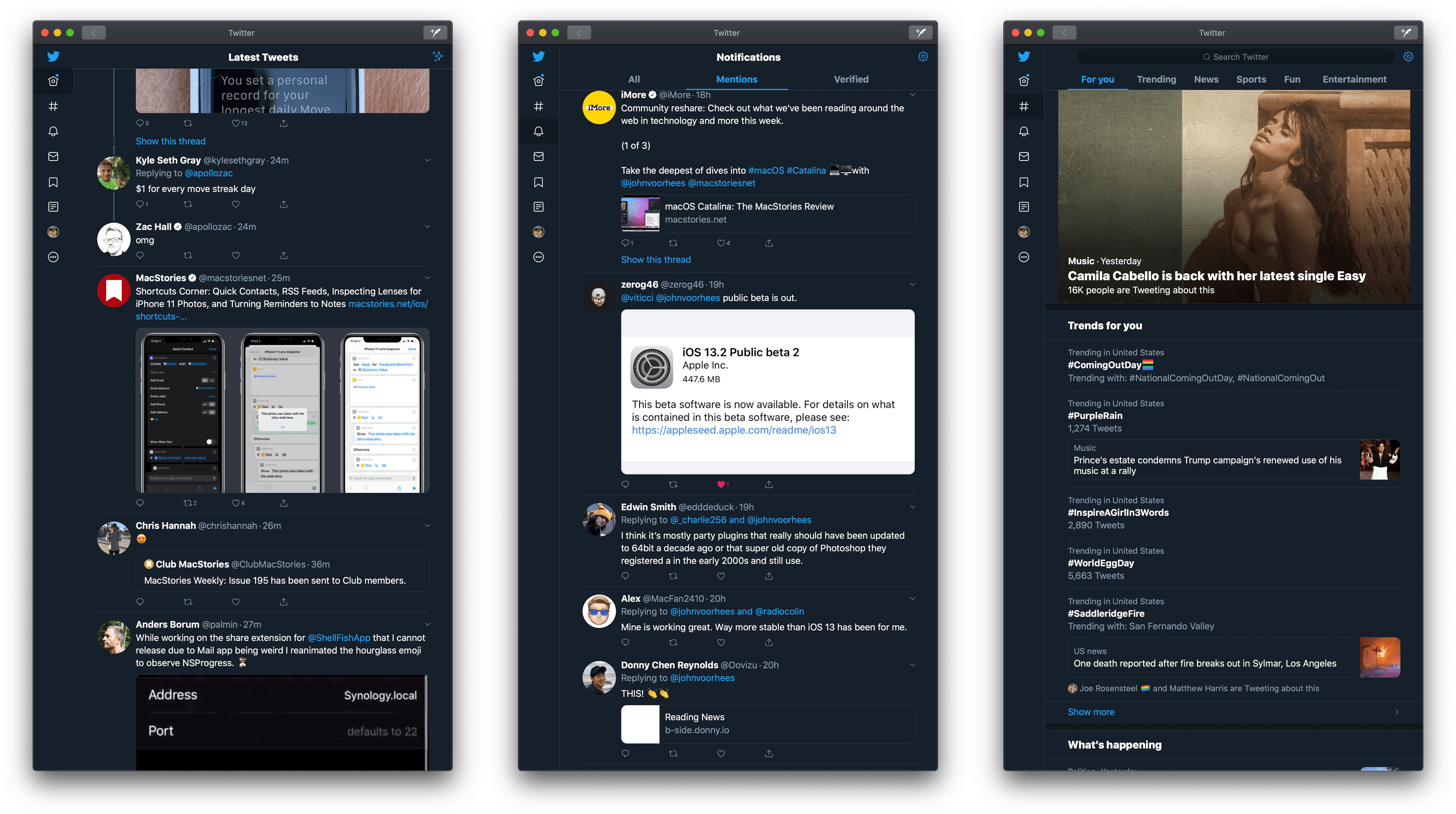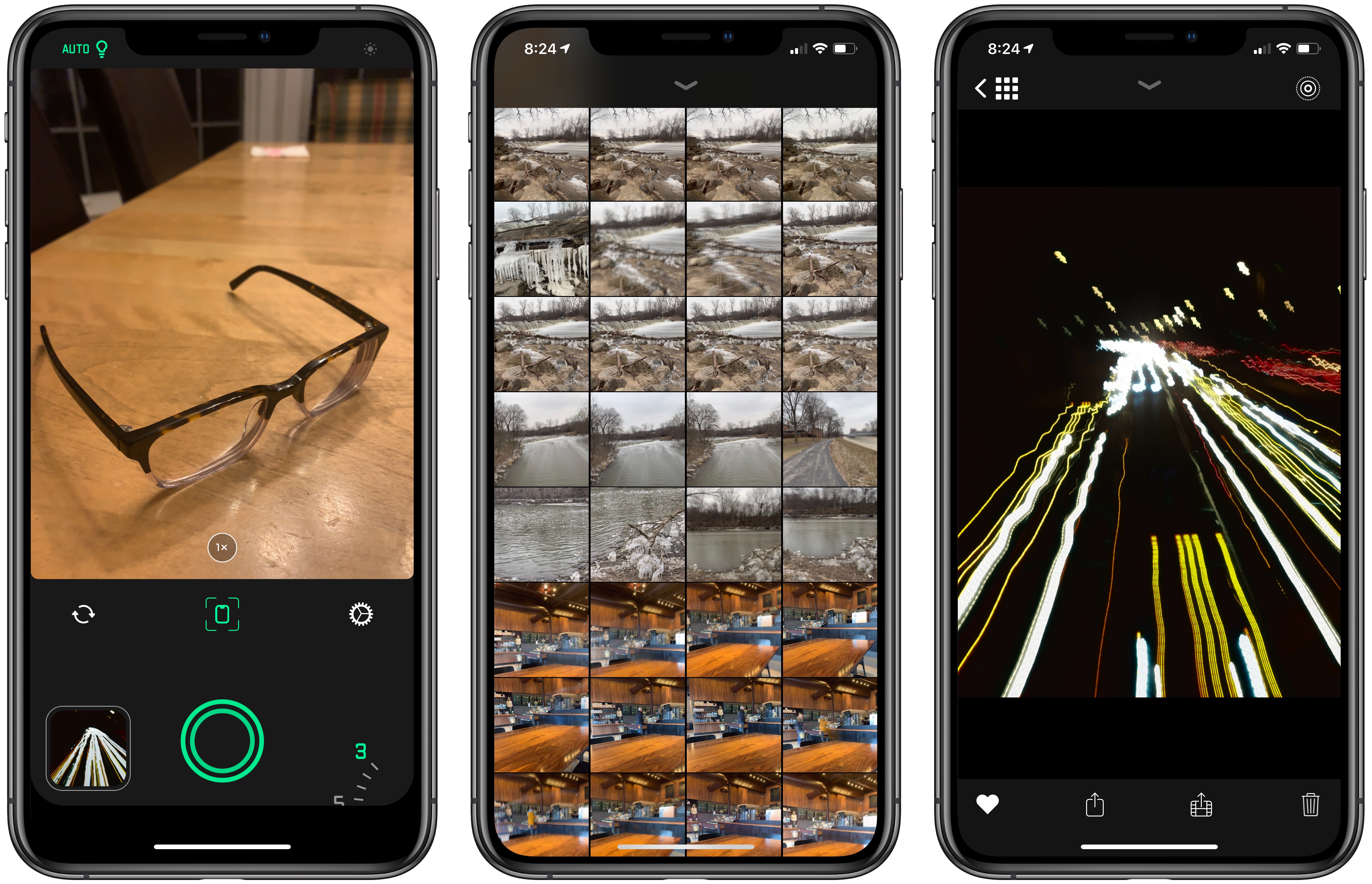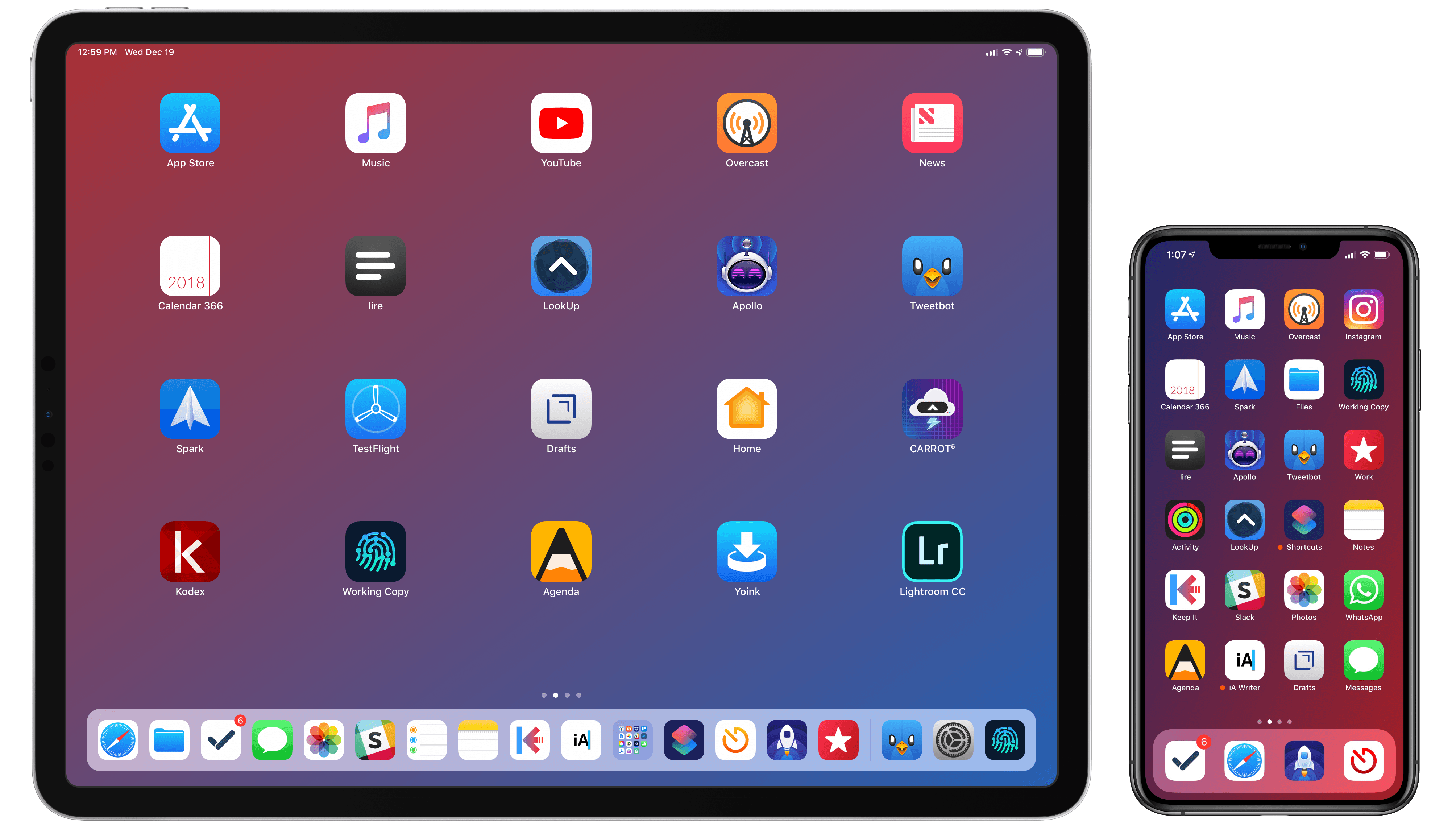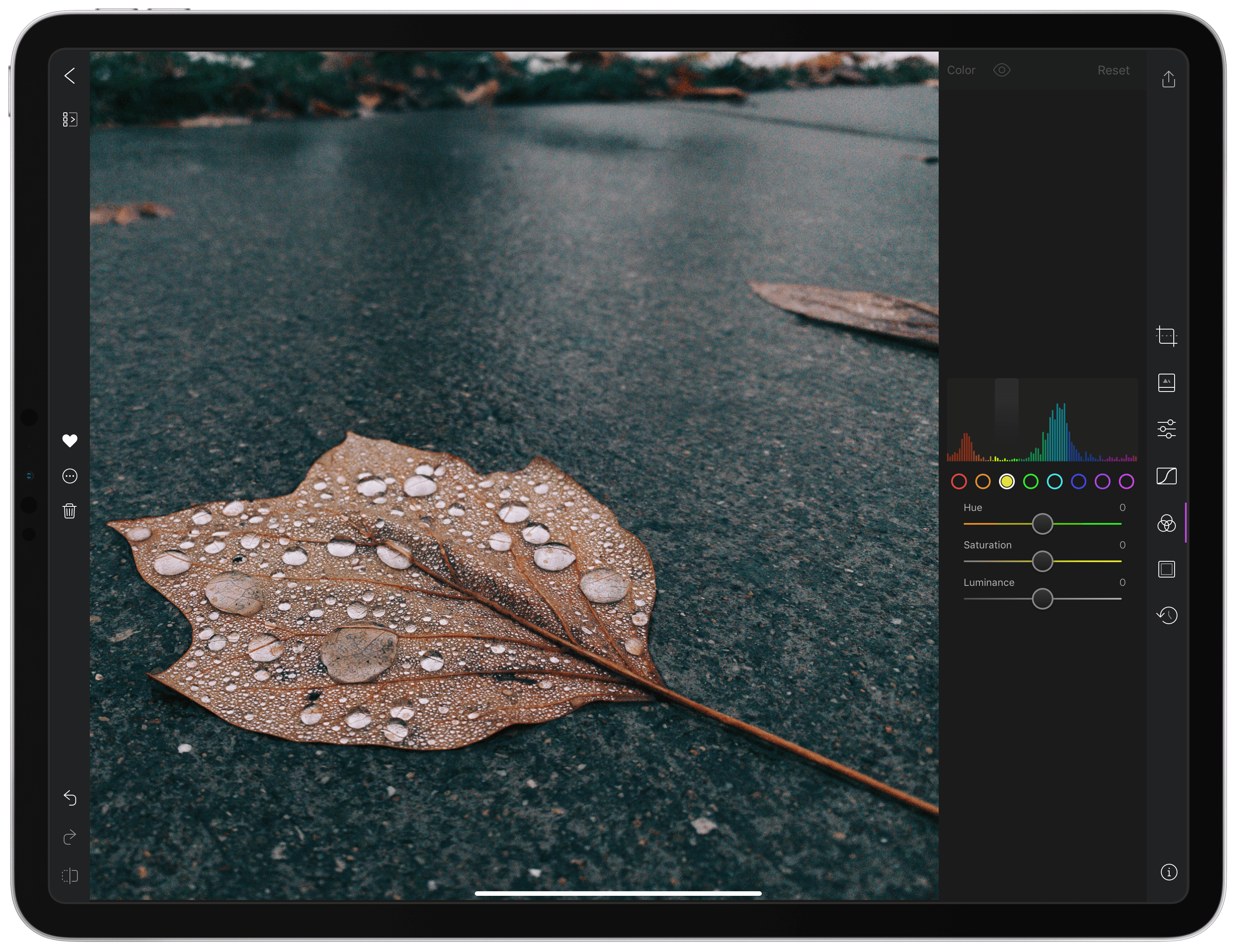Apple today published its picks for the best media in 2019 across its various platforms and services. These include selections for best app on iPhone, iPad, Mac, and Apple TV, as well as top picks in books and podcasts. Alongside these editorial selections, Apple has published top charts for the year across the App Store, Apple Podcasts, and Apple Books. Separately, Apple announced the first-ever Apple Music Awards, which we’ve covered here.
Apple’s pick for the iPhone’s App of the Year is Spectre Camera, the long-exposure camera app from Lux Optics, which we reviewed in February when it was released. Lux Optics is also the maker of Halide, one of our favorite iOS camera apps.
The winner of iPhone Game of the Year is Sky: Children of the Light from thatgamecompany. From the makers of the popular console, and later iOS, game Journey, Sky is a social adventure game that shares a similar aesthetic with Journey.
On the iPad, Apple picked Flow from Moleskine as App of the Year, which we reviewed here, and Hyper Light Drifter by Abylight as Game of the Year, while on the Mac, the company selected Affinity Publisher as the App of the Year and GRIS as the Game of the Year. The Apple TV’s App and Game of the Year, respectively, are The Explorers and Wonder Boy: The Dragon’s Trap. This year, Apple also added a new category: Apple Arcade Game of the Year, which it awarded to the excellent Sayonara Wild Hearts by Simogo, which you can learn more about here.
Like last year, Apple’s App Store editorial team highlighted two App Store trends too. The 2019 App Trend of the Year was ‘Storytelling Simplified,’ with Apple featuring apps focused on telling stories through a wide range of media, spotlighting Anchor, Canva, Unfold, Steller, Spark Camera, Over, and Wattpad. The Game Trend of the Year was ‘Blockbusters Reimagined,’ which highlighted well-known game franchises reimagined for mobile like Mario Kart Tour, Dr. Mario World, Minecraft Earth, Pokémon Masters, Assassin’s Creed Rebellion, Gears POP!, The Elder Scrolls: Blades, Alien: Blackout, and Call of Duty: Mobile.
In addition to apps, Apple also made editorial selections for other media categories, including best podcasts and books of the year. Rather than singling out individual overall winners, Apple highlighted a variety of its favorites, which can be found in the Browse section of Apple’s Podcasts app and the Book Store section of the Books app.