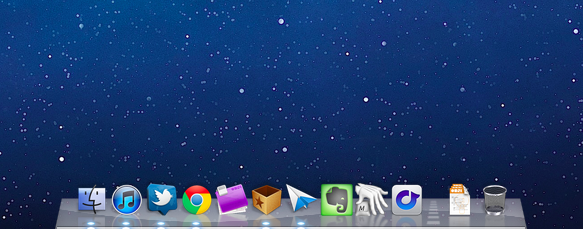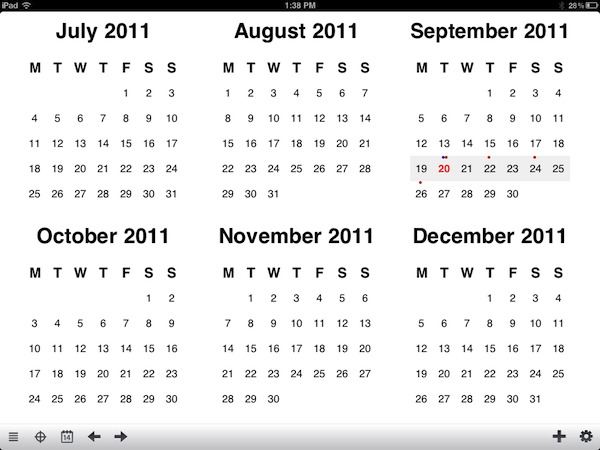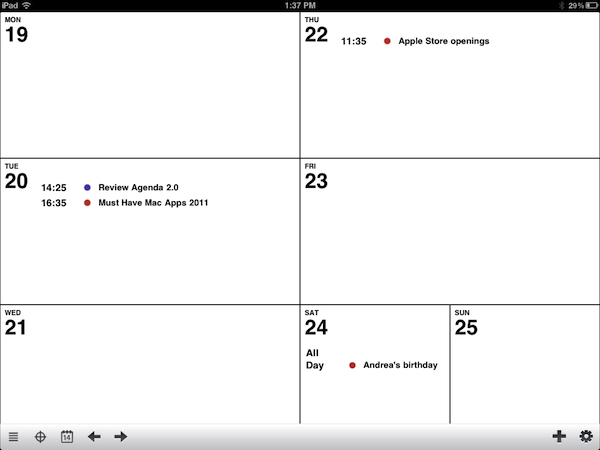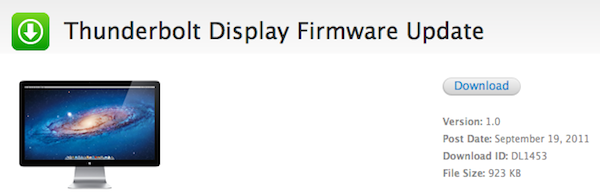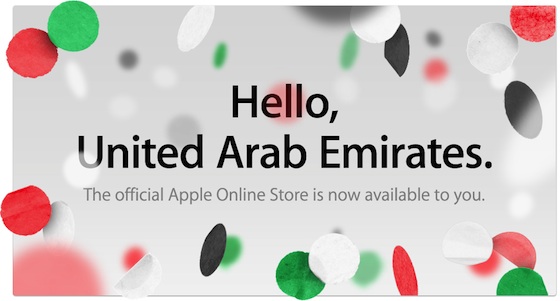As reported by Jim Dalrymple at The Loop, Apple is releasing the first update to Final Cut Pro X on the Mac App Store today, alongside a demo version so customers interested in switching to FCP X will be able to try out the new features for free. Following the much criticized launch of Final Cut Pro X in June – a major update to Apple’s video editing suite – the company posted an online FAQ detailing why some old features of Final Cut didn’t make it to the new version, promising that they would listen to users’ feedback and re-implement the most requested functionalities in order to provide video professionals with a complete and revolutionary suite for video editing.
According to The Loop, version 10.0.1 focuses on re-implementing the most requested features.
We got a lot of feedback from our professional users,” Richard Townhill, Apple’s senior director applications marketing, told The Loop. “We listened to the pros and have taken their top feature requests and put them in this update.
The new version includes Xsan support, rich XML import and export, and more. Macworld has a list of changes in this Final Cut Pro X update (such as “intelligent stem export from project timelines” with a new Roles feature, GPU-accelerated export, and full-screen mode in Lion), and Apple says more functionalities such as multicam editing and broadcast-quality video monitoring will be delivered through another update in 2012. At the moment of writing this the 10.0.1 update is still not available on the Mac App Store. Apple said that despite heavy criticism, they haven’t seen video professionals abandoning the Final Cut Pro X platform in the past months. To ease the transition process to FCP X, Apple made the old version available through tele-sales again. Today, Apple is also releasing a free demo version of FCP X:
We are giving people the opportunity to see for themselves how powerful, amazing and revolutionary Final Cut Pro is,” said Thornhill. “No app takes advantage of Lion and the Mac the way Final Cut Pro X does.
Macworld reports the free 30-day trial will be available from Apple’s website later today:
The large differences between Final Cut Pro X and its predecessor, Final Cut Studio, have put many editors off, making them wary of dropping $300 on a program that’s more rewrite than update. As such, Apple has decided to offer these editors an olive branch, and provide a free, fully-functional 30-day trial of the software, which should be available for download later on Tuesday from the company’s website. If you have Final Cut Studio installed, the FCPX trial can peacefully co-exist alongside it—no need to create a separate partition.
Final Cut Pro X is available at $299 on the Mac App Store. Read more