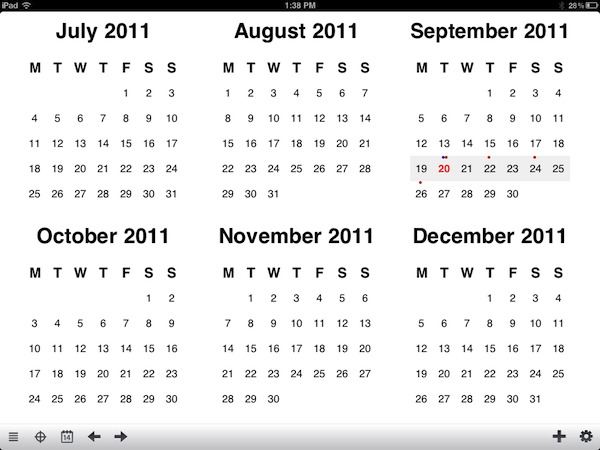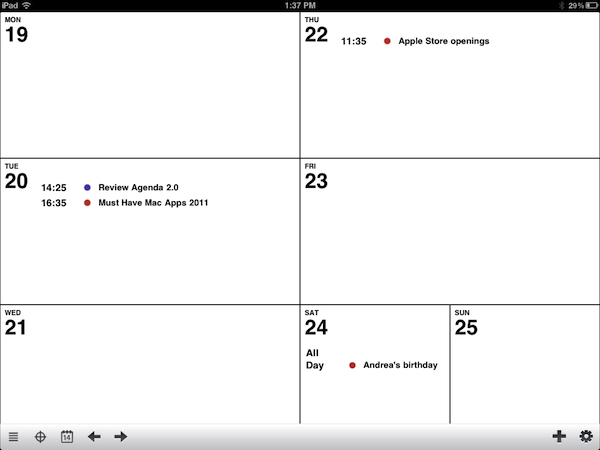Back in June I reviewed App Savvy’s Agenda, an elegant and intuitive calendar app for the iPhone that was “powered by gestures”. Unlike Apple’s recent experimentations in UI design with interfaces resembling their real-life counterparts (Address Book, Lion’s iCal, the iPad’s Calendar), Agenda wanted to be an app that looked like your old “paper calendar”, in a way that wouldn’t feel awkward or “over-designed” on the iPhone’s screen. That made Agenda an easy-to-use application with the focus on beautiful typography, navigation, and “one hand usage”. Agenda can be used with single swipes to the left or right to switch between monthly, weekly, and daily views.
With a free 2.0 update released today, Agenda becomes a Universal app that runs natively on the iPad. I’ve been able to beta test it in the past weeks, and I’m impressed by how Agenda made the leap from the iPhone to the bigger screen of the iPad. Everything in Agenda 2.0 – navigation, views, event creation – benefits from the added pixels and updated interface, which takes advantage of the iPad’s landscape orientation to beautifully lay out year, month, week and day views with the same attention to simplicity and typography seen in version 1.0. On the iPad, you start in a day view with a sidebar, and scheduled events on the right. The bottom toolbar contains buttons to snap back to “today” in the sidebar’s scrollable list, jump to a specific day, or change the view to day/week/month/year. The day view’s sidebar automatically updates the translucent top header as you scroll back to previous months, and a search bar along the top lets you look up single events in your calendar. Agenda supports all calendar protocols integrated with iOS, and calendars are automatically imported from Apple’s Calendar app (you can choose which ones to enable, and the app works with no issues with iCloud).
Tapping on events in the day view will reveal a popover with additional details, whilst swiping vertically in this section will navigate between days. Similarly, tapping on days in the sidebar will scroll the right panel automatically. At the top of day view, Agenda displays a mini-calendar for the current month; tapping on it will bring you to the month view, which is fairly standard but gets the job done. Events can be given colored dots for the calendar they’ve been assigned to, and today is highlighted in red. Again, scrolling vertically in this view will automatically advance to the next months, and update the header at the top.
Agenda for iPad also offers a year view, which has to be scrolled horizontally, and provides some basic “heat map” functionality in that thanks to colored dots you can see at a glance which months are the busiest. Year view displays six months at a time – a clever choice that allows each panel to have bigger fonts for months and days. Tapping on a day in year view will jump back to day view.
My favorite feature of Agenda 2.0, however, is the week view on the iPad. See, when I use a calendar application, I like to know what’s going on this week. Week view allows me to instantly see my schedule for the week, and I love how Saturdays and Sundays (my non-work days) are smaller than regular week days.
I spoke to App Savvy’s Ken Yarmosh about Agenda 2.0, and he told me that, in a small way, the Mac influenced the design of Agenda for iPad. As I mentioned above, the iPad’s bigger screen makes for a more comfortable calendar experience and, personally, I think Agenda would be great as an alternative to iCal on my desktop. Agenda works with Apple’s standard EventKit framework for event creation, and the app is already running smoothly on iOS 5. I also asked Ken about the design decisions behind Agenda for iPad: unlike several calendar apps on the App Store, Agenda only works in landscape mode. Ken explained that, while designing the app for a different form factor, they had to look at how a regular calendar is used in real life, and found out that most “sizes” of a paper calendar are closer to the iPad’s landscape mode. I agree with Ken when he says that portrait views in calendar apps for the iPad are usually difficult to use and navigate. More importantly though, he confirmed my general feeling of “less swiping, more tapping” on the iPad version of Agenda – in designing a native experience for the iPad (and not a simple “port” of the iPhone experience) Ken and his team correctly assumed that the iPad implies different usage scenarios than the iPhone, and being forced to constantly swipe on the tablet’s large screen can be tiresome.
The new Agenda comes with a few more fixes and minor changes for the iPhone version, too. Agenda 2.0 is a delightful way to manage your calendars on the iPad – and app that focuses on content and an elegant presentation of events, weeks, and months. Agenda is currently on sale at $0.99, and you shouldn’t miss it.