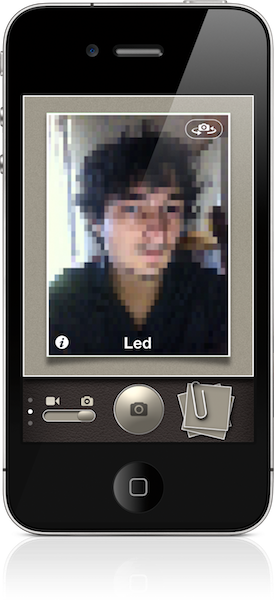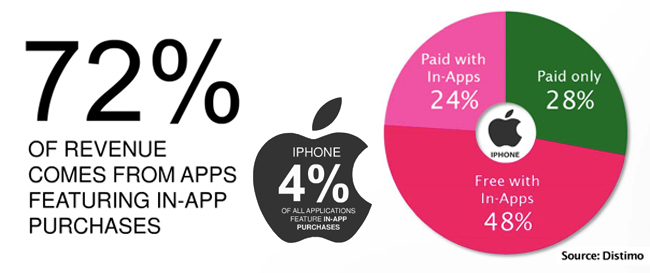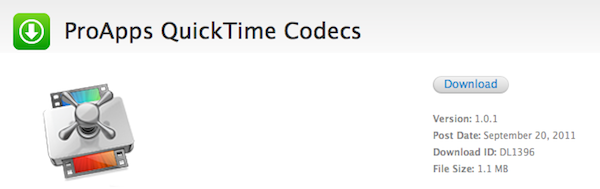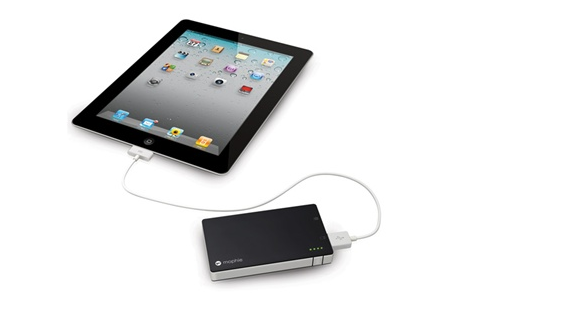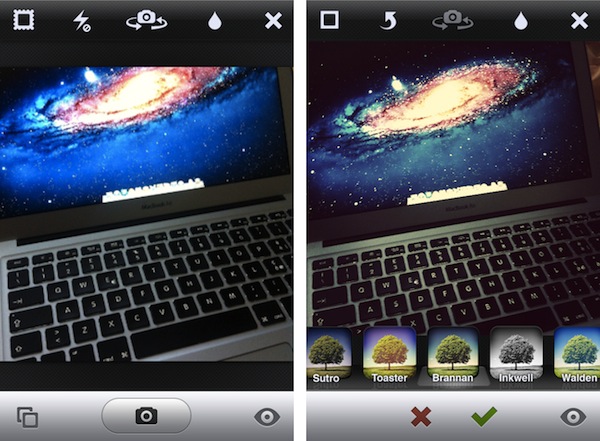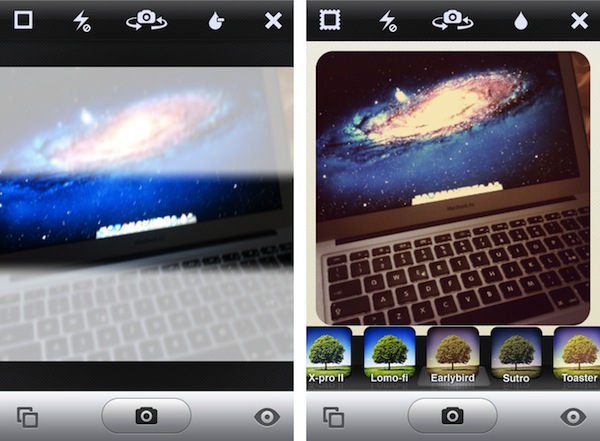Here’s a fun app that, for some reason, Apple still hasn’t delivered to iPhone and iPod touch users. FaceMan, created by fellow Italian developer Libero Spagnolini, is an unofficial alternative to Apple’s Photo Booth, which allows users to apply funny effects and distortions to their faces in real-time using the iPhone’s rear or front-facing camera. I first reviewed the app in January, but since then lots of work has been put into FaceMan – and a major 3.0 update released today adds a completely redesigned UI, a faster engine, and many optimizations to the code.
The new FaceMan lets you scroll between effects at the bottom (with live previews both on the effect’s thumbnail, and the bigger camera view at the top), and swipe vertically to change between effects, camera controls, and intensity slider. A new effect has been added, camera controls now rotate properly in landscape mode, and recording performance (FaceMan does both photos and videos) has been improved by 200%, the developer says. I haven’t been able to verify such percentage, but it’s clear FaceTime 3.0 is faster than the previous version on the same hardware (my iPhone 4). The app runs on the iPhone 3GS and iPod touch 4th generation, too, and requires iOS 4.1 or later. I have tested the app on iOS 5 beta 7, and it worked with no issues, although the developer told me more iOS 5-related fixes are on their way.
It’s not completely clear to me why wouldn’t Apple create a simpler port of Photo Booth for the iPhone and iPod touch. The software was previewed at the March 2 event as an addition to iOS for the iPad 2, and has proven to be a fun and delightful way to snap and share silly pictures with friends and family. The iPad 2 runs on Apple’s faster A5 processor, however, so that might be the reason why Apple’s official Photo Booth app hasn’t made it to existing A4-based hardware yet.
Still, FaceMan works nicely on the iPhone 4, and the new interface is fast and fluid at applying and switching between effects. If you’re looking for a Photo Booth alternative now, you should give FaceMan a try. It’s only $0.99 on the App Store.