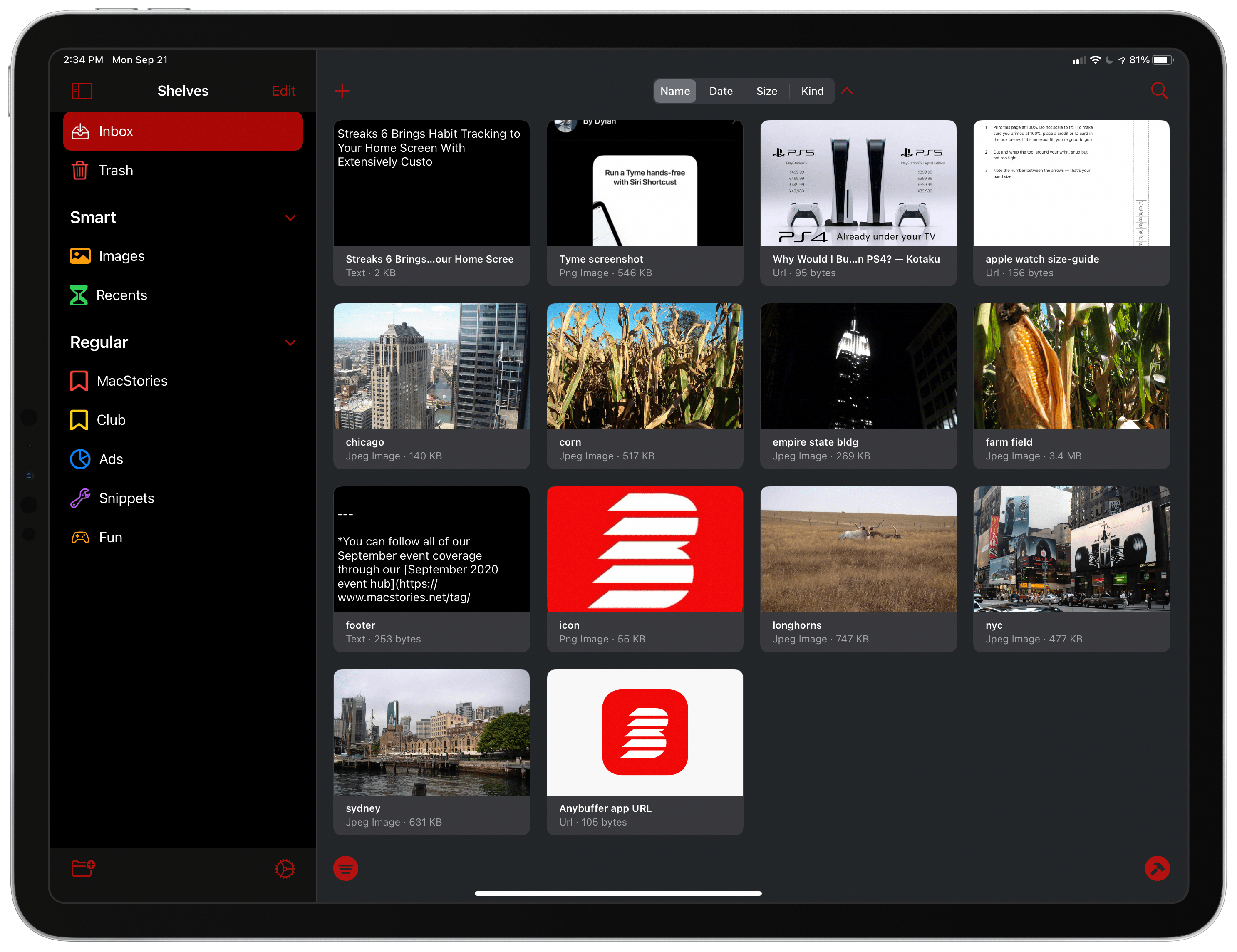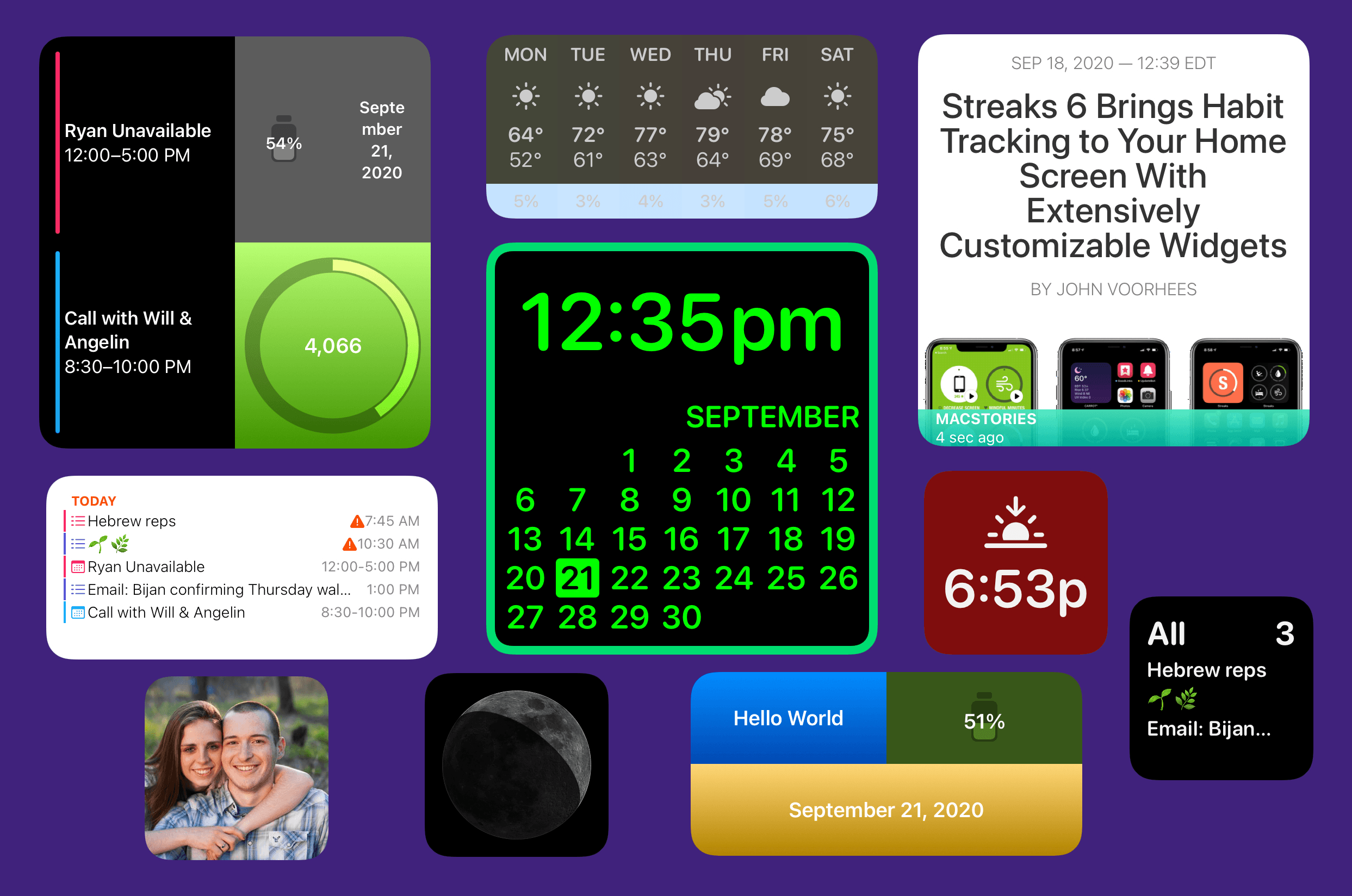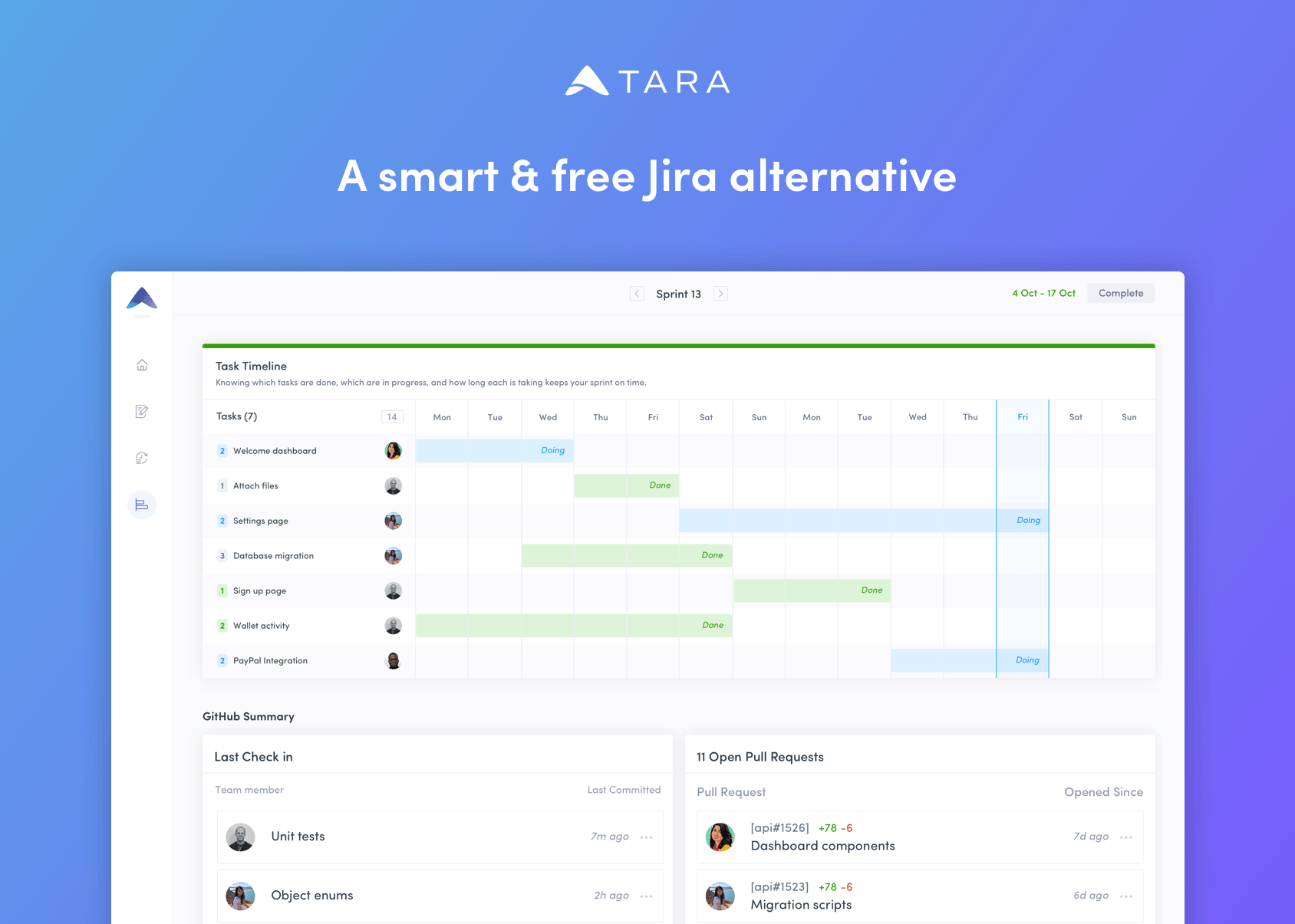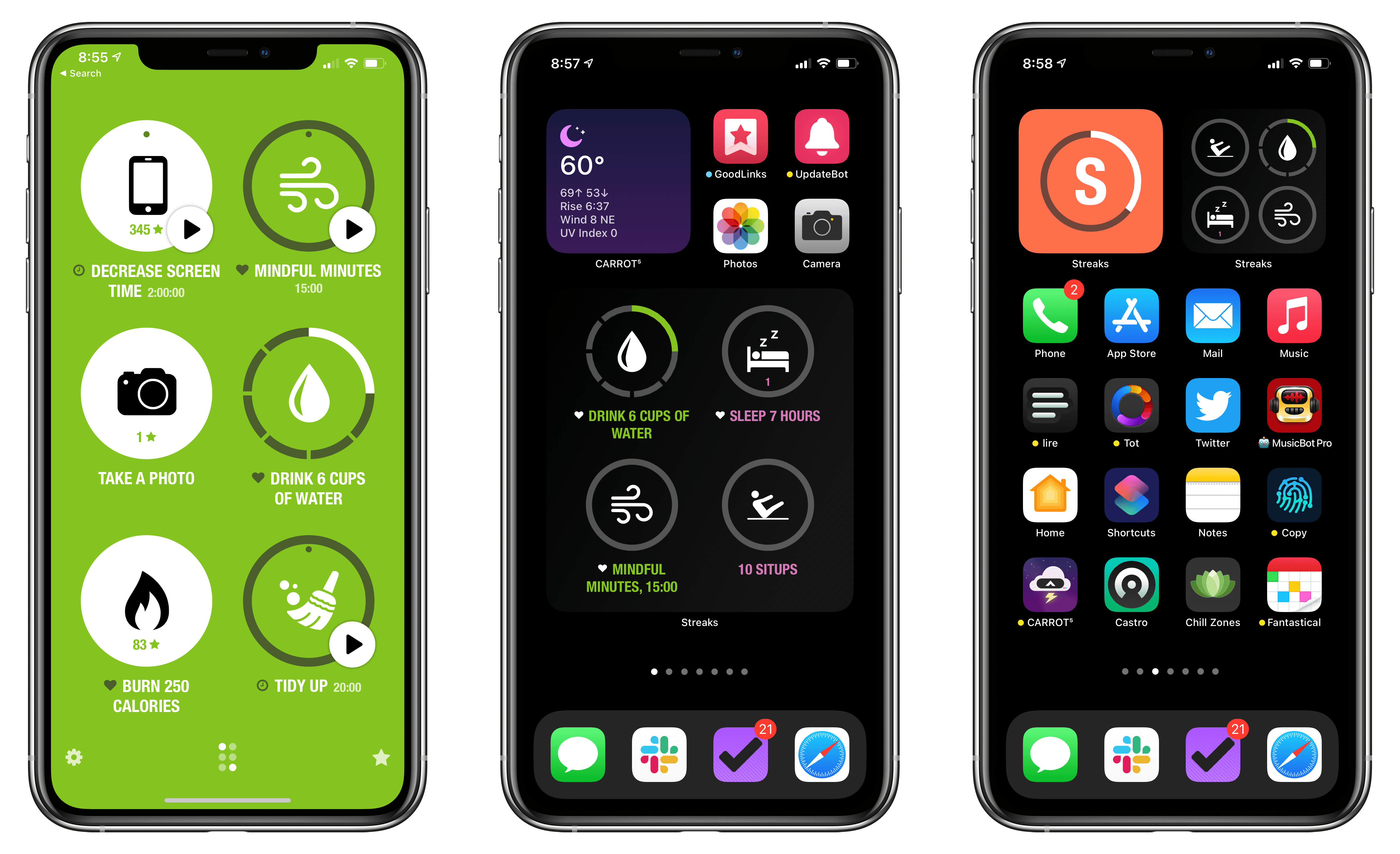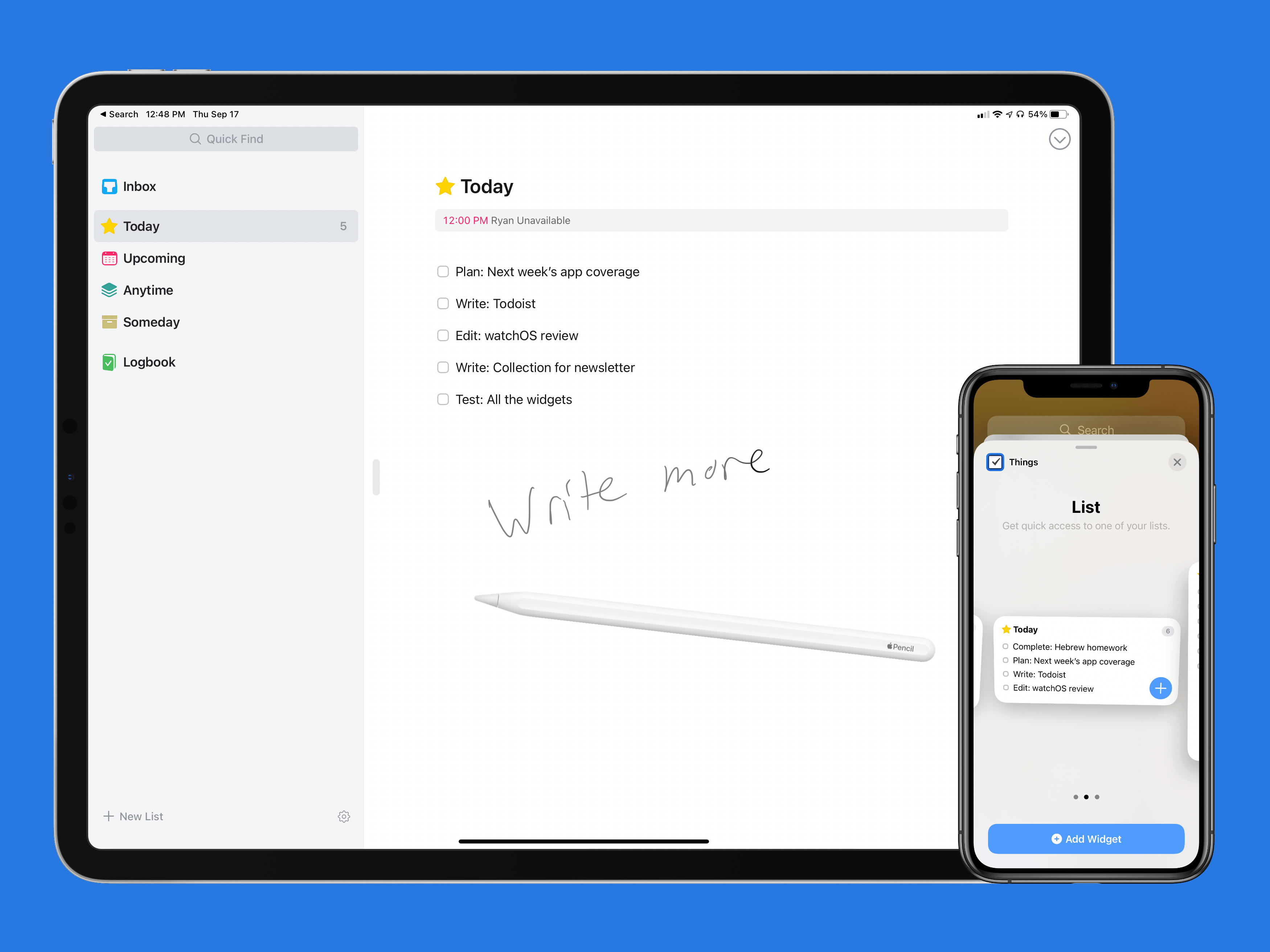My iPad and iPhone are both important devices in my life, but they serve different roles for me. I use the iPad Pro as a work machine, while my iPhone is set up more for recreation and on-the-go uses. As a result, my approach with widgets has largely differed on each device. One widget I happily keep installed on both, however, is Apple’s Photos widget. I love the surprise and delight element of having the widget update automatically throughout the day, displaying photos I wouldn’t have seen otherwise.
This sort of passive, but welcome information delivery is at the heart of three separate widgets included in the latest Wikipedia app update:
- Picture of the day
- On this day
- Top read
The purpose of each widget is pretty self-explanatory: one shows a different beautiful photo each day, another tells you about something that happened on this day in the past, and another shows today’s popular Wikipedia pages.
Widgets that surface data from one of the largest public information hubs in the world seems like a no-brainer use case, and the Wikipedia app has done a great job here.
Each widget is available in small, medium, and large sizes, showing more or less information as they’re able. I find the small size a great choice for the picture of the day, though the large is nice too because it includes a caption to accompany the photo. With ‘On this day’ and ‘Top read’ the medium size strikes a great balance of providing just the right amount of information. And if you ever want to learn more, you can always tap on the widget to jump straight to the content you’re interested in.
Widgets have so many different use cases, but this delivery of information I’d never otherwise see is one of my favorites. Wikipedia is a perfect example of how to do it right, and I’m eager to continue exploring this concept as I build out my ideal iOS and iPadOS 14 Home screens.