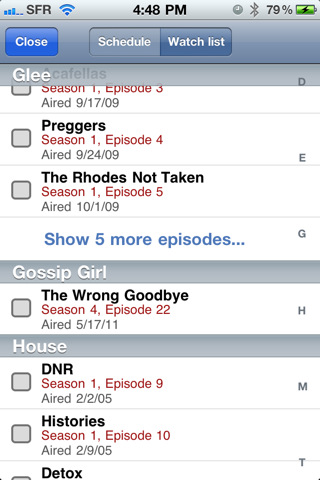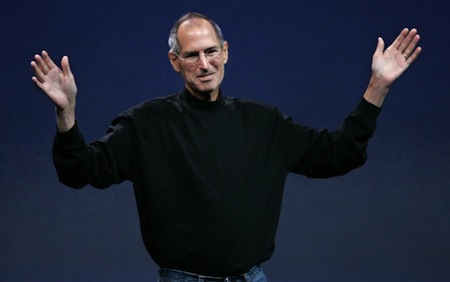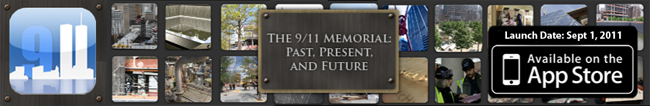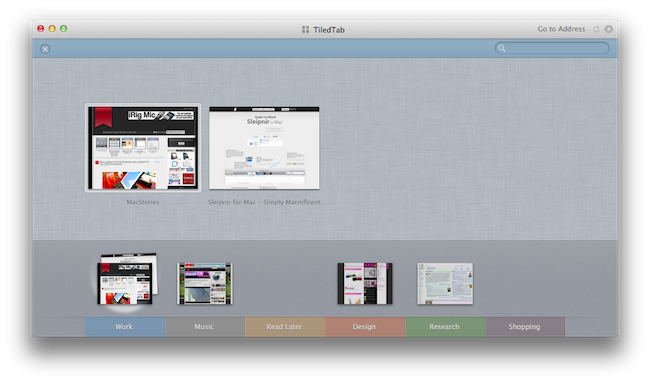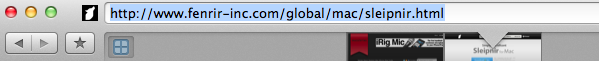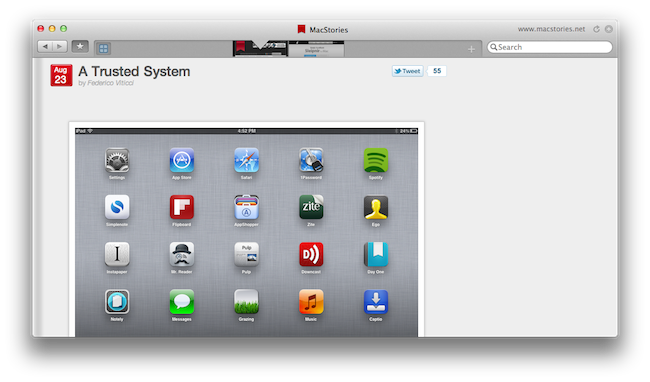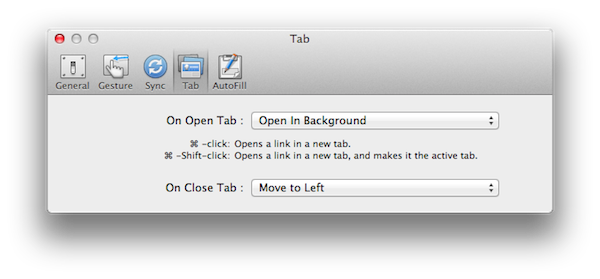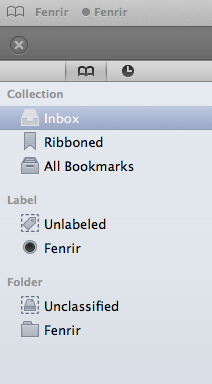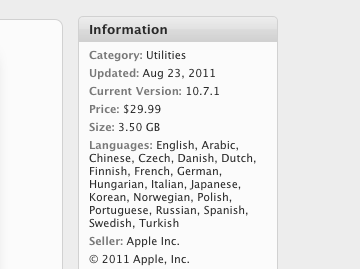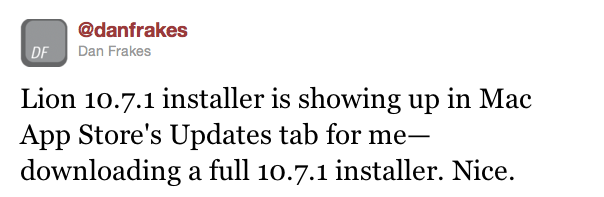With a press release that just went out, Steve Jobs has announced he’s stepping down as CEO of Apple. Former COO Tim Cook will take the role of new CEO. Steve Jobs will stay involved as Chairman of the Board, and Tim Cook will obviously join the Board, too, effective immediately. In a letter to the Board and the Apple community, Steve Jobs explains he’s no longer capable of meeting his duties and expectations as Apple CEO, strongly recommending the Board to name Tim Cook as new CEO. Jobs also states “Apple’s brightest and most innovative days are ahead of it”.
On January 17, Apple’s Board granted Steve Jobs a medical leave of absence, and the former CEO said he would remain involved with major strategic decisions, with Tim Cook filling in for day-to-day operations at Apple. Since then, Steve Jobs made two appearances at a media event in March and the WWDC ‘11 keynote to announce the iPad 2, iOS 5 and new iCloud features. Speculation has surrounded Steve Jobs’ health conditions since January, although the company preferred to keep such conditions private and out of the community and press daily rumors.
Steve Jobs co-founded Apple in 1976 with Steve Wozniak and Ronald Wayne. He left the company in 1985, only to return from NeXT (another company he started) to Apple in 1997 and ignite the digital revolution by laying the groundwork of modern Mac OS X, iTunes and the iLife suite, and later the iPhone in 2007, and the iPad in 2010. From Apple’s official bio of the Steve Jobs (which hasn’t been updated to reflect the new Chairman role yet):
Steve Jobs is the CEO of Apple, which he co-founded in 1976. Apple is leading the consumer technology world with its revolutionary iPhone and App Store, its family of iPod media players and iTunes media store, and its Mac computers and iLife and iWork application suites. Apple recently introduced the iPad, a breakthrough Internet and digital media device, plus the iBookstore, alongside iTunes and the App Store.
Steve also co-founded and was the CEO of Pixar Animation Studios, which created some of the most successful and beloved animated films of all time including Toy Story, A Bug’s Life, Monsters, Inc., Finding Nemo, The Incredibles, Cars and Ratatouille. Pixar merged with The Walt Disney Company in 2006 and Steve now serves on Disney’s board of directors.
Steve grew up in the apricot orchards which later became known as Silicon Valley, and still lives there with his family.
Tim Cook, former COO of Apple, was responsible for the company’s worldwide sales and operations, reporting directly to Steve Jobs and managing Apple’s supply chain overseas. He’s regarded as the man who made possible building and shipping millions of iOS devices in four years thanks to exclusive supplier agreements and deals, including pre-payments to get stable access to important components such as the LCD displays used in Apple’s iPhone, iPad, and iPod touch.
Before joining Apple, Cook was vice president of Corporate Materials for Compaq and was responsible for procuring and managing all of Compaq’s product inventory. Previous to his work at Compaq, Cook was the chief operating officer of the Reseller Division at Intelligent Electronics.
Wikipedia provides a brief timeline of Cook’s roles at Apple:
- He initially served as Senior Vice President for Worldwide Operations
- In January 2007, Cook was promoted to COO.
- Cook served as Apple CEO for two months in 2004, when Steve Jobs was recovering from pancreatic cancer surgery. Cook also serves on the Board of directors of Nike.
- In 2009 Cook again served as Apple CEO for several months while Steve Jobs took a leave of absence for a liver transplant.
- In January 2011, Apple’s Board of Directors approved a third medical leave of absence, requested by Steve Jobs. During that time, Tim Cook was responsible for most of Apple’s day-to-day operations while CEO Steve Jobs made most major decisions.
Steve Jobs is widely regarded as the “visionary genius” behind many of Apple’s best inventions and innovations such as the refined graphical user interface, the Mac’s attention to detail and beautiful typography, and iOS’ focus on multitouch and natural user experience. To get an idea of the man behind the company, check out this collection of Steve Jobs quotes we collected two years ago.
Below, you’ll find the press releases from Apple, Steve Jobs’ commencement address at Stanford University in 2005, and the video of the official “iCEO” announcement in 2000. As for our thoughts on Apple without Steve Jobs, we’ll take our time to elaborate on today’s (huge) news for the company, but overall, this article from January 2011 still holds true: During Steve’s Absence, Apple Will Be Just Fine. Read more