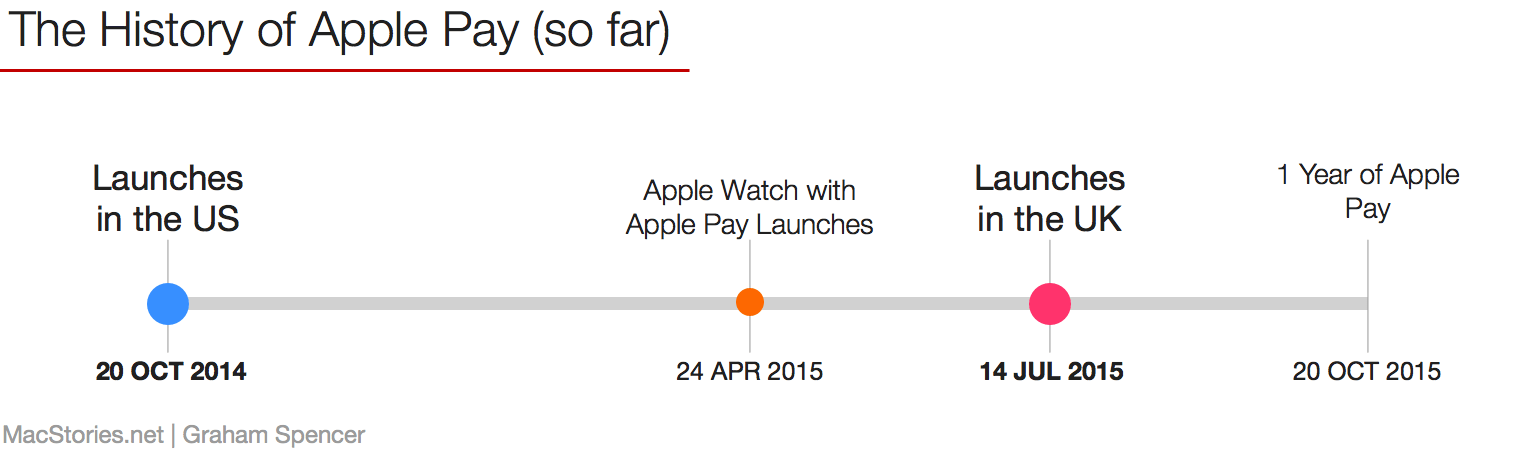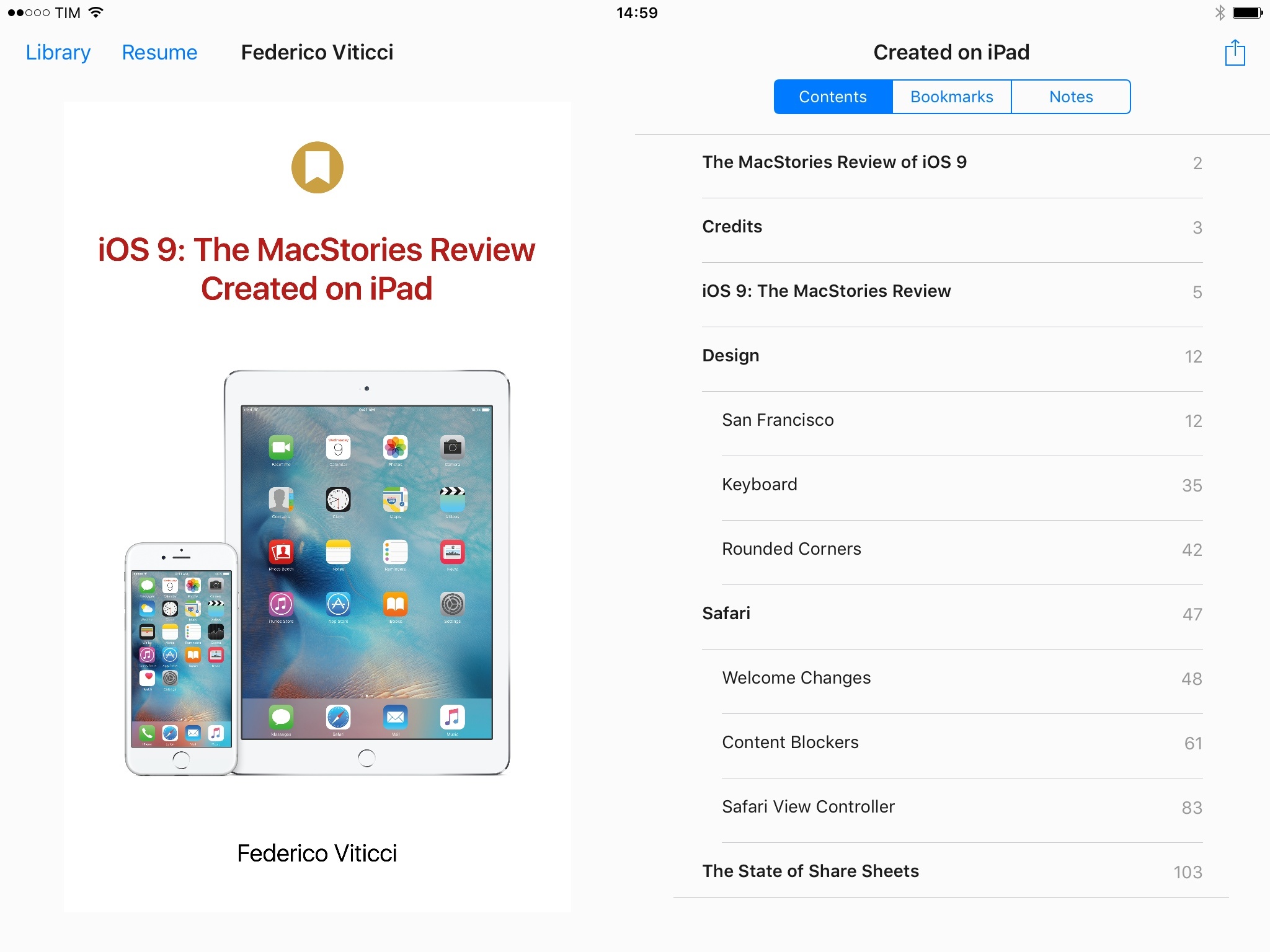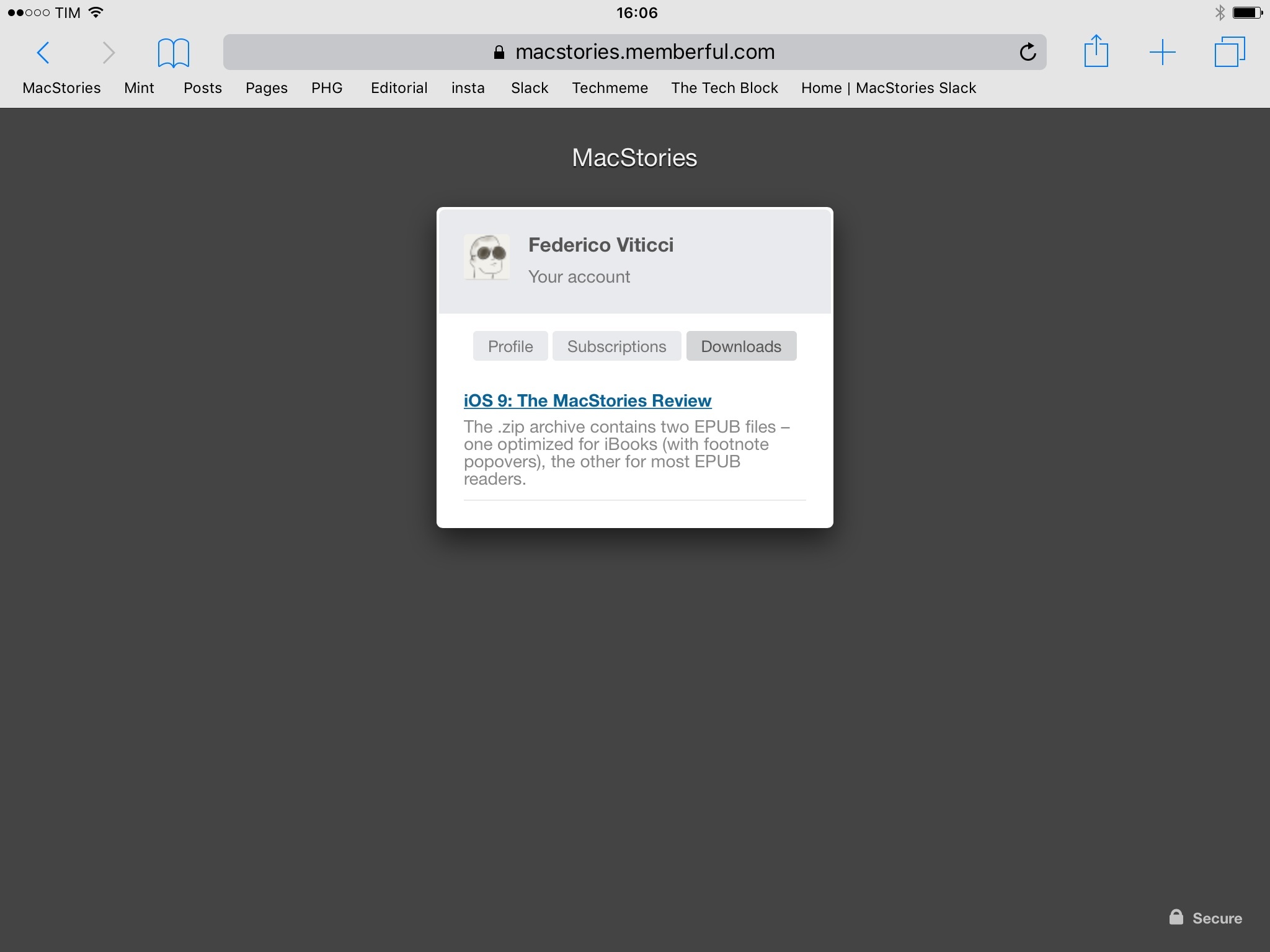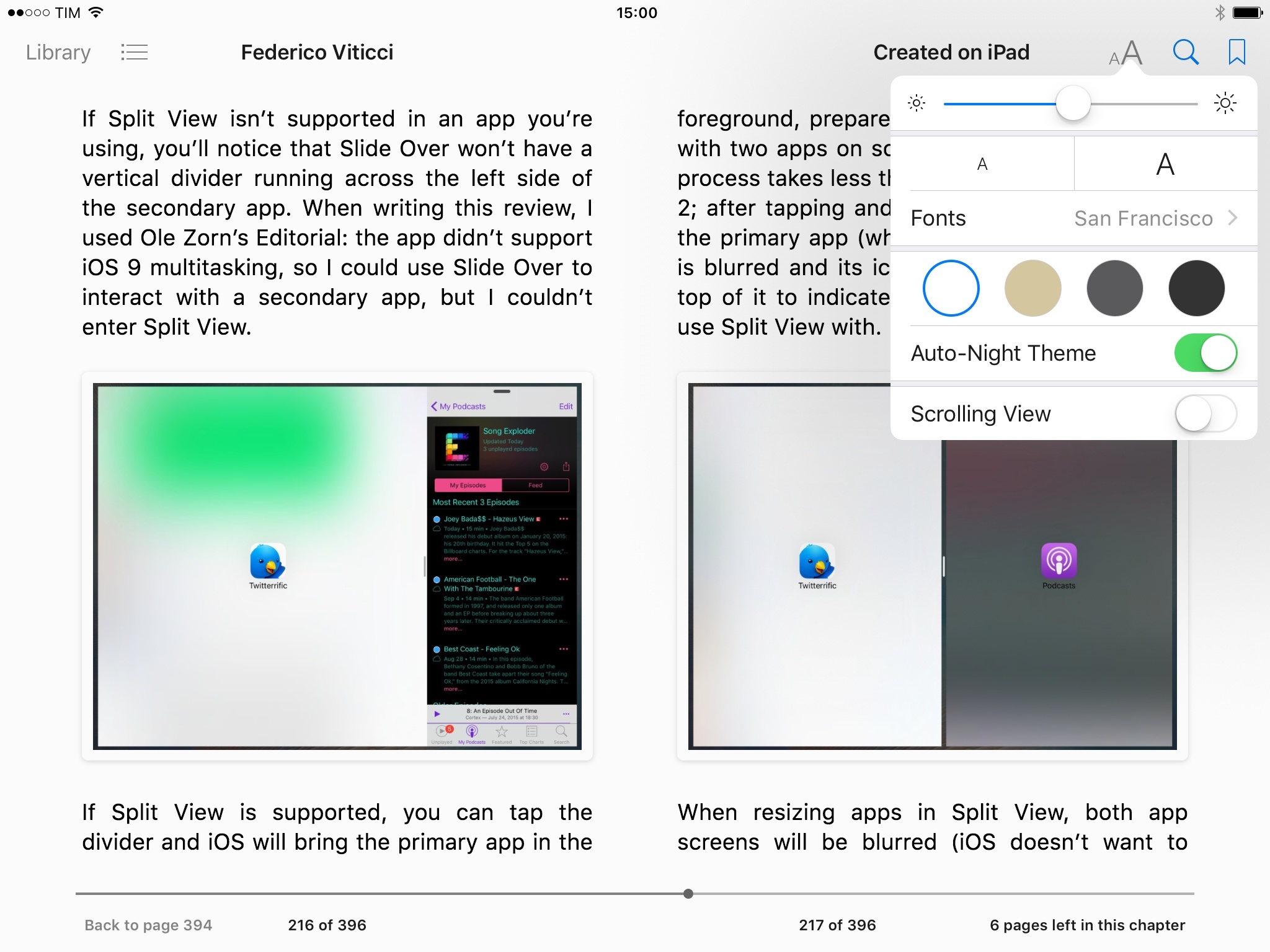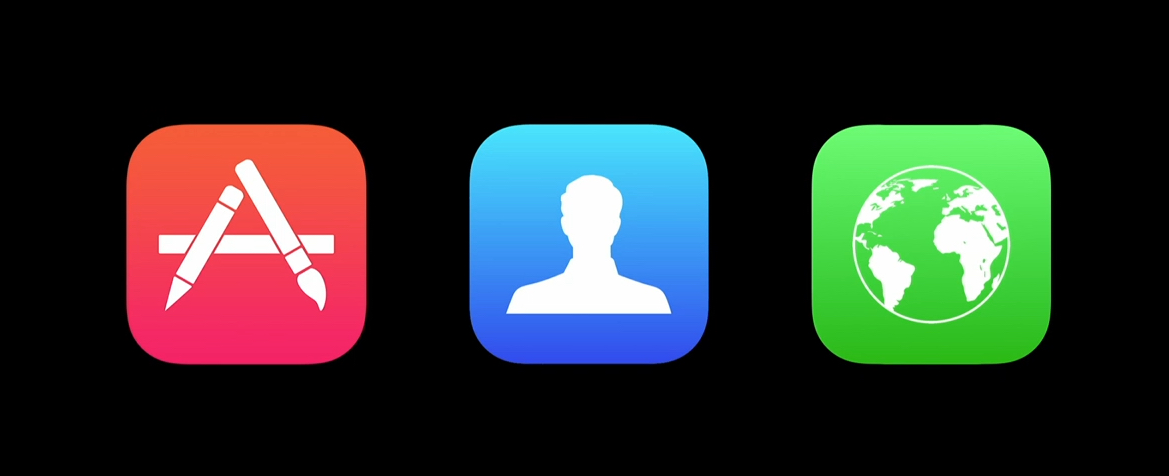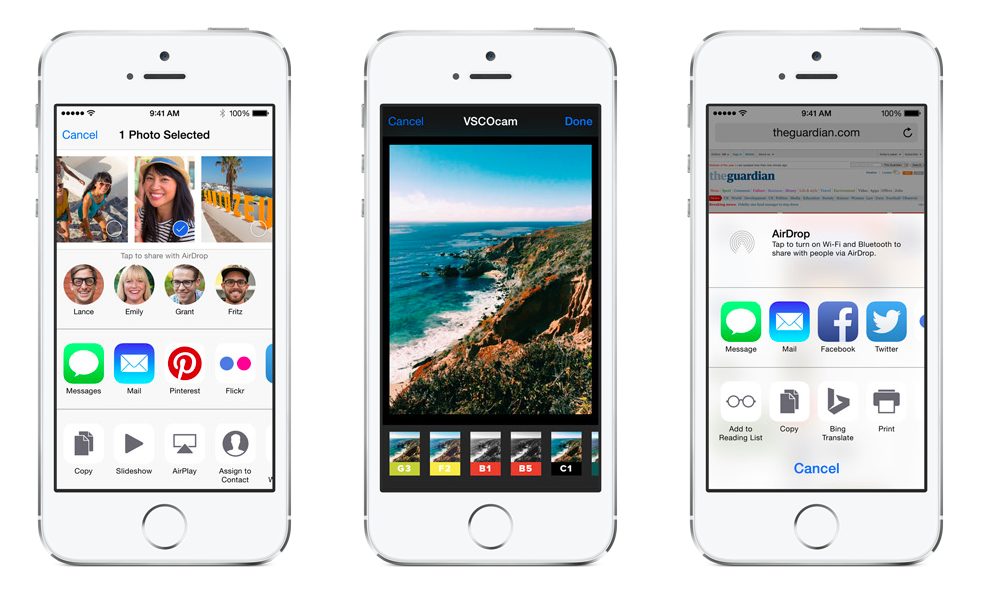Now that we’re approaching the one year anniversary of Apple Pay on October 20 and with Apple’s Vice President of Apple Pay speaking at the Code/Mobile conference later today, I thought it might be interesting to take stock of what has happened with Apple Pay so far, and what’s next for it.
Search results for "Register"
Posts in stories
The State of Apple Pay
iOS 9: The MacStories Review, Created on iPad
With iOS entering the last stage of its single-digit version history, it’s time to wonder if Apple wants to plant new seeds or sit back, maintain, and reap the fruits of the work done so far.
Last year, I welcomed iOS 8 as a necessary evolution to enable basic communication between apps under the user’s control. With extensions based on a more powerful share sheet, document providers, widgets, and custom keyboards, I noted that iOS had begun to open up; slowing down wasn’t an option anymore.
In hindsight, many of the announcements from last year’s WWDC were unambiguous indicators of a different Apple, aware of its position of power in the tech industry and willing to explore new horizons for its mobile operating system and what made it possible.
Following the troubled launch of iOS 6 and subsequent rethinking of iOS 7, Apple found itself caught in the tension between a (larger) user base who appreciated iOS for its simplicity and another portion of users who had elected iPhones and iPads as their primary computers. Alongside this peculiar combination, the tech industry as a whole had seen the smartphone graduate from part of the digital hub to being the hub itself, with implications for the connected home, personal health monitoring, videogames, and other ecosystems built on top of the smartphone.
WWDC 2014 marked the beginning of a massive undertaking to expand iOS beyond app icons. With Extensibility, HealthKit, HomeKit, Metal, and Swift, Tim Cook’s Apple drew a line in the sand in June 2014, introducing a new foundation where no preconception was sacred anymore.
iOS’ newfound youth, however, came with its fair share of growing pains.
While power users could – at last – employ apps as extensions available anywhere, the system was criticized for its unreliability, poor performance, sparse adoption, and general lack of discoverability for most users. The Health app – one of the future pillars of the company’s Watch initiative – went through a chaotic launch that caused apps to be pulled from the App Store and user data to be lost. The tabula rasa of iOS 7 and the hundreds of developer APIs in iOS 8 had resulted in an unprecedented number of bugs and glitches, leading many to call out Apple’s diminished attention to software quality. And that’s not to mention the fact that new features often made for hefty upgrades, which millions of customers couldn’t perform due to storage size issues.
But change marches on, and iOS 8 was no exception. In spite of its problematic debut, iOS 8 managed to reinvent how I could work from my iPhone and iPad, allowing me – and many others – to eschew the physical limitations of desktop computers and embrace mobile, portable workflows that weren’t possible before. The past 12 months have seen Apple judiciously fix, optimize, and improve several of iOS 8’s initial missteps.
Eight years1 into iOS, Apple is facing a tall task with the ninth version of its mobile OS. After the changes of iOS 7 and iOS 8 and a year before iOS 10, what role does iOS 9 play?
In many cultures, the number “10” evokes a sense of growth and accomplishment, a complete circle that starts anew, both similar and different from what came before. In Apple’s case, the company has a sweet spot for the 10 numerology: Mac OS was reborn under the X banner, and it gained a second life once another 10 was in sight.
What happens before a dramatic change is particularly interesting to observe. With the major milestone of iOS 10 on track for next year, what does iOS 9 say about Apple’s relationship with its mobile OS today?
After two years of visual and functional changes, is iOS 9 a calm moment of introspection or a hazardous leap toward new technologies?
Can it be both?
eBook Version
An eBook version of this review is available to Club MacStories members for free as part of their subscription. A Club MacStories membership costs $5/month or $50/year and it contains some great additional perks.
You can subscribe here.
(Note: If you only care about the eBook, you can subscribe and immediately turn off auto-renewal in your member profile. I’d love for you to try out Club MacStories for at least a month, though.)
If you’re a Club MacStories member, you will find a .zip download in the Downloads section of your profile, which can be accessed at macstories.memberful.com. The .zip archive contains two EPUB files – one optimized for iBooks (with footnote popovers), the other for most EPUB readers.
If you spot a typo or any other issue in the eBook, feel free to get in touch at club@macstories.net.
Table of Contents
- Design
- Safari
- The State of Share Sheets
- The State of Reminders
- iCloud Drive
- Podcasts
- Apple News
- Notes
- iPad
- Search and Deep Linking
- Deep Links, Back Links, Universal Links
- Intelligence
- Performance and Low Power Mode
- Everything Else and What I Couldn’t Test
- Five Years On
- Well, technically five. ↩︎
iOS 9 and Safari View Controller: The Future of Web Views
For a long time, iOS apps have been able to open links as web views. When you tap a link in a Twitter client, an RSS reader, or a bookmark utility, it usually opens in a mini browser that doesn’t leave the app, providing you with the convenience of not having to switch between Safari and the app. For years, in spite of some security concerns, this worked well and became the de-facto standard among third-party iOS apps.
With iOS 9, Apple wants this to change – and they’re bringing the power of Safari to any app that wants to take advantage of it.
Inside iOS 9 Search: Apple’s Plan for More Connected Apps
At WWDC 2015, Apple announced app search, a new feature of iOS 9 that will help users find content inside apps. Beyond the user-facing aspects of a new search page on iOS and proactive suggestions from Siri, however, lies a commitment to fundamentally rethink iOS’ relationship with apps and the web, with deep implications for the future.
With iOS 9, Apple wants to reimagine how information from apps is exposed to users. For a long time, iOS apps have largely been treated as data silos – utilities that kept gaining design improvements and powerful functionalities as iOS grew, but ultimately unable to bring their data outside the confines of their sandbox. Following in the footsteps of iOS 8’s adoption of extensions, Apple’s plan to further open up iOS is deceptively simple: just let users search for what they need.
Behind the scenes, the reality of iOS 9 search is going to be a little more complex than that.
iOS 9 Wishes
I concluded last year’s assessment of iOS 8 on a positive note:
The scope of iOS 8’s changes will truly make sense as developers keep building brand new experiences over the coming months. iOS has begun to open up, and there’s no stopping at this point.
For some Apple observers, it’d be easy – and justifiable – to argue that Apple is “done” with improving iOS given the software’s maturity and sprawling app ecosystem. With long-awaited technologies such as action extensions, widgets, custom keyboards, folders for iCloud, and external document providers finding their way to iPhones and iPads, iOS has seemingly reached a zenith of functionality, an ideal state with no low-hanging fruit left to lust for.
Except that iOS 8 wasn’t a culmination aimed at ending on a high note. As I wrote last September, the changes introduced with iOS 8 laid the foundation for a more flexible, customizable, and ultimately more powerful mobile OS that would pave the road for the next several years of iOS updates.
There’s always going to be new low-hanging fruit in iOS. And 2015 is no exception.
iOS 8 changed how I work on my iPhone and iPad. For years, I had been entertaining the idea of going all-in with iOS, but I was never able to take the leap. I couldn’t manage to leave my MacBook behind and let my workflow rely on iOS apps. My lifestyle dictates being able to write, communicate with others, and manage MacStories from anywhere, free from the constraints of a MacBook. Thanks to iOS 8 and the improved hardware of the iPad Air 2, I chose the iPad as my primary computer – and instead of being cautiously concerned about the trade-offs of iOS, I just felt relieved.
The iPad, for me, is a product of intangibles. How its portable nature blurs the line between desktop computers and mobile. How a vibrant developer community strives to craft apps that make us do better work and record memories and enjoy moments and be productive and entertained. The iPad, for me, is a screen that connects me with people and helps me with my life’s work anywhere I am. Transformative and empowering, with the iPad Air 2 being its best incarnation to date. Not for everyone, still improvable, but absolutely necessary for me. And, I believe, for others.
Liberating. The iPad is a computer that lets me work and communicate at my own pace, no matter where I am.
Beyond the conceptual implications of using a portable 10-inch screen as a computer every day1, extensions and widgets had the strongest practical effect on me. The ability to push select pieces of information to widgets and the objectification of apps through extensions have allowed me to augment the apps I use with functionalities taken from other apps. I can automate Safari with the Workflow extension; I can copy multiple bits of text in a row and trust that a clipboard manager will hold them all for me. For someone who works on iOS, version 8.0 was a massive change with far-reaching potential for the future.
As with every year, I’ve been pondering where I’d like to see iOS go next. Software is never done, but iOS 8 made a compelling argument for the maturity of the platform – if anything, from a feature checklist perspective. That’s not how I look at it, though: I suspect that the next major version of iOS – likely to be called iOS 9 – will use the visual and technical foundation of iOS 7 and iOS 8 to unlock new levels of integration and communication between apps, iCloud, gestures, and voice input.2
While it’s possible that Apple will bring some of the design expertise and taste acquired when finalizing the Watch UI back to iOS, that won’t be the focus of this article. Instead, like every year since 2012, I’ll elaborate on the software additions and corrections I would like to see on iOS, from the perspective of someone who works from an iPad and even came to appreciate the iPhone 6 Plus.
For context, you can check out my old wishes for iOS 6, iOS 7, and iOS 8 to reflect on my motivations and what Apple ended up announcing at past WWDCs.
The World of Indie App Developers
Here at MacStories we write about apps. A lot. Many of those we write about, perhaps even most, are created by individuals and small teams. And typically, those hard-working individuals remain unknown to the public who just know an app as something they use. Today we want to bring a bunch those indie developers to the forefront.
I wasn’t sure exactly where it would lead, but last month I asked on Twitter for independent developers to @ reply me and say hi. Amplified by retweets by Federico and many others, I got dozens and dozens of replies, ultimately totalling just under 200 responses.[1] That’s both a pretty huge number (trust me, it was a time consuming process documenting them all) and also incredibly tiny (there are around 250,000 active developers and over a million apps for sale).
It would be completely ridiculous to perform any kind of analysis on such a small sample size, but it was nonetheless great to have a relatively varied spread of developers from all over the world (illustrated in the above graphic). But more valuable was the list of developers and their Twitter accounts. So I’ve created a Twitter list that includes every developer that @ replied me. We’ve also included the full table of every developer we collated, links to their apps, location and Twitter account (see below). Please note that developers and apps shown in the full list does not mean they are endorsed by me, Federico or MacStories. If a developer met some very minimal criteria, they were included.
iOS 8 Extensions: Apple’s Plan for a Powerful App Ecosystem
Amidst the variety of announcements from WWDC 2014, Extensibility – a new set of technologies for developers to extend their apps – has been mainly regarded as Apple’s solution to the lack of inter-app communication on iOS.
Traditionally, iOS has been a closed platform in terms of software personalization and extensibility: due to a combination of design choices and strict enforcement of sandboxing rules, iOS users never enjoyed many of the benefits found on Google’s mobile operating system. Android users could, for instance, install system-wide replacement keyboards or pick documents from any app advertised as a storage location; iOS users, on the other hand, were forced to deal with unnecessary copies created by an outdated Open In system or stick with Apple’s dubious keyboard design in iOS 7.
Simultaneously, with Apple focusing on Maps improvements and a new design foundation for iOS, a few third-party developers took up on the task of creating apps and protocols capable of extending iOS as much as possible leveraging the tiny holes left by Apple in its sandbox.
We’ve seen a proliferation of apps that use URL schemes to facilitate the process of launching other apps and passing text to them; bookmarklets – pieces of JavaScript code executed in the browser – to let Safari communicate with third-party apps; developers creating their own SDKs and app ecosystems to solve document management; Fleksy – a popular Android keyboard – making an iOS SDK; a Python interpreter and a text editor with a workflow automation system, developed by a one-man shop in Germany.
The third-party iOS development community has been incredibly creative in spite of Apple’s longstanding limitations on iOS, but many of the devised solutions – especially URL schemes – were, ultimately, hacks and workarounds based on a protocol that wasn’t intended to let multiple apps communicate and exchange data.
With iOS 8, Apple wants to make iOS more flexible and powerful by letting developers extend custom functionality and content beyond their apps, making it available to users in other parts of the OS – and all while maintaining a secure design model, user privacy, good performance, and battery life.
As someone who’s invested in iOS as a productivity platform and uses the iPad as a primary computing device every day, I welcomed Apple’s move with excitement and optimism, but I also wanted to investigate the actual scope of the technology the company will ship later this year.
Thinking About An iPad Pro
I’ve been thinking about a rumor that I’ve seen showing up in tech headlines lately – that Apple is working on a larger version of the iPad (dubbed “iPad Pro”) that is allegedly on track to be released in Fall 2014. While I haven’t been paying particular attention to rumors (with the exception of Mark Gurman’s original reporting), the idea of a larger iPad reported by the tech press thus far strikes me as an odd proposition. As someone who uses the iPad as his primary computer, I wanted to recollect past instances of this rumor and reflect upon the consequences that such device (and way of thinking) could have on the iPad line, iOS, and consumers. Read more
Retina iPad mini: First Impressions
After a surprising and unexpected launch, I made a reservation for a Retina iPad mini earlier today at my local Apple store, waited five hours, then drove to the store and bought it. I got a 32 GB, LTE, Silver iPad because, when I made the reservation, that model wasn’t available in Space Gray and, as an Apple store employee later told me, reservations cannot be modified after the fact (not that it really matters – the store didn’t have it in stock today). I don’t care about the color of my iPad, and I prioritized getting one as soon as possible over looks. I think that Silver looks great.
As I’ve already discussed, I’ve been working from my iPad mini for the past year, and I couldn’t wait to get an upgrade to enjoy the higher resolution of the Retina display. I was forced to get used to the old iPad mini’s display, but that doesn’t mean I liked it. The form factor was more important than the display in the end, but, this year, I can have both: the iPad mini’s lighter body and the Retina display. I was, to use an euphemism, “fairly” excited about the Retina iPad mini.
Don’t consider this post a “review”. Rather, this is a collection of my first impressions with the device after less than five hours spent working with it. I am posting this list of points primarily for myself, so I can solidify my thoughts by making them public and getting the opportunity to reference them later. Secondly, I am publishing this post for readers who asked me questions about device and still don’t know whether they should buy an iPad mini or an iPad Air. This is not a buyers recommendation guide, but I’ll try to my best to collect everything that I thought of in the past five hours. Read more