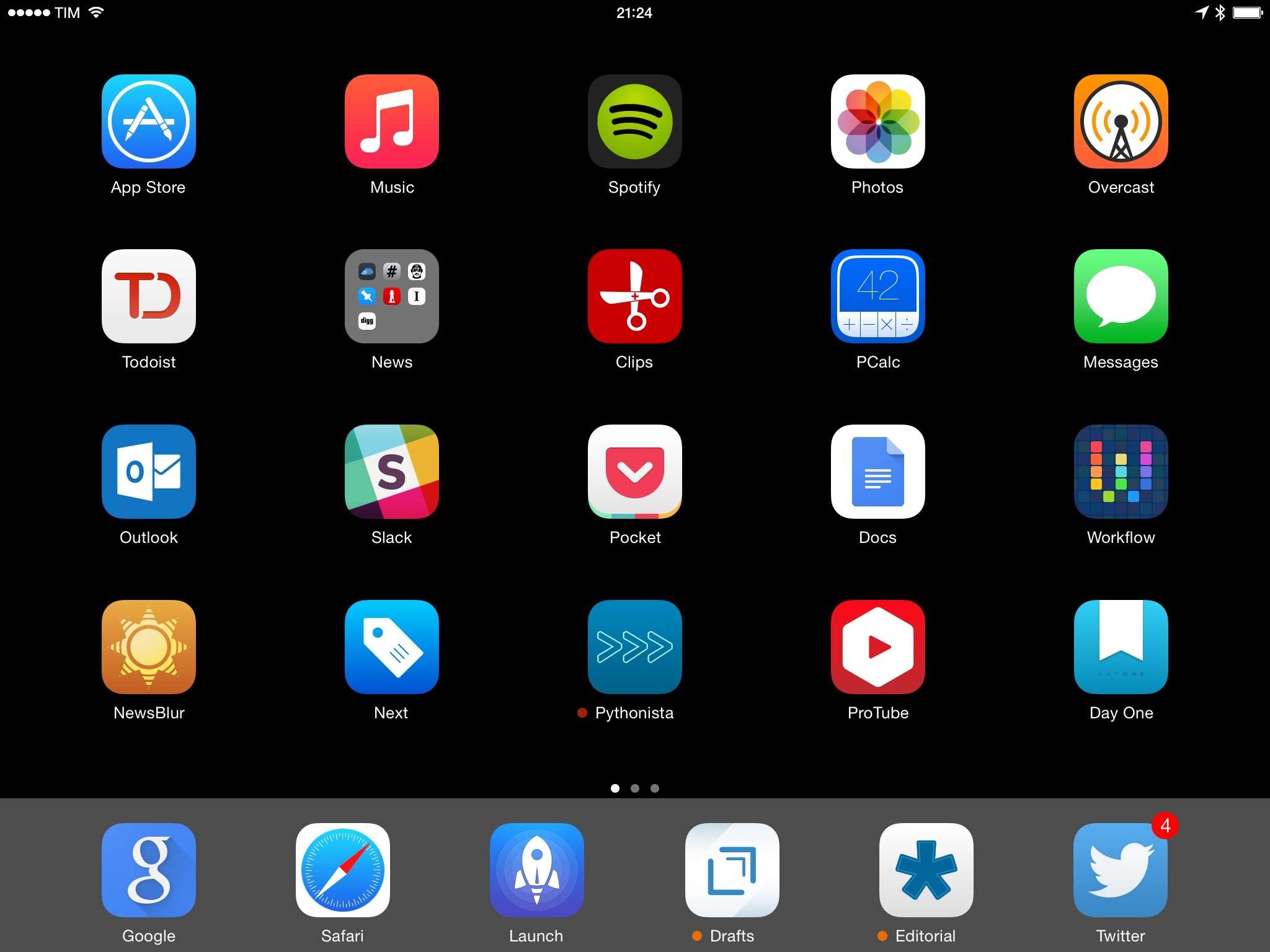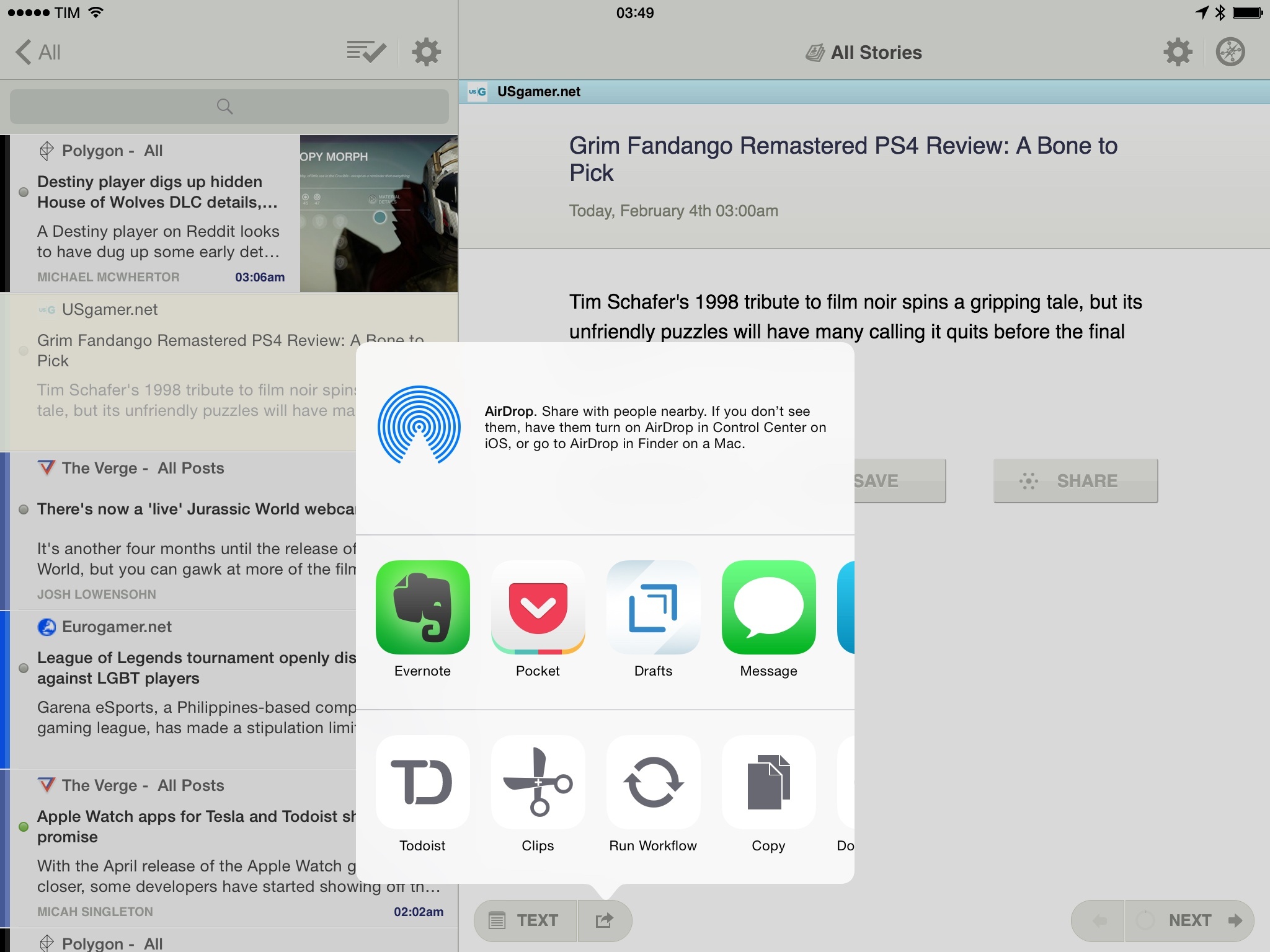Last week, I came across Kyle Vanhemert’s story for Wired about the iPad and pondered, with a bit of fascination and surprise, his conclusion that “nobody knows what the iPad is good for anymore”. In particular, two arguments from the piece stood out to me.
First, Vanhemert argues that iPhone software is unequivocally superior to iPad apps:
An iPad might still be the best option for idly surfing around the web. But if you want to look something up, the iPhone has a huge advantage: It’s right there in your pocket. Today’s iPhones are arguably better than the iPad for reading news and ebooks; they’ve got nice big screens but you can still hold them with one hand. iPhones are certainly better than iPads for taking and sharing photos, if not “enjoying” those photos, which isn’t really something people do anyway.
Then, he makes the case for MacBooks as portable devices that are more comfortable than iPads:
And while iPads are indeed easier to use than Macs in terms of the software they run, as physical devices to be held and manipulated, iPads are often more awkward. MacBooks effectively have built-in kickstands. They can balance on coffee tabs, laps, stomaches. They’re light enough that it isn’t burdensome to move them between these perches. By contrast, you always have to hold a tablet.
I don’t want to elaborate on the particulars of specific apps and use cases, but, in broad strokes, I disagree with the article’s overall assessment of iPads being better suited as “consumption” devices.1 While I see some good points in parts of the article’s thesis – that Apple has struggled to explain the iPad in many ways, for instance – the underlying characterization of the iPad experience strikes me as shortsighted and repetitive.
Therefore, three months after I bought an iPad Air 2 and three years into my iPad-as-a-computer experiment, I’d like to offer some thoughts on my current iPad setup and how the device has changed my computing habits.
Because not only do I know what the iPad is good for in my life – the iPad Air 2 finally let me replace my aging MacBook Air as my main computer.
Hardware
I’m typing this article on an iPad Air 2 using Editorial in portrait mode. This has become my favorite way to “create and consume content” and it’s a good demonstration of the iPad’s raison d’être for someone who also owns an iPhone and a Mac.
First, some context. Three years ago, as I was undergoing cancer treatments, I found myself in the position of being unable to get work done with a Mac on a daily basis because I wasn’t always home, at my desk. I was hospitalized for several weeks or had to spend entire days waiting to talk to doctors. I couldn’t write or manage MacStories because I couldn’t do those tasks on my iPhone and I couldn’t take my MacBook with me. I’d often go weeks without posting anything to the website – not even a short link – because I couldn’t do it from my bed.2 I began experimenting with the iPad as a device to work from anywhere and, slowly but steadily, I came up with ways to speed up my workflow and get things done on iOS. I promised myself I’d never let a desk set my work schedule or performance anymore.
For the past two years, I’ve argued that the iPad mini was the best iPad for me. Before the iPad Air 2, that was absolutely the case and I stand by my previous purchase decisions (and related articles). The iPad mini’s form factor and extreme portability were what I needed in 2012: it was light, easy to hold, and comfortable to type on in portrait mode (thumb-typing, which I’m currently doing to write this very sentence). I brought the iPad mini with me everywhere I went. The mini was a portable computer, a lightweight reading device, but also an always-on hotspot and a good screen to watch TV shows and YouTube videos. The iPad mini’s portability trumped the appeal of the Retina display for me.3
With the iPad Air 2, Apple has further reduced the thickness and weight of the device. These impressive engineering and design feats allowed me to return to faster performance and a bigger screen, which I needed to take my quest to stop relying on OS X to the next level.
When Apple released the iPad Air in 2013 and pitted it against a pencil, I wondered whether the new design would allow for comfortable thumb-typing and prolonged holding in portrait mode. After a few tests at the Apple Store, it became clear to me that the iPad mini was still what I was looking for and, for the second consecutive year, I went with a smaller iPad.
I have a very mobile lifestyle, in the literal sense of the word. My post-treatment physical therapy requires me to move often and avoid sitting for several hours a day whenever possible. And every day, I have to leave my house at least twice to drive around Rome for errands, buy fresh groceries, or just pick up my girlfriend at class. I can’t afford to sit at a desk for 8 hours and, truth be told, I like the freedom of not being constrained to a desk and use a desktop computer. One of the best takeaways from my journey so far is, without a doubt, a newfound appreciation for movement and the feeling of being free. This, I believe, has deeply changed how I work and slice up work times during the day.
I need and want to be able to work on an iPad. I could use most of my iPad apps on the iPhone, but, even with the iPhone 6 and iPhone 6 Plus, I wouldn’t have the extra room for content and overall enjoyment granted by a 10-inch display. I’ve bought five iPads since 20104, and the iPad Air 2 provides the absolute best combination of screen size, comfort, and performance I’ve seen to date.
Apple’s relentless march towards thinner devices paid off in spades with the Air 2: the device is, for my relatively big hands, as light as the iPad mini and I can hold it for several hours straight without feeling strain on my wrists or the necessity to rest my hands. I can hold the iPad Air 2 with one hand while I’m doing something with the other (usually, cooking pasta), and thumb-typing is comfortable and efficient as the device is a pleasure to hold.
I can write blog posts, respond to emails, look up recipes, prepare for podcasts, and watch videos while I hold my iPad upright as a book and it feels great. This isn’t just a marvel of engineering – it’s a profound approach to truly personal computing. I have a 10-inch display that’s always connected to the Internet and can come with me anywhere. Isn’t that awesome?
There’s more, however, to the iPad Air 2 than its profile and heft (or lack thereof).
The larger screen was, for me, the biggest concern in switching back from the iPad mini to the iPad Air. After an initial period of shock where every iPad app looked unreasonably large and spacious, three months of daily usage have rewired my perception of the Air’s screen size. I prefer the Air’s bigger screen to the mini one now, but only because the design changes in the latest model make it as comfortable and painless as the mini to hold with one or two hands. The iPad is, after all, a screen that you keep in your hands, and the practical consequences of that screen are a product of the comfort you find in holding the device.
The iPad’s screen and body are glued together physically and conceptually. I wouldn’t have been able to enjoy the 10-inch screen hadn’t Apple made the Air 2 so thin and light. I wouldn’t have appreciated the extra space the bigger screen gives to my Twitter app, text editor, or email client. And in this sense, the iPad Air 2 as a computer truly disappears in your hands, feeling like a display that you grab and touch and swipe and throw away when you’re done.
Touch ID was another concern I had after a year of iPhone 5S. Would it make sense on an iPad, a device that is unlocked fewer times each day than an iPhone? The answer is a resounding yes, for two reasons: my usage and the apps I rely upon.
I pick up my iPad a lot of times every day, and I obviously benefit from the time savings granted by skipping a passcode upon each unlock. Furthermore, apps like 1Password, Day One, and Withings Home implement Touch ID authentication, which enabled me to make them more secure but not more annoying to use. 1Password is especially impressive in its action extension: it can be activated anywhere on iOS 8 thanks to the system share sheet and the vault it loads can be unlocked with Touch ID.
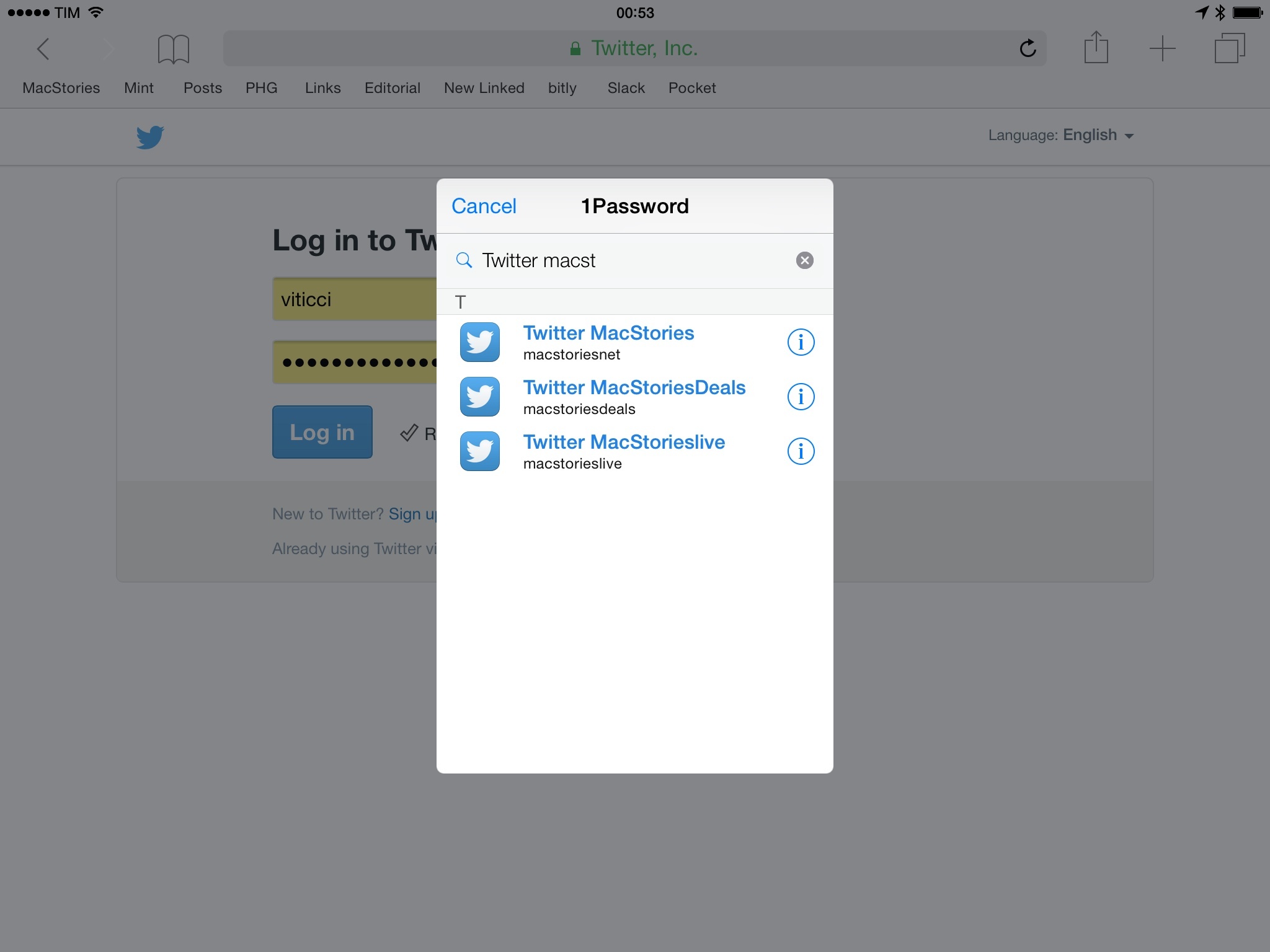
It’d be nice to quantify the time I’ve saved logging into websites and apps thanks to 1Password and Touch ID on my Air 2.
The only minor quibble I have is that the Touch ID setup process has been designed for iPhones and later ported to the iPad. You can tell by looking at the walkthrough process itself – it has no mention of unlocking the iPad in landscape mode (which can’t be done on an iPhone). I still don’t know whether it’s better for me to set up multiple fingerprints in the Touch ID settings for my thumb in multiple orientations, and I think Apple could use some clarity here.
In my tests, the Air 2’s battery life has been in line with Apple’s specs, which means I get about 9 hours of regular usage out of it on an average day. However, because I often work in 4G even while at home5 and watch videos on YouTube, those 9 hours are, realistically, 5 or 6. Which is also fine according to Apple’s claims, but it results in having to take an external battery pack with me if I know I’m going to work for several hours when I’m out.
The iPad’s battery life is still a good achievement, but it has stayed this way for the past five years and I’d welcome a breakthrough (say, 12 hours on 4G). On a typical day, I remove my iPad from its charger when I wake up (12 PM), use it all day, charge it a little at dinner (9 PM), and use it again until bed time (4-6 AM).
The iPad’s camera has been a surprise. Yes, I despise the act of bringing an iPad to a concert and holding it up to take pictures, blocking everyone’s view of the stage. And yes, I think I’d look silly shooting photos with an iPad in public. But, to put it bluntly, whatever. At the end of the day, any device that facilitates memories is a welcome addition to our computing lives. I have found myself wanting to capture a moment when my iPhone was out of reach, so I used my iPad.6 I ended up with an acceptable photo instead of no photo at all, and nobody died. Yes, the iPad isn’t meant to be an iPhone replacement, but it’s good to have a camera in it and the Air 2 takes decent pictures.7
If anything, I’d argue that shooting selfies in landscape mode is a bit too awkward, although it has the cool benefit of forcing multiple people to squeeze together to fit in the frame.
What always irked me about the iPad mini as an almost-full-time computer was its tendency to aggressively reload apps and Safari tabs after a bit of inactivity. Because of my job, I jump between apps a lot, so having to deal with constant refreshes of a handful of Safari tabs and my Twitter timeline isn’t good for my time and cellular data economy.
The problem is mitigated by the iPad Air 2 and its 2 GB of RAM, which proved to be a nice upgrade from the second-gen iPad mini. Apps tend to stay in memory much longer and iOS is less aggressive in pushing previously open webpages or documents out of state. This allows me to open a bunch of links from Twitter into Safari, switch for a couple of minutes to Outlook and Editorial, then return to Safari and have the tabs still loaded without having to wait for a refresh. Or I can read in Pocket and NewsBlur, run a script in Pythonista, and reopen Google Maps to find the neighborhood I was browsing still loaded in the app.
Typically, I’m not the kind of person who obsesses over tech specs. I don’t know the exact theoretical speed of the iPad’s 4G antenna and I’m not sure about megapixels, megahertz, CPU clocks, color gamut, and other terminology that changes annually and inexorably. Knowing this stuff is valuable and it can be a delight to read well-written analyses of its details, but it’s not for me. I prefer a holistic approach – knowing the basics and, more importantly, how hardware as a whole changes my user experience. Is what I need to do empowered by better technology? Should I care about a hardware upgrade? How does the iPad Air 2’s better hardware contribute to the bottom line of being able to write MacStories, talk at Relay FM, pay the bills, and make money to enjoy life?
The iPad Air 2’s hardware is the epitome of this approach. Considered as a whole, every change in the iPad Air 2 feels purposeful and effective, whether it’s the thinner form factor, the handy Touch ID sensor, or the extra GB of RAM. Beyond the benchmark, the iPad Air 2 is a better iPad because it’s welcoming and practical. I’m happy with the iPad Air 2’s hardware as it lets me do better work in less time, with fewer frustrations and higher efficiency.
Software
When I talk about getting work done on my iPad, I don’t mean using companion apps or otherwise having an iPad in addition to a Mac. For the past three years, I’ve been rebuilding the way I run MacStories and co-host two podcasts with an iPad-first workflow in mind. I need to find ways to be productive wherever I am because my life rhythm dictates a constant mobility, but I don’t want to produce subpar work when I’m on an iOS device. I’ve set out to replace the need for OS X in my life, and the combination of iOS 8 and the iPad Air 2 has allowed me to take this effort to the next logical step.
The iPad is my main computer and iOS is my operating system of choice.
I’ve been fighting against the productivity stigma that the iPad inherently carries in some tech circles, but even more so I’ve had to adapt years of OS X usage and customization to a platform that is, in some aspects, less capable and open. My biggest obstacle wasn’t the tech press’ indulgence towards the “iPad for consumption” meme – it was my own baggage of OS X apps, tips, and workflows. Years of computing habits that served me well until I couldn’t work with a Mac and left my website unattended for weeks.
But what is “work”, anyway?
I’m a writer and a podcaster. My typical week is a patchwork of writing app reviews and editorial pieces, a lot of reading, responding to emails, copious note-taking for Virtual and Connected, and communication with the MacStories and Relay teams. I deal with a lot of links and tweets on a daily basis; I take hundreds of screenshots and delete most of them; I write my articles in Markdown and everything else in rich text; when I don’t have to write or research articles and topics, I read. I love reading and I end up sharing most of what I read on Twitter, the site, the podcasts, or MacStories Weekly. This is what I do.
Over the years, I’ve found the iPad to be an excellent device for my line of work. Thanks to a hardware design that gets out of the way and an OS that emphasizes focusing on a task rather than juggling several at once, the iPad swiftly tranforms from an eBook to a blogging machine to a full-screen email client and a useless Rick Ross Vine terminal.8
The iPad is one thing at a time but also many things at once. This contrast encapsulates the changes that Apple has gradually brought to the device and, I believe, the kind of progress we’ll see in the future.
As I wrote in September, iOS 8 has changed how I work on my iPad. From my article:
iOS used to be, for many, a limited platform where work couldn’t get done and apps couldn’t collaborate or exchange information. With iOS 8, the conversation has been changed to what can be done next. With a more versatile OS capable of being extensible but secure, Apple is creating a huge opportunity for every party involved: an opportunity for users to discover how iOS can help them in their daily lives; an opportunity for developers to explore new app markets and craft powerful software that wasn’t possible before.
I love my job, but I don’t like it when producing the articles and shows I want to publish requires too much time because computers are fundamentally dumb. This is why I like to automate tasks and set up workflows. I want creativity to pay my bills but I don’t want its overhead to slow me down. I shouldn’t have to waste hours manually optimizing screenshots or converting spreadsheets to tables. In an ideal world, I’d simply say “computer, do this”, but, sadly, this world has forced me to teach the computer how to clean my status bars (among other things).
This kind of productivity requirement was a science of its own before iOS 8. I spent weeks working around the limitations of iOS 6 and iOS 7 to:
- Automate screenshots, bookmark archiving, the system clipboard, and more with Pythonista;
- Create chains of actions for text with Drafts;
- Set up advanced shortcuts with Launch Center Pro;
- Process RSS faster with Mr. Reader;
- Speed up Safari and apps with bookmarklets;
- And, finally, automate everything from Markdown to native UIs with Editorial.
I wanted to use my iPad like a Mac, but everything mostly felt like a hack. I could get work done, but the maintenance cost was high and the system was prone to fail.
To say that iOS 8 has been an improvement, then, would be an understatement. In spite of evident issues, iOS 8 unified inter-app communication and document management workarounds under the large umbrella of extensions, which have singlehandedly reinvented how it’s possible to use an iPad as a “real” computer and iOS apps as valid alternatives to OS X software.
Before iOS 8, I couldn’t create new todos from any app with Todoist. Or have an integrated clipboard manager with Clips. Or archive webpages and documents from anywhere with Evernote. Or have the amazing freedom to automate any app and task with the power of Workflow. Or easily upload images to my CDN. For people like me who need mobile devices to be professional machines for work, iOS 8 is transformative and a promising indicator of things to come.
All this blends well on the iPad Air 2 for a fresh, cohesive experience. Each morning, I wake up, look at Rome’s rooftops, and check my feeds in NewsBlur, where I can save things for later with the Todoist or Pocket extensions. If I decide to read an article immediately in NewsBlur, I can send it to Editorial with a workflow and link it on MacStories or, also with Workflow, send it to Evernote or share a link with my followers on Twitter. With updates to iOS 8 released over the past few months, Apple has made the extension framework faster and stable, which means that share sheets no longer fail to appear and they do so more consistently.
When I’m cooking lunch, I usually check my Twitter feed and save tweets and links from there, too. The Twitter app lacks iOS 8 share sheets, so I have to use Launch Center Pro to share the contents of my clipboard with native extensions. After lunch and my second espresso of the day, depending on my schedule, I either sit down for a bit of writing or leave. If I need to be somewhere, Google Now sends me a push notification to tell me the best time to leave according to Rome’s crazy traffic. If I can stay home, I work from my couch. It’s comfy.
Whether I’m in the living room or in my car waiting for my girlfriend to finish class, I can take out my iPad and write in Editorial, stay in touch with friends on Slack and Twitter, or be entertained with Overcast and Spotify. Knowing that the same device can always be with me and allow me to work and express myself from anywhere with a large, high-res display is incredibly empowering. I don’t have to be constantly seated or rush back home because I need my Mac.
To paraphrase Apple’s original promo video from five years ago, the iPad fits me.
What’s also compelling about iOS software is the innovation enabled by its mobile nature. I realize that this applies to both iPad and iPhone software, but, for me, it’s become especially clear in the three months I’ve spent using the iPad Air 2 every day. iOS gets Siri, Workflow, native Google Now integration with Maps directions, Outlook with push notifications and Focused Inbox, an IFTTT app, a Python IDE with direct access to the camera and GPS, and a podcast client that makes you save time without actually altering people’s voices. And literally hundreds of thousands of other quality apps accessible from a single marketplace.
Consider the past five years and how far iOS has come. From big name studios to indie developers who craft code out of Singapore or Berlin, everybody is experimenting on iOS in these exciting times. A bunch of kids can make a mobile version of Automator, a guy comes up with an RSS reader that you can train over time, Tim Schafer is making adventure games again, and established companies can still raise the bar. Children are learning to code at a young age and girls can approach the software community with guidance and advice.
Tegan and Sara would say that everything is awesome. Leaving temporary OS stability issues aside and looking at the big picture and longterm impact, I can’t disagree. Working on the iPad and using iOS full-time is fun and we’re witnessing amazing innovation every day.
But back down to Earth for a moment. For all its advances, the iPad is still surprisingly not suited for common computing tasks such as downloading files with a web browser, attaching documents to an email message, and referencing two distinct files or pieces of information at once while doing something else. And I could go on, mentioning the inability to listen to a video in the background and the primitive state of iOS’ media player (essentially unchanged since 2010), the astounding limitations of Apple’s Mail app compared to its Mac counterpart and the lack of innovation in the system Calendar – but I’ll save these thoughts for another article on iOS.
Think about the iPad this way: would a college student who needs to download a file from a school’s web server and write an essay in Pages while looking up two PDFs really enjoy an iPad? I don’t think so. Would a chef who wants to compare orders for her kitchen open 5 windows in Preview for OS X or jump back and forth between files on a third-party app for iPad? She’d just sit down at an iMac and use Preview. But would an iPad make sense for some tasks in those two use cases? Would the portability of an iPad be welcome in the student’s backpack or the chef’s countertop? Absolutely.
This is the tough balance that Apple is still struggling to find for the device. Some people like big screens and big windows, and while they’re intrigued by the prospect of an iPad, they would just waste time trying to cram the OS X experience in a 10-inch display. But, on the other hand, other people like me want to move beyond OS X and a desk and take a big-enough screen with them all the time and use it for all kinds of basic computing tasks. For that segment of users, the iPad is still behind Macs in terms of a few basic tasks a computer should be able to perform.
Apple’s challenge for the next five years of iPad is to clarify whether this device is a portable screen for specific tasks or a general computer in a portable form factor. And if it can excel in both scenarios without losing its way. Apple needs to design the iPad so that its everyday computing nature also facilitates highly specific tasks and use cases.
The iPad needs to be great for teens who post Tumblr updates and browse Beats Music and engineers who log pressure in gas tanks and writers who want to finish their novel on the go. Design will be deciding if a feature works for everyone and how it can scale for different kinds of users.
There’s a big difference between reflecting upon the future of the iPad and claiming that nobody knows what it’s good for anymore. This is a common mistake that is often repeated in tech publications: because the iPad can’t perform all the tasks a Mac can handle without breaking a sweat, then it automatically loses its reason to exist. Realistically speaking, the iPad has flaws, there’s plenty of new low-hanging fruit in iOS, but it’s being used in ways that no other computer or smartphone has ever been.
I’m lucky enough to be able to use my iPad as my main computer on a daily basis. For the past three months, I’ve only been using my Mac to record podcasts on Skype twice a week, download torrents, and follow an Apple live earnings call. I’ve gradually removed many reasons why I needed a Mac and I’m now enjoying better results on a computer that has a high-res display, weighs less than a pound, and is constantly connected to the Internet over 4G with a battery that lasts 10 hours.
The iPad Air 2 has allowed me to eschew the physical constraints of a computer that isn’t as portable as I’d need it to be. My type of work allows me to do most of my computing on an iPad, and, while I realize that it’s not for everyone, the iPad is the computer for me, and I expect the apps and workflows that are still Mac-only to fade over time and transform into new iOS experiences, just as they’ve done over the last three years. The software innovation that is taking place on iOS and the App Store is unparalleled, and I have personally witnessed how iOS has evolved and changed my work routine since 2012.
Three years ago, when I was stuck in a hospital bed and I wanted to continue my work, I started using the iPad out of curiosity, challenging myself to get more done on iOS in spite of its limitations and differences from OS X. Today, some of those limitations still remain, but the iPad and new versions of iOS have solved most of my problems in new and unexpected ways.
The iPad is the best thing that happened to my professional life.
Five Years of iPad
My experience with iOS and the iPad has taught me an important lesson:
The iPad is good at being a truly personal and portable computer.
I write this as a 26 year-old who runs a website and has had to deal with a few problems in the past three years. My perspective is limited, and I consider it an utmost privilege to be able to do this for a living and publish thoughts that are read by others. I’m not here to argue about cars and trucks or to claim that OS X will go away. This is just my story with iOS and iPads, and, for what it’s worth, I want to tell it. I want to keep telling it.
Apple is made by people and sometimes they screw up. Software always has problems and maybe Apple’s software has been more problematic than usual lately. In the tech scene, though, it’s easy to get carried away by rumors and minutiae that obfuscate the big picture. Discussing Apple’s software issues is important, and I genuinely believe it pushes engineers and designers and managers to always do better work. But I realized that I never fully put together my thoughts on the broad impact that iOS and the iPad had on my life. The high level, big picture perspective that stems from hindsight and personal experience.
The iPad, for me, is a product of intangibles. How its portable nature blurs the line between desktop computers and mobile. How a vibrant developer community strives to craft apps that make us do better work and record memories and enjoy moments and be productive and entertained. The iPad, for me, is a screen that connects me with people and helps me with my life’s work anywhere I am. Transformative and empowering, with the iPad Air 2 being its best incarnation to date. Not for everyone, still improvable, but absolutely necessary for me. And, I believe, for others.
Liberating. The iPad is a computer that lets me work and communicate at my own pace, no matter where I am.
That, I think, makes it pretty good.
-
Five years after the iPad’s original release, this argument is still strong. ↩︎
-
And, believe me, I would have loved to distract myself with work in those moments. ↩︎
-
That is, until the iPad mini got a Retina display of its own. ↩︎
-
iPad, iPad 2, iPad 3, iPad mini, iPad mini with Retina Display. No iPad 4 (remember that one?). ↩︎
-
It’s faster than my WiFi connection and I have 20 GB of 4G data to consume each month anyway. ↩︎
-
Never at concerts, though. ↩︎
-
Same goes for videos and burst photos. ↩︎
-
Shout out to all the Air. ↩︎