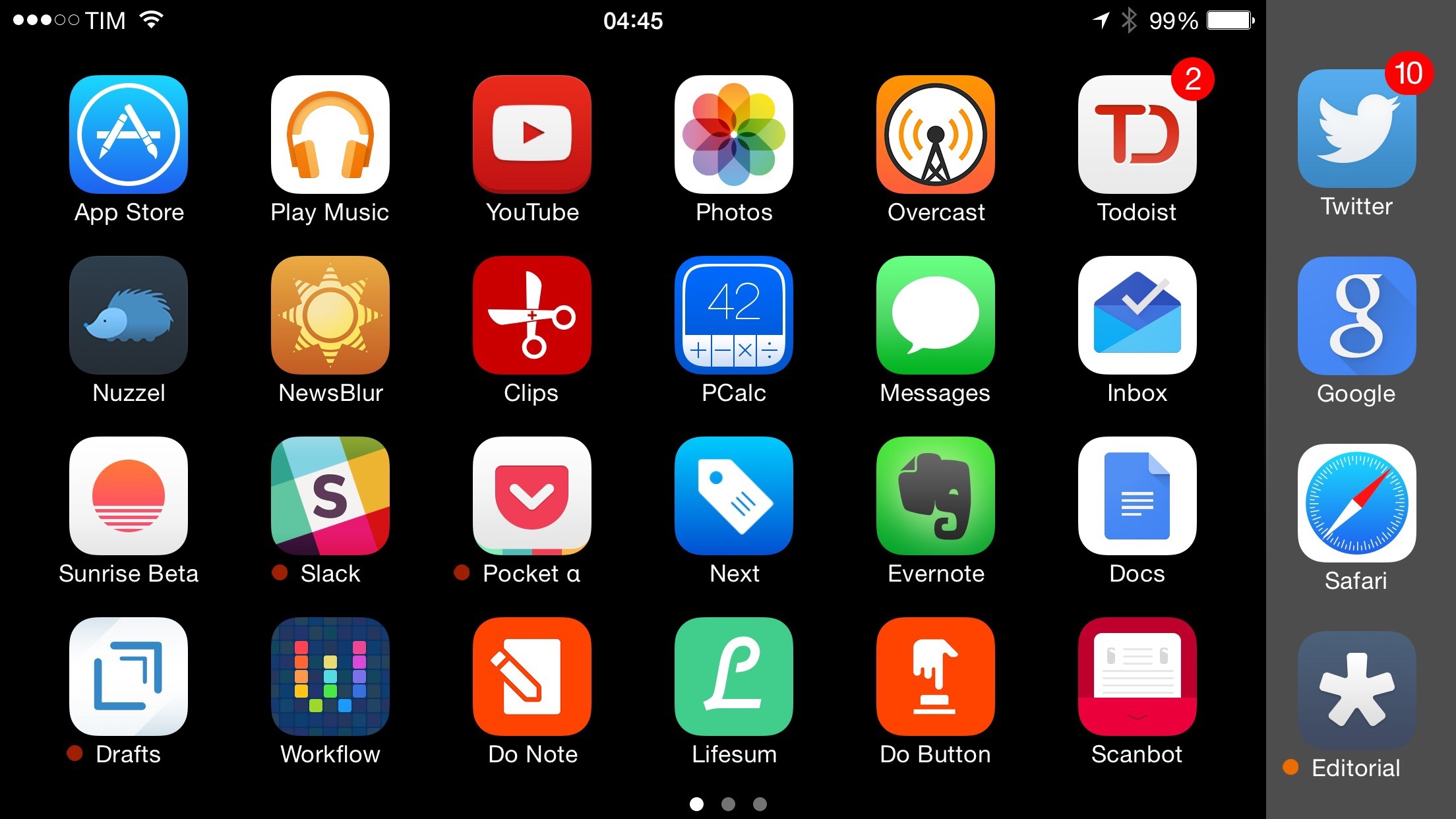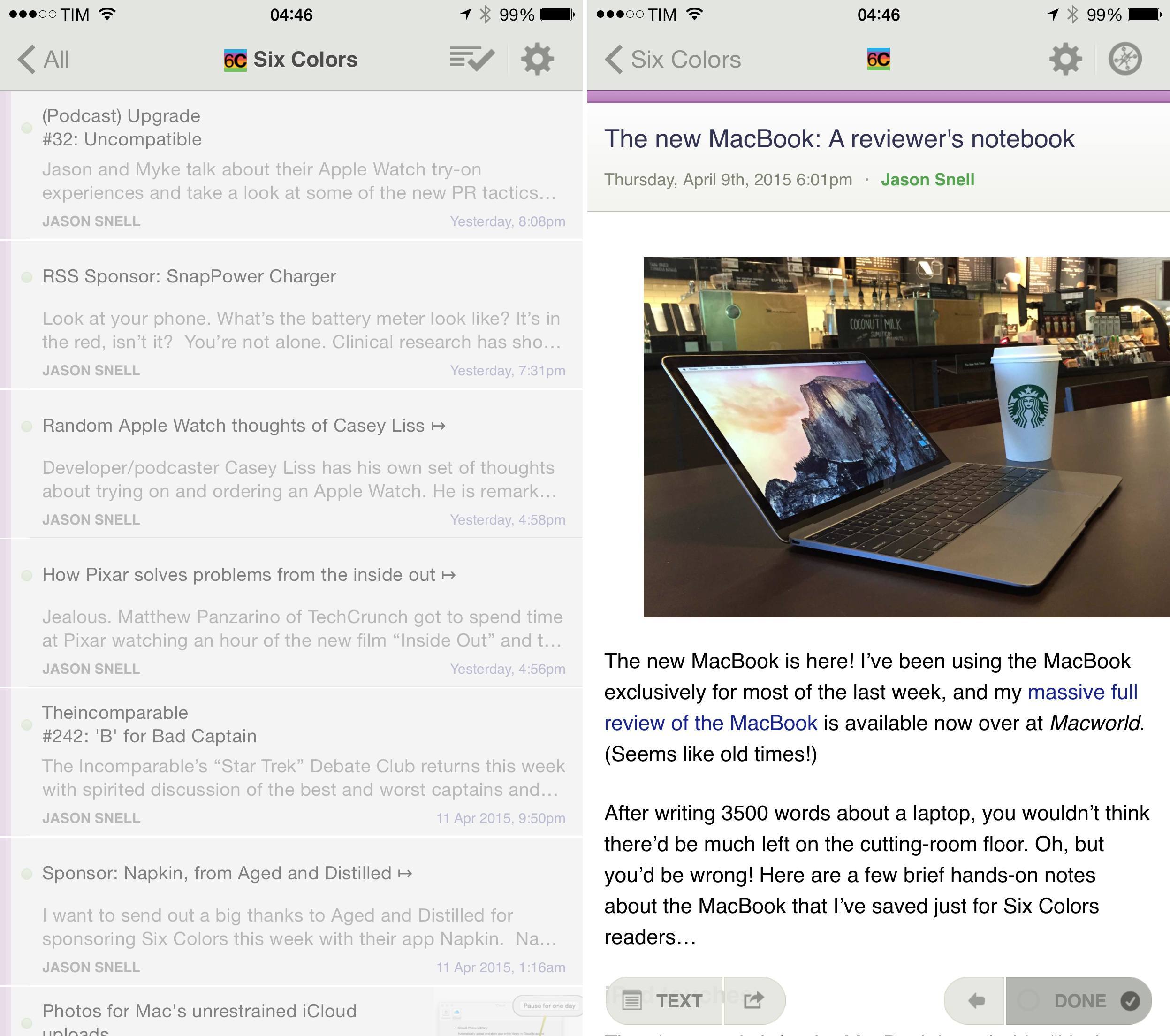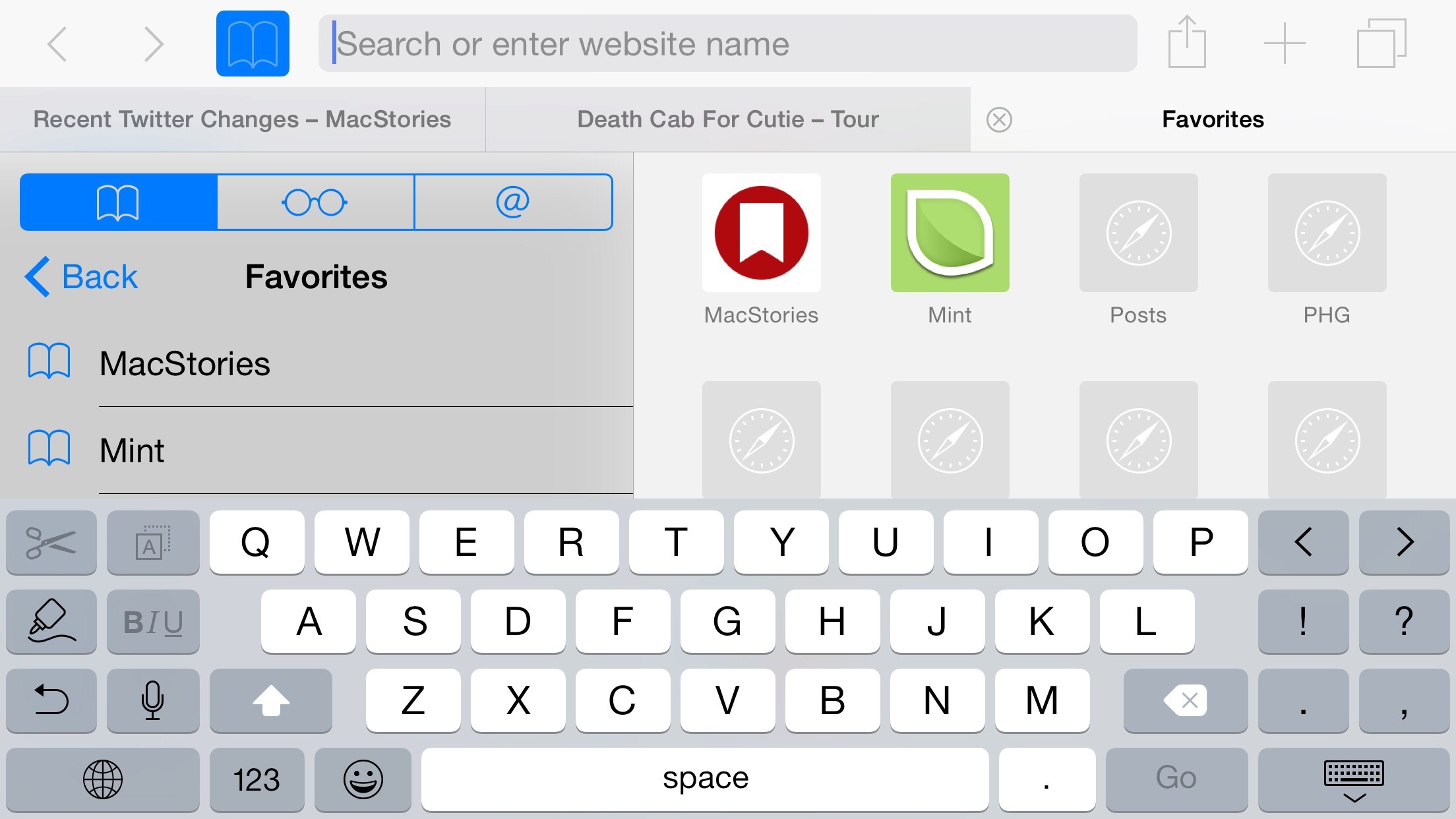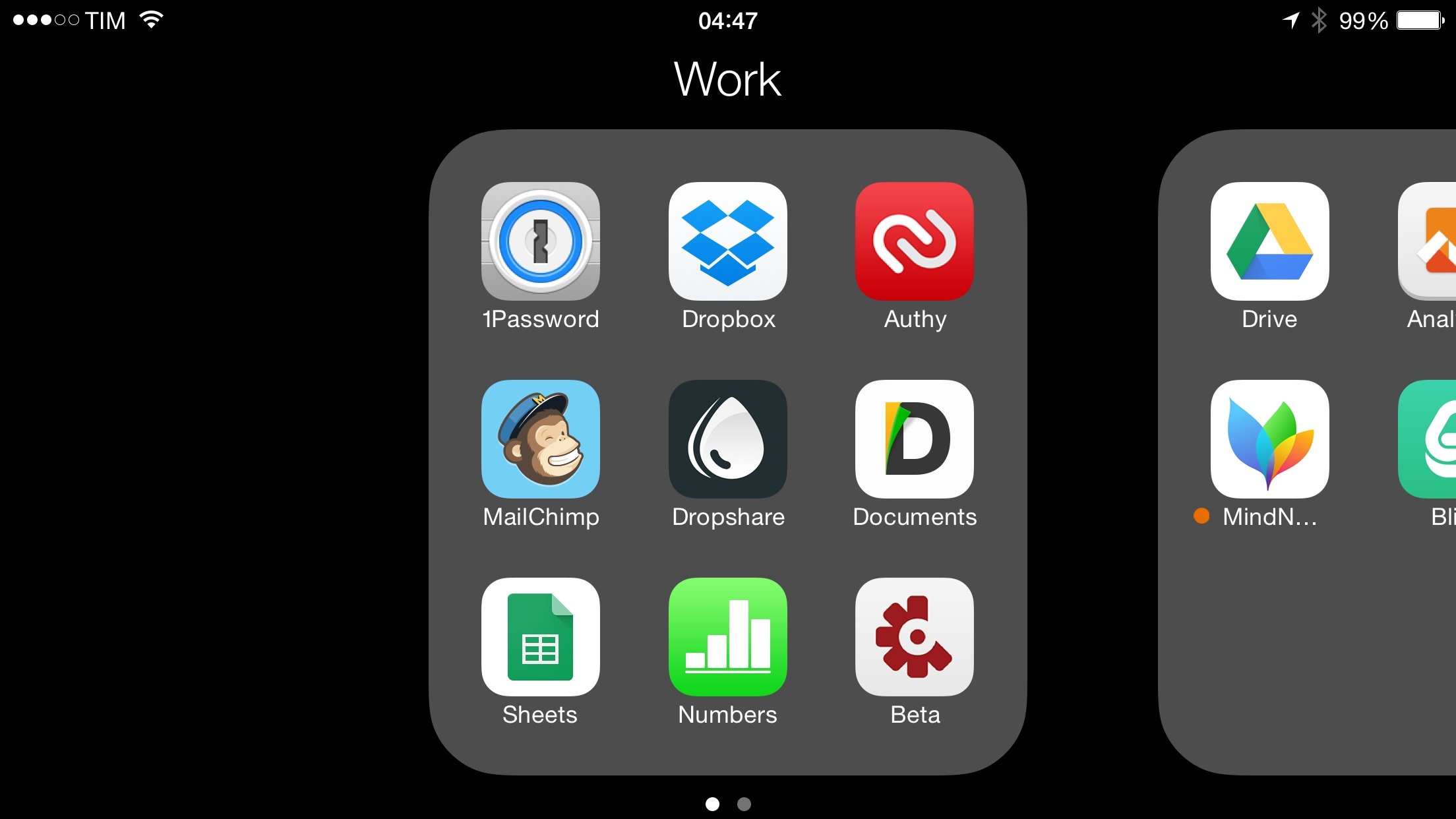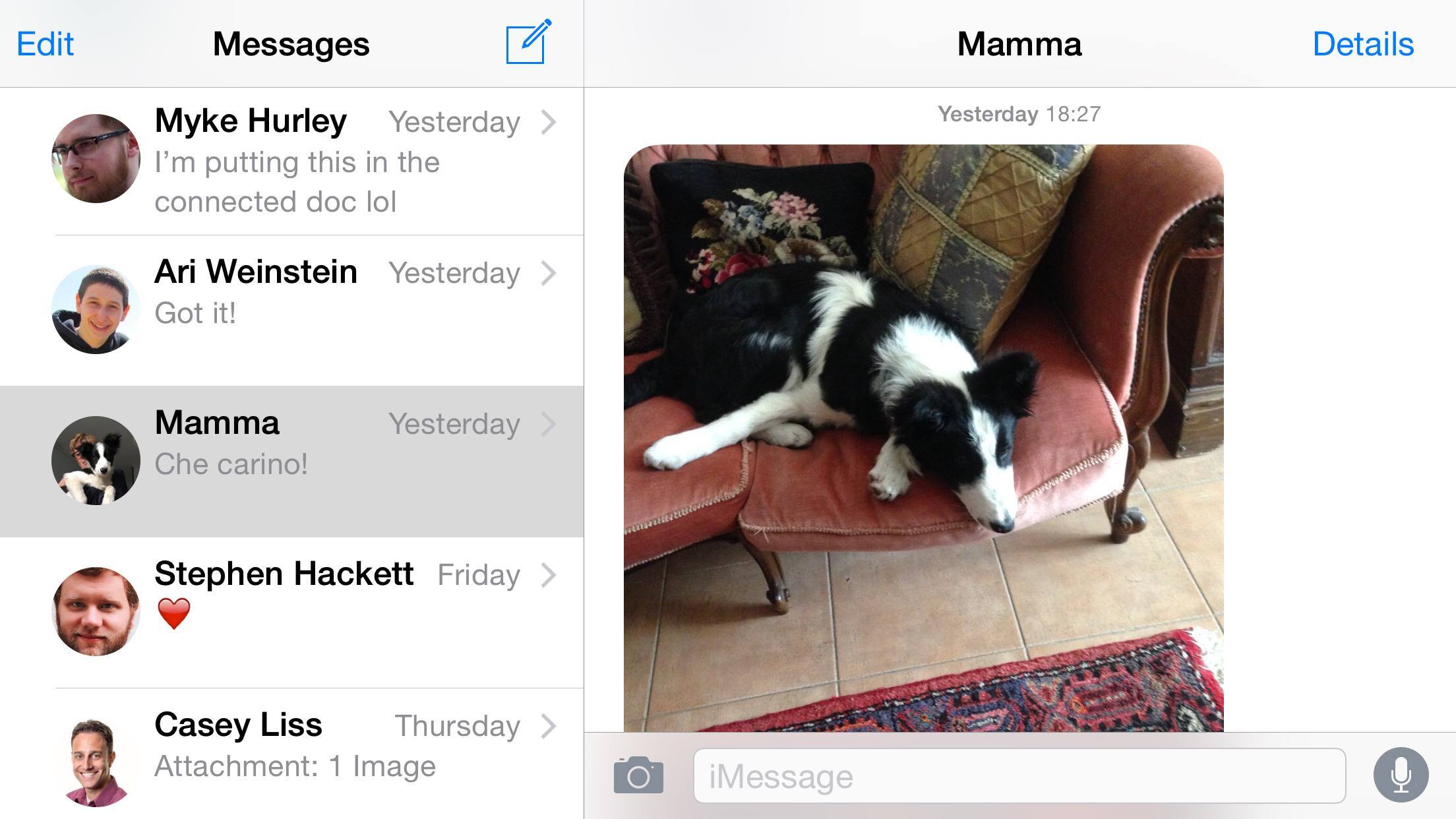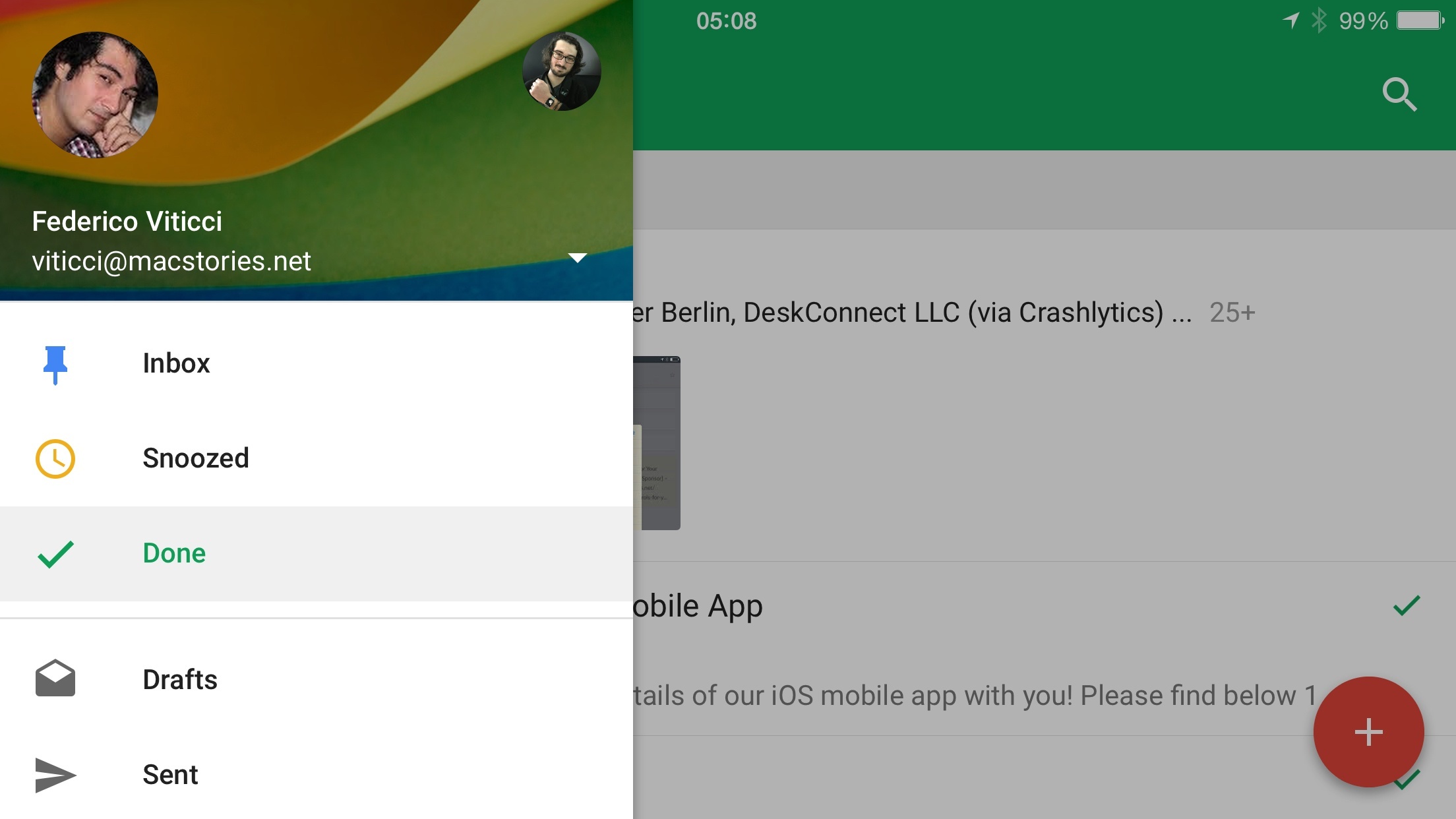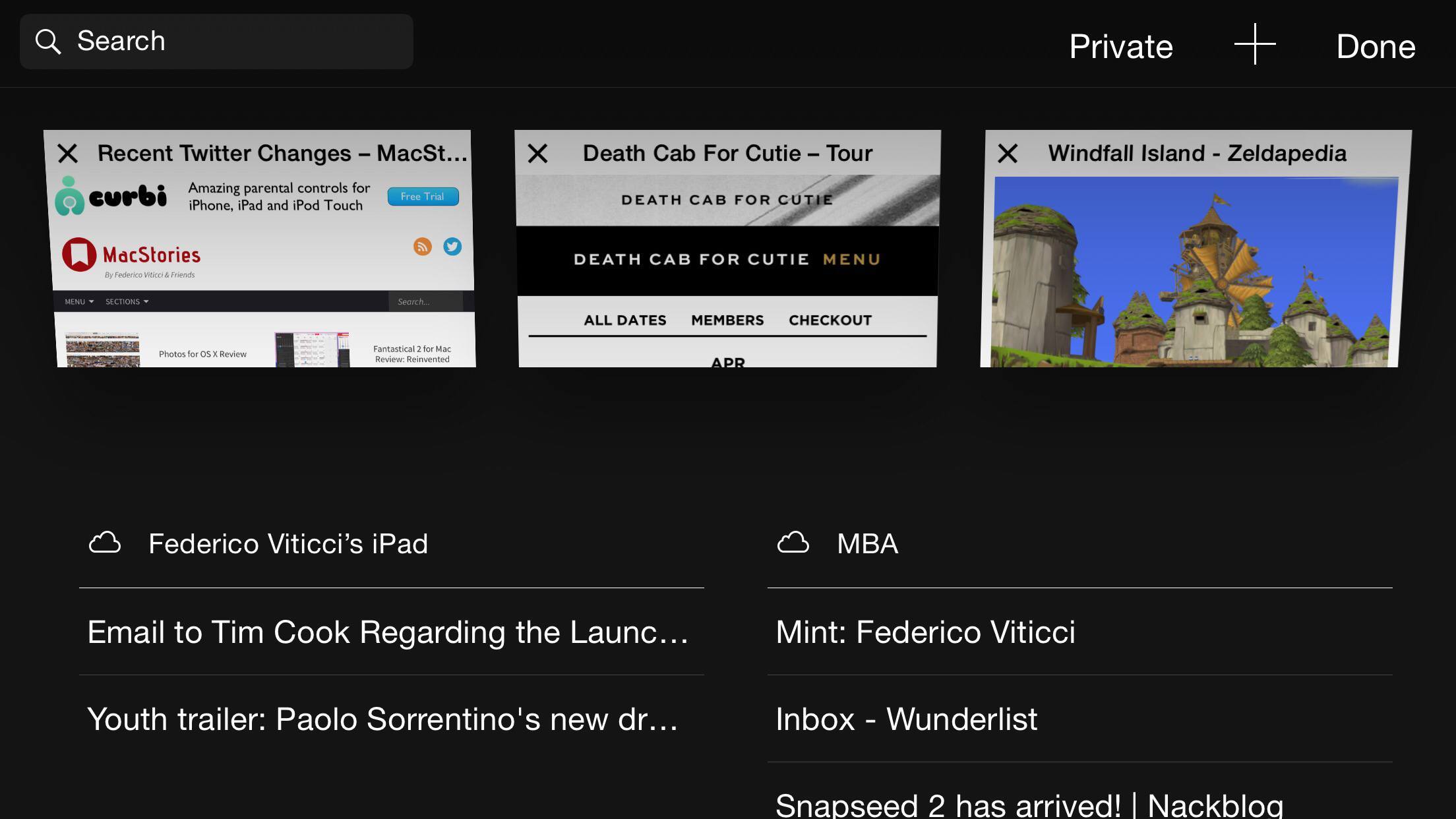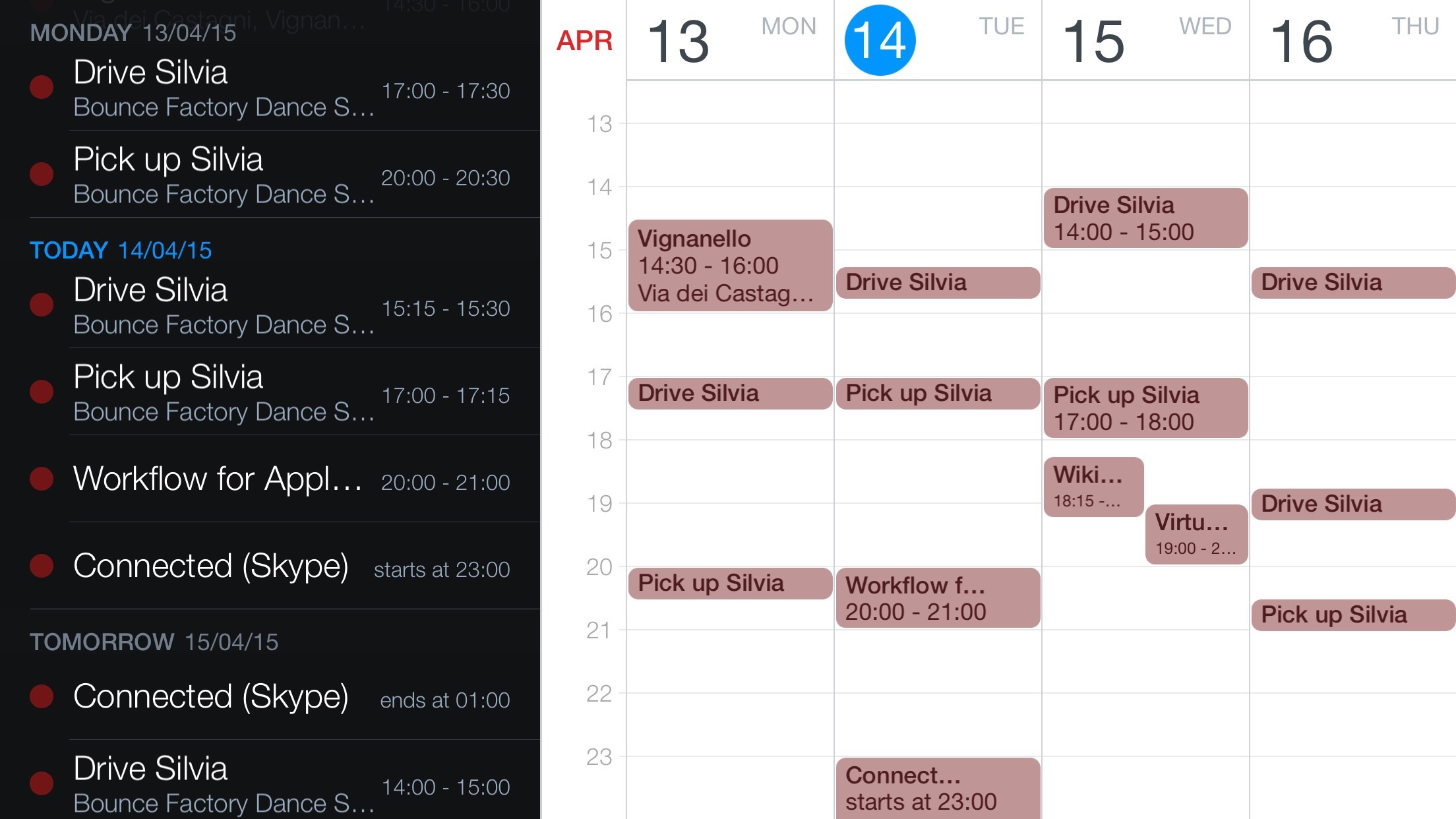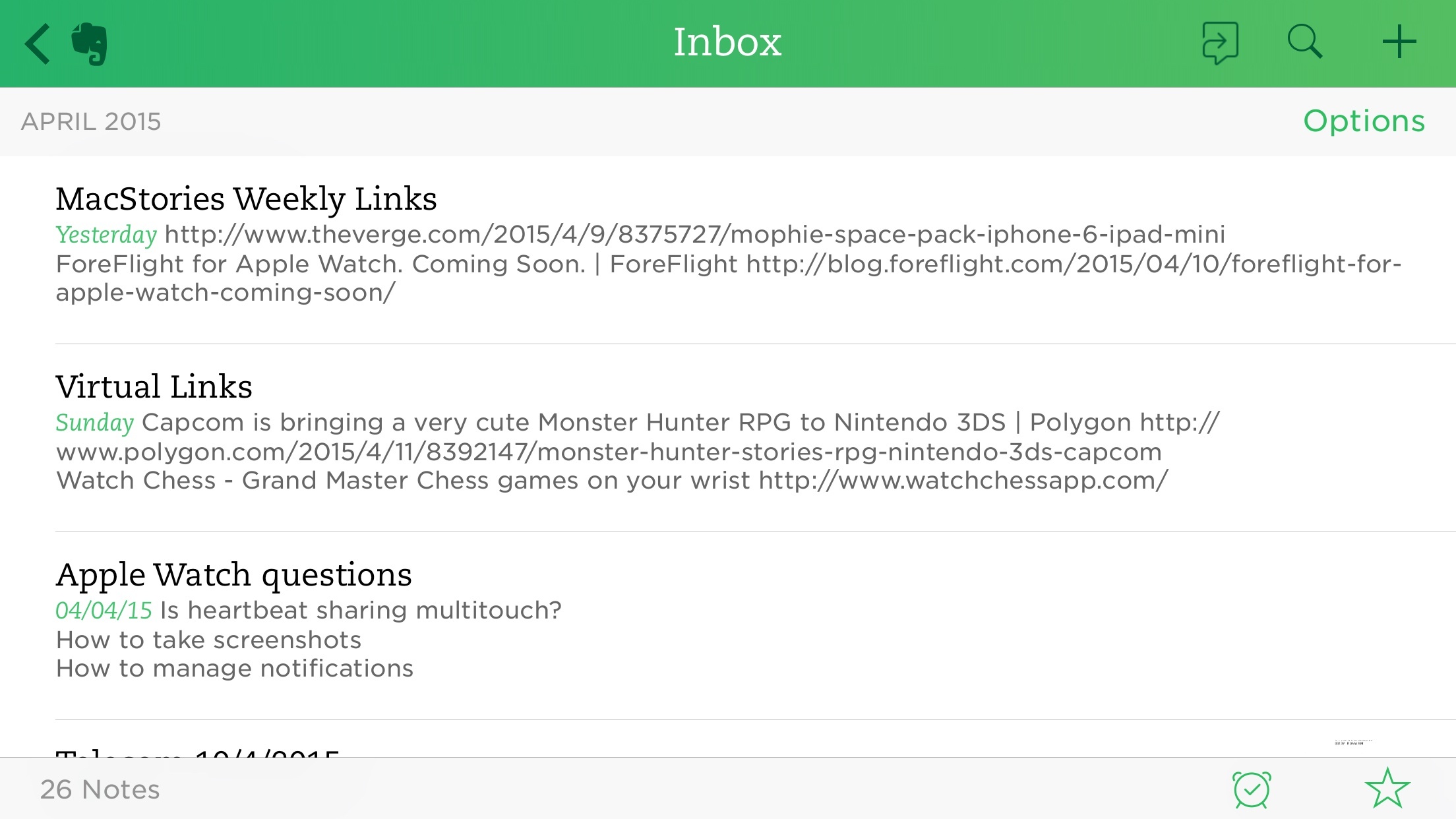I was wrong about the iPhone 6 Plus.
For years, I thought that big Android phones were meant to address a market segment made of people with abnormally voluminous hands. I had never tried one, but preconceptions are easier (and cheaper) to subscribe to than facts. When Apple released the iPhone 6 family in two sizes last year, I assumed that, among the People Who Have Big Hands And Like Big Smartphones, there could be a few millions who happened to want a 6 Plus.
I also am one of those people.
For the past two months, I’ve been carrying a 128 GB iPhone 6 Plus (white model) that Apple loaned to me for review purposes. I was curious to see if a larger iPhone could fit in my daily iOS usage, and, if so, how it would impact my iPad habits. The iPad is my primary computer; would an iPhone 6 Plus replace some of its advantages, or would the bigger size simply make some iPhone tasks better?
I’ve used the iPhone 6 Plus intensively, and I’ll have to return it to Apple. But I really wish I didn’t have to go back to my iPhone 6.
The Size
I was leery of Apple’s decision to bump the iPhone’s screen size last year, as I thought that the iPhone 5s’ 4-inch display provided the best combination of content presentation and physical comfort. Numbers suggest that my concern was missplaced, but, more importantly, personal experience confirmed that, after an initial shock, the net benefit of the iPhone 6’s larger display outweighed the fact that it was slightly more slippery due to size. I adjusted to the iPhone 6 within a couple of days; after that, going back to the iPhone 5s felt like trying to use an iPhone for ants.
But I still felt that the 6 Plus was too much, as I argued many times on Connected. While Myke was trying to sell me on the perks of the 6 Plus, I was stuck on the idea that I didn’t need a big phone and that I couldn’t use it. Even if it was a nice iPhone (Myke really liked it, and I don’t think he’s a dummy), I kept seeing the 6 Plus as a reactionary move to Android phones with no uniqueness or practical usefulness.
More than anything, using an iPhone 6 Plus for two months has proven – once again – that experience trumps guessing. The iPhone 6 Plus is big. It’s huge, depending on the size of your hands. It can be uncomfortable and it’s far from the compact interactions granted by the iPhone 4 and iPhone 5. But what I’ve observed over the past two months is that, for me, size isn’t the defining characteristic of the 6 Plus. Rather, it’s what size enables in the overall iPhone experience. The iPhone 6 Plus’ form factor is a means to an end.
The iPhone 6 Plus is not for everyone, which explains why Apple decided to go with two sizes for this generation (and, it’s fair to assume, future ones). My girlfriend likes the vibrancy and impact of the 6 Plus’ display, but she can’t use it as it would be impractical for her. As I’ve stated many times before, my hands allow me to use a 5.5-inch device comfortably enough, often even with one-handed operation.
iPhone 6 in hand pic.twitter.com/A9FEPhjjch
— Federico Viticci (@viticci) September 26, 2014
The biggest struggle for me was to understand if the size difference between the iPhone 6 and iPhone 6 Plus justified carrying a bulkier device every day. Again, I’m a relatively big guy and the iPhone 6 Plus fits in my jeans or jacket, but I can tell the difference from the regular iPhone 6.1 Ultimately, I realized that while the visual difference between the iPhone 6 and 6 Plus isn’t dramatic, using the iPhone 6 Plus is a drastically different experience in every day life, with noteworthy consequences.
From a physical standpoint, the 6 Plus required me to rethink how I hold my phone and it led me to start using Reachability more (now, it’s almost second nature)2. I spent the first few days constantly remarking how bigger the device was compared to my iPhone 6; now, I’ve adjusted to its size and even the iPhone 6 feels tiny. Because of the size of my hands, one-handed operations aren’t impossible on the 6 Plus, and even if I can’t use a single thumb for everything, I tend to use my phone with two hands anyway.
A few years ago, I wouldn’t have been able to use the 6 Plus as my daily iPhone: I was constantly attached to an IV and other blood transfusion equipment, and my arm would have suffered too much in handling the 6 Plus. Thankfully, I’m not in that situation anymore, and, for as simplistic as it sounds, I like using the 6 Plus because I can.
Given these factors – big hands that can hold a 6 Plus comfortably; “normal” lifestyle with no motor disabilities – I have adjusted to the 6 Plus surprisingly quickly. Due to a combination of paying more attention to a review unit and the tighter grip on a bigger device, I haven’t found the 6 Plus to be as slippery as the iPhone 6. I put my iPhone in a case a few months ago for the first time in six years; I haven’t felt the need to do the same with the 6 Plus yet.
After several weeks of using the 6 Plus as my daily phone, what I expect from an iPhone has changed. Beyond size alone, the 6 Plus’ hardware shapes its software in interesting ways, with sharper differences compared to the transition from Apple’s other iOS device that comes in two sizes – the iPad mini and iPad Air.
Apps
The first aspect of the traditional iPhone experience that gets rewired when using a 6 Plus is basic app interaction. Before trying a 6 Plus, I thought that having more content available in a single screen without scrolling could be a nice, albeit minor benefit. Seeing more at once in my favorite apps has turned out to be a fundamental quality of the 6 Plus that I’d miss in transitioning back to the iPhone 6.
Everything feels less constrained on the 6 Plus. Spacious, but not disproportionate. Working out using the 6 Plus as a fitness assistant is a good example of the practicality of the bigger screen: when I’m doing exercises and I leave the 6 Plus on my bed or on a desk in my room, I can look at FitStar videos from a few meters away without squinting. As I wrote in my Health piece:
When I’m working out, I place my iPhone on a mat next to me or on my bed atop some clothes and pillows. My bedroom is fairly big, which allows me to dedicate a corner to exercises that involve crunches, push-ups, squats, and jumping jacks. Thanks to the 6 Plus’ screen, I can stay a few meters away from my bed and still look at FitStar sessions and understand what’s going on. When I’m done with a session, touch targets on the 6 Plus are large and comfortable, which lets me tap without paying too much attention and still confirming the correct action.
Similarly, typing in portrait mode has turned out to be much more pleasant on the 6 Plus than the 6. With big thumbs come big typos, and the 6 Plus’ keyboard offers slightly larger keys that, when typing in a hurry and conversing with other people on Slack or iMessage, allow me to type more accurately and end up with fewer typos in my conversations. I genuinely think I wouldn’t be able to type quickly on an iPhone 5s at this point.
All this is a notable consequence of the 6 Plus’ hardware: by making the screen a bit bigger but not too big, I can still use the device in everyday life and reap the benefits of a larger content area in common scenarios. When I’m looking at graphs for my nutrition data in Health, for instance, the 6 Plus lets me see the headers of four cards without having to scroll. Or, turning the iPhone sideways in Pillow allows me to look at sleep graphs from the app in more detail.
I prefer iPhone apps on the 6 Plus because they offer more at a glance. Older iPhones (and even the iPhone 6 itself) have the same apps with the same content, but the manual interaction they force onto the user by having to scroll is noticeable. On the 6 Plus, everything starts feeling like it’s already there, waiting for me. I don’t have to seek content manually. It’s an incredibly nuanced difference, but it changes the experience.
I’ve been doing email on my 6 Plus lately, and I’ve enjoyed how Outlook shows more messages in a single screen when in portrait, can fit more lines of text when reading emails, and, when turned in landscape mode, features an iPad-like split layout that lets me scroll messages in a left column to view them on the right. Twitter for iOS doesn’t unfortunately support the special landscape mode of the 6 Plus, but I like how the taller screen gives more room to tweets and conversations.3
Reading is an expected beneficiary of the larger screen. When I’m in Pocket, long paragraphs tend to fit on the same page so I don’t have to reach out to the screen to swipe. NewsBlur is able to display more headlines at once – and that’s particularly handy in the app’s Focus mode, which filters out important articles based on keywords I’ve trained the service to prioritize. On the 6 Plus, I can open NewsBlur, switch to Focus mode, and I can see several headlines that matter to me at once. And Safari is just glorious in its ability to display desktop-class content in both portrait and landscape.
Of all the other apps I’ve tried on the 6 Plus over the past two months, I want to mention Evernote’s Scannable. Like many scanner apps for iOS, Scannable uses the iPhone’s camera to turn physical documents into OCR-d images or PDFs. What sets Scannable apart is the speed and quality of its scanning process, and the 6 Plus’ screen helps in capturing documents and previewing them before saving.
As I wrote in February:
My experiment with Scannable was a success. I waited to see if the app could be practical for me with real work needs, and I was impressed by the quality of its conversion engine and intuitive interactions. The 6 Plus was also a pleasant surprise for this task, as the big screen allowed me to comfortably peek at documents in the main camera UI without going back and forth between multiple screens. In under 10 minutes, I scanned all my documents and ended up with a complete PDF archive with scans that looked great – and all I needed was an iPhone.
Digitizing documents with Scannable on the 6 Plus almost feels like using an iPad for the task – only with a much better camera.
There is a peculiar dichotomy between theories surrounding the iPhone 6 Plus and actually using one in everyday life. For a long time, I thought that a big screen would be cumbersome as tapping interface elements would be harder. But what I’ve seen is that the 6 Plus’ screen requires me to reach the screen less, without the fatigue and strain that I was expecting. The iPhone 6 Plus is more difficult to hold and operate than the iPhone 6, but, in many ways, because of iOS features such as Reachability and an iPad-like ability to show lots of content at once, it’s also easier at the same time. When I need to reach the screen (when typing or pressing buttons), UI elements are bigger, which allows me to tap more precisely with less focus on “getting it right”.
This juxtaposition has defined my relationship with apps on the 6 Plus, skewing towards the benefits of having bigger, more comfortable apps with less scrolling needed. I always assumed I prioritized compact form factors over the allure of a big screen, but, as it turns out, the comfort granted by a larger screen is more important for me at this point in my life.
Landscape
A good demo of the iPhone 6 Plus’ landscape mode is the Home screen. Turn the device sideways and, for the first time in the history of the iPhone, the Home screen rotates with it. Then, open a folder, and you’ll get a paginated layout – which not even the iPad has.
That’s a good summary of what Apple is trying to do with the iPhone 6 Plus: instead of simply fitting more content on screen, the company believes iOS should adapt intelligently to the 6 Plus with special layouts and UIs that are aimed at reducing taps and easing navigation. Results are mixed, but there’s potential.
I’ve never used my iPhone in landscape mode before. In the old days of iOS, Home screen rotation was an iPad-only affair, and when I saw my friends turning their phones horizontally to type long messages in WhatsApp or Mail, I cringed. My hands were too big for landscape on the iPhone 4 and iPhone 5. I understood why some people liked landscape mode on the iPhone, but it wasn’t for me.
The iPhone 6 Plus encourages you to rotate the device and see what life is like when lived sideways. For the first time in seven years, I’ve been using my iPhone in landscape mode and I’m not hating it. In fact, holding the 6 Plus horizontally reminds me of Nintendo’s first Game Boy Advance, which I adored when I was a teenager. The feeling of holding a small-but-big-enough electronic device in both hands is roughly the same.
Much of the landscape experience comes down to the adjustments Apple has made in order to tweak iOS for a wider screen. In Messages and Mail, just like their iPad counterparts, you get a split-view layout with a list of conversations on the left and full threads on the right.
The amount of messages that you see isn’t the same of the iPad, but it’s still more convenient than portrait if you’re switching between multiple conversations at a time. Instead of swiping to go back, tapping, and swiping again (or, worse, reaching out to the Back button at the top), you’ll just have to tap conversations in the sidebar to switch between them.
Safari is another example. In portrait mode, it’s a taller, more comfortable version of the Safari for iPhone you’ve used for years; turn it sideways, however, and you’ll get a smaller version of Safari for iPad with tabs you can tap and an always-shown toolbar. You can even pinch out to get the same birds-eye view for tabs from Safari for iPad and OS X.
It’s like a compact iPad – in the sense that a wider content area is used to reduce the amount of interactions needed to navigate iOS. When available, landscape mode on the 6 Plus combines the advantages of an iPhone (cellular, GPS, portability, better camera, etc.) with the perks of traditional iPad layouts, creating a new experience that is odd and useful at the same time. I’ve greatly enjoyed Safari, Messages, Fantastical’s landscape agenda view, Outlook, Workflow, Todoist, and even the App Store on the 6 Plus.4
Battery Life
Battery is the most impressive hardware feat of the iPhone 6 Plus. While still not truly all-day battery life, the iPhone 6 Plus gets very close to it. On most days, I can go from 11:30 AM (when I usually wake up) to 3 AM without having to charge my iPhone mid-day. In my experience, the 6 Plus seems to pack an extra 20% that, while not a dramatic leap from the regular iPhone 6, makes a meaningful difference in how I think about battery life. I haven’t carried an external battery with me in weeks.
It’s not like I wasn’t expecting this advantage on the 6 Plus – given the device’s size, Apple has been able to fit a larger battery in it. On some days, after using lots of 4G data or playing games, the 6 Plus won’t reach the middle of the night with 10% left as it usually does, which requires me to plug the cable for a good charge after dinner. But on average, the 6 Plus lasts longer than my iPhone 6, which I’ve enjoyed – if anything, for the peace of mind of not having to worry about packing extra batteries with me all the time.
I should also note that I keep my screen brightness low (I would say about 45%) and tend to be extremely judicious about the apps that use notifications, background refresh, and geolocation features. I keep Google Now always running in the background for location alerts and other notifications, but it only shows up in the list of apps consuming 1% of battery on my device.
Overall, I’m impressed with the 6 Plus’ battery and the fact that it lasts more despite having to power a bigger screen with more pixels. On a few occasions, I unplugged my iPhone in the morning, used it for several minutes while still in bed, then looked at the battery and it was still at 100%. The road to a 24-hour battery life is long, but the 6 Plus makes a good argument for choosing the larger-sized iPhone next year.
Criticism
There’s a few things I don’t like about the iPhone 6 Plus. Most of them are related to how iOS 8 runs on it, and I believe Apple can improve them with software updates. I’m not sure, on the other hand, how my hardware quibbles could be addressed without major design changes.
In my two months of daily usage and transition from iOS 8.1 to iOS 8.2 and iOS 8.3, I’ve noticed that the 6 Plus tends to be extremely aggressive in purging apps from memory and launching them from a “cold start” when I switch back to them. I’m not alone in having this issue, and other smart people such as Seth Clifford have written about it extensively in the past.
While on the iPhone 6 and iPad Air 2 I can switch between multiple apps and resume my activity instantly, using apps on the 6 Plus often results in having to wait for an app to restart as it was removed from memory by iOS. In my experience, this has been the case with most apps but especially Twitter, which often has to reload (i.e. I’m shown the blue launch animation) even if I switch to another app and switch back immediately.
I’m not sure what’s behind the higher memory pressure of the 6 Plus, but if I had to guess, I’d say that the Retina HD display with software downsampling doesn’t help the device’s 1 GB of RAM hold up against the same GB found in the iPhone 6. Considering what Apple did with memory on the iPad Air 2, I wouldn’t be surprised to see a RAM bump in this year’s new Plus iteration to better handle memory management. The multitasking experience on the 6 Plus is worse because of this, and it’s in need of an upgrade.
I’ve also noticed that, when I put the 6 Plus in my pocket and pull it out again to use it, I end up accidentally triggering the mute switch. Particularly when I’m wearing tight jeans or jackets, the mute switch ends up negatively impacting my daily experience as it either puts the device in silent mode (so I miss new notifications) or activates previously disabled sounds (so I’m bothering people around me).
I’m not sure why this is happening, but I’m having this problem with both the iPhone 6 and 6 Plus, which suggests the hardware design of the switch on a rounded edge doesn’t go well with my clothing style and interaction habits in a way that didn’t occur with previous generations of sharper-edged iPhones.
Another issue is related – both in terms of hardware and software – to the 6 Plus’ landscape mode. I’m enjoying it, and I think Apple is onto something with the idea of more flexible iPhone apps, but I have some reservations.
From a hardware design standpoint, using the 6 Plus in landscape doesn’t mesh well with listening to music or any other audio at the same time. When I’m holding the 6 Plus with two hands in landscape, my right palm ends up covering the speaker or, worse, pressing on the audio cable when my EarPods are plugged in. I’ve found myself doing weird tricks with my right hand to make sure there’s a bit of room between my palm and the speaker, which causes wrist fatigue after a while. This seems to suggest that every iPhone is still primarily designed as a portrait experience – though I also wonder if it’s an early indication of Bluetooth earbuds replacing wired EarPods in a near future made of larger iPhones and Apple Watches.
The biggest problem, though, is the inconsistency of apps that support or completely ignore landscape mode on the 6 Plus. Some notable third-party apps like Outlook and Fantastical make good use of the extra space available on the 6 Plus; others like Twitter and even some built-in Apple apps don’t take advantage of it in any way, further breaking the illusion that the iPhone 6 Plus can always be used as a landscape device.
In NewsBlur, I get a bland full-screen list of titles in landscape, with no split-view for folders and headlines. Evernote supports landscape, but with no particular enhancements for the 6 Plus – I still have to do a lot of tapping and swiping to browse my notes. Apple has decided that only some apps are worthy of a native 6 Plus treatment, so while Notes, Messages, Mail, Weather, and even Stocks have received a new landscape layout, other apps such as Podcasts, Music, Remote, and Phone don’t have one.
It’s inconsistent, but it’s not the worst part. Third-party apps with no support for landscape mode have been the most annoying issue in trying to use the 6 Plus as an always-landscape device, simply because they forced me to switch orientation time and again, fragmenting my experience. When I’m in the landscape Home screen and I try to launch apps like Twitter, Facebook Paper, YouTube, and Google Calendar, I’m reminded that the 6 Plus’ landscape mode is an extra, not a natural expectation of the device.
I tried to use the 6 Plus in landscape mode all the time, but maybe it’s not meant to be that way. For as much as I surprised myself in liking the idea of a landscape iPhone that feels like a game console powered by the App Store, Apple’s own hardware, software, and third-party developers suggest that landscape – unlike the iPad – is something that you enable for a specific purpose. Landscape mode on the 6 Plus is an option – a more developed and flexible one than older iPhones and versions of iOS, but still a feature that isn’t meant to supplant the intrinsic portrait nature of the device.
While it makes sense for the 6 Plus to be primarily optimized for a vertical orientation (so many parts of the iPhone hardware are built with standard portrait mode in mind), I’m left wanting more from the 6 Plus’ landscape mode. Which is surprising, considering I had never used my iPhone in landscape before.
A Tale of Two (Big) Screens
Ultimately, enjoying the iPhone 6 Plus comes down to the question: can you use it?
In spite of my preconceptions, the opportunity to try an iPhone 6 Plus for several weeks made me realize that a big iPhone is the iPhone I want.
My physical traits and lifestyle habits meet the prerequisites necessary to use a 6 Plus on a daily basis. My hands are big enough for size not to be a deal breaker; I’m no longer constrained by obligatory one-handed operations; and generally, when I need to use my iPhone, I can use two hands for a better grip or faster interactions, and I don’t mind it.
Giving up on years of certainties such as absolutely-required one-handed usage has led me down the path of using my iPhone differently. After a surprisingly fast adjustment, I’ve come to the conclusion that a big screen in the device I carry with me every day is better for me because it’s more comfortable. Comfort follows multiple directions: more battery, bigger touch targets, more content on screen, the ability to look at videos from a distance, or better photos in low light.
The iPhone 6 Plus has some flaws. iOS could do a better job at keeping apps paused in memory, and I’ve occasionally experienced slow animations and random Springboard crashes when switching between apps. Landscape mode is hindered on two sides by hardware and software, with an industrial design that doesn’t lend itself well to a horizontal grip with two hands and apps that are inconsistently updated to take advantage of split views and other custom enhancements.
These shortcomings, however, don’t change my overall assessment of the 6 Plus being a better iPhone for me than the iPhone 6. The smaller-sized iPhone (which I’ve tried on multiple occasions during my evaluation of the 6 Plus to refresh my memory) feels too small at this point, and I wouldn’t trade the extra portability granted by its compact form factor for the convenience of the 6 Plus’ hardware and software.
In approaching the iPhone 6 Plus, I was curious to see whether a screen size edging towards the one of a small iPad would alter my daily iPad usage. The iPad is my main computer, and I wondered about the possibility of an iPhone 6 Plus replacing some key iPad tasks due to its big-enough screen.
This is where I’m torn. I can’t replace what I do on the iPad with the iPhone 6 Plus because most of my work-related tasks involve long writing and reading sessions – the iPad Air 2 is indisputably superior to the 6 Plus thanks to its considerably bigger display. But for other activities that don’t involve writing articles, doing email, or editing long drafts for work, I’ve noticed that I’m reaching out to my iPhone more often than before.
I suspect the reason is, again, a screen that’s just big enough. If I’m lying in bed and I already have my 6 Plus and I want to read for 10 minutes before sleep, I don’t reach out to my iPad anymore – I just keep reading on the 6 Plus until I fall asleep. When I’m in line at my doctor’s office or at the grocery store, I don’t cringe at the thought of sifting through RSS on my iPhone. And when I’m relaxing for a few minutes on the couch, I can simply grab my iPhone to browse a couple of websites and read Twitter.
But still, I want my iPad whenever these interactions go on for more than 10-15 minutes. When something truly requires my attention, the iPad Air 2 is a better device – a better computer.
After taking a step back and observing my altered iOS usage patterns, I realized that the 6 Plus makes me appreciate the iPhone more. It is often said that interactions on computers are measured in hours, whereas phones take minutes of our lives. But I’m in an odd position, because for years my iPad played both roles – a tablet small enough to be used to check Twitter for a couple of minutes, and a computer big enough to spend hours writing or reading.
The 6 Plus restores balance between my need for an iPhone and my reliance on the iPad. I like a big phone, and, despite its imperfections and growing pains (which I’d like to see addressed this year), the 6 Plus feels right to me and it makes me use an iPhone as it was meant to.
The iPhone 6 Plus is not an iPad replacement, and that’s exactly the point. Now I know what my next iPhone is going to be.
- Finding a good spot for the 6 Plus in my car was another challenge due to size requirements (and to make sure I wouldn’t damage the review unit). ↩︎
- For those wondering: I used the 6 Plus without a case for two months. I never dropped it, but I was also more careful than usual with it because it wasn’t mine. I should always be this careful with my devices. ↩︎
- This probably won’t make sense to Tweetbot users, but Twitter’s decision to connect tweets with a blue line (in the timeline) finds its sweet spot on the 6 Plus as it usually shows entire conversations in a single screen. ↩︎
- The App Store has a neat landscape layout with a column dedicated to showing app recommendations and Top Charts right inside an app description page. ↩︎