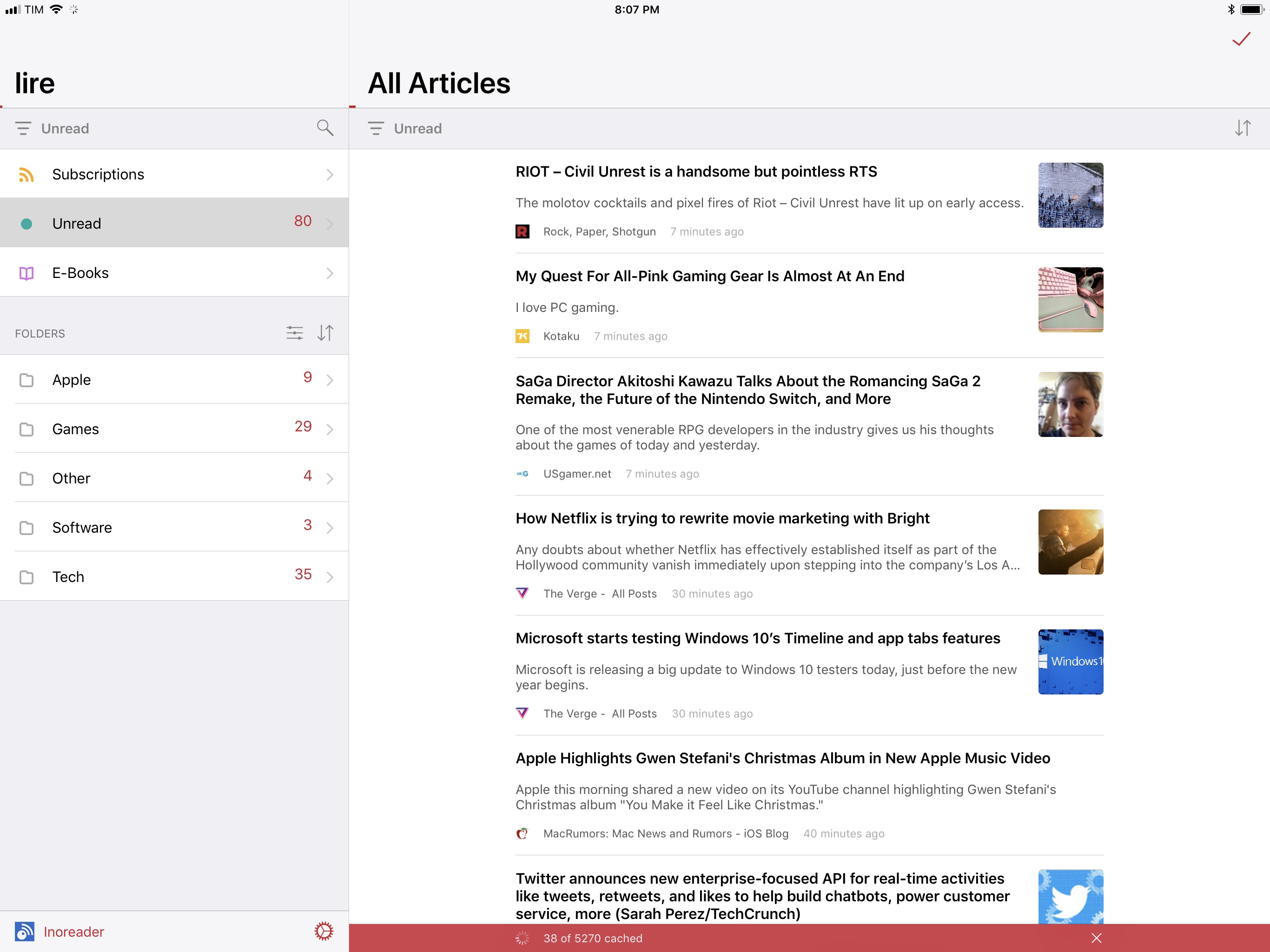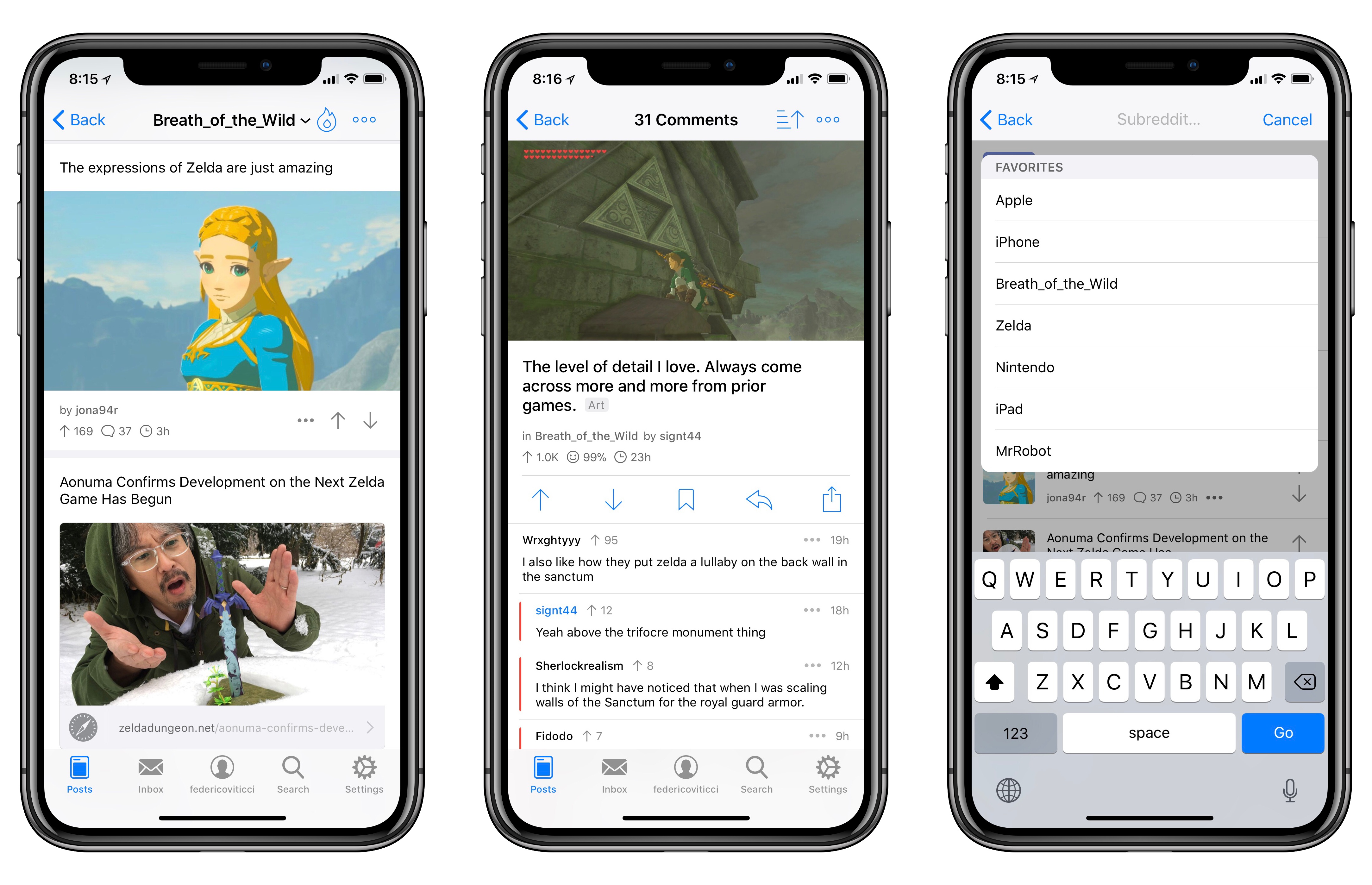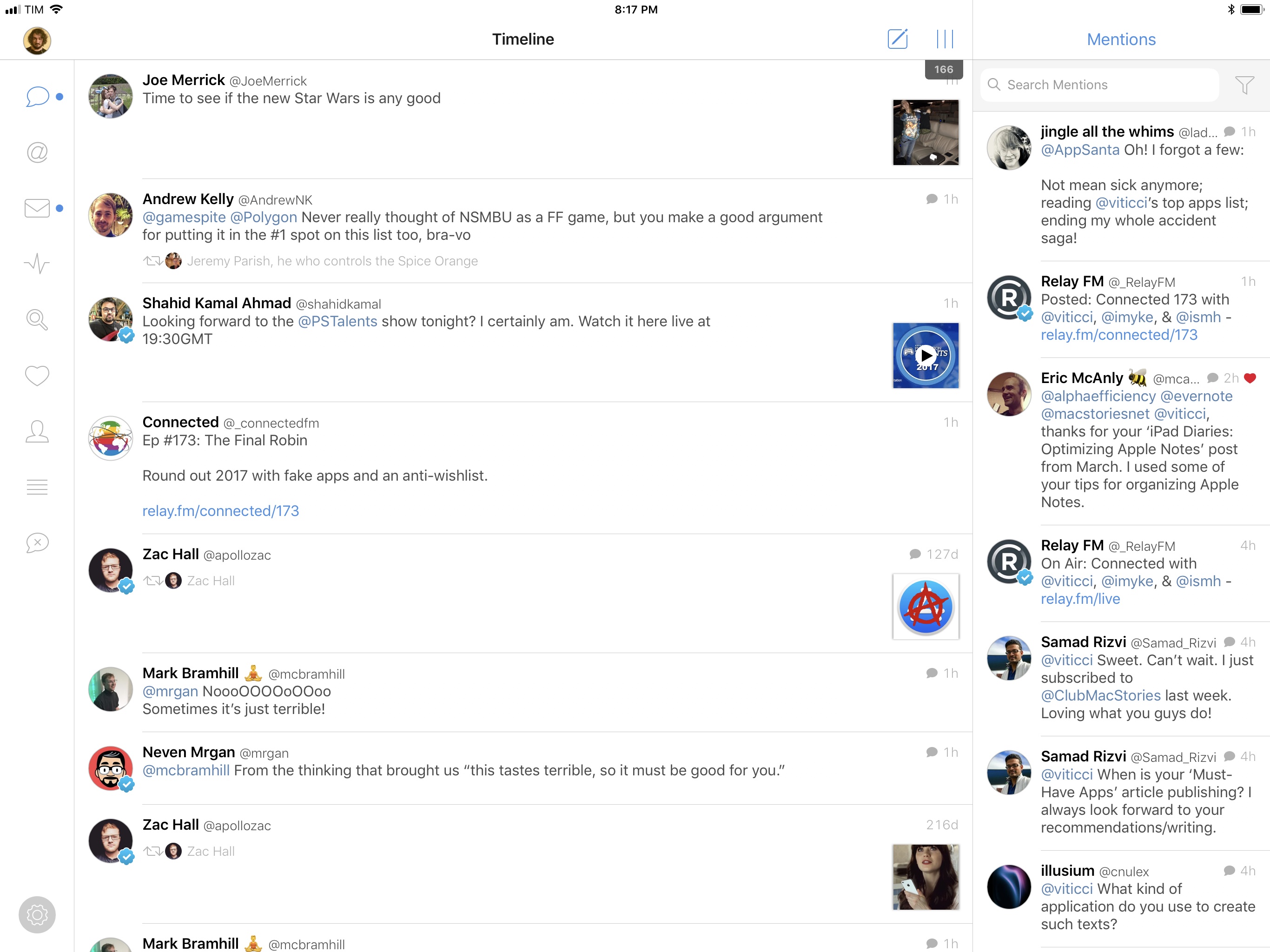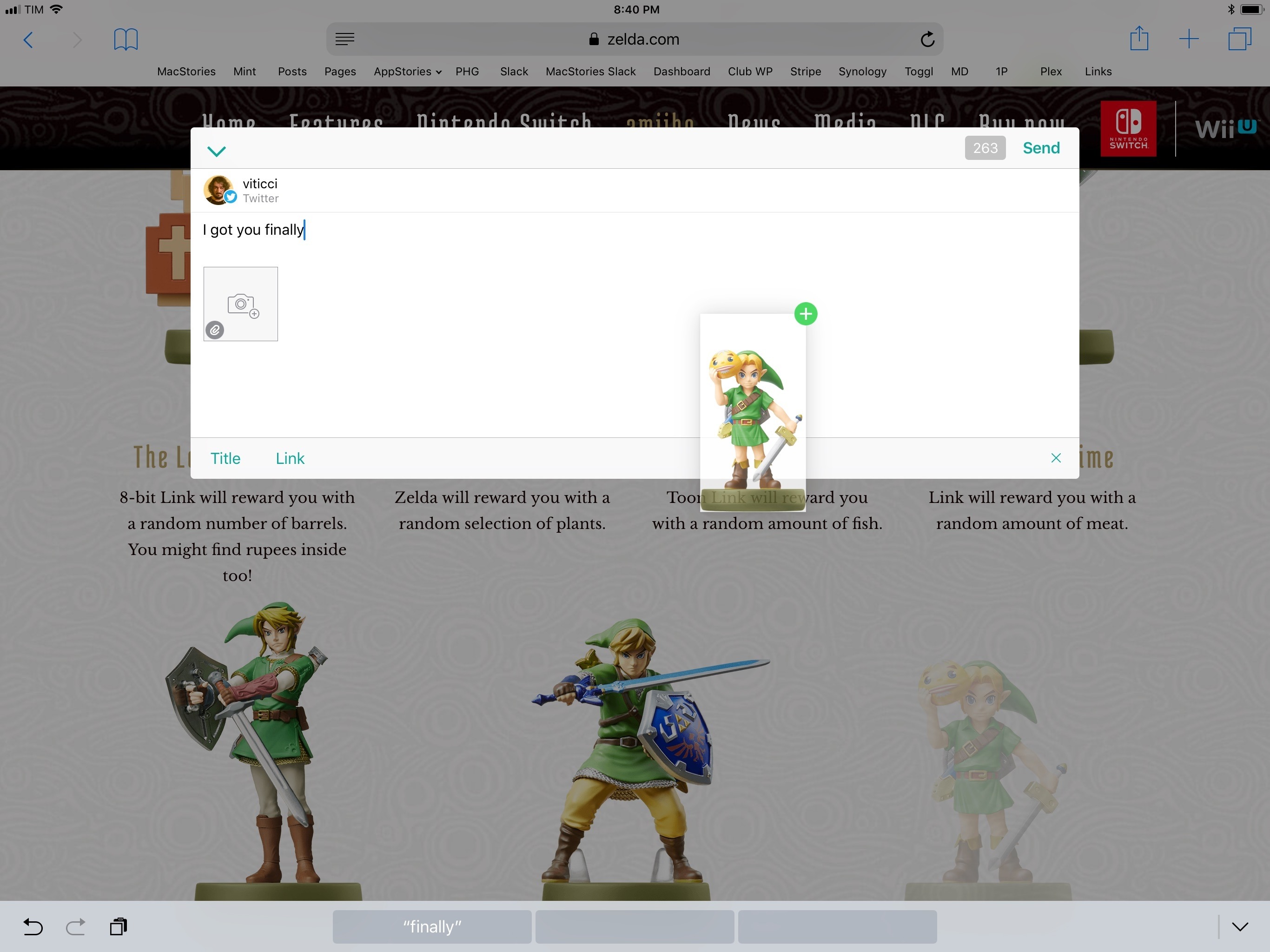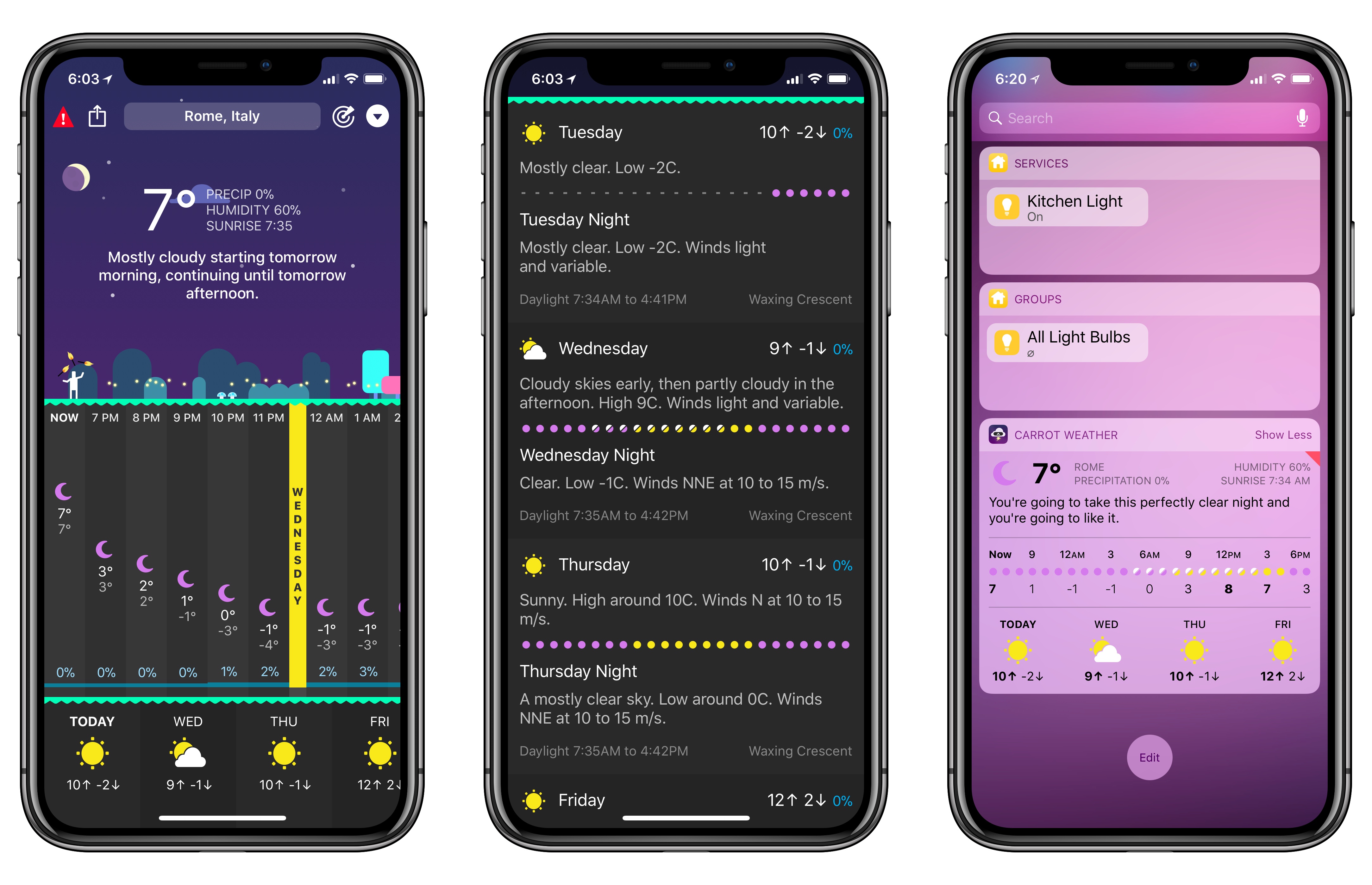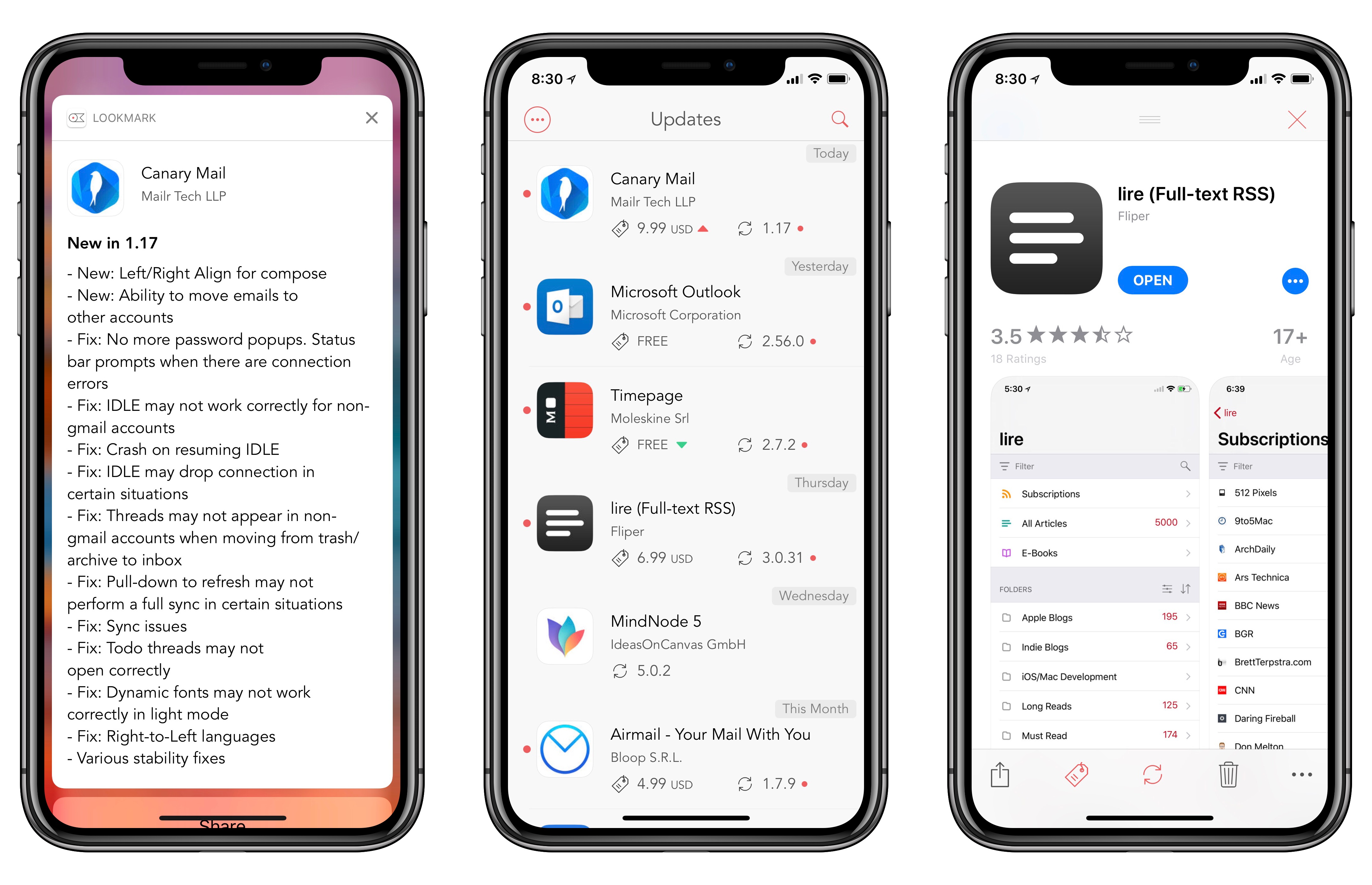News
Nuzzel. I’ve made an effort to spend less time on Twitter over the past year, and Nuzzel has proven to be more useful than ever. Thanks to Nuzzel, I can stay away from my Twitter timeline without missing out on the interesting links people I follow are sharing. Nuzzel is a great way to separate the wheat from the chaff (or, in 2017 terms, find the cool new app/videogame/article among extremist propaganda, harassment, and threats of an impending nuclear war – all of which is tacitly condoned by Twitter). Nuzzel also launched a Pro subscription with ad-free reading and keyword filtering, but I’m not sure that’s worth $99/year for me. I’ve been a free Nuzzel user for years though, so I should probably consider it as a way to support the company. [Review]
lire. Earlier this year, I spent a couple of months re-testing all the major RSS services to ensure Inoreader was still the best option for me. I eventually went back to Inoreader because of its filtering features, which allow me to subscribe to high-volume feeds but trim them down with rules so I only see articles that contain certain keywords in their titles.
While I was switching services, I also tried all the modern RSS apps I could find. I settled on lire, an RSS reader that’s been around for years and that never grabbed my attention before. lire has been fully redesigned for iOS 11, taking advantage of Apple’s large title design style to neatly indicate different folders and sections. In addition to a clean design that feels good on the iPhone X and iPad Pro, lire has two peculiarities: it supports all the most popular RSS services (including Inoreader) and it comes with its own text extraction tool to load the full text of truncated stories. The full-text option can be enabled on a per-site basis, and it works well in combination with caching for read articles. lire looks native to iOS in a way that the official apps by Inoreader, NewsBlur, and Feedly don’t, and it’s actively supported by its developer with frequent updates.
Apollo. I’m not a heavy Reddit user – I read and “lurk” a lot, but I don’t post much unless someone mentions me in a comment or sends me a DM. Apollo, which is the result of years of work by Christian Selig, is the best Reddit experience I’ve ever had on any platform.
With a clean design that works well in light and dark mode, customizable gestures, and advanced features such as filters and fast access to my favorite subreddits, Apollo lets me personalize Reddit to my needs and fine-tune it so I’m not overwhelmed by the amount of available topics or distracted by content I don’t want to see. There’s a lot of good stuff to discover on Reddit besides its memes and questionable threads; Apollo is a product of love that exudes elegance and power through its many personalization options. [Review]
Social
Tweetbot. On multiple occasions this year, I considered giving Twitterrific a try as my main Twitter client. I like Twitterrific’s design and The Iconfactory’s frequent update cycle. Still, there are features exclusive to Tweetbot that keep me in the app because they represent how I want to use Twitter. Tweetbot’s multi-column layout on iPad is a must-have for me: I need to be able to scroll two instances of my mentions while I reply to readers. Also, Tweetbot lets me peek at a tweet’s retweet and like counts with 3D Touch, and I can tap on those counts for my own tweets to see who shared and liked them.
Additionally, I like that Tweetbot lets me preview images I’ve already attached to a tweet I’m composing so I can double-check them in full screen. Tweetbot isn’t evolving at the pace I’d like it to, but it’s deeply entrenched in the way I use Twitter and I can’t use anything else for now. [Review]
Instagram. I’m not a huge Instagram user: I post photos rarely and I don’t document my daily life with Stories. I like keeping up with my friends by watching their stories though. I never got into Snapchat too much because none of my friends were using it, but Instagram’s adoption of the feature has been a smashing success here in Italy (and elsewhere). While my Facebook has turned into a cringe-inducing feed of people fighting over politics, Instagram has remained fun and lighthearted, and I think Stories played an important role in that.
Linky. Tweetbot gained a share extension this year after Apple’s removal of the native Twitter share option from iOS 11, but I still prefer Linky’s dedicated extension to share links from other apps. Linky’s supercharged share sheet comes with syntax highlighting, clipboard link detection, and an easy way to switch between multiple accounts.
In iOS 11, you can even pick up elements from a Safari webpage and drop them into Linky’s extension. If I’m not sending tweets from Tweetbot, I use Linky. [Previous coverage]
WhatsApp. I often complain about having to use WhatsApp, even if better alternatives exist, because all my friends are on it and it’s the de-facto messaging app in Italy. I should also note, however, that Facebook has been iterating on WhatsApp at a faster pace over the past year. WhatsApp now lets you delete messages you’ve seen in the last 7 minutes, offers live location sharing and in-chat search, and supports asking Siri to read your latest messages. WhatsApp has been substantially improved in 2017, and even if it still doesn’t offer an iPad app, it’s not as lackluster as it used to be.
Photo and Video
Google Photos. iCloud Photo Library is my primary photo management service, but I keep Google Photos on my iPhone as a backup option and because its search results are sometimes more accurate than Apple’s. I don’t pay for Google Photos, but I like the peace of mind of knowing that, if something catastrophic were to happen to Apple’s servers, at least I’d have a decent-quality copy of my library. I don’t spend a lot of time interacting with Google Photos, but I’ve occasionally saved recommendations provided by the app’s assistant, such as edited photos and animations.
Pixelmator. The only advanced graphics editor I know how to use on iOS. Pixelmator’s greatest strength is making complex operations intuitive and consistent with the interactions we’d expect from the iOS platform.
I’m not a professional graphic designer, but whenever I need to make edits to an image that Apple’s Photos app doesn’t support, Pixelmator never disappoints. I’m excited about Pixelmator Pro coming to iPad in the future.
Annotable. If you see an annotated screenshot in my reviews that features arrows, rectangular selections, or magnification loupes, it was edited with Annotable. The app started as a spiritual successor to Skitch, but it has grown into something much more powerful with dozens of annotation tools and advanced controls for color and sizes of onscreen elements. I use the app’s redaction and arrow tools almost daily. I’m especially fond of the ability to edit images from Photos through Annotable’s extension, which carries all the functionality of the main app. [Review and previous coverage]
GIF Toaster. This lesser known utility is the best way to make GIFs out of videos on iOS, which works particularly well with iOS 11’s native screen recording capabilities. GIF Toaster allows you to convert videos to GIFs with a wide range of advanced controls: you can change the FPS value, tweak the range of a video to convert, adjust speed, and even change the orientation of a video and crop it beforehand.
A video of a video turned to GIF with GIF Toaster. We need to go deeper.Replay
GIF Toaster can generate videos with two types of encoders: a TrueColor one that is slower but more accurate, and a hardware encoder that is much faster, but prone to image artifacts. All the GIFs I use in my stories are created with GIF Toaster’s TrueColor encoder, which is fast enough on the iPhone X. GIF Toaster is the kind of power-user app that does one thing incredibly well.
Utilities
AnyFont. This is the app I’ve been using for years to install custom fonts on iOS. Thanks to AnyFont, I can manually install San Francisco, Nitti, and IBM Plex on my devices and enjoy them in my favorite text editors with just a few taps. [Previous coverage]
Blink. I was a heavy Blink user well before John, its creator, joined MacStories. Blink is the best way to generate iTunes affiliate links for App Store content, which I use in all my stories, including this one. Blink saves me a lot of time every day, and it’s the utility behind one of MacStories’ key revenue segments. [Review]
Terminology. Greg Pierce’s fantastic dictionary and thesaurus app isn’t on my devices because of its primary functionality – Apple’s built-in dictionary is enough for me. Instead, I use Terminology to save new words I come across while reading. Every few weeks or so, I give my iPhone to my girlfriend and she quizzes me on the meaning of words I saved in Terminology’s Favorites screen. As a non-native English speaker, this has been a useful exercise to perform on a regular basis. [Review]
CARROT Weather. I resisted switching to CARROT Weather for a long time because, while I loved its approach that wedded personality to great weather data presentation, I needed to use Weather Underground. With the launch of version 4.0 this year, developer Brian Mueller outdid himself: not only is CARROT as funny as ever, but the app has been redesigned to accomodate even more views and stats with the ability to unlock Weather Underground as a data provider.
CARROT now lets me use the weather station by the end of the street where I live, has fully customizable iPhone and Watch apps, and it combines insane dialogue with a flexible forecast UI. CARROT Weather is a case study on how to stand out in a crowded market. [Review and previous coverage]
DS File. We have a Synology NAS at home, and this is the company’s official file manager for their DSM software. DS File isn’t an amazing app: it just gets the job done, and it doesn’t even support the iPhone X resolution yet. I open DS File when I need to move a TV show into the appropriate Plex Media Server location, and that’s about it. [Previous coverage]
Deliveries. I may or may not have an Amazon shopping problem, and Deliveries may or may not be responsible for facilitating my habits by making it super-simple to track packages and get notifications for status updates. I use this app more than I like to admit.
1Blocker. I want to support my favorite websites, but trackers that follow me around the web and slow down my iPhone, draining its battery on 4G, are beyond my level of acceptance. 1Blocker makes the web a slightly less terrible place by blocking those creepy banners and scripts that often make webpages unusable, while still allowing me to whitelist websites I like. [Review of Mac version]
SpamHound. I’ve always had a problem with SMS spam in Italy, and thankfully Apple intervened with iOS 11 by opening up a new extension point for developers to write SMS spam filtering apps. Unlike others, SpamHound – even though it only runs in iPhone compatibility mode on the iPad – lets me sync my SMS filtering rules across devices, and it supports writing complex filters with regex and wildcards.
Opener. As you can probably imagine, I often prefer to use third-party clients in lieu of official apps for popular services. For instance, I prefer Tweetbot to Twitter and Apollo to Reddit. Opener is the glue between Universal Links (which always open in a service’s official app on iOS) and third-party clients, allowing me to seamlessly open a URL directly in the app I like to use. I invoke the Opener extension to view twitter.com URLs in Tweetbot on a daily basis.
PCalc. You’d think that most people now open PCalc to play a car game and fling bananas in AR mode, but no, I’m still primarily using it as a calculator. PCalc lets me customize its layout and perform currency and unit conversions from a unified interface, and it’s been on my Home screen for years now. [Previous coverage]
Bobby. As more and more apps adopt a subscription model, it’s become necessary to keep track of all the subscriptions we pay every month. Bobby solves this problem by providing you with a beautiful dashboard for all your recurring subscriptions.
Bobby supports iCloud backup and sync, has some great touches such as the ability to set custom icons and colors for each subscription, offers a built-in database of popular services, and various customization options. All my subscriptions are tracked in Bobby now. [Review]
Grocery. This utility by Conrad Stoll is a genius take on the classic grocery shopping list app that uses machine learning to automatically sort items for you. As you add items and check them off while you’re grabbing them off the shelf at the grocery store, the app learns the order in which you shop. The next time you re-add items to your list, they will be automatically sorted based on your habits. There’s a lot to like in Grocery: it looks great on the iPhone X’s OLED display, it supports alternate icons (I recommend the strawberry one), and it also auto-completes previously purchased items.
GIPHY. It is of paramount importance for me to be able to find the appropriate Eddy Cue or Jean-Ralphio GIF when I need it. GIPHY is the biggest and most popular GIF search engine around these days, integrated with a variety of services from Twitter to Slack. GIPHY’s iPhone app is solid: you can mark GIFs as favorites in your account, browse by category or trending GIFs, and even create your own GIFs by uploading a video from your device.
Lookmark. Originally an alternative wish list for the iTunes Store and App Store, Lookmark has grown into a powerful utility I use to track app updates and price drops. Thanks to a web service that monitors changes to app listings on the App Store, Lookmark can now send you push notifications whenever one of your favorite apps gets an update or goes on sale.
This has been a terrific addition for me as I can now only keep the apps I actually use on my devices, but still stay on top of interesting updates for everything else through Lookmark. [Review]
TextExpander. Who’s got time to constantly type email addresses or the full names of iOS APIs? I’ve been using TextExpander since I got my first Mac in 2008; these days, I’m a subscriber to their online service and use its snippets when I’m writing in Bear and Ulysses. My wish is that someday Apple will integrate with TextExpander in their own apps too, as it’s considerably more powerful than native text replacements.
Copied. I’ve long used Copied as my clipboard manager on the iPhone, iPad, and Mac. Copied syncs with iCloud and supports a surprisingly wide range of advanced features, from JavaScript automation to templates and merging. With iOS 11, Copied gained full integration with drag and drop, making it an ideal Split View or Slide Over companion when you want to archive multiple bits of text in the app. I use Copied as a reference tool for text templates and URLs I frequently share over email, and as a way to quickly save interesting links thanks to its widget. [Review and previous coverage]
TransferWise. Since discovering this person-to-person payment service a few months ago, I’ve been trying to move away from PayPal as much as possible. TransferWise uses the mid-market exchange rate between multiple currencies, thus avoiding PayPal’s fees on the custom rate they set. In addition, TransferWise can send money using Apple Pay to withdraw funds from your iOS devices, making it an even more attractive option for secure peer-to-peer payments (that is, until Apple Pay Cash launches for everyone).
PayPal. Unfortunately, I still have to use PayPal to send and receive payments to and from friends who are not on TransferWise. I recommend using the PayPal app on iPhone instead of the website: navigation is more intuitive, sending money is easier, and you can also manage payments using Siri, which I’ve done a few times this year.
Kpressor. One of Apple’s most perplexing decisions in iOS 11 is the absence of archive-related functionalities in the Files app to create and extract .zip files. I used Readdle’s Documents file manager to manage .zip on iOS for years, but I wanted to find a dedicated .zip utility after consolidating all my file management in iOS 11’s Files. Kpressor does what I need: the app can be used as an extension within Files to decompress a selected archive and save it in-place, or you can share multiple files from the app and compress them with the extension as well. Alternatively, you can open Kpressor to manually pick files to compress with a native Files picker, or open existing archives from Files to extract their contents. In the future, I hope apps like Kpressor can become extensions natively integrated with Files’ toolbar and action menu.
PDF Viewer. I switched from Readdle’s PDF Expert because PDF Viewer supports iOS 11’s document browser, allowing me to manage my PDFs with a consistent working set of files and folders instead of having a separate file manager UI. PDF Viewer is based on the excellent PSPDFKit engine used by thousands of apps; the app has all the basic tools I need to annotate PDFs, but most importantly it’s embedded within Files and iCloud Drive. [Review]
Feed Hawk. Most RSS readers on iOS don’t offer the ability to subscribe to new feeds directly from the app. Feed Hawk, developed by Golden Hill Software (the same company behind Unread), is a handy utility that uses an action extension to add feeds to your RSS service of choice. After invoking Feed Hawk’s action extension in Safari, it’ll automatically scan the webpage for RSS feeds and ask you to add them to the service you’ve configured in the app. Feed Hawk supports the most popular RSS services, including Inoreader and NewsBlur. [Review]
Launcher. I switched to Launcher a few years ago and I still use it to quickly open specific views inside my favorite apps or run workflows for MacStories and personal research.
Launcher lets me customize icons so they have a smaller size or custom artwork, and it uses iCloud to backup and restore its widgets across devices. I’m in the process of rethinking my launchers for Spotify and Things, which I’ll write about in the near future. [Review]