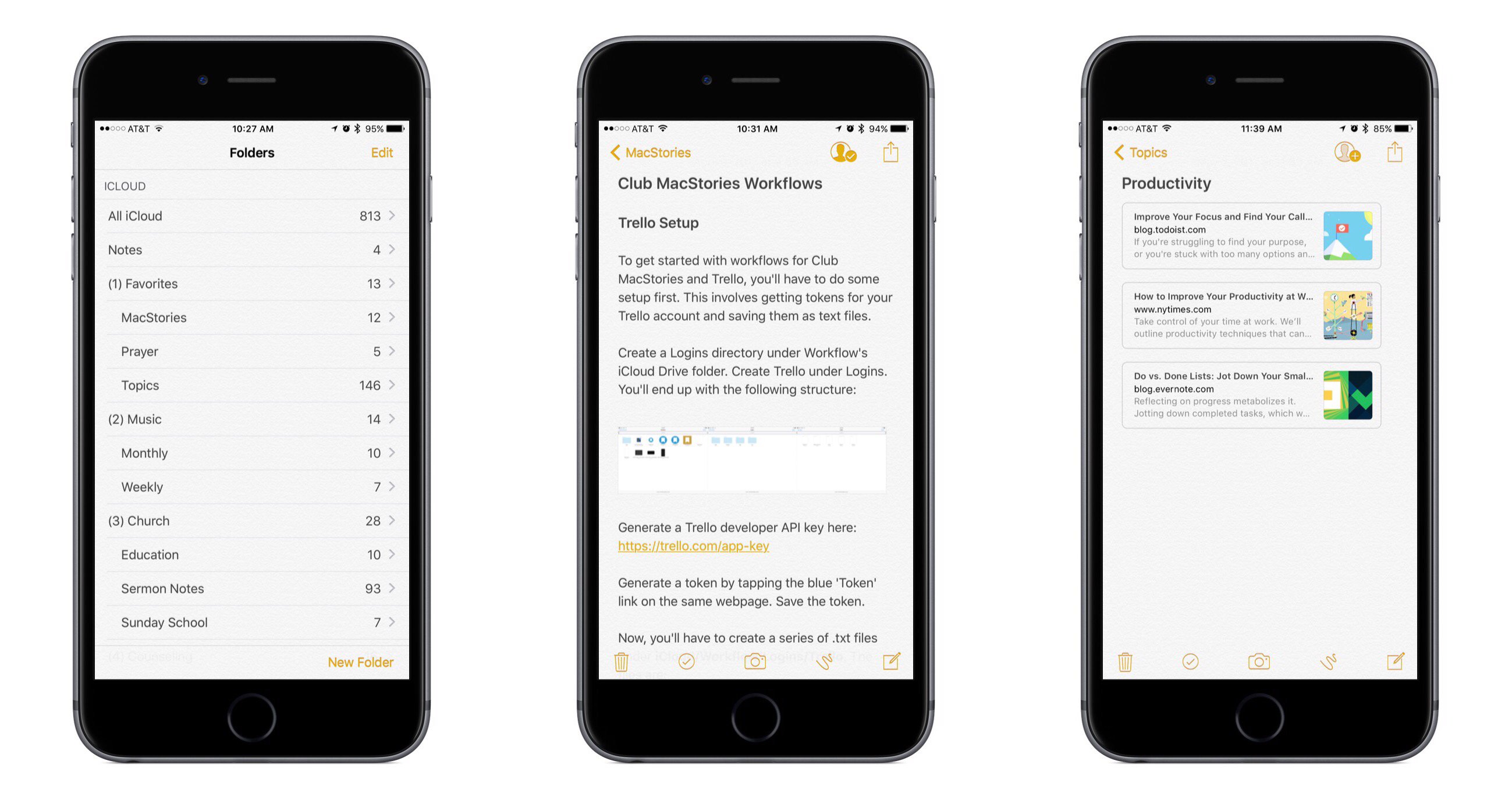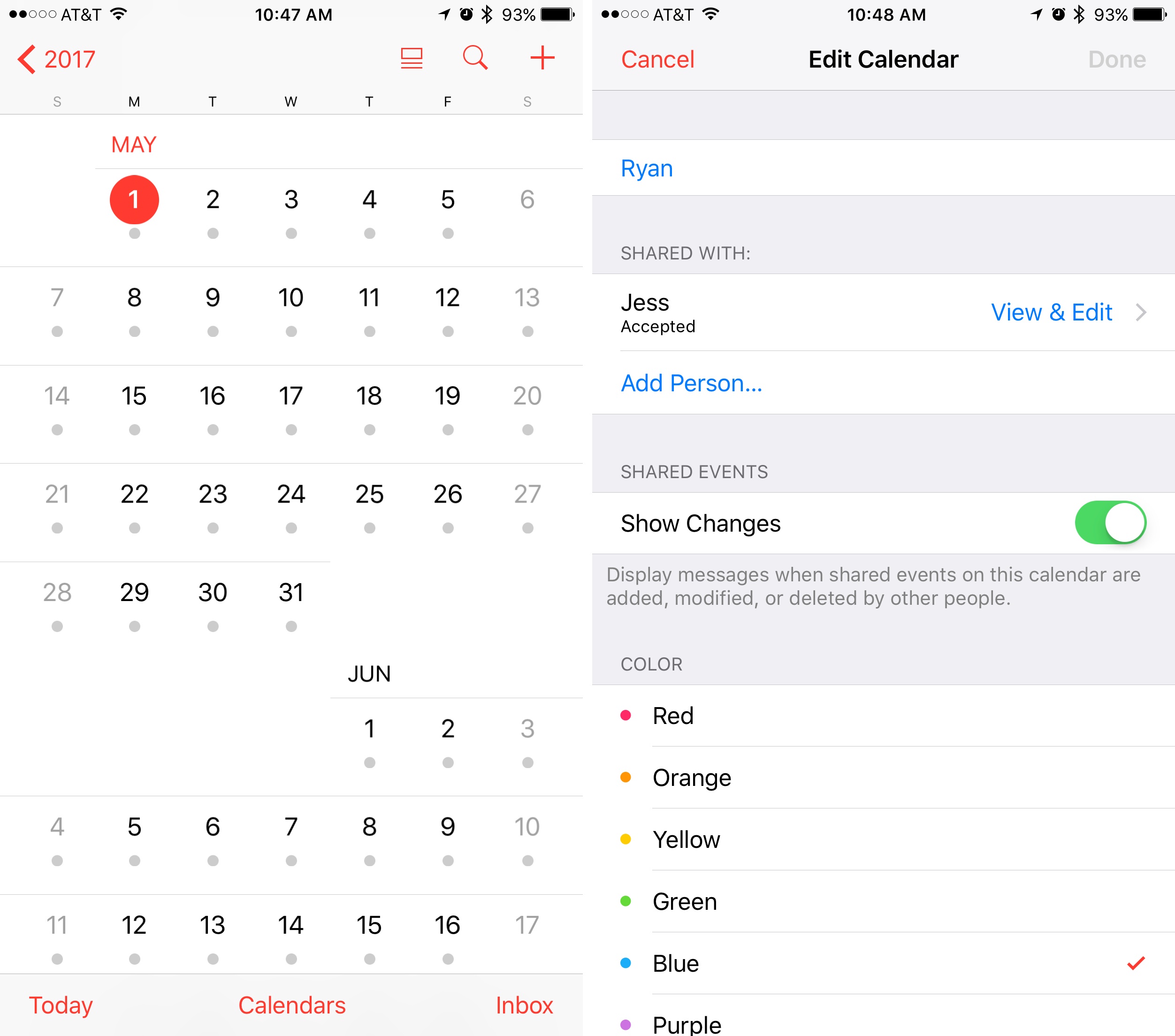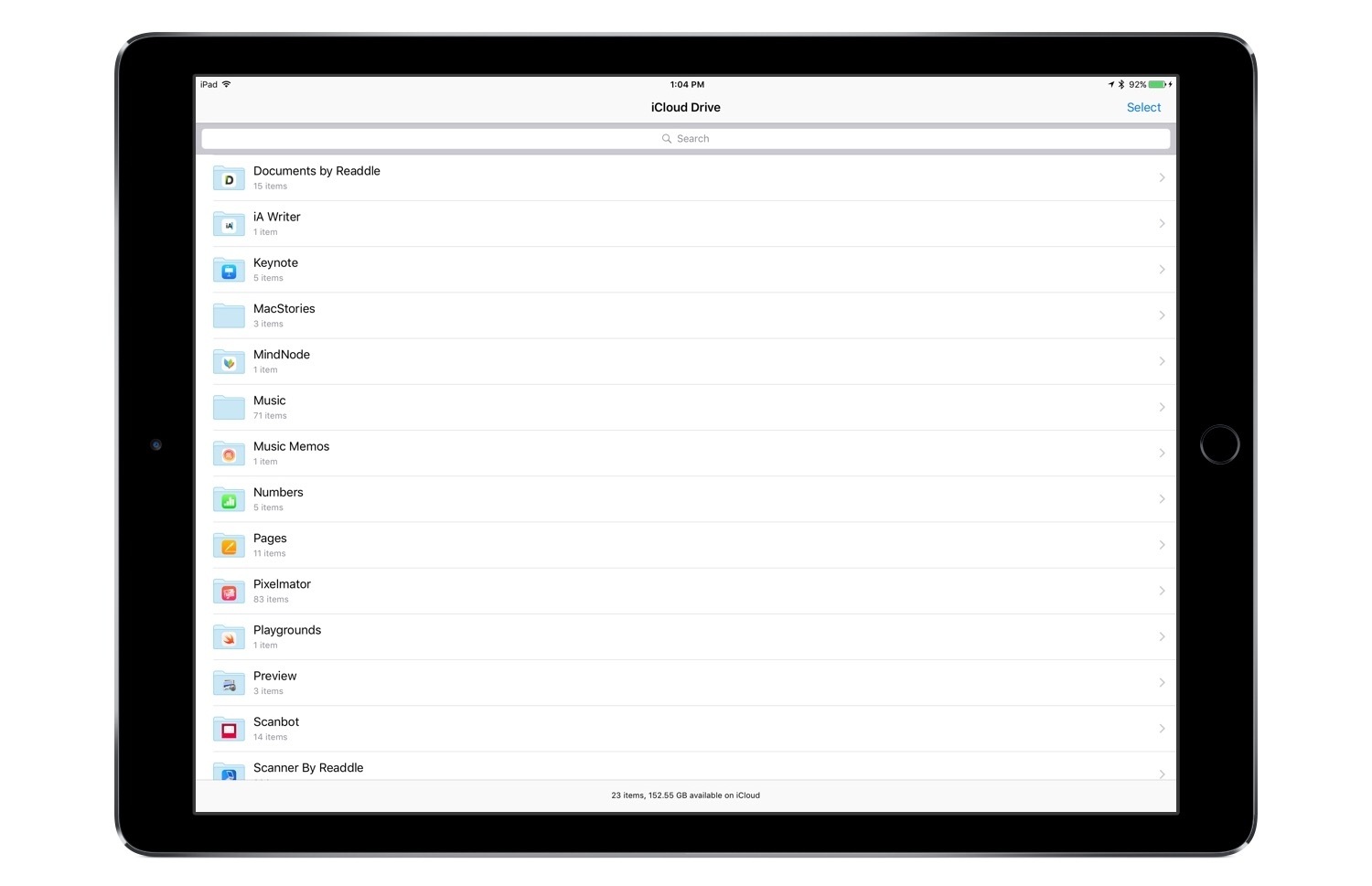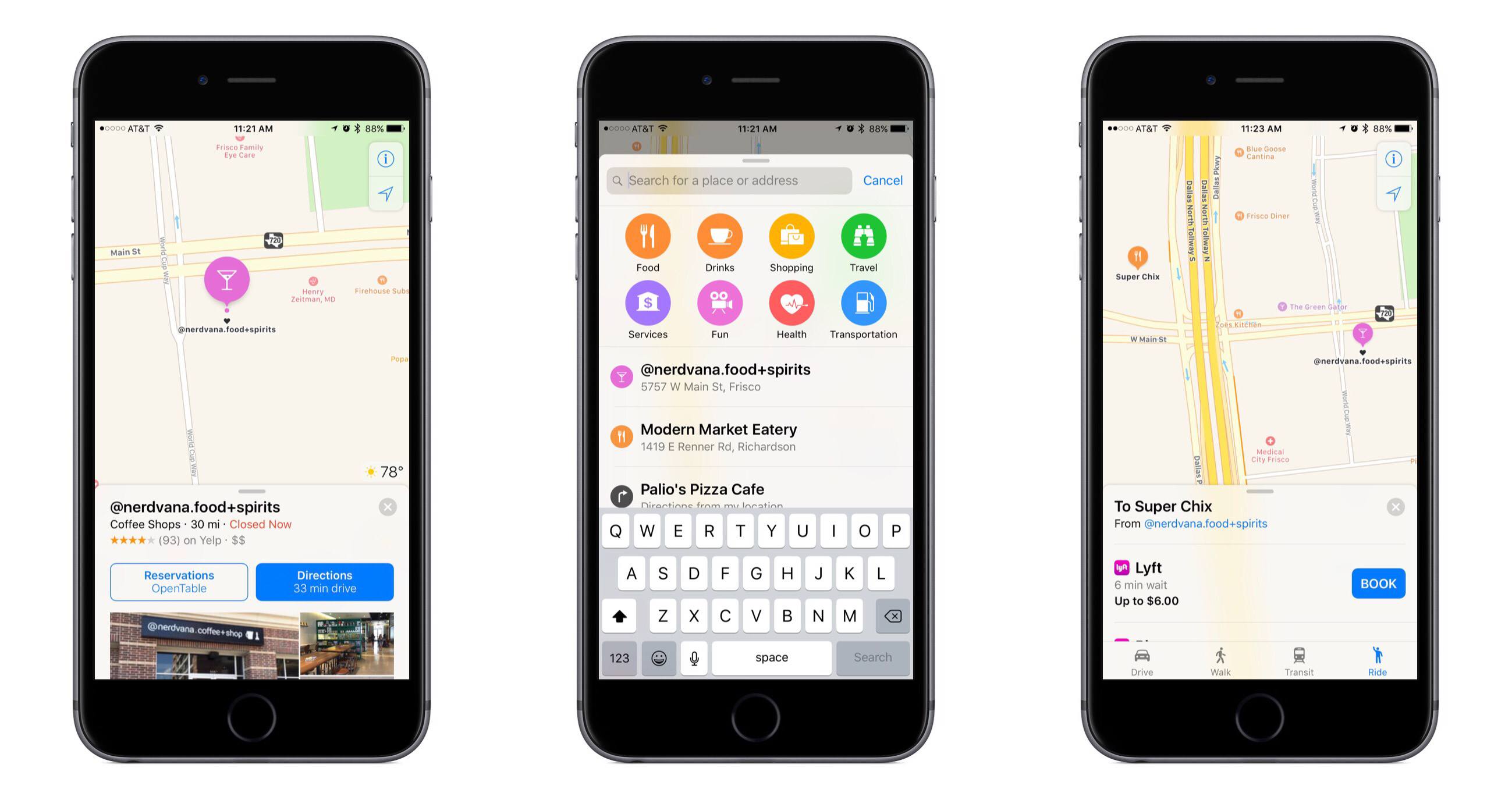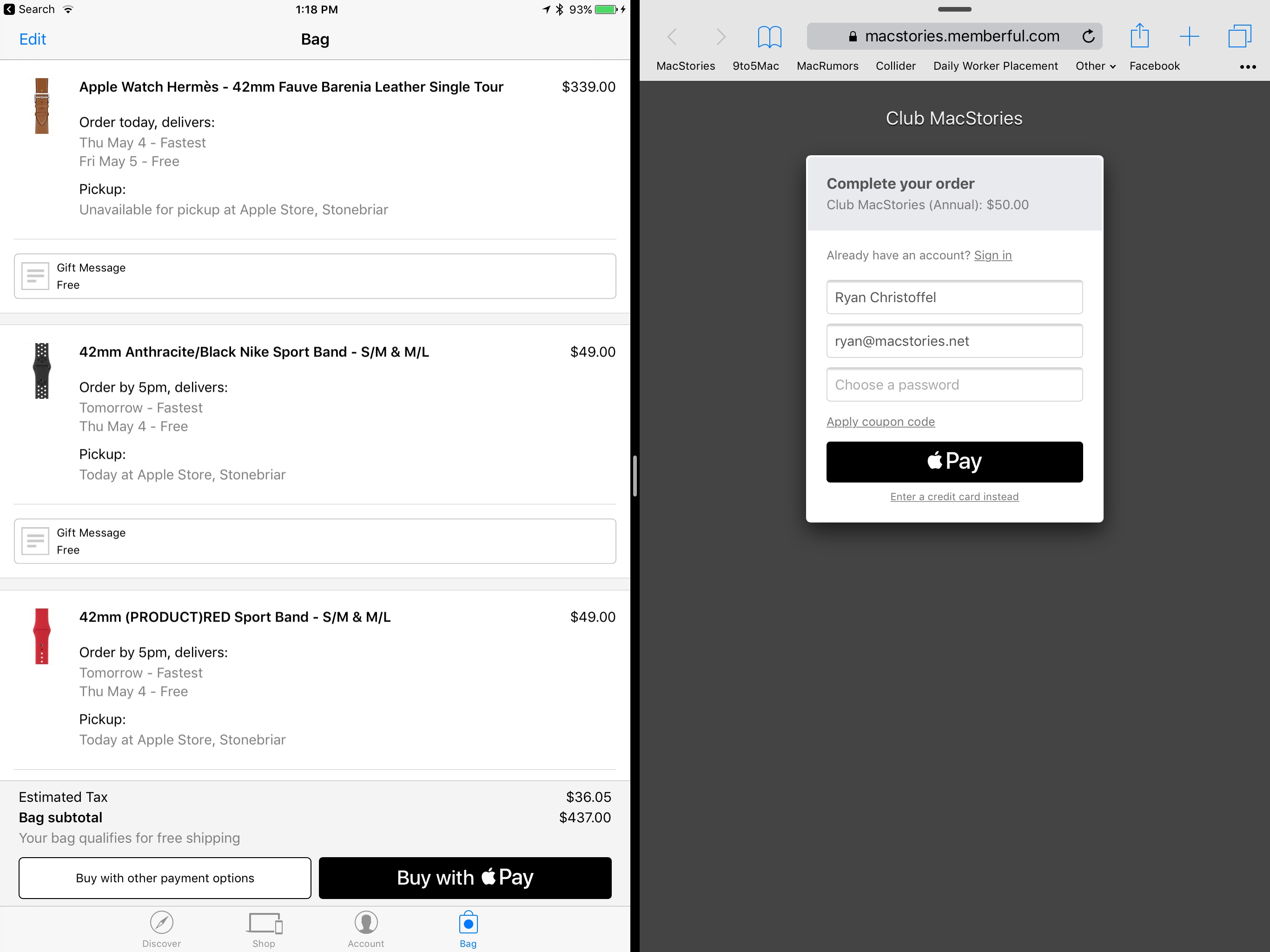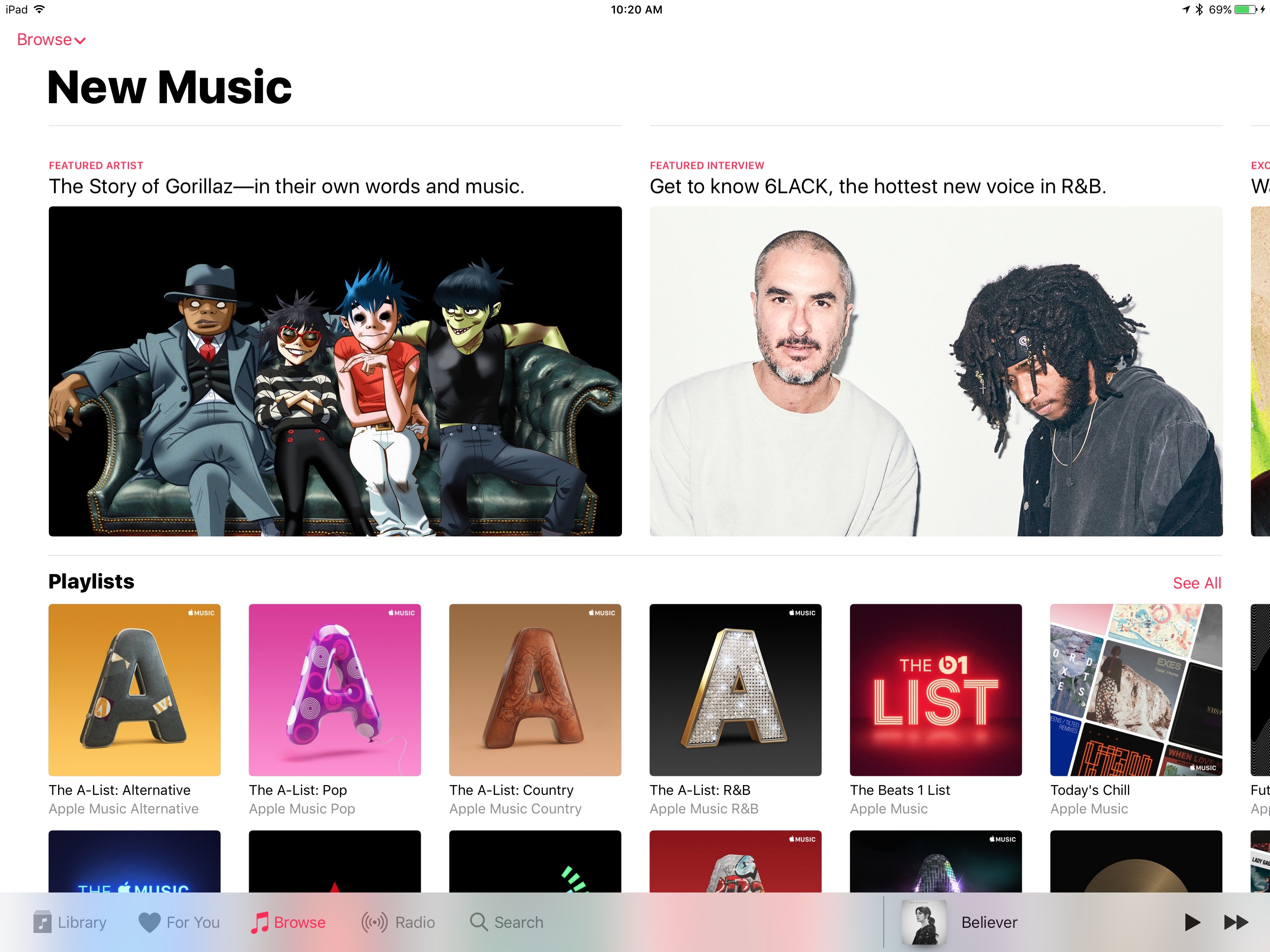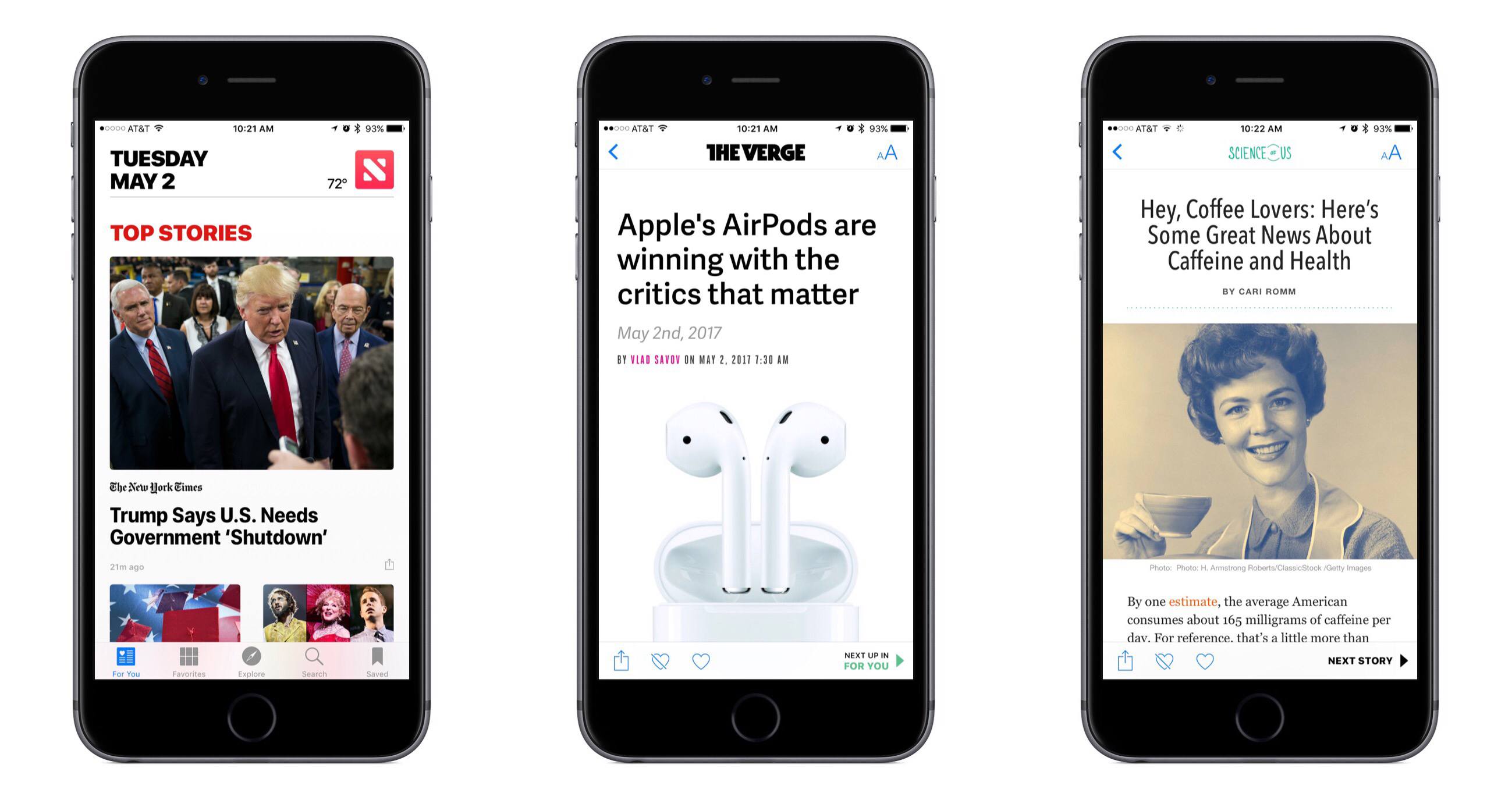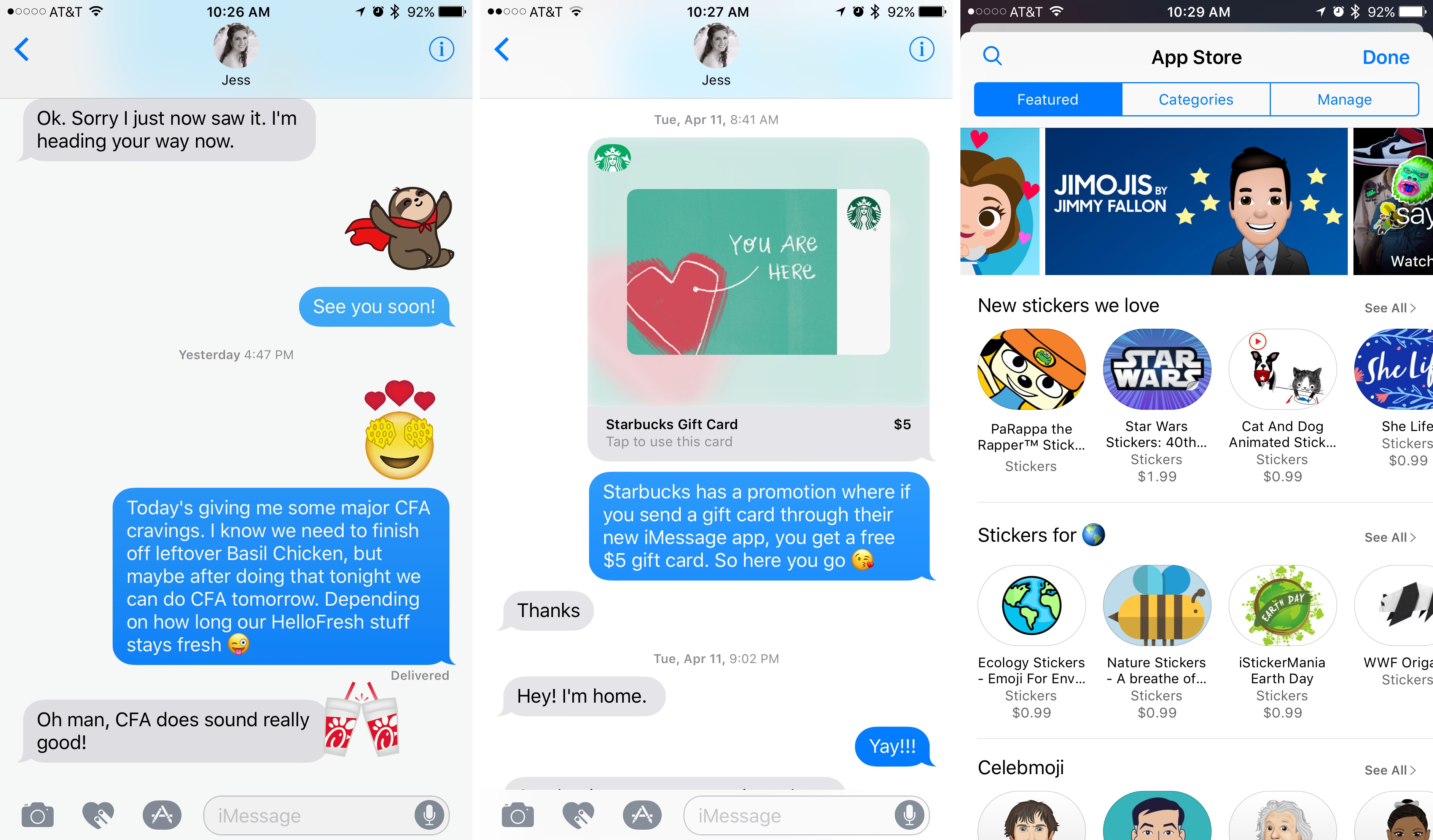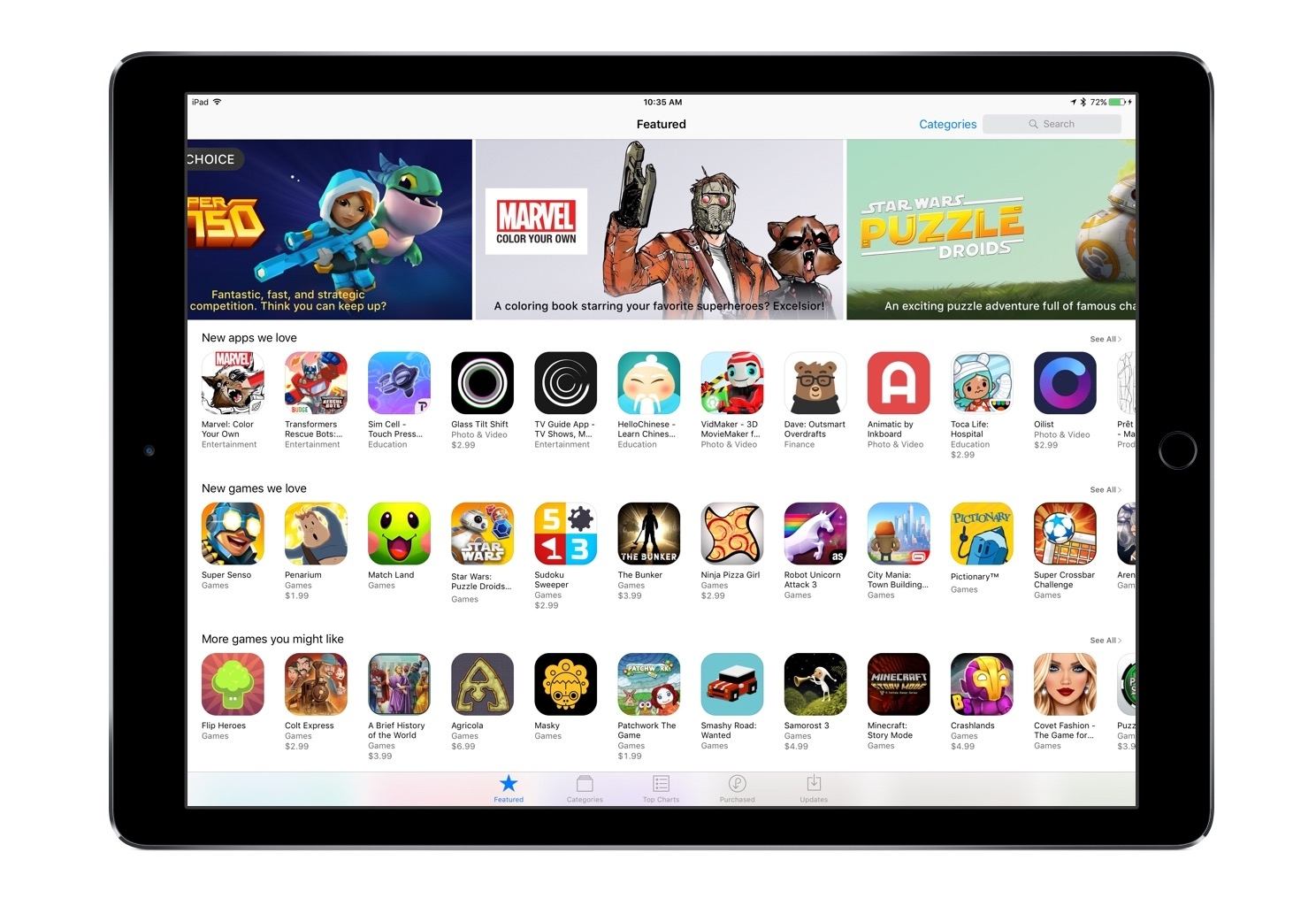Apple is known for its quality hardware and software, but services are another story.
Cloud-based services are the future – there’s no denying that. And Apple historically has struggled with its cloud offerings. From MobileMe, to the early growing pains of iCloud, to the Apple Maps fiasco, the company gained a poor reputation in the area of services.
Only in the last two years has Apple publicly touted services as a core part of its business. Company press releases as recent as May 2015 ended with the following self-definition:
Apple designs Macs, the best personal computers in the world, along with OS X, iLife, iWork and professional software. Apple leads the digital music revolution with its iPods and iTunes online store. Apple has reinvented the mobile phone with its revolutionary iPhone and App Store, and is defining the future of mobile media and computing devices with iPad.
There’s a lot that feels outdated here, including the fact that both Mac and iPod are highlighted before the iPhone. But one major way this paragraph fails to describe the Apple of today is that the word ‘services’ is nowhere to be found.
Amid a variety of other changes, Apple’s current self-definition includes the following:
Apple’s four software platforms — iOS, macOS, watchOS and tvOS — provide seamless experiences across all Apple devices and empower people with breakthrough services including the App Store, Apple Music, Apple Pay and iCloud.
Services are a key component of modern Apple. The way the company defines itself, along with the numerous services shoutouts in quarterly earnings calls, prove that.
Despite Apple’s increased focus on services, the common narrative that the company “can’t do services” still hangs around – in online tech circles at least.
But is that narrative still true, or has it grown outdated?
I want to share how I use Apple services in my everyday life across three important contexts of life:
- As I work,
- On the go, and
- Around the house.
My aim is not to perform an in-depth comparison of Apple’s cloud offerings and competing products. Though competitors and their features will come up occasionally, the focus here is on my experiences in everyday living – my experiences, not yours. I understand that just because something does or doesn’t work for me, the same isn’t necessarily true for you. The point of this piece is not to try proving anything; instead, I simply want to assess and share my current experiences with Apple’s services.
As I Work
My work for MacStories consists of researching and writing about Apple, while my day job involves a wide array of different tasks such as public speaking and a variety of administrative functions.
iCloud Mail
My work day usually begins each morning with email, and iCloud Mail is used both for my day job and my personal correspondence. For years I was a Gmail user, but eventually I left it for iCloud out of a desire to use Apple’s Mail app on iOS. Gmail works mostly fine in Mail.app, except that it has never been able to serve push notifications. Whether that’s Apple’s fault or Google’s, I don’t know – all I know is that it’s a problem.
The switch from Gmail to iCloud resulted in minimal noticeable changes. In fact, the only real changes were positive ones. The setup process on new devices was easier because iCloud is baked into iOS; no more need for a separate Google login before things would work properly. And of course, as previously mentioned, after the change I was able to receive push notifications in my app of choice. But there were no negative changes. Apparently I was never a prolific user of Gmail’s power user features, because iCloud’s lack of said features didn’t make a difference to me.
In the past I had heard Gmail’s spam filtering talked up as more effective than iCloud’s, but that anecdote has not proven true for me. I can’t remember ever getting spam in my iCloud inbox; and perhaps Gmail was too aggressive at filtering for me anyways, as there were multiple occasions when something was sent to my Gmail spam when it shouldn’t have been.
I continue to use iCloud Mail with Apple’s Mail app, and have found no reason to even consider looking elsewhere. It’s been reliable for me, and reliability is key in the area of work.
Apple Notes
Another app and service that’s used heavily in my workday is Apple Notes. Though I recently flirted with the idea of switching to Evernote, there’s too much about Apple Notes that I love.
For MacStories, I have notes where I keep track of ideas for upcoming Club MacStories issues, story ideas, and other reference information. I also have several notes that are shared among MacStories team members using iOS 10’s collaboration features. I’ve found Notes to have one of the most simple, easy-to-use forms of text collaboration.
Before iOS 9, the syncing in Apple Notes was its biggest liability; now, sync is one of the service’s strengths. I’ve never had data loss or conflicted copies of notes; everything is always synced just as it should be, usually in an instant. Sometimes I’ll have a note open on my iPad, then put the device to sleep and work in the same note on my iPhone while on the go. When I get back to my iPad and unlock it, if I’m quick enough I can see the app write over the old contents with my revisions; blink and I’ve missed it.
Rich link previews are one of my favorite little touches in Notes. I keep a database of notes pertaining to different topics where I store quotes, book references, and links to related articles. Rather than being an eyesore in those topical notes, links stand out as one of the more attractive elements of each note. This feature may seem inconsequential, but it’s one of the things I missed most when trying out Evernote. I’m hoping that future versions of Notes will adopt the expanded rich link support found in iOS 10’s Messages app where tweets, YouTube videos, and other specific types of links receive special formatting inside the app. It makes for a more functional and attractive note.
I currently have over 800 notes stored in Apple Notes, and the app hasn’t slowed down a bit. While I would appreciate some more power user features and organization options, even without those things, I can optimize the app so it serves me best.
Reading List
Safari Reading List is another Apple service I use constantly throughout my workday. I’ve tried options like Pocket and Instapaper, but Reading List remains my favorite. I prefer reading articles in their original native format, enjoying the extra flavor that’s found with each website’s unique design. And for those rare occasions when a site’s ads are overwhelming, I can use the Reader options for a clutter-free reading environment. The fact that Reading List is built-in to Safari is a plus as well.
Whether in the full Safari app, or Safari View Controller inside an app like Tweetbot, saving articles to Reading List is quick and easy. I use Reading List both to save stories that look interesting, but that I don’t have time to read right away, and to save articles related to a news story I’m working on for quick reference. Though alternative read-later services may be more full-featured, Reading List best suits my needs and preferences.
iCloud Calendar
While I don’t have a job that relies heavily on appointments, I do have a handful of meetings that go on the calendar each week. There’s not much to say about iCloud Calendar other than that it does what it needs to do. It keeps track of my events, syncs to all my devices, and does so free from hiccups.
The one noteworthy feature I enjoy most is Calendar’s sharing options. My wife and I each have our own personal calendars in iCloud, and we share those calendars with each other. What makes iCloud’s sharing so useful is that we each receive a notification when changes are made to the other person’s calendar. So when my wife adds, changes, or deletes an event from her calendar, I get a notification. And when it’s my calendar being updated, she gets notified. This is a great feature, particularly in the context of keeping up with work events. If there’s a social event one or both of us are going to attend, we’ll always discuss that with each other first, but as my often-fluid work schedule changes, my wife being immediately notified means a lot less work on my part; no need to continually communicate those changes to keep her informed. When I’ve tried setting up similar notifications with Google Calendar in the past, both with native options and using IFTTT, it was unreliable and ultimately frustrating. iCloud’s sharing features have been flawless.
iCloud Storage
As an iPad-first user, cloud storage is an essential part of my computing. And most of my files live in iCloud. There are issues with iCloud Drive the app – most notably the way its document picker makes navigation difficult by showing all sub-folders – but overall the service works fine. It became a lot easier to use on iOS this past year when the ‘Add to iCloud Drive’ action extension became available systemwide, and over time I’ve actually grown fond of the partly-sandboxed, app-centric folder structure.
Besides a revision to iCloud Drive’s document picker on iOS, sharing features are my biggest request for the service. The only files I don’t keep in iCloud Drive are in Dropbox, and that’s largely because iCloud has no concept of shared files. There are hacks that allow file sharing, but a native option is needed. Give me that, and my Dropbox would be reduced to nothing but a few Microsoft Word files.1
I have heard horror stories involving iCloud’s new features in macOS Sierra, so that sounds like an area that needs improvement. But working exclusively on iOS means I’ve been able to avoid those issues.
Apple Photos
Apple Photos is an essential part of my work as I take lots of screenshots of apps I write about. Much of the time those screenshots are taken on my iPhone while I’m writing on my iPad, so having images sync between devices is crucial, and Photos has been rock-solid in that area. Another thing I’ll do at times is upload images using my iPhone rather than iPad. I run a workflow that uploads the image to our MacStories CDN then copies the image’s URL to my clipboard. With the aid of Universal Clipboard I just hit paste on my iPad, and the URL is added to my working document in Ulysses. I’ve heard that Universal Clipboard isn’t as reliable on the Mac, but on my iOS devices it’s always worked well for me.
On the Go
I don’t travel often, so this section focuses not so much on big trips, but more on the Apple services that I use regularly when out and about locally.
Apple Maps
I have a terrible – you could say non-existent – sense of direction. As such, anytime I go somewhere I’ve never been before, or haven’t been in a while, I rely on my phone to keep me from getting hopelessly lost.
Ever since Apple Maps launched with iOS 6, I’ve preferred it over Google Maps. Even in its debut version, it was the best looking maps app I’d ever used; Google Maps never appealed to me from a visual standpoint, while Apple Maps instantly did. Obviously, attractive visuals are useless when paired with faulty directions, but fortunately the mapping data in my area has always been generally fine. Apple’s well-publicized issues of faulty data only bit me once; for a while afterward I often double-checked directions in Google Maps to be safe, but the service has long since regained my trust.
One of my favorite ways to use Apple Maps is on the Apple Watch. It’s become regular practice for me to start navigation on the Watch without touching my iPhone. This works well because I include location data with my calendar events when possible, so I can tap the Calendar complication on my watch face, select the correct event, then Force Touch to bring up the option for directions.
iOS 10’s update to Maps included a number of improvements, a couple favorites of which include the option to pan around during navigation and end navigation from the Lock screen. My most used new feature though, and one I initially didn’t anticipate using too much, is Maps extensions – specifically, the extensions that allow booking rides from Uber and Lyft within Apple Maps. It has always been my habit to look up information about places from inside Maps, and the option to get pricing for a ride and book a ride without ever leaving Maps is great.
Google Maps does seem to update its data more frequently than Apple Maps,2 and its new lists feature is tempting, but those advantages don’t come close to outweighing Apple’s in my mind.
Apple Pay
Apple Pay is one of the most delightful Apple services and also one of the most frustrating. The frustration comes not with the service itself, but with its lack of adoption and poor implementation among many locations in the U.S.
The two retail stores I frequent most – Target and Wal-Mart – refuse to support it; their new standard payment readers encourage chip-equipped cards and chirp loudly at you at the end of each transaction. The knowledge that a simpler, more pleasant payment option exists makes that chirping all the more painful.
Along with places that don’t accept Apple Pay, there are also the places that do, but in a poor way – fast food drive-thrus, I’m looking at you. The common method of NFC deployment in a drive-thru requires employees to hold a bulky payment unit out the window for you. After my first couple experiences with this, I decided it’s easier on everyone to just pull out my wallet and hand over a credit card.
Though Apple Pay fails in those major areas, I don’t know how much blame Apple deserves for that. Competitors like Android Pay and Samsung Pay are in the same boat, subject to the whims of retailers who won’t prioritize customers’ wishes.
The places where Apple Pay does work, it’s fantastic. I still get excited every time I see the symbol that indicates I can use Apple Pay to complete my purchase. One such place is a gas station built this past year that’s right on my way to work. Apple Pay is accepted at the pump, a fact that quickly made it my most-frequented place to fill up. My first experience using Apple Pay on the web in Safari was great as well. The service is solid – it’s just time for U.S. retailers to catch up.
Around the House
Leisure time around the house tends to be media time in one form or another, whether television, music, or news.
iTunes and TV
If my wife and I are relaxing together at the end of a busy day, there’s a good chance we’re putting the Apple TV to use. Although Apple has never come out with a formal television service a la DIRECTV Now or YouTube TV, there are a few Apple-created TV options that do exist. We use iTunes for movie rentals and purchases, and Apple’s TV app handles nearly all of our video watching.3 Whether we’re watching content from Hulu, CBS, PBS, or another video app, it all comes through the TV app, and we love how simple that makes things.
The streaming services we use, although not made by Apple, do come with the benefit of being App Store subscriptions. So rather than needing to create accounts for each service, it all funnels through my Apple ID. Just as the TV app consolidates those services’ content, the App Store consolidates their administrative aspects. This is especially useful in a day and age where subscription services abound, and it can be hard to keep track of them all. Thanks to the App Store, those various services can be powered by just one account, with one source of payment, and each subscription can be cancelled or restarted with a visit to one place.
Apple Music
Apple Music is my streaming music service of choice. I switched away from Spotify upon Apple Music’s debut because of the way it merged my iTunes library with streaming music. In its original form the service was okay, but not great; I really appreciate the iOS 10 revamp from last year, though, as it made both For You and Browse more useful than before.
I’ve heard that Spotify has better tools for new music discovery, but Apple Music has been fine for me, probably because I spend a below-average amount of time listening to music. When I do need something new to listen to, I’ll usually discover it through the ‘A-List,’ ‘Best of the Week,’ and ‘Today’s Hits’ playlists; the featured new releases under Browse often contain new music I want to try as well. If there’s one feature request I have, it’s an option to save music into a Favorites list that will show up at the top of Library. When you can have all the music in the world, it can be easy to lose track of some of it; a favoriting option would solve that.
Apple News
I catch up on news using the Apple News app each day. I’ve never been a fan of most RSS-type apps because I prefer to read news stories in their native format on the web. Apple News has been an exception to that rule, likely thanks to the Apple News Format. News outlets that have adopted the ANF have stories that look beautiful without all looking the same; each site’s stories have their own distinct features, which I appreciate. Apple News Format also showcases stories in ways that just couldn’t be done on printed paper, like this one from Vox. Curling up in bed or on the couch with Apple News on an iPhone or iPad creates just the kind of experience I want from a modern digital news service.
The Big Three
There are three Apple services I have failed to properly address so far, and that’s because they all serve such diverse roles in my everyday life – in work, travel, and home life – that it wouldn’t feel right to try lumping them into one of the previous categories. Those services are iMessage, Siri, and the App Store.
iMessage
Until last year, iMessage was both one of Apple’s most widely used services and also one of its most neglected.
When iMessage was first introduced, its primary competition came from SMS. And as a basic way to send and receive messages, it has always worked better than SMS, which may explain the lack of attention it has historically received from Apple. But in recent years, more feature-rich messaging services have presented serious competition for iMessage. WhatsApp, Facebook Messenger, WeChat, and more threatened one of the iPhone’s greatest lock-ins. So Apple fought back.
iOS 10 made Messages the centerpiece of its improvements. The app received not just a few changes, but more like everything you could think of and then some – rich link support, message effects, tapbacks, emoji enhancements, iMessage apps, and on the list goes. Though Apple went overboard in some ways, there’s no denying that the service is vastly improved despite growing a bit bloated.4
I use iMessage all day, every day. As with other messaging services, iMessage works best when communicating with people on the same platform. I wish everyone was a blue-bubble person – a sentiment most of you probably agree with – but Apple will likely never bring iMessage to platforms like Android or Windows. Fortunately, the vast majority of people I communicate with use iMessage; it’s the premier digital contact method with my wife and nearly all work colleagues, friends, and family members. Some features I appreciate most are read receipts, tapbacks, rich links, stickers, and delivery confirmation. Another key benefit I wouldn’t want to go without is the ability to read and respond to messages on whichever device is most convenient; messaging via Apple Watch using tapbacks, emoji, or default replies is especially enjoyable.
iMessage apps show great potential, and I use them every day in the form of stickers, but Apple has a lot of work to do to realize that potential. The interface for iMessage apps is clunky, with too many taps required to use them, and poor options for organizing them. With some changes, apps could become valuable additions that make Messages a central hub for communication of many kinds. As it stands now though, my use of non-sticker apps is sporadic; sending payments with Square Cash, gift cards with Starbucks, or files with Dropbox is convenient, but those are currently rarely used apps, not tools I depend on.
Billions of messages are sent each day through iMessage. Apple recently revealed that during the Super Bowl this year, up to 380,000 messages were sent per second. This nearly doubles the previous high quoted by an Apple executive of 200,000 per second. My hope is that Apple continually improves the service rather than letting last year’s enhancements grow stale; but even if they don’t, in light of how crazy the messaging situation is on Android, I’ll remain thankful for iMessage.
Siri
Siri tends to be the butt of Apple jokes. If you want to find an example of Apple not doing services well, most likely you’ll point at Siri. Much of that blame is deserved, but some of it isn’t. Siri has been vastly improved over the years, and while it still has occasional flubs, I’ve grown to depend on it more than ever.
In the area of work, Siri doesn’t do too much for me. I use it more in other areas of my life. My only consistent work-related use is setting time-based reminders. Although I could use the time-setting features in my preferred task manager, Todoist, pairing Siri with Reminders accomplishes the task much quicker. I also appreciate how for time-sensitive items, a due Reminder will stick around on my devices’ Lock screens until I snooze or complete it. This helps ensure that I don’t forget about it altogether in the rush of working.
Siri is used in my car almost daily – to kick off navigation, to play music, and to message my wife when I’m heading home. Unfortunately Siri over Bluetooth in the car isn’t great, with long delays and the need to speak unnaturally loudly. Another issue that may be unique to my car is that Siri gets cut off whenever I activate a turn signal. None of these problems are Apple’s fault, but they can be frustrating nonetheless. As such, I sometimes resort to using Siri on my Watch rather than bother with Bluetooth.
Around the house is where Siri gets the most usage because it’s where the service is at its best; the quiet environment makes misunderstandings less likely, and the private space eliminates the social awkwardness that comes with talking to computers in public.
At home I use Siri on just about all the platforms it’s available, though in different ways. When listening to podcasts through AirPods, I use Siri for playback controls when my hands are tied up, and I’ve even asked Siri several times to define words I heard in a podcast. My iPhone, iPad, and Apple Watch are the more general-purpose Siri devices, with the iPad being used the least of the three.5 I use Siri to add items to my grocery list, set timers, call and text people, get information about an upcoming event – e.g. an awards show or football game – or the weather, play music, and make general Q&A inquiries. On the Apple TV I ask “Who stars in this?” to see actor information and “What did she say?” to rewind and have subtitles temporarily turned on. If I know what I want to watch already, I’ll also use Siri to avoid navigating any menus.
My main complaint against Siri involves its limited awareness of conversational context, i.e. sequential inference. While some follow-up questions are handled well, most often Siri gets very dumb all of a sudden if I make a request that assumes knowledge of my prior inquiry. I understand that this isn’t an easy problem to solve, but it is a problem nonetheless.
I don’t own an Amazon Echo, but I’ve heard that Alexa is far more reliable than Siri, and I believe it. Siri needs to get better. It needs to work reliably every time, otherwise people will quickly abandon it. But it seems to be getting there, and that’s been evident with my increased Siri use of late.
App Store
As has been made clear up to this point, I use a lot of Apple’s stock apps. But I can do more thanks to the App Store. Third-party apps open up the possibilities of what my device can do almost infinitely so; there’s an app out there for virtually everything. And how do I get those apps? Through the App Store.6
We may not often think of the App Store as a service, but it is. It’s a service in itself, and it’s also a store full of other services. Financially speaking, the App Store is Apple’s biggest line item in the area of services; it’s where the most money comes in for Apple’s soon-to-be Fortune 100-level department.
From the average user’s perspective, the App Store has chugged along over the years as an efficient, dependable service. It faces the occasional hiccup of downtime, but that’s true of all cloud services. New apps are added frequently, and Apple has done a commendable job with editorial curation. Since the App Store has access to my Apple ID’s primary payment method, purchasing apps only requires a quick finger placement on the Home button of my iPhone or iPad. It’s like Apple Pay in retail stores, but even easier. Apps update silently in the background, so all the software remains fresh.
These are all things we take for granted as givens, but before the App Store existed, the world of software was far less elegant. The App Store is by no means perfect, but it is an example of a massive service that, in general, works well.
One of the primary complaints about the App Store comes from app developers who saw the store sit unchanged for years. But even that complaint has been letting up recently due to the work being done under Phil Schiller’s supervision. More than ever before, the App Store has been changing in big and small ways. It has also seen record-setting growth of late. There is more that can be done to help indie developers create healthy, sustainable businesses, but the recent App Store changes are encouraging.
The Mac App Store needs more help currently than the iOS App Store, but since my primary computer is an iPad, not a Mac, I almost never visit the Mac App Store. For those of you who do, I hope Apple doubles down on the Mac App Store and makes it a place worthy of developer’s creations.
One of my biggest personal takeaways as I worked on this story was surprise at how many Apple services I use each day, and how well those services fare for me.
Some of the services I mentioned aren’t commonly designated as services, and I wonder why that is. If they were rolled out as separate products, each with an accompanying price tag, would they then deserve the ‘service’ brand? Consider the following list:
- Dropbox
- Google Photos
- Evernote
- Instapaper
- Google Calendar
Each of these are commonly thought of as services, yet their Apple-made equivalents are commonly thought of simply as apps. Just because Apple throws many of its services in with the cost of hardware doesn’t mean their name should change; these services live in apps, but at their core run in the cloud.
The Apple of today has made services a core part of its business. Not only from a financial standpoint, but also in the area of user experience. The experience Apple sells is not merely one of hardware, or software – it includes services. And it’s that Apple experience that helped make the iPhone one of the most successful products in the history of the world.
Imagine an iPhone without many of Apple’s services available on it. It wouldn’t be as complete a package. Perhaps many in the tech community wouldn’t mind losing Apple’s first-party services from their phones, but my guess is that the vast majority of iPhone users sure would. I’d be willing to bet that a surprisingly large portion of the iPhone’s hundreds of millions of users never go looking for a third-party photo service, note-taking service, or the like. And guess what? They still love the iPhone. In those users’ minds, services are not a weakness of Apple, they’re a core part of the iPhone experience.
You can draw your own conclusions from this story, but mine is that Apple’s services get a bad rap they generally don’t deserve; the company’s reputation for not doing services well is outdated. Are things perfect? Of course not. But they’re a lot better than the common narrative says.
- Word documents that I’m unlikely to edit again stay in iCloud Drive, but anything that’s regularly edited goes in Dropbox due to the service’s direct integration with Word. ↩︎
- I live in a fast-growing area, and Google has kept up with the growth a bit better. ↩︎
- Besides the occasional Netflix, but we only have a Netflix subscription at certain times of year. ↩︎
- Digital Touch, you’re the first that can go. ↩︎
- Largely because it doesn’t have always-on ‘Hey Siri’ like the iPhone does. Here’s hoping that changes in the next iPad Pro. ↩︎
- On iOS at least. The Mac is more of a mess with the neglected state of the Mac App Store. ↩︎