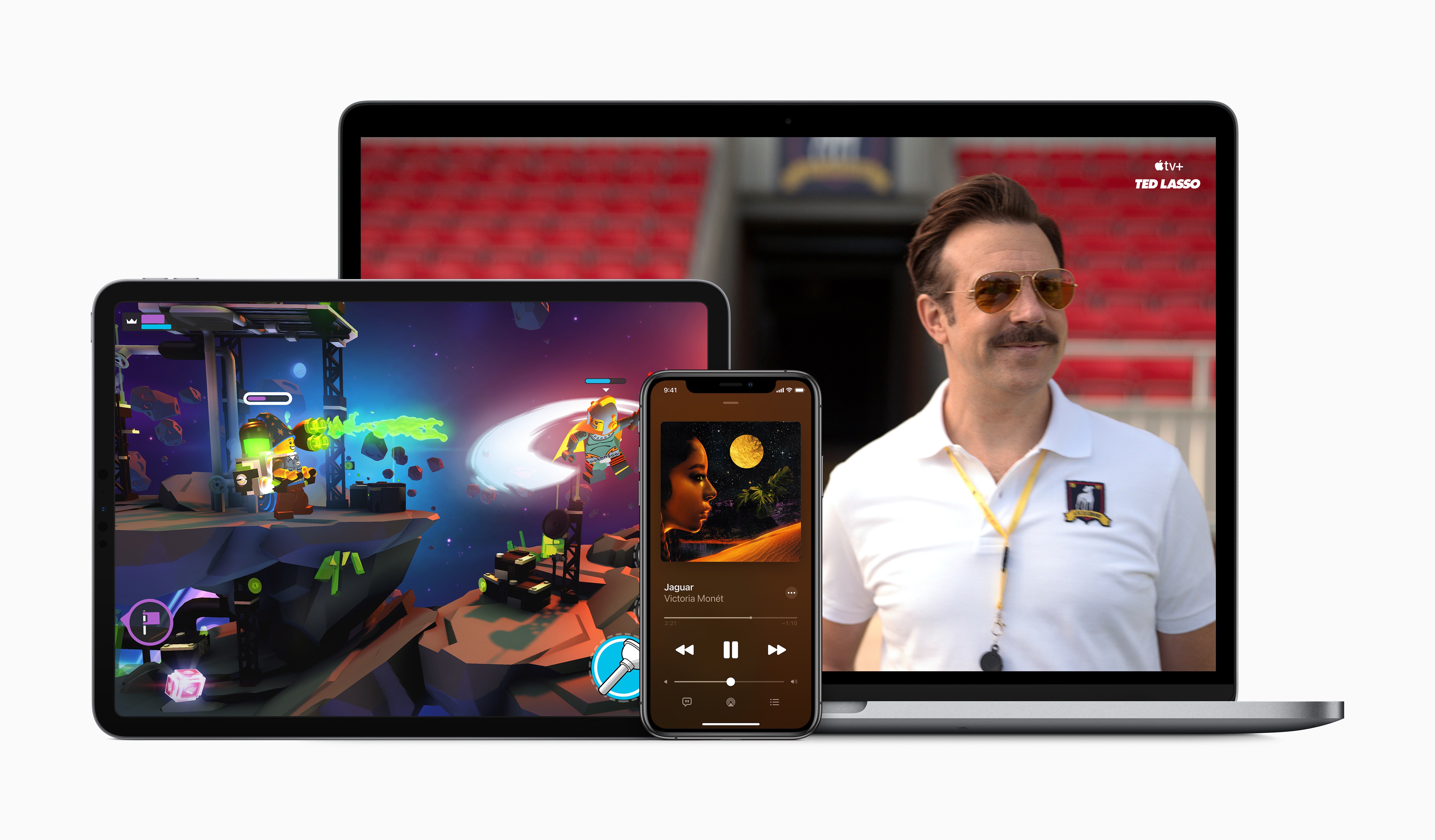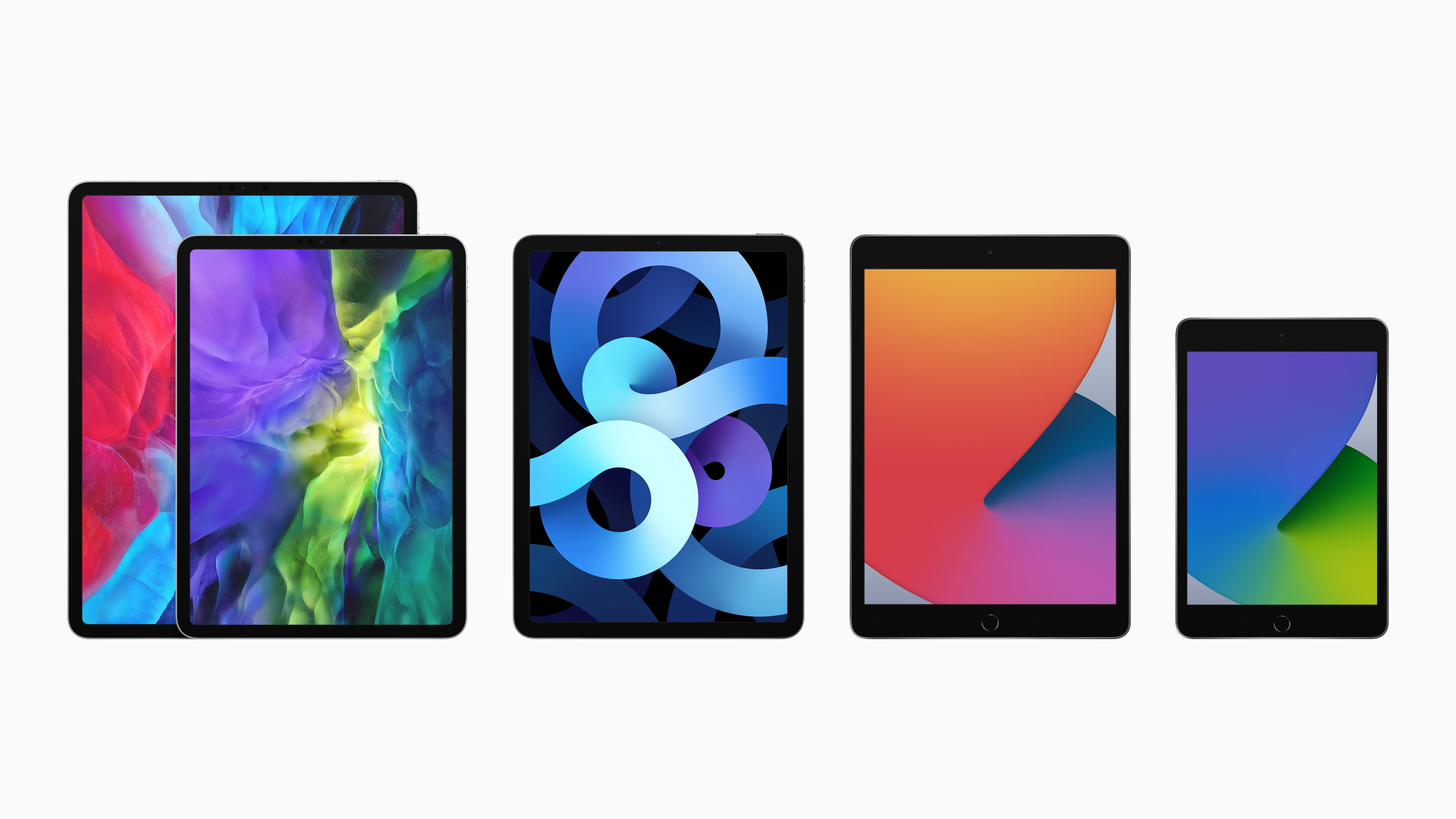Today Apple has released the latest major versions of many of its most popular operating systems: iOS 14, iPadOS 14, watchOS 7, and tvOS 14. There’s no macOS update just yet, as Big Sur will be coming later this year.
iOS and iPadOS 14 bring a new assortment of widgets, which can now be added to the iPhone’s Home screen for the first time. iPhones now support Picture in Picture when watching videos or making FaceTime calls. Built-in apps are receiving a host of other upgrades too, including new sidebar designs on iPad. For more details on the releases, check out our overview from earlier this summer, and be on the lookout for Federico’s big review of the updates arriving in the coming weeks.
watchOS 7 introduces sleep tracking, a ton of new watch face options, the ability to share watch faces with others and download them directly from third-party apps, a Shortcuts app, and more. Our overview of the update is available here, and we’ll have a full review coming soon.
tvOS 14 enables audio sharing for playback through multiple pairs of AirPods, HomeKit integration, 4K YouTube playback, and other quality of life improvements. For everything that’s new, check out our overview.
These OS releases weren’t expected to release so soon, since a delayed WWDC in June meant the first betas arrived three weeks later than usual, but Apple is nonetheless following its annual pattern of a mid-September release. Stay tuned as we’ll have lots of coverage on MacStories of the various third-party apps updating to support the latest features of these releases, especially those supporting widgets and iPad sidebars.