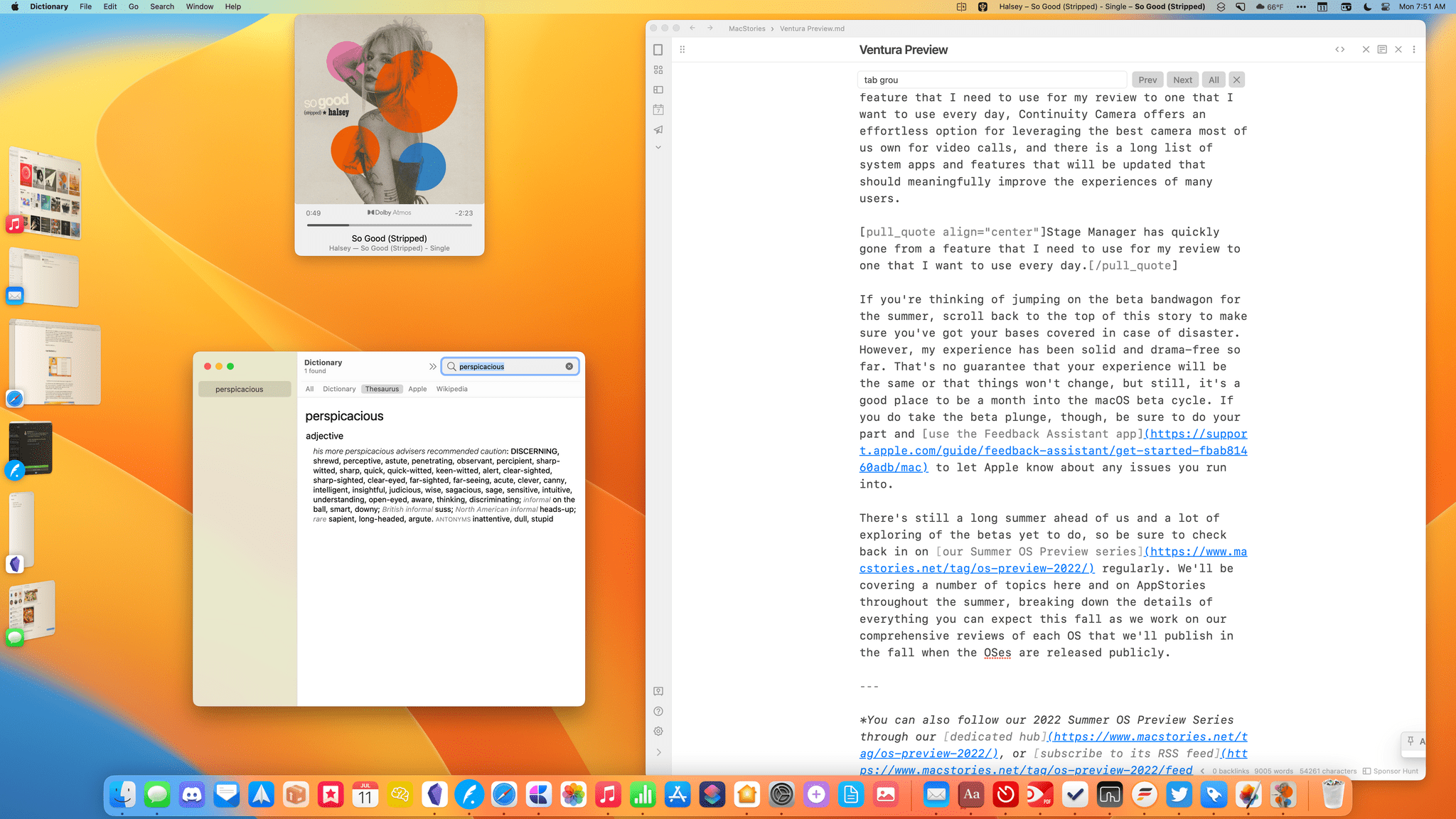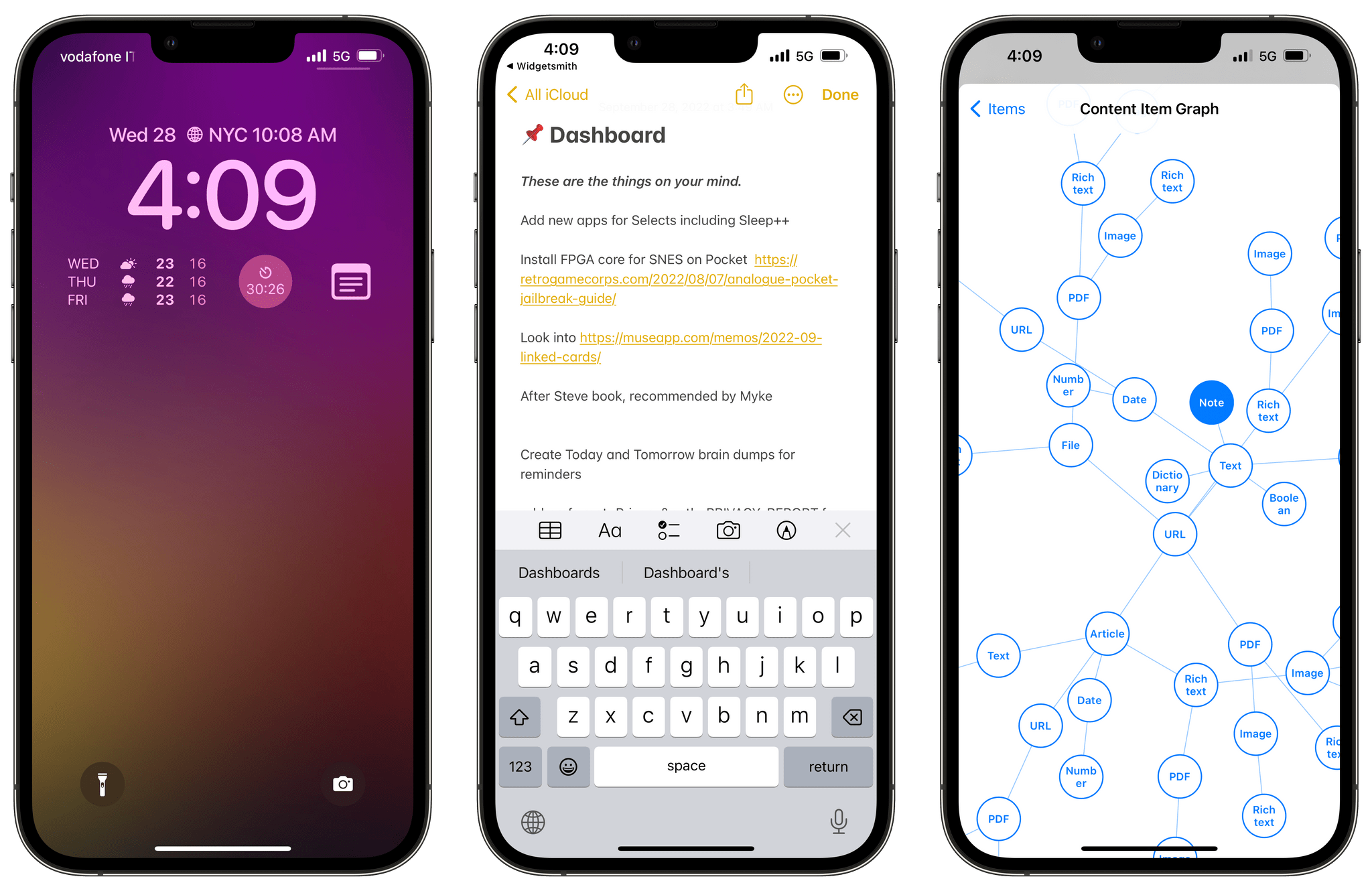Because Club MacStories now encompasses more than just newsletters, we’ve created a guide to the past week’s happenings along with a look at what’s coming up next:
Monthly Log: September 2022
- Federico showed Club members how to create internal links between notes in Apple’s Notes app using Shortcuts
- I shared why the bugginess of Stage Manager should concern Mac users
MacStories Weekly: Issue 338
- I recommended Michael Tigas’ app, Focused Work
- Federico shared an Apple Notes shortcut called WebClipper that creates web clippings from Safari web articles
- We released an all-new episode of MacStories Unplugged about bench advertising, the controversy surrounding a giant American flag, buzzards, and how Federico social-engineered his way to unlimited 5G data
- Plus:
- App Debuts
- Highlights from the Club MacStories+ Discord
- Interesting links from around the web
- A sneak peek at what’s next on MacStories’ podcasts
- and more