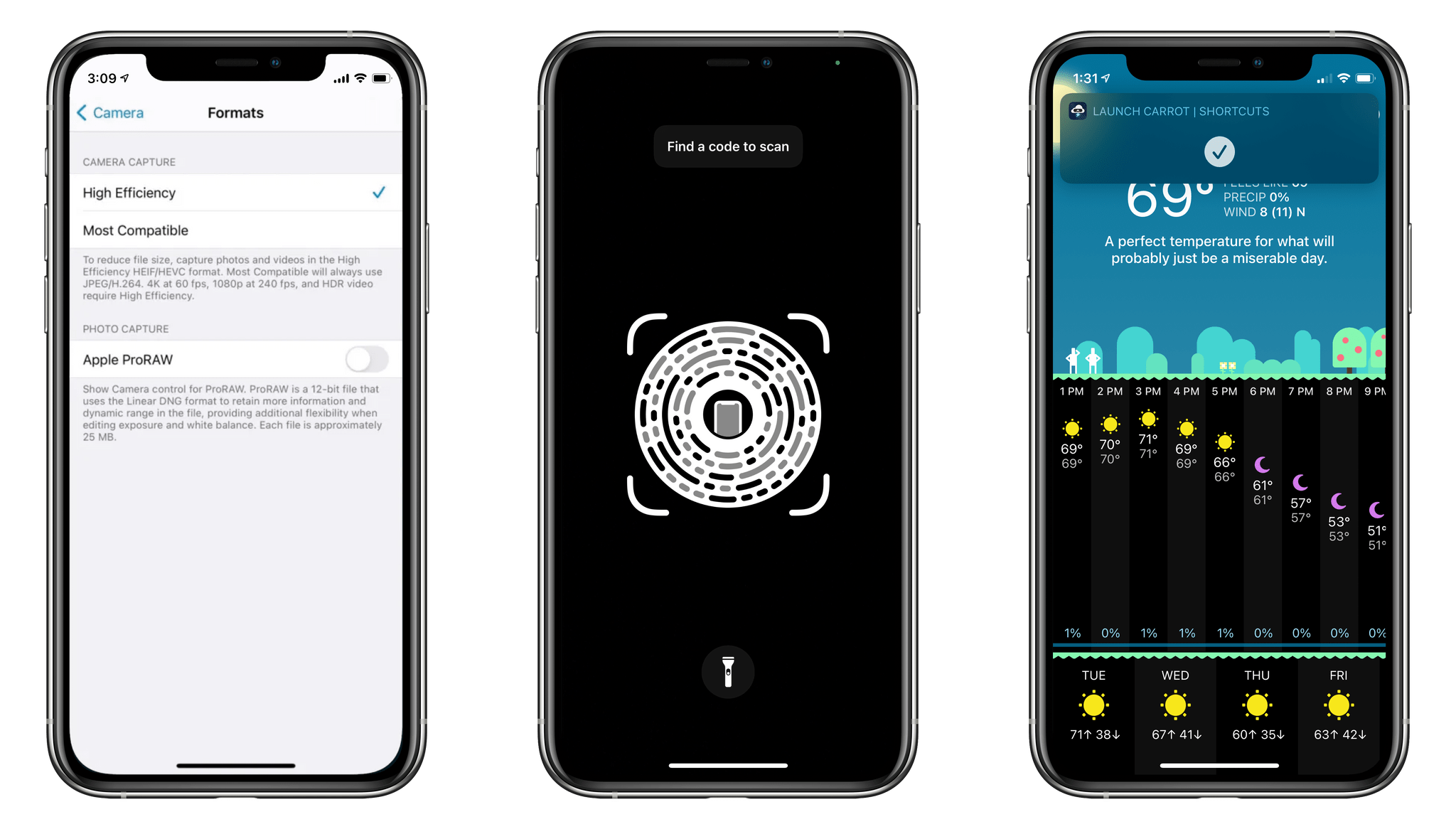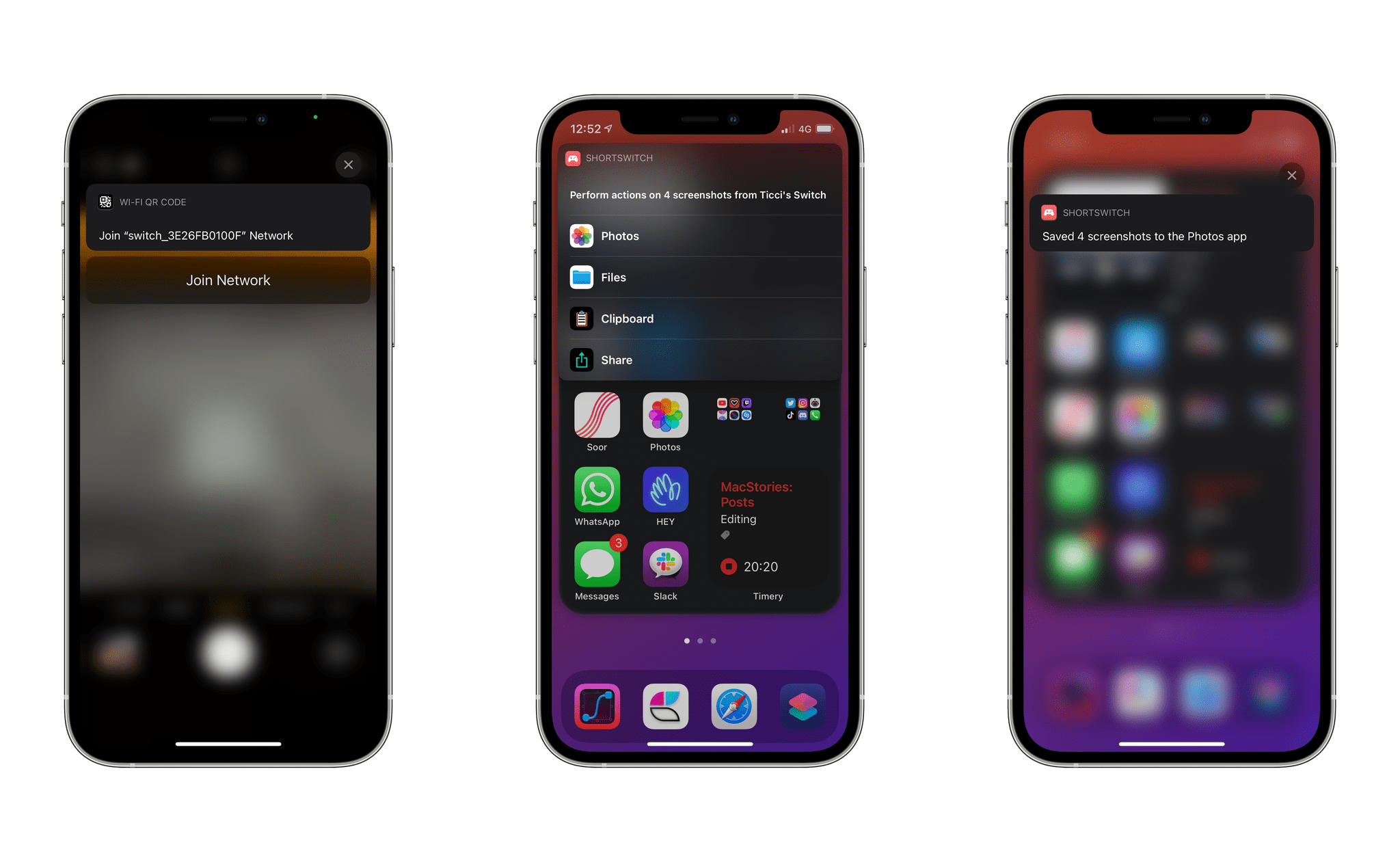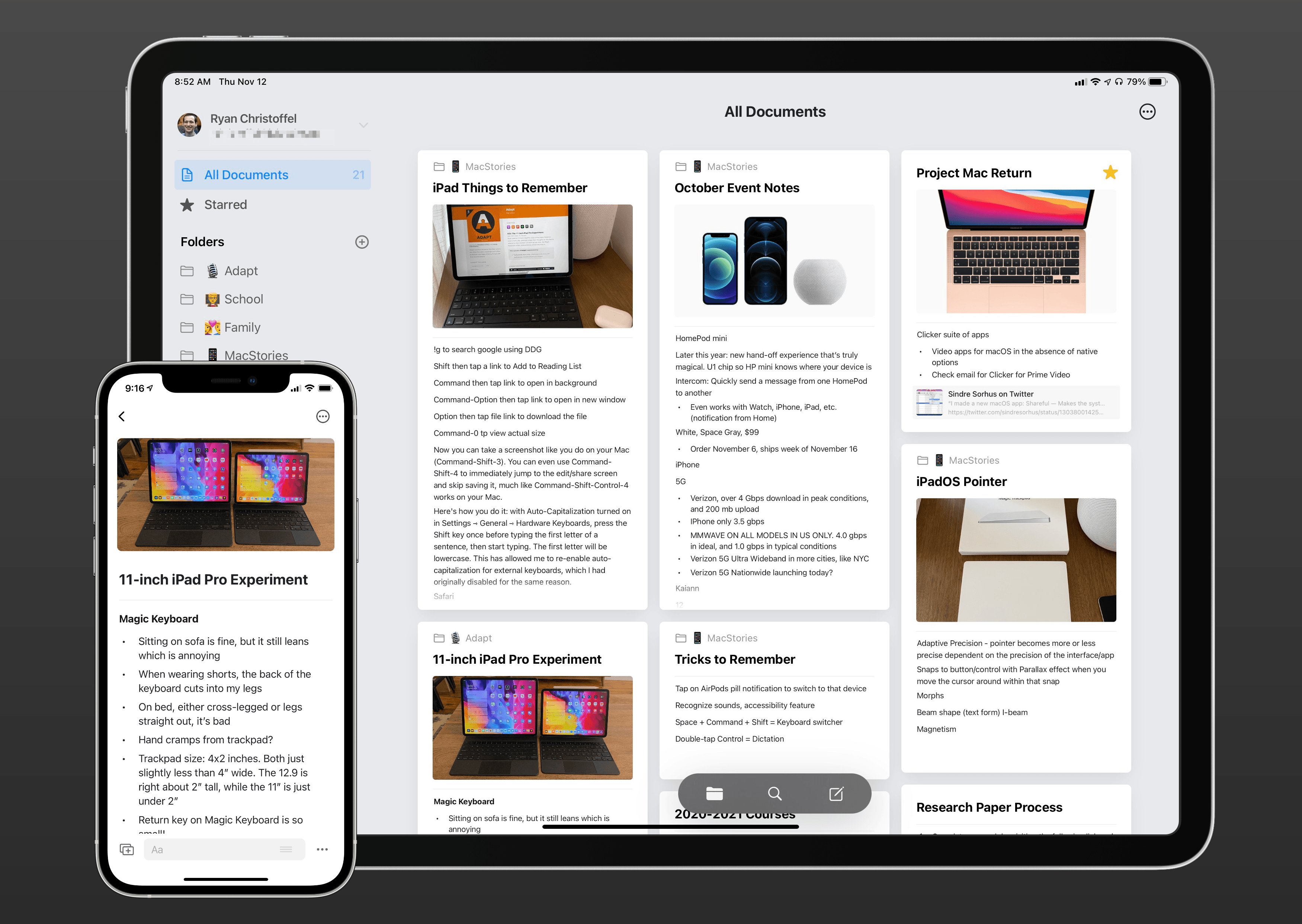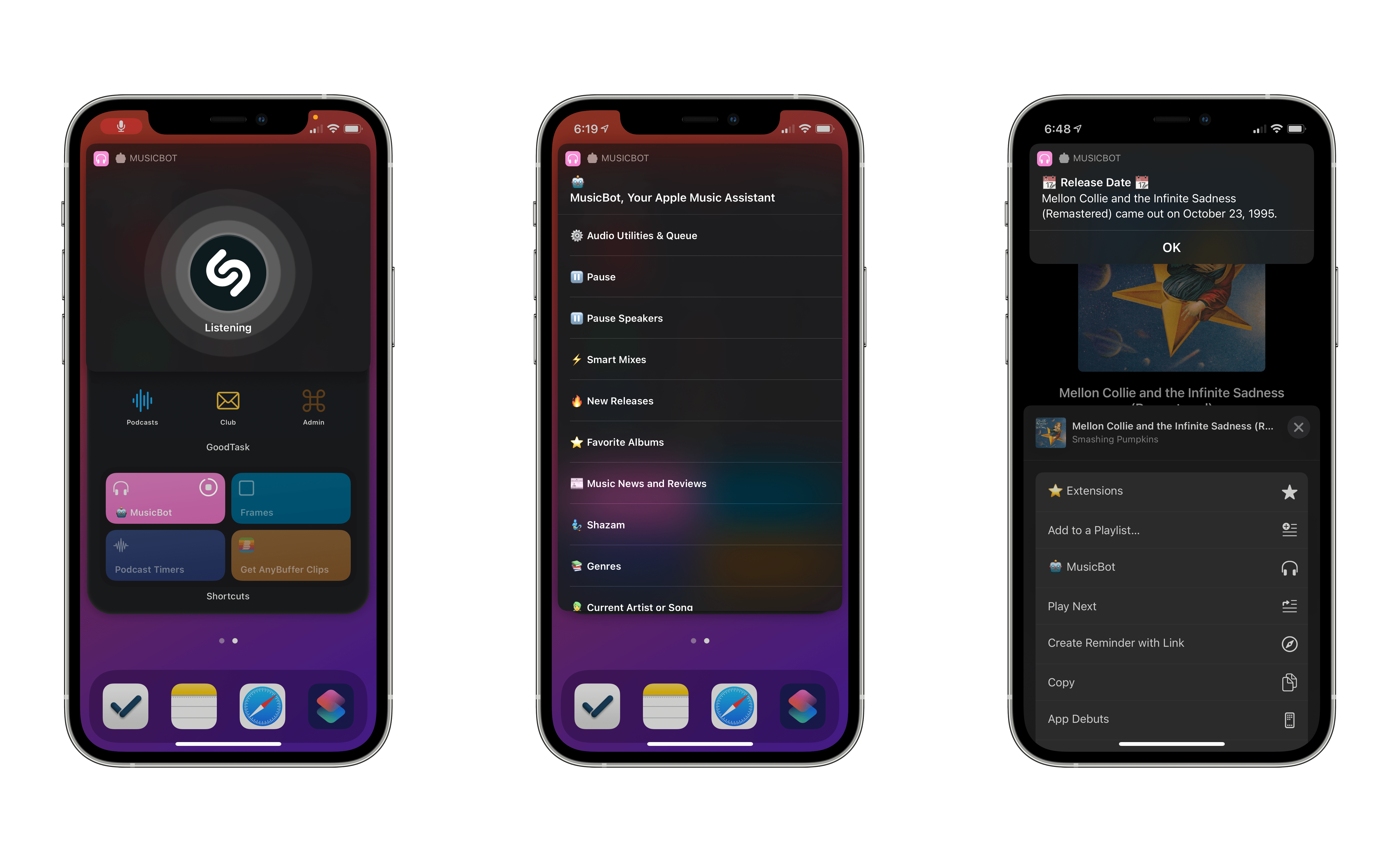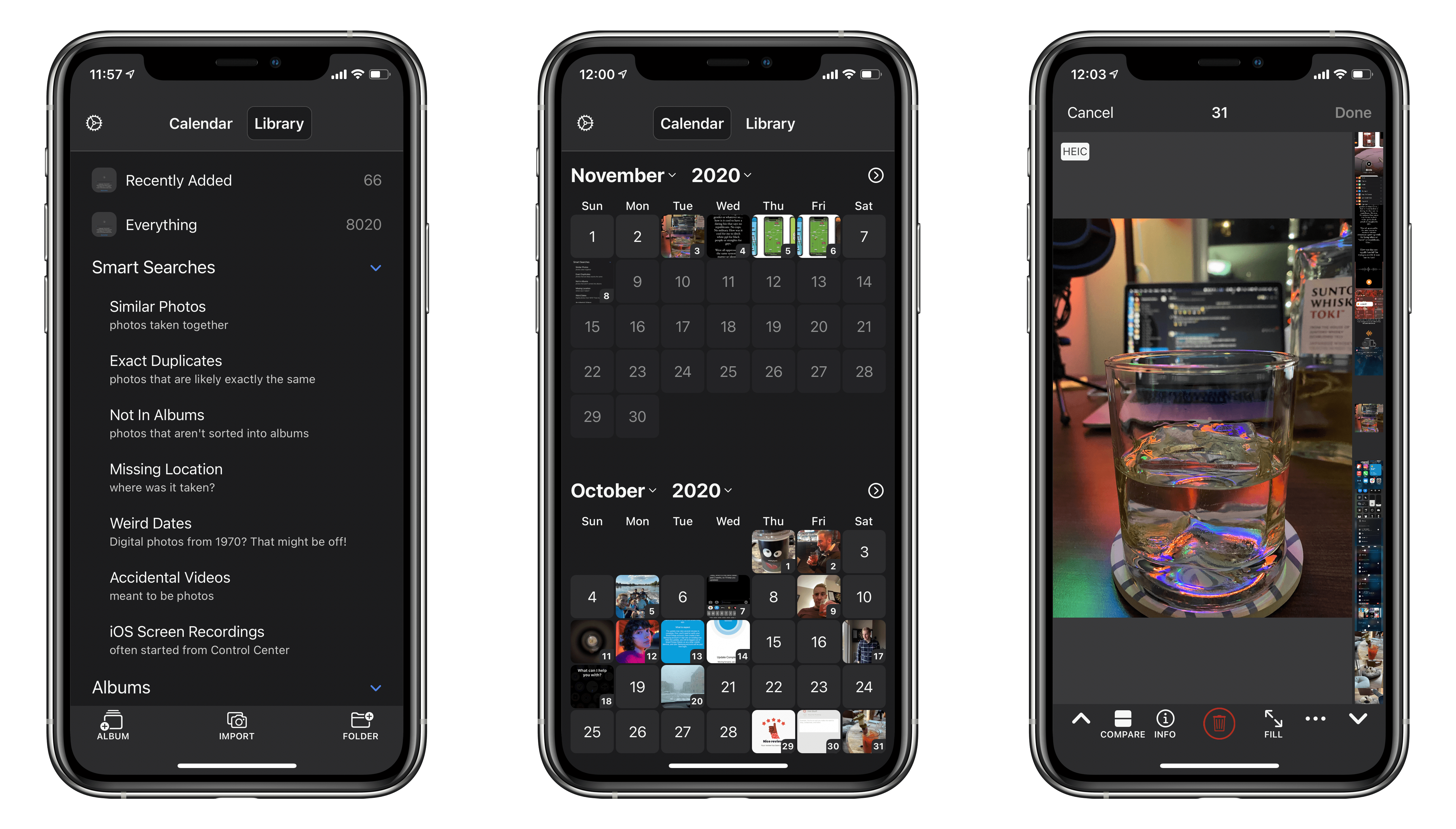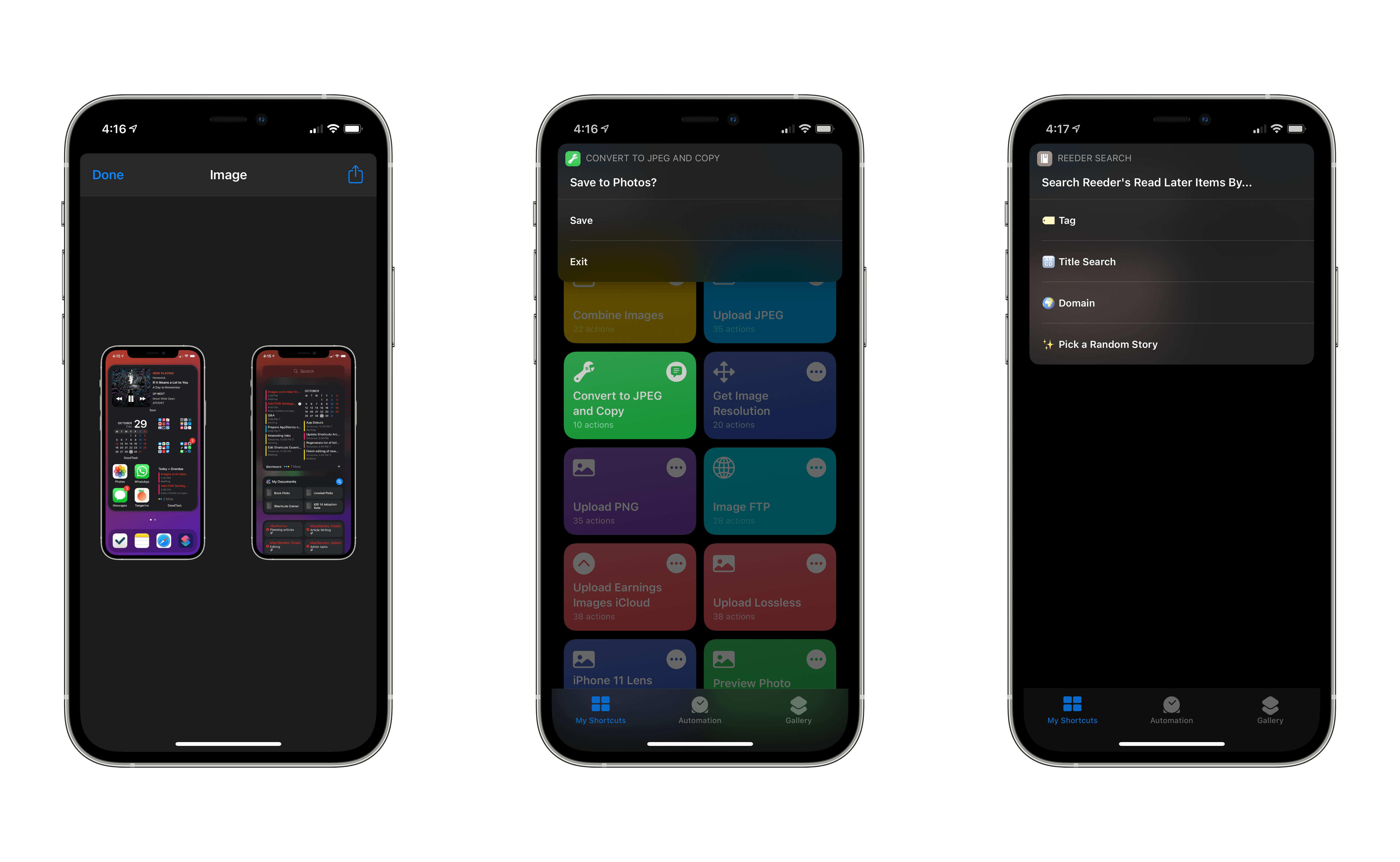Today Apple released iOS 14.3, a mid-cycle update which includes quite a few very nice features. App Clip Codes were announced alongside iOS and iPadOS 14 at WWDC, so it’s good to see them finally making it out to the public. Similarly, Apple ProRAW was touted as a feature of the new iPhone 12 Pro cameras, but hasn’t been available to iPhone 12 Pro users until today (unless you were running the iOS 14.3 beta, of course). iOS 14.3 does include support for Apple’s impending Fitness+ subscription service, but as of this writing that feature is still disabled prior to the service’s launch.
Posts tagged with "iOS"
Apple Releases iOS and iPadOS 14.3 with Apple ProRAW, App Clip Codes, Fitness+ Support, and Direct App Launches from Shortcuts
Apple Frames, Now with Support for the iPhone 12 mini and iPhone 12 Pro Max
When I released the updated version of Apple Frames, my shortcut to quickly put screenshots inside physical frames of Apple devices, in late October, I was only able to add support for the iPhone 12 and 12 Pro. Unlike other shortcuts you may find on the Internet, Apple Frames is based on Apple’s official device images, which are available on the company’s Marketing page here. At the time, the .zip file labeled ‘iPhone 12’ only contained assets for the iPhone 12 and 12 Pro, and I promised I’d add support for the smallest and biggest iPhone models as soon as possible.
ShortSwitch: A Shortcut to Quickly Import Screenshots and Videos from a Nintendo Switch on Your iPhone and iPad
Last week, Nintendo rolled out a new feature that simplifies importing screenshots and videos taken on a Nintendo Switch on any smart device. As part of the console’s 11.0 firmware, you can now share up to 10 screenshots or a single video capture from the Nintendo Switch media gallery and, by scanning a series of QR codes with your phone or tablet, wirelessly connect your device to the console and save them via a web browser. Although Nintendo’s approach may not be as intuitive or modern as, say, Microsoft automatically saving all screenshots you take on an Xbox console and uploading them to your Xbox account, it is a clever, platform-agnostic solution that will keep working with any device that can scan a QR code and connect to the console’s Wi-Fi network.1
As someone who plays a lot of Nintendo Switch games2 and has always disliked having to share screenshots via Nintendo’s Twitter integration on the Switch, I’ve long wanted an easier way to send images and videos from the console to my iPhone and iPad. As soon as I tested Nintendo’s new feature, I had a feeling I could further speed up the process with Shortcuts and remove the (little) friction left in Nintendo’s system for sharing media between the console and smart devices.
The result is ShortSwitch, a shortcut that automatically recognizes media being shared by a Nintendo Switch over Wi-Fi and which gives you the option to save all items at once in Photos or Files, share them via the share sheet, or copy them to the clipboard. ShortSwitch does this by directly accessing the local web server created by the Nintendo Switch to share media; because it doesn’t need to connect to the Internet or use third-party apps, ShortSwitch runs instantly and allows you to save multiple items at once in just a couple seconds. Even better, you can configure ShortSwitch to run as a Personal Automation on your iPhone and iPad, which means the shortcut will run automatically as soon as you connect your iPhone or iPad to a Nintendo Switch.
You can download ShortSwitch at the end of this article and find it (alongside 220+ other free shortcuts) in the MacStories Shortcuts Archive. Now, allow me to explain how ShortSwitch works and how I put it together.
Custom Shortcut Icons No Longer Open the Shortcuts App First in iOS 14.3 Beta 2→
Juli Clover, writing at MacRumors about a tweak to Shortcuts in iOS 14.3 beta 2:
Apple in iOS 14.3 is streamlining the Home Screen customization process by simplifying the way that app shortcuts work. With the launch of iOS 14, users quickly discovered that Shortcuts could be used to replace traditional app icons to create an entirely customized Home Screen look.
Unfortunately, while these Home Screens created with Shortcuts looked fantastic, the experience was less than ideal because launching an app through shortcuts required the Shortcuts app to open briefly, slowing the app opening process. In iOS 14.3 beta 2, that’s no longer the case because shortcuts no longer have to route through the Shortcuts app.
As Reddit users discovered after installing yesterday’s beta, launching an app through Shortcuts on the Home Screen in iOS 14.3 pops up a banner at the top of the display, but the full Shortcuts app no longer opens, so there’s less of a delay when using a custom icon to launch apps.
When I covered the new Shortcuts widget in my review of iOS and iPadOS 14, I noted how disappointing it was that shortcuts added to the Home Screen as custom icons couldn’t take advantage of compact UI, which makes shortcuts dramatically faster to run. This single tweak has major implications for casual and power users alike, and it’s fascinating for a couple reasons.
First, it shows that Apple is very much aware of the fact that millions of people are personalizing their Home Screens with custom icons that are actually shortcuts based on an ‘Open App’ action. As of iOS 14.2, those custom icons don’t open the linked app directly: they take you to Shortcuts first, which then launches the app you need; it’s an annoying limitation, and it’s why I couldn’t get into customizing my Home Screen icons – when I tap a Safari icon, I want Safari to open immediately. With iOS 14.3, that’s going to be the case, and I have to assume Apple is doing this because of the popularity of this technique over the past few months. Even better, when folks who customized their Home Screens update their devices to iOS 14.3, all their custom icons will instantly switch over to the new direct-launching behavior – they won’t have to recreate those custom shortcuts from scratch.
Second, compact UI means that running shortcuts from the Home Screen as custom icons will once again be better than doing so via widgets. In iOS 14.3 beta 2, custom icons and widgets run shortcuts exactly the same way, except that you can place more custom shortcut icons on a single Home Screen page than widgets. I lamented the low information density of the Shortcuts widget in my iOS and iPadOS 14 review as well; with iOS 14.3, I’ll be able to place four custom shortcut icons in the same slot where a single Shortcuts widget would go, and I won’t have to sacrifice the convenience of compact UI. When it comes to custom shortcut icons that open apps, I just wish Apple would add an option to get rid of the confirmation banner that pops up every time you launch an app via a custom icon. Is that banner really necessary after you’ve launched that custom shortcut dozens of times?
I’ve updated both my iPhone and iPad to iOS 14.3 beta, and I guess I’ll have to spend some time rethinking my Home Screen (again) to include several MacStories Shortcuts Icons alongside app icons, replacing the Shortcuts widgets I added last month. This is going to be fun, and I hope Apple will continue to improve this feature with an option to disable the confirmation banner.
Craft Review: A Powerful, Native Notes and Collaboration App
Note-taking apps on Apple platforms have never been in a better place. Apple Notes is a fantastic built-in option with deep system integrations. Bear offers an elegant Markdown experience and powerful note linking features. Agenda takes a unique date-based approach to note-taking. Evernote just launched its long-in-the-works redesign, and Noto provides a great mix of style and substance. There are quality Pencil-based note-takers like Notability and GoodNotes. And certain web-based tools like Notion are starting to put a higher priority on their app experience.
But for all the excellent options already out there, it can never hurt to have another. Especially when that new option is as well done as Craft.
Craft is launching today across iPhone, iPad, and Mac as a new note-taker that blends the block-based approach of Notion with a thoroughly native experience, taking advantage of all the OS technologies you would hope for and throwing in valuable features like real-time collaboration. It’s the most exciting note-taking debut I’ve seen in years.
MusicBot 1.1 Brings Shazam Integration, Music News and Reviews, Release Dates, Compact UI, and More
In December 2019, I published MusicBot, my all-in-one Apple Music shortcut to play music, get quick access to favorite albums and new releases, rediscover old gems in your music library, and lots more. MusicBot is one of the most complex shortcuts I’ve ever created and, along with Apple Frames, it’s among the shortcuts I use the most on a daily basis.
Over the past 11 months, MusicBot has been downloaded thousands of times from the MacStories Shortcuts Archive, and I’ve been saving a variety of ideas and user requests for features that would extend MusicBot’s capabilities and make it easier to use on iOS and iPadOS 14.
The result is MusicBot 1.1, the first substantial update to the original shortcut that introduces full support for iOS 14’s compact UI and Home Screen widgets, Shazam integration, the ability to read music news and check release dates inside MusicBot, plus other fixes and enhancements.
Let’s dive in.
BestPhotos 3 Introduces Calendar View, A New Compare Interface, and More
BestPhotos is a streamlined photo management app for iOS and iPadOS, which we last covered a couple years ago. The app seeks to help users clean up their photo libraries using smart searches, photo comparisons, and metadata edits. Today marks the release of BestPhotos 3.0, a major update in which developer Eric Welander has added a variety of useful new features and improvements.
Apple Releases iOS and iPadOS 14.2 with New Emoji, Wallpapers, AirPlay 2 Interface, AR Face Detection, and Shazam Toggle for Control Center
Today Apple released the second major revision to iOS and iPadOS 14 since their introduction in September. The previous major update, 14.1, was largely just for iPhone 12 support and bug fixes. iOS and iPadOS 14.2 are packed with quite a few nice new additions to the operating system, and are available to the public as of this morning.
New Emoji and Wallpapers
iOS 14.2 packs over 100 new emoji, including a smiling face with a tear1, a ninja, a toothbrush, and a pickup truck. Emojipedia covered the new emoji earlier in the beta cycle, and of course Federico attempted to guess all of their official names on an episode of Connected. My personal favorite is the new mousetrap emoji, which reminds me of the leprechaun traps that my sister and I used to set up the night before St. Patrick’s Day when we were growing up.
Eight new still wallpapers have also been released in today’s update. Some are photos of mountainous regions while others are scenic illustrations. Each new wallpaper includes a variation for light and dark mode.
Shortcuts Corner: Apple Frames for iPhone 12 and SE, Get Image Resolution, Encode Images to Base64, and Search Articles in Reeder
In this comeback installment of the Shortcuts Corner (I took a break last spring to focus on my Modular Computer story, then WWDC happened, then…you get the idea), I’ve prepared an assortment of image-related shortcuts available for free on the MacStories Shortcuts Archive. Ever since I installed the first betas of iOS and iPadOS 14 on my iPhone and iPad months ago, I’ve been reorganizing my shortcut library with folders. Thanks to this feature, I’ve assembled a collection of simple “utility” shortcuts that I use on a daily basis, but which I never shared on MacStories. This week, I’m sharing three of these shortcuts: one to quickly get the resolution of any image; one to convert any image to JPEG while stripping metadata from it; and the last one to encode any image previously copied to the clipboard in Base64. Following the requests of several readers over the past week, I’ve also updated our popular Apple Frames shortcut with support for the iPhone SE, iPhone 12, and iPhone 12 Pro.
In the Club MacStories edition of the Shortcuts Corner this week, I’ve also created an advanced Reeder shortcut that lets you browse articles in your Read Later account by tag, title, and more. Let’s dig in.