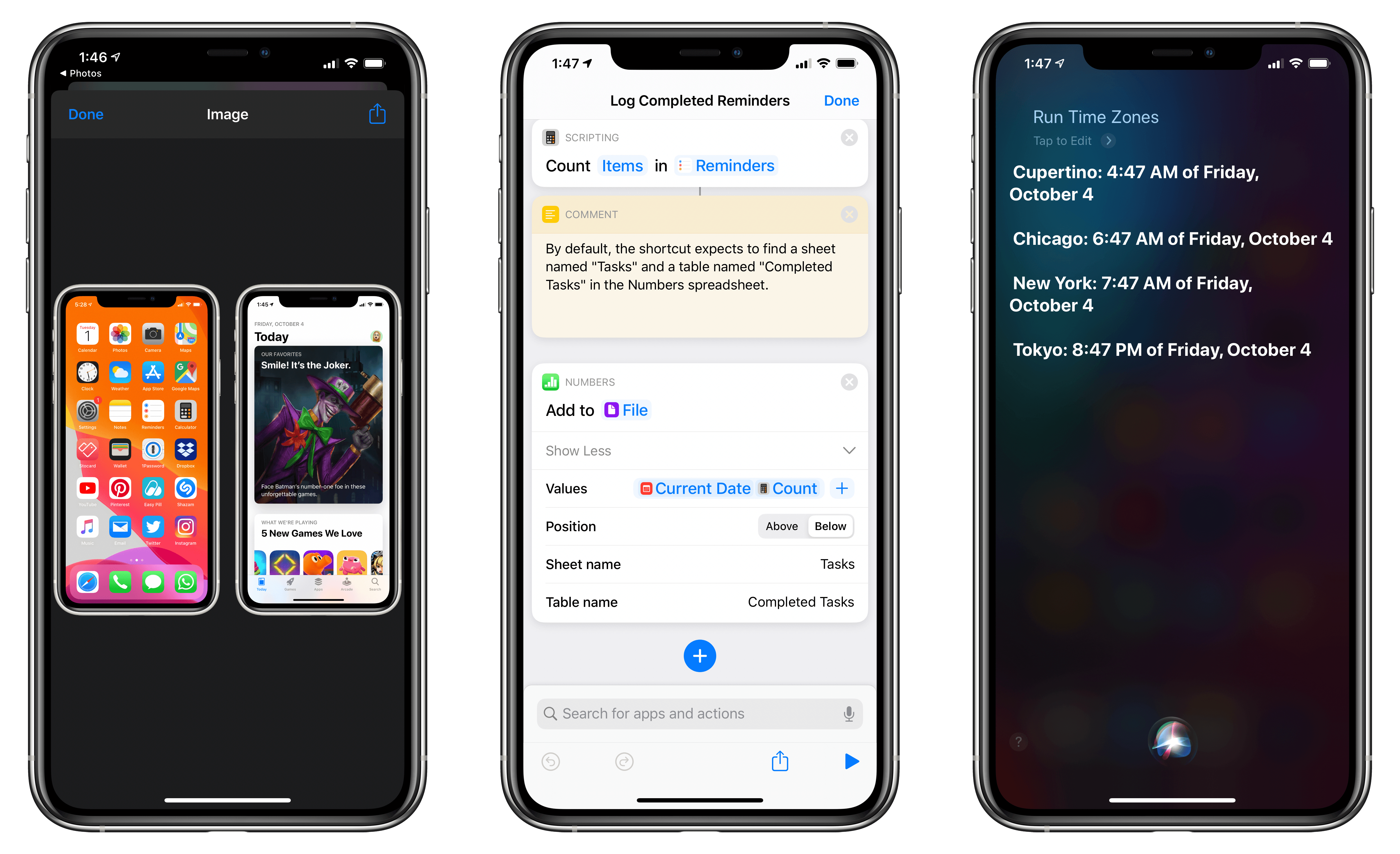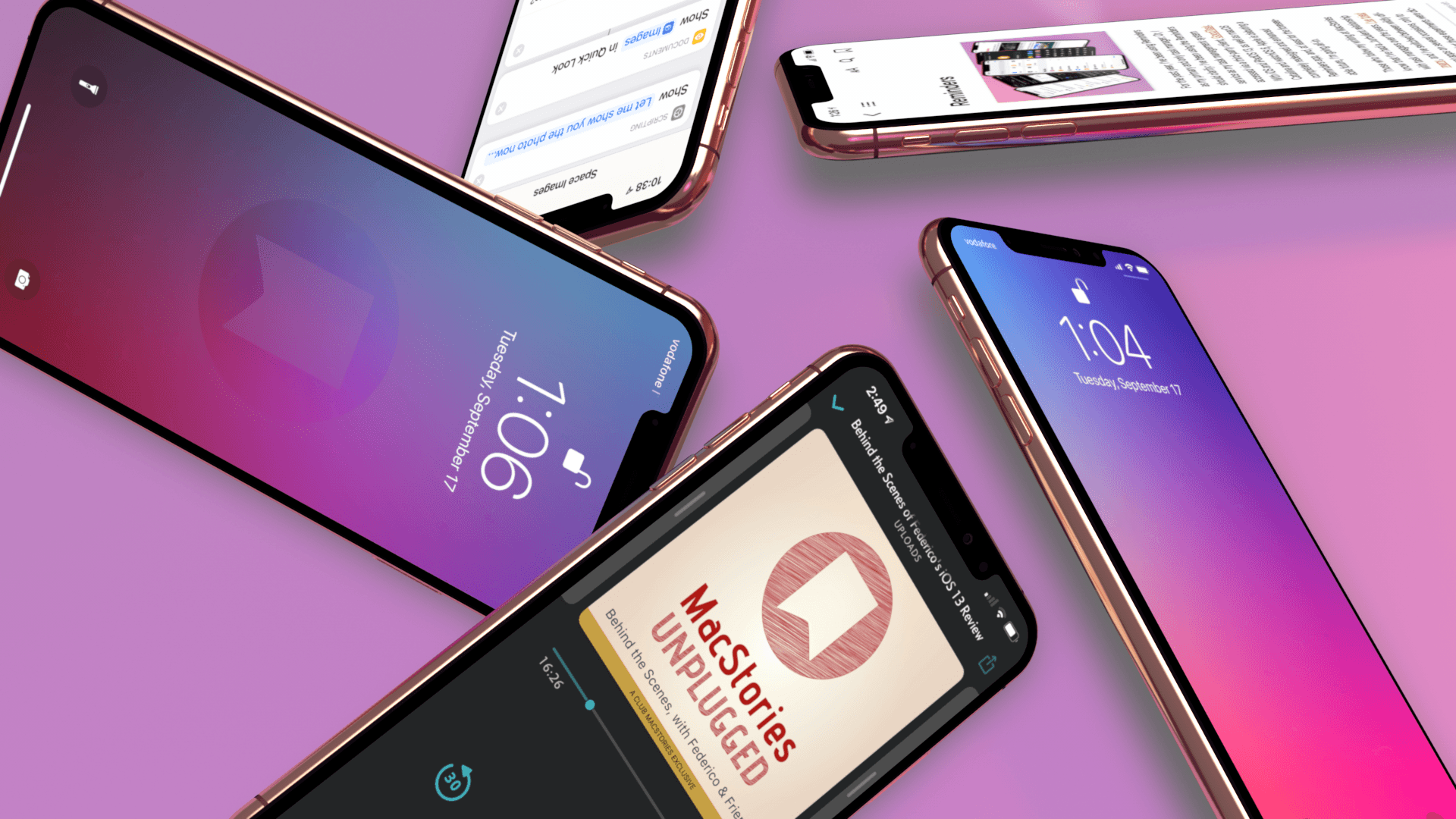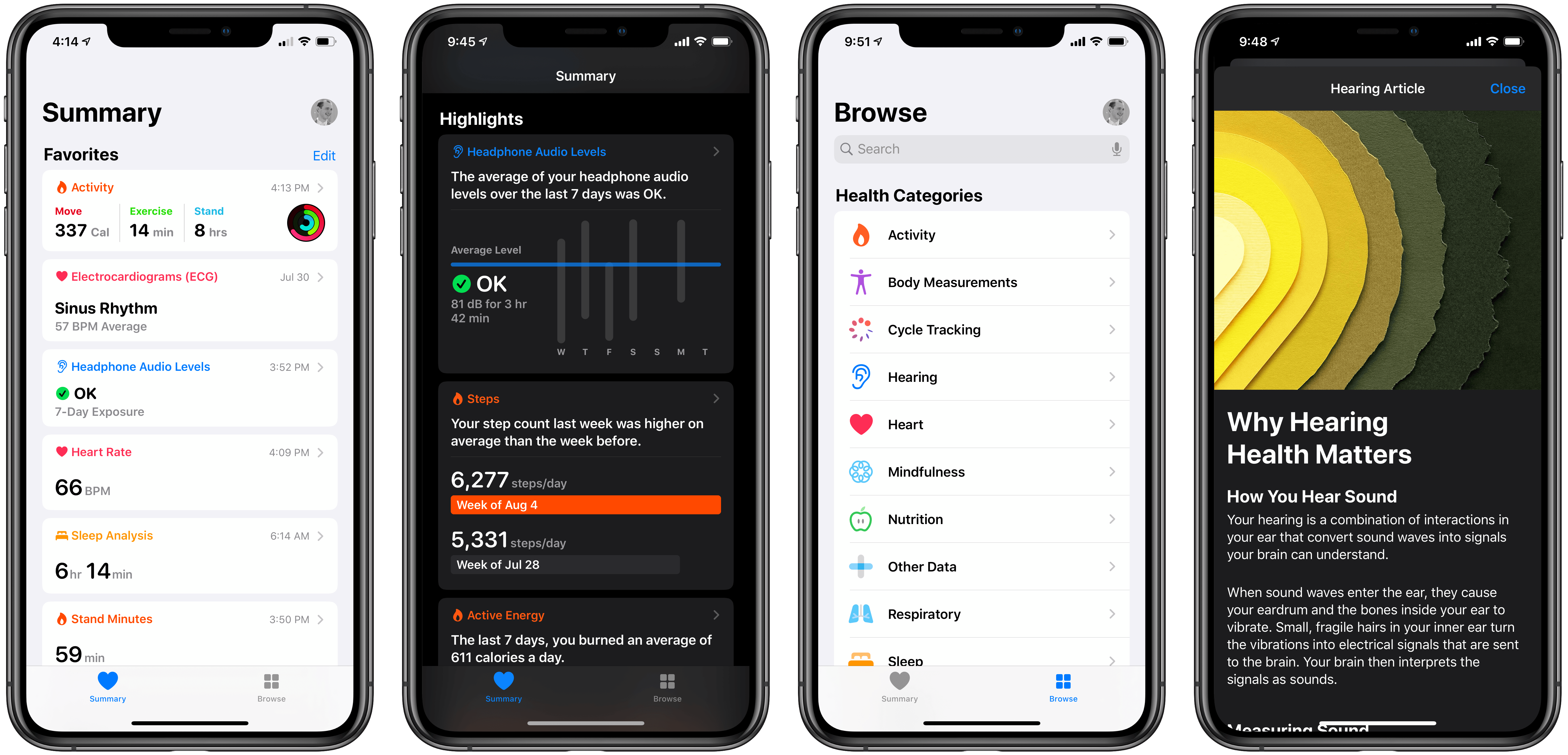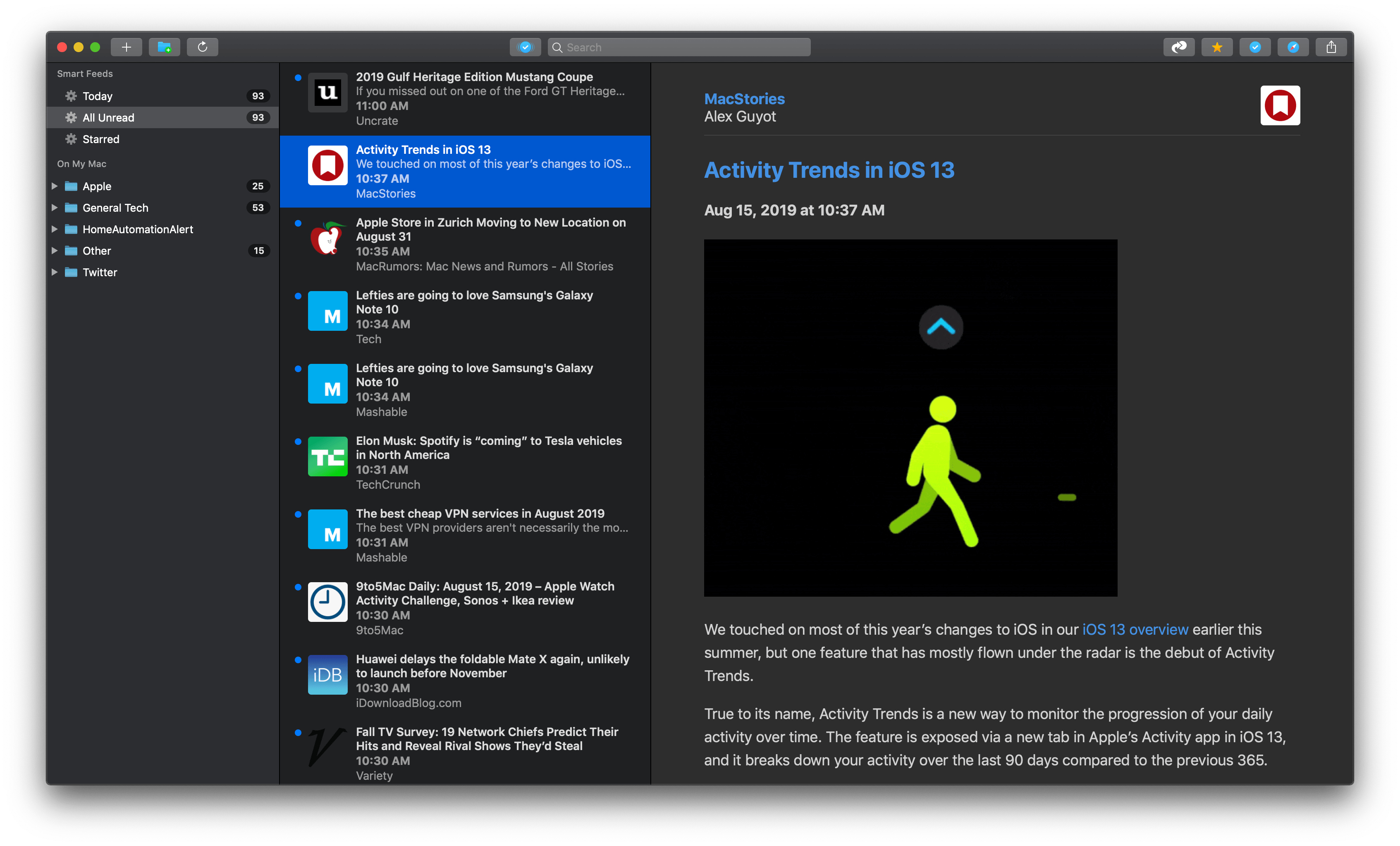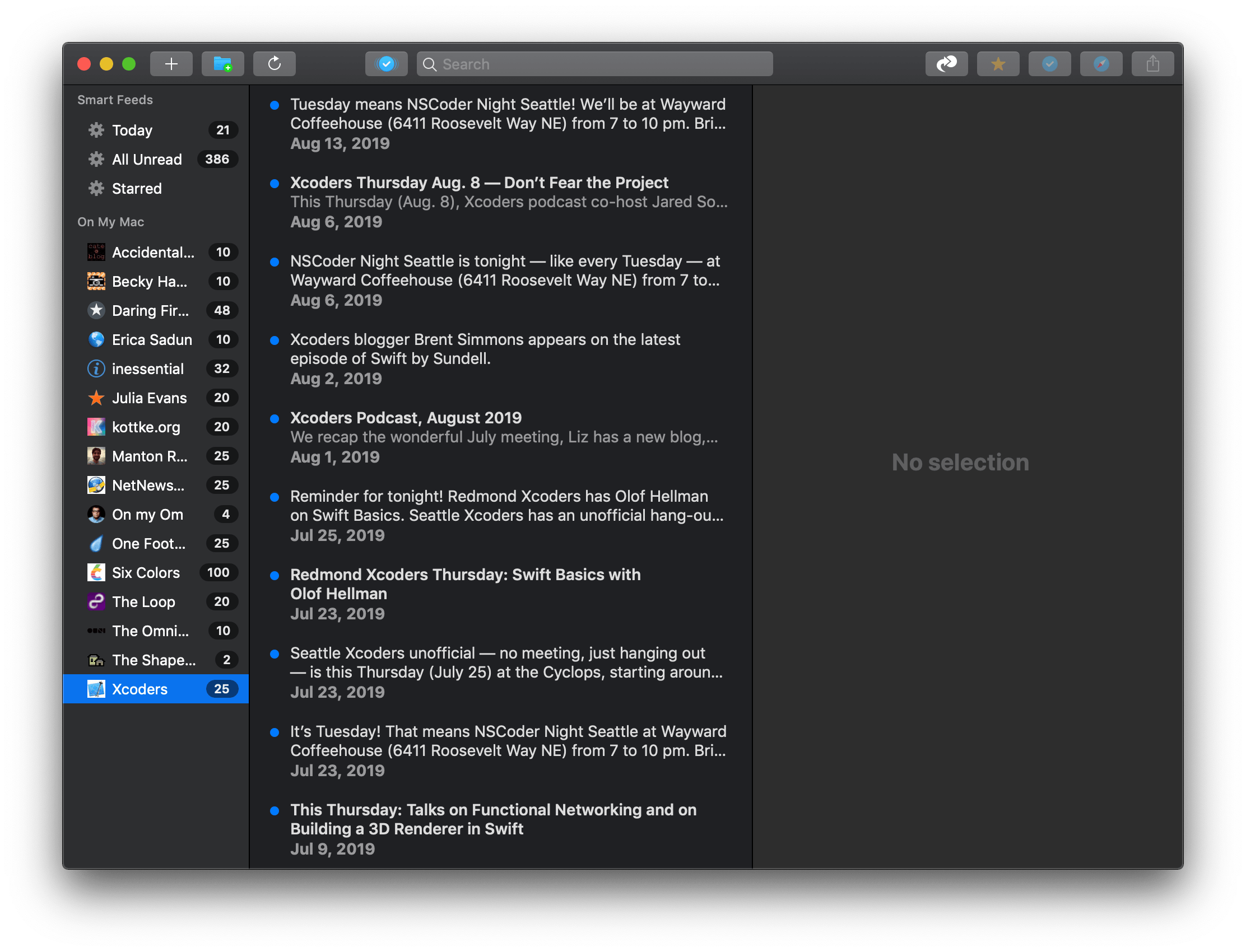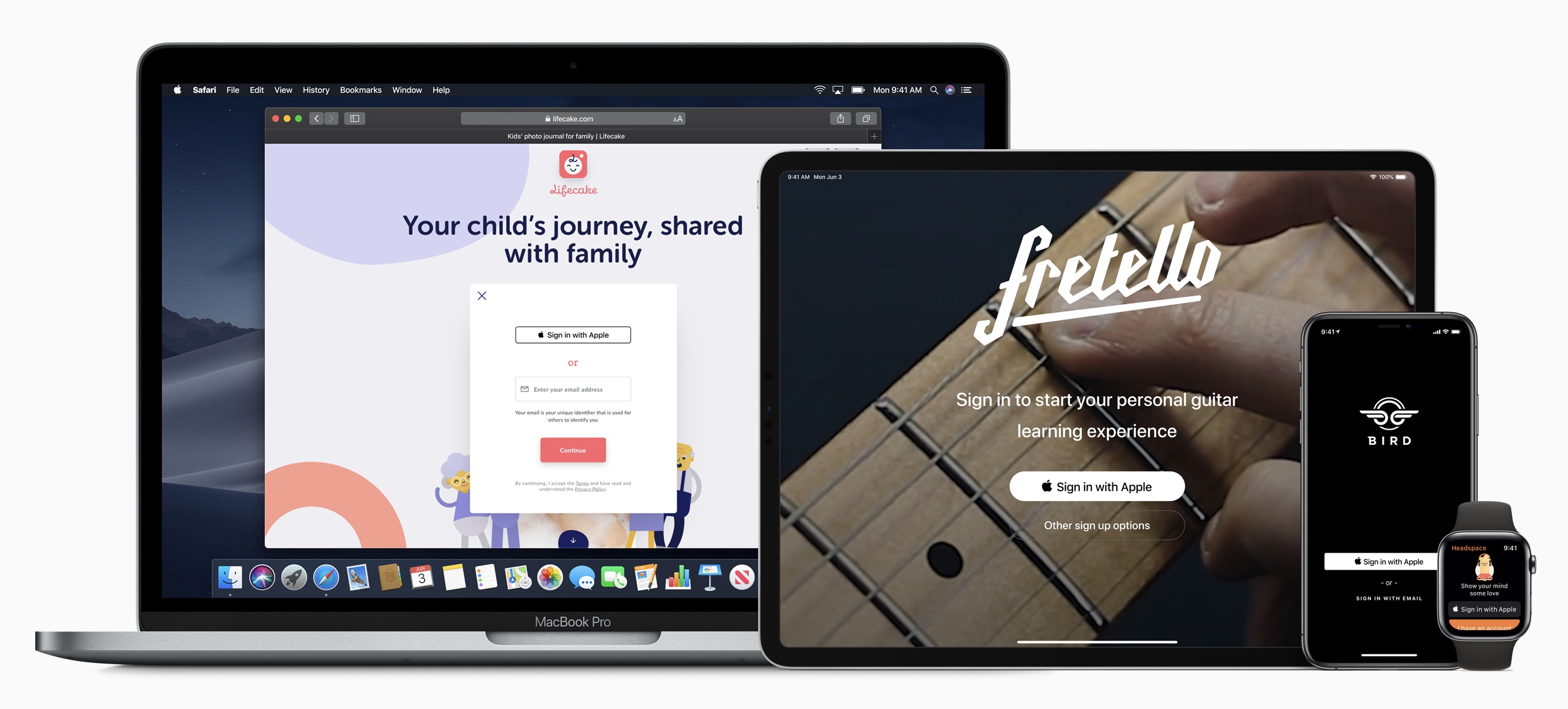In this week’s installment of the Shortcuts Corner, I share an interesting assortment of shortcuts, from an updated version of my Apple Frames shortcut and an easy way to open the App Store’s Updates page to an automation that takes advantage of a feature in the latest Numbers update. And for Club MacStories members, I’ve prepared two shortcuts that should speed up the process of getting the current time for different cities around the world – both via the Shortcuts app and Siri. Let’s dive in.
Posts tagged with "featured"
Shortcuts Corner: Apple Frames for iPhone 11 and 11 Pro, App Store Updates Page, Logging Completed Reminders, and Time Zones
Introducing MacStories Shortcuts Icons: 300 Custom Home Screen Icons for Your Shortcuts
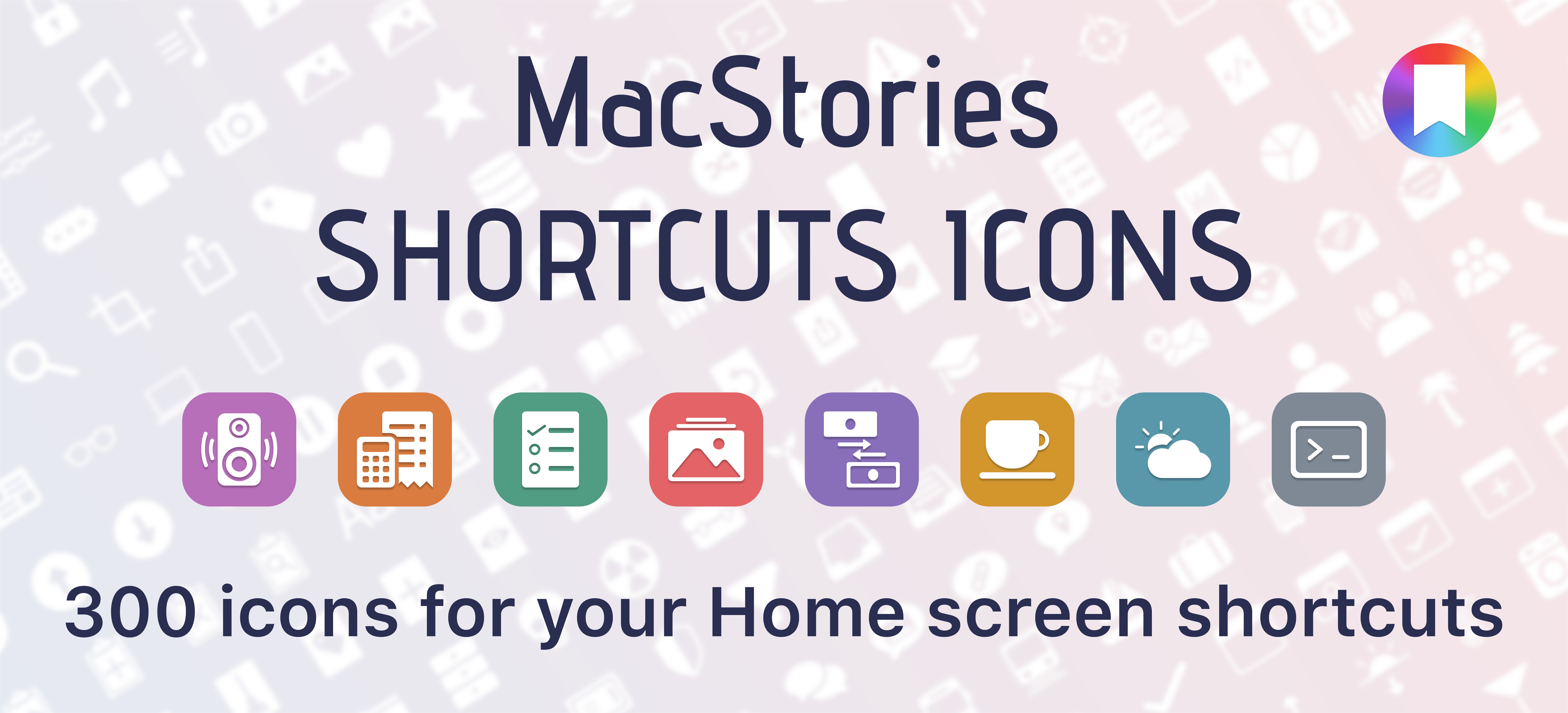
Update: October 18, 2019: MacStories Shortcuts Icons has received its first free update, which adds 50 new icons to the set. You can read more here.
I’m thrilled to announce MacStories Shortcuts Icons, a set of 300 custom icons for shortcuts added to your Home screen, designed by the MacStories team.
Here’s the short version of this story: the set contains 300 Home screen icons, it has been specifically designed with Shortcuts users in mind, and it works on both iPhone and iPad. It’s available today at $14.99 and you can buy it here.
If you’re a Club MacStories member, check your member area for a discount code first: for you, the set is 33% off, so you can purchase it at $9.99.
You can find a complete preview of MacStories Shortcuts Icons’ 300 glyphs here..
With these icons, you’ll have more options than what is provided by default in the Shortcuts app for Home screen icons. There are no workarounds, no hacks: our icons can be installed using a native feature of Shortcuts supported in the just-released iOS and iPadOS 13.1.
And here’s the best part: MacStories Shortcuts Icons will keep the original colors of your shortcuts, so you’ll be able to create Home screen shortcuts that are consistent with the app, yet unique and personal. MacStories Shortcuts Icons is the first Shortcuts-specific icon set to support this.
Here are actual examples of my iPhone and iPad Home screens, which I updated using MacStories Shortcuts Icons:
We’ve teamed up with our designer Silvia Gatta for this set, which is the first product we’re launching under the new MacStories Pixel brand.
We spent months crafting MacStories Shortcuts Icons with attention and care for the Shortcuts community, and I’d love for you to check it out.
Now, let me share a few more details on how MacStories Shortcuts Icons came to be.
iOS and iPadOS 13 Review Extras: eBooks, Wallpapers, Shortcuts, Podcasts, and Making Of
Today, Apple released iOS 13, watchOS 6, and Apple Arcade, and tomorrow, the iPhone 11, 11 Pro, 11 Pro Max, and Apple Watch Series 5 will begin arriving on doorsteps worldwide. The publication of Federico’s iOS and iPadOS 13 review makes it a big day for MacStories too, which has evolved in recent years into a multi-week affair when combined with the Club MacStories anniversary, our iOS 13 app coverage, and related podcasts.
As in the past, the centerpiece of our coverage is Federico’s iOS and iPadOS 13 review. We’re also excited to share Alex Guyot’s comprehensive watchOS 6 review with you tomorrow, as well as a long list of app updates and debuts that spotlight the new features of iOS 13 that we will be publishing in the coming days.
We’ve got a lot more in store though, including a bunch of Club MacStories exclusives.
Among the Club-only extras this year are two eBooks, a set of stunning desktop and mobile wallpapers, advanced shortcuts, and bonus podcast episodes. Check out all of the details after the break. If you’d like to learn more about the Club or sign up to take advantage of all these extras, plus perks from previous years, please visit club.macstories.net.
iOS and iPadOS 13: The MacStories Review
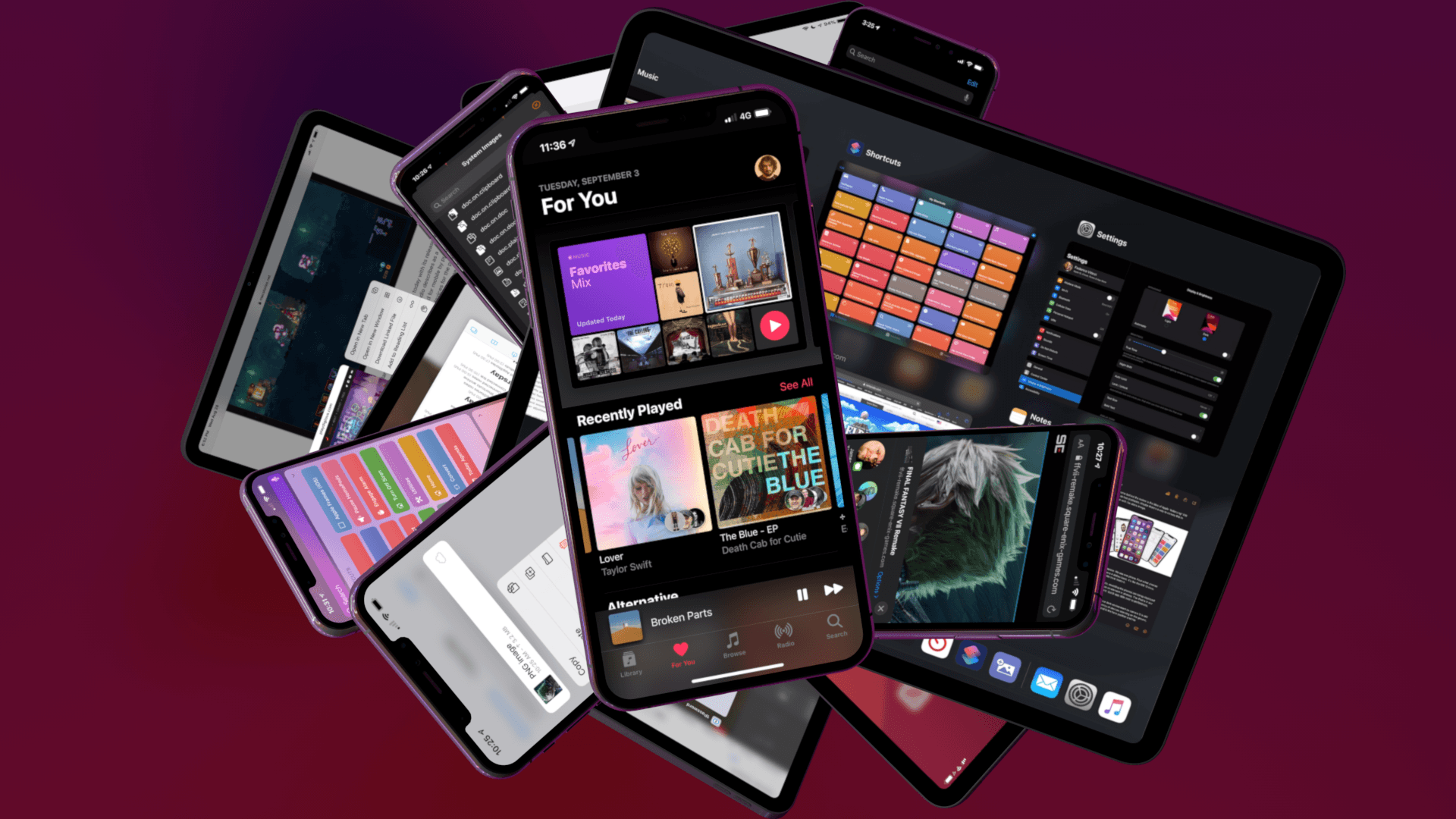
Following years of a judicious union between platforms, it’s time for iPad to embark on its own journey.
In looking back at major iOS releases from the recent past, it’s easy to see how building and positioning these annual updates has become a careful balancing act for Apple.
In last year’s iOS 12, we saw the company focus on improving performance, providing users with tools to understand their device usage habits, and adapting Workflow to the modern era of Siri and proactive suggestions. The strategy was largely successful: iOS 12 was regarded as Apple’s most reliable iOS release of late – a reputation that has resulted in a 90% adoption rate a year later; and the Shortcuts app – the highlight of last year from a user feature perspective – is becoming a built-in (and thus more powerful) app in iOS 13.
For all that Apple accomplished in iOS 12, however, some areas of the experience inevitably had to be put on the back-burner. Besides improvements to Reminders and Files, iOS 12 lacked a long-awaited dark mode (which was rolled out on macOS instead) as well as more substantial tweaks to the ever-evolving iOS 7 design language; chief among iOS 12’s absentee list, of course, was iPad. Even though Apple had trained users to expect major additions to the tablet platform on a biennial schedule (see iOS 9 and iOS 11), the lack of meaningful iPad features in iOS 12 spurred a contentious discussion when it became apparent that new iPad Pro hardware was so far ahead of its software, it legitimized asking whether investing in that hardware was even worth it.
The annual debate that surrounds which features make it into each major iOS release is symptomatic of a complicated truth: iOS isn’t just the operating system that runs on iPhones anymore, and these annual releases are more than a mere collection of updated apps. iOS is the platform for an ecosystem of devices – from our wrists and speakers to cars and TV sets – and its changes have repercussions that ripple far beyond an updated Reminders app or a new icon set.
This, of course, has been the case for a few years at this point, but the nature of iOS as an all-encompassing platform has never been as evident as it is today in iOS 13. For the first time since I started reviewing Apple’s annual iOS updates, it feels like the company is now keenly aware that a new iOS version has to cover an array of themes that can’t be pushed back for scheduling reasons. A single area of attention isn’t enough anymore – not for the Apple of 2019 as an economic, political, and social force, and not for iOS, the engine powering devices that aren’t just screens for apps, but bona fide lifestyle computers.
As a result, there’s something for everyone in iOS 13 and all the recurring themes of Tim Cook’s Apple are touched upon this time around. iOS 13 improves Face ID recognition and promises improvements to app download sizes and performance. Apple is sending strong signals on its commitment to privacy as a feature with a new sign-in framework for apps and enhancements to location tracking controls and HomeKit cameras. iOS’ design language is getting its biggest update in years with dark mode, new tools for developers to express colors and embed glyphs in their user interfaces, updated context menus, and redesigns aimed at facilitating one-handed interactions. We have notable improvements to built-in apps, including the rebuilt Reminders and Health, an overhauled Files app, and hundreds of quality-of-life tweaks that, in big and small ways, make iOS more capable and efficient.
No stone is left unturned in iOS 13 – and that includes iPad too.
The iPad experience has always been largely consistent with the iPhone – particularly since Apple unified core iOS interactions around a screen without a Home button – but also distinct from it. iOS 13 makes this distinction official by splitting itself in a second branch called iPadOS, which uses iOS as the foundation but is specifically optimized and designed for iPad.
It was clear when the new iPad Pro launched in late 2018 that it told only one part of a bigger story about the role of the tablet in Apple’s modern ecosystem. With iPadOS, Apple is ready to tell that full story: while the iPad has always been an extension of iOS, sharing key similarities with the iPhone hardware and software, it’s been evolving – arguably, a bit too slowly – into a different breed of computer that is fundamentally distinct from a phone.
We’ve been able to observe this divergence starting in iOS 9 with Split View multitasking and Apple Pencil, and the transition continued with iOS 11 and its drag and drop-infused environment. It was only natural (and well-deserved) for the iPad to begin advancing in a parallel direction to iOS – informed and inspired by it, but also capable of growing on its own and tackling problems that an iPhone doesn’t have to solve.
From this standpoint, there are two sides to iOS 13: on one hand, an underlying tide that raises all platforms, featuring a distillation of themes Apple comes back to on an annual basis; on the other, a fork in the road, opening a new path for the iPad’s next decade. And against this backdrop, a single question looms large:
Can Apple balance both?
Club MacStories Fourth Anniversary: Exclusive Discounts on Apps and Services, Plus Other Perks for Members
This time every year, we like to pause to mark the anniversary of Club MacStories and thank all of our members for being part of what makes MacStories special. So, whether you’ve been along for the ride all four years or just signed up this week, thank you. We sincerely appreciate your support.
In just four short years, the Club has become part of the fabric of MacStories. It’s helped us weather changes in the online media industry that have hurt so many other sites. More importantly, though, Club MacStories has provided us with an outlet to share more of the apps we love and the stories behind them than we could do otherwise.
The Club has also played a big role in MacStories’ expansion these past four years, just as Federico hoped when he announced it in 2015:
On top of the extra content that you pay for, you’ll also get a chance to be an awesome reader who makes a direct contribution to the MacStories team. Effectively, Club MacStories will enable us to expand and produce even more articles for the site. It’s a virtuous cycle: I want to keep writing MacStories forever – if that wasn’t clear enough – and I want to keep reaching new readers every day together with my team. Hopefully, with time those readers will find MacStories valuable and they’ll choose to become Club members, getting more great content in return and facilitating further expansions.
The virtuous cycle Federico imagined materialized and has allowed us to play to our greatest strength at MacStories, which is writing thorough, thoughtful analyses of apps and other topics. It has also permitted us to branch into podcasting and take on broad-scope projects like the celebration of the App Store’s 10th anniversary last year and MacStories Selects, our annual picks of the best apps in a bunch of categories.
To celebrate the Club’s anniversary this year, we have collected another amazing list of exclusive Club discounts on apps and services from our friends in the developer community. Every year, their generosity is amazing. Thanks to every developer for both contributing discounts to our celebration and for the apps you make. Despite the length of time we’ve been writing about apps, we’re still surprised and delighted all the time by your amazing creations.
Hello, Computer: Inside Apple’s Voice Control

This year’s Worldwide Developers Conference was big. From dark mode in iOS 13 to the newly-rechristened iPadOS to the unveiling of the born-again Mac Pro and more, Apple’s annual week-long bonanza of all things software was arguably one of the most anticipated and exciting events in recent Apple history.
Accessibility certainly contributed to the bigness as well. Every year Apple moves mountains to ensure accessibility’s presence is felt not only in the software it previews, but also in the sessions, labs, and other social gatherings in and around the San Jose Convention Center.
“One of the things that’s been really cool this year is the [accessibility] team has been firing on [all] cylinders across the board,” Sarah Herrlinger, Apple’s Director of Global Accessibility Policy & Initiatives, said to me following the keynote. “There’s something in each operating system and things for a lot of different types of use cases.”
One announcement that unquestionably garnered some of the biggest buzz during the conference was Voice Control. Available on macOS Catalina and iOS 13, Voice Control is a method of interacting with one’s Mac or iOS device using only your voice. A collaborative effort between Apple’s Accessibility Engineering and Siri groups, Voice Control aims to revolutionize the way users with certain physical motor conditions access their devices. At a high level, it’s very much a realization of the kind of ambient, voice-first computing dreamed up by sci-fi television stalwarts like The Jetsons and Star Trek decades ago. You talk, it responds.
And Apple could not be more excited about it.
Health in iOS 13: A Foundation for Apple’s Grand Wellness Ambitions
Apple’s Health app first debuted in 2014 as part of iOS 8. In the five years since its launch, Health has been one of the only iOS apps to receive redesigns every couple of years. The basic purpose of the app has remained the same through those changes, still serving as an aggregation tool for wellness data from sources like the Apple Watch to third-party apps and devices. However, Health’s regular reimagining serves as strong evidence that Apple has never quite felt content with how that original goal was being fulfilled.
It may be too early to cast judgment, but I have a strong suspicion that this year’s rebrand will stick. iOS 13’s Health app finally brings a design that feels intuitive and user-friendly, doing away with complication and creating a streamlined, inviting interface. Simultaneously, this year’s update adds compelling new features related to cycle tracking and hearing health that may hint at an evolving vision for the Health app’s future.
NetNewsWire Review: The Mac RSS Client, Rebooted with a Solid Foundation for the Future
After Google Reader disappeared, a lot of people drifted away from RSS readers. For many, social networks like Twitter filled the void, leading some observers to declare the death of RSS. However, a funny thing happened in the aftermath of Google Reader’s demise. New sync services arose, and RSS readers flourished on iOS, where competition to provide users with new and innovative ways to read their favorite feeds has been fierce.
However, feed reader options haven’t been nearly as robust on the Mac. As I’ve noted before, many of my favorite RSS readers for iOS don’t have Mac counterparts, and those that do haven’t been developed with the same regularity we’ve seen on iOS. It’s into this landscape that NetNewsWire 5 launches today.
If you’ve been using RSS for any length of time, you’ve undoubtedly heard of NetNewsWire, but may not be aware of its long history. The app’s roots stretch back to 2002 with NetNewsWire Lite 1.0, which Brent Simmons developed. In 2005, the app was purchased by NewsGator, then Black Pixel bought the app in 2011.
Simmons began working on a new open-source RSS reader called Evergreen in 2015. But then in 2018, he reacquired the rights to NetNewsWire from Black Pixel, bringing the app back to where it started for the first time in 13 years.
NetNewsWire 5 is an all-new, free app rebuilt from the ground up using Evergreen’s code, but bearing the name of Simmons’ original feed reader. The time and hard work by Simmons and other contributors to the open-source project are apparent. NetNewsWire 5 is a thoughtfully-designed, fast app with powerful search. The app won’t be my primary Mac feed reader until it has more syncing options or the planned iOS version is released, but if your feed reading is limited to the Mac or you use Feedbin to sync your feeds to iOS, NetNewsWire is an excellent choice.
Sign In with Apple: Goodbye Account Management
I love trying new apps and services. It may be part of my job at MacStories, but even if it weren’t, I would still constantly be on the lookout for interesting, creative products that can benefit either my work or leisure. In recent years it seems like there’s always a fresh stream of apps and services to check out. Often when I try something new, however, I’m immediately confronted with the obstacle of a login screen. At which point there’s a choice to make: do I go through the hassle of creating an account for this service, or – if the option is available – do I simply authenticate via a third party like Google or Facebook? Sadly, neither option is ideal.
Creating a new account for every service you try is a major pain. It’s made easier with the aid of iCloud Keychain and 1Password, but while those tools eliminate lots of friction, they can be a little clunky, and in the end you’re still trusting your data to the (usually unknown) privacy policies of the service you sign up for.
Third-party login buttons solve the convenience problem, mostly. They may require entering your credentials for that third-party service, but at least you don’t have to create and remember new credentials for multiple services. The data privacy issue can be a question mark with these buttons though; when you authenticate through, let’s say Facebook, do you really know exactly what data you’re sharing with the new service? Or how the service will use that data? As consumers continue losing trust in Facebook itself to secure their data, why would they trust a service that taps into their Facebook data?
Sign In with Apple is a modern alternative to the current mess of login methods, offering Apple users a solution that addresses the current options’ shortfalls. It makes account creation and sign-in trivially simple – even more so than buttons from Google or Facebook – while also keeping your data in the hands of a company with a decent privacy track record.
When apps update to adopt Sign In with Apple, I suspect many users’ initial thoughts will be some variation of what immediately popped into my mind after trying it for the first time: “Where has this been all my life?”