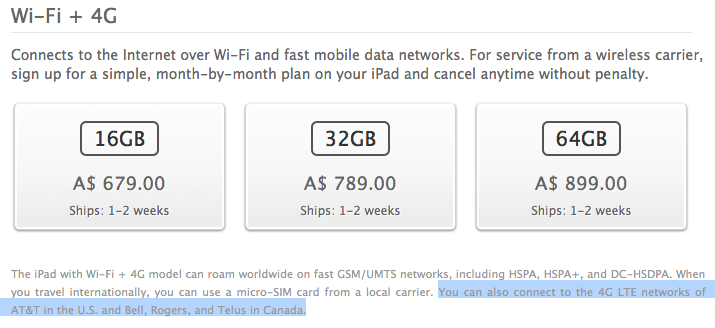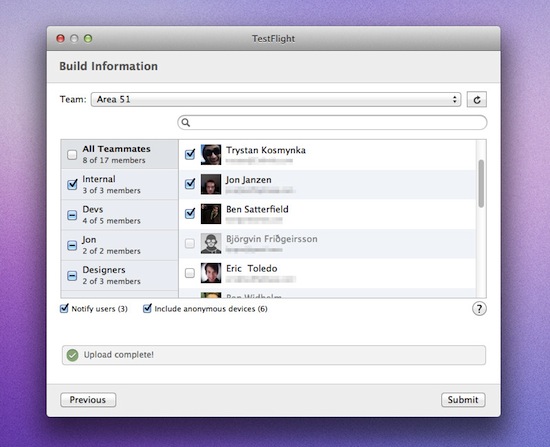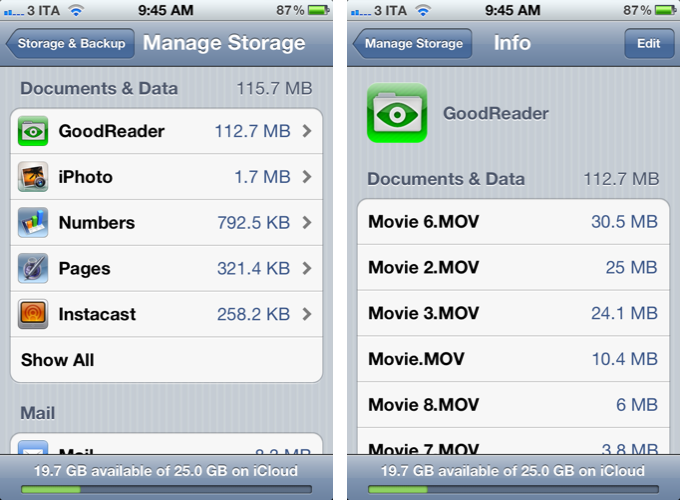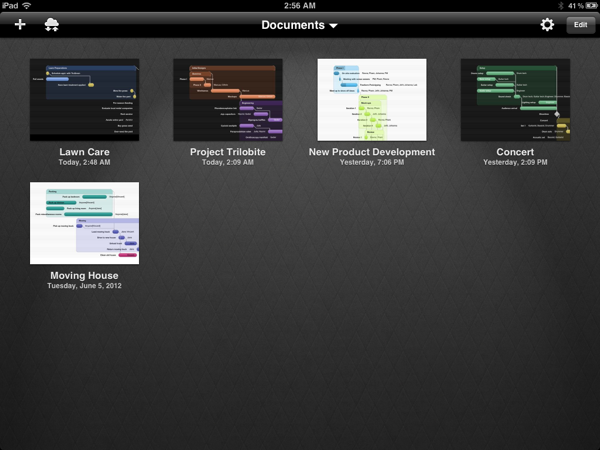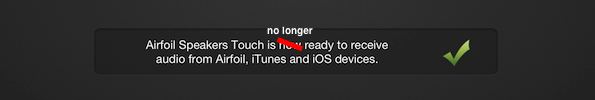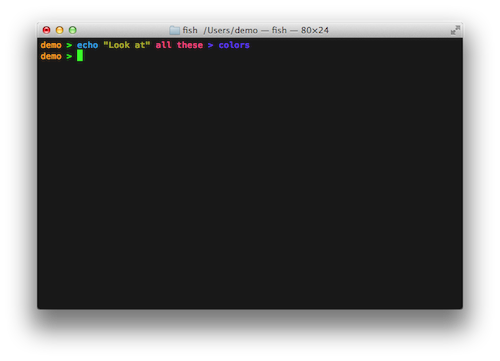UPDATE: The Court has been adjourned and Justice Bromberg will receive confidential information from Apple (currently unclear what that will include, but presumably some sales and/or refund numbers) by next Wednesday. A decision about whether or not the penalty is appropriate can then be made.
In Australian Federal Court today, Apple has told the court it is willing to accept a AU$2.25 million penalty after agreeing it misled consumers by initially marketing the new iPad’s cellular capabilities as “with WiFi + 4G” in Australia. Apple accepted the penalty that the ACCC proposed which also requires Apple to contribute $300,000 to the ACCC’s legal fees. Colin Galvan, who is representing the ACCC noted that the “substantial” penalty would amount to a warning to the computer industry that “such conduct will not be condoned”.
Although both Apple and the ACCC have now agreed on a proposed settlement, Judge Mordy Bromberg must yet approve the deal. Judge Bromberg has said that he wants more information about the extent of misleading advertising after Apple has so far refused to provide any information about how many iPads have been sold, returned and how much revenue and profit Apple has earnt.
“I have some concern… that the agreed facts might be a little thin to allow me to do what I need to do and that is determine whether the proposed penalty is appropriate,”
Timeline of Events
- On March 27th the ACCC announced it would initiate legal action against Apple for making misleading 4G claims in its marketing of the new iPad in Australia. The issue arose because although the new iPad supports US and Canadian 4G networks, the hardware in the new iPad does not support any of the Australian 4G networks.
- Across Europe a few countries began to keep an eye on the issue and consider investigations into the issue after fielding complaints from consumers.
- On March 30th, Apple clarified its iPad marketing in Australia by explicitly noting that “it is not compatible with current Australian 4G LTE networks and WiMAX networks.
- On April 5th, Apple gave Australian customers the ability to get a full refund of the new iPad if they purchased it under the assumption of it supporting Australian 4G networks up until the 25th of April. They also informed Australian resellers to update marketing to explicitly mention the incompatibility with Australian 4G networks.
- On May 12th Apple decided to rename the WiFi + 4G model to WiFi + Cellular - across the whole world (including the US and Canada), eliminating the confusion over whether the iPad supported 4G in a particular country like Australia, where it did not.
[Information via @NorrieRoss, @LucyBattersby, @_kate_osborn and The Australian]