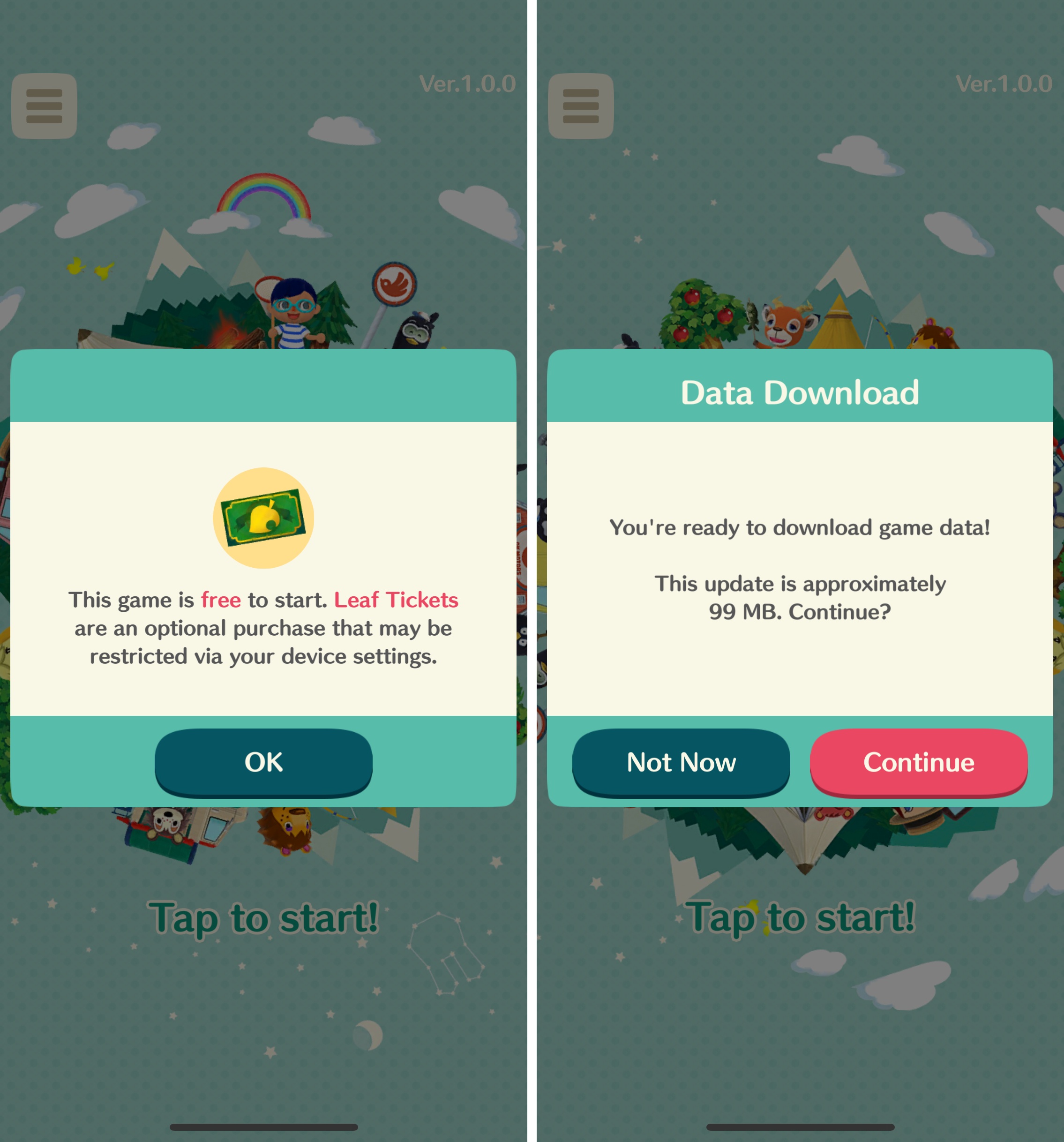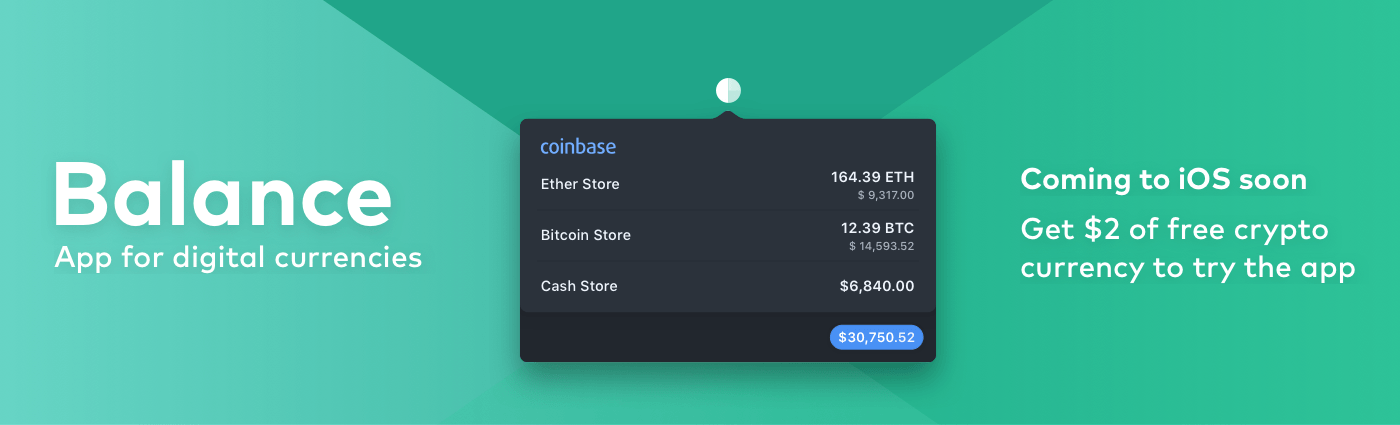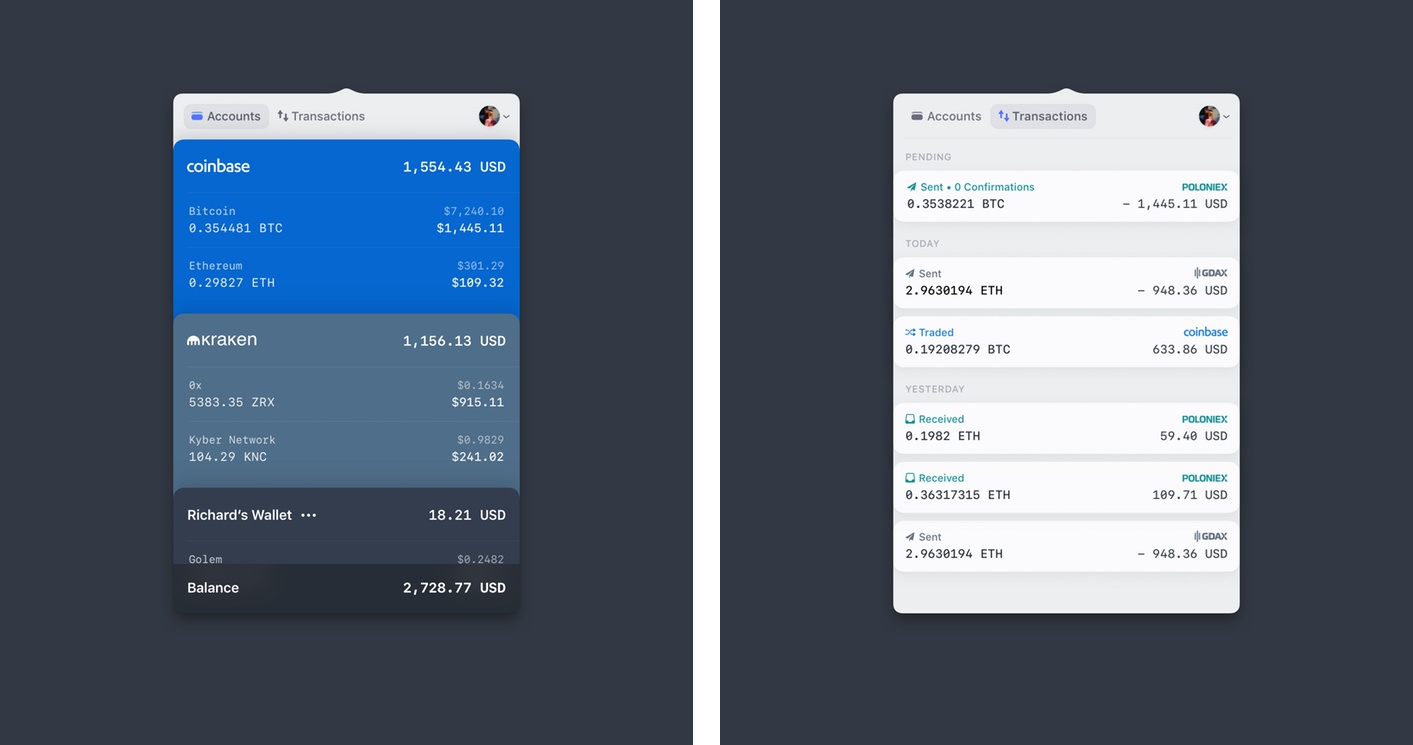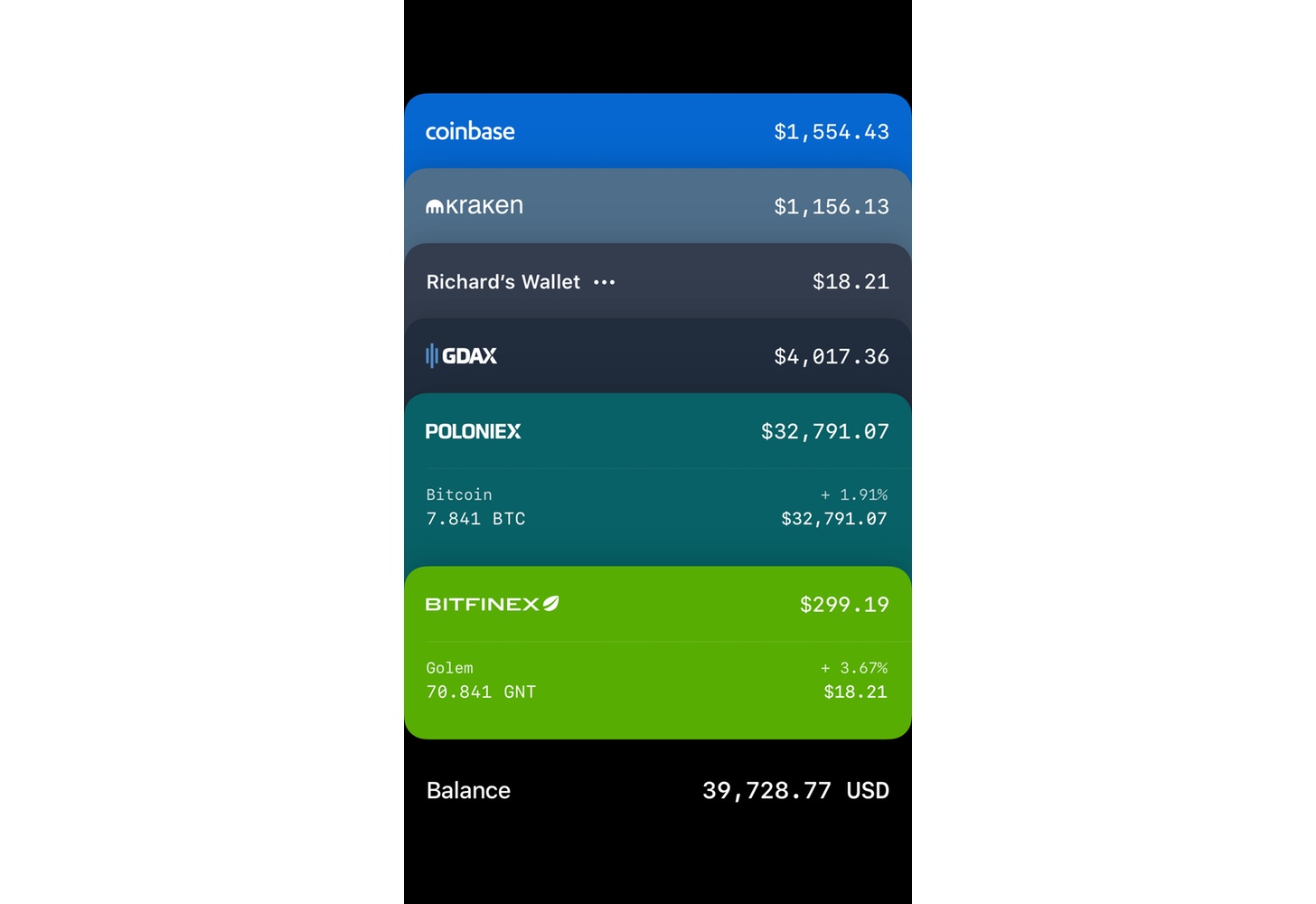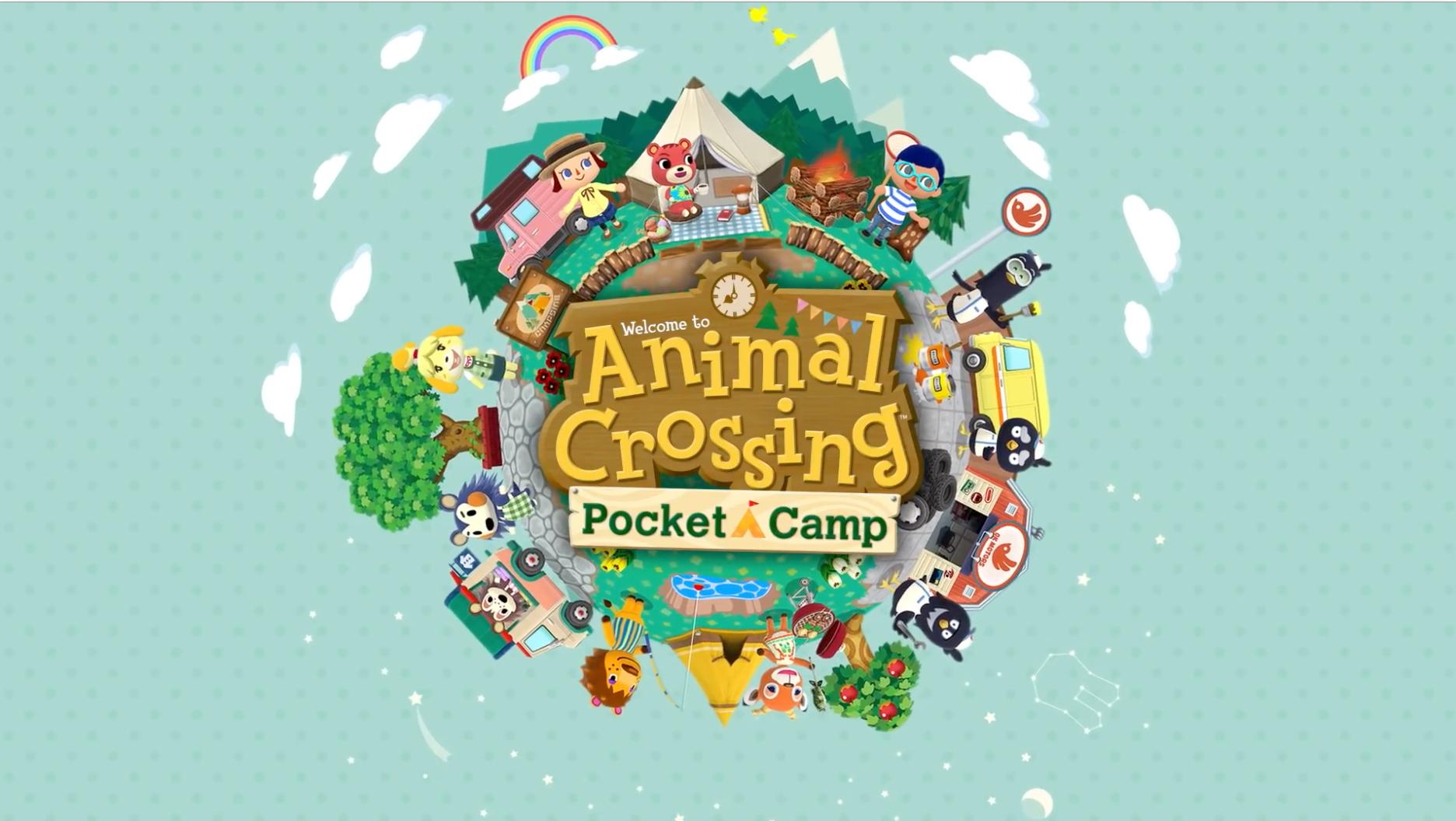Zach Gage has earned a reputation by taking time-tested but tired classic games and reinventing them for mobile. Past hits from Gage like Flip Flop Solitaire, Really Bad Chess, and Typeshift zero in on what is fun about classic games and add a twist that breathes new life them. Pocket Run Pool is no different.
Search results for "currency"
Game Day: Pocket Run Pool
11 Tips for Working on the iPad
In a recent episode of Connected, we rounded up some of our favorite “iOS little wonders” and Myke was surprised by one of my picks: the ability to launch individual notes on iOS through shared links. The ensuing discussion inspired me to assemble a list of tips and tricks to improve how you can work on an iPad with iOS 11.
Even though I covered or mentioned some of these suggestions in my iOS 11 review or podcast segments before, I realized that it would useful to explain them in detail again for those who missed them. From keyboard recommendations and shortcuts to gestures and Siri, I’ve tried to remember all the little tricks I use to get work done on my iPad Pro on a daily basis.
After several years of being iPad-only for the majority of my work, I often take some of these features for granted. And admittedly, Apple doesn’t always do a great job at teaching users about these lesser known details, which have become especially important after the productivity-focused iPad update in iOS 11. I hope this collection can be useful for those who haven’t yet explored the fascinating world of iPad productivity.
Let’s dig in.
Finances for iOS Adds Invoice Scanning Powered by iOS 11’s Vision Framework→
Matthias Hochgatterer, in a blog post detailing the invoice scanning feature he brought to Finances for iOS with an update released today:
I’ve just recently worked on invoice scanning for Finances. It lets you scan invoices on iPhone or iPad and add them as a PDF document to transactions. In this post I will show you how I’ve implemented that feature using the frameworks available on iOS.
Let’s start by looking at the final result. You can see the invoice scanning in the Finances trailer. The user interface looks very similar to the document scanning UI in Apple’s Notes app on iOS 11. That’s not a coincident. I’ve reimplemented the exact same user interface, because most iOS users are already familiar with it. Also I found it an interesting challenge to implement it myself.
I’ve been considering Finances (which is available both on Mac and iOS and is on sale for both platforms today) as a replacement for the system I built in Numbers last year, which isn’t scaling anymore (my accountant now wants me to upload PDF receipts to a Trello board, and traditional spreadsheets do not support inline file attachments). I’m intrigued by the cross-platform nature of Finances, its double-entry bookkeeping system, and this new Notes-like scanning mode built using Vision technologies in iOS 11. I haven’t seen other apps publicly advertise scanning functionalities built using Vision and the implementation in Finances looks extremely well done.
I will be playing around with Finances over the weekend (I know; usually, this isn’t what I do with my weekends but I also need to keep my accountant happy). You can take a look at Finances’ new trailer below.
Apple Updates and Expands App Store Review Guidelines to Address Pre-Orders, Loot Boxes, VPNs, and More
Just before the annual holiday shutdown of the App Store, Apple has revised its App Store Review Guidelines to address new App Store functionality like Pre-Orders and clarify or expand a handful of existing guidelines, including the creation of apps from templates and how ’loot boxes’ and VPNs should be handled. Below is a summary of the major changes to the Guidelines. To see all the changes, check out Rich Hong’s App Store Review Guidelines gist on GitHub.
#MacStoriesDeals Holiday Edition 2017: The Best Deals for iPhone, iPad, and Mac Apps & Games
Every year, thousands of iOS and macOS app deals are launched for the holidays. At MacStories, we handpick the best deals for iOS and Mac apps and collect them in a single roundup with links to buy or share discounted products directly. You don’t have to be overwhelmed by app deals; we take care of finding the best ones for you.
Bookmark this post and come back to find updated deals starting today through the rest of the week. Updates will be listed as new entries at the top of each section.
For real-time updates, you can find us as @MacStoriesDeals on Twitter.
My Must-Have iOS Apps, 2017 Edition
With the transition to iPad Pro as my primary computer fully achieved in 2016 and not surprising anymore, in 2017 I turned my attention to three other key areas of my life: working with the MacStories team, managing my time, and finding my favorite apps among many competing alternatives.
For the first time in several years, I didn’t publish a story documenting my journey towards the iPad and iOS in 2017. In many ways, that’s a closed chapter of my career: the iPad Pro has convinced millions of people that it can be a suitable replacement for or addition to a Mac; with iOS 11 and its productivity features, Apple only cemented that belief. While part of me misses arguing in favor of the iPad against widespread skepticism, I felt it was time to move on from explaining the “why” of the iPad to helping others get the most out of the device. For this reason, I spent the better part of 2017 covering iOS 11 (first with my wish list, then with an in-depth review), discussing the details of iPad productivity, and creating advanced workflows for Club MacStories.
As much as I like to write in isolation, MacStories is also a team that requires a direction and a business that begets further responsibilities. Learning how to balance the multifaceted nature of my job with my hobbies and personal life (which got busier thanks to two puppies we adopted in April) has been an interesting challenge this year, and one that taught me a lot about allocating my time and attention, as well as the kind of writer I am and aspire to be.
There has been a recurring theme that has characterized my relationship with iOS in 2017: I’ve made a conscious effort to try as many new apps and services as possible, ensuring I would have a basic knowledge of all the available options on the market for different categories.
As I was settling on a routine and set of apps that worked well for me, I realized that I didn’t want to lose the spark of excitement I used to feel when trying new apps in previous years. My job is predicated upon writing about software and having a sense of where our industry is going; while finding something that works and using it for years is great, I don’t want to become the kind of tech writer who’s stuck in his ways and doesn’t consider the possibility that better software might exist and is worth writing about. Even though my experiments didn’t always lead to switching to a different app, they made me appreciate the state of the iOS ecosystem and helped me understand my app preferences in 2017.
Thus, I’m going back to basics for my annual roundup this year. In the collection below, you’ll find the 75 apps I consider my must-haves – no web services, just apps for iPhone and iPad. Apps are organized by category and, whenever possible, include links to past coverage on MacStories.
As in previous years, you’ll find a series of personal awards at the end of the story. These include my App of the Year and Runners-Up; this year, I also picked winners for Feature, Redesign, Update, and Debut of the Year.
Animal Crossing Debuts on iOS a Day Earlier Than Expected
This past Friday, Nintendo America announced via Twitter that Animal Crossing: Pocket Camp would be available on iOS worldwide on November 22nd.
Have you heard the news? Animal Crossing: Pocket Camp will be coming to mobile devices worldwide on 11/22! #PocketCamp pic.twitter.com/jShJwDgnls
— Nintendo of America (@NintendoAmerica) November 20, 2017
Instead, the game showed up unexpectedly early on November 21st. This isn’t the first time Nintendo has surprised fans with an early release. In September, after announcing a release date for a major update to Super Mario Run on the App Store, Nintendo released that game a day early too.
In a move that may be in response to complaints that some levels of Super Mario Run required an in-app purchase, Animal Crossing is up front about its pricing, imposing a popup during the setup process that explains that Leaf Tickets, which are an in-game currency, can be purchased, but are optional. Before you can get started, there are also other instructions and a 99 MB update to download. It’s a laborious process but doesn’t take long if you have a good Internet connection.
Animal Crossing is based on Nintendo’s 3DS title Animal Crossing: New Leaf - Welcome amiibo and includes some of the same characters. You play as the manager of a campground, building your campsite and interacting with animals you meet. As you play, you collect items and complete tasks for the animals you meet. The materials you collect are used to craft items to decorate your campsite. Leaf Tickets, which you can earn in-game or purchase as an In-App Purchase can be used to purchase accessories for your campsite or speed up the construction of items.
I have only just scratched the surface of Animal Crossing, but it looks great, especially on an iPhone X. The game’s colors are vivid, and it takes full advantage of the iPhone X’s display. While not as deep as the Animal Crossing games available on Nintendo’s hardware, Pocket Camp looks like a fun way to spend some time over the long Thanksgiving weekend in the US. I’m also looking forward to connecting with friends who have Nintendo accounts to see what kinds of campsites they build.
Animal Crossing: Pocket Camp is available on the App Store as a free download.
Balance Is a Wallet for the World’s Currencies [Sponsor]
We are on the cusp of a financial revolution fueled by crypto-currencies and Balance makes it easy for everyone to get involved. You’ve probably heard of Bitcoin, one of the earliest crypto-currencies, but there are others like Ethereum. Balance connects to the most popular crypto-currency exchanges like Coinbase along with traditional financial institutions bridging the gap between the old financial world and the new one.
Balance is a menu bar app for macOS. The app connects with crypto-currency exchanges as well as traditional bank accounts, investment accounts, credit cards, and online services like PayPal using Plaid, a super-secure platform that works with financial institutions around the world.
When you set up accounts in Balance, the app automatically updates them periodically with new transactions, so you’re always up to date. You can click through the app’s tabs to view balances, transactions, notifications and gain insights about your spending. Soon, Balance will release an iOS version of their app too.
Balance is ready for the future. The current financial system is based on outdated, legacy software. Blockchains are the bedrock of a more secure and open system based on cryptocurrencies, but not many people are using them yet. Balance is poised to change that by becoming a single destination for traditional financial accounts and crypto-currency exchanges.
Balance has a great offer for MacStories readers who want to see what crypto-currencies are all about. Just go to bal.money/macstories and you’ll get $2 worth of Ether in a Coinbase account that you can link to Balance and track with its menu bar app. It’s a great way to see for yourself what the financial world’s future looks like.
Our thanks to Balance for sponsoring MacStories this week.
Motherboard Reviews Animal Crossing: Pocket Camp→
Most of the world has to wait until late November for Animal Crossing: Pocket Camp to arrive on iOS, but if you live in Australia or New Zealand, you can play the game now. Jed Whitaker has an early review at Motherboard where he provides additional details about the game’s free-to-play mechanic and stacks it up against Animal Crossing: New Leaf, a 3DS game on which Pocket Camp is based.
One major change to the Animal Crossing formula here is that almost all items must be crafted instead of simply purchased, and the time it takes to craft something passes in real time. The game starts out by having every item only take one minute to craft, but three hours in, wait times get much longer, and you can pay real world money to purchase the premium currency, Leaf Tickets. These can be used to craft items instantly and to basically speed up every facet of the game.
Wait times in Pocket Camp are three hours. By comparison, New Leaf wait times are three days, which Whitaker points out should make Pocket Camp more tolerable to fans of the franchise. Still, if you simply must have an item right away and can’t wait a few hours, you can buy Leaf Tickets as an In-App Purchase.
Fans of the Animal Crossing series may also need to lower their expectations a little. At launch, there are only 40 animals to befriend in Pocket Camp, a small number compared to the over 300 available in New Leaf. Still, even if it’s not as deep as other incarnations of the series, Pocket Camp looks as though it strikes a good balance that should make the free-to-play aspects of it tolerable.