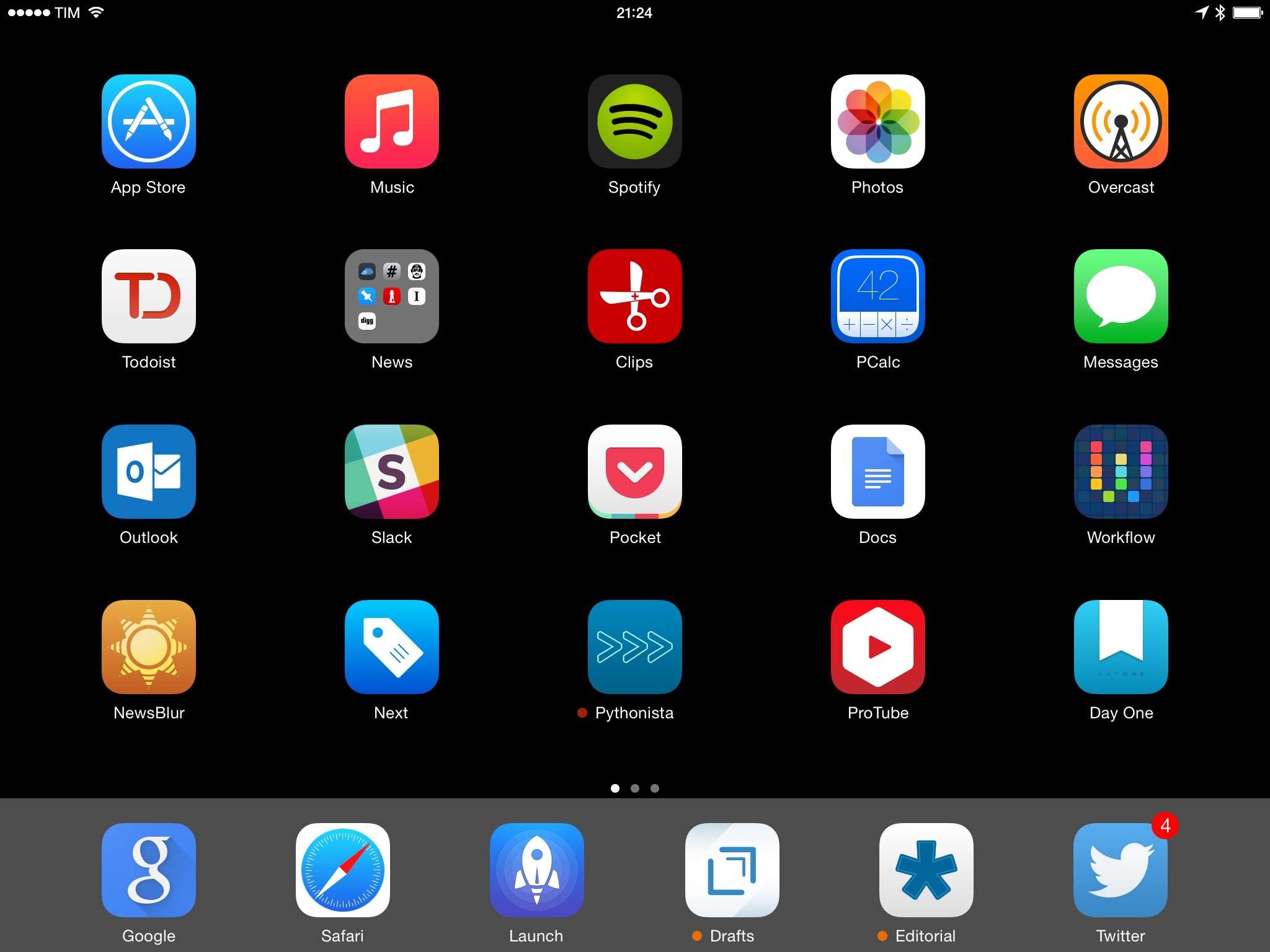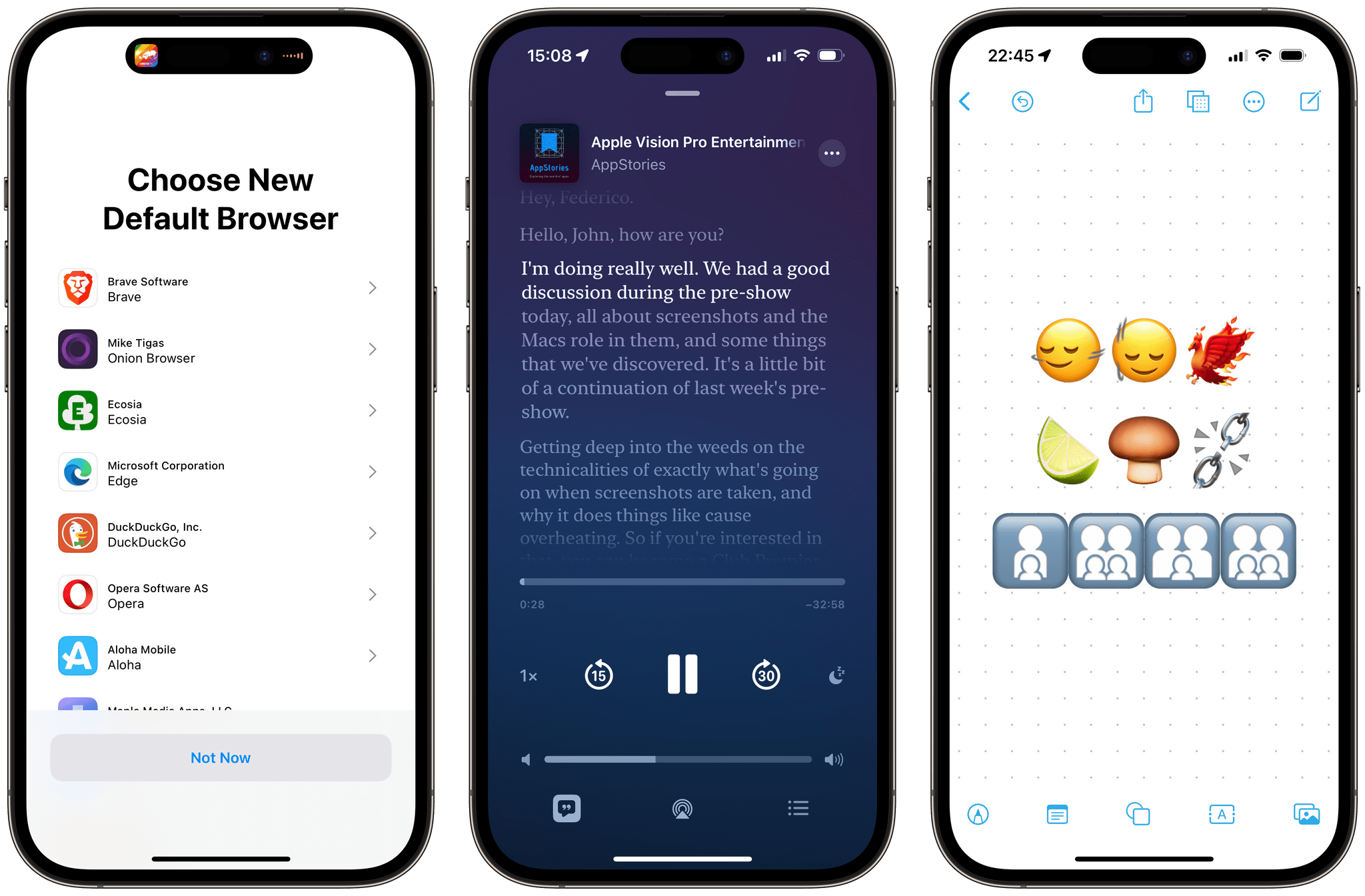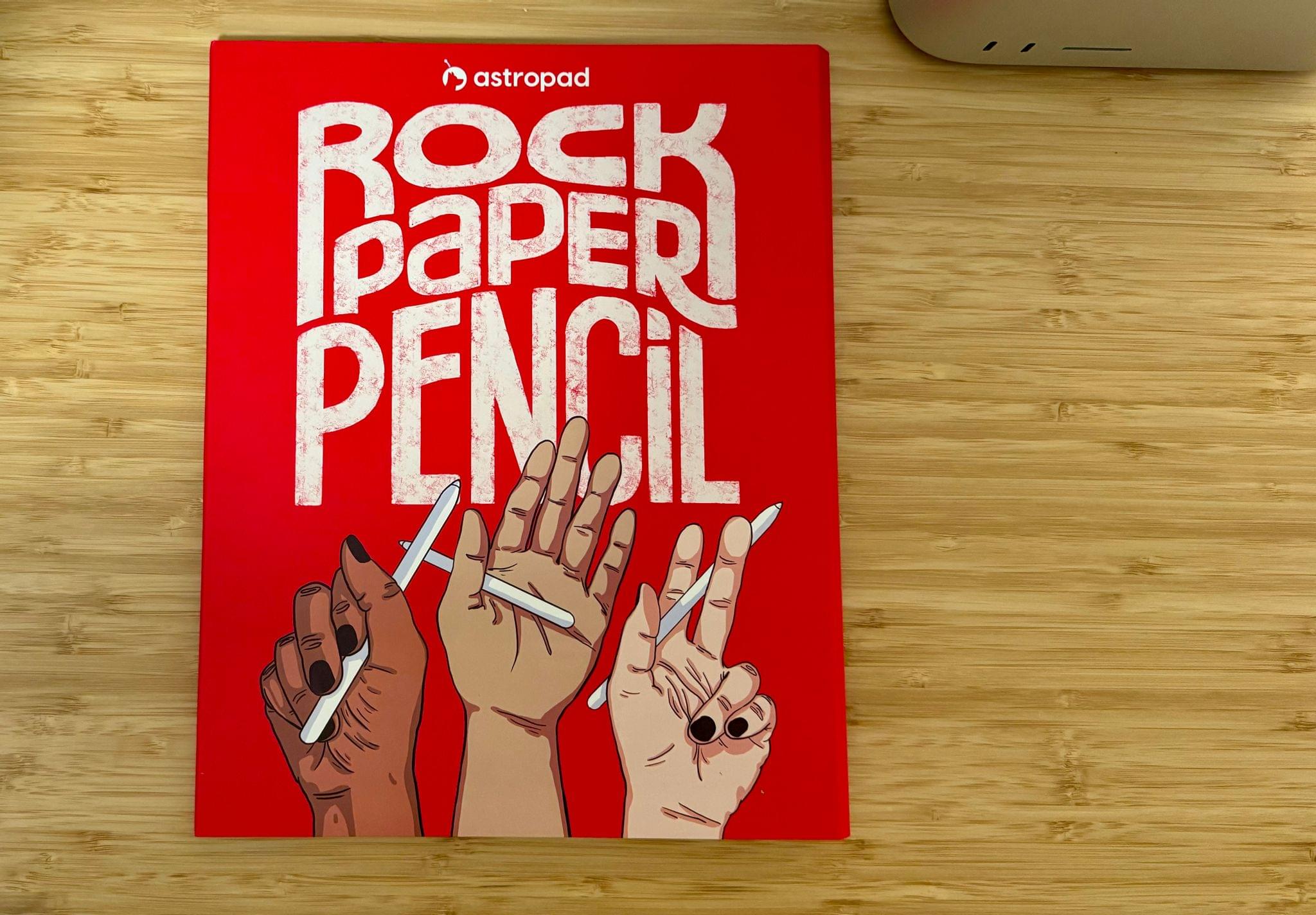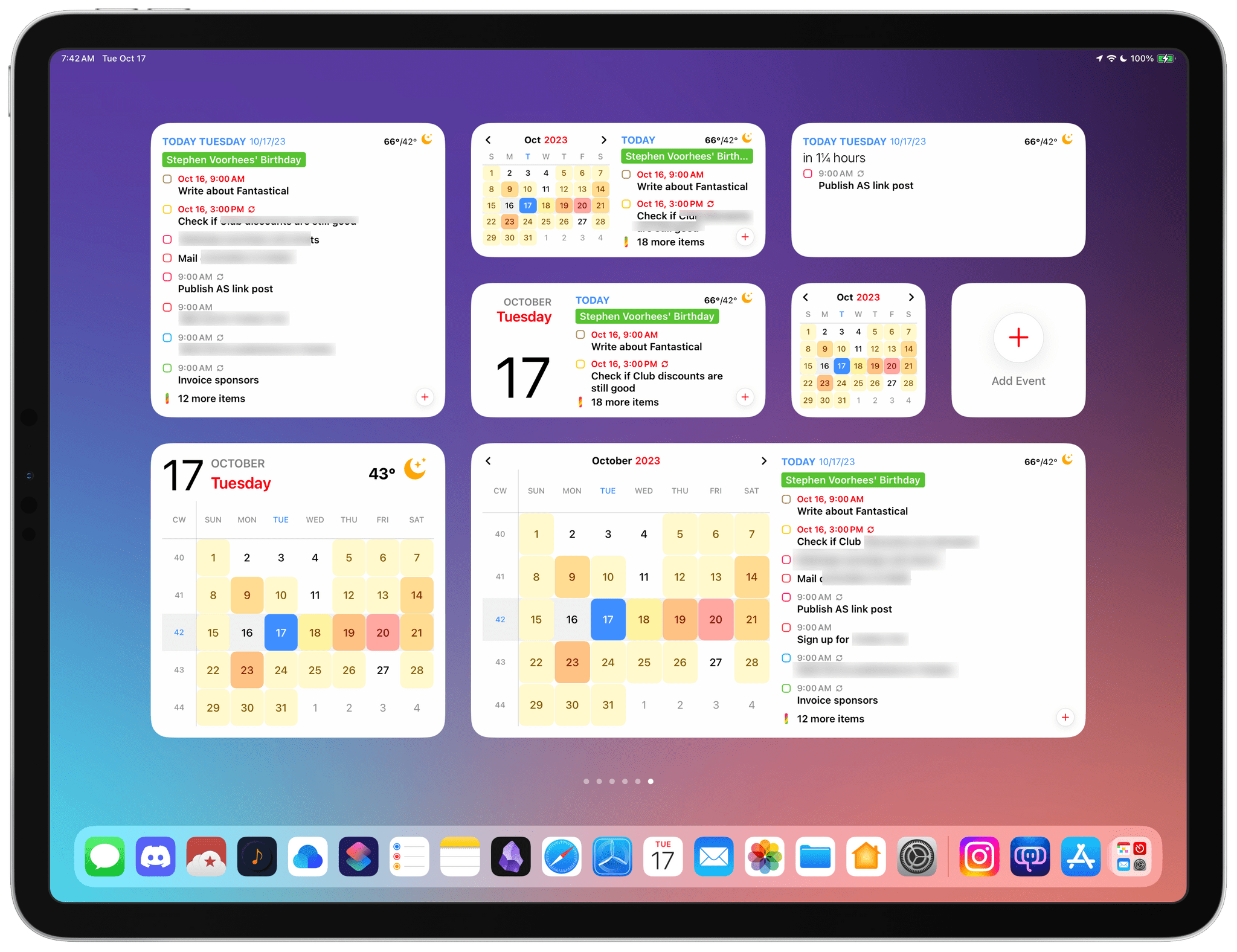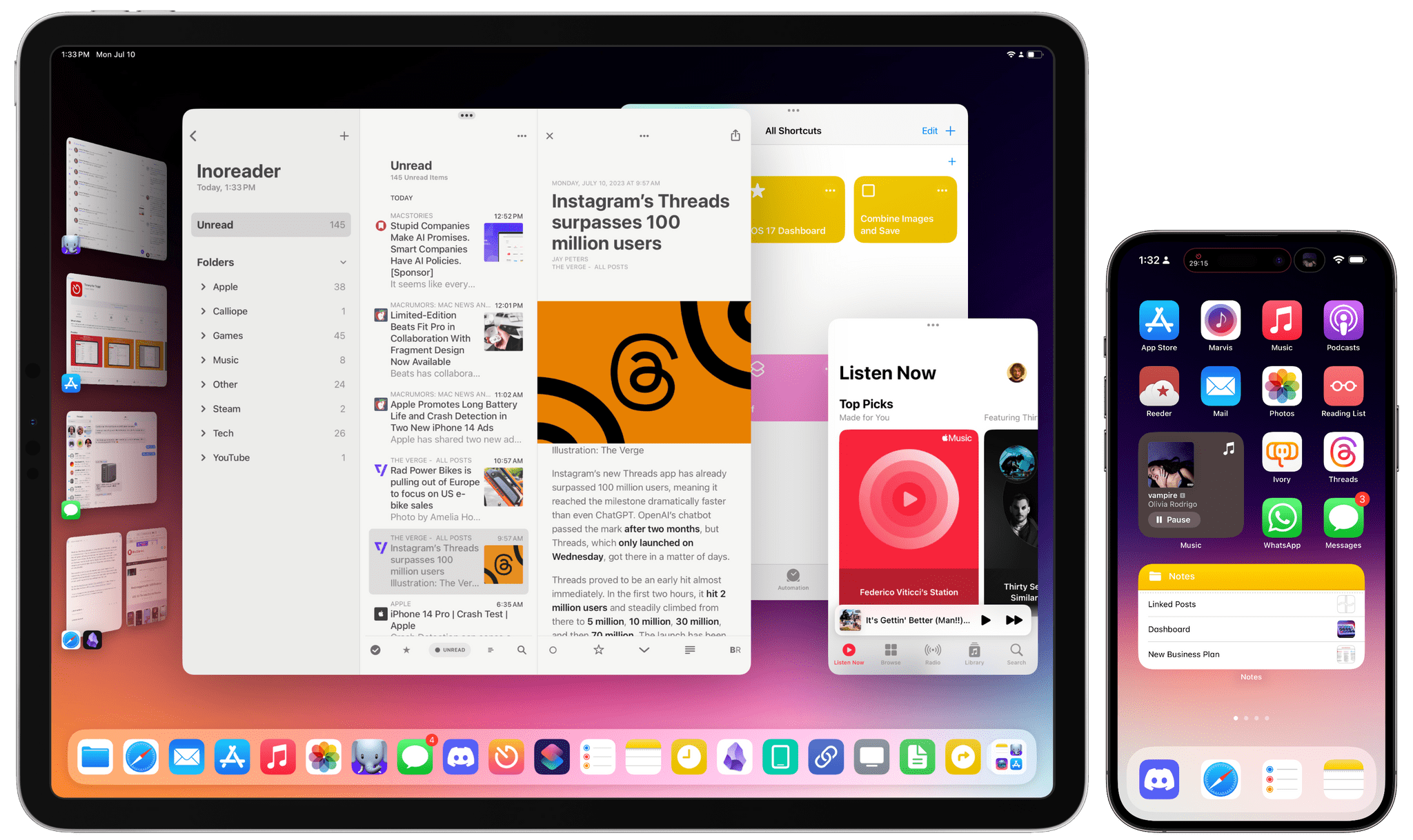Last week, I came across Kyle Vanhemert’s story for Wired about the iPad and pondered, with a bit of fascination and surprise, his conclusion that “nobody knows what the iPad is good for anymore”. In particular, two arguments from the piece stood out to me.
First, Vanhemert argues that iPhone software is unequivocally superior to iPad apps:
An iPad might still be the best option for idly surfing around the web. But if you want to look something up, the iPhone has a huge advantage: It’s right there in your pocket. Today’s iPhones are arguably better than the iPad for reading news and ebooks; they’ve got nice big screens but you can still hold them with one hand. iPhones are certainly better than iPads for taking and sharing photos, if not “enjoying” those photos, which isn’t really something people do anyway.
Then, he makes the case for MacBooks as portable devices that are more comfortable than iPads:
And while iPads are indeed easier to use than Macs in terms of the software they run, as physical devices to be held and manipulated, iPads are often more awkward. MacBooks effectively have built-in kickstands. They can balance on coffee tabs, laps, stomaches. They’re light enough that it isn’t burdensome to move them between these perches. By contrast, you always have to hold a tablet.
I don’t want to elaborate on the particulars of specific apps and use cases, but, in broad strokes, I disagree with the article’s overall assessment of iPads being better suited as “consumption” devices.1 While I see some good points in parts of the article’s thesis – that Apple has struggled to explain the iPad in many ways, for instance – the underlying characterization of the iPad experience strikes me as shortsighted and repetitive.
Therefore, three months after I bought an iPad Air 2 and three years into my iPad-as-a-computer experiment, I’d like to offer some thoughts on my current iPad setup and how the device has changed my computing habits.
Because not only do I know what the iPad is good for in my life – the iPad Air 2 finally let me replace my aging MacBook Air as my main computer.