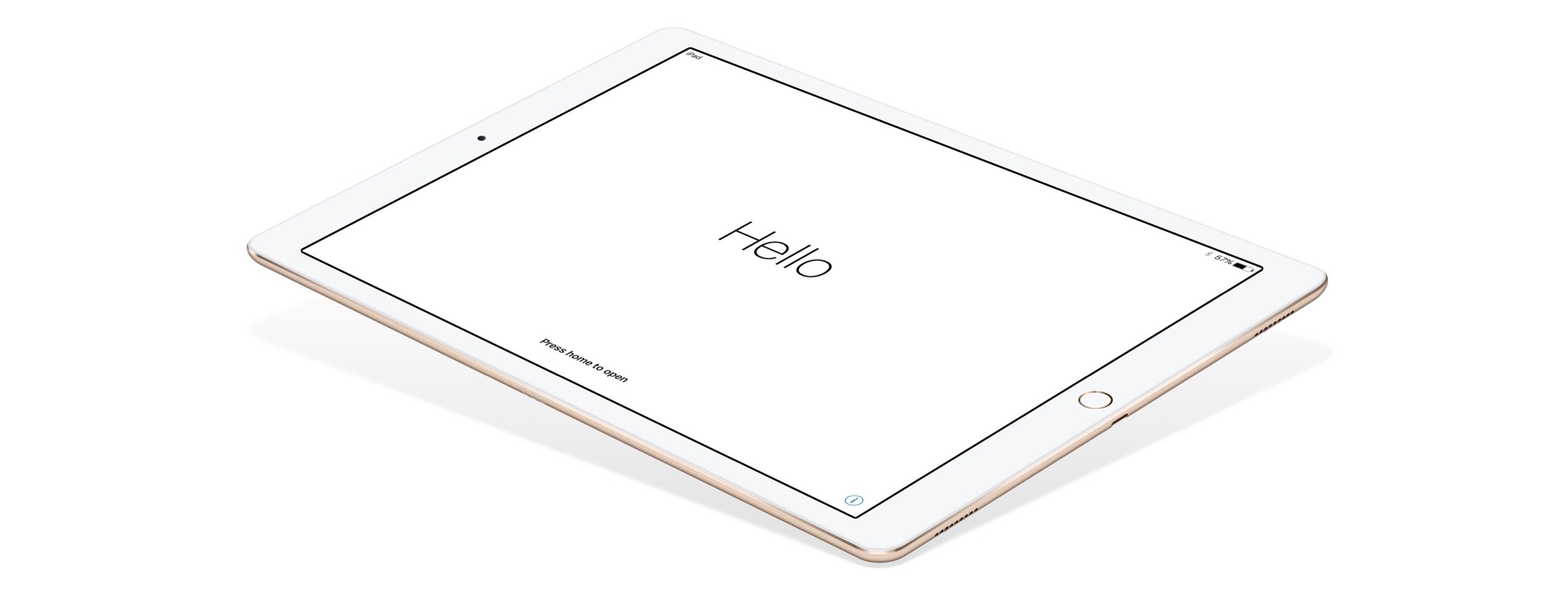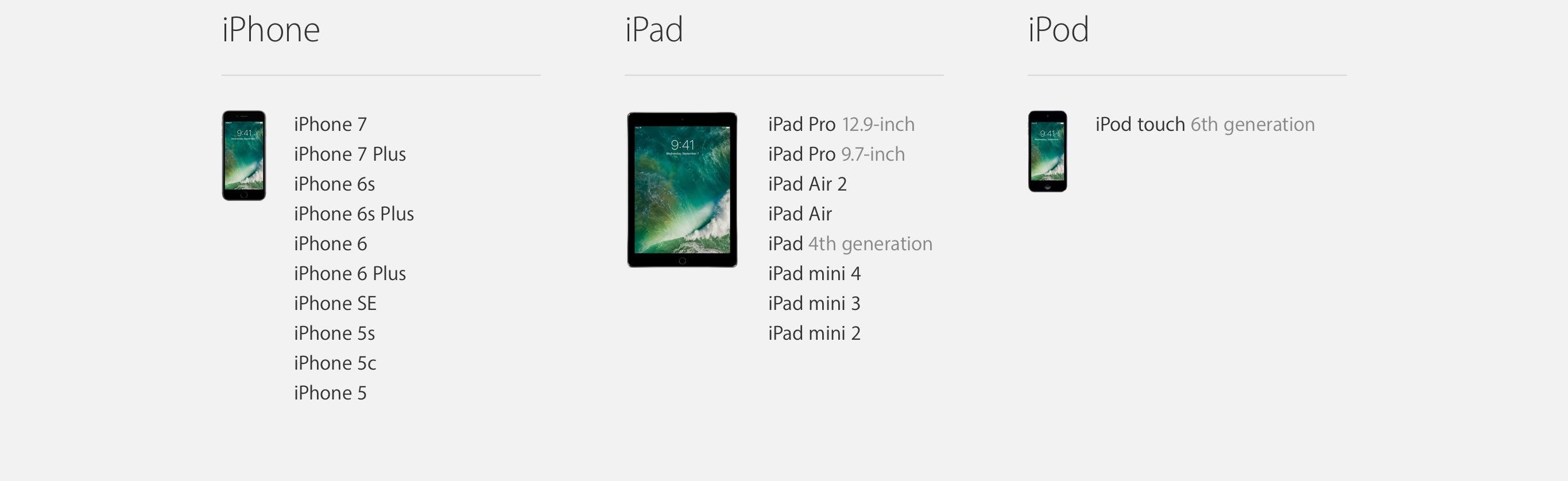Supported Devices
As more features have been added to iOS over the years, its first-run setup flow has become bloated, if not downright unintuitive.
iOS 10 doesn’t take any meaningful steps to simplify the setup of a new iOS device, which is mostly unchanged from iOS 9. The only notable difference is the action required to begin the setup process, which is now “press Home to open”. As I’ll explore later, there’s a reason for this.
Where iOS 10 does break away from the old is in the system requirements needed to install the OS. Most devices from 2011 and 2012 aren’t compatible with iOS 10, including:
- iPhone 4S
- iPad 2
- iPad (3rd generation)
- iPad mini
- iPod touch (5th generation)
Progress, of course, marches on, but there are other notable points in this move.
The iPad 2 – perhaps the most popular iPad model to date – supported iOS 9 (in a highly constrained fashion) despite developers clamoring for its demise. After 5 years of service, Apple is cutting ties with it in iOS 10. By leaving the A5 and A5X CPUs behind, developers are now free to create more computationally intensive iPad apps without worrying about the lack of Retina display on the iPad 2 and the performance issues of the third-generation iPad holding them back.
Look closer, and you’ll also notice that Apple is dropping support for all devices with the legacy 30-pin dock connector. If a device can run iOS 10, it is equipped with a Lightning port.
In addition to Lightning, every iOS 10-eligible iPad has a Retina display, but not every device comes with a Touch ID sensor yet, let alone a 64-bit processor, Apple Pay, or background ‘Hey Siri’ support.
It’s going to be a while until Apple can achieve its vision of 64-bit and one-tap payments across the board, but it’s good to see them moving in that direction by phasing out hardware that no longer fits what iOS has grown into. iOS 10 is starting this transition today.