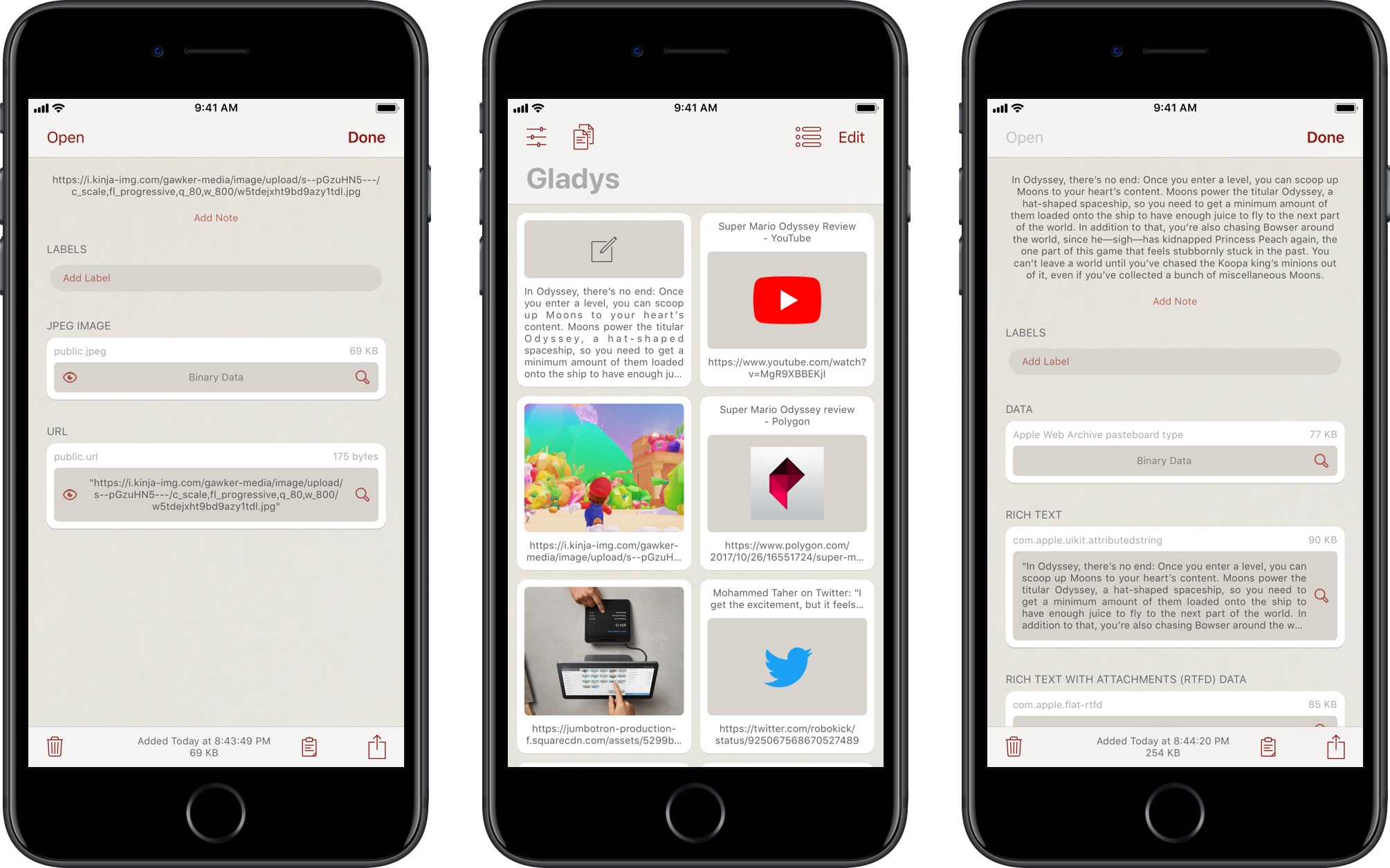After a miscommunication in August, IKEA has added Alexa and HomeKit support to its Trådfri smart lighting system, which it originally promised back in May. The lighting system includes a gateway, remote controls, and LED lightbulbs that can be mixed and matched in different configurations at prices that are competitive with rival systems. For example, two Trådfri bulbs, a remote, and the required gateway costs $79.99 compared to two similar Philips Hue bulbs and a gateway for $69.99. Each gateway controls up to 10 lightbulbs using one of IKEA’s remotes, an iOS app, Amazon’s Alexa App, Apple’s Home app, or your voice via Amazon and Apple’s smart assistants.
The addition of Alexa and HomeKit support means the Trådfri lighting system can be integrated with smart home accessories from other companies and controlled with any Alexa or Siri-enabled device. The IKEA Trådfri app, which can be downloaded for free from the App Store, lets users control their Trådfri lights, customize settings like the warmth of the the light, and set timers.
The release of HomeKit-enabled devices has accelerated this year. An increasing number of manufacturers like IKEA are also hedging their bets by integrating Alexa support alongside HomeKit support, which is good for consumers who benefit whether they’ve chosen one system over the other or assembled a hybrid Alexa/HomeKit environment.