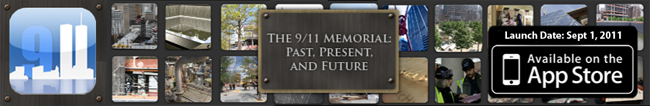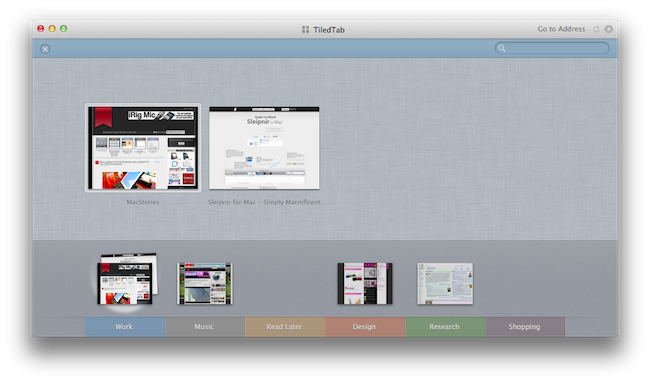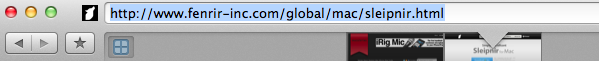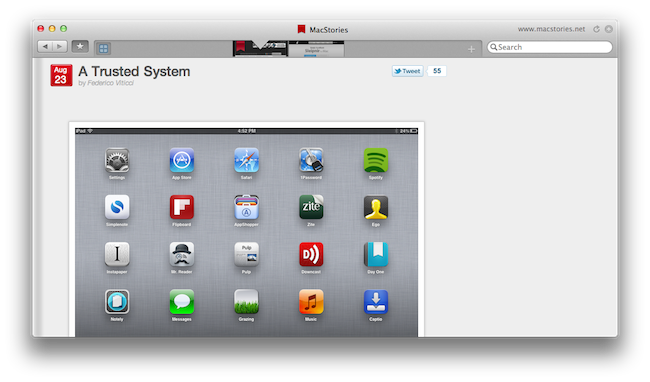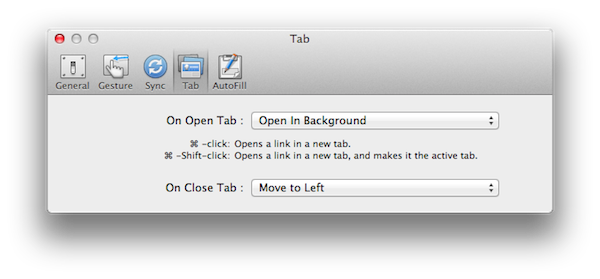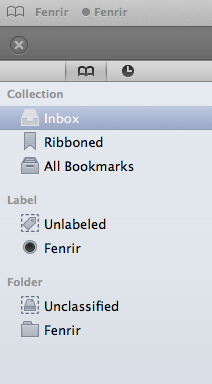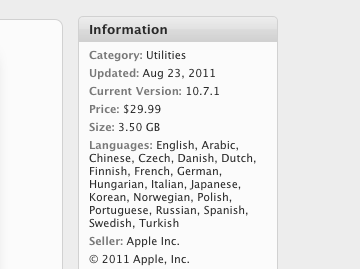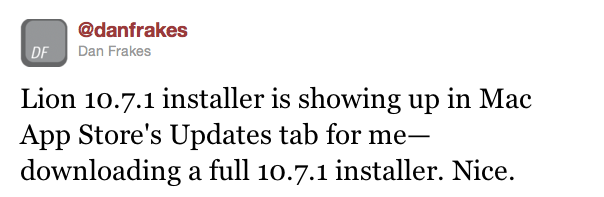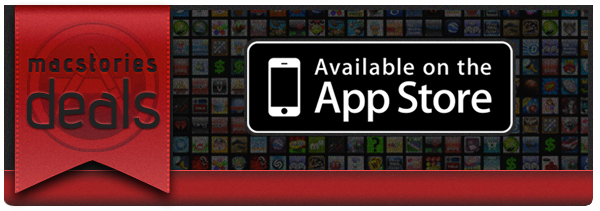Author/Filmmaker Steve Rosenbaum has created and curated a documentary and transformed it into an iPad app called The 9/11 Memorial: Past, Present and Future. The 9/11 Memorial App is the first multi-media app that allows users to explore the history of the site, the day of the attacks, and the opening of The National Memorial. The app is a journey that you can take at your own pace; a rich tapestry of more than 40 original videos and 400 powerful still images. This app provides an intimate, personal, self-directed exploration.
The app features:
- An interactive timeline from 2001 - present and will be updated as construction continues.
- Never before seen video of the attacks on The World Trade Center.
- Exclusive interview with the creator of the Memorial, along with his sketches and photographs.
- More than 40 videos, over an hour of original content, site tours, museum updates, and animations.
- Over 400 high-resolution photographs, including large artifacts at Hanger 17, rare site construction images, and the landscaping of an urban forest with 400 white swamp oak trees.
- Links to share, post, and connect with the National September 11th Memorial Museum site.
- Scenes from Rosenbaum’s award-winning documentary “7 Days in September” are included as well.
Rosenbaum decided to make this project iPad-only because it is the best device to display it. “I wanted it to be more of an immersive experience,” he said. “The nature of the photographs are so powerful, so to render them in anything but full color seemed wrong to me. And I didn’t want it to be viewed on a phone. I wanted it to be big and glossy.” Apple loved the idea, and it was approved in only a day and a half, which is very fast. He was expecting a few weeks so he submitted it early.
Rosenbaum is looking for app promotion and since the App Store has so many apps, it could easily be overlooked but we at MacStories think it’s an app worthy to promote and something like this means so much to people as well. The free introductory price is nice but we hope people will also consider buying it for $9.99 once it increases to give Steve a little something back for all his hard work and dedication. Here’s what he said about iPad exclusivity for The 9/11 Memorial - “The iPad is the single fastest selling consumer device in the history of consumer electronics,” he said. “There are 30 million now on the market. What’s more limited? A beautiful glossy photo book that sits in Barnes & Noble, or something that’s free and on a device that lots of people have?” I don’t think Steve Jobs could have said it better himself.
The 9/11 Memorial App will be available and free between September 1 and September 12 and thereafter the price will be for $9.99. You can check out more info on the app’s official site to see more screens, read more about the app and learn about the author.
[via The Observer via Daring Fireball]