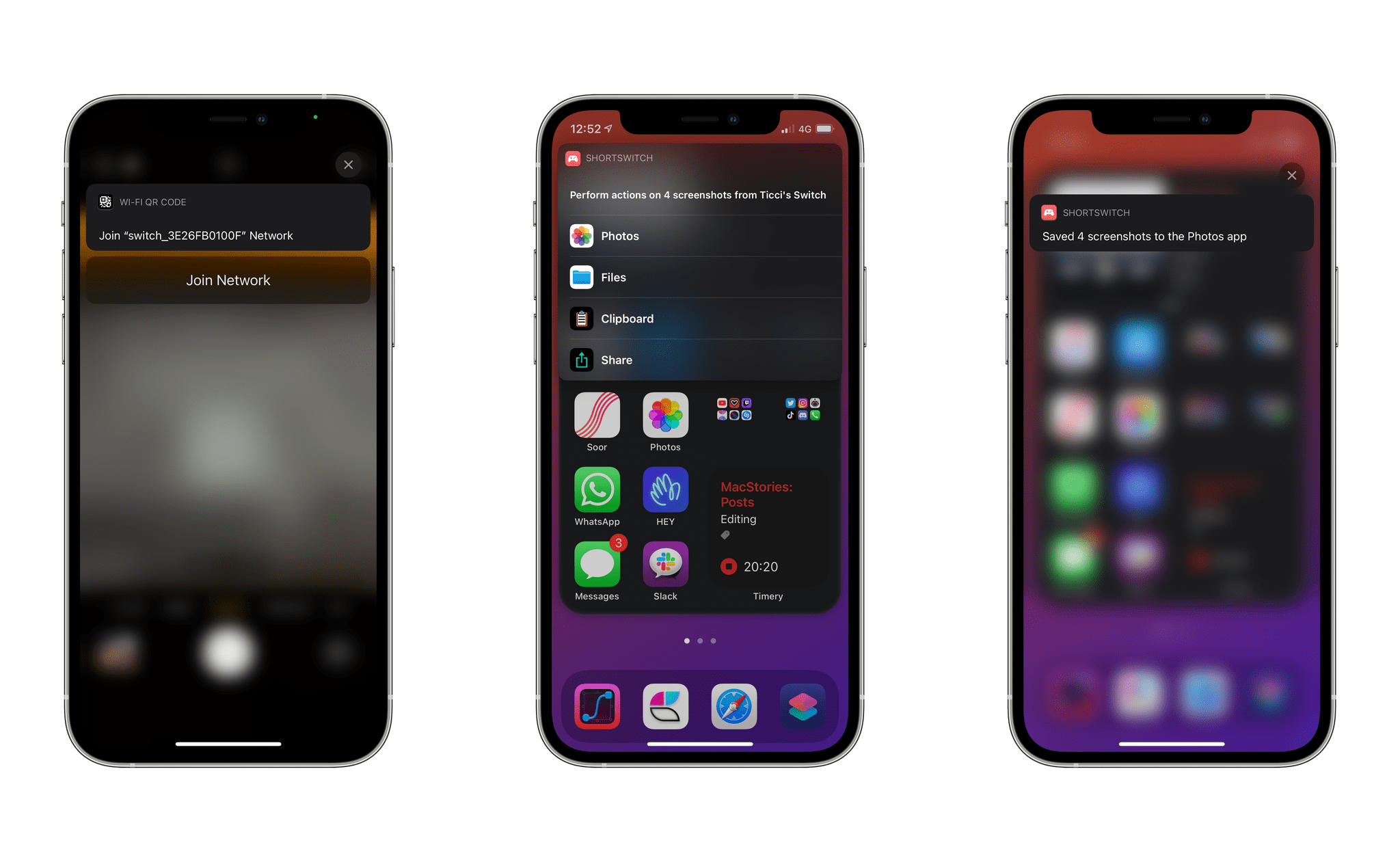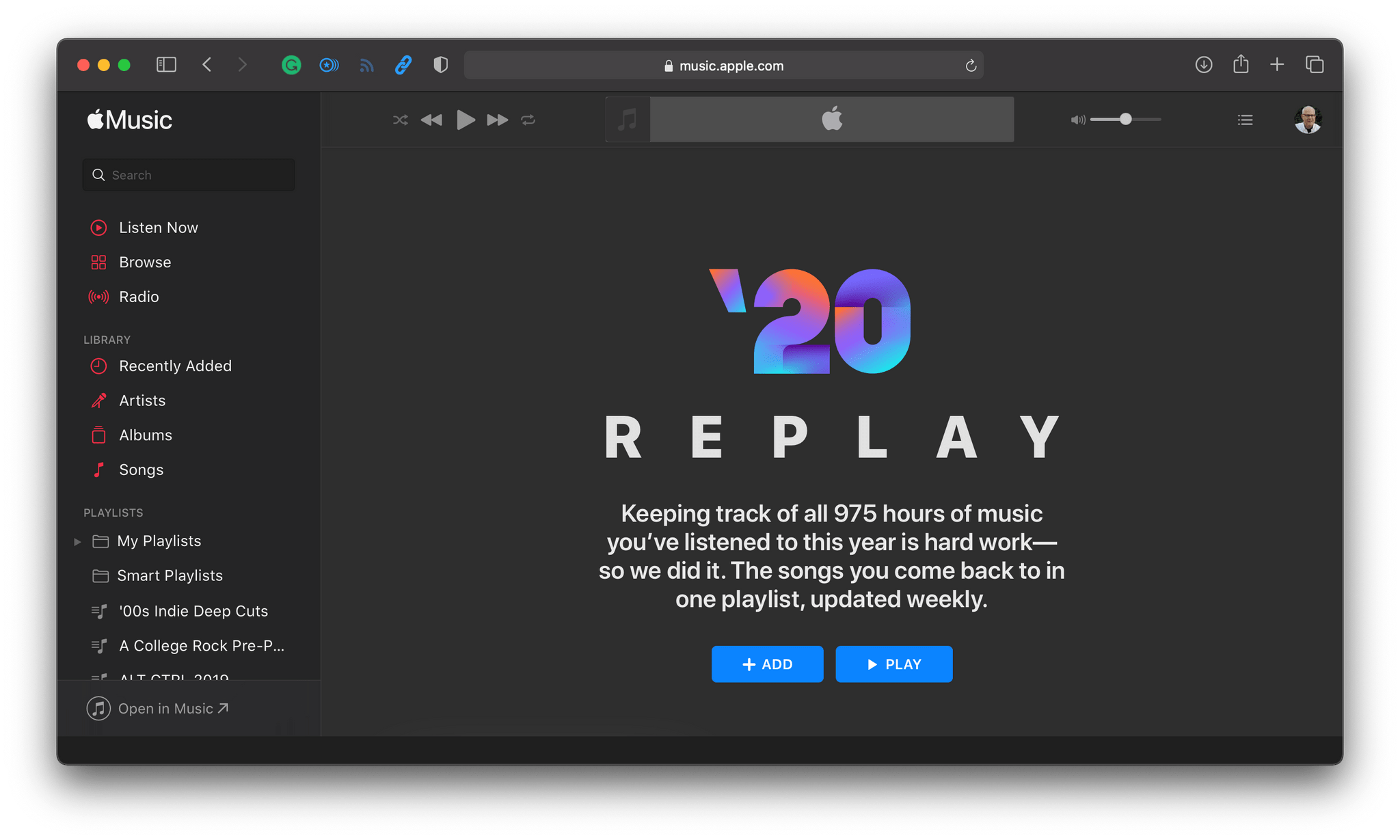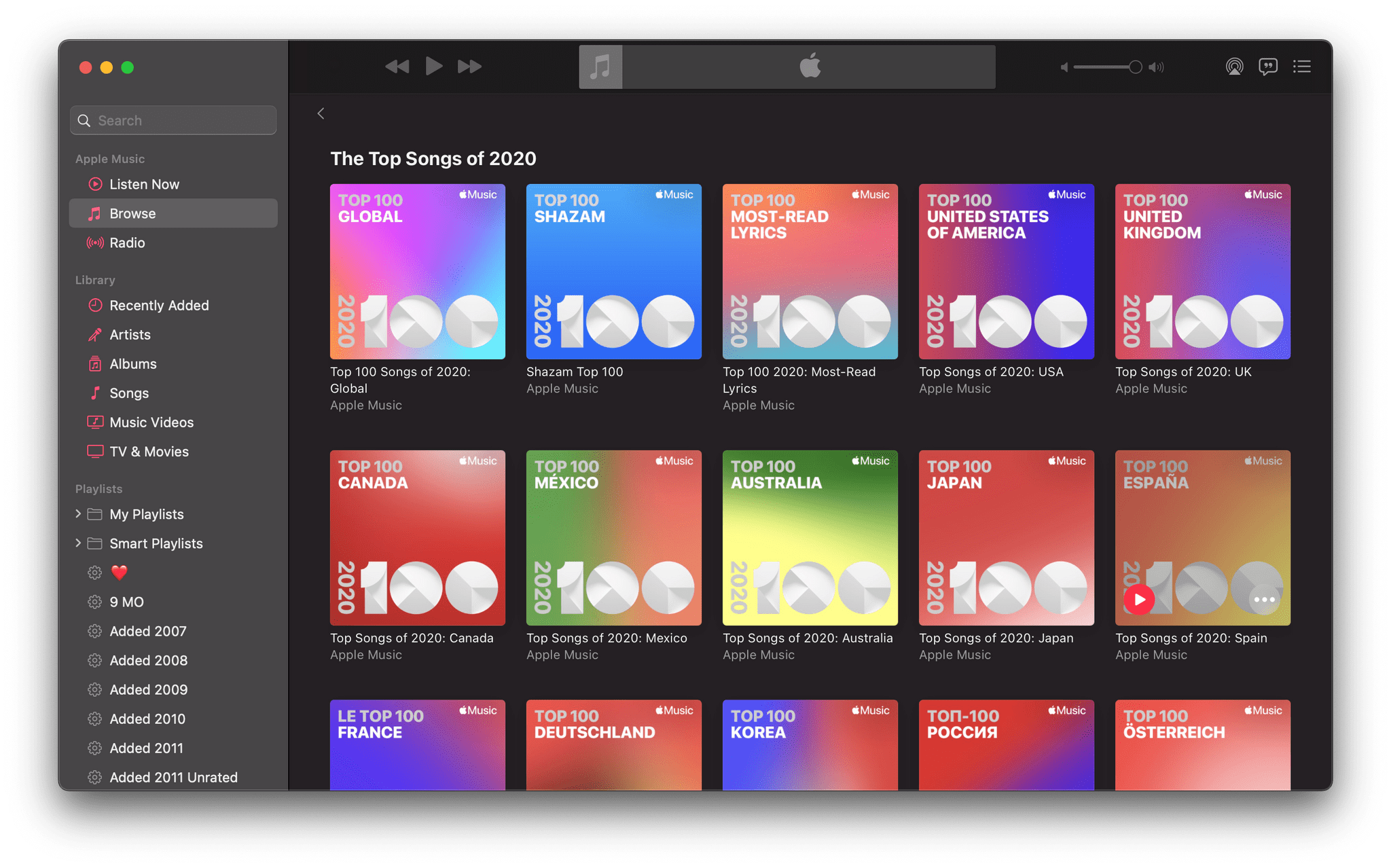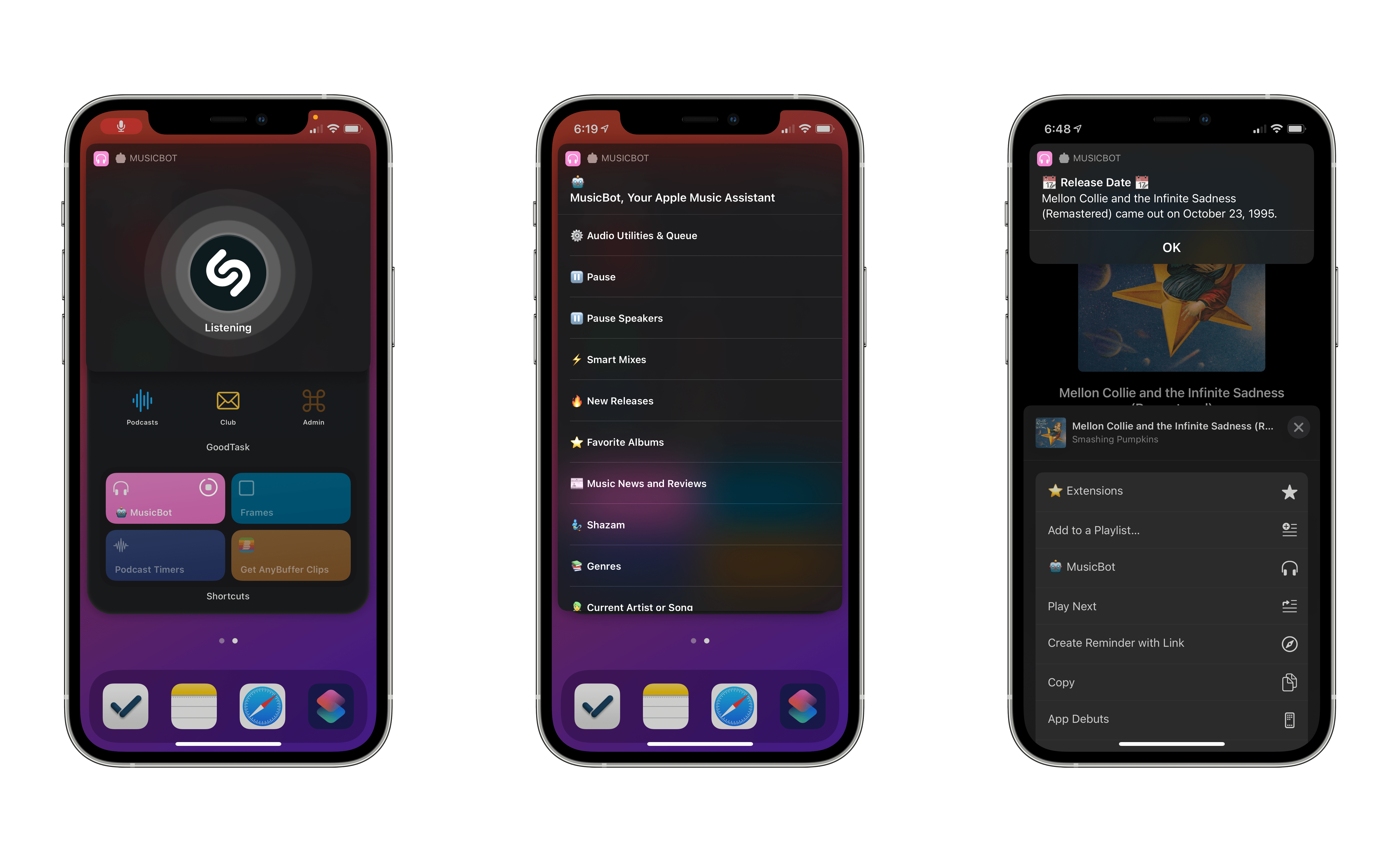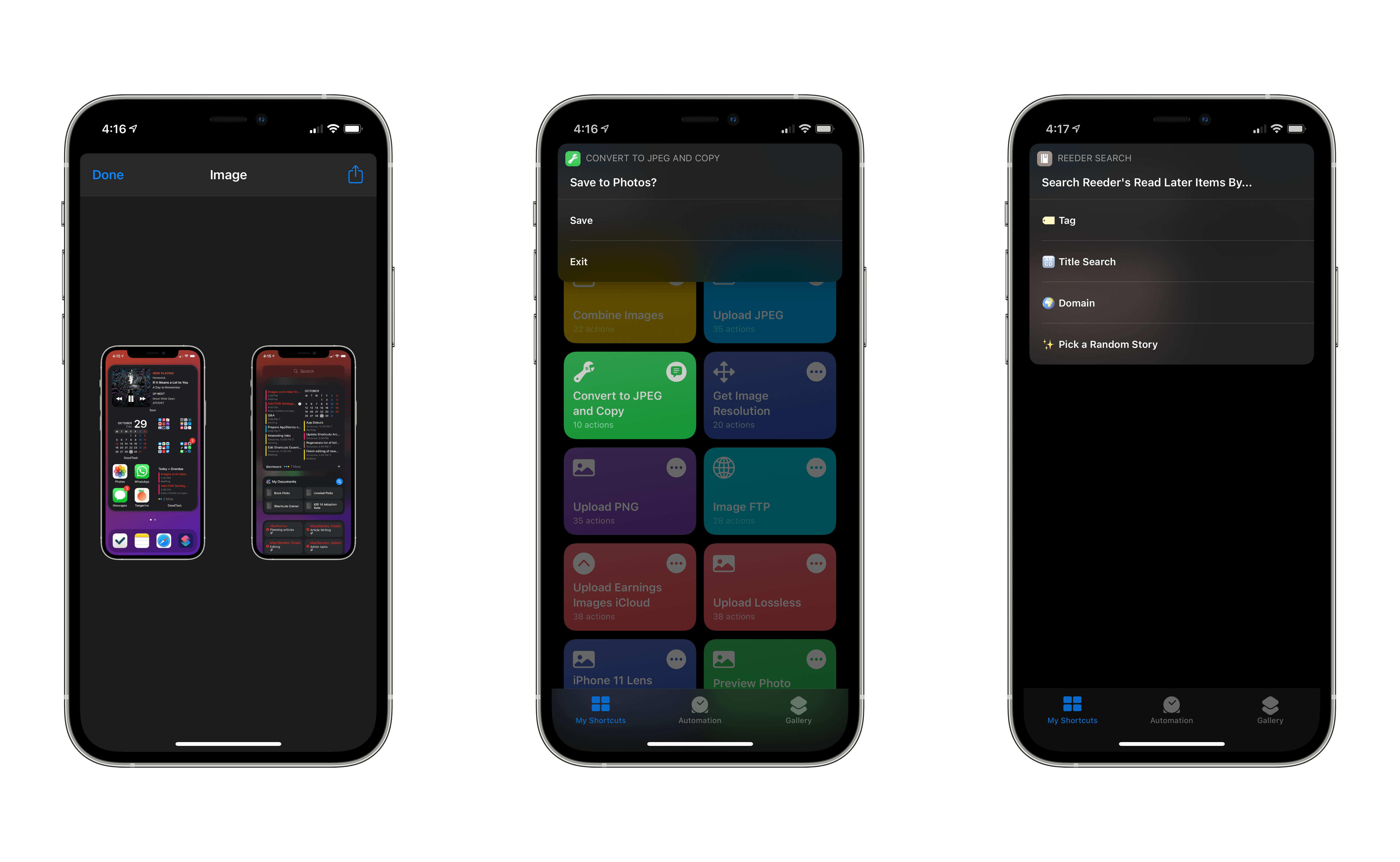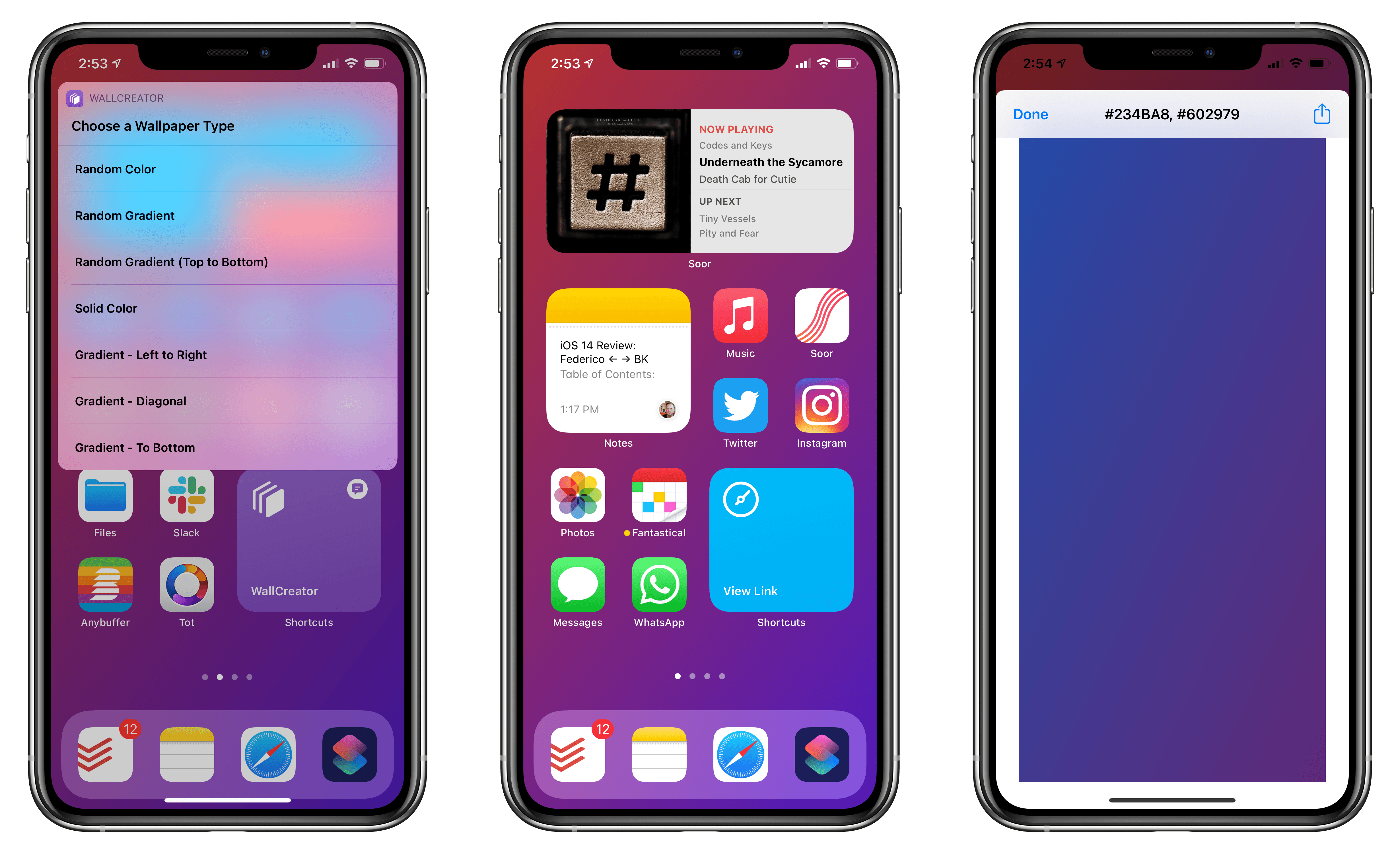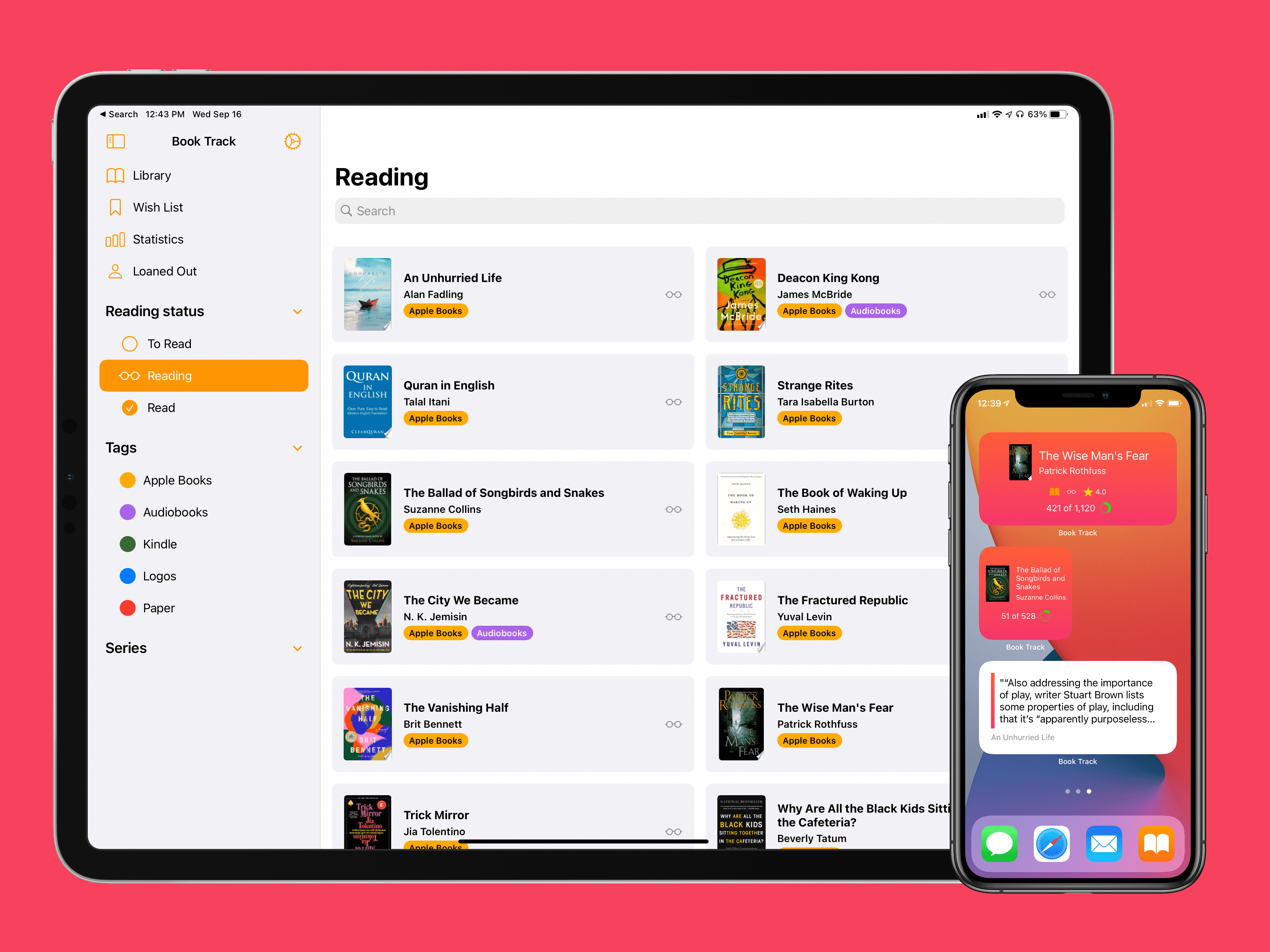When I released the updated version of Apple Frames, my shortcut to quickly put screenshots inside physical frames of Apple devices, in late October, I was only able to add support for the iPhone 12 and 12 Pro. Unlike other shortcuts you may find on the Internet, Apple Frames is based on Apple’s official device images, which are available on the company’s Marketing page here. At the time, the .zip file labeled ‘iPhone 12’ only contained assets for the iPhone 12 and 12 Pro, and I promised I’d add support for the smallest and biggest iPhone models as soon as possible.
Posts tagged with "shortcuts"
Apple Frames, Now with Support for the iPhone 12 mini and iPhone 12 Pro Max
ShortSwitch: A Shortcut to Quickly Import Screenshots and Videos from a Nintendo Switch on Your iPhone and iPad
Last week, Nintendo rolled out a new feature that simplifies importing screenshots and videos taken on a Nintendo Switch on any smart device. As part of the console’s 11.0 firmware, you can now share up to 10 screenshots or a single video capture from the Nintendo Switch media gallery and, by scanning a series of QR codes with your phone or tablet, wirelessly connect your device to the console and save them via a web browser. Although Nintendo’s approach may not be as intuitive or modern as, say, Microsoft automatically saving all screenshots you take on an Xbox console and uploading them to your Xbox account, it is a clever, platform-agnostic solution that will keep working with any device that can scan a QR code and connect to the console’s Wi-Fi network.1
As someone who plays a lot of Nintendo Switch games2 and has always disliked having to share screenshots via Nintendo’s Twitter integration on the Switch, I’ve long wanted an easier way to send images and videos from the console to my iPhone and iPad. As soon as I tested Nintendo’s new feature, I had a feeling I could further speed up the process with Shortcuts and remove the (little) friction left in Nintendo’s system for sharing media between the console and smart devices.
The result is ShortSwitch, a shortcut that automatically recognizes media being shared by a Nintendo Switch over Wi-Fi and which gives you the option to save all items at once in Photos or Files, share them via the share sheet, or copy them to the clipboard. ShortSwitch does this by directly accessing the local web server created by the Nintendo Switch to share media; because it doesn’t need to connect to the Internet or use third-party apps, ShortSwitch runs instantly and allows you to save multiple items at once in just a couple seconds. Even better, you can configure ShortSwitch to run as a Personal Automation on your iPhone and iPad, which means the shortcut will run automatically as soon as you connect your iPhone or iPad to a Nintendo Switch.
You can download ShortSwitch at the end of this article and find it (alongside 220+ other free shortcuts) in the MacStories Shortcuts Archive. Now, allow me to explain how ShortSwitch works and how I put it together.
Year-End Music Insights From Apple’s Replay 2020 and Top 100 Playlists, Plus MacStories’ Apple Music Wrapped Shortcut
Apple’s annual Replay playlists are available and updated throughout most of the year by visiting replay.music.apple.com. However, as of this week, if you visit the site, you will see your year-end statistics too, which provide insights about your listening habits in 2020.
When you click or tap the ‘Get Your Replay Mix’ button, a webpage is generated with:
- The total number of hours you’ve listened to Apple Music in the past year
- Your 2020 Replay playlist of top-played tracks, including the number of times you played each song
- The number of artists you’ve listened to this year and a list of the ones you’ve listened to the most, including the hours you spent listening to each
- The number of albums you listened to along with a personal top 10 that shows how many times you listened to each album
- Links to past annual Replay playlists
I find these statistics fascinating and wish that they didn’t require you to visit a special website. I understand there is a privacy angle here, which undoubtedly is why Apple doesn’t generate these statistics for you automatically. However, the Replay playlists are still a feature that should be built into the company’s apps.
Spotify does a much better job with the year-end Wrapped playlist and related statistics it creates for users. In addition to the playlist, Spotify breaks down the year in music, reporting on trends on its ‘For the Record’ podcast and the company’s blog. For anyone interested in where the global music scene is heading, these Spotify features and articles are a terrific resource.
.](https://cdn.macstories.net/002/iVBORw0KGgoAAAANSUhEUgAAC50AAAjwCAYAAAAKgq9xAAAACXBIWXMAAAsTAAALEwEAmpwYAAAM-2%2027-1607010891241.png)
The report created by the Apple Music Wrapped shortcut. It’s true, I really like Kyoto.
If you’re looking for a way to approximate Spotify’s Wrapped playlist for Apple Music and extend Apple’s Replay report, check out the Apple Music Wrapped shortcut that Federico created a couple of years ago and has updated for 2020. The shortcut, which is part of the MacStories Shortcuts Archive, generates a report on your music listening for the past year that can be viewed in Safari, creates a PDF you can save to Files or Dropbox, and can build a Top 25 playlist that it saves to the Music app. You can read more about Apple Music Wrapped’s features here.

Apple Music Wrapped
Create a detailed report for the music you’ve listened to in the past year. The shortcut can optionally create a Top 25 playlist for your most played songs and generate a PDF report. The shortcut is primarily designed for Apple Music subscribers.
To calculate number of plays, the shortcut looks at songs that have been played in full without skipping and added to your library in any given year.
Apple has also debuted a series of Top 100 year-end playlists. There are global, Shazam, most-read lyrics, and country-specific Top 100 lists for a total of 51 playlists available to US Apple Music subscribers. The Top 100 I find most interesting is the Shazam list, which is generated from 9.2 billion songs identified by the app. The top song, Dance Monkey by Tones And I was identified by Shazam a whopping 24.6 million times in 2020.
I’ve enjoyed looking through my Replay statistics for 2020 and checking out a few of the Top 100 lists, but there’s so much more Apple can do to extend its year-end lists for individual users and in aggregate. The issue is part of a broader Apple Music discovery problem that extends from the inability to track Apple Music 1 radio shows to the almost non-existent promotion of Apple Music TV. Although the situation has improved, Apple Music still needs better discovery and personalization tools to compete effectively with Spotify.
MacStories Shortcuts Icons and Perspective Icons: 40% Off from Black Friday to Cyber Monday
Black Friday and Cyber Monday are upon us, and we’ve prepared something truly special to celebrate the occasion at MacStories: starting today through Monday, November 30, MacStories Shortcuts Icons and Perspective Icons are available at 40% off their regular price.
To purchase MacStories Shortcuts Icons at $17.99 rather than the usual $29.99, click the ‘Buy’ button below:
Similarly, to purchase our Perspective Icons at $14.99 rather than the usual $24.99, click the ‘Buy’ button below:
Custom Shortcut Icons No Longer Open the Shortcuts App First in iOS 14.3 Beta 2→
Juli Clover, writing at MacRumors about a tweak to Shortcuts in iOS 14.3 beta 2:
Apple in iOS 14.3 is streamlining the Home Screen customization process by simplifying the way that app shortcuts work. With the launch of iOS 14, users quickly discovered that Shortcuts could be used to replace traditional app icons to create an entirely customized Home Screen look.
Unfortunately, while these Home Screens created with Shortcuts looked fantastic, the experience was less than ideal because launching an app through shortcuts required the Shortcuts app to open briefly, slowing the app opening process. In iOS 14.3 beta 2, that’s no longer the case because shortcuts no longer have to route through the Shortcuts app.
As Reddit users discovered after installing yesterday’s beta, launching an app through Shortcuts on the Home Screen in iOS 14.3 pops up a banner at the top of the display, but the full Shortcuts app no longer opens, so there’s less of a delay when using a custom icon to launch apps.
When I covered the new Shortcuts widget in my review of iOS and iPadOS 14, I noted how disappointing it was that shortcuts added to the Home Screen as custom icons couldn’t take advantage of compact UI, which makes shortcuts dramatically faster to run. This single tweak has major implications for casual and power users alike, and it’s fascinating for a couple reasons.
First, it shows that Apple is very much aware of the fact that millions of people are personalizing their Home Screens with custom icons that are actually shortcuts based on an ‘Open App’ action. As of iOS 14.2, those custom icons don’t open the linked app directly: they take you to Shortcuts first, which then launches the app you need; it’s an annoying limitation, and it’s why I couldn’t get into customizing my Home Screen icons – when I tap a Safari icon, I want Safari to open immediately. With iOS 14.3, that’s going to be the case, and I have to assume Apple is doing this because of the popularity of this technique over the past few months. Even better, when folks who customized their Home Screens update their devices to iOS 14.3, all their custom icons will instantly switch over to the new direct-launching behavior – they won’t have to recreate those custom shortcuts from scratch.
Second, compact UI means that running shortcuts from the Home Screen as custom icons will once again be better than doing so via widgets. In iOS 14.3 beta 2, custom icons and widgets run shortcuts exactly the same way, except that you can place more custom shortcut icons on a single Home Screen page than widgets. I lamented the low information density of the Shortcuts widget in my iOS and iPadOS 14 review as well; with iOS 14.3, I’ll be able to place four custom shortcut icons in the same slot where a single Shortcuts widget would go, and I won’t have to sacrifice the convenience of compact UI. When it comes to custom shortcut icons that open apps, I just wish Apple would add an option to get rid of the confirmation banner that pops up every time you launch an app via a custom icon. Is that banner really necessary after you’ve launched that custom shortcut dozens of times?
I’ve updated both my iPhone and iPad to iOS 14.3 beta, and I guess I’ll have to spend some time rethinking my Home Screen (again) to include several MacStories Shortcuts Icons alongside app icons, replacing the Shortcuts widgets I added last month. This is going to be fun, and I hope Apple will continue to improve this feature with an option to disable the confirmation banner.
MusicBot 1.1 Brings Shazam Integration, Music News and Reviews, Release Dates, Compact UI, and More
In December 2019, I published MusicBot, my all-in-one Apple Music shortcut to play music, get quick access to favorite albums and new releases, rediscover old gems in your music library, and lots more. MusicBot is one of the most complex shortcuts I’ve ever created and, along with Apple Frames, it’s among the shortcuts I use the most on a daily basis.
Over the past 11 months, MusicBot has been downloaded thousands of times from the MacStories Shortcuts Archive, and I’ve been saving a variety of ideas and user requests for features that would extend MusicBot’s capabilities and make it easier to use on iOS and iPadOS 14.
The result is MusicBot 1.1, the first substantial update to the original shortcut that introduces full support for iOS 14’s compact UI and Home Screen widgets, Shazam integration, the ability to read music news and check release dates inside MusicBot, plus other fixes and enhancements.
Let’s dive in.
Shortcuts Corner: Apple Frames for iPhone 12 and SE, Get Image Resolution, Encode Images to Base64, and Search Articles in Reeder
In this comeback installment of the Shortcuts Corner (I took a break last spring to focus on my Modular Computer story, then WWDC happened, then…you get the idea), I’ve prepared an assortment of image-related shortcuts available for free on the MacStories Shortcuts Archive. Ever since I installed the first betas of iOS and iPadOS 14 on my iPhone and iPad months ago, I’ve been reorganizing my shortcut library with folders. Thanks to this feature, I’ve assembled a collection of simple “utility” shortcuts that I use on a daily basis, but which I never shared on MacStories. This week, I’m sharing three of these shortcuts: one to quickly get the resolution of any image; one to convert any image to JPEG while stripping metadata from it; and the last one to encode any image previously copied to the clipboard in Base64. Following the requests of several readers over the past week, I’ve also updated our popular Apple Frames shortcut with support for the iPhone SE, iPhone 12, and iPhone 12 Pro.
In the Club MacStories edition of the Shortcuts Corner this week, I’ve also created an advanced Reeder shortcut that lets you browse articles in your Read Later account by tag, title, and more. Let’s dig in.
Introducing WallCreator: A Shortcut to Create iPhone and iPad Wallpapers with Solid Colors and Gradients
Two years ago in our MacStories Weekly newsletter for Club MacStories members, I shared a shortcut that enabled creating wallpapers for iPhone and iPad featuring solid colors or gradients of your choice. Given the newfound popularity of the Shortcuts app and the amazing custom Home screens people are putting together with widgets in iOS 14, I thought I’d play my part and revisit the shortcut by simplifying it and adding new features. The shortcut is now called WallCreator and you can download it for free (alongside 220 other shortcuts) from the MacStories Shortcuts Archive.
Book Track 2 Review: Widgets, Sidebar for iPad, Shortcuts, and More
I’ve been on a book reading binge this year like never before. That’s partly owing to the pandemic, I’m sure, but it’s also tied to reduced time spent reading articles and social media. In a normal year I read about a dozen books, and this year I’m on pace for five times that. As a result, it’s no surprise that one of my favorite app debuts of the year has been Book Track, from developer Simone Montalto.
Book Track launched at the beginning of the year as a promising 1.0, then followed with a big update mid-year that addressed my initial problems with the app and expanded its functionality in key ways. That update was a great setup for the launch of today’s version 2.0, which introduces support for some of the top features of iOS 14 and iPadOS 14: widgets and a new sidebar design. By getting the low-hanging fruit out of the way in previous updates, Montalto was able to keep Book Track current with all the latest OS technologies right from launch day. Not stopping there, however, he’s thrown in support for Shortcuts (the app) and keyboard shortcuts in today’s update too.