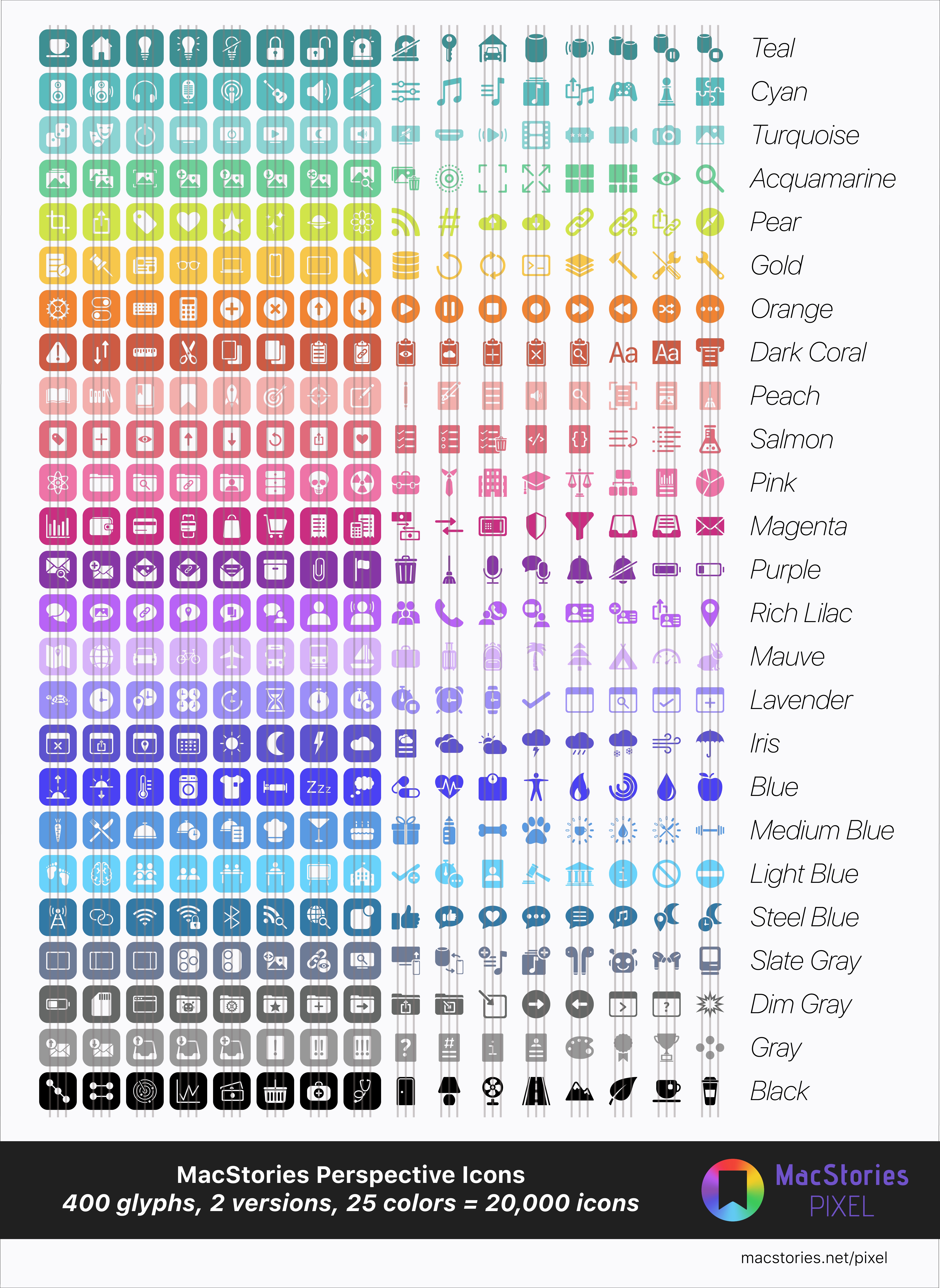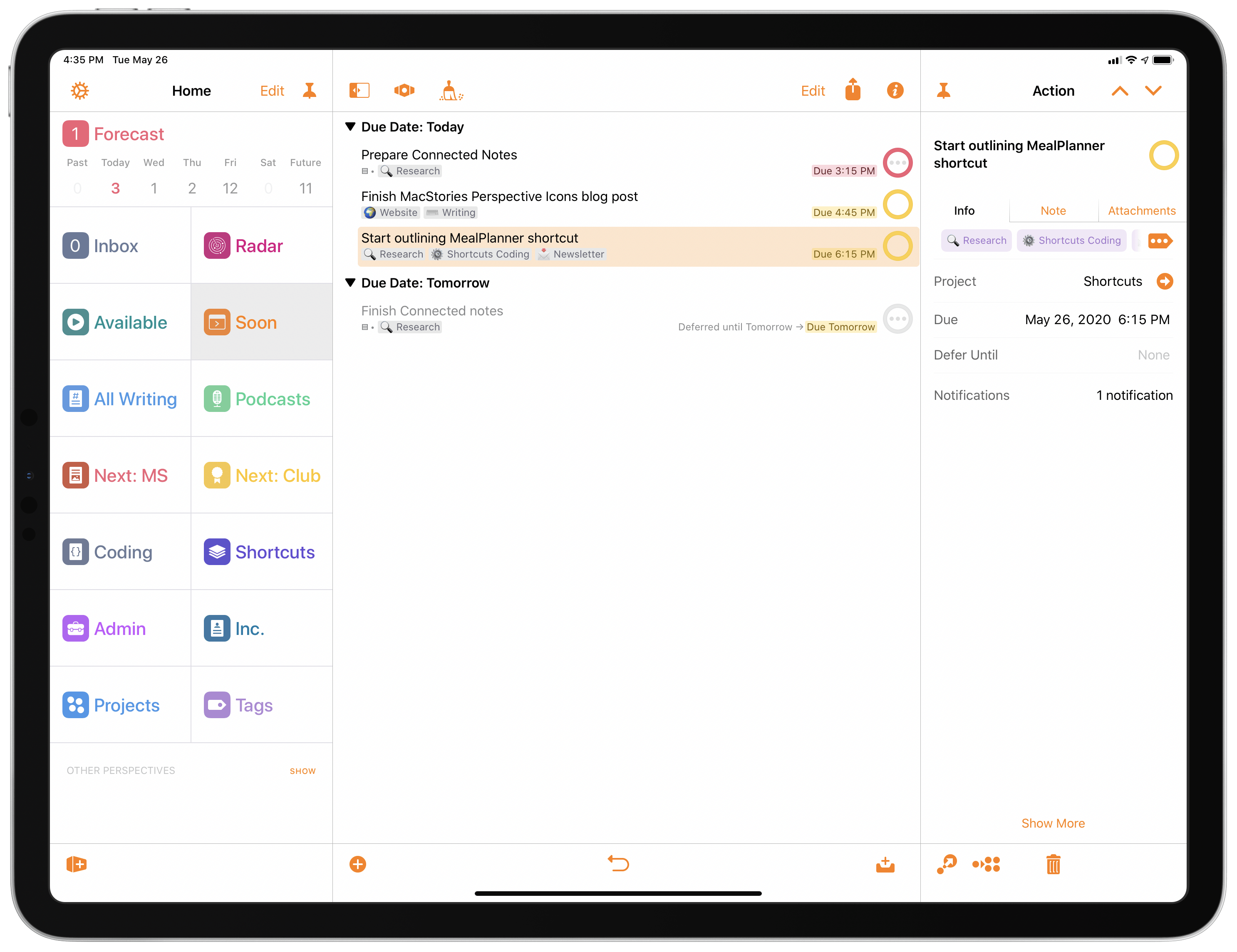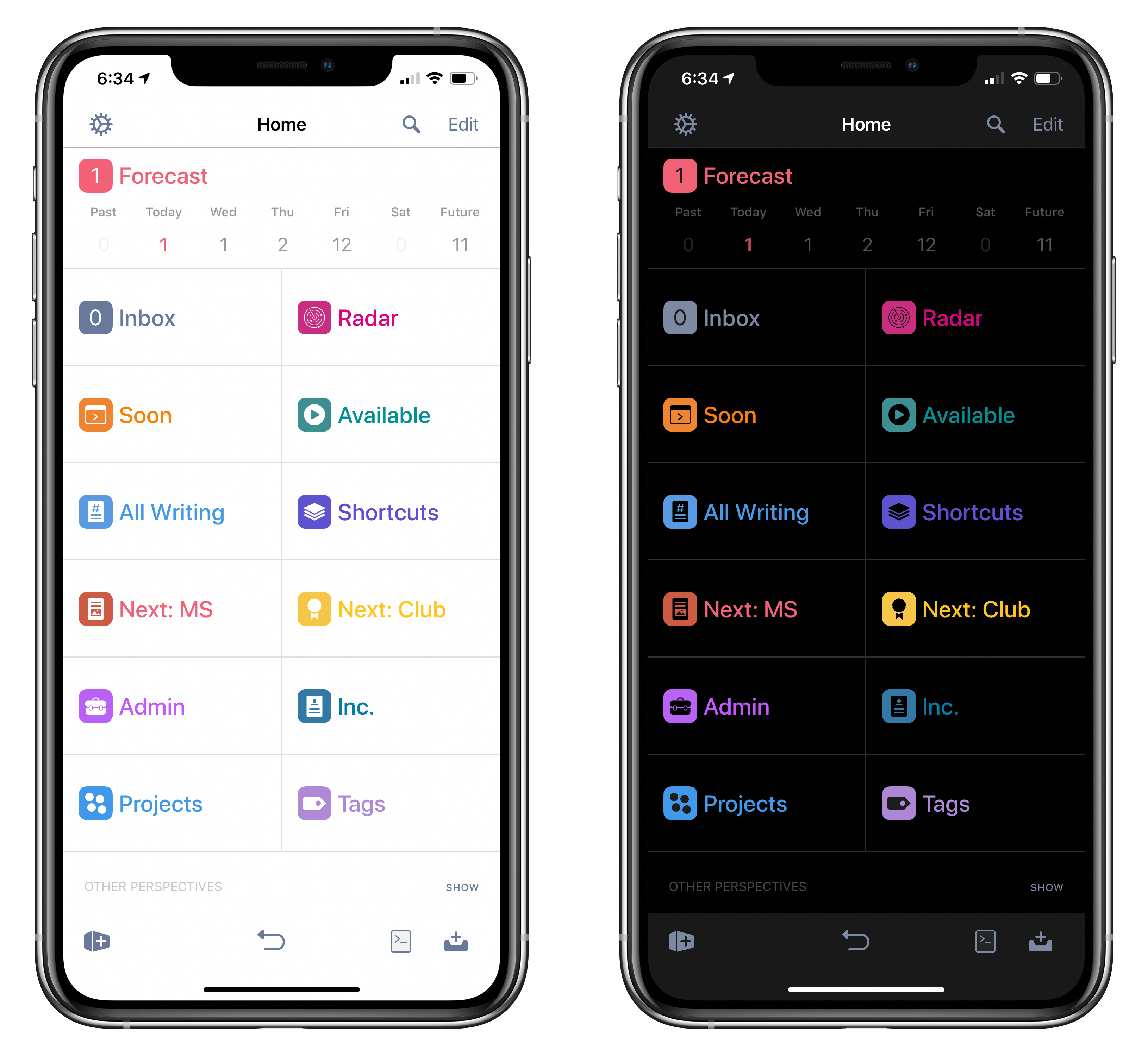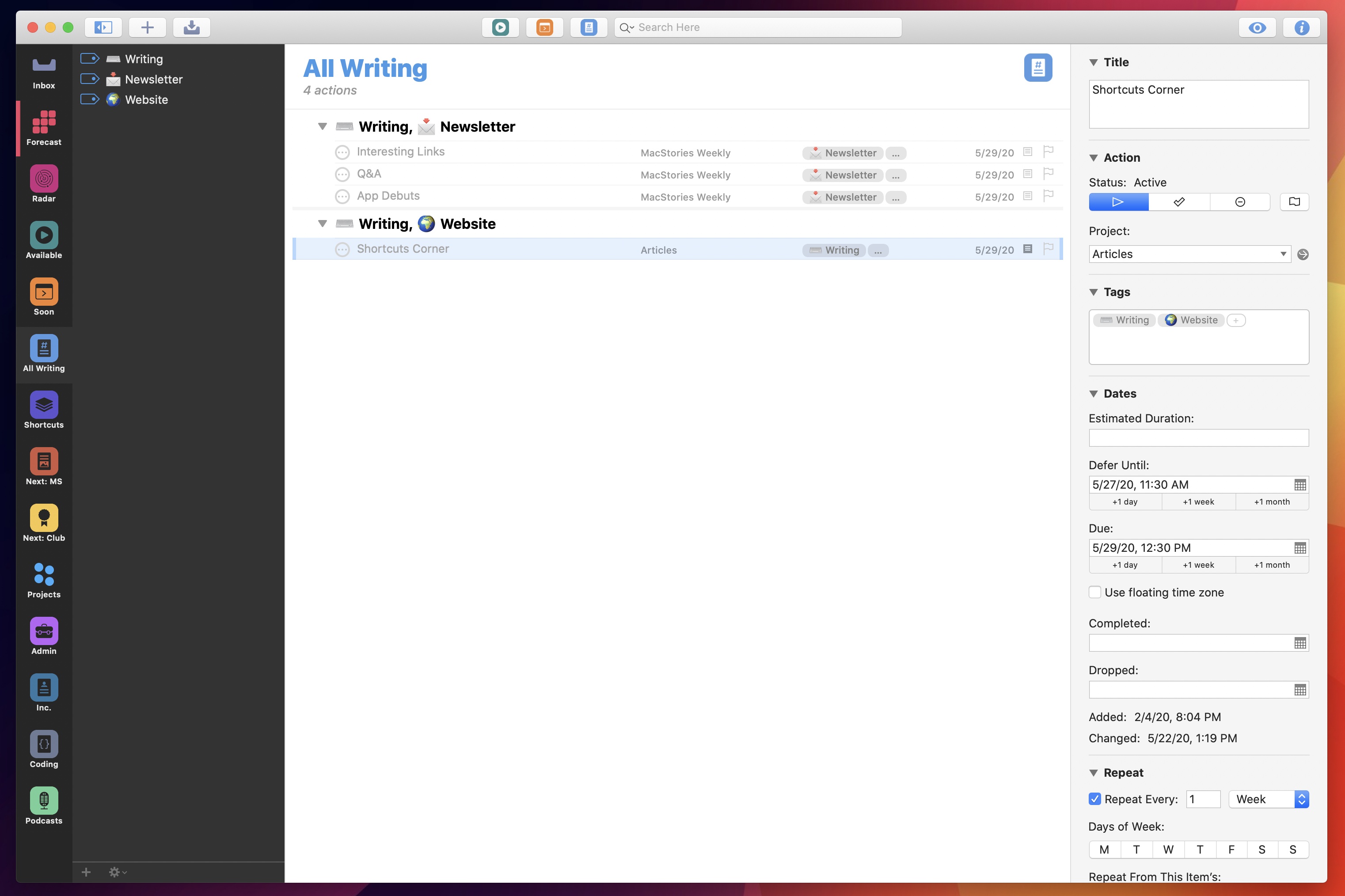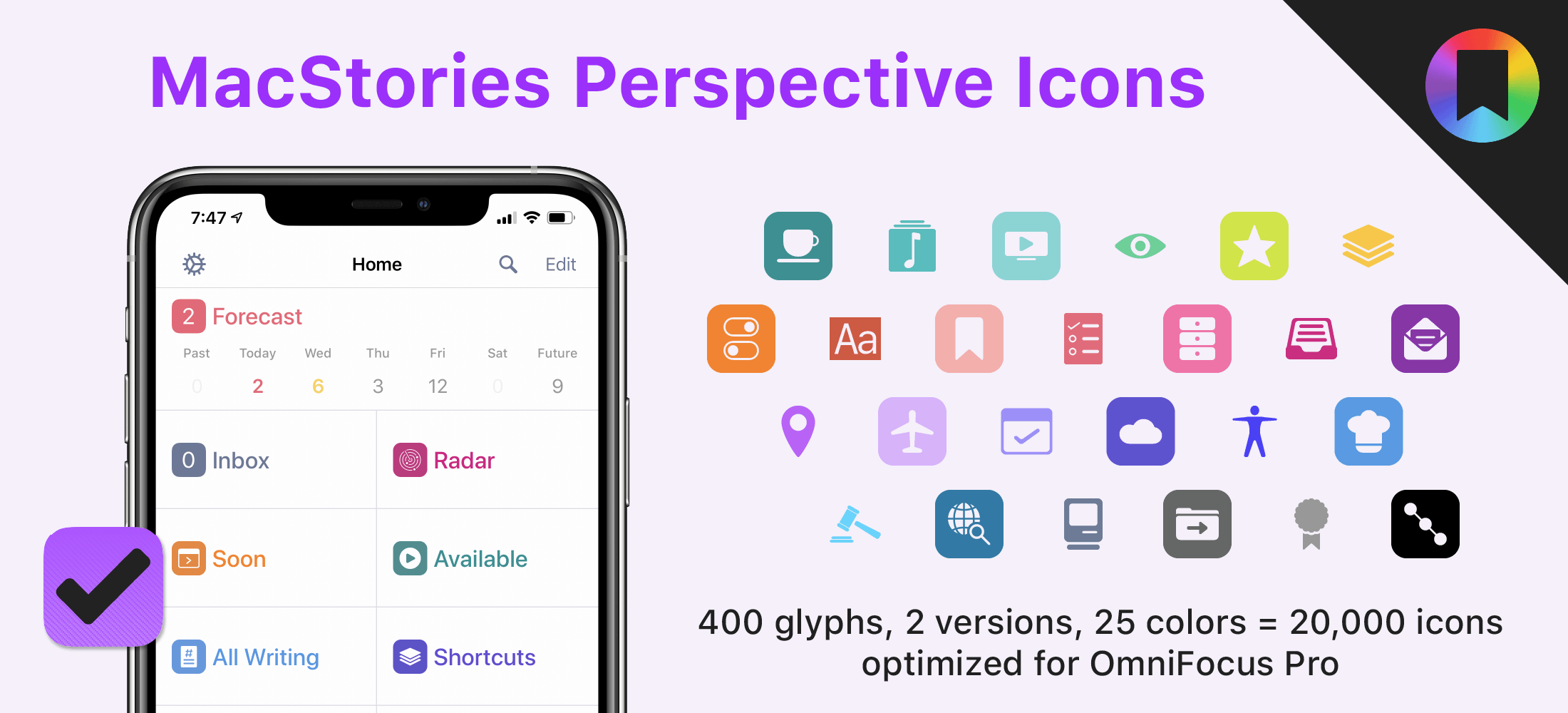
MacStories Perspective Icons are the ultimate set of custom perspective icons for OmniFocus Pro.
Specifically designed for OmniFocus Pro and spanning dozens of categories, Perspective Icons will let you fully customize the look of your custom perspectives created on iOS, iPadOS, or macOS.
Here’s what makes Perspective Icons special: the set contains 400 unique glyphs, ranging from productivity and utilities to health and entertainment. Each glyph is available in two versions (square and glyph-only), as well as 25 different colors based on OmniFocus’ color palette – for a total of 20,000 icons. If you’re an OmniFocus power user, you won’t find another icon set as comprehensive or detailed as Perspective Icons.
MacStories Perspective Icons are available at $24.99.
Here’s a preview of the icon shapes and colors you’ll find in MacStories Perspective Icons:
With this icon set, you’ll have more options than what is provided by default in OmniFocus Pro for custom perspectives. MacStories Perspective Icons come in the same colors offered by OmniFocus – there’s an icon for every default perspective color in this set.
Installing the icons couldn’t be easier: starting with OmniFocus Pro 3.8, you can import a custom perspective icon directly from the Files app for iPhone and iPad. Thanks to OmniFocus’ sync, your custom perspective icons will automatically sync across the iPhone, iPad, and Mac.
Here’s an example of MacStories Perspective Icons in action, featuring the OmniFocus sidebar of our own Federico Viticci:
MacStories Perspective Icons were designed to cater to the needs of the OmniFocus community. From task management and the clipboard to media and documents, Perspective Icons cover dozens of categories of potential perspectives. In the download file, you’ll be able to browse the entire set by shape and color; you can also use Files or Finder search to quickly find each version of an icon by name.
You can buy MacStories Perspective Icons here or by tapping the ‘Buy’ button below.
For more information and details about MacStories Perspective Icons, you can read our FAQ section here.