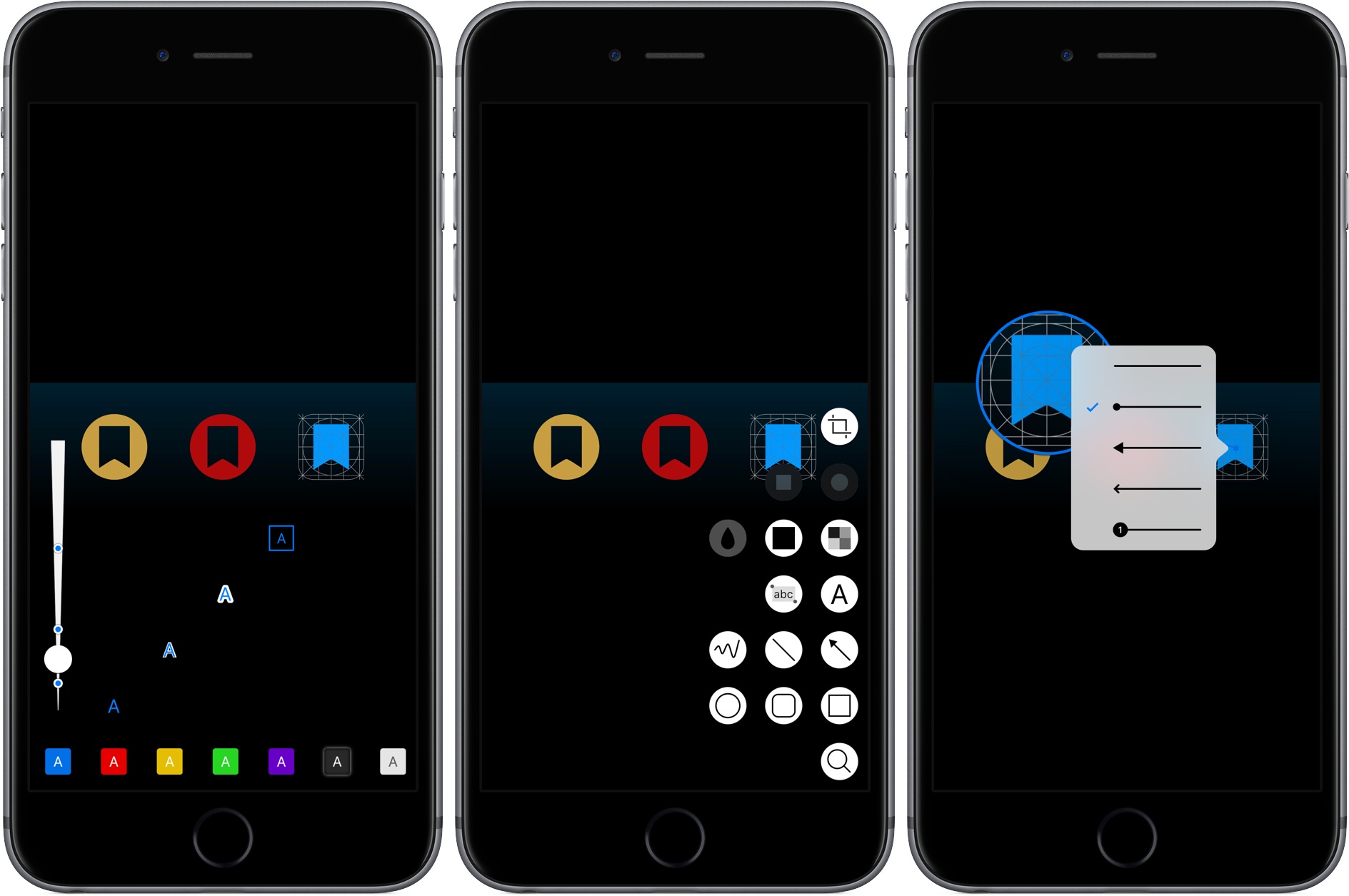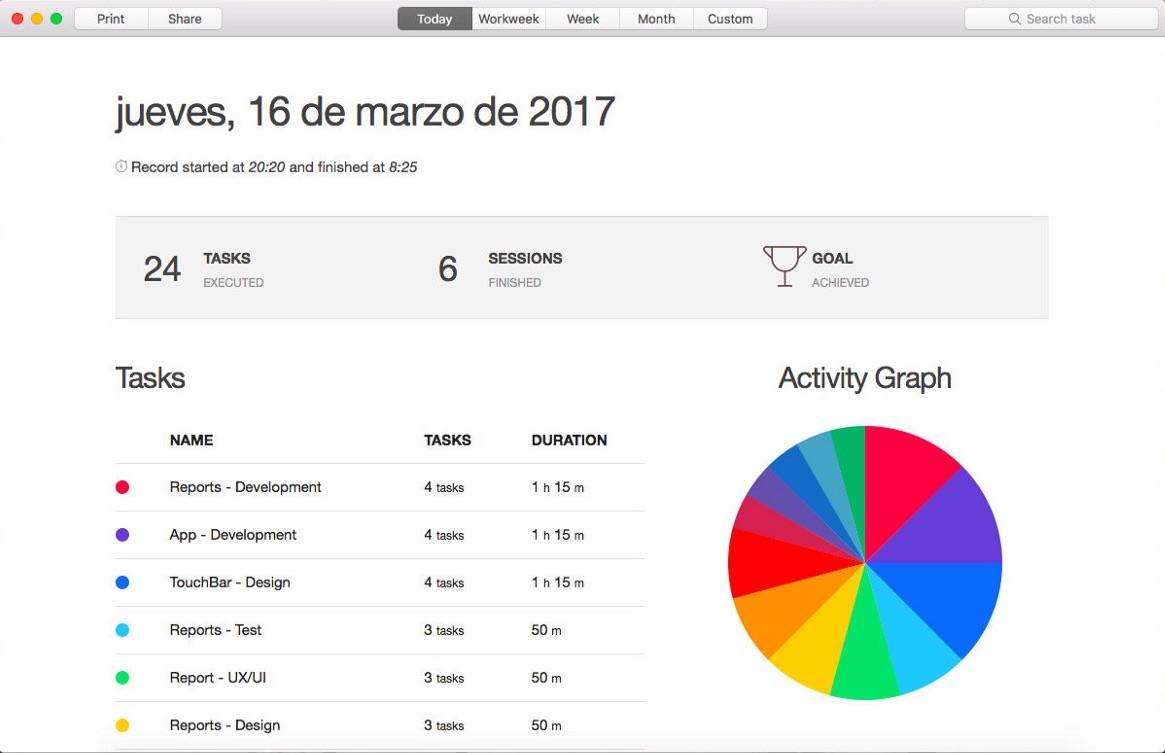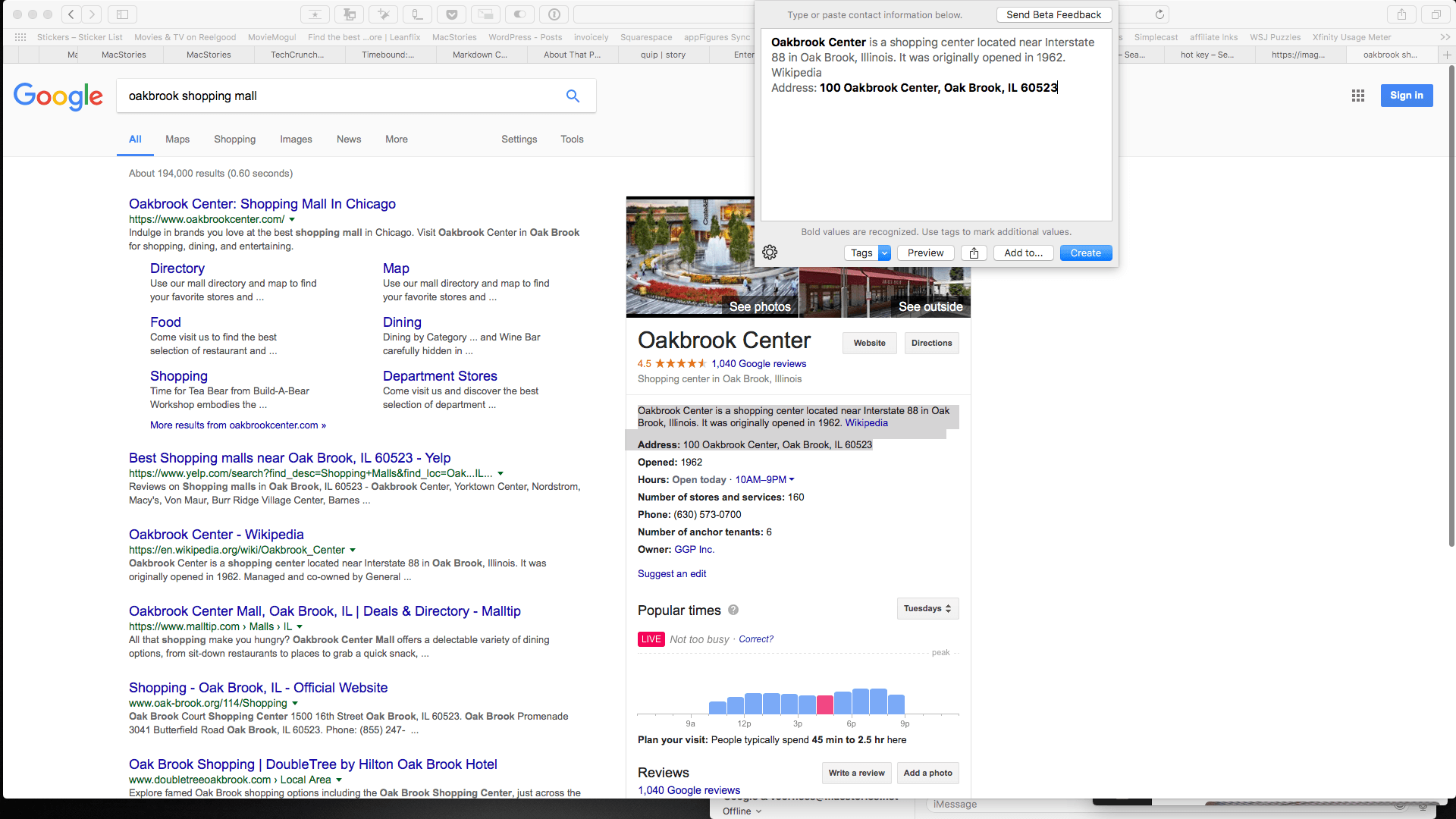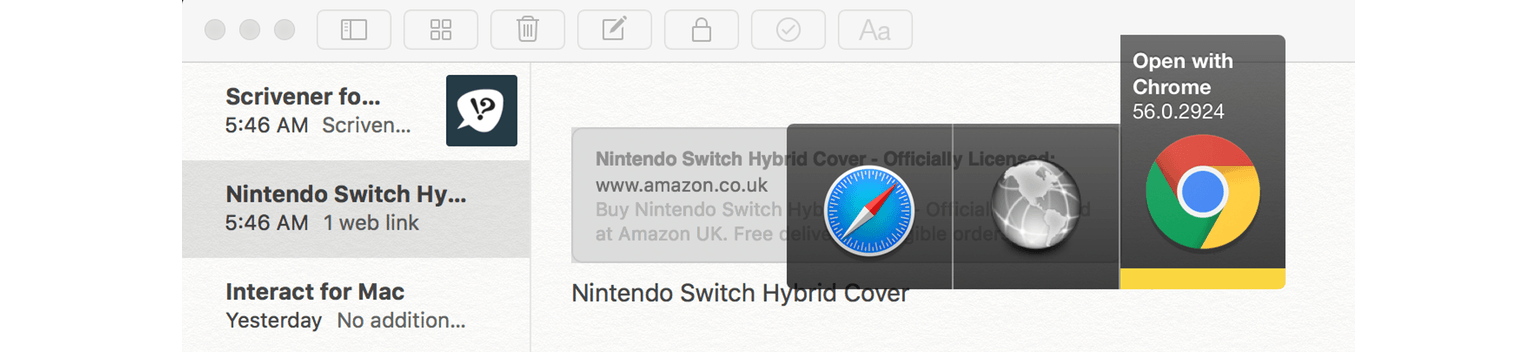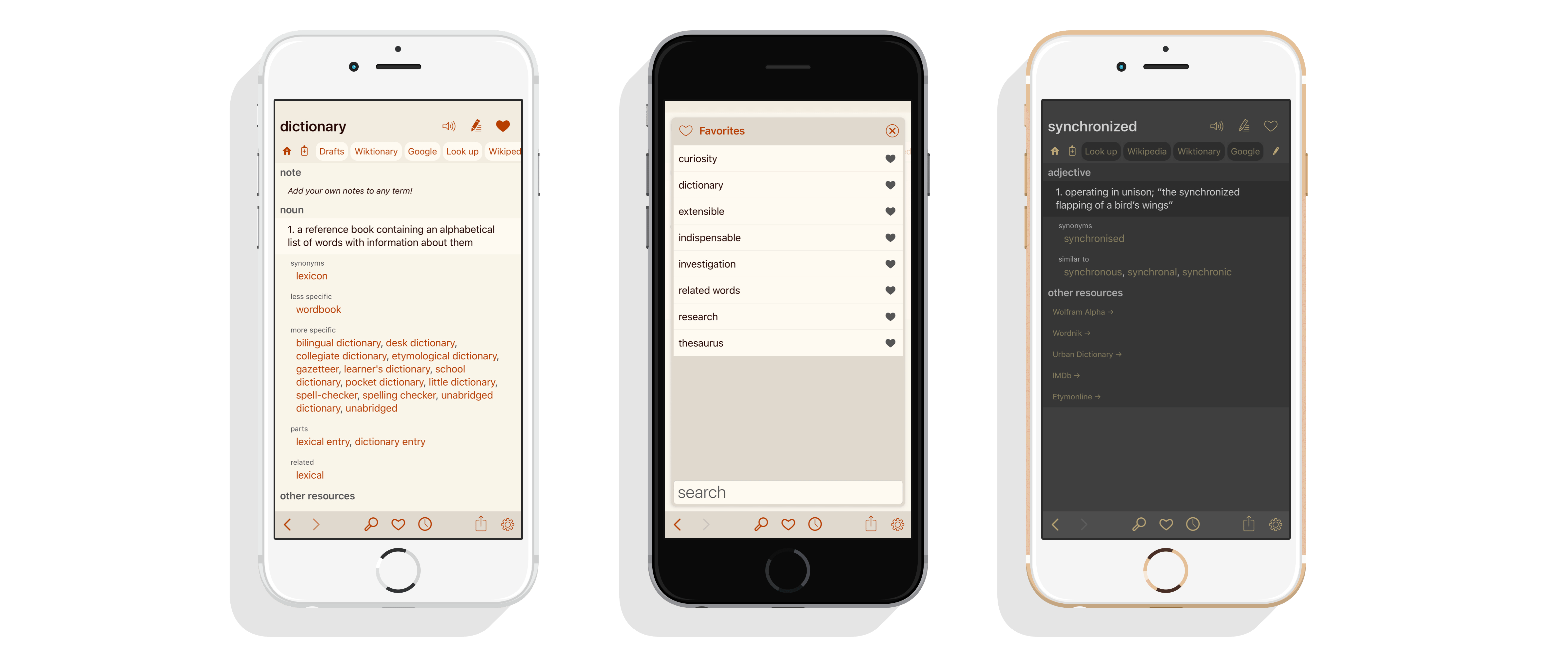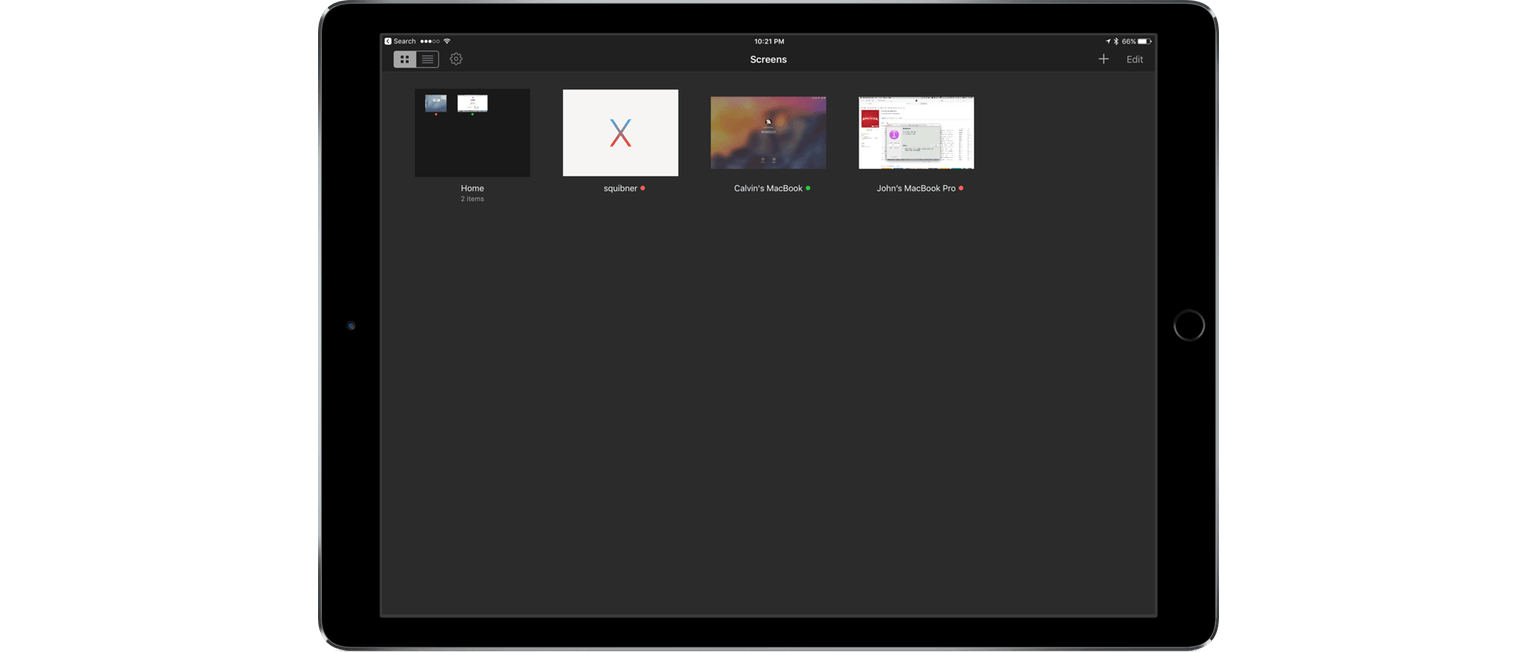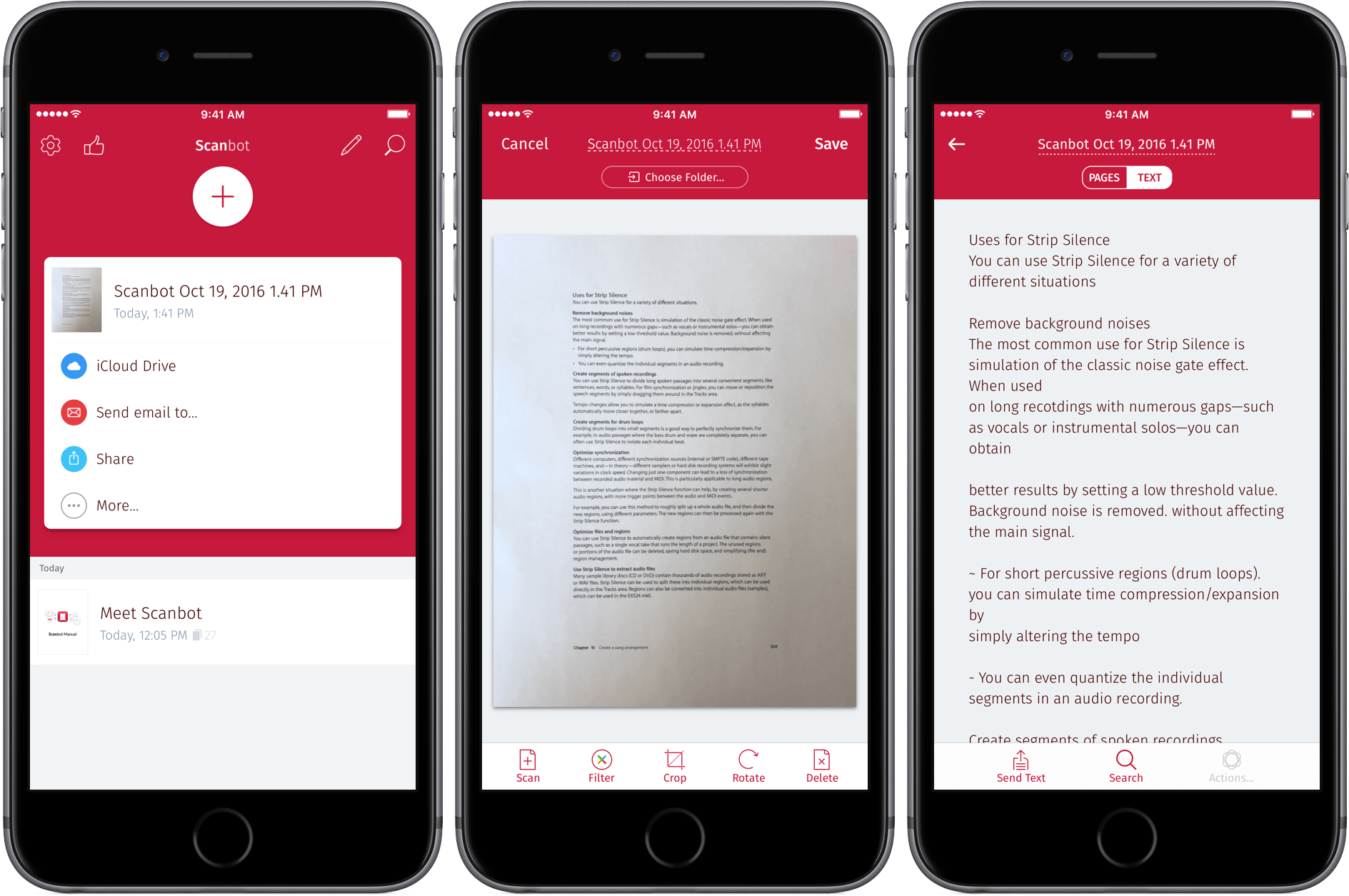Annotable, an image annotation app from developer Ling Wang, received a major update yesterday. Version 2.0 of the app is all about customization. From the tools that appear when you open the app, to the formatting of text added to an image, Annotable gives you precise control over how you use the app and the look of marked up images, making it my hands-down favorite app for image annotations.
Posts tagged with "productivity"
Annotable 2.0 Adds Deep Customization Features
Tomates Time Management: Elegant Pomodoro Timer for Mac
If you’re a fan of the Pomodoro Technique, you’ll be interested in Tomates Time Manager. Version 4 is a great-looking menu bar app with detailed reporting, Touch Bar support, and a handy Today Extension.
If you’re not familiar with it, the Pomodoro Technique is a timer-based way of getting work done in 25-minute sprints with short breaks between, and then a nice long break after a set of four. I first tried the Pomodoro Technique many years ago and it worked well for me, but I didn’t stick with it. Over the years I went back to it a few times, but it still didn’t stick. It was only last year when issues with my ADHD caused me to desperately need a system exactly like this.
There are a plethora of good timers available for Mac and iOS, including the elegant Zen Timer on Mac (which I’ve mentioned here before) and Focus Time on iOS. What sets Tomates apart is the combination of elegant design and powerful utility. It allows customizable work and break times, Work Series counts, alarm sounds, and handles task names and reporting.
Version 4 introduces a Today Extension, providing an overview of your progress right in the Today View of Notification Center, tracking your tasks and sessions along with trophies for reaching your goals.
Reporting is also enhanced, with both task and time-based reports. The time-based reports can show today, this week (or this workweek), this month, or a custom time period. The reports can also now be printed or saved as beautiful PDFs. I’ll admit those reports aren’t something I really need hard copies of, but they are nice looking.
Lastly, version 4 adds Touch Bar support so you can work with the timer from the Touch Bar on your MacBook Pro. Manage and reset timers, and reset the session and goal counters with a tap.
Head to the Mac App Store to check out Tomates Time Management. $2.99 US isn’t a bad price to pay for something that could change the way you work.
Interact Scratchpad for Mac Takes the Pain Out of Adding Contacts
Last year, Agile Tortoise introduced Interact for iOS, a powerful app for managing contacts. One of the most popular features of that app is the scratchpad that parses contact information, making quick work of turning a block of text into a new contact. Agile Tortoise has ported that functionality to the Mac in the form of a menu bar app called Interact Scratchpad.
Adding information to contacts is tedious. Too often I find myself switching back and forth between a webpage and the Contacts app typing information into field after field or copying little bits of text and pasting them into those fields. Scratchpad does the monotonous part for you by automatically recognizing all kinds of contact information.
Bumpr Expands Your Choices of Where Links Open
Bumpr is a clever Mac menu bar utility that is set as your default web browser and email client to give you more choice of how you open web and email links. That seems counterintuitive at first because setting a default usually means picking one app over another, but here’s how Bumpr works. Instead of opening a particular app, Bumpr intercepts the link and opens a menu of options for each of the browsers or email clients installed on you Mac depending on whether you click a web or email link.
Terminology: A Comprehensive Research Tool for Words
I’ve been a fan of Terminology by Agile Tortoise since it debuted in 2010. There are a lot of dictionary apps on the App Store, but most are bloated messes that foist multimedia experiences and games on me when all I want is a definition or synonym. Terminology has alway been just about words. With today’s update, the app has been redesigned from the ground up with new features that make it a must-have research tool for anyone who writes.
A Computer for Everything: One Year of iPad Pro

I wasn’t sure I needed a 12.9-inch iPad when Apple announced the iPad Pro in September 2015. And yet, over a year later, the iPad Pro is, by far, the best computer I’ve ever owned. I’ve never felt so satisfied with any other Apple device before – but the transition wasn’t easy.
After years spent adapting what I learned from the Mac to bring it to iOS, what I found on the other side was a more focused, efficient way of working and communicating with people. The iPad Pro accelerated my move to an iOS-only setup; today, I genuinely don’t know how to perform certain tasks on a Mac anymore.
I use my iPad Pro for everything. It’s my writing machine and favorite research tool, but I also rely on it to organize my finances, play games, read books and watch movies, program in Python and Workflow, and manage two successful businesses. While I’ve been advocating for such multi-purpose use of the iPad platform for a while, the iPad Pro elevated the threshold of possibilities, reaching an inflection point that has pushed others to switch to an iPad as their primary computer as well.
Much of the iPad’s strength lies in iOS and its app ecosystem. If Apple were to stop making iPads, I’d still prefer to work on a device that runs iOS rather than macOS. iOS is where app innovation happens on a regular basis with developers one-upping each other in terms of what software can achieve; I also prefer the structure and interactions of iOS itself. The iPad Pro is the purest representation of iOS: it’s a computer that can transform into anything you need it to be.
Even if this discussion was settled a long time ago, it bears repeating: millions of people today like working on iOS more than they do on macOS, and the iPad Pro is the best machine to run iOS. There is no sarcastic subtext about the Mac here, which is still a fantastic environment that many Apple users love and need for their line of work. The Mac and the iPad can coexist in a market where customers believe one is superior to the other. I prefer working on the iPad; others like their Macs more. And that’s fine because, ultimately, the Apple ecosystem as a whole grows stronger and we all reap the benefits.
Over the past year of daily iPad Pro usage, I’ve made it my personal goal to optimize my iPad workflows as much as possible. This is one of the best aspects of the iOS platform: competition between developers is fierce and you can always choose between different apps to get work done – apps that are improved on a regular basis and are constantly updated for the latest iOS technologies. With enough curiosity and patience, iOS rewards you with the discovery of new ways to work and save time.
Since my last iPad story in February, I’ve taken a hard look at my entire iPad setup and rethought the parts that weren’t working. I tried new apps, created new automations, and optimized every weak spot I could find. I improved how I collaborate with my teammates and produce weekly content for Club MacStories members. Thanks to the time I invested in understanding and fine-tuning my iPad Pro, I was able to embark on more projects, double MacStories’ growth, and manage a larger team.
As a result, my iPad Pro today is noticeably more capable than it was a year ago – all without the need for a hardware refresh.
Here’s what I’ve done.
Screens Updated with Mobile Trackpad and Dark Mode
Screens 4, which I reviewed in April, improved the process of logging into and controlling a desktop computer remotely with a long list of features that eliminated hassles inherent in trying to control a desktop computer from a touchscreen display. Screens 4.2 continues down the same path offering a host of smaller refinements along with two headline features – Mobile Trackpad, which lets you use an iPhone as a trackpad for the computer you are connected to remotely, and Dark Mode.
Scanbot Turns Six
Scanbot, which can scan documents, QR codes, and bar codes, received a major update today. Version 6 adds a host of powerful features aimed at handling documents after they have been scanned and saved as PDF files.
Scanbot has always been an excellent tool for scanning documents to PDFs on the go, but its PDF editing tools were limited. With version 6, Scanbot can now add, move, delete and rotate scanned pages. You can also annotate PDFs with a pen tool, highlighter, and eraser. Version 6 adds an enhanced pen tool with several colors and stroke sizes. In addition, the Pro version, which includes optical character recognition (OCR), now lets you turn OCR off, only invoking it on demand when needed. Finally, Scanbot has added support for Microsoft OneDrive, OneNote for Business, and Amazon Drive.
Version 6 of Scanbot is a solid update to a mature app. The one change in version 6 that I don’t like is the icon. Scanbot’s old robot icon added a touch of whimsy and fun to an otherwise utilitarian app. It feels like Scanbot’s maker, doo, decided to go after a more corporate user base and perhaps had a hard time selling an app with a robot icon to ‘serious’ business customers. Whatever the reason behind the change, I will miss the old icon. What hasn’t changed though, is that Scanbot 6 is a powerhouse utility that should fill nearly anyone’s mobile scanning needs.
Scanbot 6 is available on the App Store as a free download. The Pro version is $7.99 as a separate app or via an In-App Purchase from the free version.
2Do Is Going Free (with In-App Purchases)→
Fahad Gilani, developer of 2Do (one of my favorite task managers on iOS), has decided to adopt a ‘free with In-App Purchases’ model after years of a traditional ‘paid upfront with free updates’ app. He writes:
It’s about choices, or the lack thereof. I’m disappointed to say this, but after having to continually support and develop 2Do on various platforms for over 8 years, the free updates model has begun to lose its lustre. Folks that know me (and there aren’t too many of those in the wild), know how I really feel about subscriptions, in-app purchases and anything that nags the user for more money than they’ve originally paid.
Past several years what I’ve truly been waiting for is a solution that’s in-between in-app purchases, subscriptions and paid upgrades. Instead, what we got out from this year’s WWDC was “Subscriptions for all!”. I don’t know about you, and your opinion on this may differ, but I’d personally hate to see the 10+ apps I use frequently to turn into a $2.99+ monthly subscription. I appreciate that there’s a difference between a Service and an App, but nowadays everyone’s begun to portray their app as a service. Maybe it’s just me, but I’m not comfortable with that thought; even as a developer.
And here’s how it’s going to work, starting with Android and moving to other platforms:
In short, even after the trial expires, the app will continue to offer all of its features, except for Sync, Backups and Alert Notifications (i.e. turn into a dumb, but useful to do list). In order to enable those, the user could upgrade to the full version by paying once.
Nothing changes for folks that have already purchased the app. You won’t have to pay again (on Android there isn’t currently a way to determine if you’ve already paid for the app, however I’ll figure something out so it remains free). The app will still be priced the same, only the model changes a bit to allow it to be previewed for free.
This comes a week after The Omni Group has announced that all their apps will become free downloads with trials and unlocks handled by one-time In-App Purchases. I sense a trend consolidating for developers of productivity software on iOS; I hope Apple is okay with this use of In-App Purchases and that it’ll scale in practice. If this allows developers of pro iOS apps to build better sustainable businesses for years to come, I’m all for it.