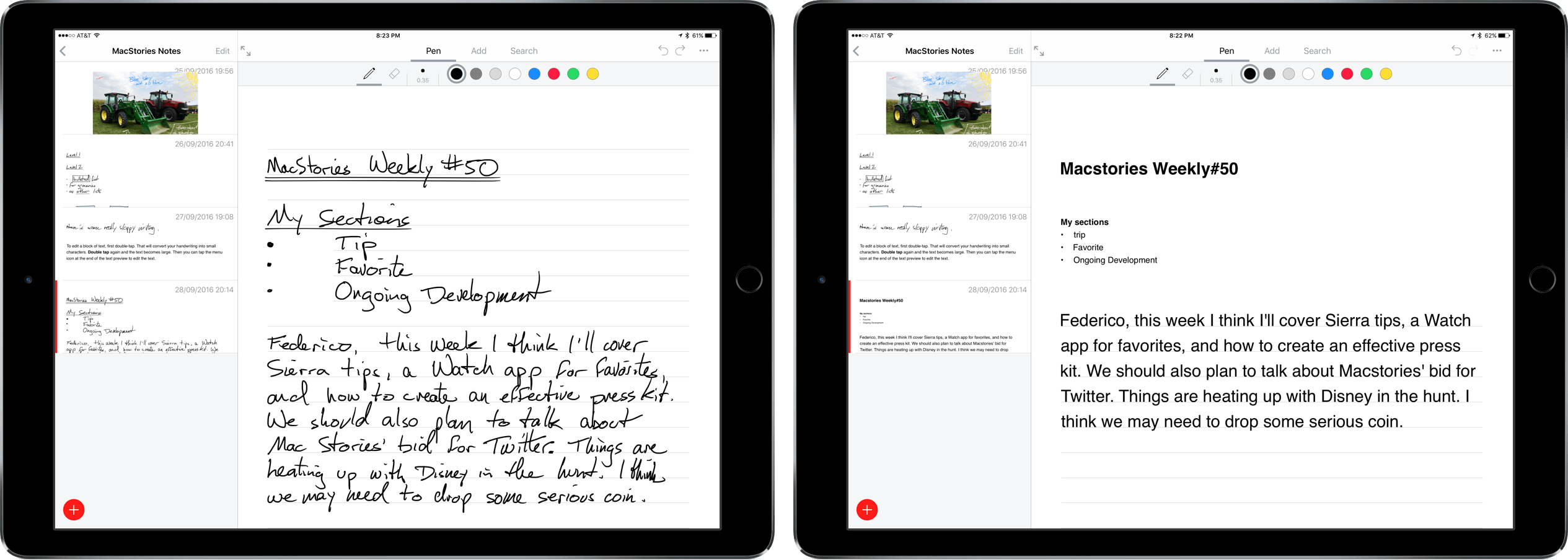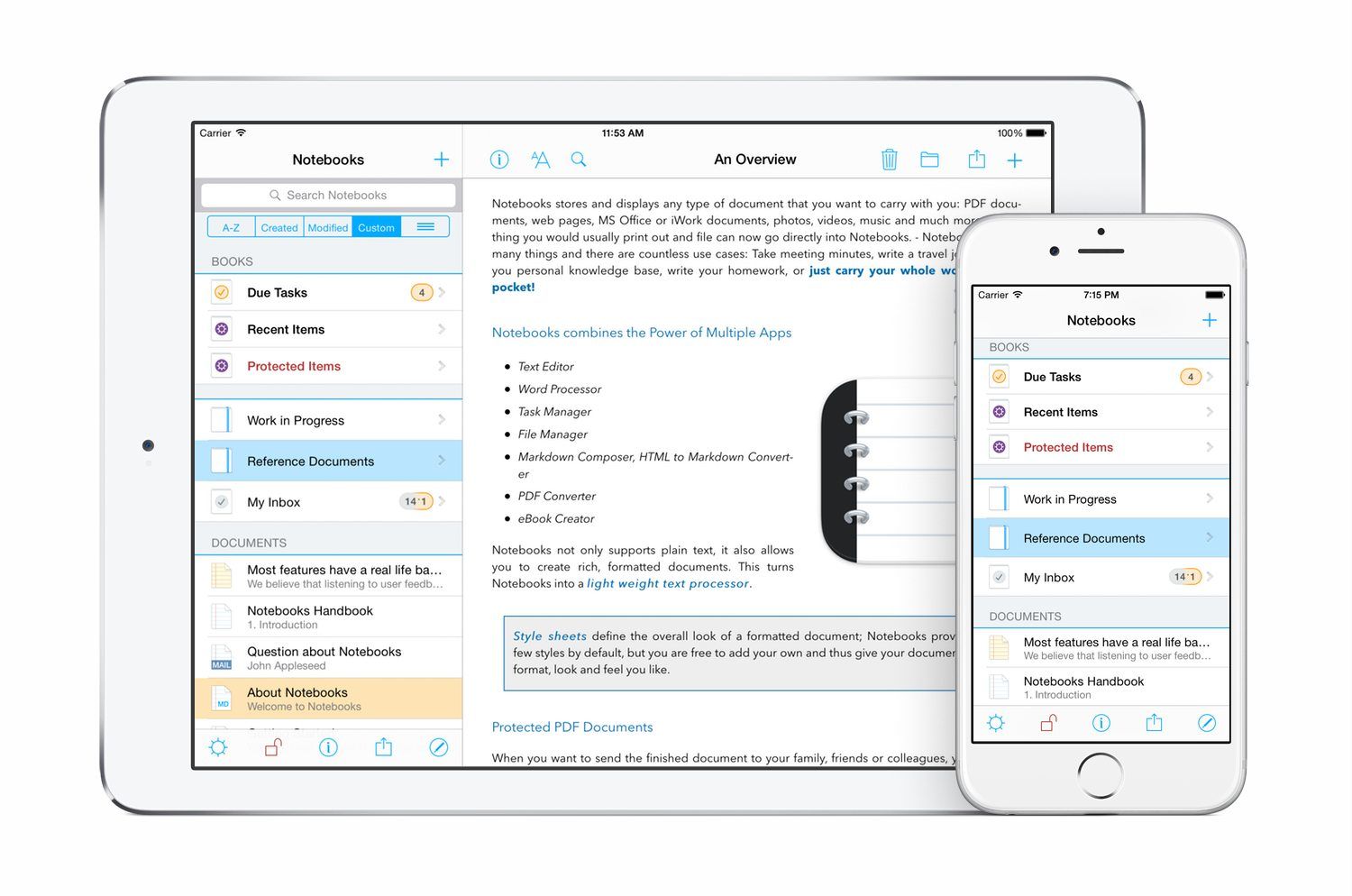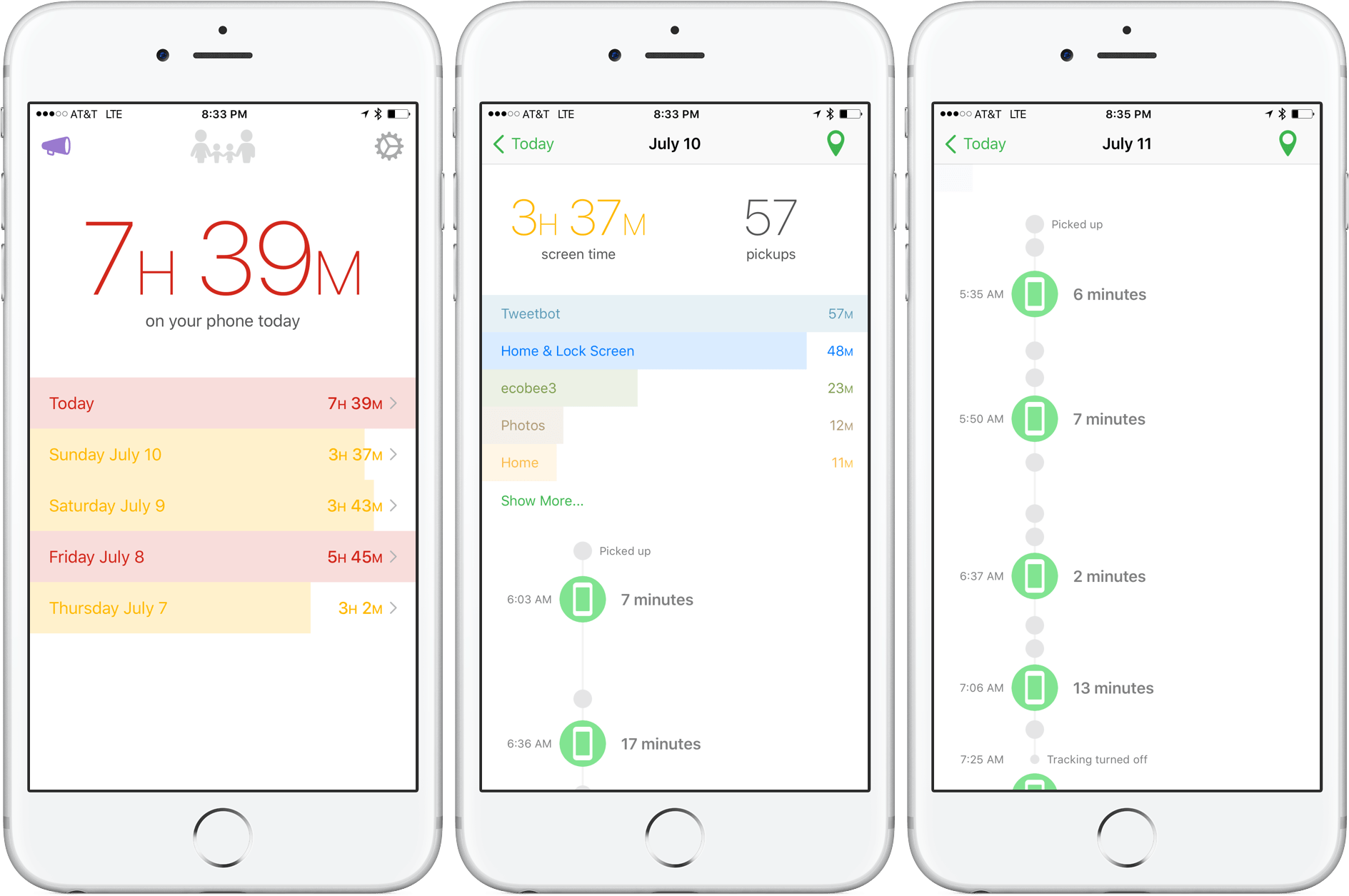Nebo is a digital notetaking app that was created by MyScript to showcase its handwriting recognition technology known as Ink. The app is iPad-only because it requires an Apple Pencil for input. Nebo can also convert hand-drawn diagrams and mathematical equations and embed photos and sketches within notes. I’ve been using Nebo to research this review and the accuracy of its handwriting recognition is remarkable. Nebo is a solid notetaking tool. It lacks a few features that would make it more competitive with notetaking apps that have been around longer, but the handwriting recognition is so good, that Nebo has become my default notetaking app.
Posts tagged with "productivity"
Nebo’s Handwriting Recognition Elevates Your Notes
Notebooks for iOS and Mac Organizes Your Research and Reference Materials
There’s a reason why there have been so many different notebook-style apps on iOS and the Mac over the years. Media-rich research projects and reference materials benefit from the familiar metaphor of a notebook as a way to organize everything in one place. The difficulty, though, is balancing organizational functionality with editing tools. Good organizational tools like search, sorting, and sync are a must, but apps that go too deep into editing features can quickly become a bloated mess. Go too light, and the editing features aren’t of much use.
Notebooks by Alfons Schmid is an iOS and Mac notebook app that has excellent organizational tools on iOS and the Mac. With solid search, sorting and sync options, your notebooks and documents are always readily available to you, which makes it a great research tool, especially on iOS. Notebooks’ editing tools are a different story. Notebooks for iOS strikes a nice balance with excellent text and PDF editing tools. The more recently released Mac version of Notebooks, however, doesn’t go much beyond text editing, which is a little disappointing.
Whether Notebooks is right for you will depend on the extent to which you want to edit files stored in it and, if so, whether iOS or OS X is the dominant platform you use. People who work on iOS will love the power of Notebooks; on the Mac, Notebooks is closer to a viewer app and may not be sufficient to meet your needs.
Recapture Time with Moment
It’s easy to get lost in whatever you’re doing on your iPhone or iPad and become oblivious of your surroundings – just ask anyone who’s tried Pokémon GO. I don’t have a problem doing that occasionally to blow off steam, and the reality is that a lot of my work gets done on iOS, but there’s a time and a place for everything. What I don’t want is for my device use to take away from time I spend with friends and family.
If you feel the same way, but have a hard time putting your iPhone or iPad away, Kevin Holesh’s app Moment can help. By tracking your iPhone or iPad usage, you can get a handle on how much time you spend on each device, and even how much time you spend in individual apps. What’s more, if you purchase the Pro version of Moment, you can take advantage of its full Phone Bootcamp course and other tools that can help you find ways to reduce your device usage.