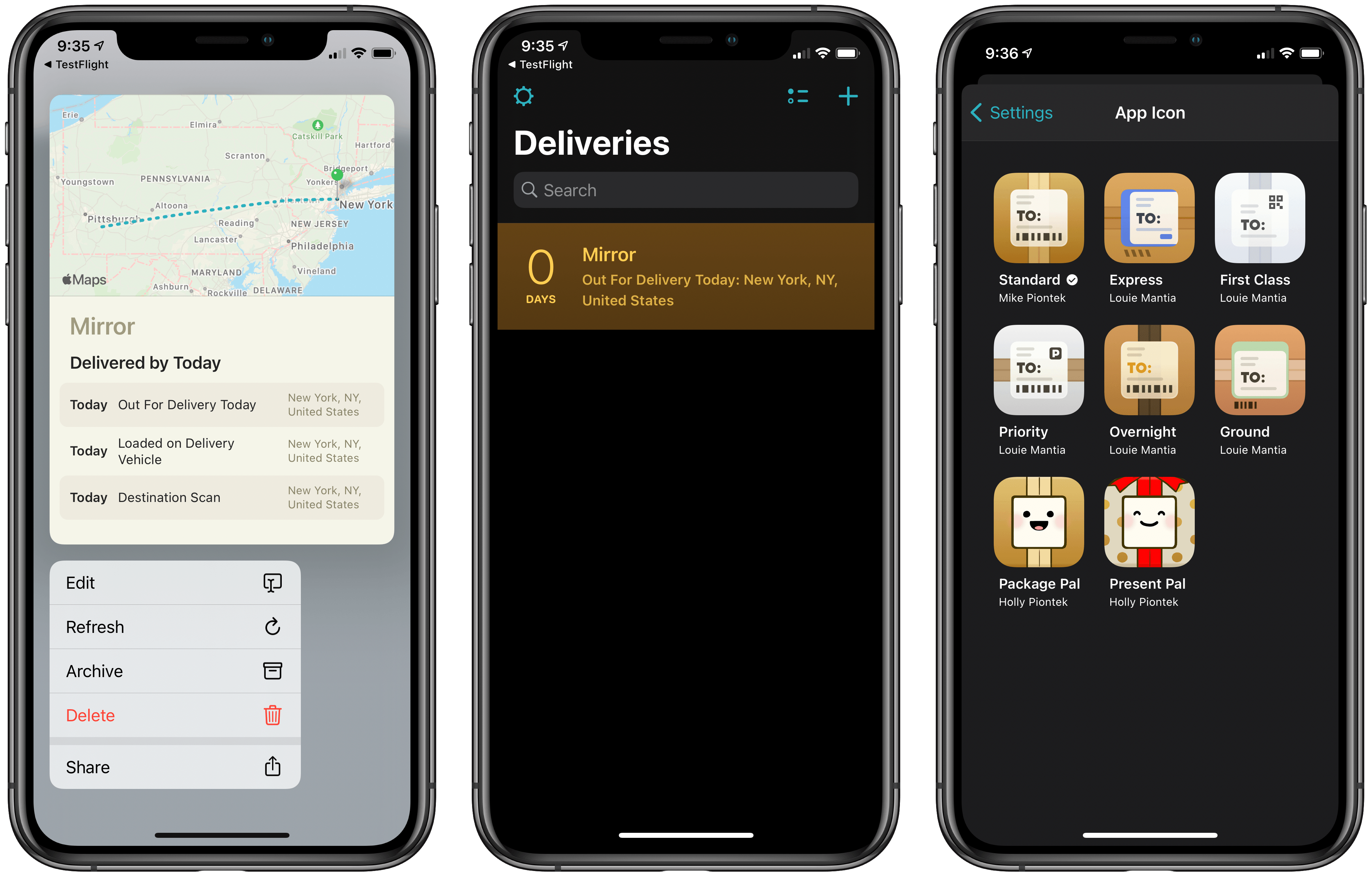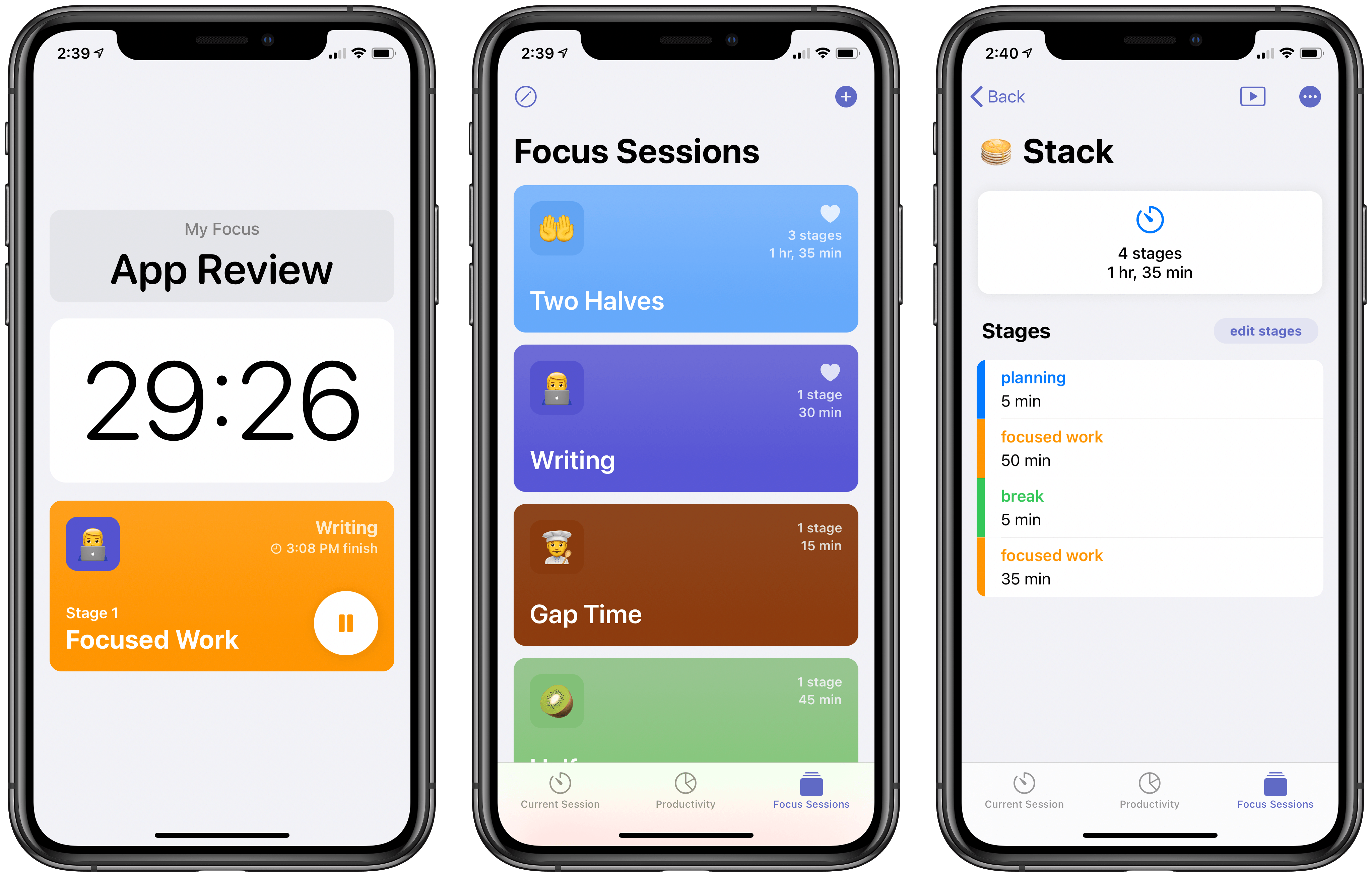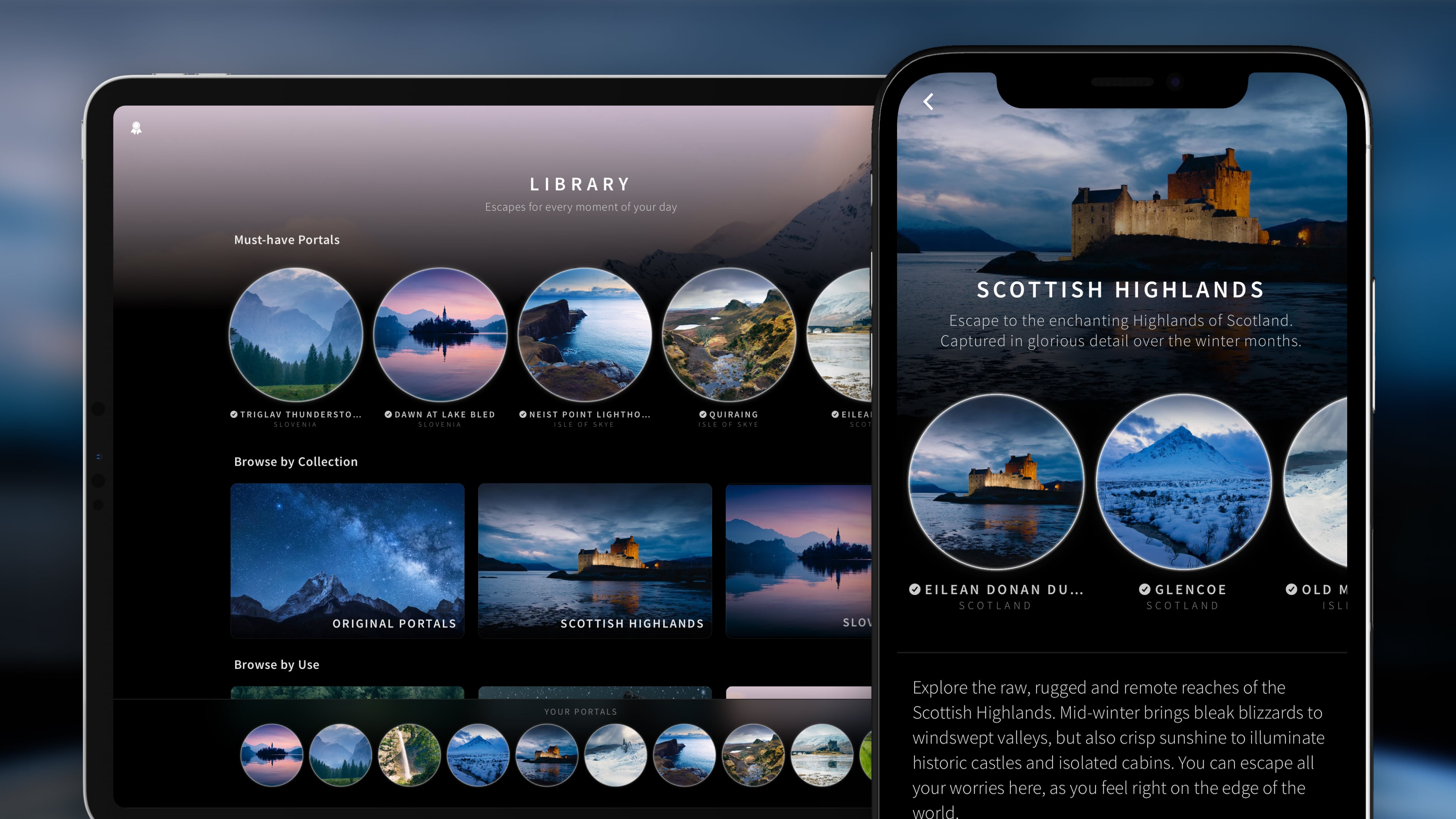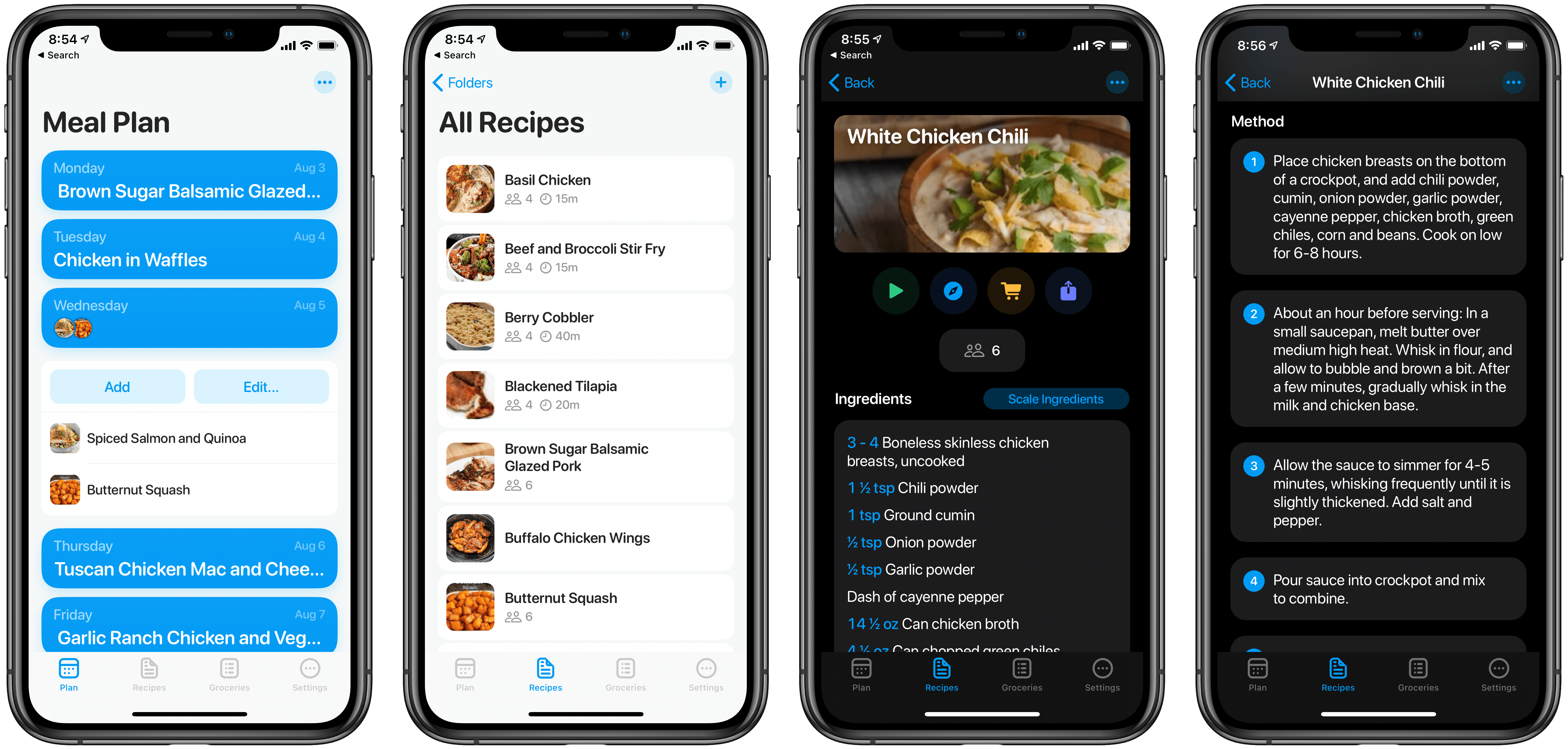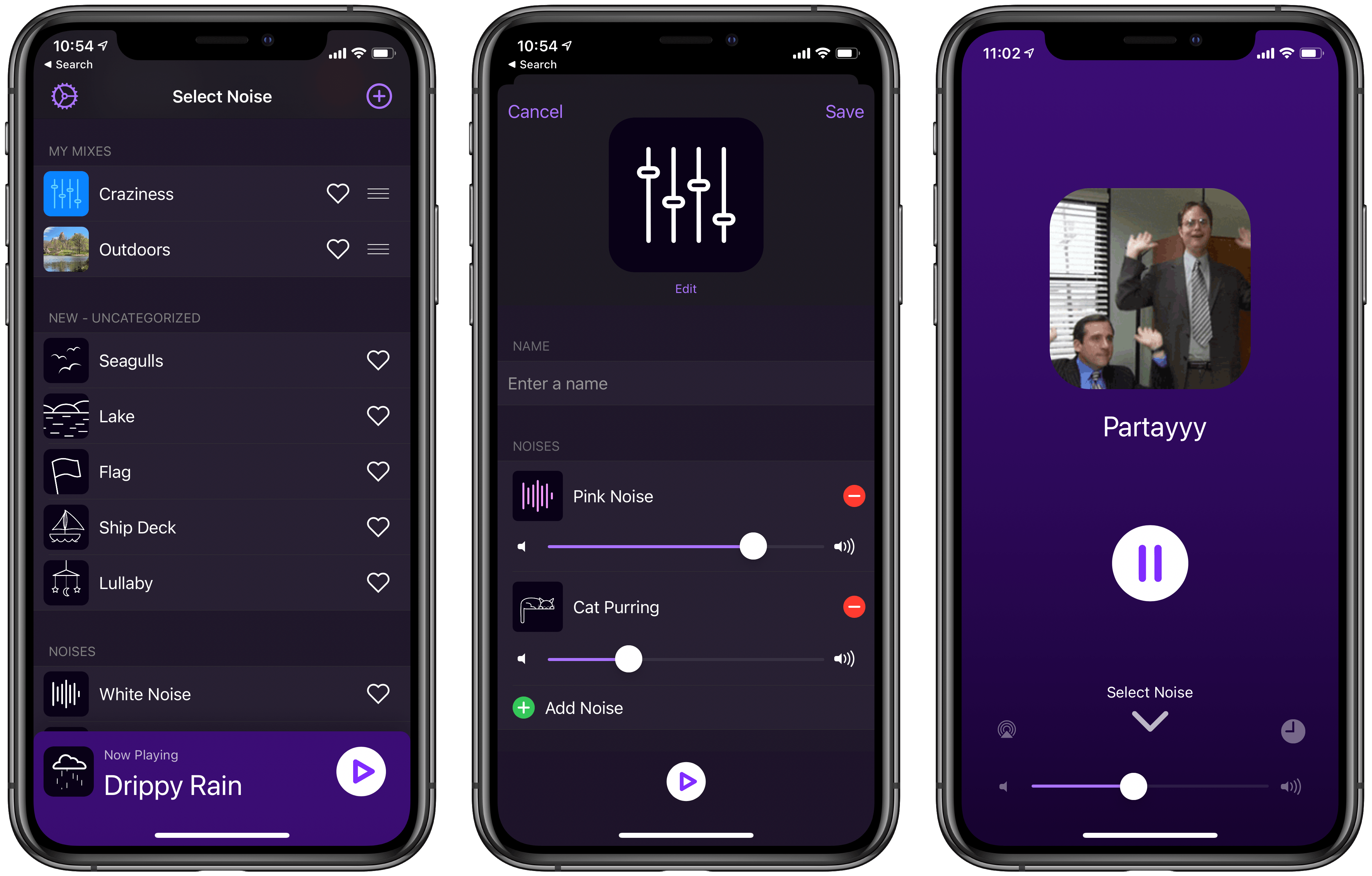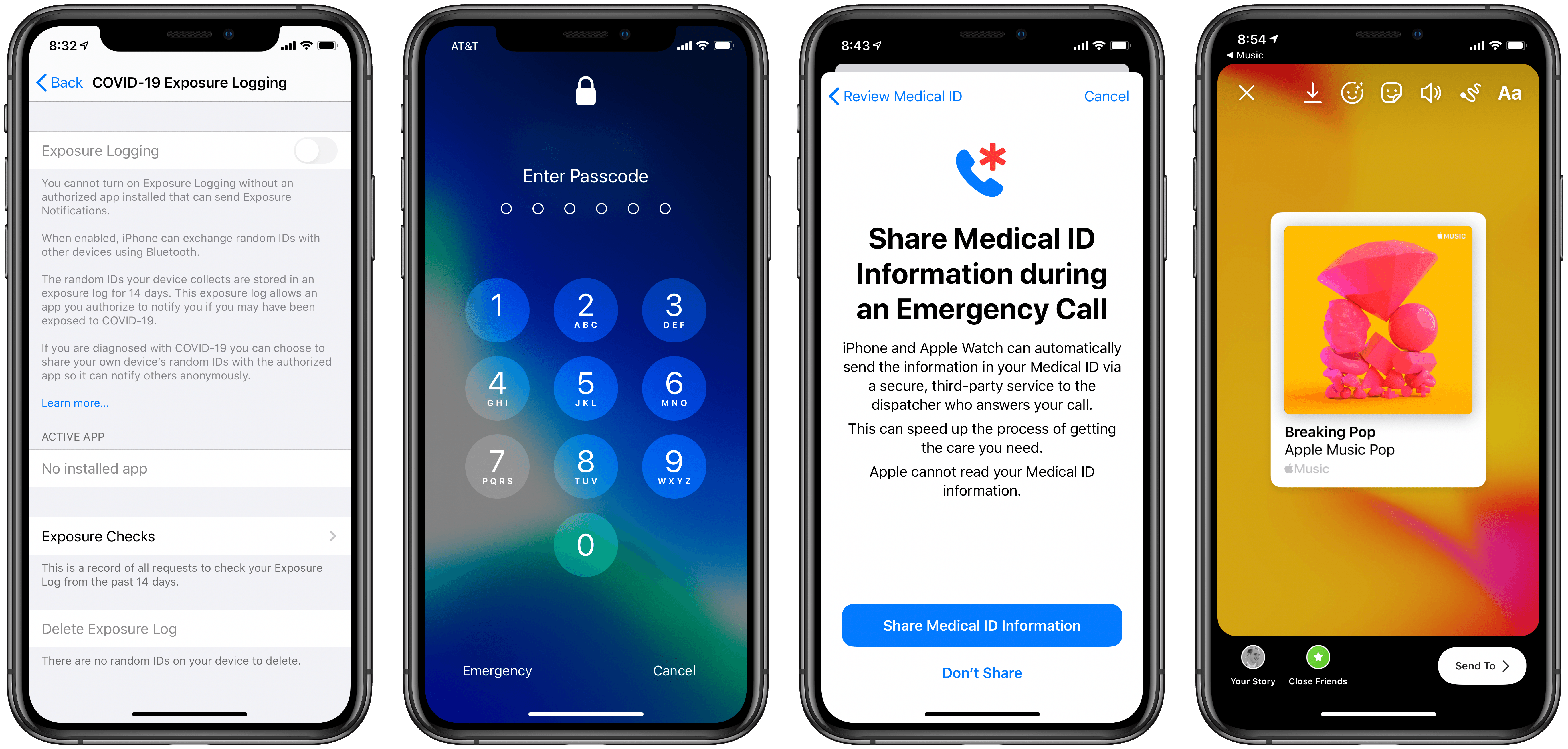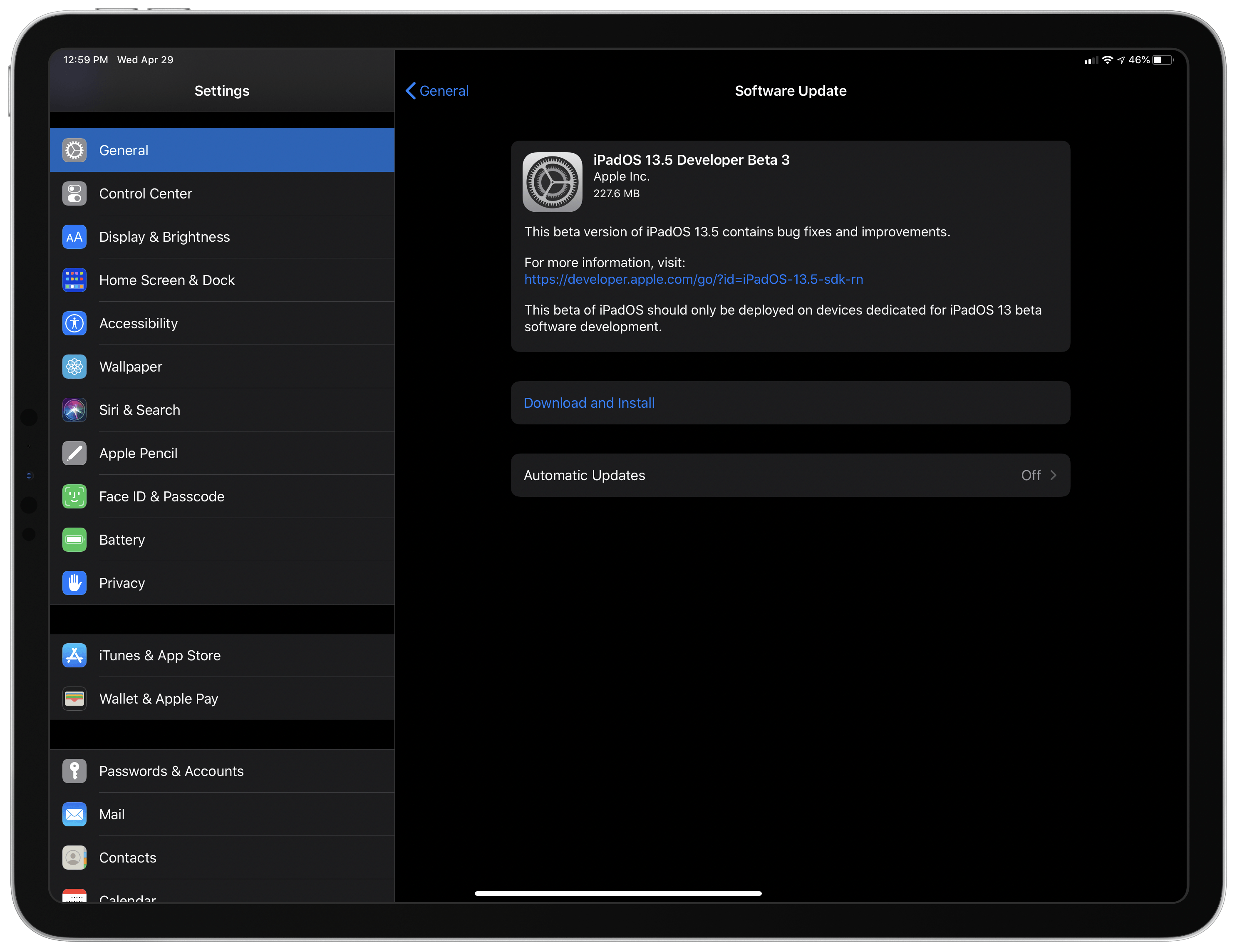Last summer developer Charlie Chapman launched Dark Noise, an ambient noise app for iPhone and iPad that’s packed with delightful design details and key system integrations. My initial review praised how Chapman was able to take an otherwise standard utility app and build a standout experience which, from day one, raised itself above a crowded market of competitors.
The main reasons I loved Dark Noise from the start had little to do with the app’s basic utility: playing ambient noise. The app has always had a good selection of noise options, but nothing in the sound department made it truly special to me. It was the other areas of the app experience, everything surrounding that basic utility of ambient noise playing, that was so great. Icon animations, buttery smooth panel transitions, haptic feedback, strong iPad support, alternate app icons, Shortcuts support, a customizable widget, and more all made for a compelling product.
One of my only disappointments with Dark Noise was the inability to mix different noises together. Each noise could only be played in isolation, never more than one at a time, which proved a disadvantage compared to other ambient noise apps I’d used that enabled mixing different noises to create a custom soundscape. I’m happy to say that Dark Noise 2, released today, adds this functionality at last.
In Dark Noise 2 not only can you mix different sounds to create custom noises, but there are also eight new sound options to choose from, iCloud sync has been added for syncing your favorite sounds and custom mixes, and there’s optimized support for the iPadOS cursor. It’s a big release that retains the design elegance Dark Noise has had from day one, but expands the app’s usefulness in key ways.
Read more