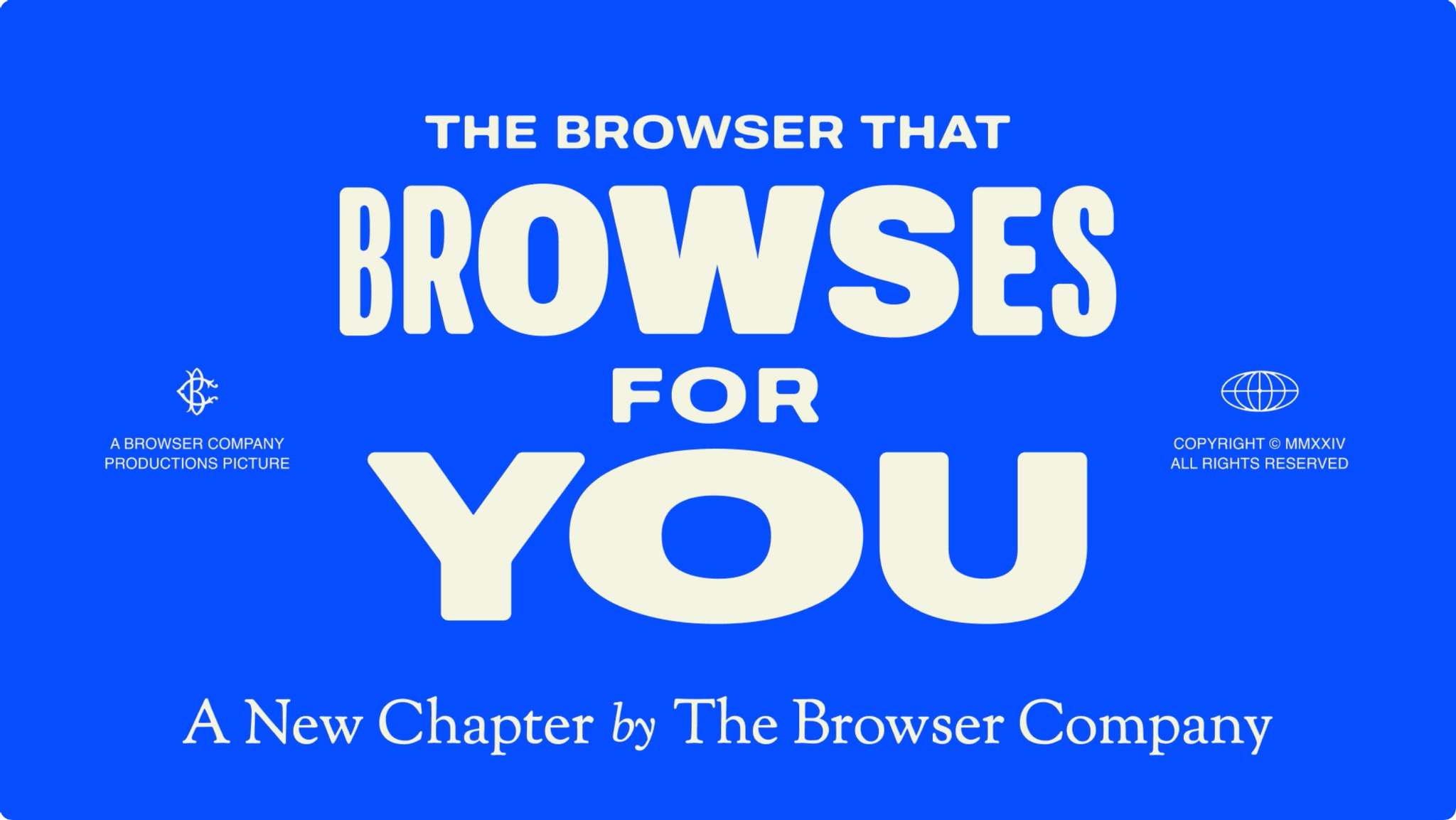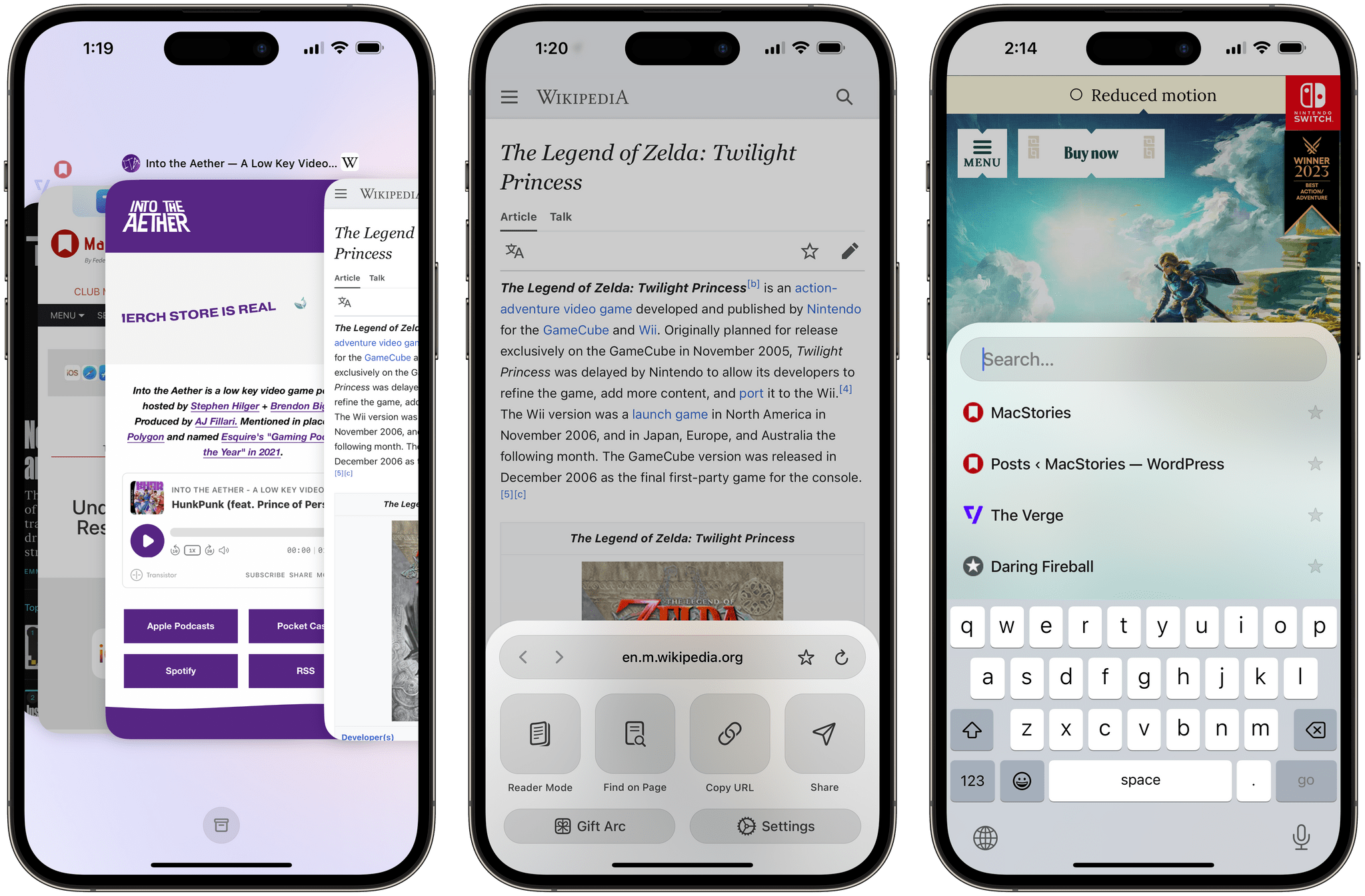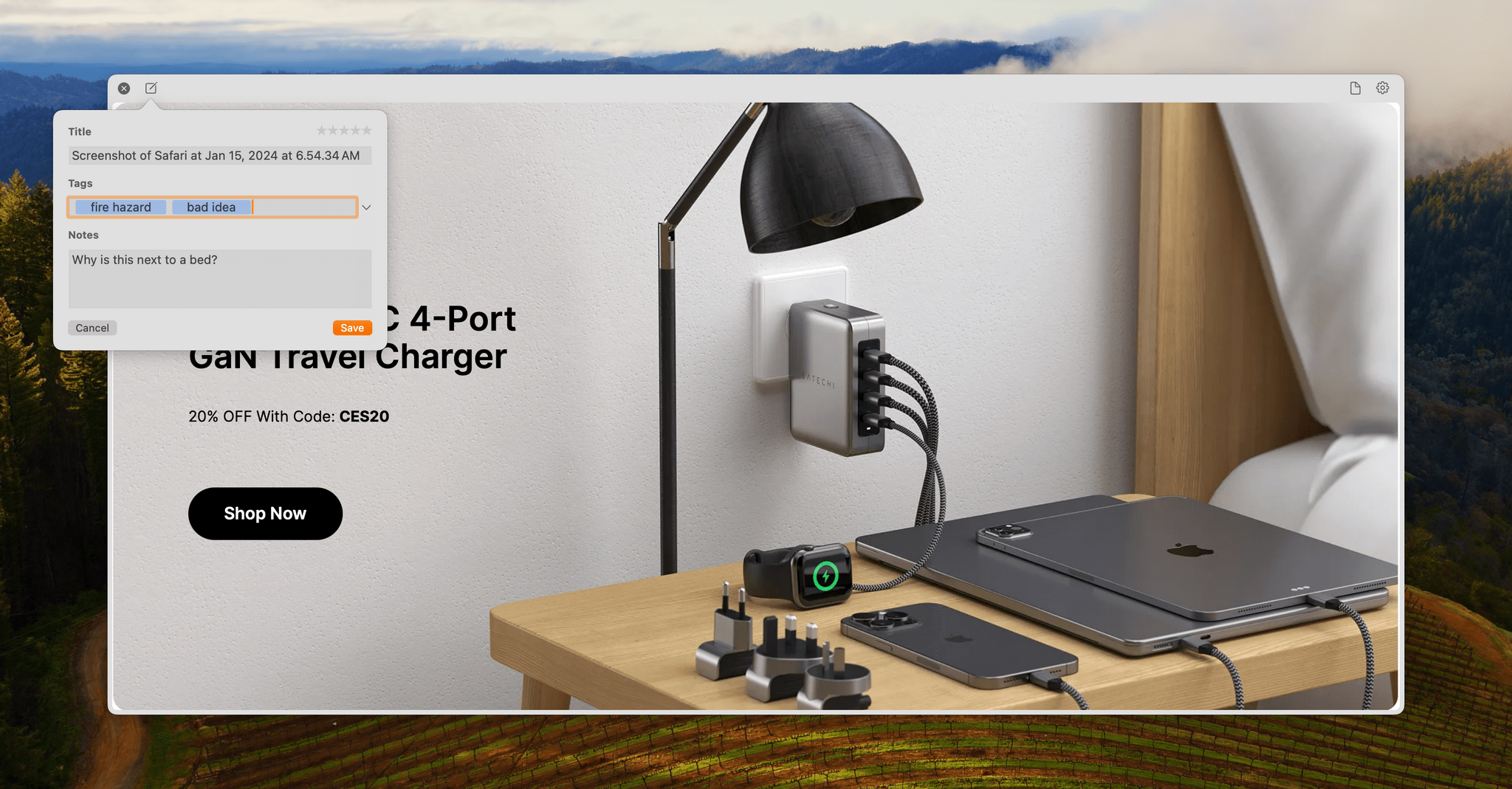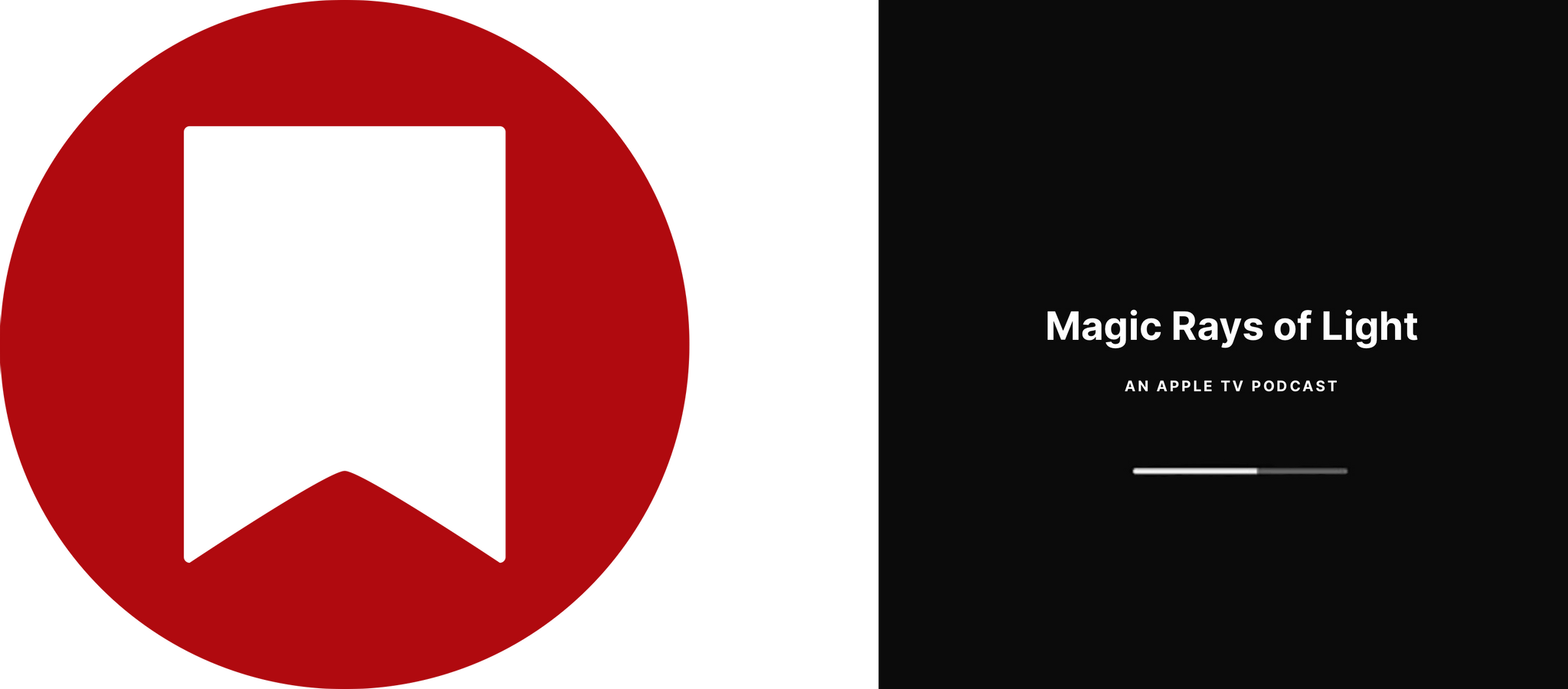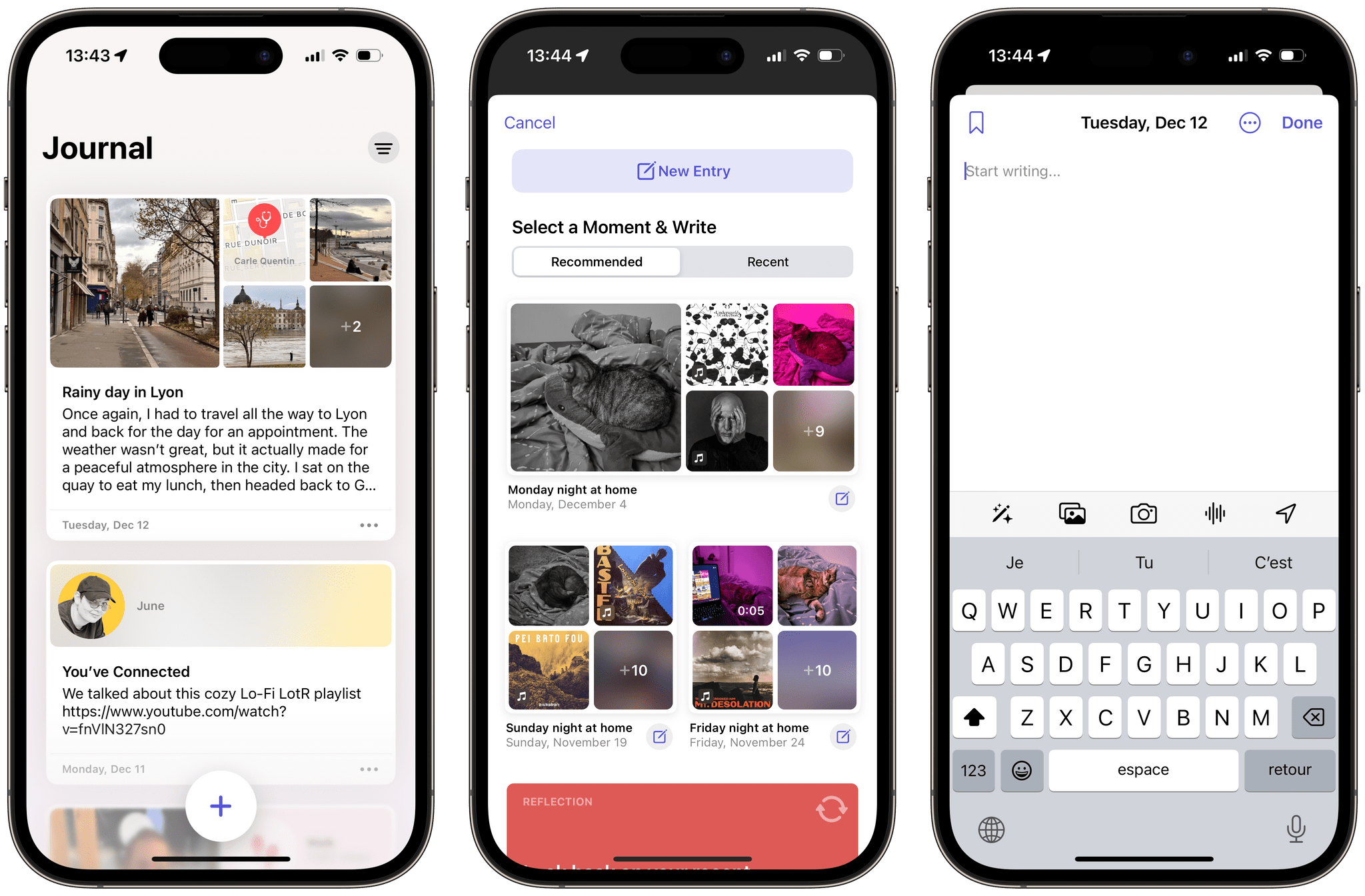Today, The Browser Company announced a selection of new features coming to their Arc browser for Mac as part of what they are billing ’Act II’ of their increasingly popular app. There are four features in total, centered around the theme of ‘the browser that browses for you.’
For those unfamiliar, Arc started as a Mac browser built around the Chromium code base with eye-catching features like tabs listed down the side, Split View, built-in ‘easels’ and notes, and the ability to adjust the visual look of webpages. Arc is now targeting what CEO Josh Miller has called ‘a post-Google Internet’ by implementing AI within the browsing experience, amongst other strategies.
Current ‘Arc Max’ AI features like ‘Ask On Page,’ which answers questions about the contents of webpages, and ‘5 Second Previews’, which summarises a webpage at the other end of a link, have all proved to be hits with users.
It’s no secret I’m a fan of Arc. I would even call their ‘Shared Quotes’ feature my favorite ‘little’ feature in any browser right now. The Browser Company has big ambitions for 2024, including an imminent launch on Windows, and Miller had this to say about Arc’s next step:
“Here is our vision. It’s really simple. You tell Arc what to do, and Arc will go and do it for you.”
It’s a very broad statement, but with the new features announced today, the context of what he is saying comes more into focus. Two of these new features are available today, with the other two coming soon. Let’s take a look at them in detail.