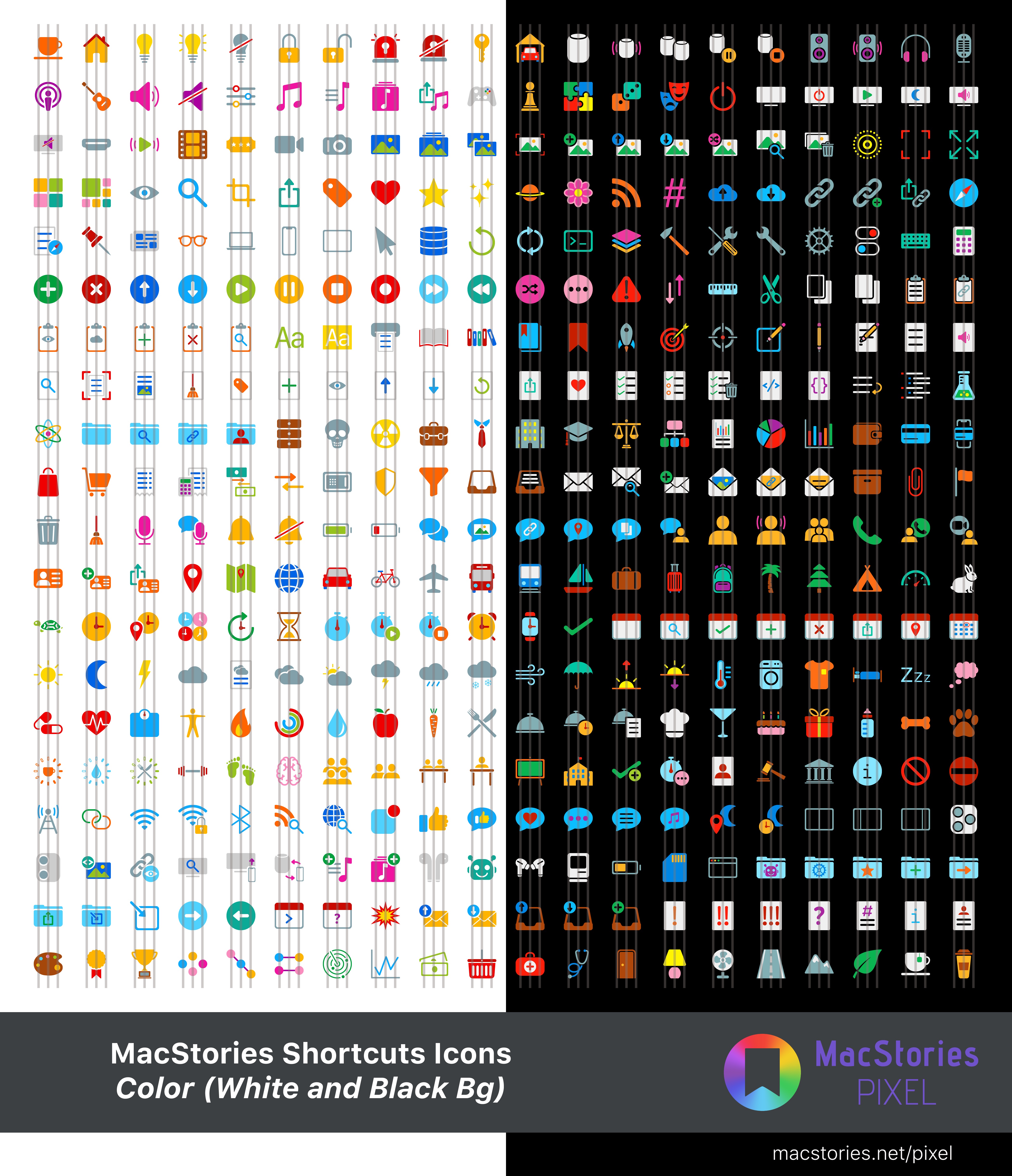Shortcuts Icons (Color) offers 400 custom icons for your Home screen shortcuts, featuring multi-color glyphs painstakingly colored with a consistent palette, on white or black backgrounds.
With two different background options, you can make your shortcuts look more like apps or blend in seamlessly with Home screens featuring a black wallpaper. They’re designed to make your shortcuts look unique and different.
Just like iOS’ dark mode, the color palette in the Color set changes subtly between light and dark modes for an optimal viewing experience.
Additionally, if you have a pure black wallpaper on your iPhone or iPad Home screen, the black version of the icons will blend in with the Home screen seamlessly, allowing you to put together some fascinating custom layouts.
You can find a complete preview of the Color set’s 400 glyphs and two background modes below:
For more information and details about MacStories Shortcuts Icons, you can read our FAQ section here.