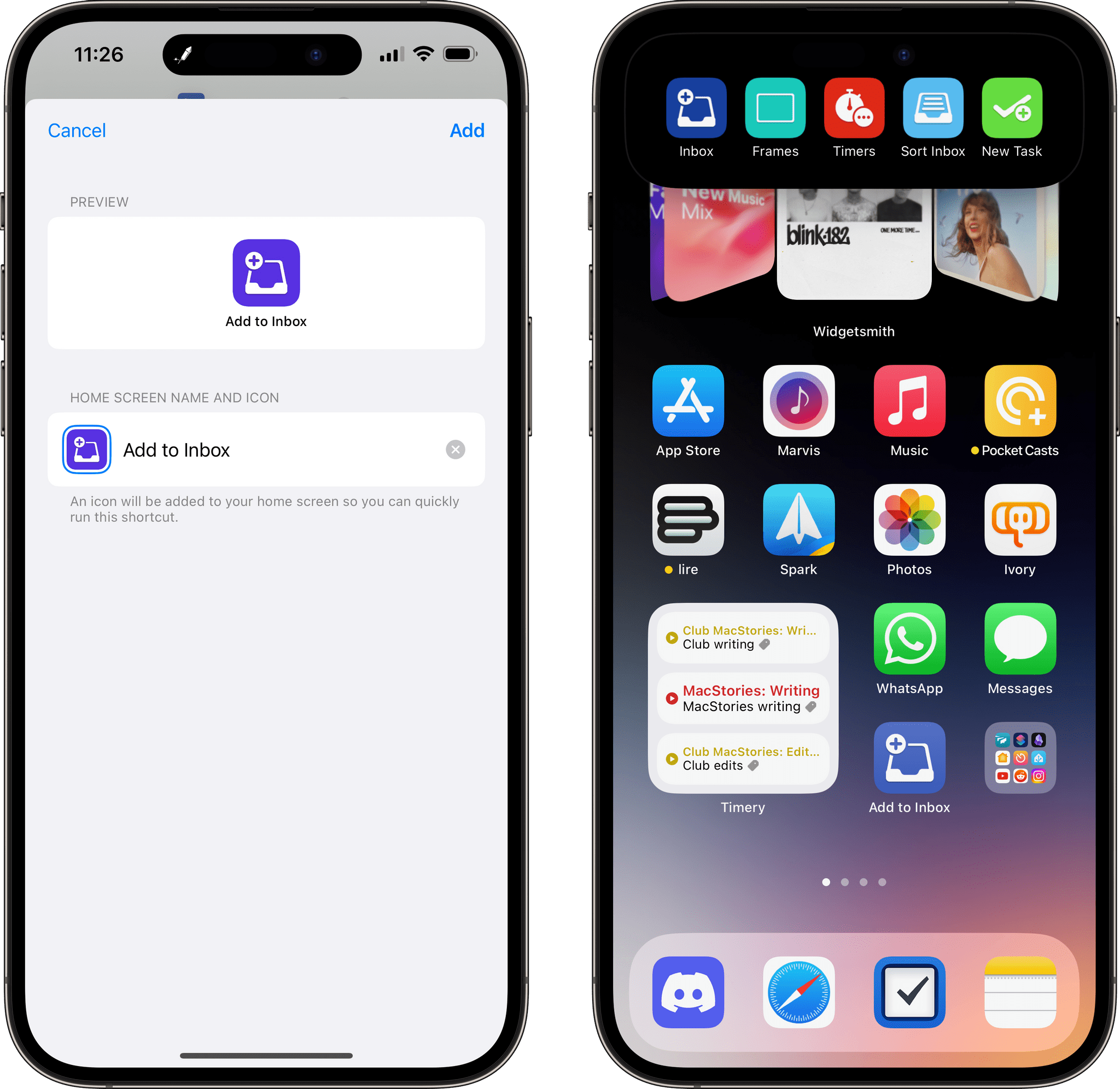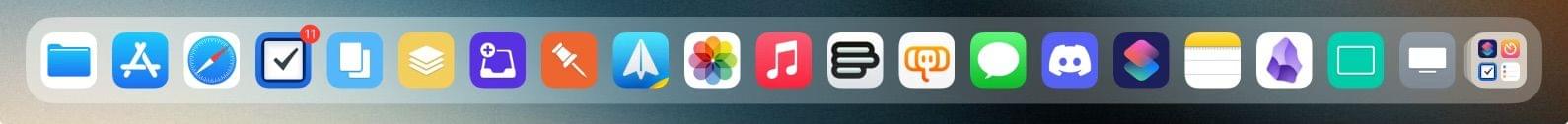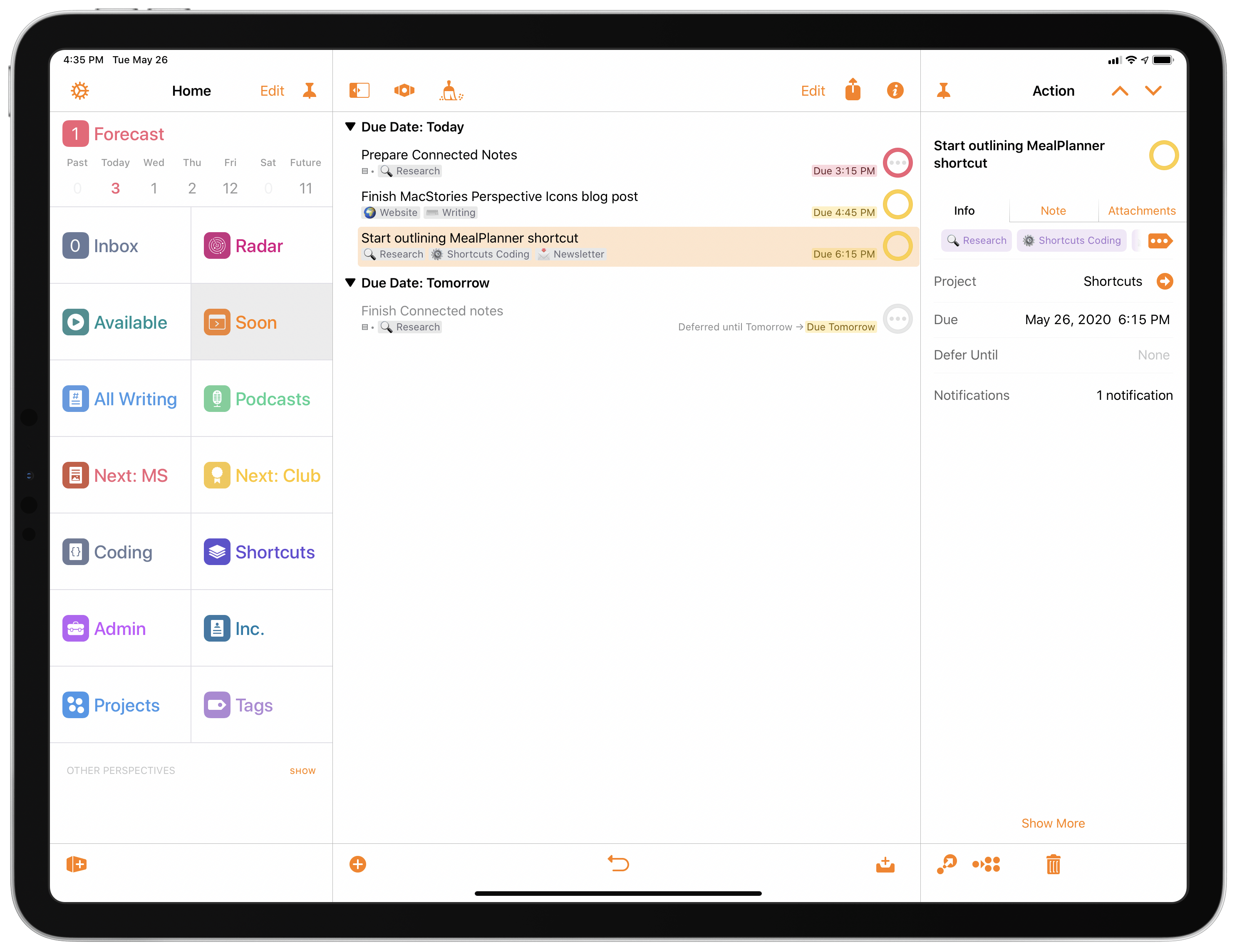Black Friday and Cyber Monday are upon us, and we’ve prepared deals to celebrate the occasion at MacStories: starting today, November 22nd through Monday, November 27th with 20% off the regular prices on:
- Select MacStories Pixel Icon Sets:
- Select Club MacStories Subscriptions:
- Monthly and annual Club MacStories+ memberships
- Monthly and annual Club Premier memberships
MacStories Pixel Icons
MacStories Pixel is offering three fantastic sets of icons for 20% from today, November 22nd through Monday, November 27th. Just use the links below.
To purchase MacStories Shortcuts Icons (Classic) for $11.99 rather than the usual $14.99, click the ‘Buy’ button below beginning Friday:
To purchase MacStories Shortcuts Icons (Color) for $11.99 rather than the usual $14.99, click the ‘Buy’ button below beginning Friday:
To purchase our Perspective Icons for $19.99 rather than the usual $24.99, click the ‘Buy’ button below:
Club MacStories+ and Club Premier
Also, for anyone who missed our October Club Membership Event or who has been on the fence about trying Club MacStories+ or Club Premier, both monthly and annual memberships are 20% off from today through Cyber Monday. To sign up and take advantage of these deals use the buttons below and the coupon code CLUB20 at checkout starting today:
Join Club MacStories+:
Join Club Premier:
MacStories Shortcuts Icons (Classic and Color)
.](https://cdn.macstories.net/img_0636-1700494306690.png)
The Shortcuts Icons used in StandBy mode with Launcher.
MacStories Shortcuts Icons (Classic) let you customize icons for shortcuts on your Home Screen, choosing from 400 glyphs for your Home Screen shortcuts, featuring monochrome glyphs on transparent or black backgrounds.
Shortcuts Icons (Classic) was designed to create a consistent design aesthetic for your Home Screen shortcuts. You can either combine transparent glyphs with Shortcuts’ default colors or choose the stunning black monochrome version.
You can read more about MacStories Shortcuts Icons (Classic)here and check out the FAQ section here.
MacStories Shortcuts Icons (Color) let you customize icons for shortcuts on your Home Screen in four different colors, choosing from 400 glyphs for a total of 1,600 icons.
Designed with Shortcuts users in mind, these icons expand upon the options provided by Apple in the Shortcuts app, bringing glyphs for task management, calendars and files, AirPlay, home automation, and lots more.
You can read more about MacStories Shortcuts Icons (Color here and check out the FAQ section here.
MacStories Perspective Icons
MacStories Perspective Icons is a set of 20,000 icons for custom perspectives in OmniFocus Pro.
Perspective Icons offers 400 unique glyphs with two distinct icon shapes available in 25 different colors for a total of 20,000 icons included in the set. The icons can be easily installed in OmniFocus Pro for Mac, iPad, and iPhone using Finder or the Files app; all the icons and colors have been optimized for OmniFocus and designed to look like native additions to the app.
MacStories Perspective Icons were designed to cater to the needs of the OmniFocus community. From task management and the clipboard to media and documents, Perspective Icons cover dozens of categories of perspectives. In the download file, you’ll be able to browse the entire set by shape and color; you can also use Files or Finder search to quickly find each version of an icon by name.
You can find more details on the MacStories Perspective Icons product page and read the in-depth FAQ section here.
MacStories Shortcuts Icons (Classic), MacStories Shortcuts Icons (Color), and Perspective Icons will be available at 20% off from Friday, November 24th through Monday, November 27. You can purchase the icons using the buttons above which will add each set to your shopping card.
Gift Memberships to Club MacStories+ and Club Premier Are Available for 20% Off Too
We also offer annual and monthly gift memberships that can be purchased using the links below for 20% off the regular price from today, November 22, 2023, through Monday, November 27, 2023 by using the coupon code CLUB20 at checkout.
Annual Gift Plans:
Monthly Gift Plans:
Finally, thanks to all our many Club members who have joined since the Club’s debut in 2015. You’re an essential part of what we do here at MacStories, and we hope you’ve enjoyed the Club as much as we enjoy creating its special content for you all year long.
– The MacStories Team