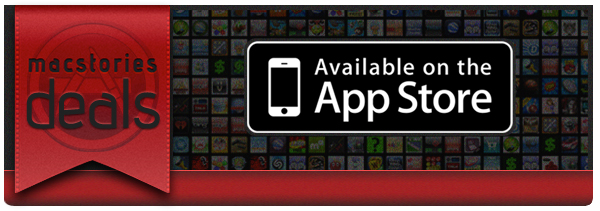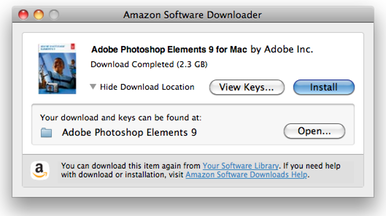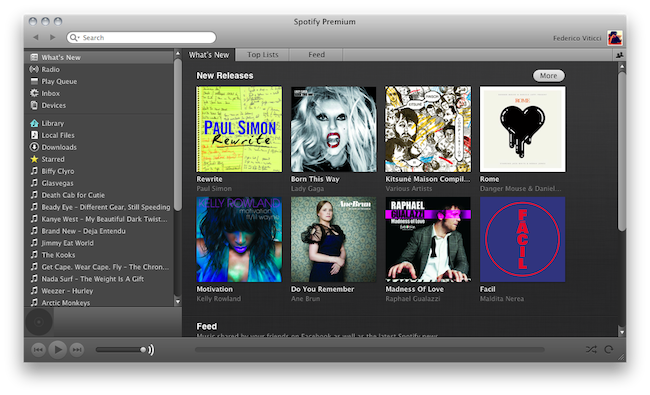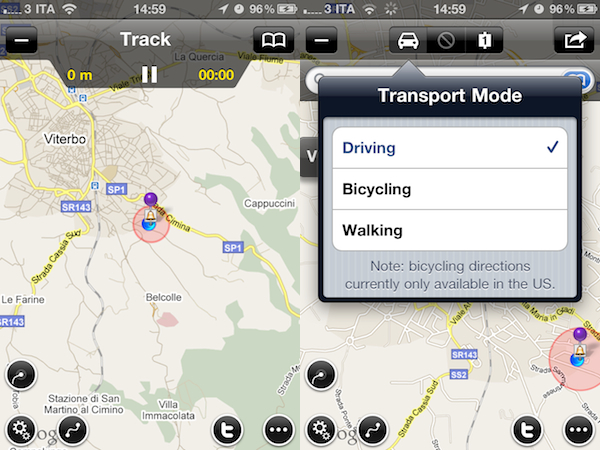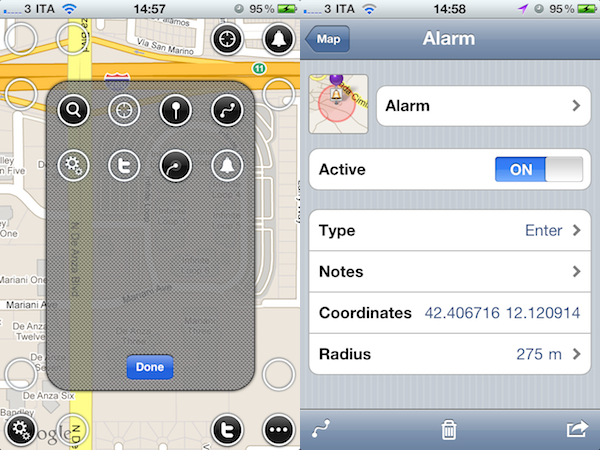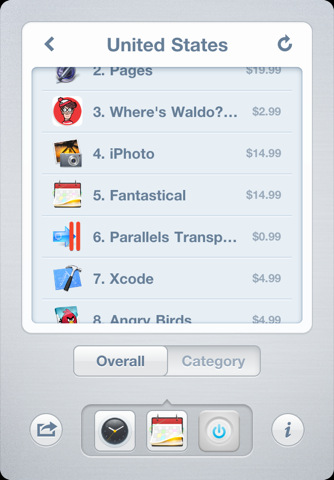TechCrunch reports today a couple of interesting tidbits about the upcoming WWDC and the announcements Apple is expected to make at the developer event. First off, MG Siegler says the reports of Apple issuing invites to British and Australian press seen as “proof” of an iPhone 5 / iPhone 4S announcement are incorrect, as Apple clearly stated months ago that WWDC ‘11 would be about software and the “future of iOS and Mac OS X.” As the iPhone PR team is handling these invites, TechCrunch notes the team is the same that covers major iOS announcements, which is obviously why Apple wants journalists at the WWDC keynote – to unveil iOS 5. As for the new features in the OS, MG Siegler quickly mentions iOS 5 will feature “completely revamped” notifications and widgets – two parts of iOS that were long rumored to be going under a complete rewrite at Cupertino. On another interesting note, he says Nuance’s voice-recognition technology (which Apple is rumored to implement with some licensing deals on iOS and OS X Lion) isn’t being used in the current internal version of Voice Control for iOS 5. Voice Control is a functionality that allows users to quickly call a contact or control music playback only using their voice.
The second bit of information we have heard is about iOS5 itself. First of all, while we’ve been leading the reports of Nuance technology being fully baked into iOS 5, one place we’ve heard it won’t be used (at least not yet) is Voice Control. That’s odd since it’s perhaps the most obvious usage. But apparently, in the builds of iOS 5 currently being tested, the little-used feature hasn’t changed at all, we hear.
That could obviously change before the release (which is still likely months away, even though it will be previewed at WWDC), but apparently the Nuance technology is meant for bigger things more core to the OS than that one feature.
The other big news for iOS5 — and yes, I’ve completely buried the lede here, thanks for reading! — two things: completely revamped notifications and widgets.
A series of fan-made concept videos in the past weeks showed how Apple could improve notifications, bring more powerful voice-recognition features and implement Lion-like Dashboard and home screen widgets, capturing the interest of Apple watchers and fans that have been looking forward to a better management of notifications and the possibility to turn some apps into widgets visible on the iPhone’s Home screen. Apple was also rumored to be considering an acquisition to improve the iOS notification system, though the report failed to provide additional details (many pointed to Boxcar as the ideal notification app for iOS) leading us to believe that Apple itself has rebuilt notifications from the ground-up for the new iOS. The WWDC kicks off in San Francisco on June 6, and Apple is expected to make a formal announcement about the keynote (and speaker) in the next days.