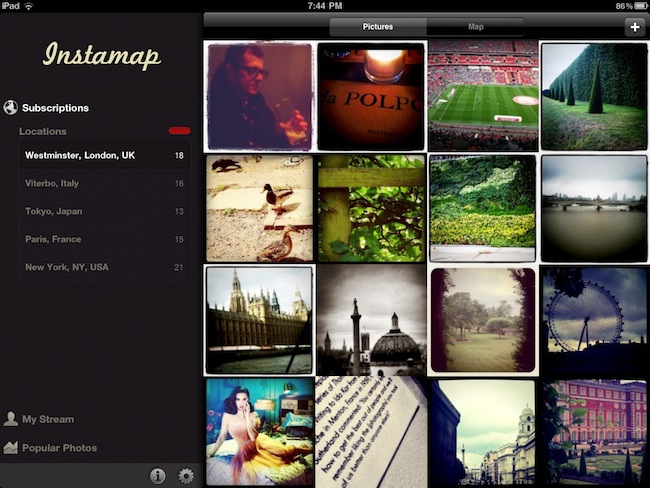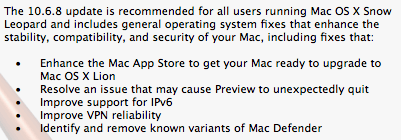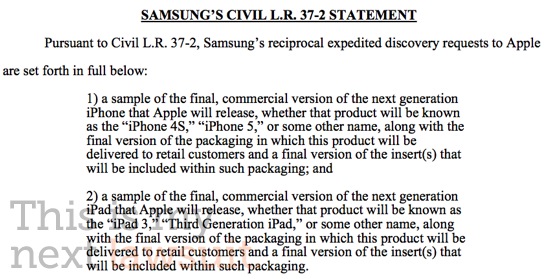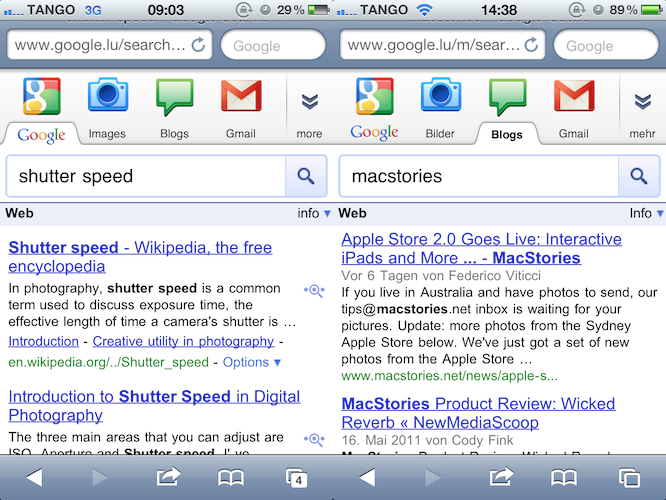As part of the ongoing lawsuits between Apple and Samsung, started back in April when Apple sued Samsung over the “look and feel” of the Galaxy phones and tablets, This Is My Next points to an interesting piece of information that details how Samsung’s lawyers have asked Apple’s legal team to hand over “final, commercial versions” of the next-generation iPhone and iPad, whether they’ll be called iPhone 4S, iPhone 5 and iPad 3 or not. Samsung is also asking to see the retail packaging design of the devices to evaluate if their future products, like the Droid Charge and the Galaxy Tab 10.1, could share similar features with them and be subject to legal action from Apple – that is, assuming both Apple and Samsung products come out at the same time in the next months.
This move comes after a judge ruled Samsung should hand over prototypes of the Droid Charge, Galaxy Tab 8.9, Galaxy Tab 10.1, Infuse 4G and Galaxy S 2 to Apple’s external legal team for evaluation in regards to the lawsuit. Similarly to Apple’s request, Samsung says only the company’s lawyers would be able to see the iPhone 5 and iPad 3, with no one else inside the company (hardware engineers, executives, and so forth) getting access to the units.
Samsung’s asking for a court order requiring Apple to produce “the final, commercial versions” of the next-generation iPhone and iPad and their respective packaging by June 13, 2011, so it can evaluate whether there’ll be confusion between Samsung and Apple’s future products. If the final versions aren’t available, Samsung wants “the most current version of each to be produced instead.
Samsung says “fundamental fairness” requires Apple to give up its future products, since Samsung had to do the same. Tellingly, Samsung doesn’t reference any precedent or law to bolster this line of argument — it’s basically just asking the court to be nice.
Basing on “internet reports” and “Apple’s past practice”, Samsung believes new devices from Apple are in the works, and in order to avoid future confusion with their products they’re asking the court to apply the same procedure that granted Apple’s lawyers access to Samsung’s upcoming products. The obvious difference is that, while Samsung teased / demoed / announced / gave away some of these devices for free in the past (like the Galaxy Tabs at Google I/O), Apple’s usual veil of secrecy made sure there’s no official word yet of the iPhone 5 and iPad 3 – just rumors. But as Samsung says Apple will discontinue existing devices when the new ones come out, they want to see final versions of production units of iPhones and iPads coming out later this year or in 2012. As Nilay Patel at This Is My Next points out, this is kind of strange considering Apple usually keeps old devices available for sale on its website even if new ones are available (example: iPhone 3GS).
So why is Samsung even pursuing this? I think it’s a calculated gamble for additional leverage. Apple and Samsung held negotiations for a year before giving up and heading to the courts, and I’m reliably informed that there haven’t been any substantive settlement discussions since Apple first filed its complaint. That means talks have been at a standstill for a long time now, and I wouldn’t be surprised if Samsung was trying to put some additional heat on Apple to try and kick negotiations back into gear.
The full breakdown of Samsung’s latest request can be read over at This Is My Next. After Apple’s initial lawsuit, Samsung fired back with countersuits in Europe and Asia, as well as in the United States.