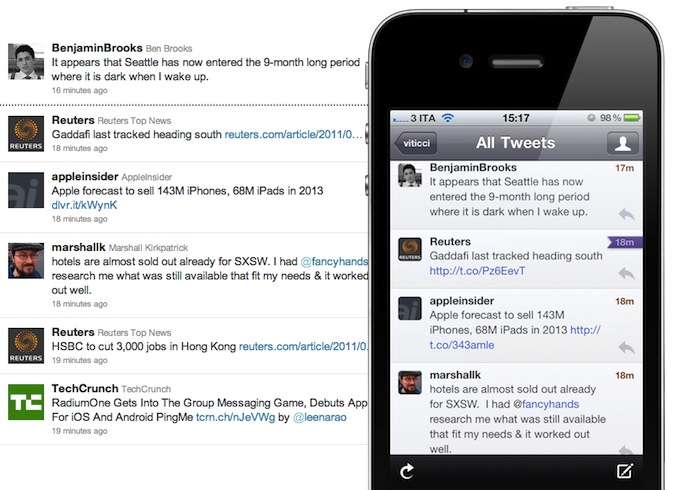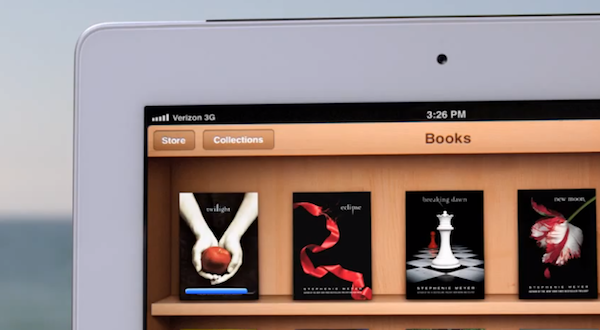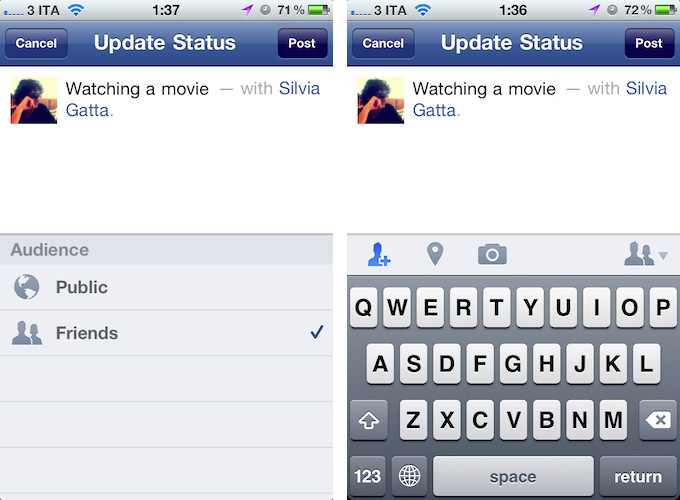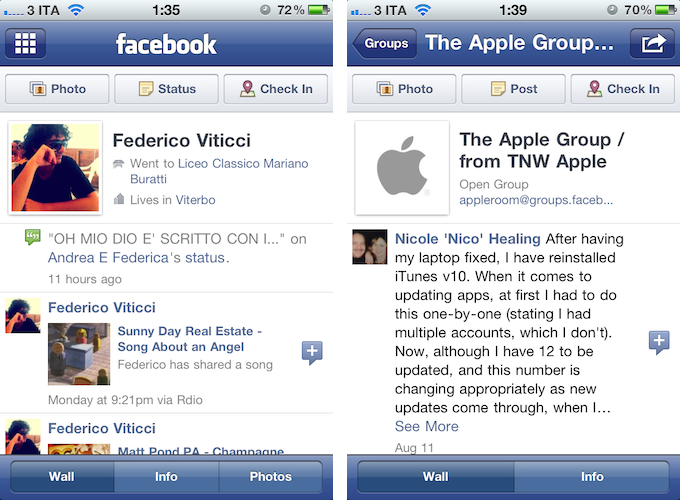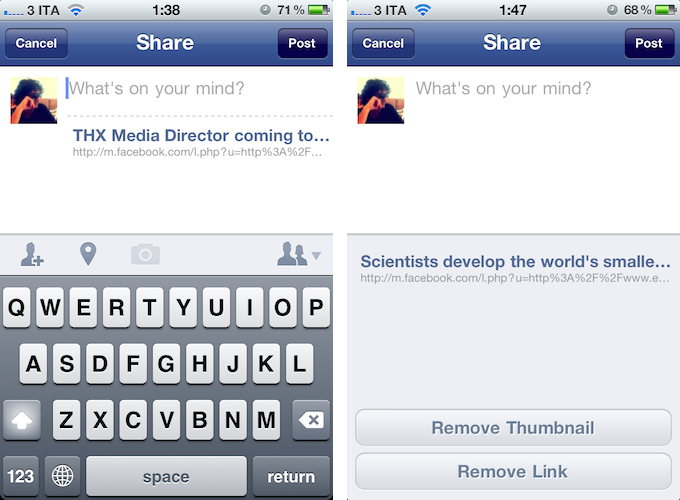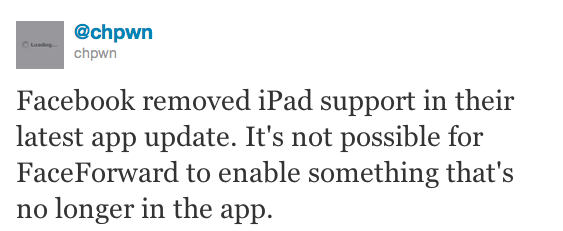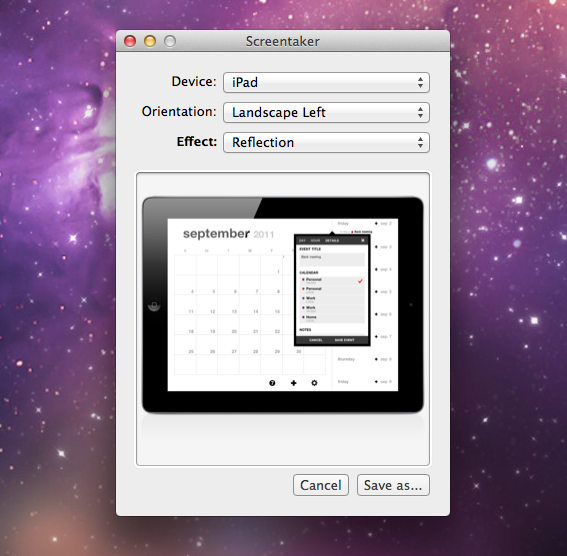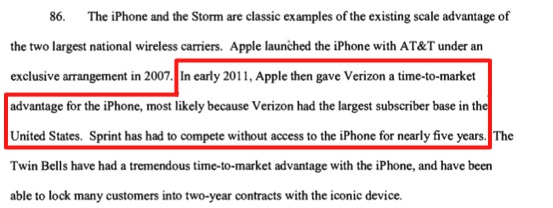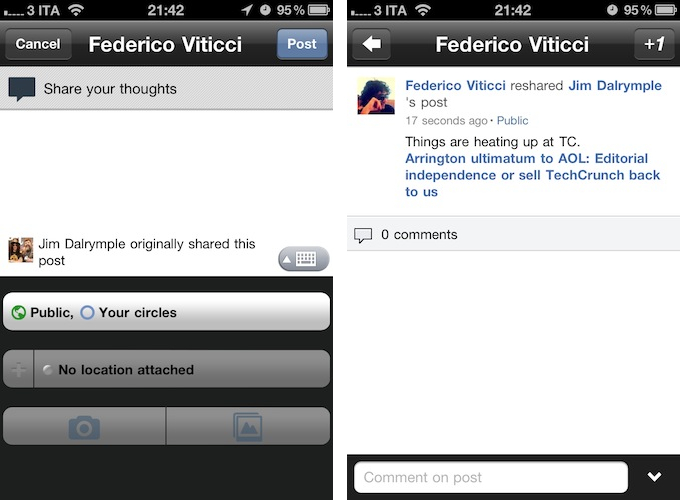While many are still wishfully hoping Twitter will update its official Mac and iOS client with support for Manton Reece’s excellent Tweet Marker service, the reality is third-party developers are once again leapfrogging Twitter in terms of innovation, experimentation, and willingness to improve existing solutions with new techniques and add-ons. Such is Tweet Marker, a web service for syncing timelines across Twitter clients. By implementing the service’s free API, clients like Twitterrific and Tweetbot have gained the capability of syncing the “last read” tweet in user timelines and mentions, with lists and direct messages soon to be supported as well. You can read more about how Tweet Marker actually works in our previous Twitterrific 4.3 and Tweetbot 1.6 coverage.
WebMarker is a new Chrome extension that brings Tweet Marker integration on Twitter.com. Whereas many may quickly dismiss this extension because “really, no one uses Twitter’s website anymore these days”, I believe that’s not the case. Twitter.com still provides a great alternative to desktop clients in some specific scenarios – MacStories’ favorite deals hunter Chris, for instance, is forced to use a Windows PC at work, and he prefers to use Twitter.com rather than a third-party Windows client. Wouldn’t it be great if all office workers could sync their Twitter status while at work, and come back home to find their Tweetbots and Twitterrifics ready to pick up where they left off?
Being a Chrome extension, WebMarker works on any platform Google’s browser is available on. Once installed, the app will redirect you to Twitter.com for OAuth access (good choice), then it’ll sit in Chrome’s Omnibar, waiting for you to visit Twitter.com. Here’s how it works:
When you open Twitter or refresh your open page you should see the app icon right in the Omnibar. If it’s colored, a click will scroll you down to the last marked tweet. If it’s gray it scrolls to bottom to let Twitter load more tweets until the marked tweet is found (for a maximum of 3 trys).
Current tweet reading position will be set if page is in idle, or tab is inactive, for at least 10 seconds.
I tested WebMarker on Google Chrome Canary for the Mac, and it worked as expected. I was able to sync my “last read tweet” back to Twitterrific and Tweetbot once Chrome’s tab became idle, and the extension’s icon in the Omnibar allowed me to quickly jump back to Tweet Marker’s synced status with ease.
WebMarker is a nice addition to Tweet Marker’s growing ecosystem, and a useful way to keep your timelines in sync if you happen to use Twitter.com in your daily workflow. Download it here.