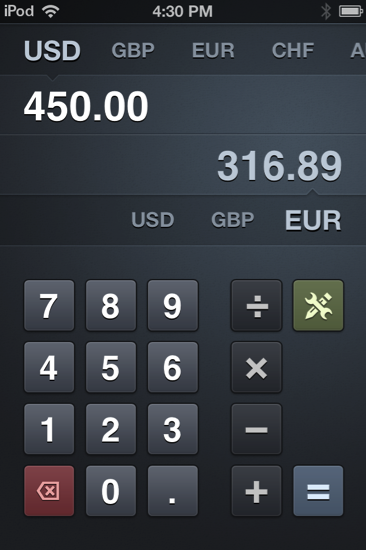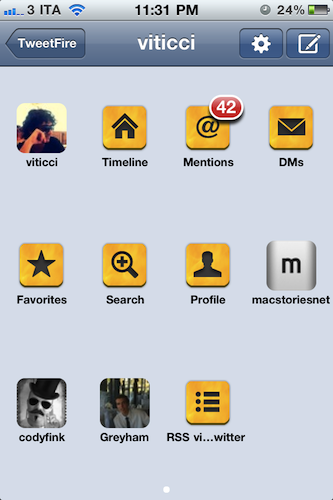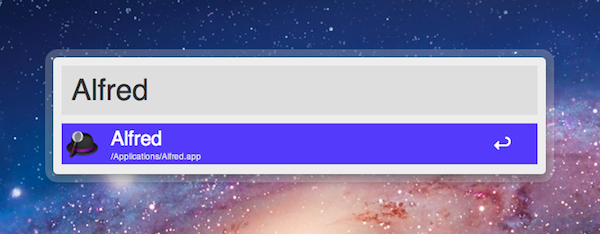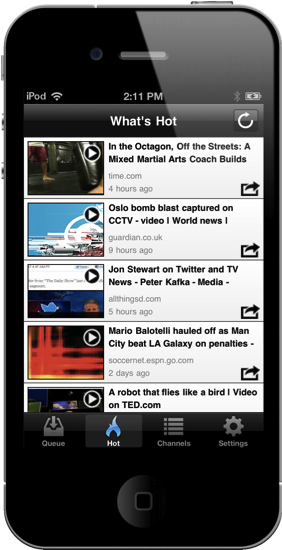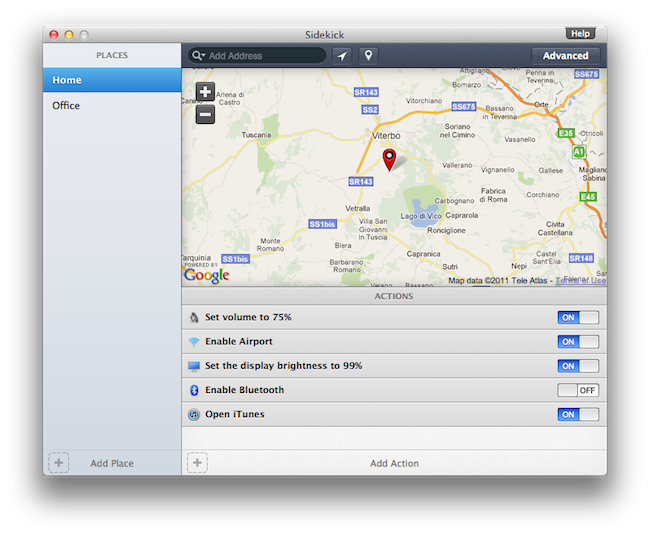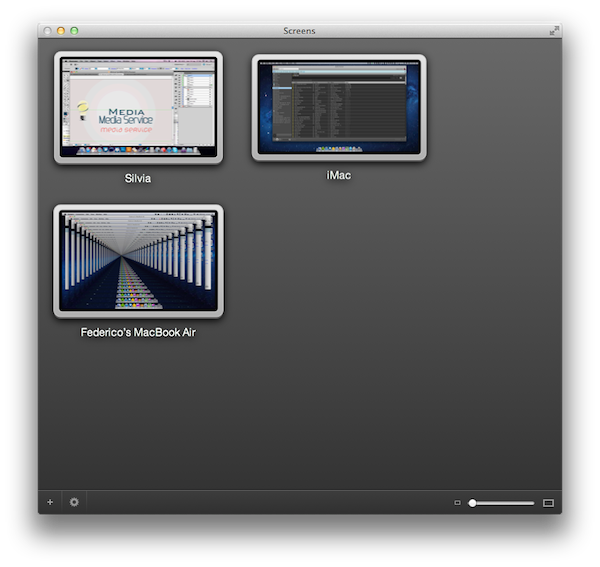With the US economy in flux, it’s a good idea to keep a close eye on your dollar. As world travelers we find ourselves spending a good dime overseas, and international friendships online can lead to an occasional penny dropped in each other’s PayPal bucket. As foreign currency plays a big role in today’s lifestyles and businesses — boundaries are practically absent — knowing how the USD compares to the Euro or the Australian dollar at the press of the button becomes very useful. Radiant Tap’s Banca for the iPhone isn’t just a calculator, but a currency converter (it supports all of the world’s currencies) that’s both beautiful and incredibly elegant in design.
Posts in reviews
Banca: Convert Currencies Swiftly With this Beautiful iPhone App
Measures for iPad Is A Powerful Unit & Currency Converter
Back in 2009, I installed a simple currency and unit conversion utility on my iPhone called Measures. Developed by Michael Neuwert, I remember Measures as one of the first “popular” converter apps for the iPhone, one that actually managed to move thousands of sales back when the App Store was still relatively small. Two years and hundreds of thousands of app later (let alone the iPad and two new App Stores), Measures is coming back with an HD version built specifically to take advantage of the iPad’s screen. Retaining the same icon and UI color scheme of its iPhone counterpart, Measures HD packs 170 currency exchange rates (constantly updated over the air) and 1000 different units, organized in 40 categories.
I like Measures HD not because of its design, but because it’s functional. Measures may lack the amount of polish seen in any Tapbots or Iconfactory app, but as far as the actual unit and currency conversion goes, Measures works better than anything else I’ve tried on the iPad to date. There are two aspects of the app that truly stand out to me: the Favorites sidebar, and the fact that Measures doesn’t stop at normal units like those pertaining to length, area, speed, or temperature. Measures adds dozens of categories ranging from Male Shoe Sizes and Data Storage to Radioactivity, Male Sizes for suits/coats/shirts, and Typography. With all these types of “units” available at your fingertips, Measures lets you convert, say, a European shoe size to a UK or US one, or your milligram/deciliter blood sugar level to millimol/liter. And again: you can easily convert megabytes to yottabytes, short tons to pounds, and obviously US Dollars to Euros and other currencies as well.
Measures’ unit database is huge, and if it’s not the biggest one on the App Store yet, then it definitely get very close to it. Whilst most converter apps focus on providing a fresh interface for the usual units and currencies, Measures sacrifices some attention to the overall design (I don’t like the slider to adjust decimals and the looks of the keypad – but this is just personal taste) to focus on “real life usage” with options like the aforementioned shirt sizes, or fuel consumption and data storage. This is the kind of stuff I always need to check (especially when buying some cool t-shirt from a website that doesn’t list EU sizes), but that very few apps provide. In fact, most of the times I’m forced to look it up on Wikipedia. Speaking of which, Measures HD comes with a Wikipedia search function to look up the selected unit on the website’s database. Multiple Wikipedia articles (when found, otherwise it’s just a single one) are listed inside a popover, and you can decide to open the webpage within Measures, in Safari, or in Sophiestication’s Articles. Next to the Wikipedia button in the top toolbar, there’s also a “list” icon to see all converted results without being restricted to a single conversion.
Another nice feature is the Favorites sidebar, which enables you to save any conversion for quick access at a later time. If you find yourself converting Euros to Dollars pretty often, you might want to consider saving that conversion as a shortcut in the Favorites so you won’t have to use the (gimmicky) unit picker at the botton; Apple itself suggests in its Interface guidelines to use a “date and time picker” for iPad inside a popover rather the main screen – I agree, as the result is not really pleasant in Measures and it feels unresponsive if your finger runs down to the iPad’s bezel.
Overall, I enjoy having Measures on my iPad because it’s useful. The app could use some UI refinements and re-thinking, but as it stands now it is the converter app for iPad with the largest array of options I’ve seen so far. You can download Measures HD at $1.99 on the App Store. Check out more screenshots of the app after the break. Read more
TweetFire: A Lightweight and Fast Twitter Companion for iPhone
In my review of the first version of Tweetbot, I asked whether it was still possible to bring innovation to Twitter clients for iPhone, a category of apps that have offered more or less the same features for quite some time now, with the focus now being on interface design to make an app feel “unique”. With different takes on the same concept (interacting with Twitter) and with the company itself advising against “regular” third-party client apps that most users won’t install (they say people fire up the App Store, download Twitter’s official app, and that’s it), mine was a legitimate question. Is there still room for something new?
As Tweetbot’s successful launch has proved, there’s a niche of users willing to try out what’s new in the Twitter ecosystem. Tapbots have managed to build a loyal new userbase of customers interested in their unique spin on Twitter clients – these people have stuck around long enough to wait for push notifications and the consequent rapid rollout per Twitter’s own API approval. But I also take a look at Twitterrific from The Iconfactory, another third-party client that has built its own ecosystem across the Mac and iOS and which, from what I’m hearing, is about to introduce great new features in an upcoming update. I’ve mentioned Tweetbot and Twitterrific so far, but there are dozens of clients from both big and smaller indie companies that are thriving in spite of Twitter’s official free tools for the iPhone, iPad, and Mac.
And then there’s Apple’s initiative with Twitter and iOS 5, which will bring native Twitter access (single sign-on, contact lookup, tweet integration) to its mobile operating system. Users will be able to tweet photos and webpages, addresses in Maps and cool videos they find on YouTube. But they won’t be able to read their timelines, or receive push notifications through Apple’s native implementation. For these reasons, and because it is my job to look out for what’s next, I believe innovation in Twitter clients is far from done (that is, unless Twitter adopts changes that will make it impossible for developers to keep creating third-party tools), and we just need to keep looking to find the next app that may, in some way, improve the way we share information on Twitter from a smartphone or tablet. Read more
Alfred for Mac Gets Extensions, Growl Support, New Lion Theme
Alfred, the application launcher for the Mac, received a fairly substantial update today which brings important new functionalities such as extension support, Growl integration for action outputs, a new theme inspired by OS X Lion, and several bug fixes. Personally, I’ve been a big fan of Alfred since its first release last year, and I’ve followed the development closely as I switched from Quicksilver (which came back from a long hiatus a few months ago) and started looking into the customizable search and launch environment offered by Alfred. In the past months, in fact, Alfred evolved into a minimal, yet powerful application launcher capable of doing a bunch of other things such as filesystem navigation, clipboard management, AppleScript launching and dictionary. I was particularly impressed with the 0.9 version, which allowed users to assign a keyboard shortcut to any AppleScript on your machine, similarly to how the popular FastScripts lets you pair a shortcut with a script.
Whilst the developers are still planning a major 1.0 release that will likely see the Powerpack (a set of premium additional features) become available as in-app purchase on Lion’s Mac App Store, Alfred 0.9.9 has been publicly released today and, in spite of what the version number suggests, it is a milestone release that sets the path for future Alfred versions and the kind of integration with the system the developers are willing to bake into their application launcher . Read more
HypnoBlocks: A Fast Paced Game Where Racking up Combos is Competitive and Addictive
I’m a big fan Ambrosia Software’s titles (Multiwinia is still a blast and they have an excellent solitaire game), and now they’re expanding the lineup with yet another addictive title for the iPad called HypnoBlocks. I’d bet you it was created for the sole purpose to take advantage of my short attention span and drive to be competitive. Two hours later after much cursing and ranting and raving, I found myself hitting the 2nd spot in the global leader boards on Game Center. So HypnoBlocks, you’ve succeeded in bringing out the sweaty yet competitive gamer in me. I was hooked!
Skyfire VideoQ for iOS Queues Up Flash Video
Skyfire has a new Flash player on iOS that queues up video you want to play on your iOS device by sending the video request through email! Yeah it’s old technology meets… old technology, but lets not dwell on the fact that we do want to watch Flash videos, and that iOS can’t play them. You have your YouTube and your Hulu, but those Funimation videos aren’t gonna play themselves. So whether you see a Flash video on the latest startup from TechCrunch, or you want to watch a segment of The Daily Show, VideoQ is there to convert your Flash video to a format compatible with your iPhone or iPad.
I gave VideoQ a chance on my iPod touch, and the first thing Skyfire asks is for you to send an email from an address you want to register with the company. Also sent in the email is your devices unique ID, which I find somewhat odd. I think that’s a bit skeevy, and I don’t know why Skyfire needs a device identifier, but it’s whatever right? With the email sent, you wait a few seconds to be registered, then VideoQ presents you with a tutorial you can watch to learn about the app.
So it breaks down like this: whether you use Safari or another web browser on iOS, you can email that webpage to Skyfire so you can playback that Flash video in VideoQ. VideoQ will show you the videos you’ve queued up (and you can also casually browse hot videos via the appropriate tab). Video playback isn’t spectacular: video is grainy, audio is muffled, and sometimes Skyfire can’t find the video, but in a pinch you can get your Jon Stewart fix on your iOS device. It’s not a replacement for a Mac or PC that can run Flash well, but it can give you some relief while traveling or when mobile. It works most of the time — it’s not perfect — but video is passable despite whatever conversion process Skyfire processes on their servers before serving the content back up to you on demand. I’d say if you watch a lot of flash video (and especially if you want to do it on the iPad), give VideoQ a try.
Skyfire’s VideoQ is $1.99 as a universal app in the App Store.
[found via Reuters]
Sidekick Automates Your Mac’s Settings Based On Your Location
Last week, I ordered a new MacBook Air from Apple’s website. My MacBook Pro was getting old, so I decided it was time for an upgrade – and the new MacBook Airs looked like a worthy upgrade. As with the Apple online store’s tradition, the computer showed up at my doorstep in roughly three days. As soon as I got it, I opened it up, set up my personal information, and connected it to the Internet to start downloading my first apps. I was at my office, and in less than two hours I had my new MacBook Air up and running with my favorite applications, Dropbox, work documents, and so forth. A few hours later, when it was time to go home for dinner, I took my MacBook Air, got home, and placed it on the desk in my room. Thirty minutes later, I opened the MacBook’s lid again, fired up Spotify and Google Chrome, launched MacStories’ internal chat URL, and opened iTunes to check for app updates. Sure, the computer was new, but the pattern of actions that followed the opening of the lid wasn’t uncommon: this is what I do every day after dinner. I fire up some music, talk to my co-workers overseas, and browse iTunes. My laptop may be changing location travelling from my office to my house and everything in between (usually a coffee shop downtown), but the workflow is the same.
Sidekick, a new app by Oomph, aims at automating the tedious process of changing your Mac’s settings basing on the location of your computer. Read more
MacStories Product Review: The HandStand
The combined weight of the iPad with its aluminum chassis makes for a tablet that can easily slip out of your hand. It’s heavy, the frame offers little grip, and it’s not always comfortable to hold in one hand. While I personally have no problems in just using the iPad 2 naked with or without the Smart Cover, I do recognize the need for third party cases in the market, which offer a verity of grippy textures, widths, and additional functionality that add a personal or professional touch. If we’re aiming for professional and handy, the HandStand by Hub International offers a unique take on appearance and ergonomics by adding a rear grip and elastic strap. Clearly, this is a product designed to address walking around with the iPad and holding it with a free hand.
Screens for Mac Makes VNC Easy and Organized
I’m a big fan of Edovia’s Screen VNC client for the iPhone and iPad. Whilst I still use LogMeIn when I need to access my computer’s filesystem remotely and I enjoy the service’s social features and network-recognition capabilities (when combined with Hamachi), my basic VNC needs can be easily satisfied with Screens, which provides a very intuitive interface to set up new computers, connect to them, and use them. I don’t recall a single time I haven’t used Screens at least once a day in the past few months to quickly connect to my iMac while I’m on the couch, and fire up some Spotify through the room. For quick connections, Screens is a great app – it even works on 3G and remote Wi-Fi networks thanks to a companion desktop app that will make your Mac available outside your local network.
In my overview of the improved Screen Sharing app in OS X Lion, I detailed how Apple enhanced the system utility with new clipboard features, per-user login, and possibility of grabbing a screenshot of the connected machine. With Screens for Mac, released last week, Edovia offers an alternative to Apple’s default Screen Sharing app that doesn’t have new breakthrough functionalities, but dramatically improves the organization of your remote desktops, and gives you more control over what you’re connecting to. Read more