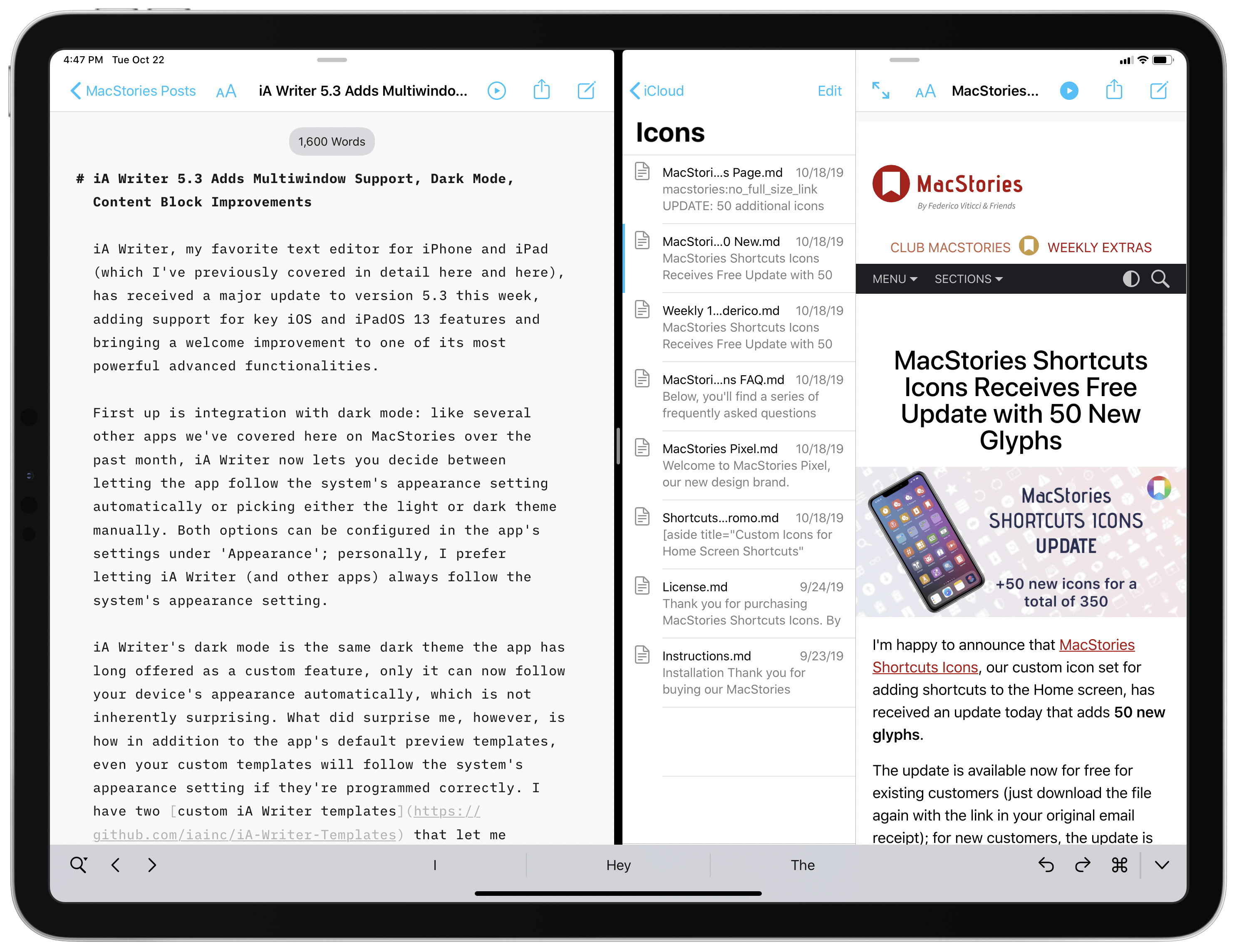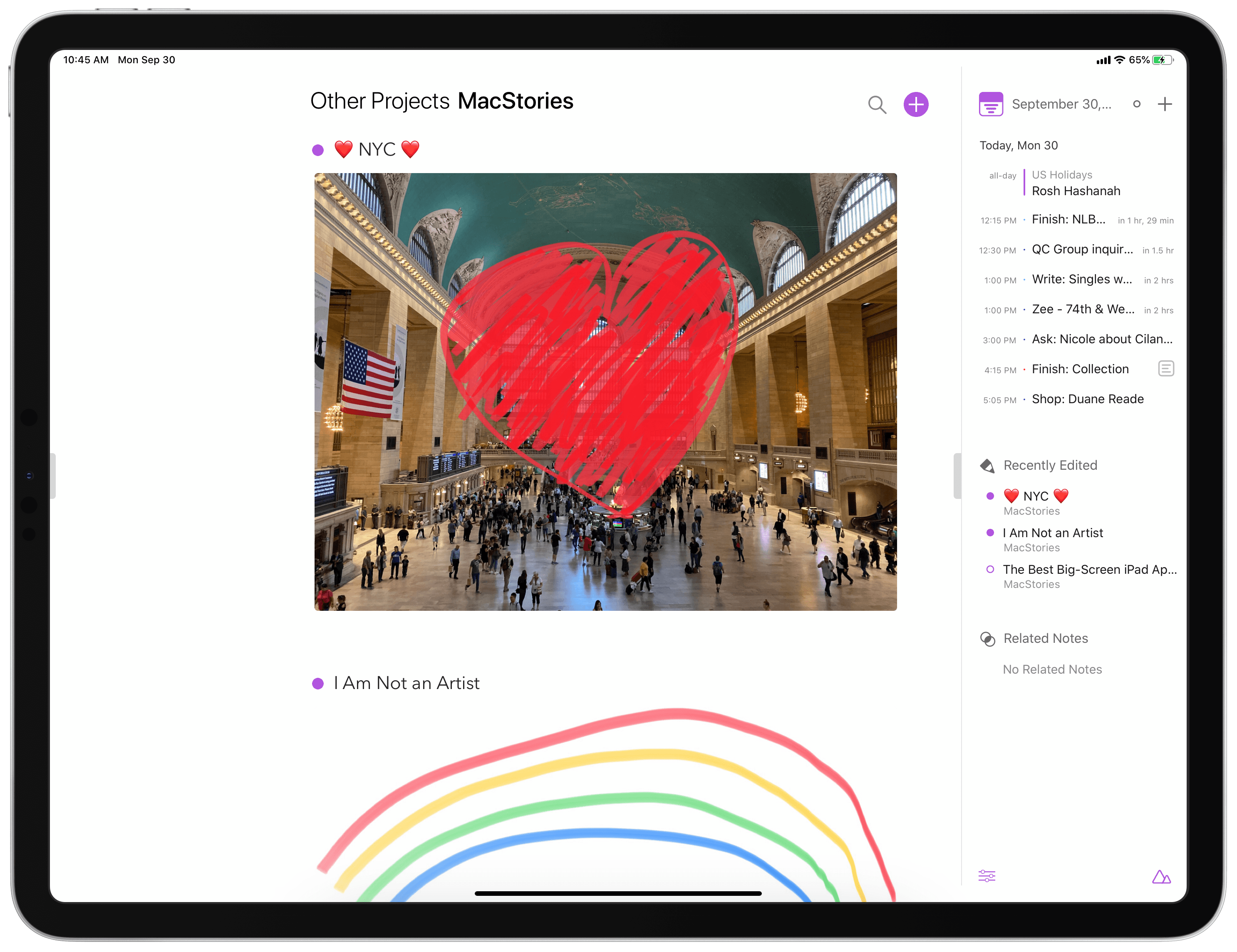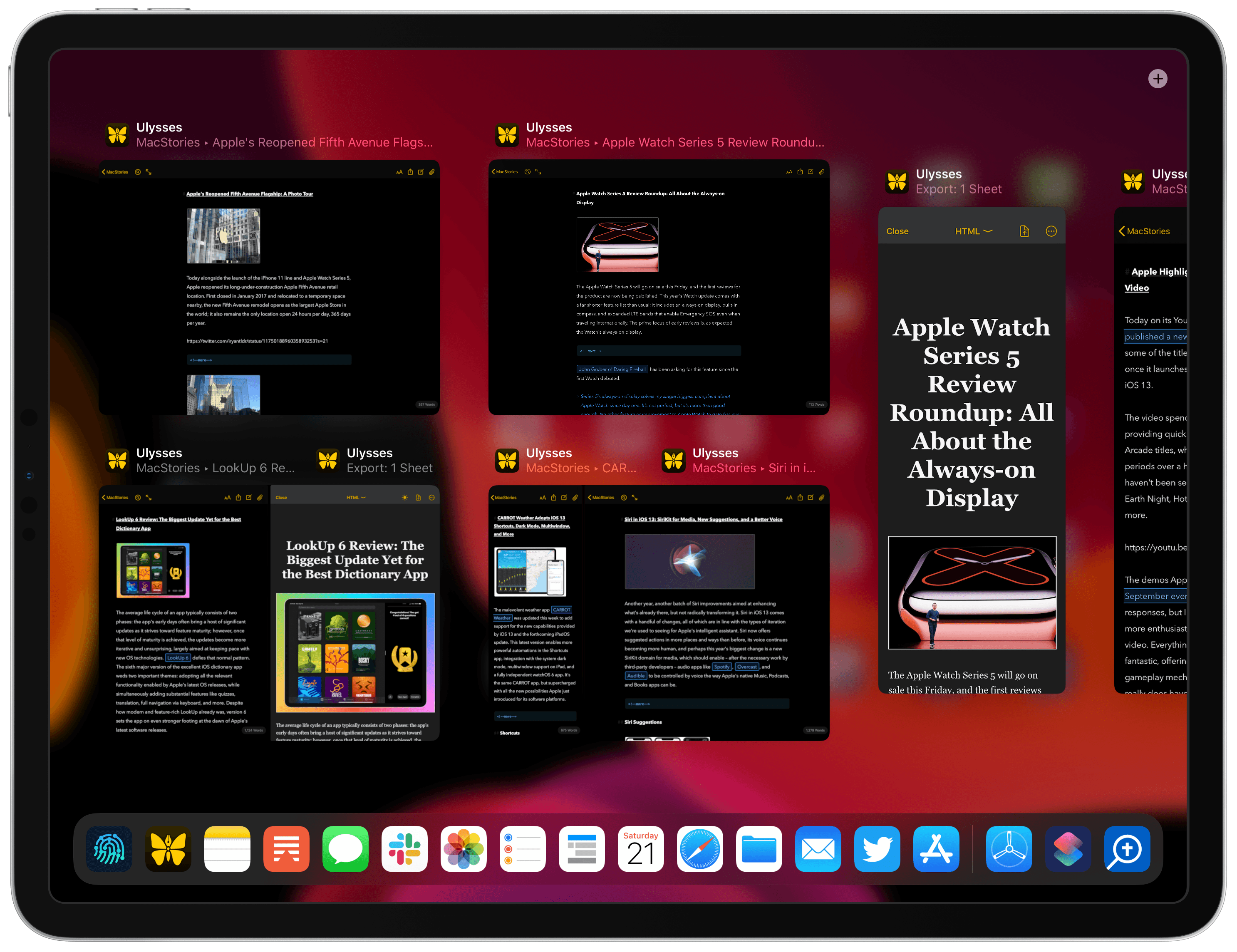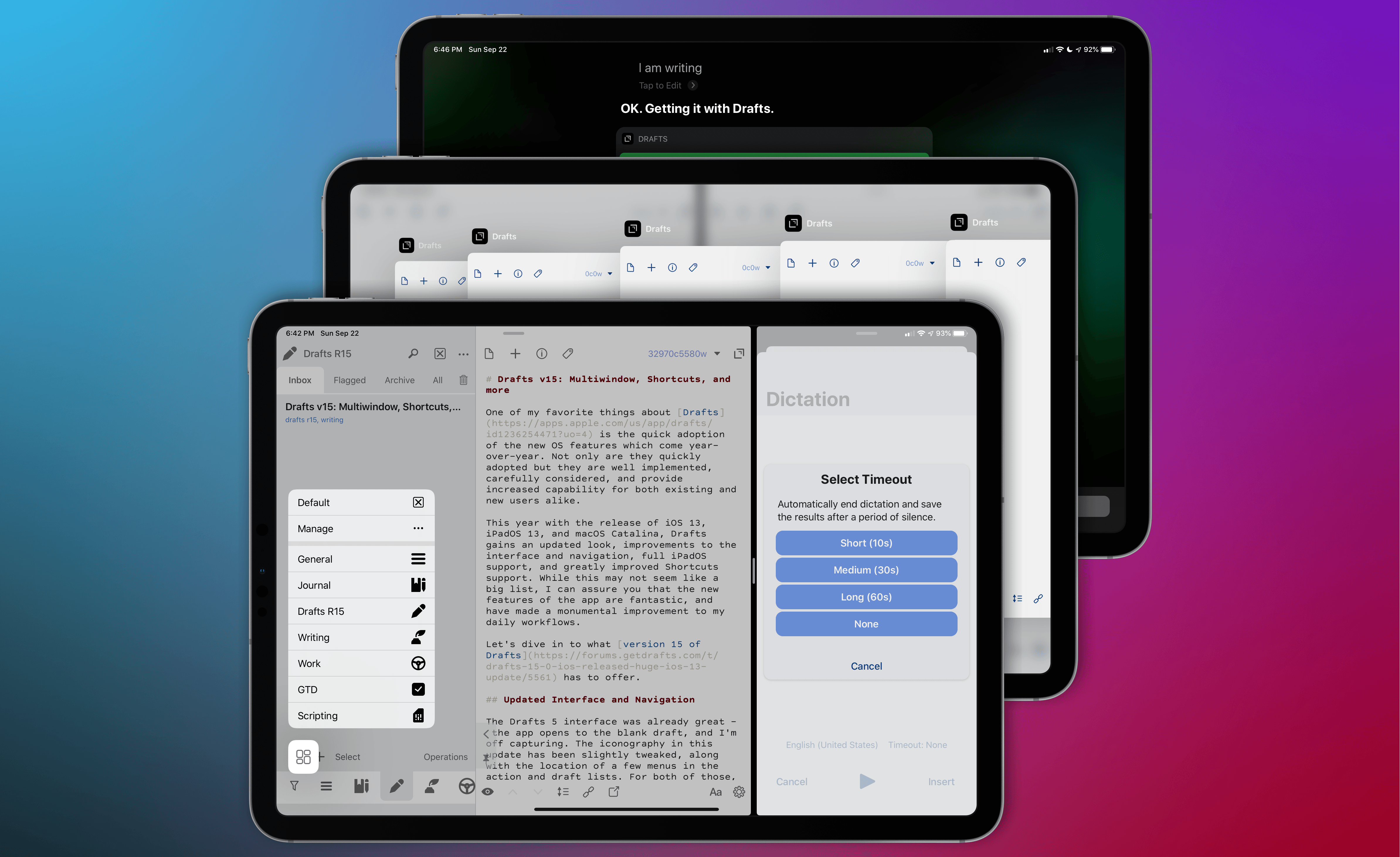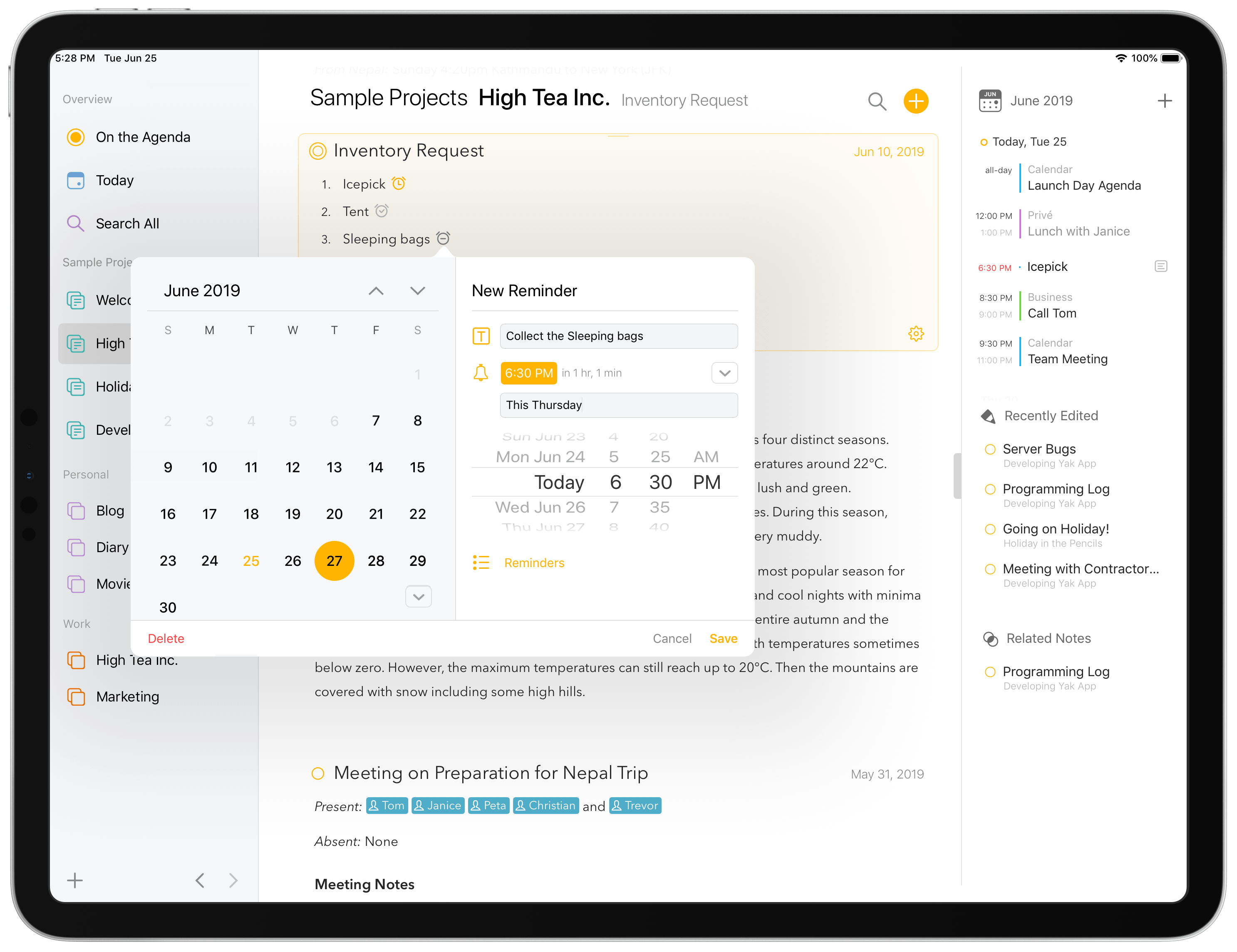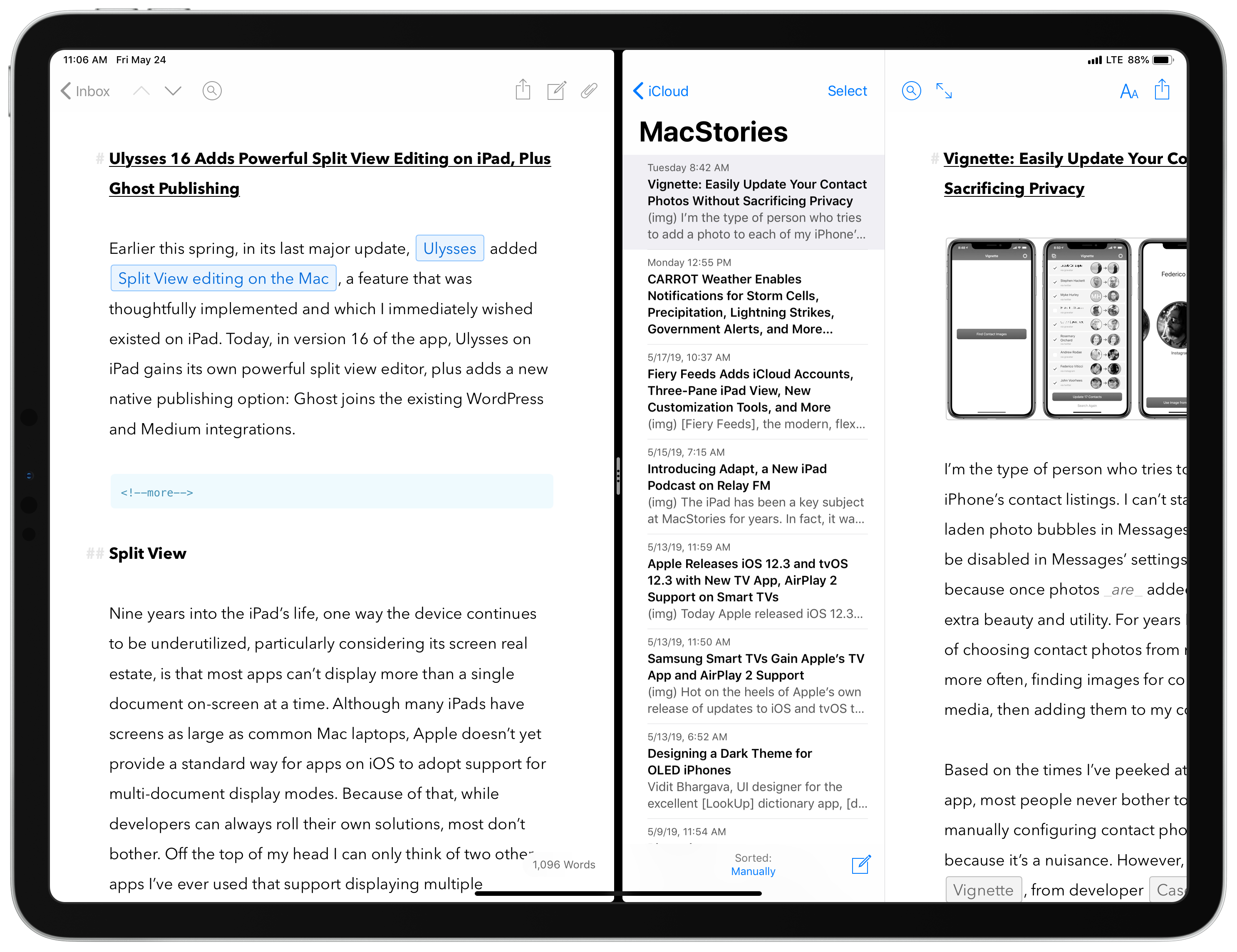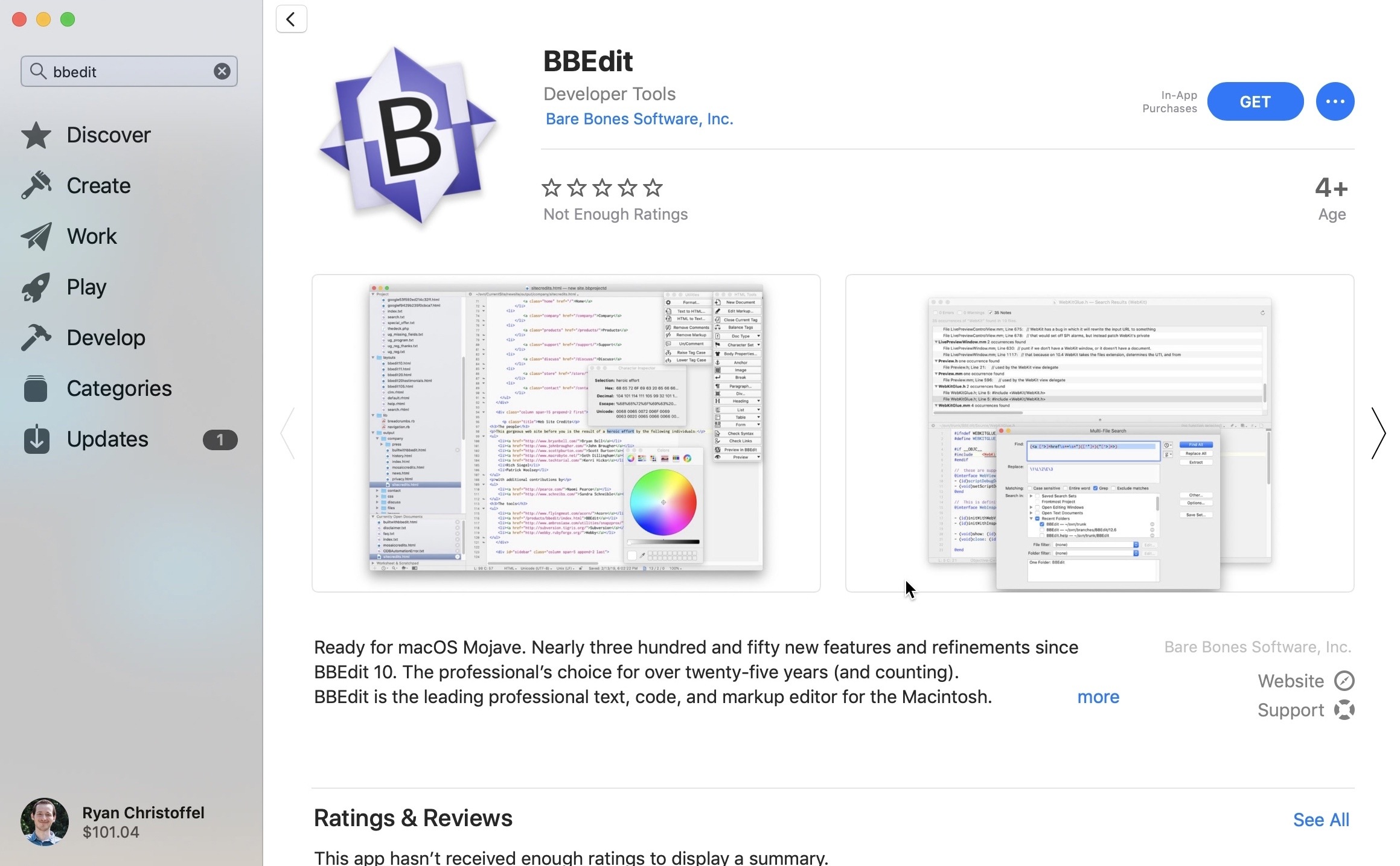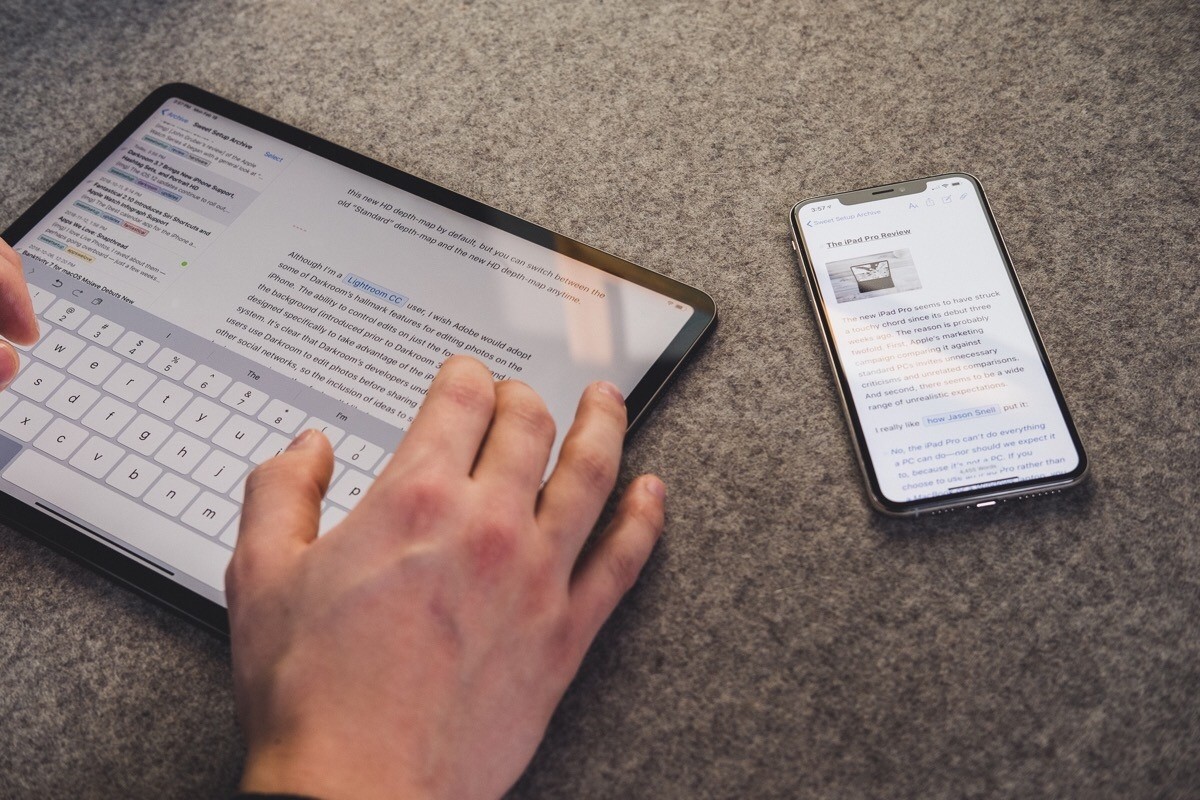iA Writer, my favorite text editor for iPhone and iPad (which I’ve previously covered in detail here and here), has received a major update to version 5.3 this week, adding support for key iOS and iPadOS 13 features and bringing a welcome improvement to one of its most powerful advanced functionalities.
Posts tagged with "text editor"
iA Writer 5.3 Adds Multiwindow Support, Dark Mode, Content Block Improvements
Agenda Gains Drawing and Handwriting Features, Plus Document Scanning and Dark Mode Enhancements
Once upon a time, in the early days of iOS’ life, note-taking apps on the iPhone and iPad were, strictly speaking, for text-based notes. The original Notes app, pre-iOS 9 makeover, was designed for text alone, and yet despite that limitation it remained the most popular notes app on iOS.
Times have changed. Today Apple Notes is a powerhouse tool for not just typed notes, but also images, document scans, checklists, sketches, rich links, and much more. Apple’s aggressive development of Notes forces third-party contenders to up their games as well, and that’s exactly what Agenda has been doing over the last year.
Agenda is a note-taking client that integrates with your calendar in a way unlike any other app, enabling tying your notes to specific calendar events so they’re easy to keep track of. Recent updates have meaningfully complemented that core purpose, adding Reminders integration, extensive keyboard shortcuts, and file attachments. Over the last couple weeks the app has also launched not one, but two more significant updates, versions 7 and 8, which expand Agenda’s capabilities further with drawing and handwriting features, alongside iOS 13 enhancements such as dark mode integration and document scanning.
Ulysses Adopts Multiwindow, iOS 13 Design Updates, and Modern Shortcuts
Earlier this year Ulysses debuted the best implementation I had seen of single-app split view on iPad, enabling working in two documents at once or editing a document while simultaneously seeing its export preview. In today’s Ulysses 18 release, that proprietary implementation has been replaced by iPadOS’ native multiwindow capabilities, bringing more power and flexibility than was previously available. Today’s update also integrates with iOS 13’s dark mode and other new design elements, makes automation easier than ever with Shortcuts parameters, and offers a gift to Dropbox users who have long had their Ulysses capabilities restricted.
Drafts 15 Review: Multiwindow, Shortcuts, and More
One of my favorite things about Drafts is its quick adoption of the new OS features that come year-over-year. Not only are they quickly adopted, but they are well implemented, carefully considered, and provide increased capability for both existing and new users alike.
This year with the release of iOS 13, iPadOS 13, and macOS Catalina, Drafts gains an updated look, improvements to the interface and navigation, full iPadOS support, and greatly improved Shortcuts integration. While this may not seem like a big list, I can assure you that the new features of the app are fantastic, and have made a monumental improvement to my daily workflows.
Let’s dive in to what version 15 of Drafts has to offer.
Bear 1.7 Brings Note Locking, New Themes, Emoji Auto-Complete, and More
Days away from Apple’s big September event, and likely just a week or two from iOS 13’s public release, this is often a quiet time for app releases. Generally that’s true for the summer as a whole, with developers heads-down working on big fall updates, but it’s especially the case the closer we get to Apple’s iPhone event. Today, however Bear has released the type of wide-ranging update that’s rare to see pre-OS launches. Bear 1.7 introduces a variety of big and small changes that improve many facets of the note-taking app. The update enables locking individual notes, or locking access to the app altogether, it brings two new themes and 33 new tagcons, there’s now emoji auto-complete, live note links, Apple Watch improvements, and more.
Agenda 6.0 Adds Full Integration with Apple’s Reminders
Apple has a big update coming to Reminders in iOS 13, and despite all that’s changing in the app, one important thing is not: developers will still be able to integrate with Reminders so you can create, check off, and manage your tasks from a third-party app. The latest app to take advantage of this is Agenda, the date-based note-taking app which launches full Reminders integration in version 6.0 today on both iOS and the Mac.
While some apps aim to be a complete Reminders replacement, such as GoodTask, Agenda’s approach is to use Apple’s built-in task system for two main purposes: creating to-dos linked to Agenda notes, and complementing the existing calendar integrations.
Ulysses 16 Adds Powerful Split View Editing on iPad, Plus Ghost Publishing
Earlier this spring, in its last major update, Ulysses added Split View editing on the Mac, a feature that was thoughtfully implemented and which I immediately wished existed on iPad. Today, in version 16 of the app, Ulysses on iPad gains its own powerful split view editor, plus adds a new native publishing option: Ghost joins the existing WordPress and Medium integrations.
BBEdit Returns to the Mac App Store After 4+ Year Absence
Beginning today, BBEdit 12 is available for download through the Mac App Store. BBEdit was previously listed for purchase through the Mac App Store, but famously left the store in October 2014. Last year, however, Apple announced on-stage at WWDC that BBEdit would be returning to the new Mac App Store in the near future, and that day has finally arrived. From the developers’ press release:
“We are delighted to be offering BBEdit in the Mac App Store again,” said Rich Siegel, founder and CEO of Bare Bones Software, Inc. “Since the release of macOS Mojave, the Mac App Store provides a beautiful new look; unique editorial content; and an emphasis on human curation, while offering a trusted and secure source for macOS software. In addition, the new Mac App Store makes it possible for us to offer our customers the option of a subscription-based pricing model.”
BBEdit 12, the latest version of the popular writing app for macOS, features more than three hundred new features and refinements since the app was last available on the Mac App Store. It also introduces a new pricing model: unlike direct purchases from Bare Bones Software, where an app license can (still) be purchased for a one-time $49.99 cost, on the Mac App Store BBEdit is available only as a subscription.
For those who wish to get BBEdit from the Mac App Store, the app is a free download, and you can use it in full up to 30 days at no cost, after which a subscription will be required to unlock its web authoring tools and a variety of other pro features; basic editing functionality will continue to work without a subscription, however.
Subscriptions are available at $3.99/month or $39.99/year. One advantage of the subscription option is that it will always provide access to the latest version of the app, whereas purchasing the app directly from Bare Bones will earn you the current version of the app only – if you want major new versions as they’re released, you’ll need to purchase upgrade licenses.
When Apple unveiled the new Mac App Store last year, it promised that not only would the app itself be modernized, but the store would be ripe with major app additions as well. Following Microsoft Office and Panic’s Transmit, BBEdit’s arrival today helps make good on that promise. This time last year some of the Mac’s best, most popular software wasn’t available in the Mac App Store; it’s good to see that begin to change.
The Sweet Setup Launches Revised and Expanded ‘Learn Ulysses’ Course
In August 2017, The Sweet Setup introduced a video course designed to equip users to get the most out of Ulysses, the popular Markdown text editor. Today, that ‘Learn Ulysses’ course is being expanded and revised in a major way. Everything has been completely modernized with entirely new videos that replace the previous set, plus the addition of brand new videos, written tutorials, and setups covering a variety of in-depth topics.