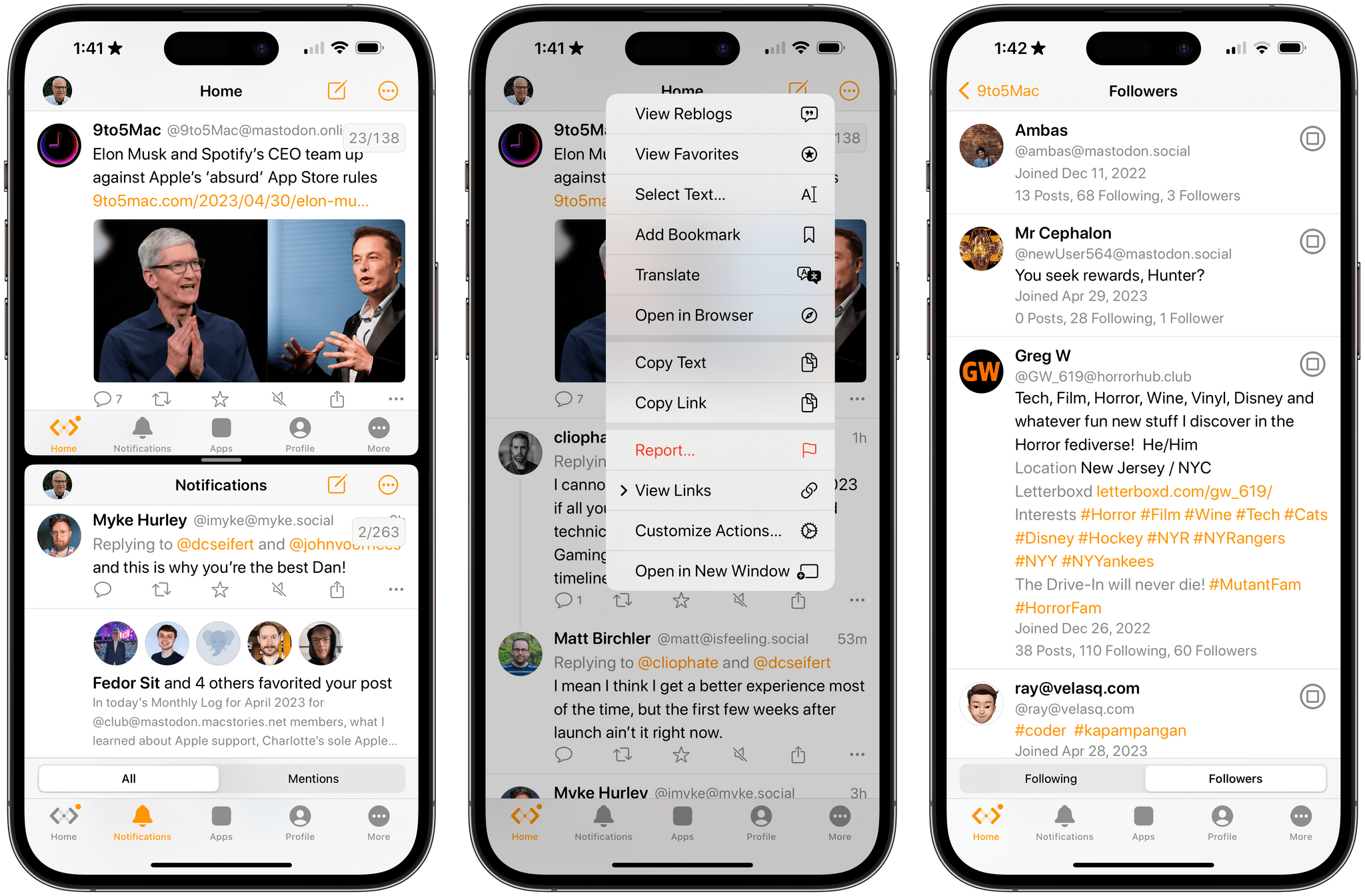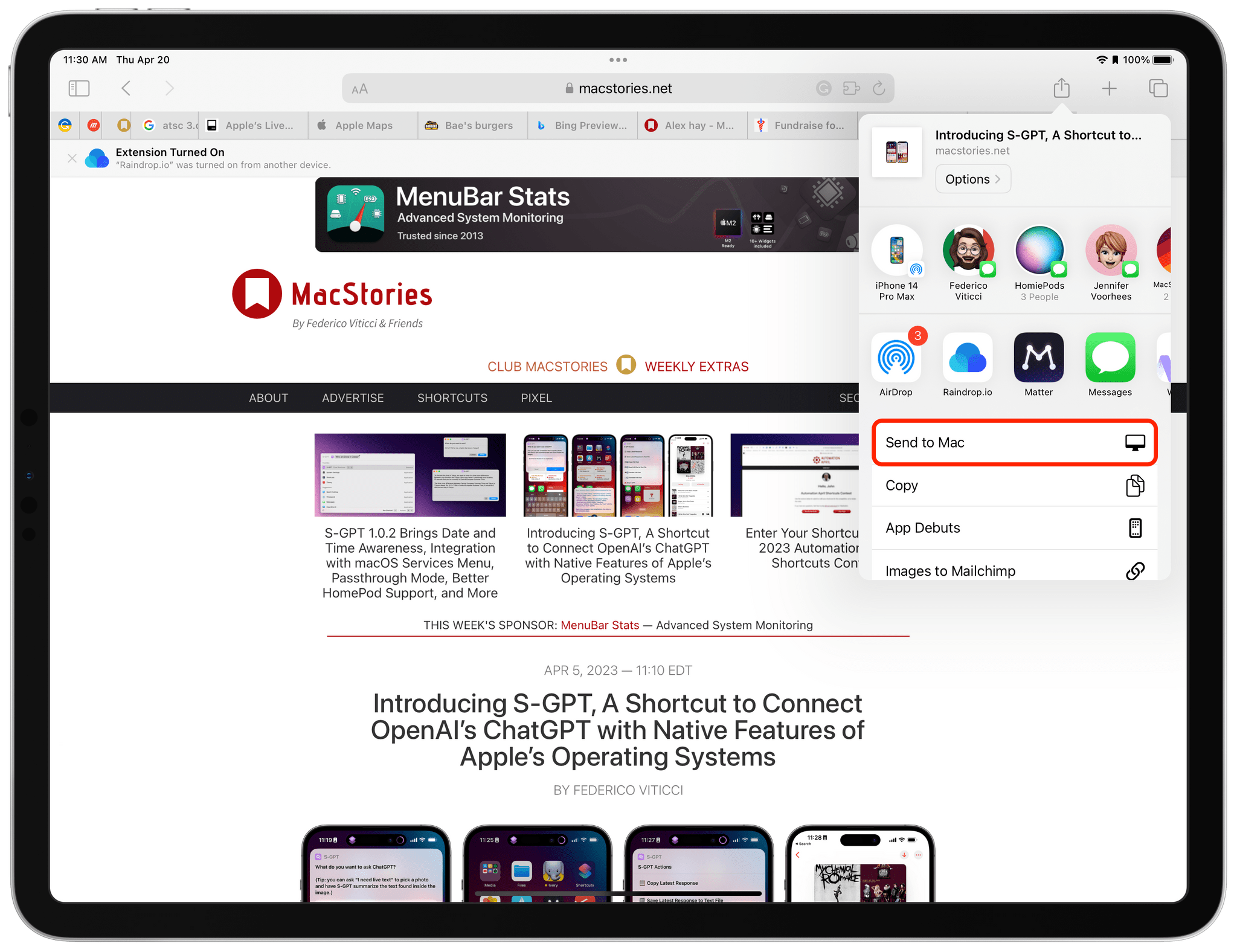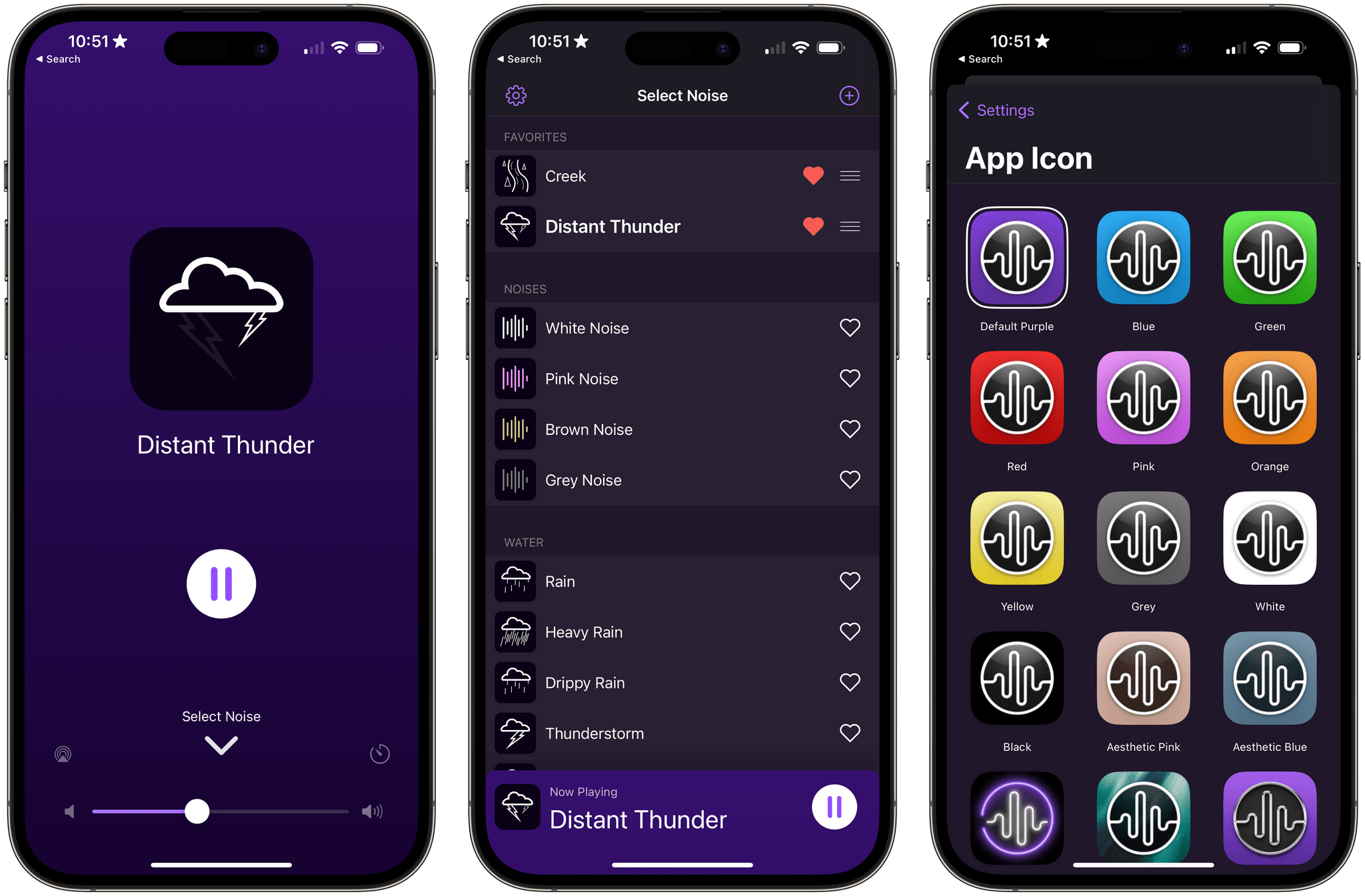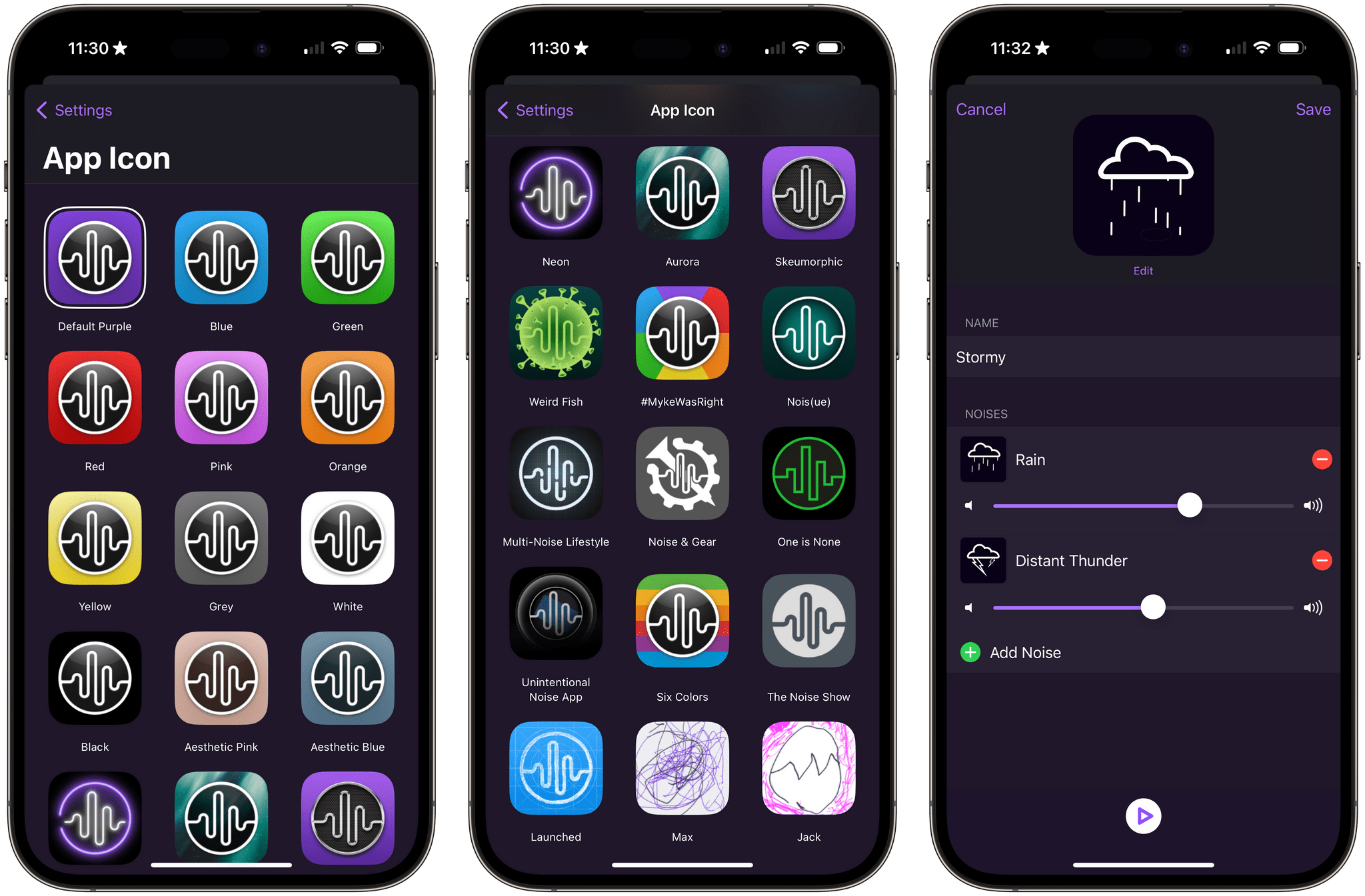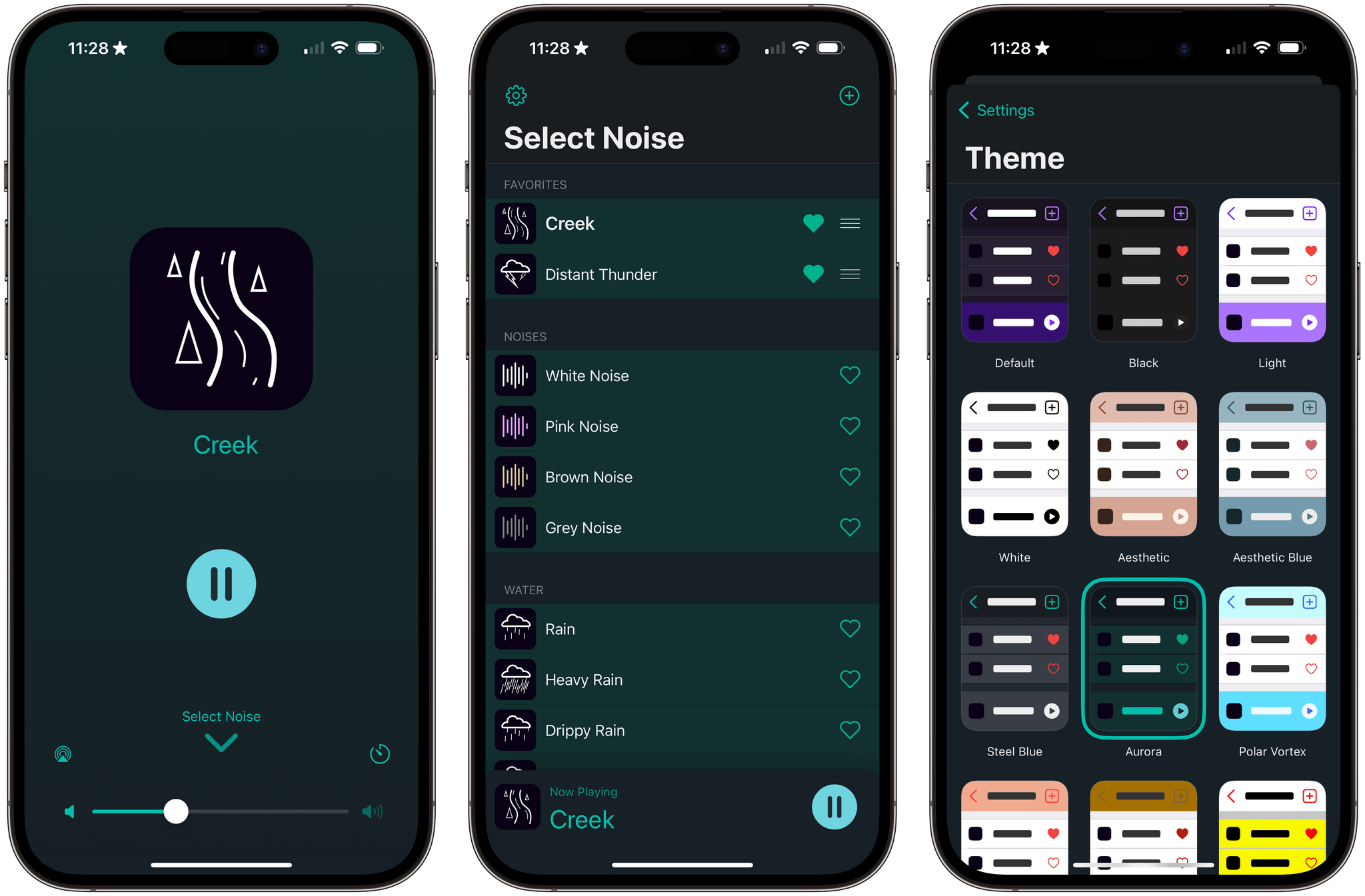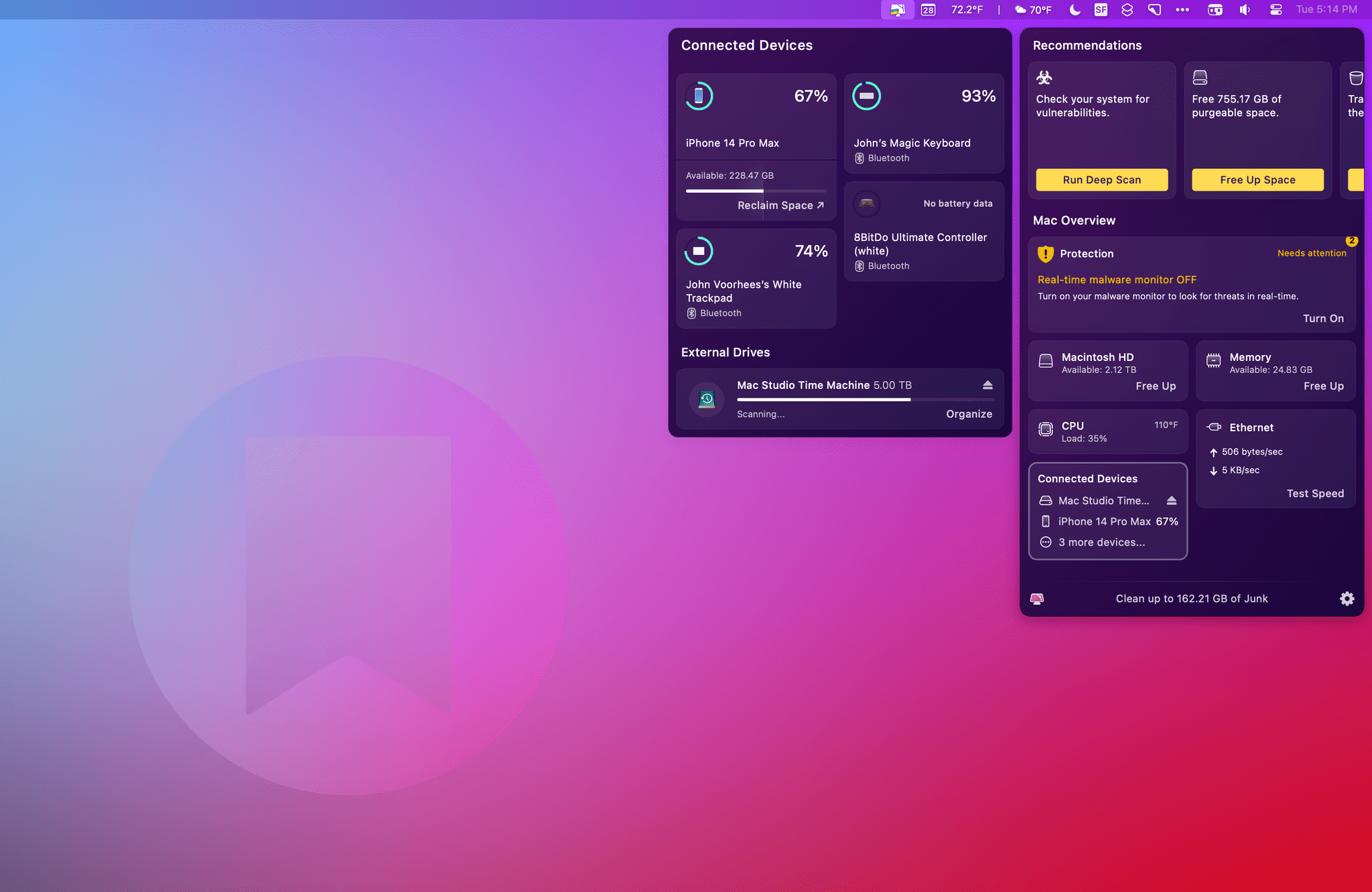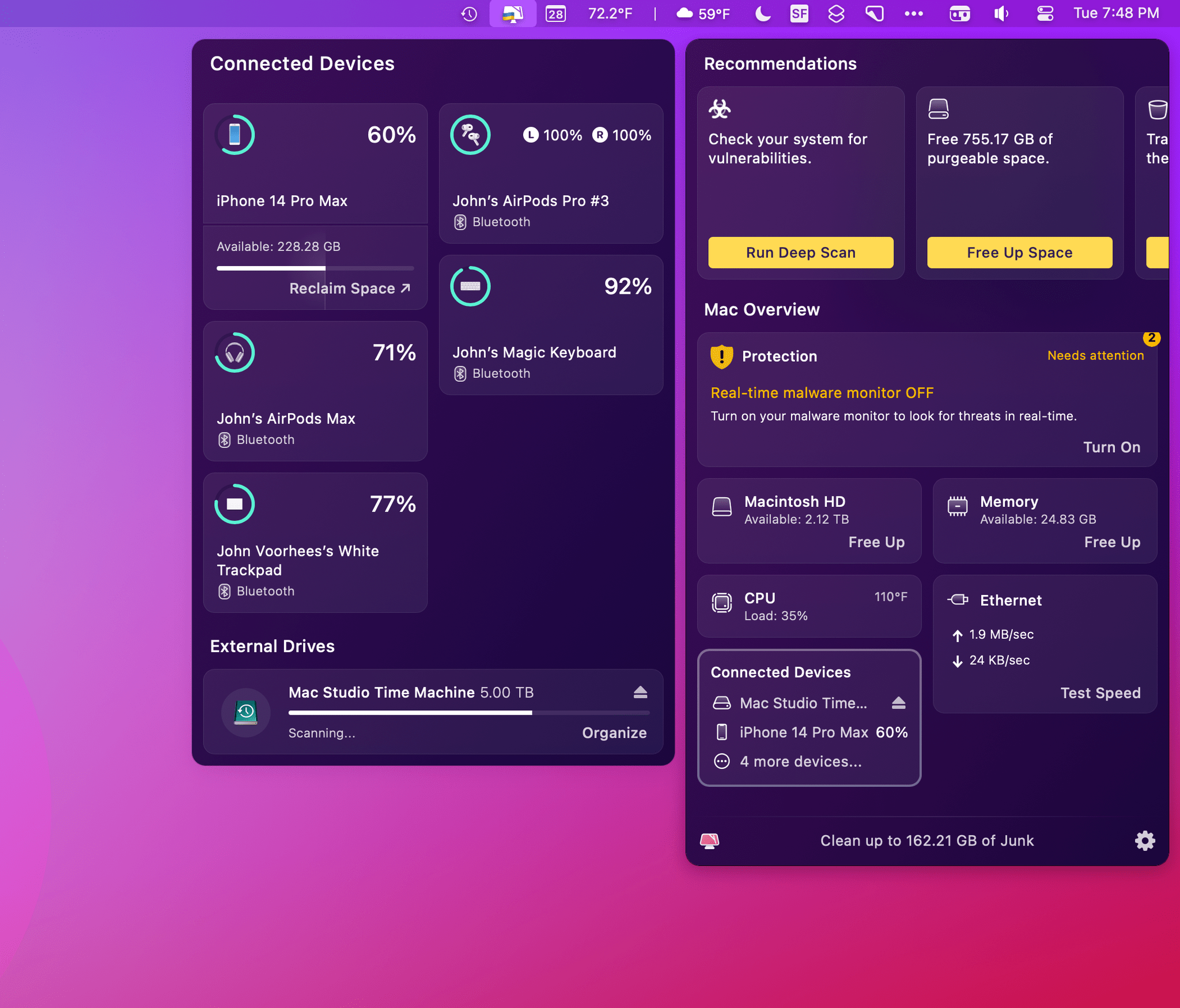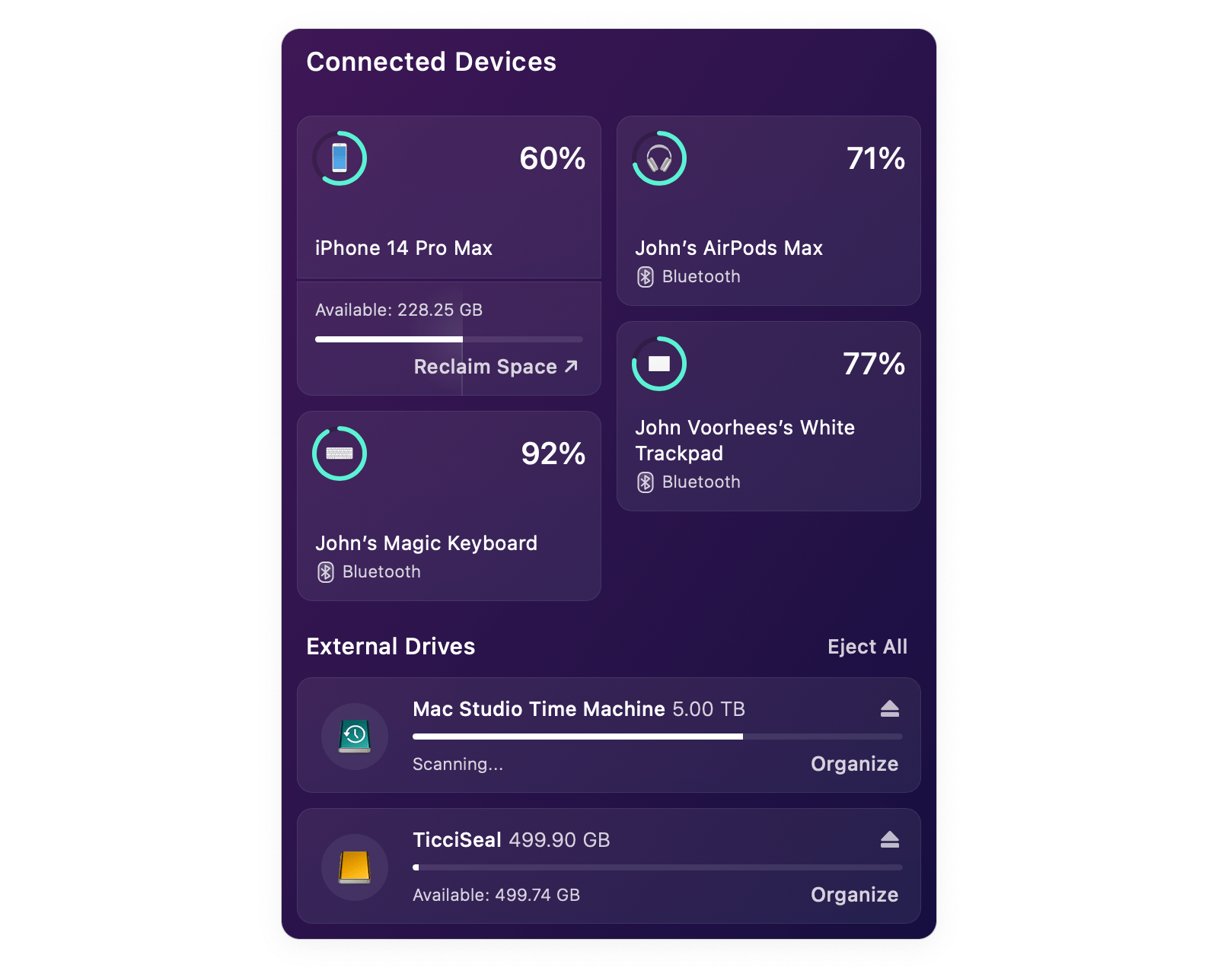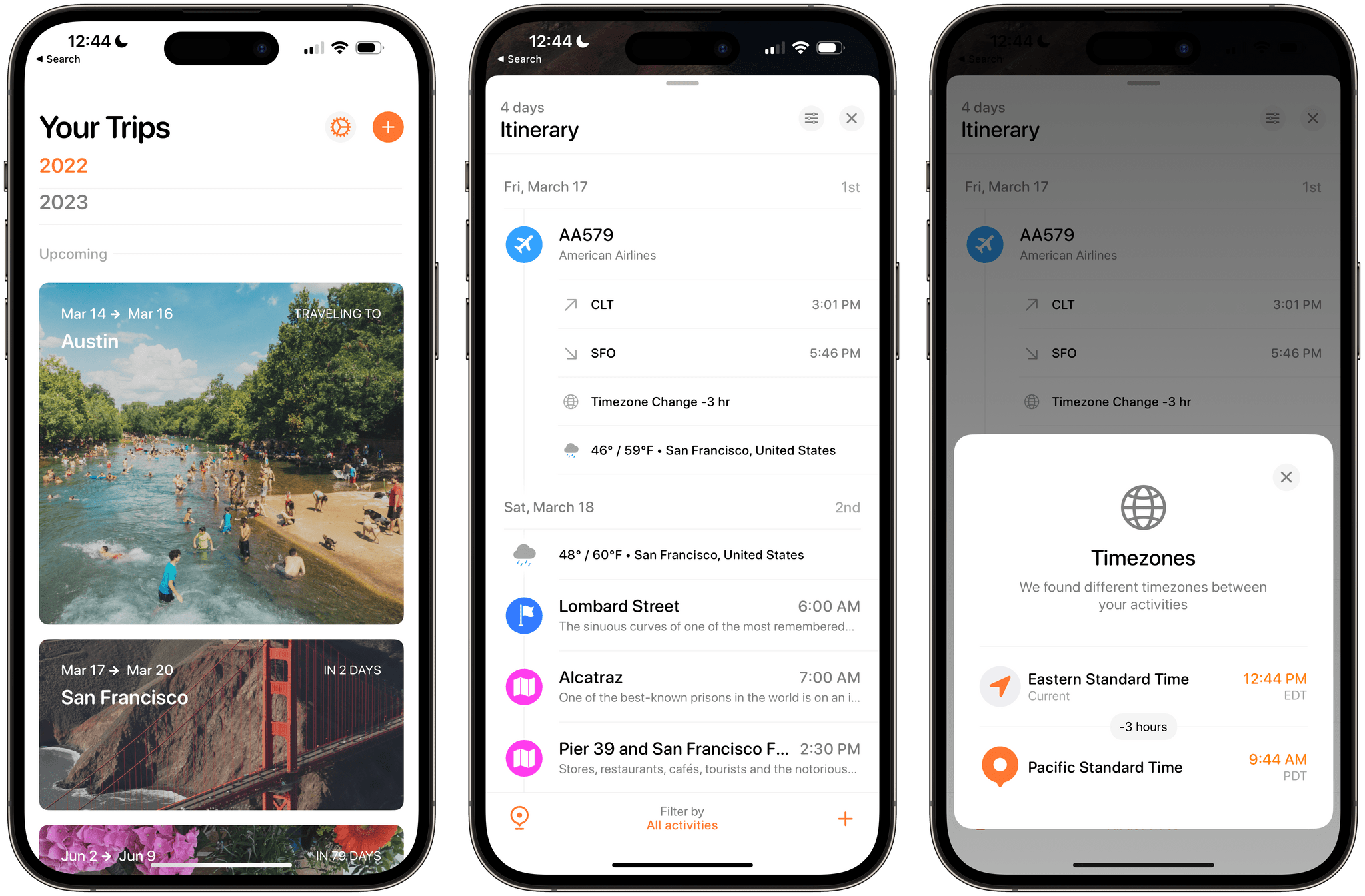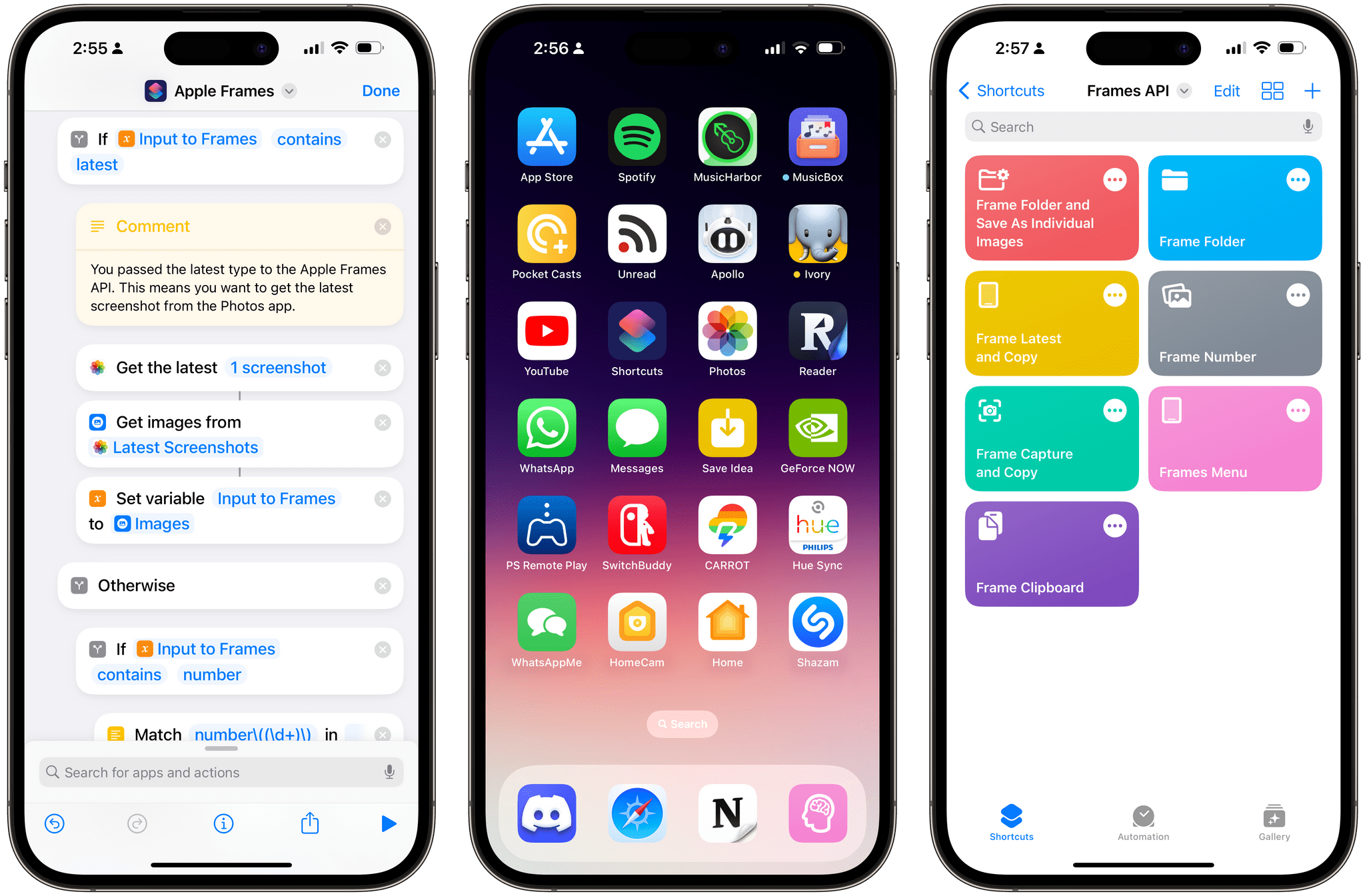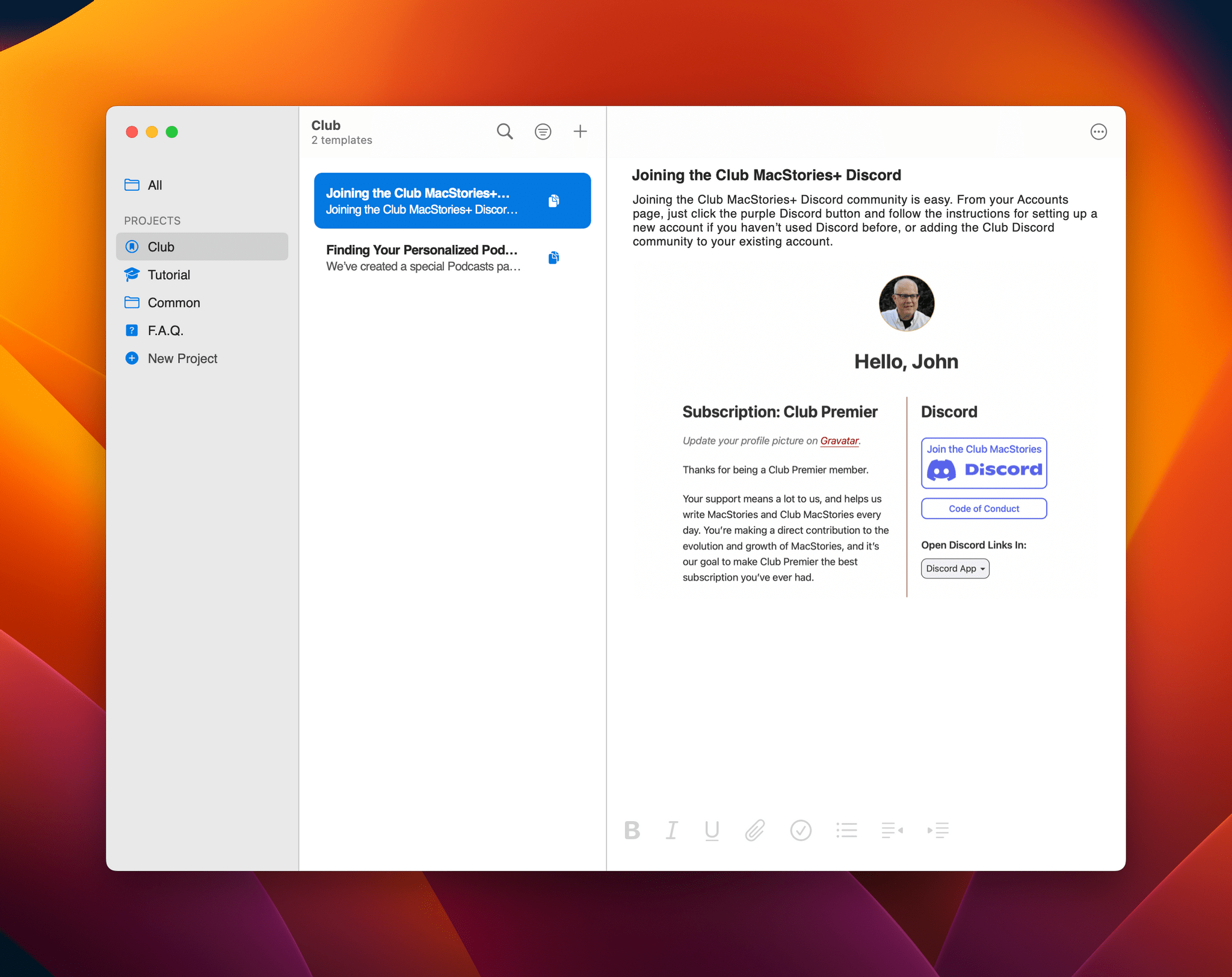Mona is a brand new, highly customizable Mastodon client from Junyu Kuang, the developer of Spring, which is one of the few remaining third-party Twitter clients that still works and pioneered many of the features found in Mona. Mona, which is available on the iPhone, iPad, and Mac, is a power-user app through and through. The app has a dizzying array of settings for customizing the entire Mastodon experience. If, like me, you enjoy the sort of tinkering that Mona enables, you’ll absolutely love this app.
Posts tagged with "macOS"
Mona: A Unique Mix of Customization Options and Features You Won’t Find in Any Other Mastodon App
Automation April: Hyperduck Leverages the Power of URL Schemes to Control Your Mac from an iPhone or iPad
Hyperduck is a recent utility from Sindre Sorhus for sending URLs from an iPhone or iPad to your Mac that has some very interesting applications. Hyperduck hasn’t replaced my use of AirDrop, Handoff, and other Apple technologies that move data between devices, but it has extended those features in meaningful ways and has quickly worked its way into my everyday computing life.
Hyperduck does just one thing very well. It sends URLs from an iPhone or iPad to a Mac using iCloud. That’s different than how AirDrop works, which has some advantages.
Dark Noise 3.0 Has a New Business Model and A Few Other Updates
Today, Charlie Chapman released Dark Noise 3.0, his iOS, iPadOS, and macOS ambient noise app, with a new business model, some remastered sounds, and other updates.
The biggest change to Dark Noise 3.0 is its new business model. Historically, Dark Noise has been a paid-up-front app, but with 3.0, the app is now free with an optional subscription that unlocks certain features.
The free version of Dark Noise includes eight sounds, continuous sound looping, Shortcuts support, Siri integration, and a timer. The Pro subscription increases the number of sounds to over 50 and adds custom sound mixes, alternate app icons, themes, and Family Sharing. The Pro features are also available as a one-time purchase.
If you previously purchased Dark Noise, which included many of the features that are now part of a Pro subscription, you’re covered. Anyone who bought Dark Noise prior to the release of version 3.0 gets all of the features included in the Pro subscription. Pro subscribers may get new features in the future, but as of the release of version 3.0, existing users and subscribers have access to the same features, which I think is a fair way to transition to a subscription model.
I’m also glad to see that the core features of Dark Noise will be available for free for the first time. There are a lot of ambient sound apps on the App Store, but a lot aren’t very good. Dark Noise is excellent, and I expect having a free tier to show off what the app can do to new users will result in more paid users in the long run. I’m also a fan of the one-time payment option, which is a nice option for fans of the app who just don’t like paying subscriptions.
Version 3.0 also introduces remastered Rain, Beach, Airplane Interior, and Thunderstorm sounds that sound better when used with stereo speakers. The app’s icons have been tweaked a little, and there’s a new theme that uses shades of green called Aurora.
For more on everything Dark Noise can do, be sure to check out our reviews of version 1.0 and 2.0.
Dark Noise 3.0 is available as a free download on the App Store. The Pro subscription unlocks the features described above, for $2.99/month or $19.99/year with a three-day trial. Dark Noise 3.0 is also available as a one-time purchase for $49.99.
CleanMyMac X Adds Device Charging and Storage Monitoring and Management
CleanMyMac X has been updated, expanding its utility beyond the borders of your Mac by tracking the battery status of connected devices and adding management of outboard storage.
The new features, collectively called Connected Devices, are part of CleanMyMac X’s menu bar app. Click the app’s icon in the menu bar, and you’ll find a new summary tile that includes information about the charging status of Bluetooth devices, as well as information about connected drives, memory cards, and flash drives. Click on the tile, and it expands to the side of the menu bar app’s main window to display additional details.
Devices like iPhones and iPads don’t need to be connected to your Mac with a wire to show up in CleanMyMac X’s menu bar app. As long as they’ve been connected once and confirmed as trusted devices, they’ll show up in the app and display the remaining charge (but not whether they are currently charging) and available storage. It can sometimes take a while for a device to show up in CleanMyMac X’s menu bar app, but if you’re impatient, you can always grab a cable, plug your device into your Mac, and it will show up immediately. Beneath the storage information for each device, there’s also a ‘Reclaim Space’ link that opens a ‘How to free up iPhone storage’ page on MacPaw’s website.
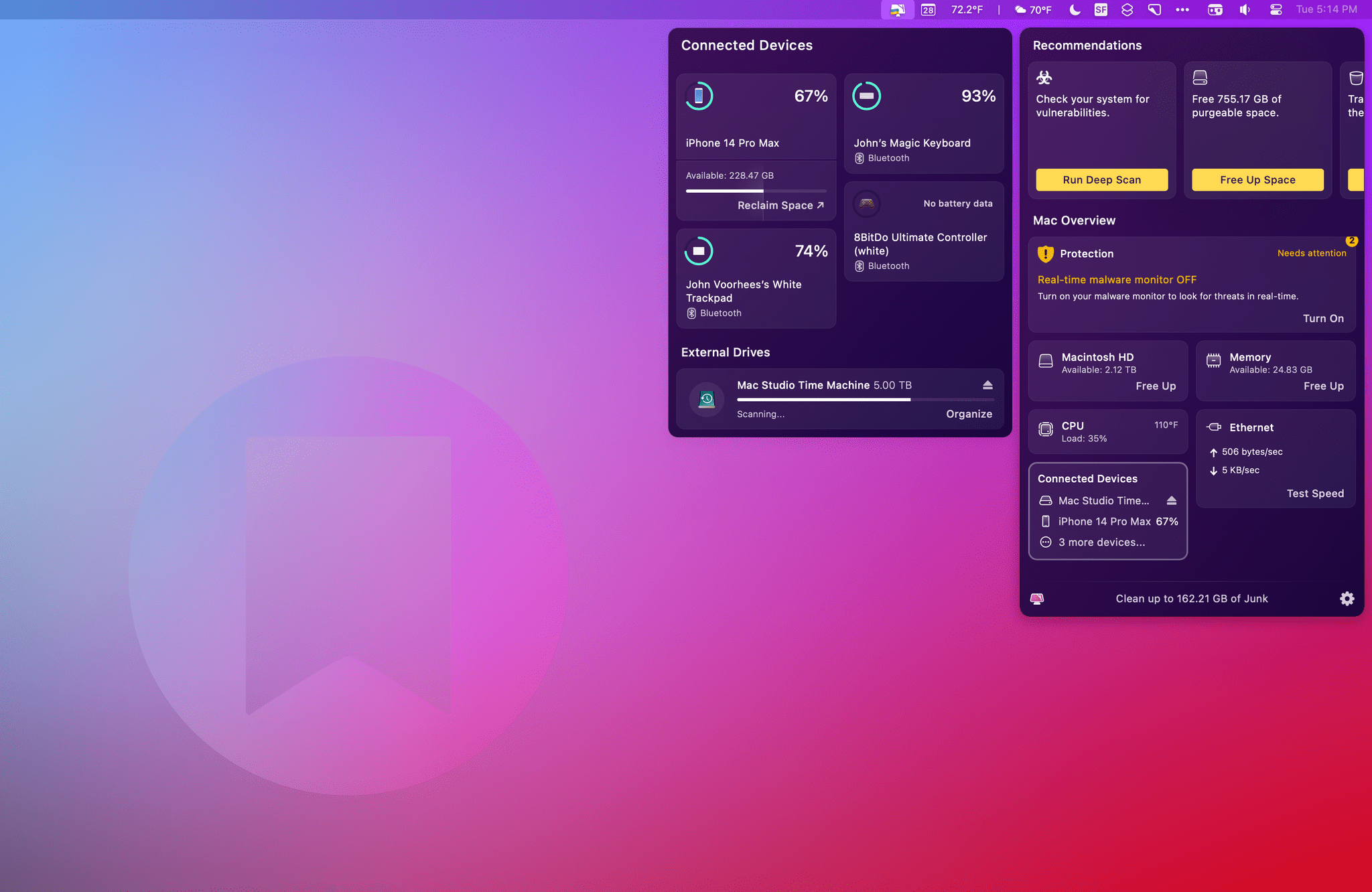
CleanMyMac X works with wireless headphones like the AirPods Pro and some wireless game controllers.
CleanMyMac X supports other Bluetooth devices like the Magic Trackpad, Magic Keyboard, and at least some game controllers. I tried the app with 8BitDo’s Bluetooth Ultimate Controller and an Xbox controller, but only the 8BitDo model showed up in the app. CleanMyMacX’s menu bar app displayed my left and right AirPods Pro buds but not their case. Also, it’s worth noting that the app doesn’t seem to support Apple Watches.
For anyone who’s using CleanMyMac’s menu bar app, its new ability to monitor the charge status of devices is a nice addition. It has some limitations, but for my core devices, I’ve found that it gets the job done, just not quite as well as a dedicated Bluetooth device utility like AirBuddy.
The other feature of Connected Devices is external storage monitoring and management. CleanMyMac X displays any external drives, memory cards, and flash drives and their storage capacity. The app also shows how much space is available, and if it determines after a scan that some of the data is junk, the app will list the amount of junk too. There’s an Organize button beneath each drive that opens the full CleanMyMac X app to the app’s Space Lens tab, which lets you drill through the drive’s folder structure, eliminating any junk or other unnecessary files. Drives can be ejected individually or all at once with the app too.
CleanMyMac X has come a long way from the days when it was primarily a tool for freeing up space on your Mac’s built-in drive. It’s still that and does an excellent job, but with tools like its menu bar app, CleanMyMac X is a far more robust way to monitor your Mac’s performance and fine-tune it for maximum speed and efficiency. With its new suite of Connected Devices functionality, CleanMyMac X has taken an important step towards extending beyond your Mac to the other devices and peripherals that you use with it.
CleanMyMac X is available directly from MacPaw as a $39.95 annual subscription or a $89.95 one-time payment. The app is also included as part of a Setapp subscription.
Six 8BitDo Controllers Add Support for Apple Hardware
8BitDo, a popular maker of game controllers, announced today that six of its products now officially support Apple hardware:
- 8BitDo Ultimate Controller 2.4g
- 8BitDo Pro 2
- 8BitDo SN30 Pro +
- 8BitDo Pro
- 8BitDo SN30 Pro for Android
- 8Bitdo Lite SE
The controller firmware update, which can be applied using the company’s Upgrade Tool, will allow gamers to use 8BitDo’s supported controllers wirelessly with any iOS, iPadOS, macOS, or tvOS game that has adopted Apple’s game controller APIs. Playing wired is also supported on iPads and Macs with USB-C ports.
According to 8BitDo, up to four controllers can be connected at once for games with multiplayer support, but rumble and motion control are not supported “for the moment,” suggesting that a future update may support those features. Links to detailed directions and illustrations of how to connect 8BitDo’s controllers are available by hovering over the images of the controllers on the company’s dedicated Apple device webpage.
I have a bunch of the controllers for which Apple device support was announced, and I can’t wait to try them. A couple of the controllers I have already have some basic support for Apple devices, thanks to compatibility with Sony and Microsoft controllers. However, the firmware update should extend the functionality of the controllers to the full set of features that Apple now supports.
Tripsy 2.15 Adds Weather Forecasts, Time Zone Support, and Other Customization Options
Tripsy is more than just an app for storing details about your upcoming trips. It does that and does it well, but it’s also a great way to revisit old trips and get inspired about places you want to visit in the future. We’ve covered Tripsy before, so for more on what the app can do, I recommend checking out our reviews of version 2.10 and version 1.0. With version 2.15, which debuted this week, Tripsy is focused on trip itineraries, adding several ‘quality of life’ features along with better organization for multi-location trips, and improved customization.
Apple Frames 3.1: Extending Screenshot Automation with the New Apple Frames API
Update, March 3: Version 3.1.1 of Apple Frames has been released with support for a new passthrough output command. This post has been updated to reflect the changes. You can redownload the updated shortcut at the end of this post.
Today, I’m happy to introduce something I’ve been working on for the past couple of months: Apple Frames – my shortcut to put screenshots captured on Apple devices inside physical device frames – is getting a major upgrade to version 3.1 today. In addition to offering support for more devices that I missed in version 3.0 as well as some bug fixes, Apple Frames 3.1 brings a brand new API that lets you automate and extend the Apple Frames shortcut itself.
By making Apple Frames scriptable, I wanted to allow power users – such as designers and developers who rely on this shortcut to frame hundreds of images each week – to save valuable time without compromising the accessible nature of Apple Frames for other people. This is why all of the new advanced features of Apple Frames are optional and hidden until you go look for them specifically. Furthermore, even if you do want to use the Apple Frames API, you’ll see that I designed it in the spirit of Shortcuts: it does not require any code and it’s entirely powered by simple, visual ‘Text’ actions.
I’m incredibly excited about what Apple Frames can do in version 3.1, so let’s dive in.
macOS Isn’t as Small as You Think→
Interesting comparison of macOS and iPadOS interface elements by Matt Birchler:
I will say that there are certainly some macOS UI elements that could be tricky to use with touch, but I think they’re the exception, not the rule. Still, Apple will certainly make some UI changes to accommodate touch as an officially-supported input method on the platform.
And:
There’s a narrative out there that touch is just so incompatible with macOS and that in order to make it work, the macOS UI would have to get blown up to comical proportions, but I don’t think that’s the case. Changes will be made, but I think macOS is more touch-friendly today than many people give it credit for.
I don’t disagree, and count me among those who think Apple should consider bringing touch support to the Mac.
I’ve seen this argument regarding the concern of “blowing up” the macOS UI in recent years too, and I think it’s shortsighted. Look no further than the iPad Pro: in a single device, Apple was able to let touch, pointer, and now even hover interactions coexist. Even without display scaling, I don’t think iPadOS has a comically large interface, as some believe.
There is a lot of work to be done to achieve a similar kind of input balance on macOS (think of all the elements that haven’t been redesigned in recent years, like drag controls for windows; the list is long), but it is possible, and I hope Apple gets there in the near future.
Funn Media’s ReplyCube Extension for Apple Mail Makes Sending Reusable Message Snippets Simple
When Apple released macOS Monterey in 2021, it introduced a new extension point for its Mail app. At the time I wrote my Monterey review, there were no Mail extensions on the Mac App Store. Over a year later, there is still only a handful. That’s why I was intrigued when Kriss Smolka of Funn Media contacted me about ReplyCube, the company’s first Mail extension.