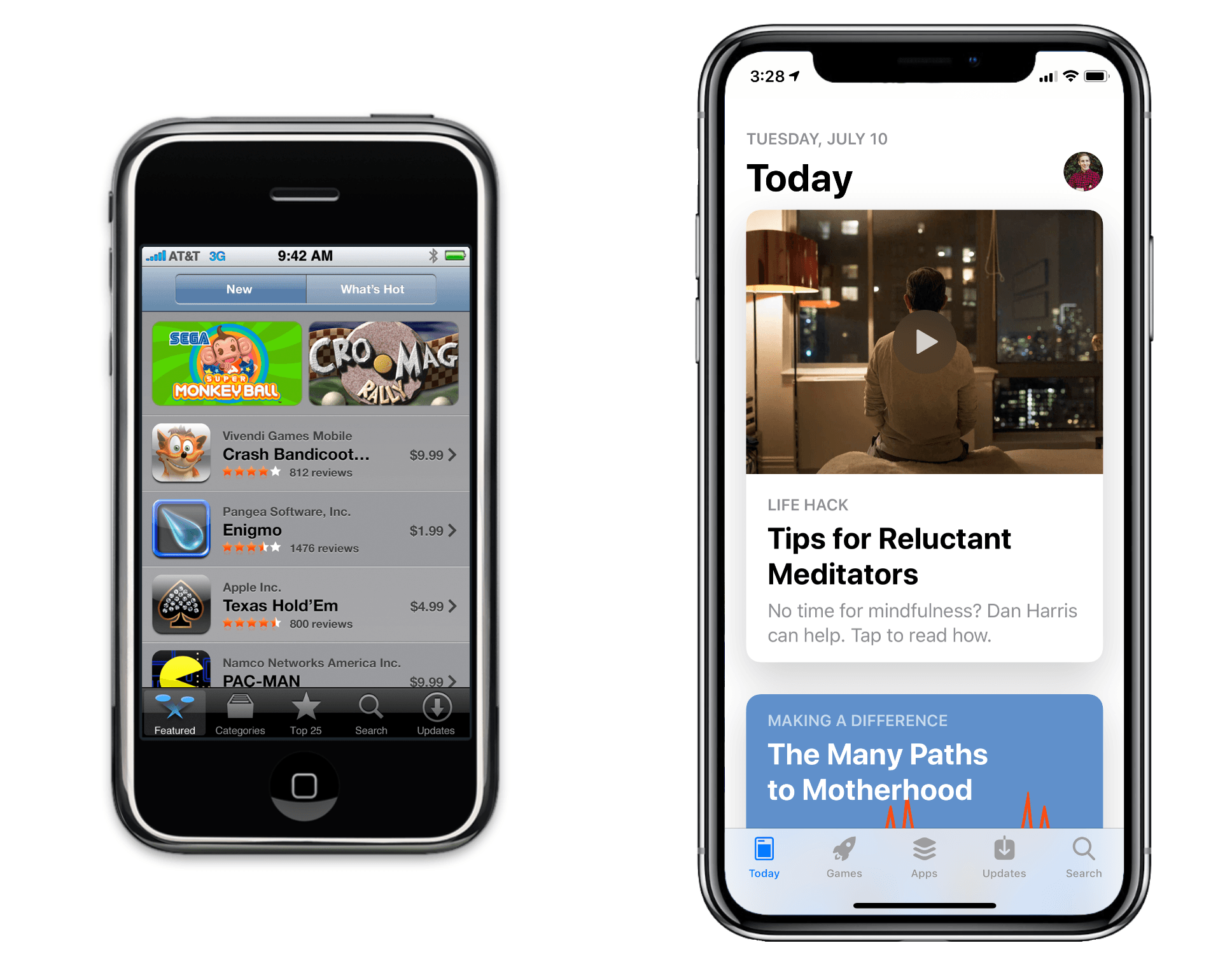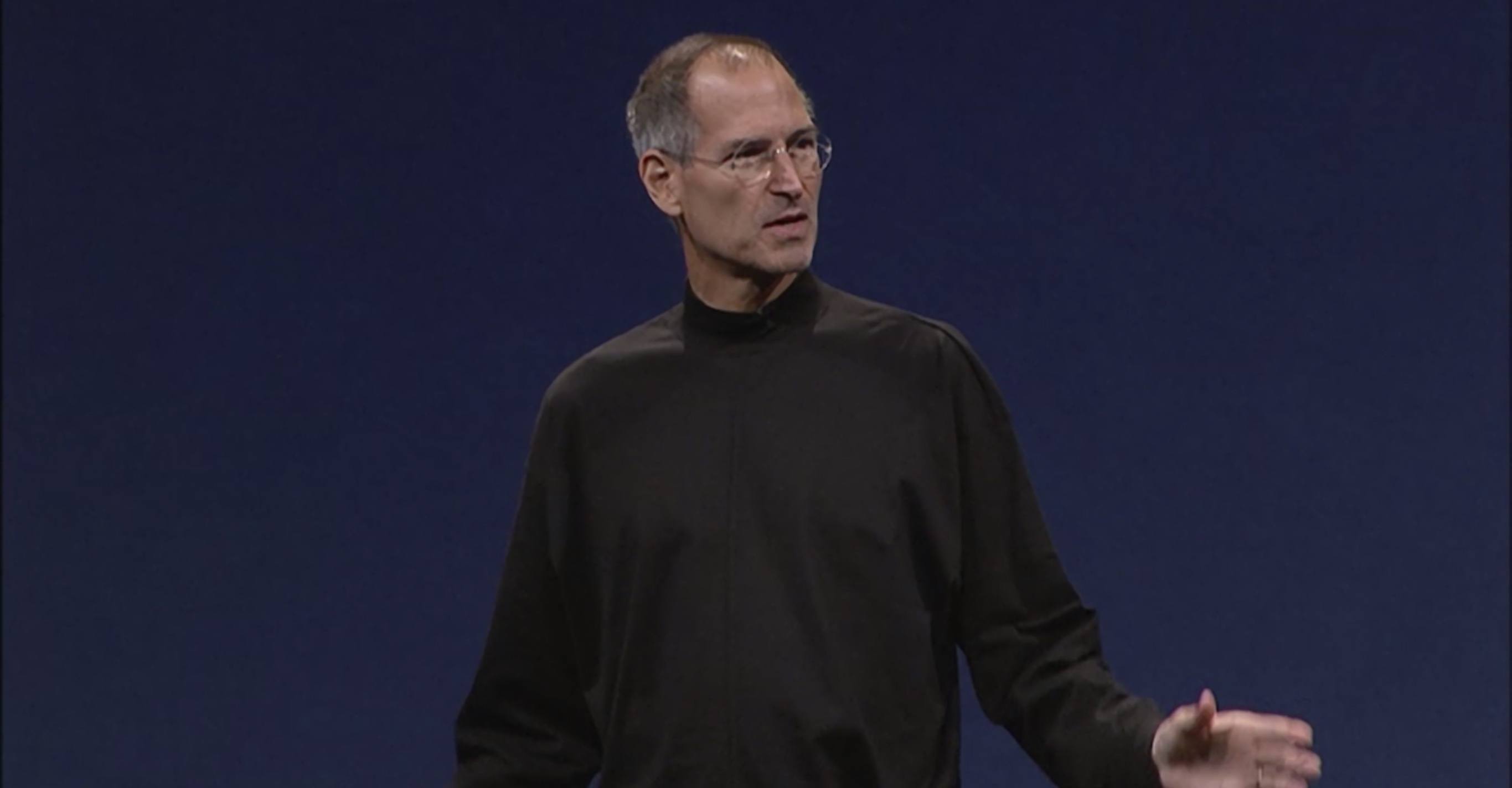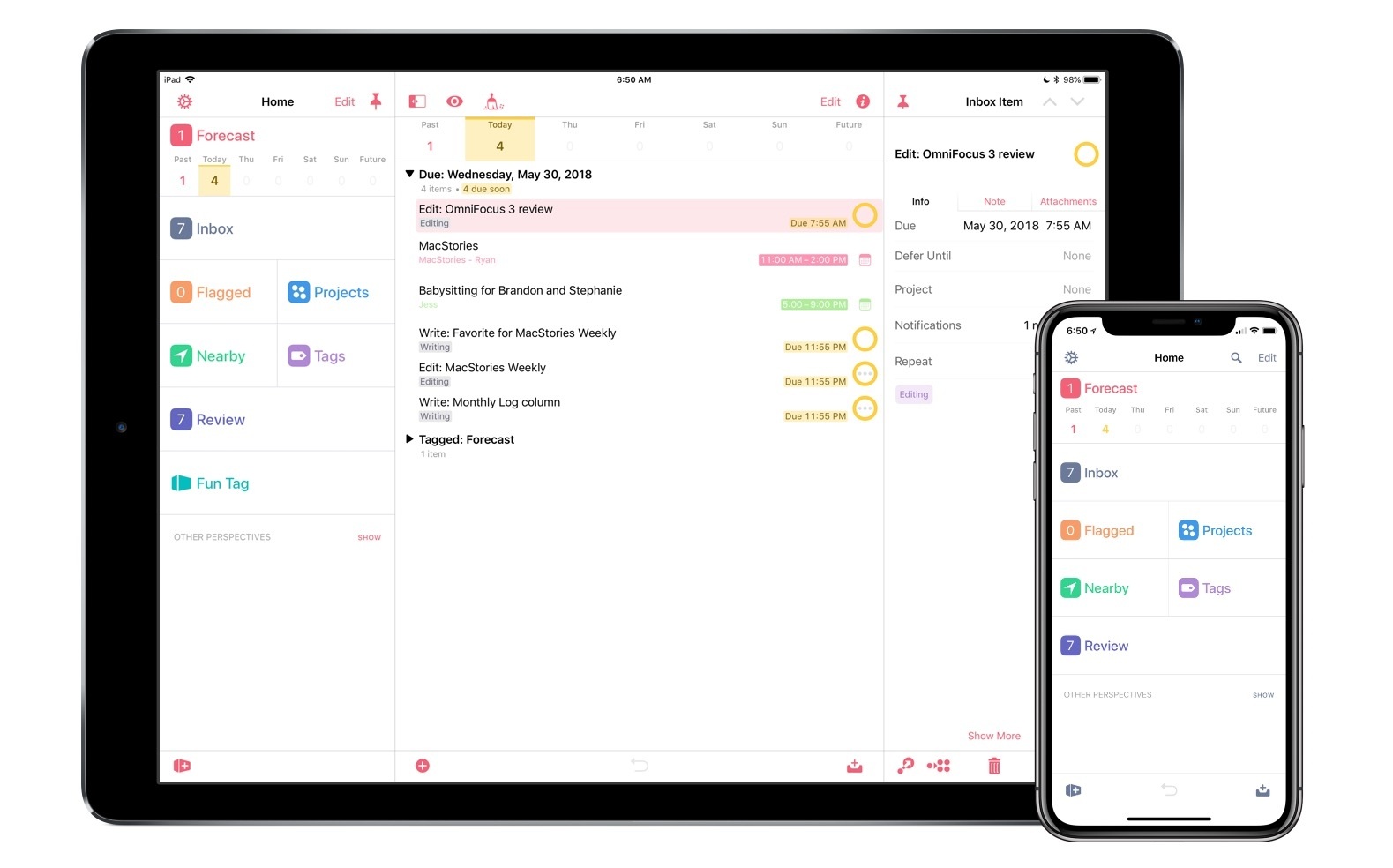“There’s an app for that” may have been coined as a marketing term in 2009, but in 2018 the phrase is indisputable. With over 2 million apps on the App Store, there is seldom a niche unexplored, and few obvious utilities not rapaciously overindulged. The App Store is a worldwide phenomenon, an enormous entity providing instant access to a treasure trove of software for hundreds of millions of people. Things have come a long way in a decade.
Ten years ago today, the App Store launched with 552 apps, available only on the original iPhone, iPod Touch, and the iPhone 3G (which shipped the day after). The developers of those apps overcame a fascinating set of challenges to secure front row seats in one of the greatest software advents in history. Many of these apps were built into sustainable businesses, and continue in active development today. Even those that didn’t make it are still testaments to their time, effortlessly invoking nostalgia in users who participated in that era.
The early days of the App Store were a journey into the unknown for Apple, third-party developers, and users alike. The economics of the store were entirely unrealized – nobody knew which app ideas would work or how much they could charge for an app. Apple’s processes for approving apps were primitive, their developer documentation was fallow, and they still thought it a good idea to make developers sign a non-disclosure agreement in order to access the SDK (software development kit). For iPhone users, every new app could completely revolutionize their mobile experience, or it could be another icon they never tapped on again.
Despite this uncertainty, developers pushed forward with their ideas, Apple hustled as many apps through approval as it could, and on July 10, 2008, users exploded enthusiastically onto the scene. Within the first year of the App Store, iPhone and iPod Touch owners had already downloaded over 1.5 billion apps. From the beginning it was clear that the App Store would be an unmitigated success.