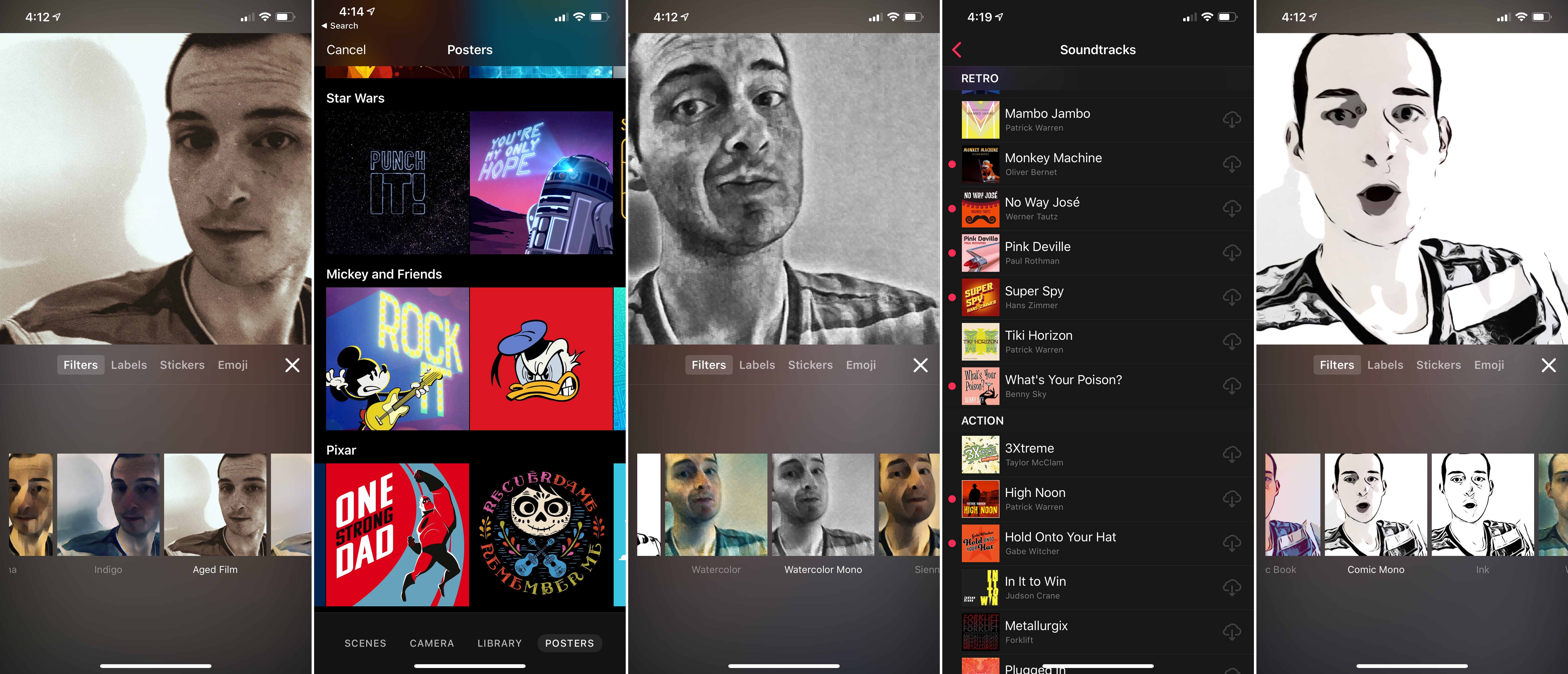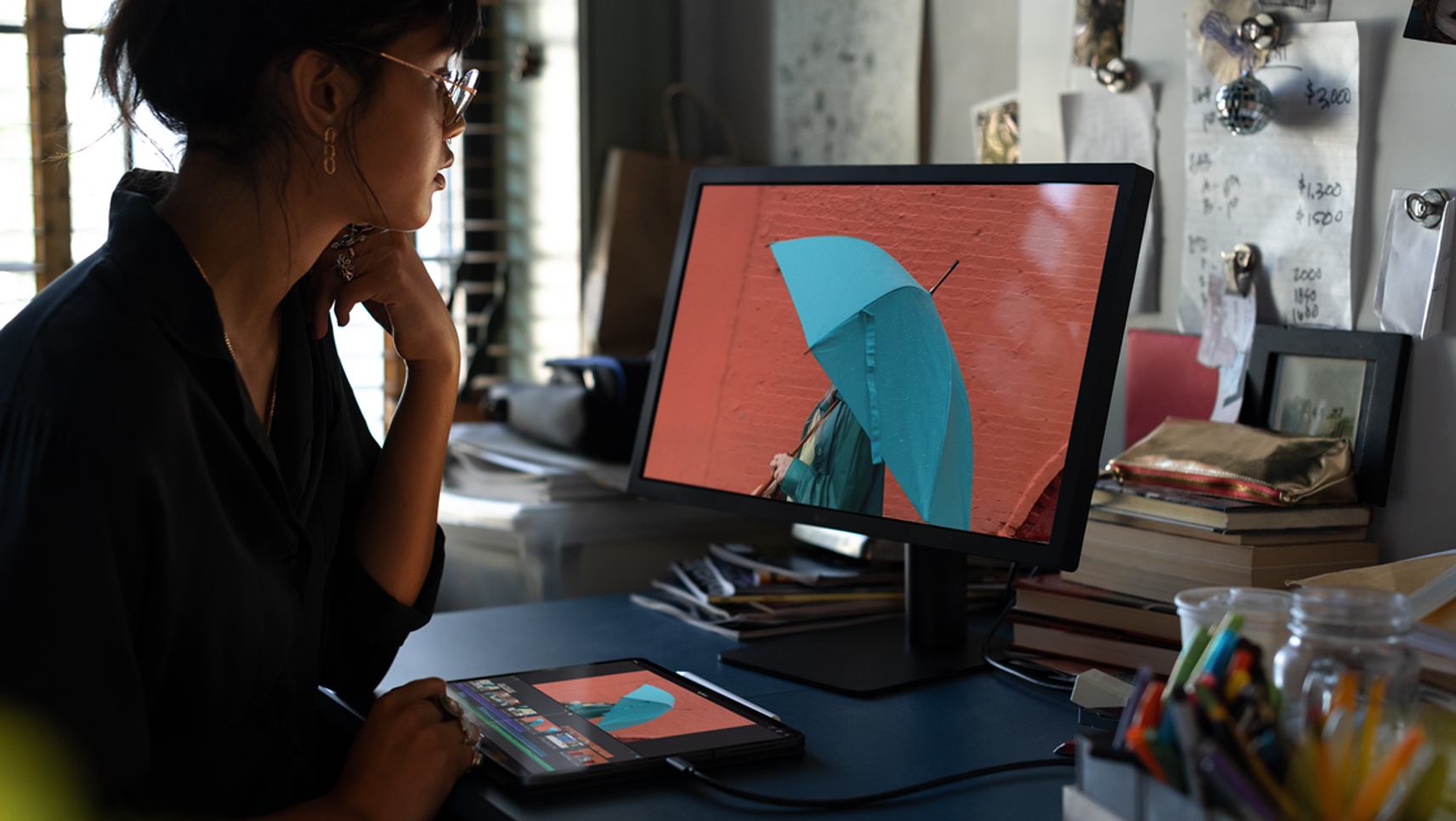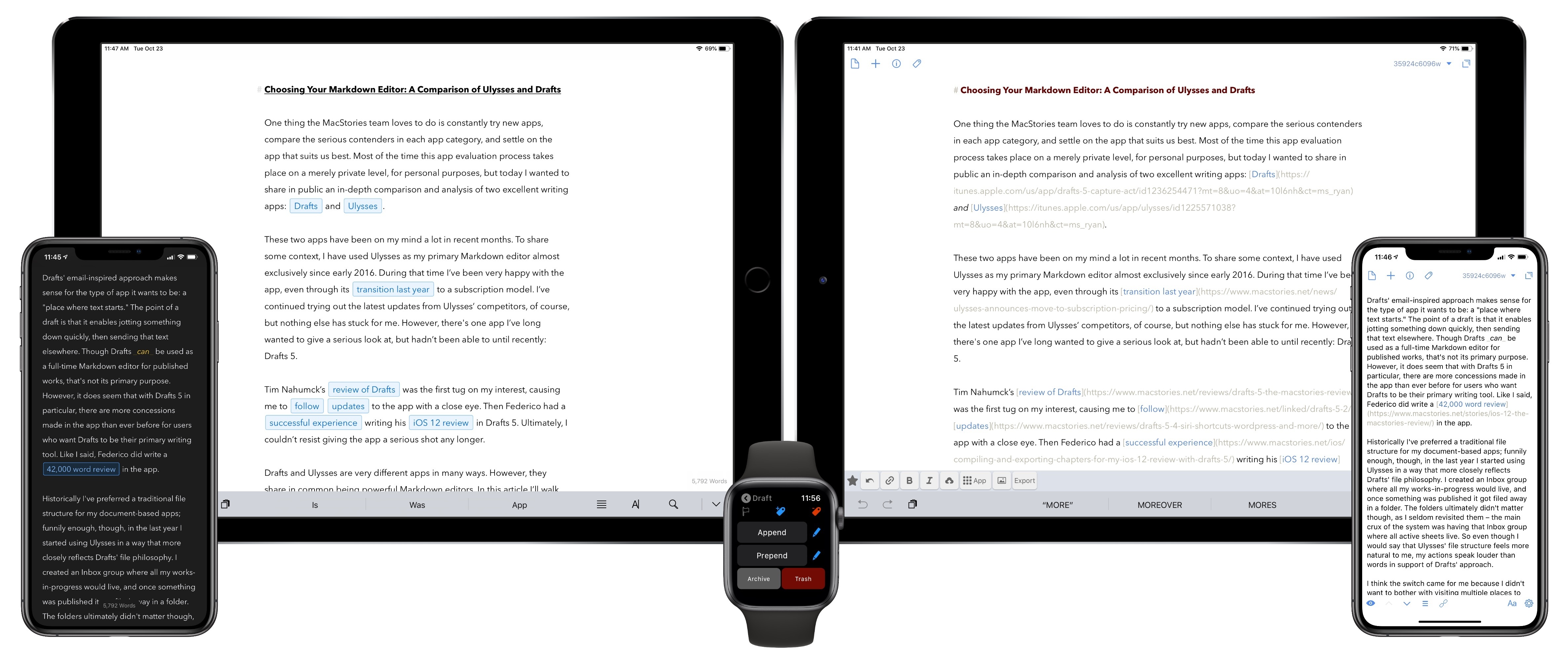Two days ago, I walked into my local Apple Store and bought the new 12.9” iPad Pro along with a Smart Keyboard Folio, second-generation Apple Pencil, and LG’s UltraFine 4K display (plus, of course, AppleCare+ because these iPads don’t come cheap). As I shared on Twitter and the Connected podcast on Wednesday, I went for a 1 TB configuration (with cellular) in Space Gray, and the display is the monitor I’ll primarily use with a new Mac mini I also plan on buying very soon. It’s been a busy couple of weeks in our apartment: we’ve been doing some renovations and buying new furniture, including a larger desk for my “office” (read: a section of our bedroom). As I’ve shared on my various podcasts for the past few months, getting a bigger desk with a Mac mini and 4K display that would support both macOS and iOS was always part of the plan.
While in previous years I was able to offer reviews for the new iPad Pros before launch day, that wasn’t possible this year. For this reason, I decided I didn’t want to wait several weeks to prepare an in-depth review of the new iPad Pro and avoid questions from MacStories readers until the story was finished. So in a break with tradition, I’m trying something different this time: as part of my semi-regular iPad Diaries column here on MacStories, I’m going to share a collection of shorter and more topical articles about the new iPad Pro over the next few weeks.
I believe this generation of iPad Pros is one the most exciting changes to the iPad line in years, and I want to jump straight into the discussion by detailing, step by step, my ongoing experience with the new iPad Pro from the perspective of someone who’s been using an iPad as his main computer for the past five years. I plan to write about iOS, apps, and my iPad Pro workflow soon, but today I’d like to start by explaining my purchase decision and sharing some initial impressions about the iPad’s hardware. Let’s dive in.