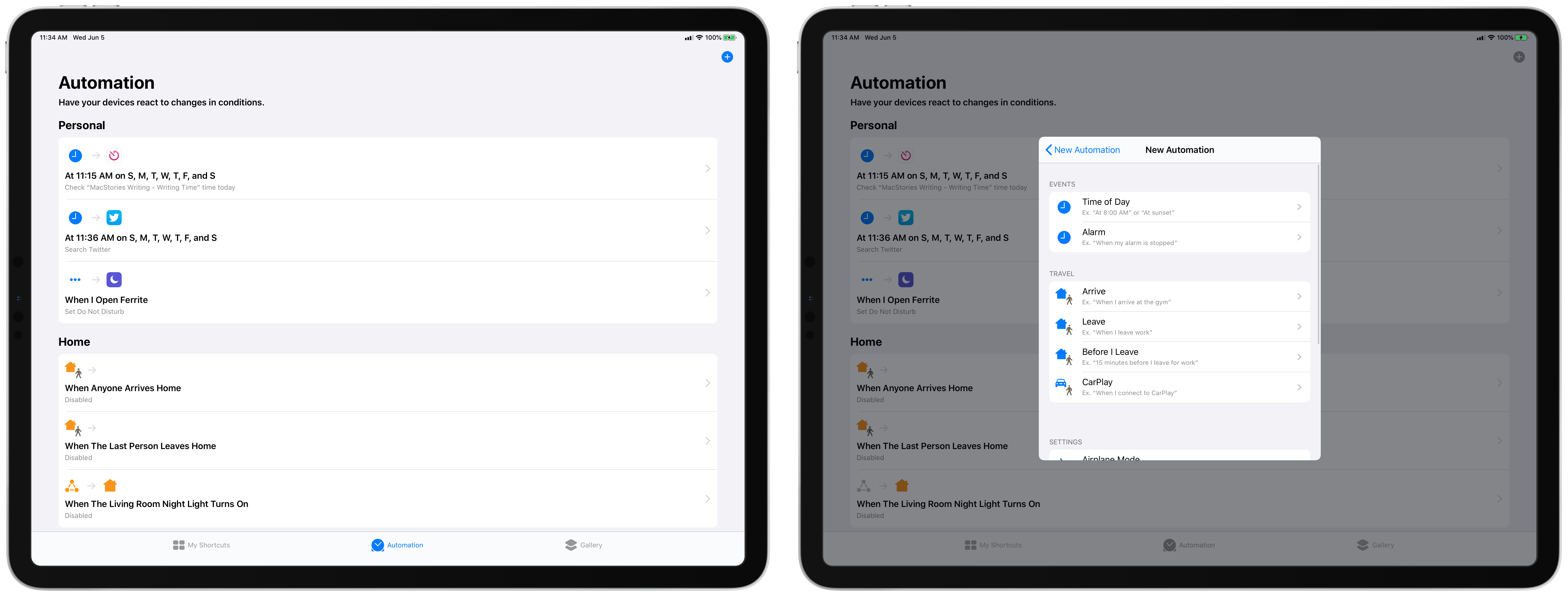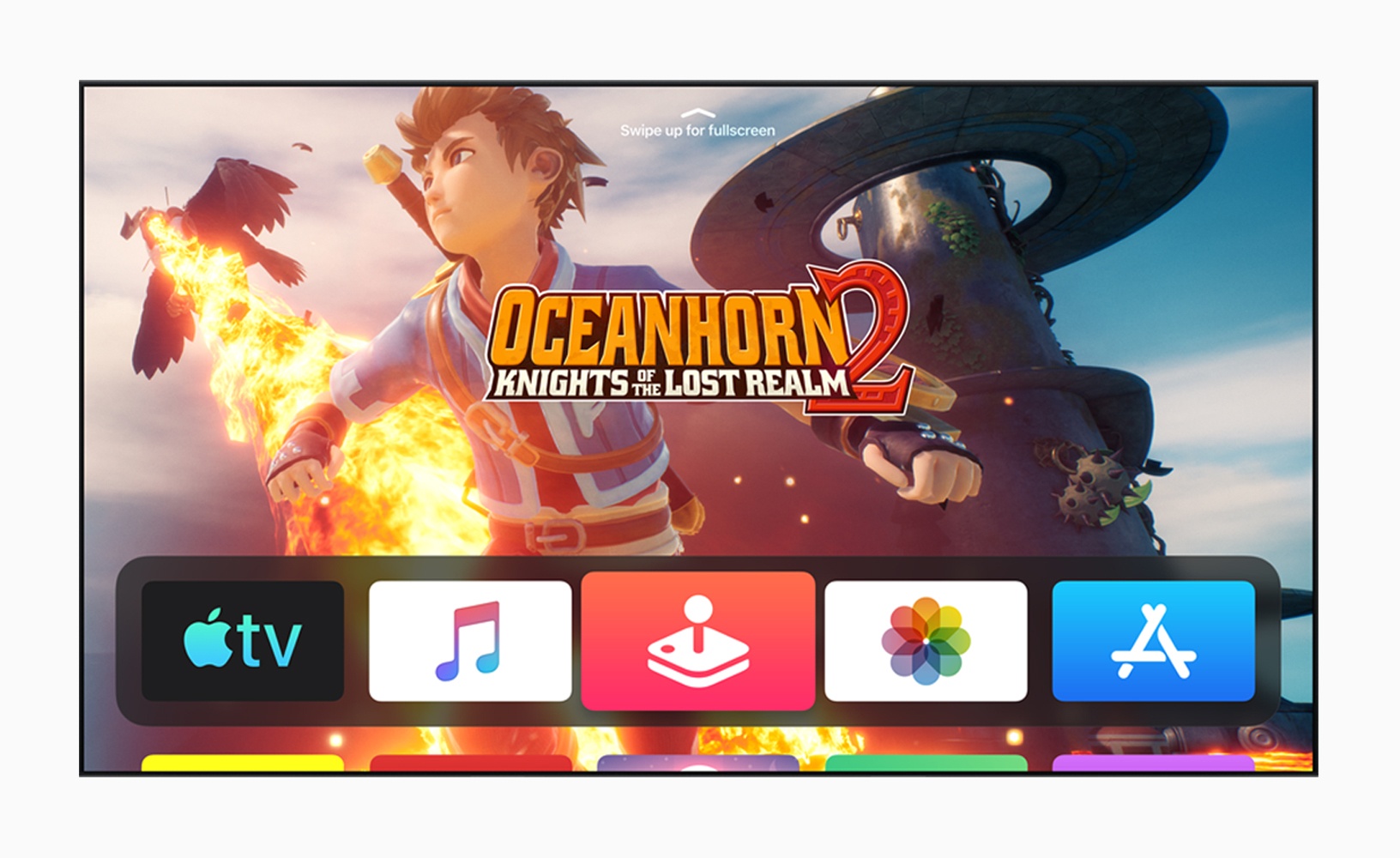It’s been an exciting week at WWDC. Despite rumors and leaks going into the keynote on Monday, the presentation was full of surprises and fulfilled many of the wishes of Mac and iOS developers and users.
Federico and I arrived in San Jose last weekend and planned to record an episode of AppStories that would begin to sift through the huge stack of announcements made by Apple. Those plans were almost immediately cast aside when a unique opportunity presented itself.
Federico is attending WWDC this week, and Apple graciously offered to schedule a time for him to interview Craig Federighi, the company’s Senior Vice President of Software Engineering. With a WWDC packed with announcements that will affect app development for years to come, we of course agreed immediately.
When you step back from the details of what was announced in the keynote and since, I expect that WWDC 2019 will be remembered as the event when a new vision for apps on all of Apple’s platforms from a tiny Watch face to a Mac Pro driving a 32-inch Pro Display XDR began to come into focus. The tools made available to developers – like Catalyst for bringing iPad apps to the Mac, and SwiftUI, a new declarative way to build app UIs with less code – promise new efficiencies and capabilities to help developers build apps on every Apple platform. Combined with powerful new features coming to the iPad in iPadOS and an extensive Shortcuts update, there’s an opportunity for a future with deeper, pro-level iPad apps and experiences, a more diverse Mac app ecosystem, and tighter integration across Apple’s entire hardware lineup.
Against that backdrop, Federico sat down with Craig Federighi for a special episode of AppStories, one of MacStories’ growing lineup of podcasts, to explore the impact of developer tools like Catalyst and SwiftUI and the new iPadOS on the apps we use today and the apps these technologies will enable in the future.
Thank you to Apple for arranging the interview, Craig Federighi for participating, and as always, thank you for listening to AppStories. We hope you enjoy the show.
You can find the episode here or listen through the AppStories web player below.
Sponsored by: