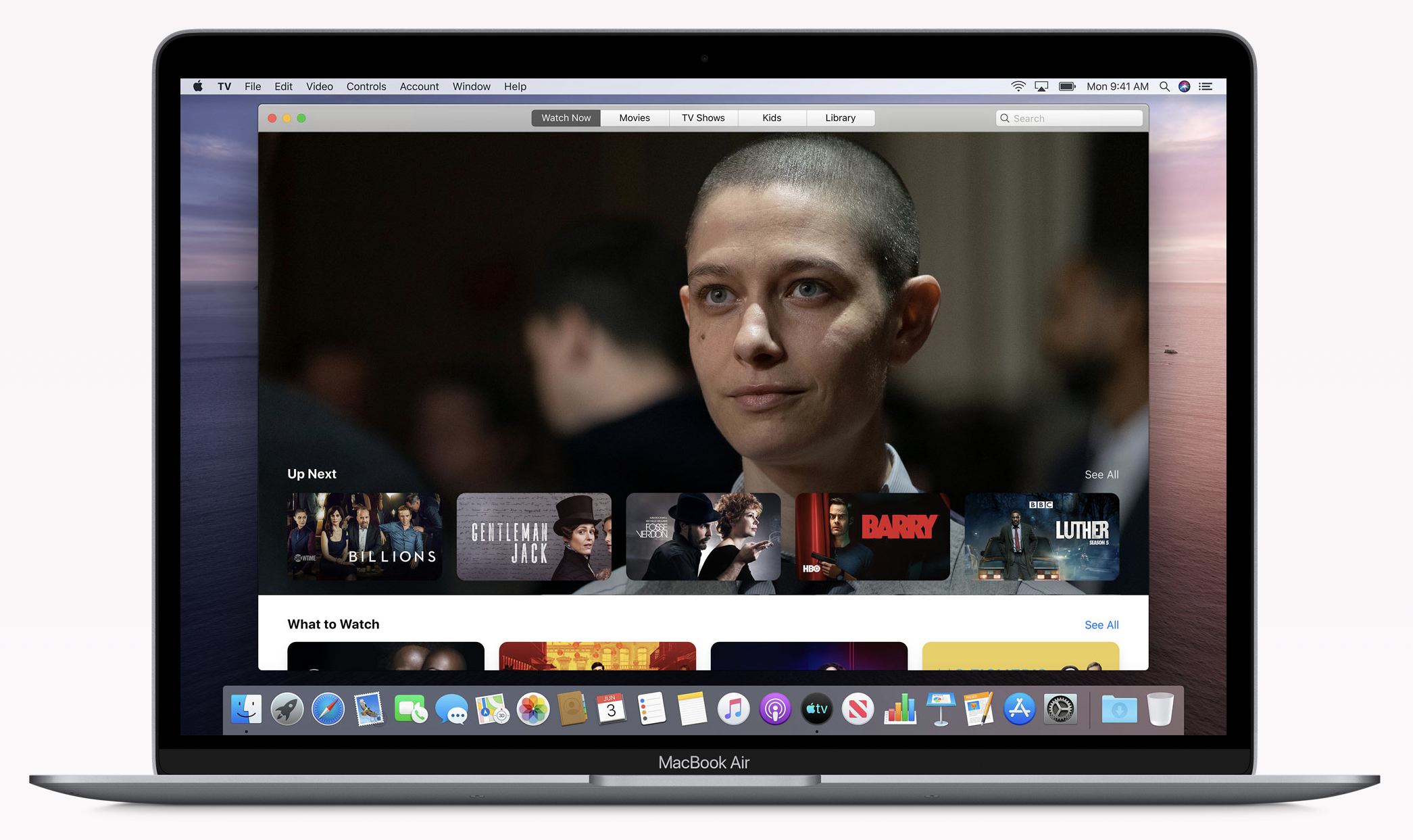The Mac is experiencing a new season of change. Following up on last year’s Mojave, which positioned the Mac as a productivity-first platform, this year macOS Catalina ushers in what’s sure to be a flood of new apps on the platform thanks to Project Catalyst. At the same time as the Mac welcomes an influx of new third-party apps, it says goodbye to iTunes in favor of dedicated apps for Music, Podcasts, and TV. From a user-facing standpoint Catalina isn’t a huge release – at least not until the other shoe drops and iPad apps hit the Mac this fall – but it is an important defining moment for macOS: with Catalina, old things are reimagined, and integration with the growing ecosystem of other Apple products and platforms propels the Mac to new heights.
Music, Podcasts, and TV Apps
At long last, iTunes on the Mac is no more. Music, Podcasts, and TV all have their own dedicated apps now, and device syncing has been integrated with Finder.
Music and Podcasts both have a very similar design, which is ultimately heavily inspired by iTunes itself. There’s a sidebar for your albums, playlists, podcast library, and more, and playback controls live at the top of the app. The two apps’ similarity is especially fascinating considering one is built with AppKit and the other UIKit. The TV app feels the least Mac-like of the trio, despite being an AppKit app – it follows the same basic design as the tvOS app.
The new Music app contains all the same music-related features and abilities that iTunes had before, but without all the extra baggage of doing a million other things too, which should hopefully result in a better, more responsive experience overall. Contrary to some pre-WWDC speculation, the iTunes Store is still around as a part of the Music app and you can still purchase songs and albums from it.
In the same way as Music, Podcasts feels familiar to its iTunes incarnation, offering the same set of functionality but adding to it one interesting new feature: Apple announced that it has begun creating transcripts for podcasts in its database, which will enable you to search inside the Podcasts app and get results based on spoken content from each show.
The TV app’s highlight feature is that it supports 4K HDR playback on compatible Macs, which includes all models introduced in 2018 or later that have 4K screens. TV also supports both Dolby Vision and Atmos for playback on compatible hardware.
Project Catalyst
The most significant change Catalina brings to the Mac is something that’s not actually user-facing: Project Catalyst, the initiative once known as Marzipan that enables bringing iPad apps to the Mac.
I’ve written a full separate overview of Catalyst, so you can read that for more details, but in short: Catalyst should lead to an unprecedented surge of new third-party Mac apps. Developers who already have a solid iPad app can now, thanks to Catalyst, build a strong Mac app with only a fraction of the work formerly required for that task. I can’t wait to see all the new apps arriving on the Mac App Store this fall.
Sidecar
Sidecar is a new feature of Catalina that enables using an iPad as a second display for your Mac. You can do this wirelessly from up to 10 meters away or using a wired connection, which presumably will perform better.
At first glance Sidecar seems to replicate a lot of the functionality of the Luna Display, but there are a few key differences. For example, Jason Snell writes for Six Colors:
You can’t initiate a Sidecar session from an iPad—it’s a Mac feature that is initiated from a Mac.
[…]
At the bottom of the iPad display, Sidecar displays a virtual Touch Bar, and on the side there are a bunch of modifier key shortcuts and an undo button. There’s also an option to bring up the on-screen keyboard, which Luna Display lacks.
Even though Sidecar won’t be able to replace my own use of the Luna Display, since I use it with a headless Mac mini and initiate connections from my iPad, I am glad to see a similar technology made available to a broader set of users, and at no cost. Sidecar can be a great aid to professional graphic design and photo editing apps on the Mac thanks to the precision and low-latency experience provided by the Apple Pencil. Beyond using the iPad as a mere Pencil-input device for your Mac though, if you’re someone who uses both a Mac and iPad regularly, it’s pretty great that your iPad can now serve a whole new function as a “free” additional display for your Mac. Sidecar enables using an iPad either to mirror your primary display, or spread content out on a second display.
All the Rest
First-Party App Updates. In step with the updates found in iOS 13 and iPadOS, a variety of system apps are being updated for macOS Catalina. Reminders is fully redesigned and a lot more powerful; Photos, Notes, Safari, and Home each include a handful of improvements; Find My combines Find My iPhone and Find My Friends into a single app, with the ability to locate devices that are offline. You can view our iOS and iPadOS overviews for more details on all these features.
Voice Control. A new tool in Apple’s set of accessibility features, Voice Control enables systemwide control of your Mac (or iPhone or iPad) entirely by voice. With Voice Control activated, your device will respond to voice commands like ‘Scroll up,’ ‘Click share,’ and ‘Next field.’ For more complex commands, Voice Control offers up lists of numbers for different options available in an app, so you can simply speak a number to interact with UI elements. Based on early demos, it’s a remarkable achievement in voice-first computing, designed for users with motor limitations but with implications that go far beyond that.
Apple Watch Authentication. The same technology that currently enables logging into your Mac via Apple Watch authentication is now being extended to other parts of the system: in macOS Catalina, your Watch can be used any time a password is required to authenticate with no typing required. It isn’t entirely automatic, but the process remains easy nonetheless – double-clicking the side button of the Watch will obviate the need for a password in any secure field.
Screen Time. Last year iOS 12 debuted Screen Time as a way to better keep track of the time you spend on your device, as well as utilize more extensive parental controls than were previously available. In Catalina Screen Time comes to the Mac, with all the same features found on iOS including the new communication limits added to iOS 13.
No 32-bit Apps. Though we all knew this was coming, since Apple pre-announced it at last year’s WWDC, it’s still worth noting that 32-bit apps are no longer supported on macOS Catalina.
Sync via Finder. As I mentioned earlier, if you formerly used iTunes to sync your iOS or iPadOS devices, that functionality has now been moved to the Finder. And fortunately, unlike before when connecting a device would launch iTunes, the same act does nothing in Catalina – no annoying pop-up Finder window is presented.
New Finder Cloud Integrations. Apple has introduced a FileProvider API for enabling third-party cloud storage providers, such as Dropbox, to integrate with the Finder in a new, secure way that doesn’t require a kernel extension. Adopting this new API will also mean these services can offer their apps through the Mac App Store.
At some point in the last few years, Apple realized they didn’t have to leave the Mac mostly alone in order to preserve what was great about it. Both on the hardware and software side, the company has aggressively worked to bring the Mac into the future while remaining true to the device’s rich history. I think Catalina is strong evidence of that work.
Slowly but surely, the Mac is evolving. While only time will tell whether an initiative like Catalyst ends up being a good thing for quality Mac apps, I’m hopeful that it will. The Mac is still the Mac, but it’s growing in new ways.
You can also follow all of our WWDC coverage through our WWDC 2019 hub, or subscribe to the dedicated WWDC 2019 RSS feed.