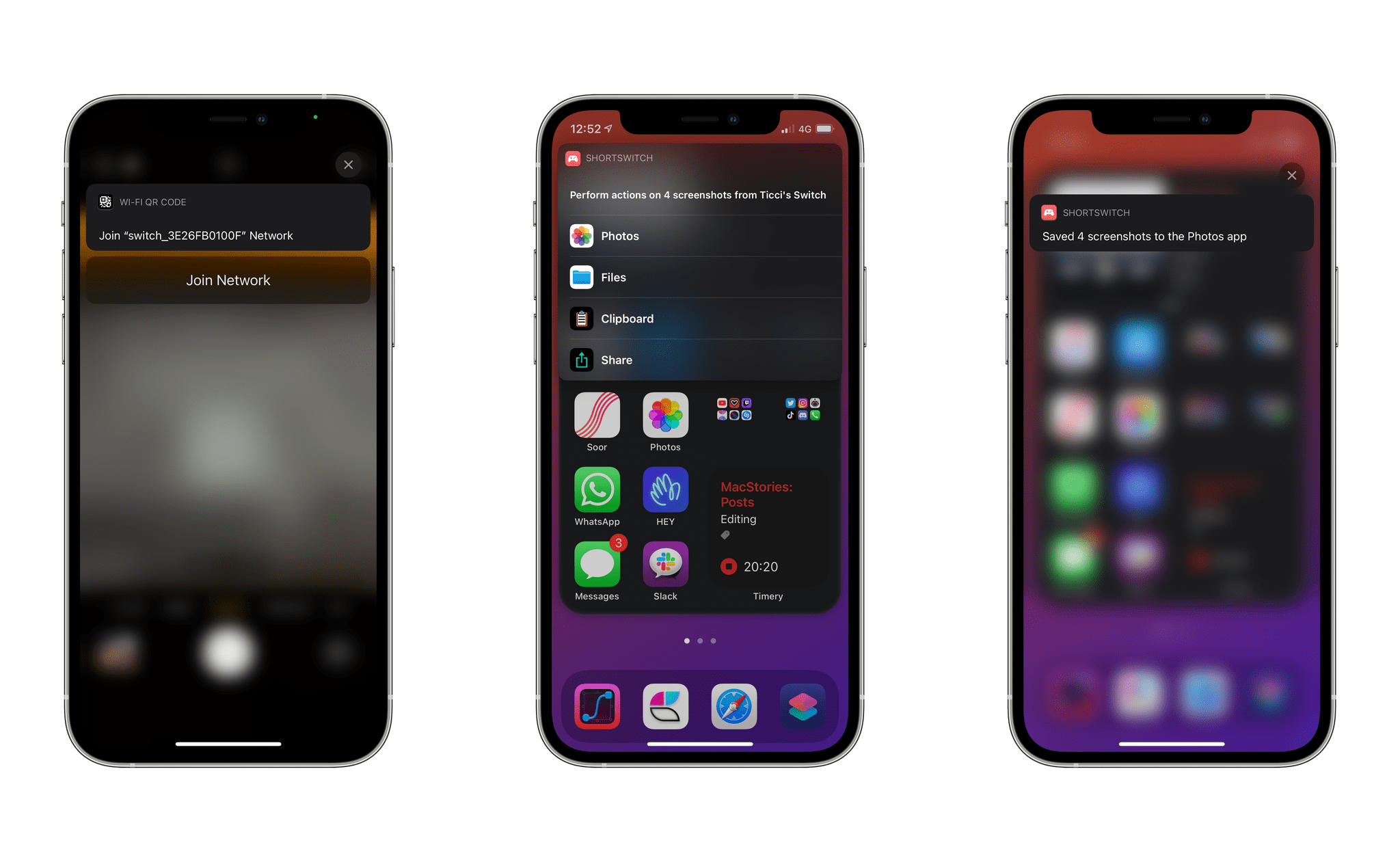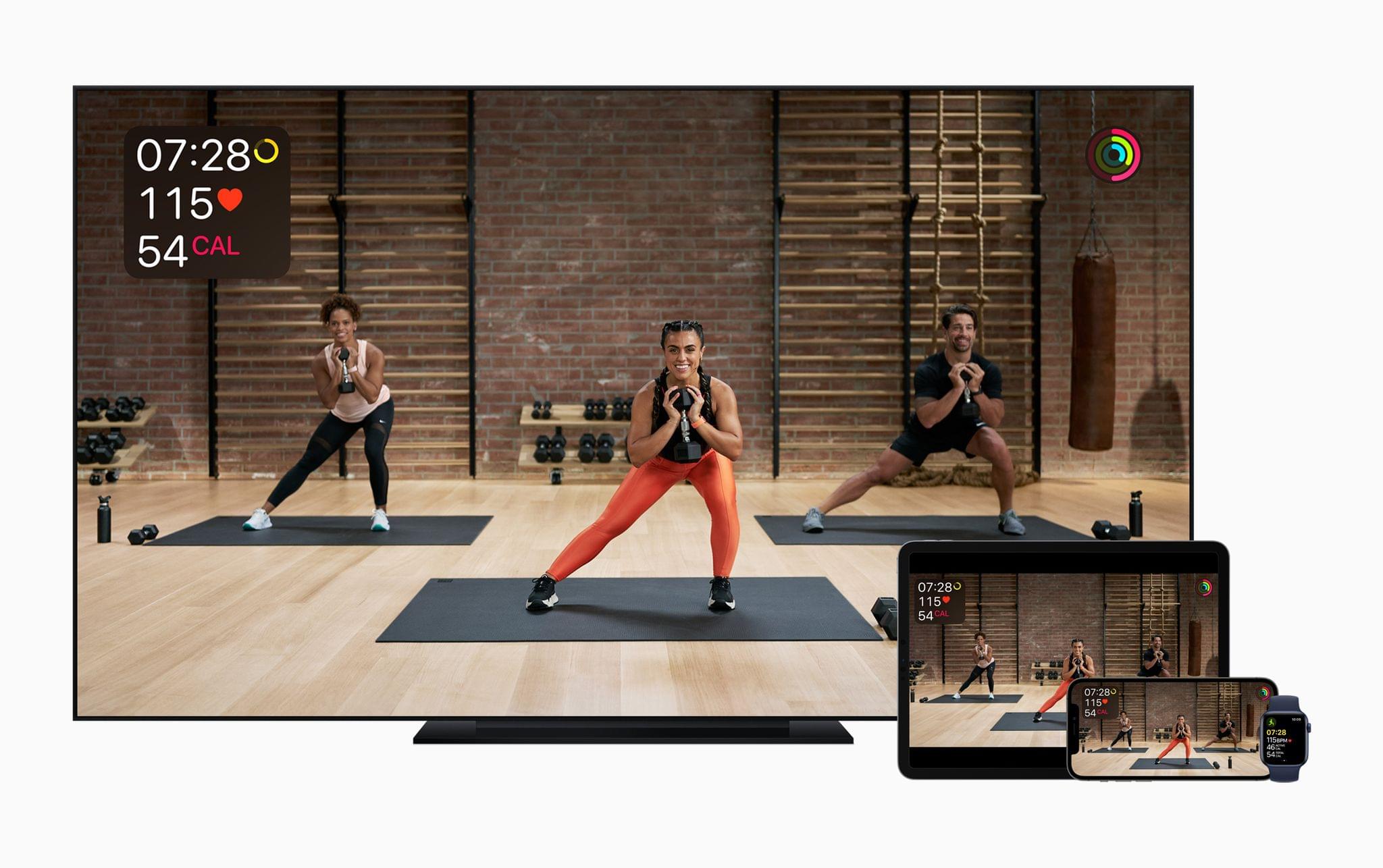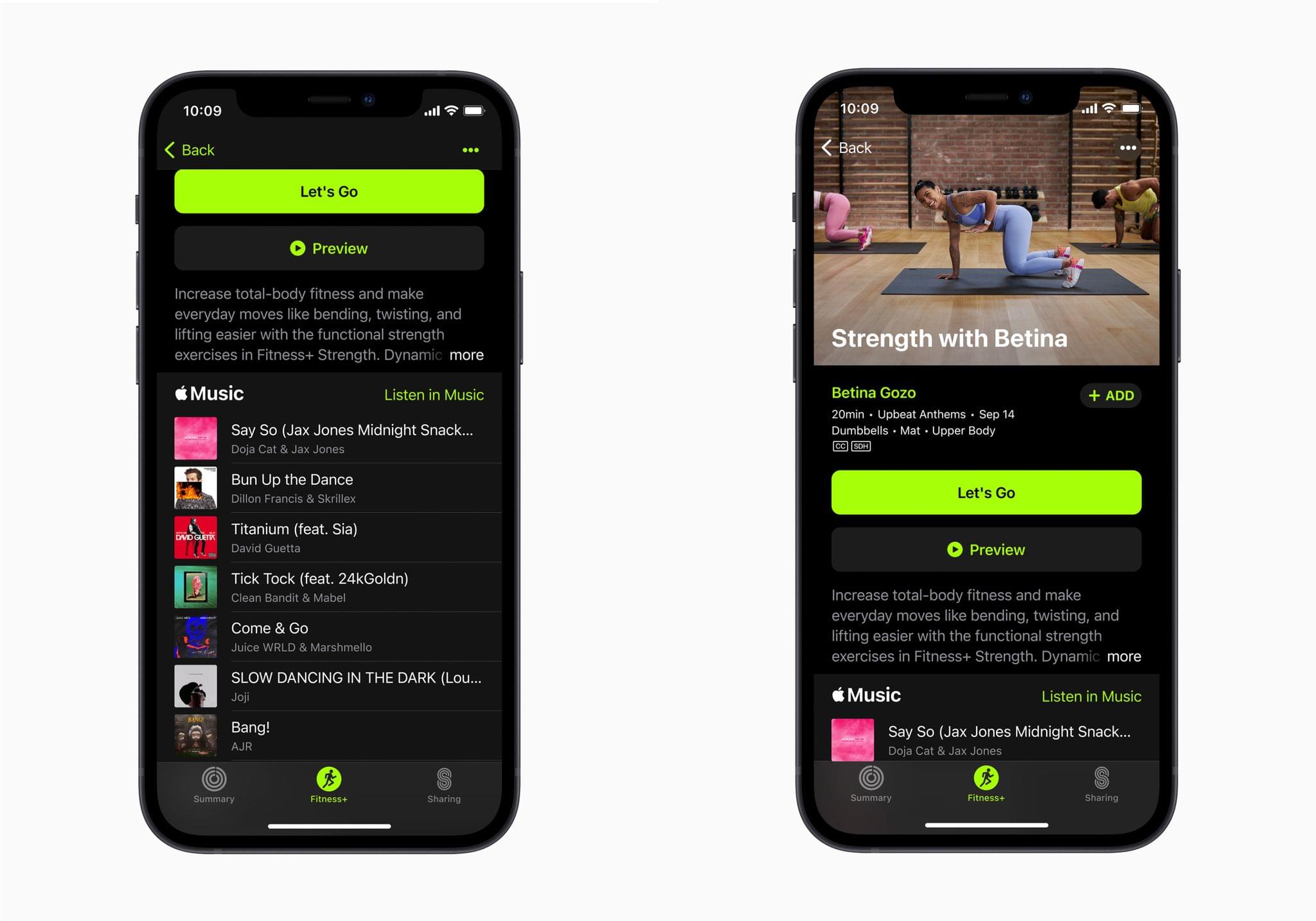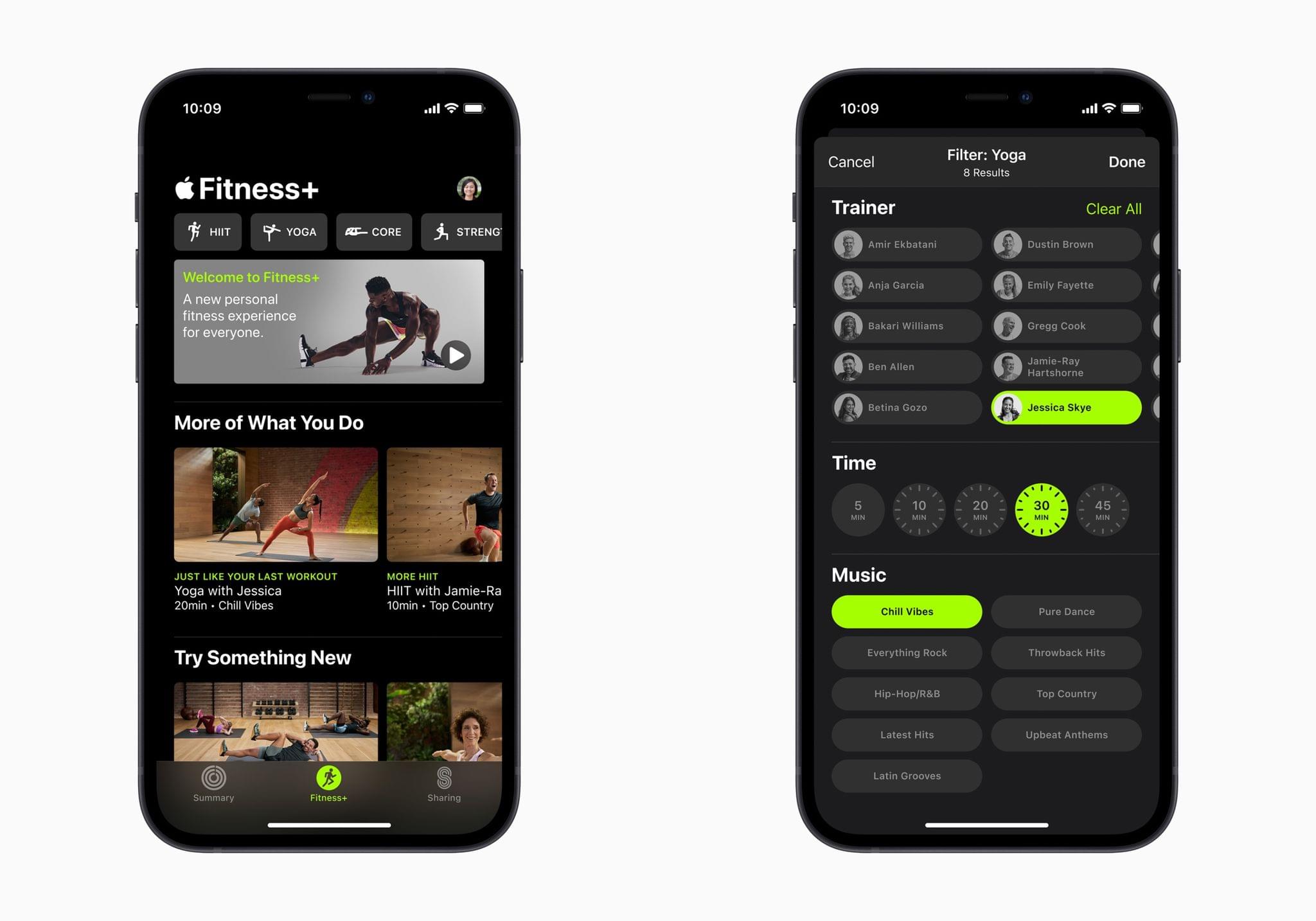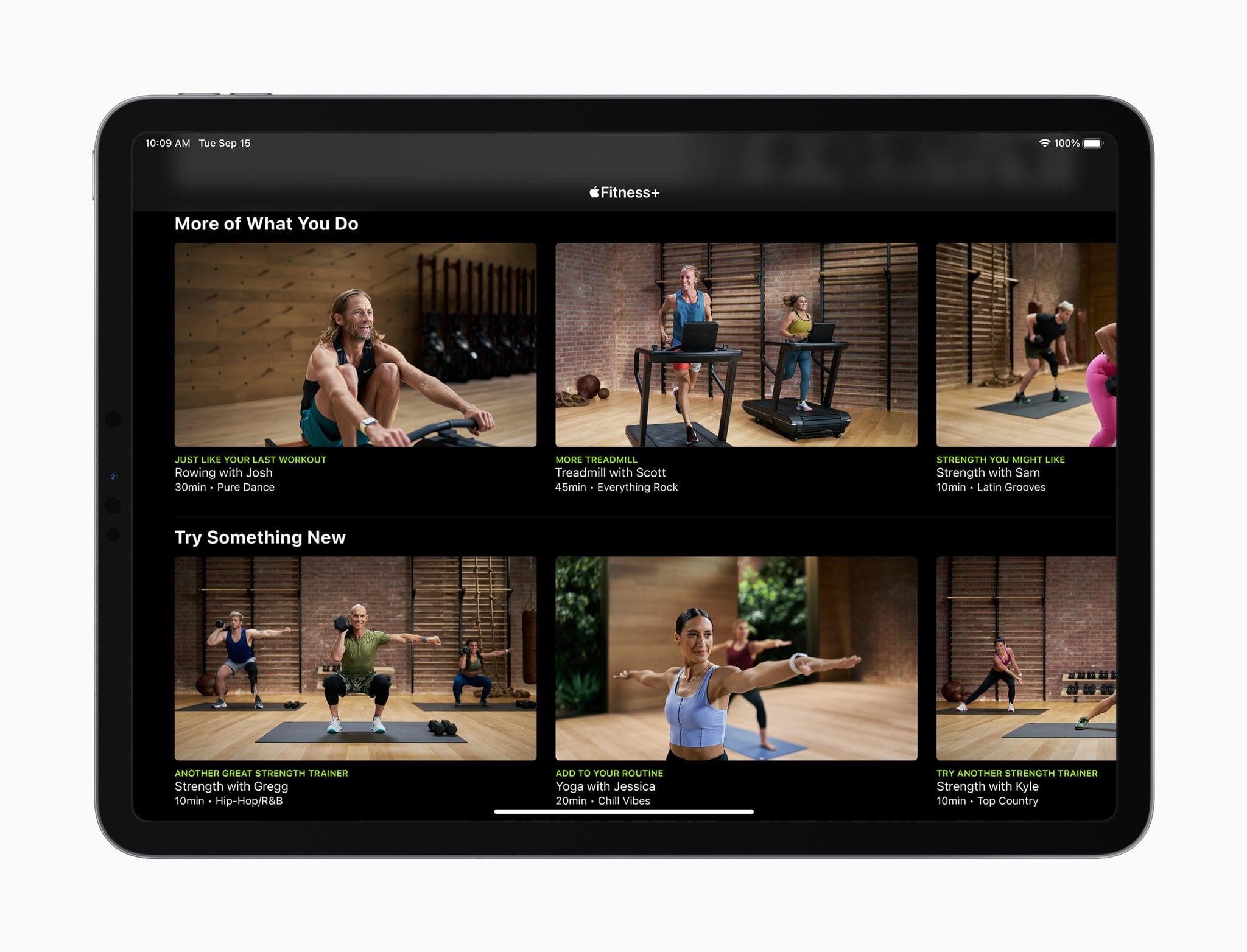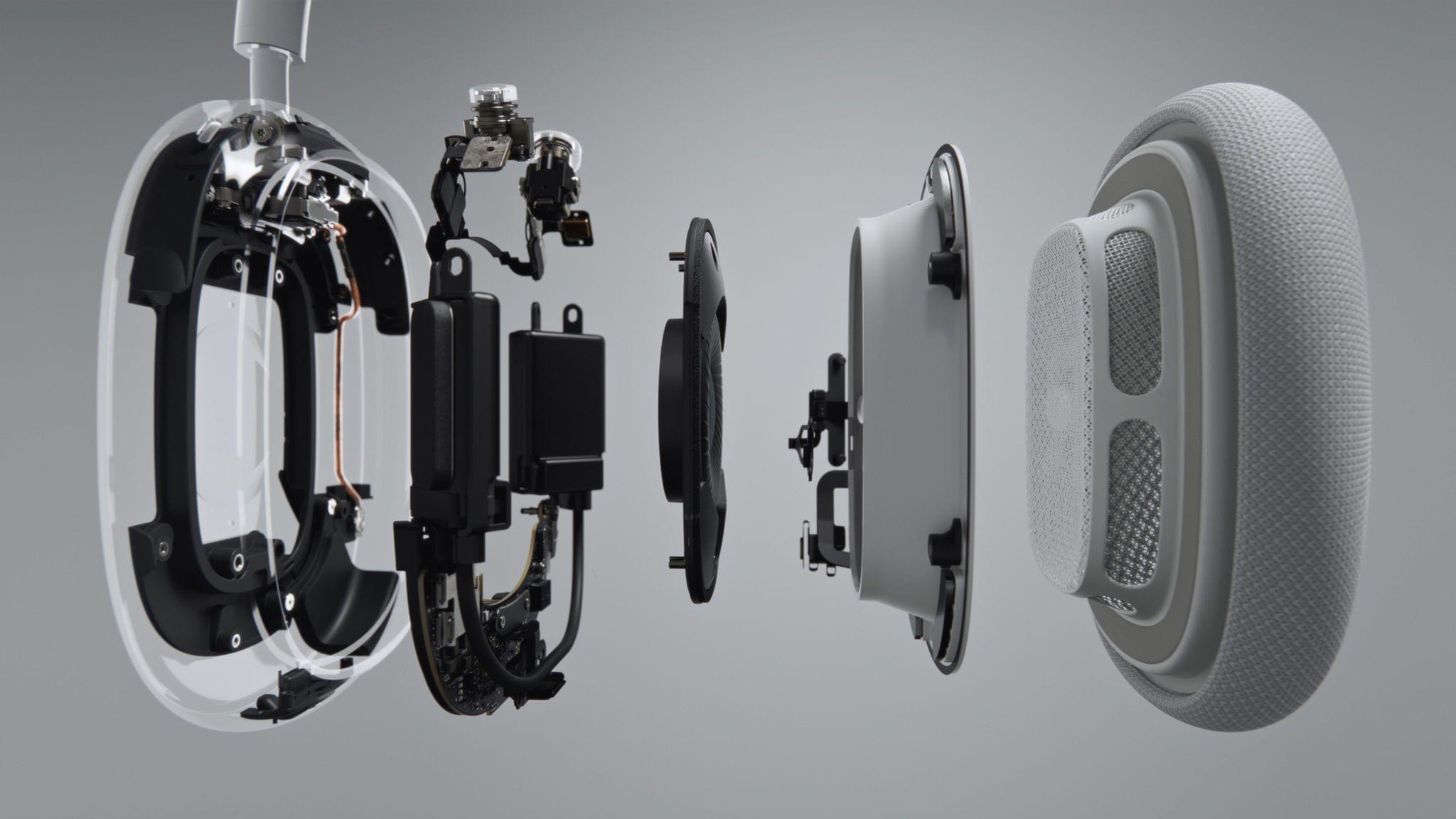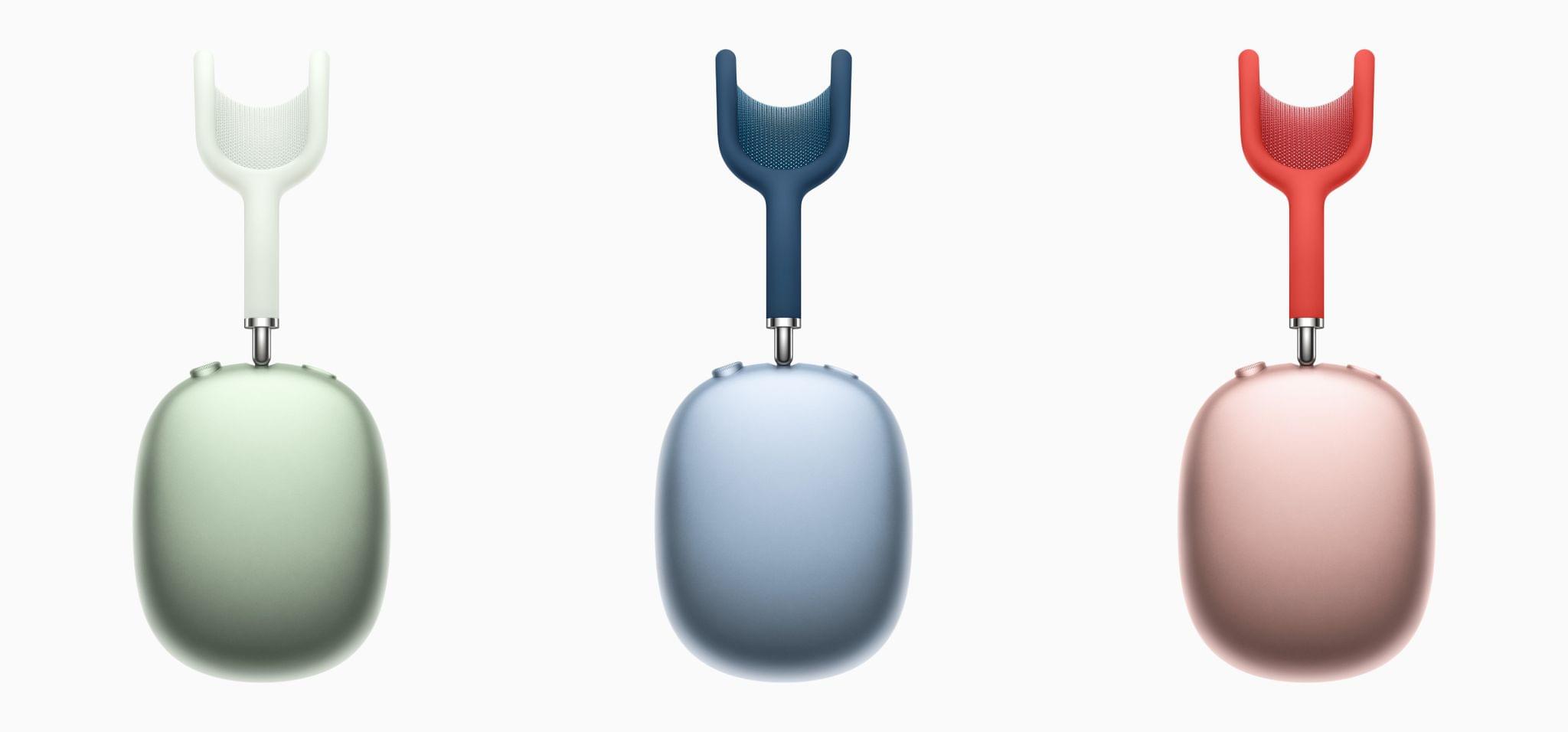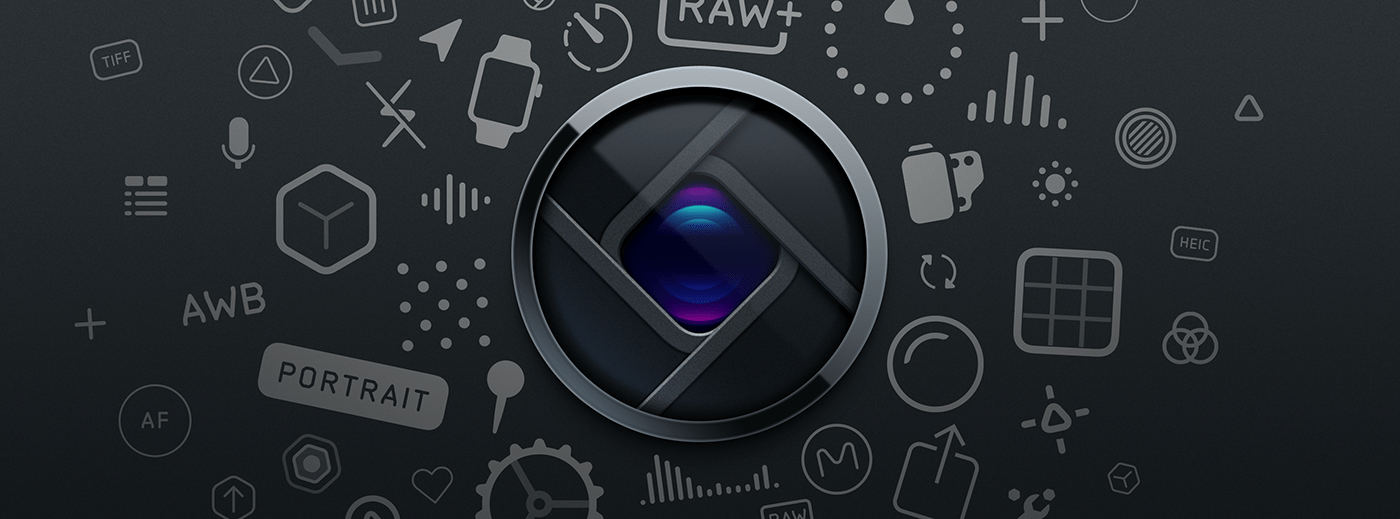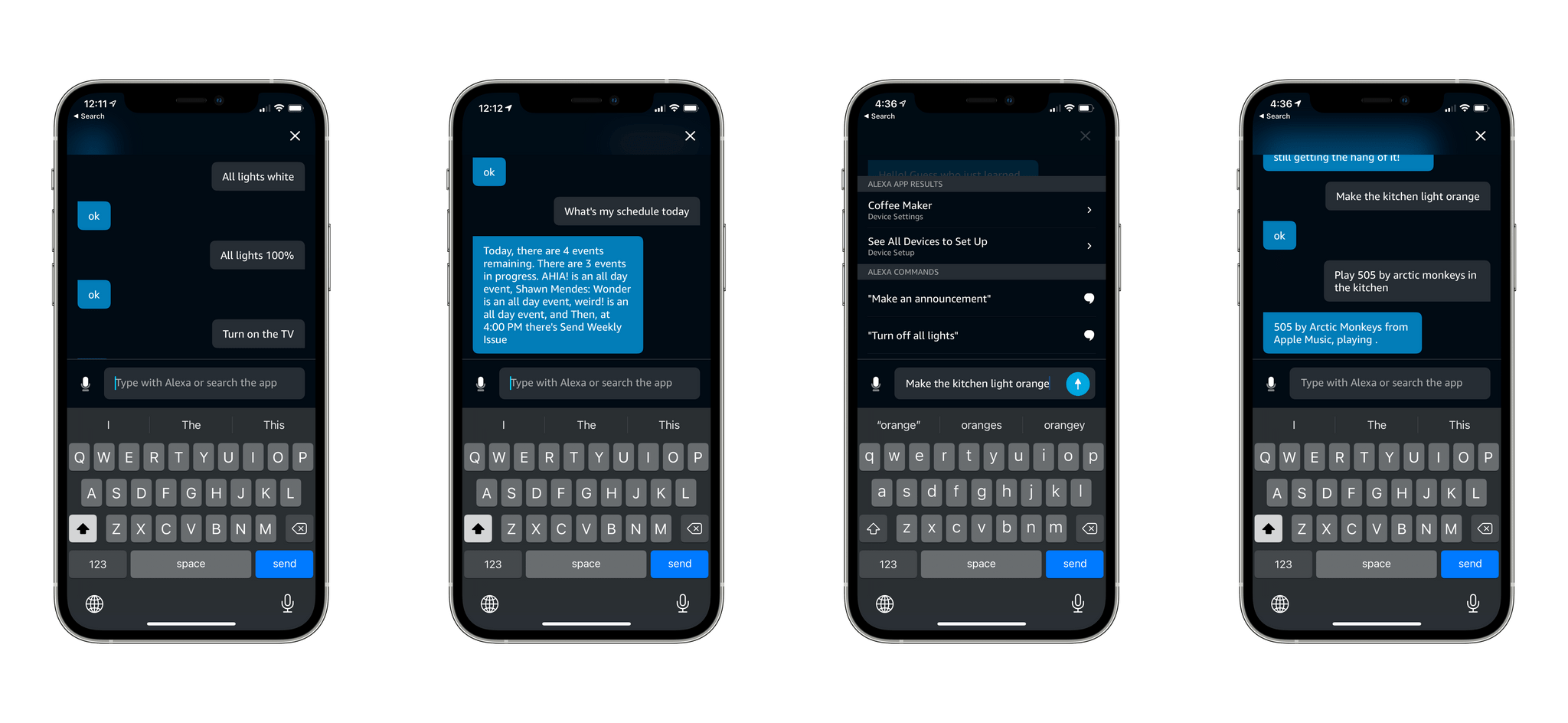Microsoft originally planned to bring cloud-based Xbox gaming to iOS as a native app. The company got as far as a TestFlight beta, but that ended when it became clear that Apple would not allow Xbox games to be streamed unless they were available as App Store downloads that were subject to App Review.
When Microsoft pulled the plug on the Project xCloud beta, The Verge reported that its sources said the company would shift to a browser-based solution. Now, the company has confirmed that browser streaming is indeed planned for its Xbox Game Pass Ultimate subscribers, announcing that the solution would be available in 2021.
According to Microsoft’s Jerret West:
In Spring 2021, we will take the next step in our journey to reach more players around the world by making cloud gaming as part of Xbox Game Pass Ultimate available on Windows PCs through the Xbox app and browser, and iOS devices through mobile web browser. By adding over a billion devices as a path to playing in the Xbox ecosystem, we envision a seamless experience for all types of players; whether it’s playing Minecraft Dungeons with your Xbox friends using touch controls on an iPhone, or jumping into a Destiny 2: Beyond Light strike on a Surface Pro when you have a break between meetings.
Microsoft isn’t the first to offer console videogame streaming via the browser. Nvidia’s GeForce NOW and Amazon’s Luna service are available on iOS and iPadOS via Safari, with Google’s Stadia service coming next year too.
It’s a testament to the importance of the iPhone and iPad as platforms for game streaming and the power of their hardware that Microsoft and others are willing to work around Apple’s App Store restrictions by developing progressive web apps. However, it’s also disappointing. There’s a place for console gaming on iOS and iPadOS, and Microsoft, Sony, Google, Amazon, Nvidia, and others should all be able to compete in the App Store on equal footing with other native apps and games. Perhaps we’ll get there someday, but for now, the gaming landscape on iOS and iPadOS remains fractured and likely confusing for many users.