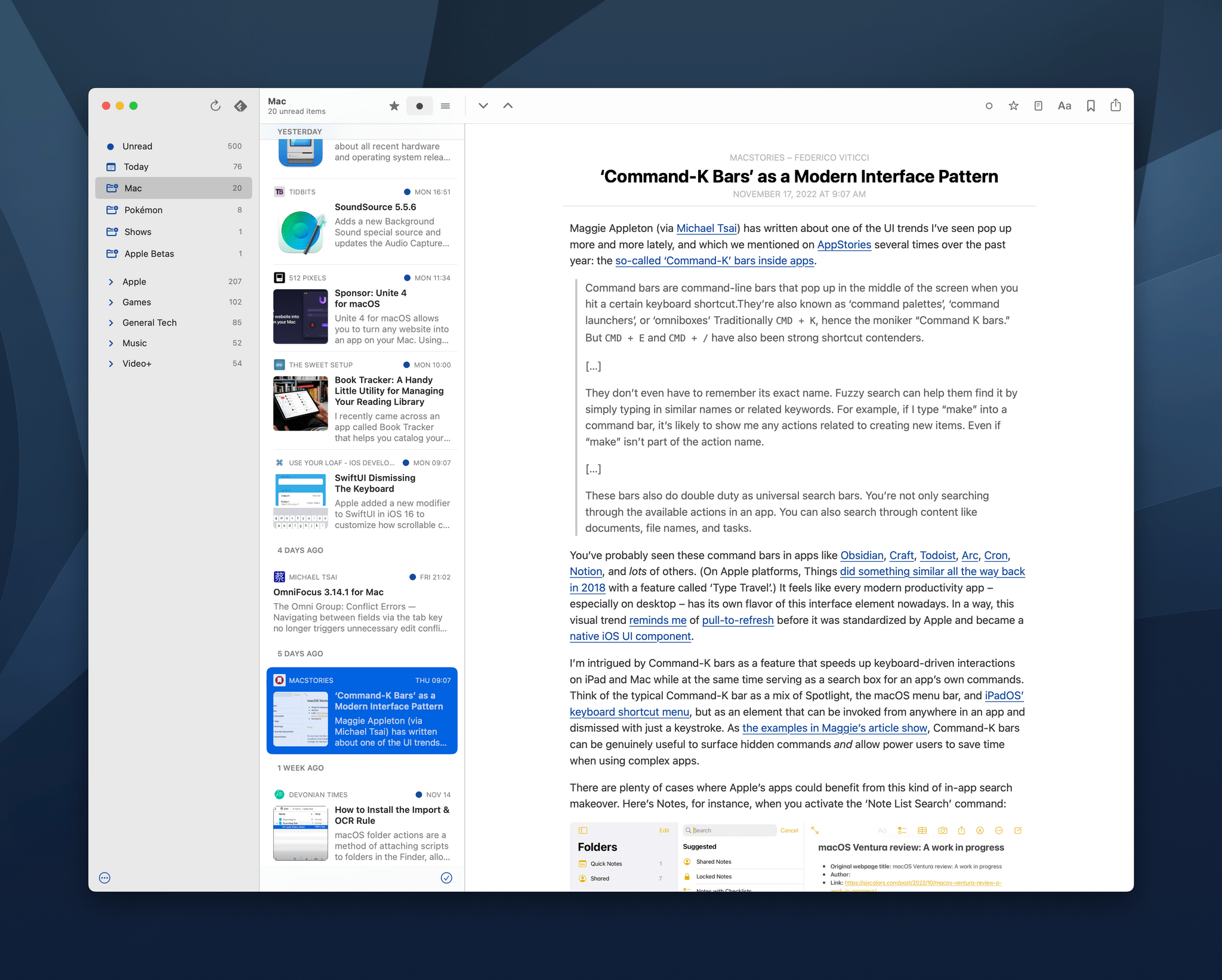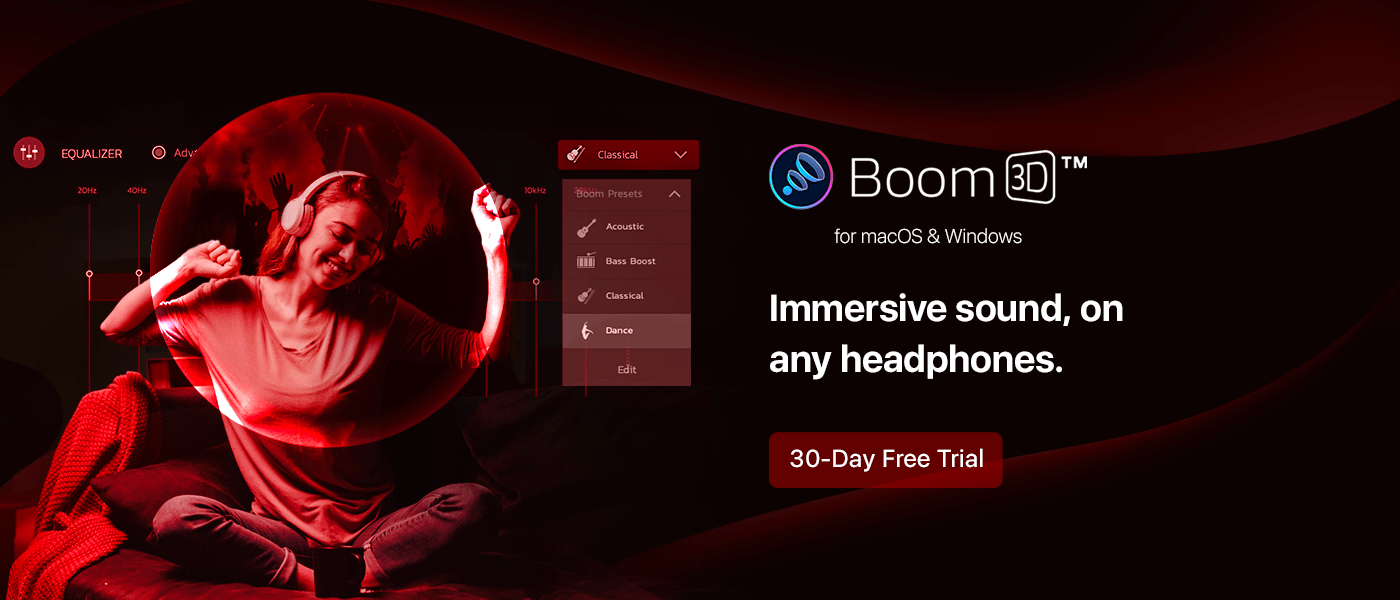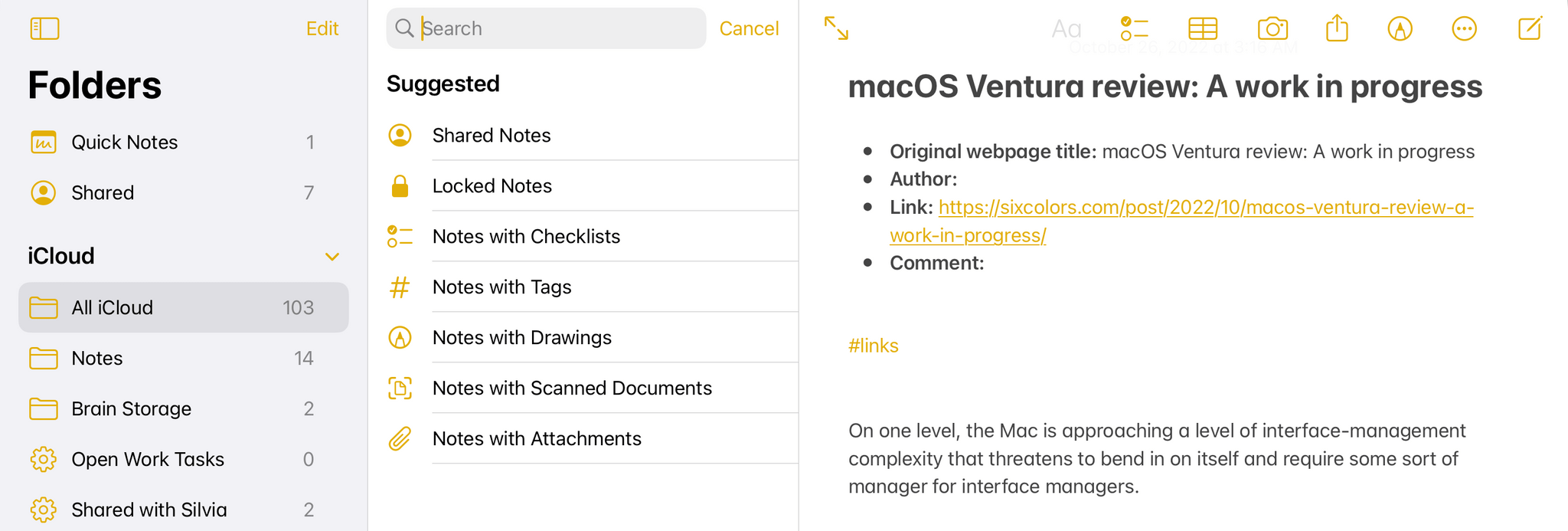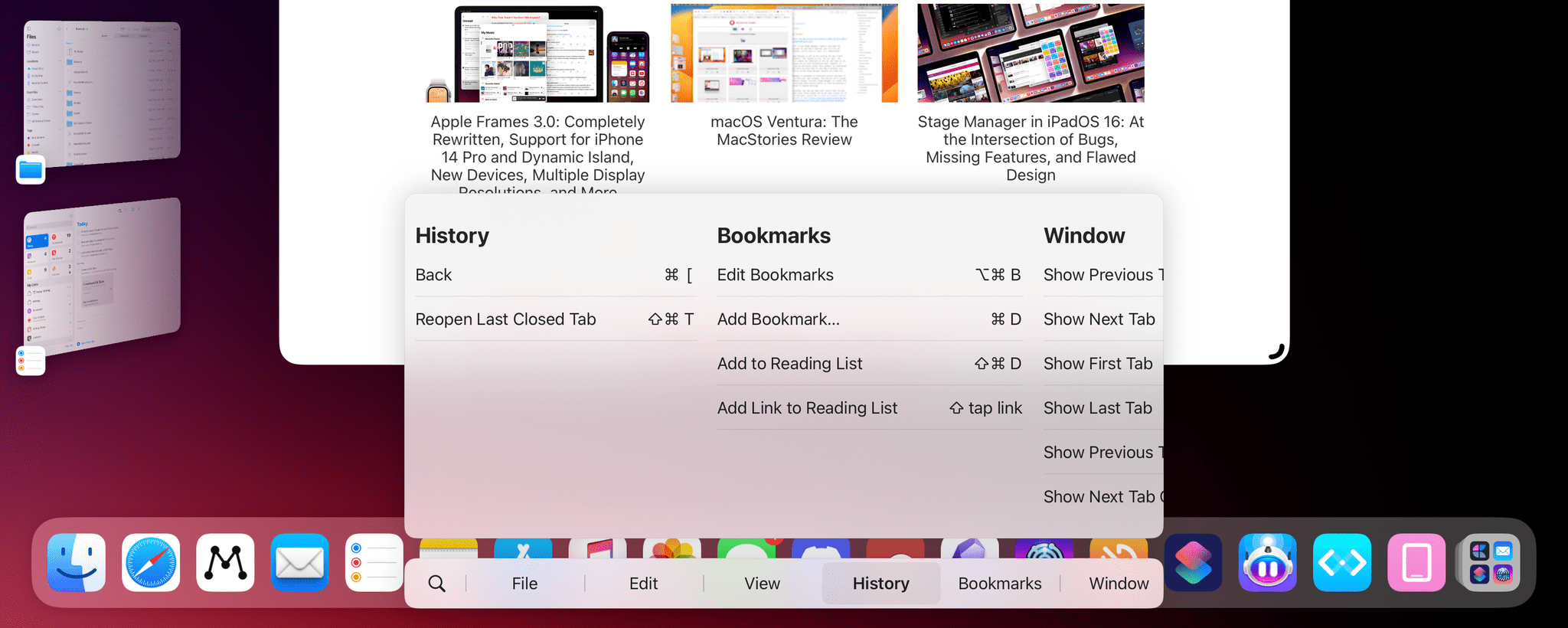Boom 3D by Global Delight is the premier app for enhancing your Mac or Windows PC’s audio, and right now, it’s 75% off for Black Friday. The app produces exceptionally clear, clean, 3D sound without the need for added hardware. Just use the headphones you already own and let Boom 3D breathe new life into every entertainment experience.
The app’s 3D audio is driven by Global Delight’s patented sound staging algorithm and 31-band equalizer, which create an unparalleled, immersive experience with any headphones. Netflix and Apple offer spatial audio for some of their content, but with Boom 3D, all content benefits from Boom 3D and sounds amazing.
Boom 3D has been carefully crafted to produce spectacular, vibrant sound. The effect is the sort of thing that once you try it, everything else sounds lifeless and flat by comparison. It’s truly extraordinary. Even if your source audio is only recorded in stereo, it will be up-mixed into a stellar audio experience.
In addition to its patented audio technology, Boom 3D features a 31-band equalizer that allows you to precisely tune your Mac’s audio to your tastes. The app has also received praise from hearing-impaired users who can adjust audio to boost frequencies they have trouble hearing. Plus, Boom 3D includes its own audio player that supports a wide range of file formats, offers access to over 20,000 Internet radio stations, and integrates with Tidal.
There’s even a mobile version for iPhone, iPad, and Android users called Boom, which enhances audio played on your mobile device.
Global Delight is currently offering Boom 3D for 75% off for a limited time as part of its Black Friday sale, so don’t wait, download the app today.
Our thanks to Global Delight for sponsoring MacStories this week.








](https://cdn.macstories.net/banneras-1629219199428.png)